- Professional Development
- Medicine & Nursing
- Arts & Crafts
- Health & Wellbeing
- Personal Development
SketchUp Night Training Courses
By ATL Autocad Training London
Who is this course for? SketchUp Night Training Courses. This course is designed for professionals and students interested in enhancing their SketchUp skills through evening sessions. Whether you're a beginner looking to learn the basics or an experienced user seeking advanced techniques, this course offers tailored instruction to suit various skill levels during evening hours. Click here for more info: Website 1-on-1 sessions. Mon to Sat between 9 am and 7 pm Course Duration: 10 hours Method: 1-on-1 (In-person or Live Online) Design Your Own Template Craft custom templates 2D Geometry Essentials Construct fundamental 2D shapes (lines, arcs, circles, rectangles) Grasp the concept of geometric stickiness Exploring 3D Geometry Develop basic 3D shapes Master 3D geometric stickiness Visualize your model in 3D Effective Model Organization Organize your model effectively using layers Geometry Shaping Tools Shape geometry with the Push/Pull tool Manipulate geometry by moving entities Maintain coplanar geometry integrity Connect and generate complex forms Lock inferences for precision Expedite form generation Restore and refine surfaces Create and apply surfaces to your model Employ mirroring and array techniques Enhancing Visuals Apply materials for enhanced visuals Craft 3D text elements Utilize essential tools for creating and manipulating 3D structures Integration and Expansion Integrate component models from the 3D Warehouse Explore display options and styles Position and export models to Google Earth Model Efficiency Techniques Overcome stickiness challenges in your model Optimize modeling efficiency with component nesting Understand the impact of scaling on similar components Leverage groups and components for isolating geometry Efficiently manage components using the Component Browser 3D Warehouse Collaboration Access and share components via the 3D Warehouse Harness the power of dynamic components Master component inferencing and editing Combine and integrate components seamlessly Integration and Multimedia Import external sites into SketchUp Incorporate photographs into your projects Employ the Follow Me tool effectively Enhance your designs with the Materials Browser Collaborate with the 3D Warehouse community Fine-tune your model's style Interactive Presentations Create immersive scene-based walk-throughs Generate sections and animated scenes for compelling presentations Export and Integration Seamlessly export your work to AutoCAD and LayOut Learning Outcomes for Designers after this course: SketchUp Proficiency: Acquire mastery of essential 3D modeling and design tools. Advanced Modeling Skills: Apply intricate modeling techniques for architectural and interior components. Effective Space Planning: Organize interior spaces efficiently with space planning expertise. Architectural Precision: Create detailed architectural models and facades with precision. Custom Furniture Design: Craft bespoke furniture designs that enhance interior spaces. Texture Realism: Apply textures skillfully to achieve lifelike visualizations. Compelling Visual Presentations: Present design concepts with captivating visualizations. Effective Presentation Skills: Showcase ideas convincingly to clients and stakeholders. Professional Collaboration: Communicate seamlessly with industry professionals using SketchUp. Workflow Streamlining: Enhance project efficiency by streamlining design workflows for rapid iterations. Additional Benefits: Complimentary Portfolio Review Mock Interviews for Skill Enhancement Skills Acquired: Proficient SketchUp Mastery: Gain expertise in using SketchUp for 3D modeling, design, and visualization. Advanced Rendering Techniques: Learn to create realistic renders using plugins like V-Ray or Twilight Render. Efficient Workflow: Develop skills to streamline your design process and enhance productivity. Collaboration and Presentation: Explore techniques for collaborative work and compelling project presentations. Job Opportunities: Architectural Designer: Create detailed 3D models and visualizations for architectural projects. Interior Designer: Design and visualize interior spaces for residential and commercial clients. Landscape Architect: Develop 3D landscape designs and presentations for outdoor spaces. Freelance 3D Artist: Offer your services for various projects, from architectural visualization to product modeling. Visualization Specialist: Provide visualization services to real estate agencies, design firms, or marketing companies. Why Us? Personalized Training: Dive into SketchUp with exclusive coaching from experienced architects and designers. Enjoy 1-on-1, in-person sessions at (SW96DE) or participate in live online classes. Flexible Schedule: We're available Monday to Saturday from 9 am to 7 pm, ensuring learning fits into your busy life. Tailored Tutorials: Take home custom video tutorials crafted to enhance your SketchUp skills. Comprehensive Learning: Access a digital reference book for thorough revision, ensuring a deep understanding of every SketchUp concept. Continuous Support: Enjoy ongoing assistance via phone or email, even after the course ends, ensuring your continued success. Adaptable Syllabus: We customize the syllabus and projects to meet your specific needs, ensuring focused learning on what matters most to you. Official Certification: Certificate upon course completion, validating your SketchUp expertise. Why Choose Us? Individualized Support: Our courses, ranging from 10 to 120 hours, provide unwavering assistance at every stage. Personalized homework assignments and post-course support pave the way for mastering SketchUp with expert guidance. Personal Attention, No Crowded Classes: Experience the intimacy of one-on-one learning. Say goodbye to overcrowded classrooms, ensuring you receive the focused attention you deserve in a confident and comfortable environment. Financial Flexibility: Your educational journey shouldn't strain your finances. We offer a range of payment plans tailored to your needs. Explore the available options and embark on your SketchUp learning adventure today. Expert Instructors, Real-world Expertise: Our instructors, meticulously chosen for their industry expertise and passion for teaching, are dedicated to imparting invaluable SketchUp skills to eager learners.

CREATE ABSTRACT ART ON A LARGE CANVAS ALONGSIDE A PROFESSIONAL ABSTRACT EXPRESSIONIST ARTIST WHILE ENJOYING AUTHENTIC ITALIAN PIZZA & A PINT !
By Anna Kosa
Perfect for friends catch up, date night, hen or birthday celebration! Have your own canvas and pizza or share one with your friend or partner.

BloomsFair signature flower table arrangement
By BloomsFair
We invite you to join us for a floral experience, creating a beautiful arrangement you can take home and learning a new skill. Our team of professionals will take you through basic mechanics, colour coordination, types of blooms. To add to your experience we will have treats and a glass of sparkling wine or non-alcoholic cocktail. Spend your Friday night learning something new in our beautiful studio located in Angel. You will leave with a gorgeous two-piece arrangement, two dinner candles and a sense of fulfilment.

Bachata & Salsa classes every week in Wimbledon. Absolute beginners warmly welcomed You are welcome to bring your own alcohol / soft drinks. Water and basic snacks will be provided. Fun & friendly classes for dancers of all levels. Plenty of high-quality social dancing to the best and latest Salsa, Bachata, Cha Cha and Latin grooves.
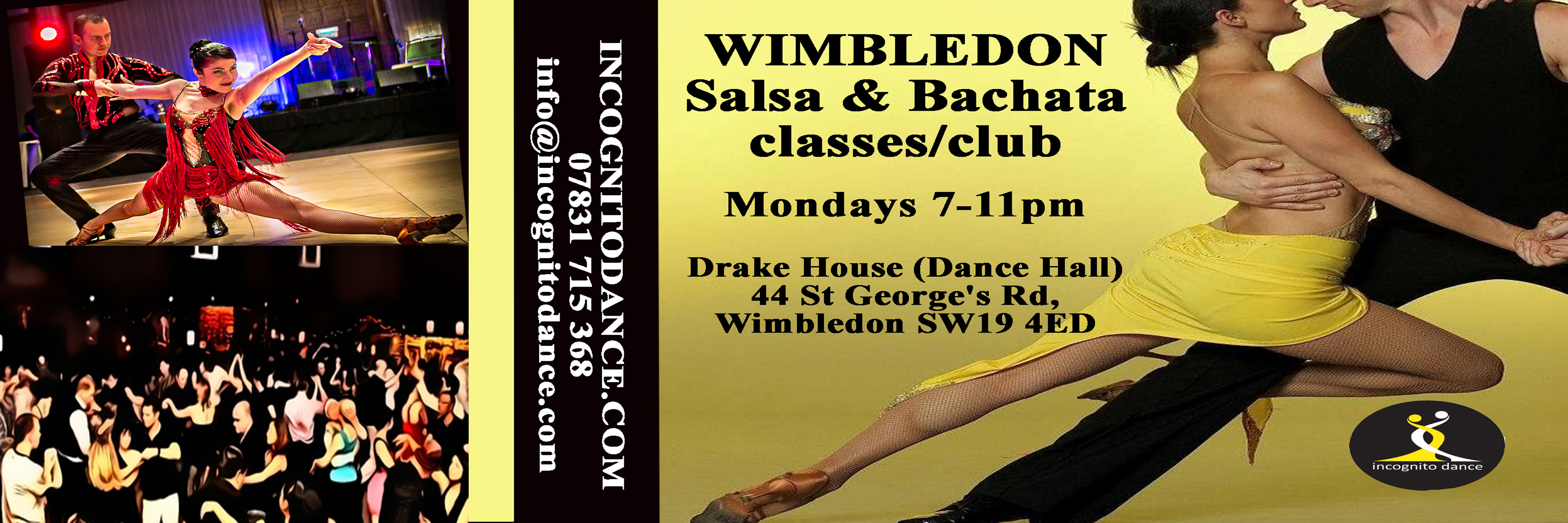
ULTIMATE INTRODUCTION TO PHOTOGRAPHY: SOUTH BANK, LONDON
By Matthew Williams-Ellis Photography Workshops
Beginners photography workshop in Central London, helping you learn how to use your digital SLR camera and master interesting compositions in front of exciting subjects!

BACHATA LESSON (BEGINNERS) FOR COUPLES & SINGLES IN HAMMERSMITH - CHISWICK EVERY WEDNESDAY @ 8 PM
5.0(62)By Club Azucar - Latin Dance
What is included? Footwork Walking & Leading technique Taught by Female & Male native dance instructor Fully equipped dance studio Free car park (in the street) Name of the steps & routine taught in detail Access to a cloud platform with videos & music (only if you sign up for the course) A night out upon termination Playlist shared on Spotify or Apple Music Lots of fun, steps & routines every week Free Music on the Club App for Android & Apple Mobile phones Brain cognitive issues improvement techniques (Muscle memory) Beginners @ 8 PM Please book your course in advance by buying your first two tickets at @£11 each then if you loved it sign up for the 10 weeks course. Bachata lesson for couples & singles in Hammersmith, Chiswick & Barnes with Club Azucar – Latin dance taught by native instructor Ginu Nunez from Latin America Bachata lesson for couples in London with Club Azucar is a real experience of dancing, we have been delivering private Bachata classes in Hammersmith, Chiswick & Barnes for almost 10 years now and we will be continuing in this fun business for group lessons, we keep the core structure of the Latin dance in a very organic and simple way. Benefits of the Bachata program: – Great dynamic low impact workout – coordination & focus – Easy, non-intimidating learning environment – Weight loss – Positive self-image – A sculpted body – Stress relief and social life interaction, What else are you looking for to get in great shape? T & C First class is not refundable & transferable The course has a beginning & end date All participants must sign up with their name & mobile # Once you purchase your course you must complete it within the time frame of the course duration We reserve the right of admission This course is for couples only and one female & male

SALSA LESSON (BEGINNERS) FOR COUPLES & SINGLES IN HAMMERSMITH - CHISWICK EVERY WEDNESDAY @ 7 PM
5.0(62)By Club Azucar - Latin Dance
Salsa lesson for couples & singles in Hammersmith, Chiswick & Barnes with Club Azucar – Latin Dance taught by native instructor Ginu Nunez from Colombia every Monday @ 7 (Beginners) & 8:00 PM (Intermediate & Adv) @ Rivercourt Methodist church, king st, W6 9JT nearest tube station Ravenscourt Park (1-minute walk)

Search By Location
- Night Courses in London
- Night Courses in Birmingham
- Night Courses in Glasgow
- Night Courses in Liverpool
- Night Courses in Bristol
- Night Courses in Manchester
- Night Courses in Sheffield
- Night Courses in Leeds
- Night Courses in Edinburgh
- Night Courses in Leicester
- Night Courses in Coventry
- Night Courses in Bradford
- Night Courses in Cardiff
- Night Courses in Belfast
- Night Courses in Nottingham


