- Professional Development
- Medicine & Nursing
- Arts & Crafts
- Health & Wellbeing
- Personal Development
681 News courses
Utilize Facebook Ads for Marketing Mastery
By Compete High
ð Unlock the Power of Facebook Ads for Unstoppable Marketing Success! ð¯ Are you ready to take your marketing strategies to the next level and harness the immense potential of Facebook Ads? Look no further! Introducing our comprehensive online course: 'Utilize Facebook Ads for Marketing Mastery.' ð¥ Why Choose This Course? With over 2.8 billion active users, Facebook offers an unparalleled platform for reaching your target audience. This course is your definitive guide to leveraging Facebook Ads effectively, whether you're a novice or an experienced marketer looking to refine your skills. ð¡ What You'll Learn: â Step-by-step guidance on setting up and optimizing Facebook Ad campaigns. â Strategies to identify and target your ideal audience for maximum engagement and conversions. â Advanced tactics to create compelling ad creatives that captivate and convert. â Techniques to analyze metrics and fine-tune your ads for exceptional ROI. â Proven methods to scale your campaigns and skyrocket your business growth. ð Course Highlights: ð Expert-led modules designed for all levels of expertise. ð Real-world case studies and practical examples for hands-on learning. ð¬ Interactive Q&A sessions to address your specific queries. ð Insider tips and industry secrets shared by seasoned marketing professionals. ð Certification upon completion to showcase your expertise. ð Join thousands of successful marketers who have transformed their businesses using our actionable strategies and unparalleled insights. ð¢ Limited Time Offer: Enroll now to secure your spot and embark on your journey toward mastering Facebook Ads for unparalleled marketing success! ð Don't miss out! Seize this opportunity to dominate the digital landscape with targeted, high-converting Facebook Ads. Enroll today and watch your business soar to new heights! [Enroll Now Button] ð Visit our website for more information and testimonials from our thriving community of successful marketers. Let's elevate your marketing game together! Course Curriculum Module 1-Thank You For Enrolling! How Is The Class Setup For Your Maximum Return Thank You For Enrolling! How Is The Class Setup For Your Maximum Return 00:00 Module 2-Best Facebook Marketing Strategy For 2017 Best Facebook Marketing Strategy For 2017 00:00 Module 3-Best Easy Facebook Marketing Strategy For 2017 Best Easy Facebook Marketing Strategy For 2017 00:00 Module 4-Best Facebook Messaging Strategy For 2017 Best Facebook Messaging Strategy For 2017 00:00 module 5-Within 5 Minutes, Positive Replies Come Back Within 5 Minutes, Positive Replies Come Back 00:00 Module 6-The Best Facebook Marketing Happens With My Profile The Best Facebook Marketing Happens With My Profile 00:00 Module 7-Facebook Groups Are Powerful For Networking And Learning Facebook Groups Are Powerful For Networking And Learning 00:00 Module 8-What Works Best For Marketing With Facebook Pages What Works Best For Marketing With Facebook Pages 00:00 Module 9-Facebook Page Insights Tutorial Facebook Page Insights Tutorial 00:00 Module 10-Facebook Page Post Creation Tutorial Facebook Page Post Creation Tutorial 00:00 Module 11-Facebook Page Profile Picture And Cover Photo Creation Facebook Page Profile Picture And Cover Photo Creation 00:00 Module 12-Facebook Page Profile Picture And Cover Photo Creation Facebook Page Profile Picture And Cover Photo Creation 00:00 Module 13-Start Learning About Facebook Ads Here Start Learning About Facebook Ads Here 00:00 Module 14-The Best Facebook Ad I Ever Created On 10,000 Tested The Best Facebook Ad I Ever Created On 10,000 Tested 00:00 Module 15-Scaling Up The Best Facebook Ad I Ever Created Scaling Up The Best Facebook Ad I Ever Created 00:00 Module 16-How I Analyze And Improve My Ads Over Time How I Analyze And Improve My Ads Over Time 00:00 Module 17-Getting A Facebook Ad Mainstream And Expanding Targeting Getting A Facebook Ad Mainstream And Expanding Targeting 00:00 Module 18-Making An Ideal Offer For Facebook Ads Making An Ideal Offer For Facebook Ads 00:00 Module 19-Facebook Ads Tutorial From August 2016 Facebook Ads Tutorial From August 2016 00:00 Module 20-Facebook Ads Power Editor Tutorial Draft Lesson 00:00 Module-21 Boosting A Post With A Page Post Engagement Ad Boosting A Post With A Page Post Engagement Ad 00:00 Module 22-Why I Took A Month Off Of Advertising On Facebook Why I Took A Month Off Of Advertising On Facebook 00:00 Module 23-The Benefits Of Taking A Break From Facebook Ads The Benefits Of Taking A Break From Facebook Ads 00:00 Module 24-The Best I Can Do Is Make A Business I Would Enjoy Working With As A Customer The Best I Can Do Is Make A Business I Would Enjoy Working With As A Customer 00:00 Module 25-7.2 Million Views On My Most Viral Video On Facebook 7.2 Million Views On My Most Viral Video On Facebook 00:00 Module 26-Give And Take On Facebook Give And Take On Facebook 00:00 Module 27-Live Questions And Answers About Facebook, Youtube, And Working Online Live Questions And Answers About Facebook, Youtube, And Working Online 00:00 Module 28-Start Listening To My Facebook Marketing And Advertising Audio Lectures Here Start Listening To My Facebook Marketing And Advertising Audio Lectures Here 00:00 Module 29-Starting With Why! Starting With Why! 00:00 Module 30-Understand How You Act As A User And You Will See What You Can Do As A Giver! Understand How You Act As A User And You Will See What You Can Do As A Giver! 00:00 Module-31 All Feedback Received Is Helpful! All Feedback Received Is Helpful! 00:00 Module 32-What Works On You Might Work On Others! What Works On You Might Work On Others! 00:00 Module 33-What Is Working The Very Best Today For Me On Facebook What Is Working The Very Best Today For Me On Facebook 00:00 Module 34-Lipstick On A Pig! Lipstick On A Pig! 00:00 Module 35-Case Study With A Shop Owner Case Study With A Shop Owner 00:00 Module 36-What Is The Most Powerful Way To Use Facebook For Getting Organic Reach What Is The Most Powerful Way To Use Facebook For Getting Organic Reach 00:00 Module 37-Video Is The Most Powerful Form Of Communication Online Today Video Is The Most Powerful Form Of Communication Online Today 00:00 Module 38-How To Make Magnificent Videos On Facebook! How To Make Magnificent Videos On Facebook! 00:00 Module 39-The Power Of Producing Videos Daily! The Power Of Producing Videos Daily! 00:00 Module 40-How Easy Is It To Start Making Videos On Facebook How Easy Is It To Start Making Videos On Facebook 00:00 Module 41-Branding On Facebook Branding On Facebook 00:00 Home 42-The Importance Of Knowing Exactly Who The Potential Client Is The Importance Of Knowing Exactly Who The Potential Client Is 00:00 Module 43-Personal Facebook Profiles Have Amazing Power! Personal Facebook Profiles Have Amazing Power! 00:00 Module 44-My Personal Profile Helped Me Start And Grow My Business First My Personal Profile Helped Me Start And Grow My Business First 00:00 Module 45-Working At The Right Pace Working At The Right Pace 00:00 M0dule 46-How To Know If I Am Working On The Right Pace! How To Know If I Am Working On The Right Pace! 00:00 Module 47-Facebook Groups Are The Easiest Way To Reach The Newsfeed Facebook Groups Are The Easiest Way To Reach The Newsfeed 00:00 Module 48-Facebook Groups Help Make Personal Connections And Are Great For Learning! Facebook Groups Help Make Personal Connections And Are Great For Learning! 00:00 Module 49-Facebook Pages And Advertising Explained Facebook Pages And Advertising Explained 00:00 Module 50-Your First Facebook Page Likes Should Be Friends And Family Your First Facebook Page Likes Should Be Friends And Family 00:00 Module 51-My Ideal Facebook Marketing And Advertising Strategy My Ideal Facebook Marketing And Advertising Strategy 00:00 Module 52-Daily Progress Rather Than Perfection! Daily Progress Rather Than Perfection! 00:00 Module 53-Alternatives To Making Videos Alternatives To Making Videos 00:00 Module 54-The Best Tips And Tricks I Know For Facebook The Best Tips And Tricks I Know For Facebook 00:00

Online Presence Pinnacle: Marketing Excellence Course
By Compete High
ð Elevate Your Online Presence with 'Online Presence Pinnacle: Marketing Excellence Course' ð Are you ready to transform your digital footprint and skyrocket your business to new heights? Welcome to the ultimate marketing mastery journey - the 'Online Presence Pinnacle' course! Unleash the power of cutting-edge strategies and propel your brand to success with our comprehensive curriculum designed for marketing excellence. ð¥ Module 1: Funnel Building For Massive Profits Unlock the secrets to creating high-converting sales funnels that turn prospects into customers. Learn how to optimize every step of the customer journey and maximize your profits. ð Module 2: Lead Generation, Traffic & List Building Discover the art of generating quality leads, driving targeted traffic, and building a responsive email list. Master the techniques that will keep your pipeline flowing with potential customers. ð Module 3: LinkedIn Advertising Harness the power of the world's largest professional network. Learn how to leverage LinkedIn advertising to reach your ideal audience, establish thought leadership, and drive business growth. ð¯ Module 4: How To Do Banner Advertising Dive into the world of visual storytelling. Uncover the secrets of creating compelling banner ads that capture attention, communicate your message effectively, and drive results. ð¦ Module 5: Twitter Ads For Fun & Profit Turn tweets into treasure with our Twitter Ads module. Explore innovative strategies to promote your brand on one of the fastest-moving platforms and watch your ROI soar. ð° Module 6: Make Profits With Facebook Ads Master the art and science of Facebook advertising. From audience targeting to ad creatives, learn the strategies that will not only increase your brand visibility but also boost your bottom line. ð Module 7: Search Ads - For Massive Profits Navigate the complex world of search engine advertising. Optimize your campaigns for maximum visibility, drive targeted traffic, and watch your profits skyrocket through strategic search ads. ð Why Choose Online Presence Pinnacle? ⨠Expertly crafted curriculum by industry professionals ⨠Practical, hands-on lessons for real-world application ⨠In-depth insights into the latest marketing trends ⨠Interactive community for networking and support ⨠Lifetime access to course materials and updates ð Don't miss this opportunity to revolutionize your online presence and elevate your marketing game! Enroll in 'Online Presence Pinnacle: Marketing Excellence Course' today and embark on a journey towards digital success. ð Limited slots available. Secure your spot now and transform your online presence! ð Course Curriculum Funnel Building For Massive Profits Intro To Funnel Building 00:00 Funnel Building - Part 1 00:00 Funnel Building - Part 2 00:00 Funnel Building - Part 3 00:00 Lead Generation, Traffic & List Building Intro To Lead Generation 00:00 Lead Gen - Lead Magnets 00:00 Lead Gen - Landing Pages 00:00 Lead Gen - Getting Traffic 00:00 LinkedIn Advertising Intro To LinkedIn Advertising 00:00 LinkedIn Ads - Campaign Manager 00:00 LinkedIn Ads - Creating ADS That SELL 00:00 LinkedIn Ads - Creating ADS That SELL - Part 2 00:00 How To Do Banner Advertising Intro To Banner Advertising 00:00 Banner Ads - Designing The Ad 00:00 Banner Ads - Ad Campaign Goals 00:00 Banner Ads - Setting Uo & Running Campaigns 00:00 Twitter Ads For Fun & Profit Intro To Twitter TimeLine Ads 00:00 Twitter Ads - Canpaign Objects & Details 00:00 Twitter Ads - Ad Groups & Targeting 00:00 Twitter Ads - Creating The Ad & Launching 00:00 Make Profits With Facebook Ads Intro To Facebook Newsfeed Ads 00:00 Facebook Ads - Marketing Objectives 00:00 Facebook Ads - Ad Targeting & Budgeting 00:00 Facebook Ads - Creating The Ad 00:00 Search Ads - For Massive Profits Intro To Search Ads 00:00 Search Ads - Marketing Objectives 00:00 Search Ads - Ad Groups & Keywords 00:00 Search Ads - Creating & Monitoring Ads 00:00

Maximizing Traffic through Pinterest
By Compete High
ð Unlock the Power of Pinterest: Maximizing Traffic Mastery Course ð Are you tired of struggling to drive traffic to your website or business? Do you feel like you're missing out on the incredible potential that Pinterest holds for your online presence? Say goodbye to traffic woes and hello to success with our groundbreaking online course - 'Maximizing Traffic through Pinterest!' ð What You'll Discover: ⨠Pinterest Unleashed: Learn the secrets to unlock Pinterest's full potential and discover how to turn your Pinterest profile into a traffic-generating machine. ⨠Strategic Pinning: Dive into the art and science of creating eye-catching pins that not only captivate your audience but drive them straight to your website. ⨠Optimizing Your Boards: Master the art of board optimization to ensure your content is easily discoverable and ranks high on Pinterest searches. ⨠Content that Converts: Explore the proven strategies for creating content that not only resonates with your audience but also compels them to click through to your site. ⨠Analytics and Insights: Demystify Pinterest analytics and gain valuable insights to refine your strategy, track performance, and continually optimize for maximum results. ð Why Choose Our Course? ð¥ Expert Guidance: Taught by industry experts with a track record of Pinterest success, our course provides actionable insights and strategies that work. ð¥ Practical Applications: Each module is designed to be immediately applicable, so you can start seeing results from day one. ð¥ Lifetime Access: Enjoy lifetime access to course materials, updates, and an exclusive community of like-minded individuals on the same journey as you. ð¥ Proven Results: Join the ranks of successful Pinterest marketers who have transformed their online presence and skyrocketed their website traffic. ð¨ Don't miss out on the untapped potential of Pinterest! ð¨ ð¡ Enroll Now and Supercharge Your Traffic! ð¡ ð Click 'Enroll Now' to secure your spot in the Maximizing Traffic through Pinterest course. Don't just dream of success - achieve it with the power of Pinterest! ð Course Curriculum Basic Overview 00:00 The Pinterest Mission 00:00 Mobile Application 00:00 Set Your Profile 00:00 Claiming Accounts 00:00 Other Settings 00:00 Upgrading To Business 00:00 Creatng Boards 00:00 Creating Pins 00:00 Creating Communities 00:00 Zapier Integrations 00:00 Creating Image Content For Pins 00:00 Creating Video Content for Pins 00:00 Creating Audio Content for Pins 00:00 Scheduling Pins 00:00 Create Share Buttons for Your WordPress Website 00:00 Your Newsfeed 00:00 Interactions 00:00 Creating A Sponsored Post 00:00 Conclusion 00:00 Advanced Overview 00:00 Tracking Your Site Traffic Coming From Pinterest 00:00 Tracking Your Pinterest Activity 00:00 Doing Keyword Research 00:00 Are Your Images Being Saved 00:00 Optimizing Your Pins 00:00 One Post - Multiple Pins 00:00 Advanced Post Scheduling 00:00 Creating Rich Pins 00:00 Creating Rich Pins - Part 2 00:00 Creating Rich Pins - Part 3 00:00 Live Example Overview 00:00 Live Example - Keyword Research 00:00 Live Example - Create an Optimized Board 00:00 Live Example Create Pin Image Content 00:00 Live Example Create Pin Image Content 00:00 Create Image Content Pointing To A Video 00:00 Live Example - Create An Optimized Pin for Articles 00:00 Live Example - Create an Optimized Pin for Products 00:00 Live Example - Scheduling Pins 00:00 Conclusion - Fresh Pins Strategy 00:00

Event Ignition: Mastering Meetup for Successful Launches
By Compete High
ð Event Ignition: Mastering Meetup for Successful Launches Are you ready to elevate your event planning game and catapult your success to new heights? Introducing 'Event Ignition: Mastering Meetup for Successful Launches,' the ultimate online course designed to transform your events into unforgettable experiences and skyrocket your success in the world of Meetup organizing! ð Unlock the Power of Meetup for Unparalleled Success In today's fast-paced world, mastering the art of event planning is essential for standing out and creating a lasting impact. 'Event Ignition' is your passport to unlocking the full potential of Meetup, the premier platform for bringing people together. Whether you're a seasoned event organizer or a newcomer looking to make a splash, this course is tailored to meet your needs and exceed your expectations. ð What You'll Learn: Strategic Planning: Dive deep into the intricacies of crafting a compelling event strategy that attracts your target audience and keeps them coming back for more. Effective Promotion: Learn the insider secrets of promoting your Meetup events like a pro, leveraging social media, email marketing, and other powerful tools to maximize your reach. Engagement Tactics: Discover how to keep your attendees engaged and excited throughout the event, ensuring they leave with a positive impression and a desire to attend your future gatherings. Monetization Strategies: Explore innovative ways to monetize your Meetup events, turning your passion into a lucrative venture. Troubleshooting and Crisis Management: Equip yourself with the skills to navigate unforeseen challenges smoothly, ensuring your events run seamlessly from start to finish. ð¥ Why Choose 'Event Ignition'? Expert Guidance: Learn from seasoned professionals with a proven track record in successful Meetup event launches. Interactive Modules: Engage with dynamic and interactive course materials that cater to all learning styles. Community Support: Join a thriving community of like-minded individuals who are passionate about event planning, providing networking opportunities and ongoing support. Lifetime Access: Enjoy lifetime access to course materials, ensuring you can revisit and reinforce your newfound knowledge whenever you need it. ð Ignite Your Event Planning Journey Today! Don't miss this opportunity to take your event planning skills to the next level. Join 'Event Ignition: Mastering Meetup for Successful Launches' and unlock the door to a world of possibilities. Your success story starts here! Course Curriculum Basic Overview 00:00 Pricing 00:00 Profile 00:00 Profile Settings - Part 1 00:00 Profile Settings - Part 2 00:00 Mobile Application 00:00 Starting A New Meetup Group 00:00 Graphics for Your Meetup 00:00 Your Meetup Description 00:00 Leadership Roles 00:00 Member Management 00:00 Content - Photos and Discussions 00:00 Mailing Lists 00:00 Polls 00:00 Adding Group Pages 00:00 Group Setting and Preferences - Part 1 00:00 Group Setttings and Preferences - Part 2 00:00 Members and User Groups 00:00 Creating Events 00:00 Conclusion Meeting Venues 00:00 Advanced Overview 00:00 Connection To Social Media 00:00 Meetup Group Newsfeed 00:00 Zapier Integrations and Twitter 00:00 Meetup and Eventbrite 00:00 Caution about Zapier and Meetup - Autoresponders 00:00 Workaround for Meetup - Autoresponders - Zapier 00:00 Meetup and LinkedIn 00:00 Meetup and WordPress 00:00 Meetup and Pinterest 00:00 Meetup and Facebook Groups 00:00 Meetup and Facebook Pages 00:00 Meetup and Online Meetings 00:00 Member Dues 00:00 Meetup Contributions 00:00 Meetup Sponsors 00:00 Meetup Offline Promotion 00:00 Meetup Online Promotion 00:00 Meetup Internal Promotion 00:00 Conclusion 00:00
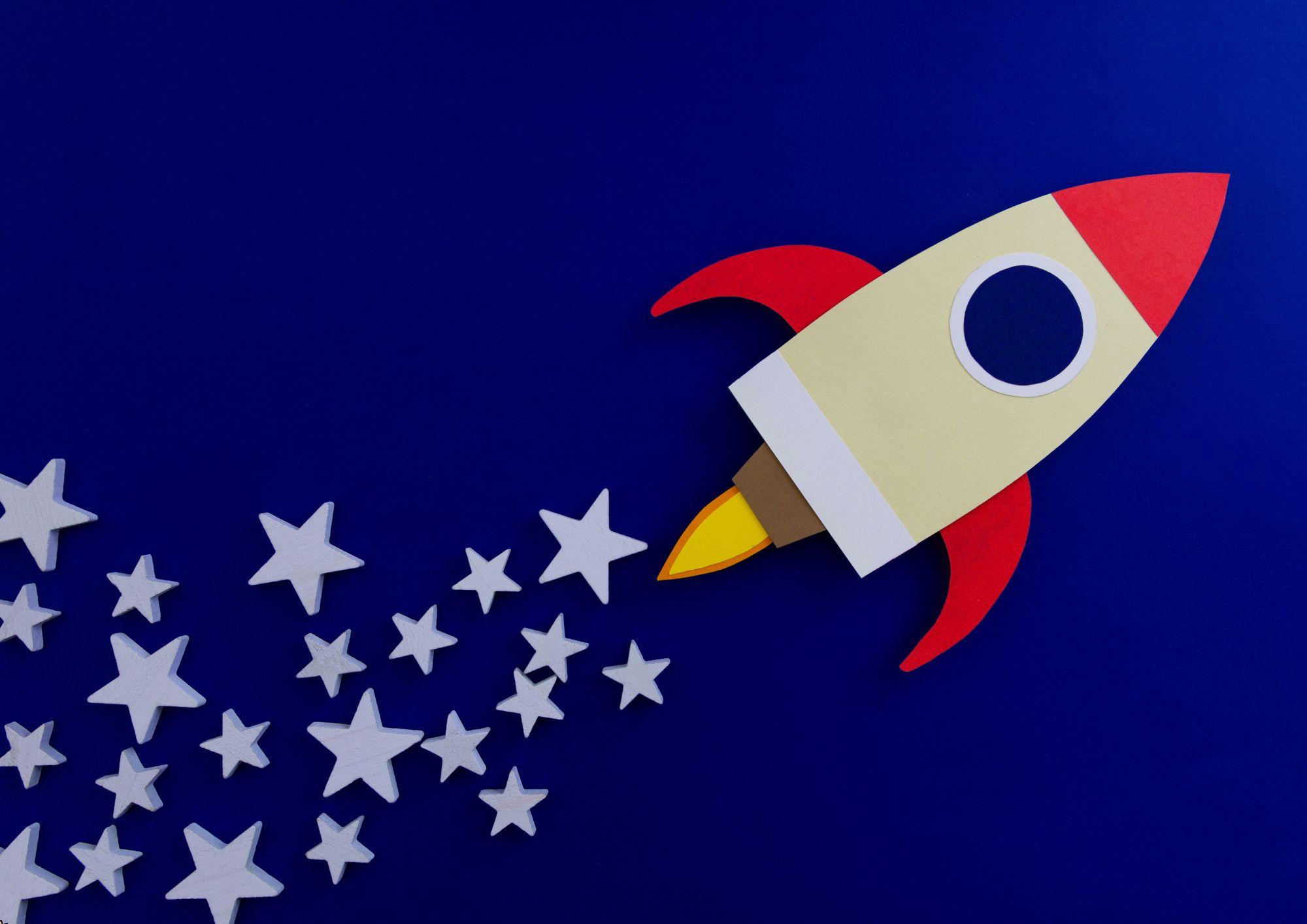
Mastering Subscriber Growth using Leadpages
By Compete High
ð Unleash Your Business Potential: Mastering Subscriber Growth with Leadpages ð Are you ready to skyrocket your online presence, engage your audience, and turn casual visitors into loyal subscribers? Introducing our groundbreaking online course: 'Mastering Subscriber Growth using Leadpages.' Elevate your digital marketing game and watch your business flourish! ð Unlock the Power of Leadpages: Your Gateway to Success In this comprehensive course, we demystify the art of subscriber growth and hand you the keys to leveraging the full potential of Leadpages. From capturing leads to converting them into devoted customers, we guide you through every step of the process. ð¡ What You'll Gain: Expert Strategies: Learn from seasoned professionals who have mastered the art of subscriber growth using Leadpages. Uncover the insider secrets to building a thriving email list. Hands-On Training: Dive deep into practical, hands-on exercises designed to solidify your understanding of Leadpages. Gain the confidence to implement effective subscriber growth strategies with ease. Optimized Conversion Techniques: Discover how to create high-converting landing pages, compelling opt-ins, and irresistible offers. Transform your website into a lead-generating powerhouse. Automation Mastery: Streamline your workflow with advanced automation techniques. Save time while maintaining a personal touch with your audience. Analytics Insight: Harness the power of data to refine your strategies. Learn how to analyze metrics effectively, make data-driven decisions, and continually improve your subscriber growth efforts. Exclusive Community Access: Join a vibrant community of like-minded individuals. Network, share experiences, and gain valuable insights to stay ahead in the ever-evolving landscape of digital marketing. ð Why Choose 'Mastering Subscriber Growth using Leadpages'? â Proven Strategies: Benefit from battle-tested techniques employed by industry leaders. â Time-Tested Results: Witness tangible improvements in your subscriber numbers and engagement rates. â Lifetime Access: Enjoy unlimited access to course materials and updates, ensuring you stay on the cutting edge. ð Don't Miss Your Chance! Elevate Your Business Today. Ready to take your subscriber growth to new heights? Enroll now and gain instant access to the keys that unlock the door to digital success. Transform your audience into a thriving community of subscribers, and watch your business flourish. ð¥ Limited Seats Available! Act Now and Secure Your Spot in the 'Mastering Subscriber Growth using Leadpages' Course! ð¥ Course Curriculum Basic Overview 00:00 Pricing and Account Opening 00:00 Affiliate Program 00:00 Set Up Your Autoresponder 00:00 Set Up Your Webinar 00:00 Set Up Your Lead Magnet 00:00 Set Up Your Branded Domain 00:00 The Lead Pages Drag and Drop Template System 00:00 The Lead Pages Template System 00:00 Creating Pages From Scratch 00:00 Lead Gen Wizard - Newsletter or E-Course 00:00 Lead Gen Wizard - Free Guide Page 00:00 Lead Gen Wizard - Webinar Event Page 00:00 Lead Gen Wizard - Free Consultation 00:00 Sales Page Wizard 00:00 Business Page Wizard 00:00 Business Page Wizard - Thank You Page 00:00 Business Page Wizard - About Me Page 00:00 Business Page Wizard - Coming Soon Page 00:00 Conclusion 00:00 Advanced Overview 00:00 Set Up WordPress Plugin 00:00 Conversion Tools - Pop Ups 00:00 Conversion Tools - Alert Bars 00:00 Opt-In Texts - Part 1 00:00 Opt-In Texts - Part 2 - Testing 00:00 Trigger Links - Part 1 00:00 Trigger Links - Part 2 - Testing 00:00 Set Up Your Payment Gateway in Stripe 00:00 Set Up A Payment Gateway With PayPal 00:00 Zapier Integrations 00:00 Live Example Autoresponder Connection 00:00 Live Example Lead Manget Connection 00:00 Opt-In 00:00 Sales Page Connection 00:00 Live Example Payment Gateway Connection 00:00 Live Example Conversion Tools - Alert Bar Set Up 00:00 Webinar Connection 00:00 System Test 00:00 Conclusion 00:00

Exclusive Access: Building with a Member
By Compete High
ð Unlock Your Potential with Exclusive Access: Building with a Member! ð Are you ready to take your skills to the next level and join an exclusive community of builders and creators? Look no further! Introducing our groundbreaking online course: Exclusive Access: Building with a Member. ð What's Inside? ð§ Comprehensive Skill Building: Whether you're a novice or a seasoned pro, our course covers everything you need to know about building and creating. From the fundamentals to advanced techniques, we've got you covered. ð Exclusive Community Access: Connect with like-minded individuals who share your passion for building. Network, collaborate, and learn from fellow members in our private online community. Your journey is not a solo endeavor - it's a shared experience! ð Expert Guidance: Learn from industry experts and seasoned builders who have walked the path you're on. Benefit from their insights, tips, and strategies that can propel your skills to new heights. ð ï¸ Hands-On Projects: Apply your knowledge through practical, hands-on projects designed to reinforce your learning. Our course is not just about theory - it's about empowering you to create and build with confidence. ð¼ Career Acceleration: Whether you're looking to enhance your current career or embark on a new one, the skills you gain in this course can open doors to exciting opportunities. Build a portfolio that speaks volumes and attracts the right opportunities. ð Exclusive Bonuses: Enroll now and receive exclusive bonuses, including resource guides, templates, and additional lessons to supplement your learning journey. ð¤ Why Join? ð Diversity and Inclusion: We believe in a diverse and inclusive learning environment. No matter your background or experience level, you are welcome here. ð Continuous Learning: Building is a dynamic field, and our course is designed to keep you ahead of the curve. Enjoy lifetime access to course updates and new content, ensuring your skills remain relevant. ð Build Your Legacy: Leave a lasting impact with your creations. Whether it's in technology, art, design, or any other field, your ability to build sets you apart. This course is your gateway to building a legacy that lasts. ð¥ Don't Miss Out! ð¥ Ready to transform your building skills and join a community that understands your passion? Secure your spot in Exclusive Access: Building with a Member now! Limited seats available - act fast! Course Curriculum Basic Overview 00:00 Purchasing Or Upgrading Amember 00:00 Download and Extract Amember 00:00 Uploading To The Server Through FTP 00:00 Setting Up the Database and Admin Pages 00:00 Admin Setup Global Settings 00:00 Setting Up Plugins 00:00 Setting Up Transactional E-Mail - Part 1 00:00 Setting Up Transactional E 00:00 Setting Up PDF Invoices 00:00 Customizing the Login Page 00:00 Customizing the Video Player 00:00 Customizing Personal Data 00:00 Cutomizing Your Payment 00:00 Custoimizing Your Autoresponder 00:00 Setting Up a Backup Payment 00:00 Setting Up the Help Desk 00:00 Creating A New Product 00:00 Creating A Buy Button 00:00 Conclusion 00:00 Advanced Overview 00:00 Creating Recurring Products 00:00 Managing Multiple Products 00:00 OTO Integration 00:00 Managing Users - Part 1 00:00 Managing Users - Part 2 00:00 Managing Content - Part 1 00:00 Managing Content - Part 2 00:00 Managing Content - Part 3 00:00 Setting Up Your Help Desk 00:00 Integration with Warrior Plus - Part 1 00:00 Integration with Warrior Plus - Part 2 00:00 Editing Standard Forms 00:00 Customer Blacklist 00:00 WordPress Integration 00:00 E-mail Broadcast Newsletters 00:00 Affiliate Management 00:00 Amazon S3 00:00 Facebook Integration 00:00 Conclusion - Cron Job 00:00
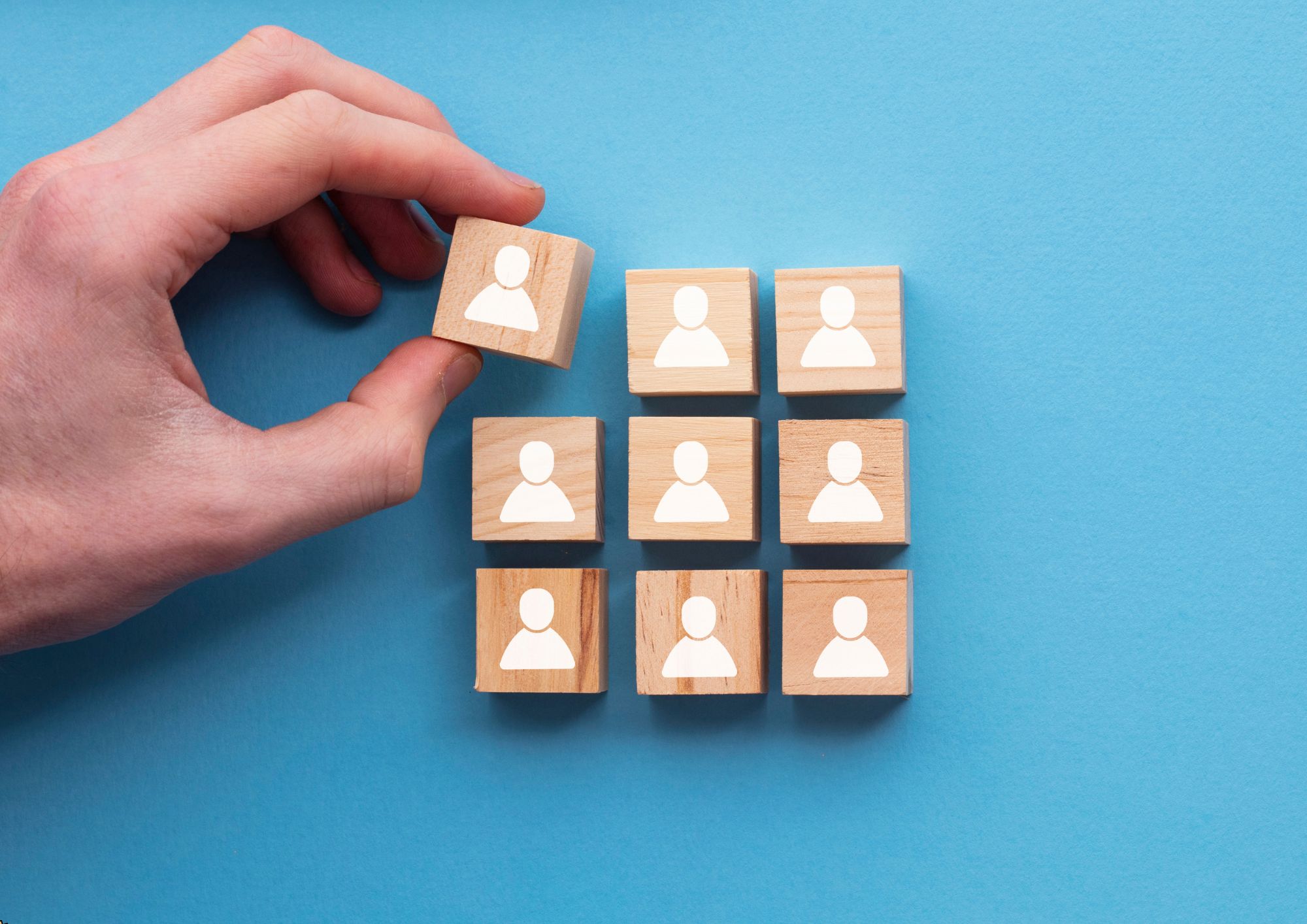
LinkedIn for Business Growth: Maximizing Opportunities
By Compete High
ð Unlock the Power of LinkedIn for Explosive Business Growth! ð Are you ready to take your business to new heights? Dive into the world of professional networking and leverage the full potential of LinkedIn with our exclusive online course: 'LinkedIn for Business Growth: Maximizing Opportunities.' ð Why LinkedIn? Because it's not just a platform; it's your gateway to a world of untapped opportunities! ð Maximize Your Reach: Discover the secrets to expanding your network and connecting with key decision-makers. Learn proven strategies to boost your visibility and turn connections into valuable business relationships. ð Optimize Your Profile: Transform your LinkedIn profile into a magnetic, attention-grabbing asset. Craft a compelling headline, showcase your expertise, and create a powerful summary that speaks directly to your target audience. ð¼ Generate Leads Like Never Before: Uncover the strategies that successful businesses use to generate high-quality leads on LinkedIn. From content creation to advanced search techniques, we've got you covered. ð Master Advanced Features: Navigate LinkedIn's advanced features with ease. Whether it's utilizing Sales Navigator, creating engaging content, or leveraging LinkedIn Ads, this course empowers you to harness the platform's full potential. ð± Mobile Mastery: Learn how to optimize your LinkedIn strategy for mobile users. With an increasing number of professionals accessing LinkedIn on the go, this course ensures you stay relevant and accessible. ð Data-Driven Success: Understand the analytics behind your LinkedIn efforts. Dive into metrics that matter and make informed decisions to continually refine and improve your business growth strategy. ð¤ Community Support: Join a vibrant community of like-minded business professionals. Share insights, seek advice, and collaborate with peers who are on the same journey towards LinkedIn mastery and business growth. ð Don't miss out on this opportunity to propel your business forward! Enroll now in 'LinkedIn for Business Growth: Maximizing Opportunities' and position yourself for success in the ever-evolving landscape of professional networking. ð Limited-Time Offer: Sign up today to receive exclusive bonuses and resources that will turbocharge your LinkedIn journey. Ready to revolutionize your business growth on LinkedIn? Click 'Enroll Now' and embark on a transformative journey towards unprecedented success! ð Your business growth starts with LinkedIn! ð Course Curriculum Basic Overview 00:00 Pricing 00:00 LInkedIn As A Search Engine 00:00 Your LinkedIn Profile - Part 1 00:00 Your LinkedIn Profile - Part 2 00:00 Your LinkedIn Settings - Part 1 00:00 Your Linked In Settings - Part 2 00:00 Your Personalized LinkedIn URL 00:00 Your Company Page 00:00 Your Newsfeed 00:00 Importing Your Contacts 00:00 Making New Connections 00:00 Accepting Invitations 00:00 Managing Notifications 00:00 Posting Written Content 00:00 Posting Audio and Video 00:00 Your SSI Ranking 00:00 Participation in Groups 00:00 Creating Groups 00:00 Conclusion 00:00 Advanced Overview 00:00 Deciding On A Target Market 00:00 Upgrades and Categories - Part 1 00:00 Upgrades adn Categories - Part 2 00:00 Understanding and Using In-Mail 00:00 Attraction Vs. Cold Messaging 00:00 Who Viewed Your Profile 00:00 Optimizing Your Posts 00:00 Optimizing Your Engagement 00:00 Accepting New Requests - Part 1 00:00 Accepting New Requests - Part 2 00:00 Using Sales Navigator - Part 1 00:00 Using Sales Navigator - Part 2 00:00 Inviting New Connections - Part 1 00:00 Inviting New Connections - Part 2 00:00 Posting Company Branded Content 00:00 Posting Your Company's Job 00:00 How to Look for A Job On LinkedIn 00:00 How to Look for a Client On Linkedin 00:00 Conclusion 00:00

Optimizing Outcomes Through GetResponse Mastery
By Compete High
ð Unlock Your Business Potential with 'Optimizing Outcomes Through GetResponse Mastery' ð Are you tired of struggling to connect with your audience effectively? Do you find yourself lost in the sea of online marketing tools, unsure of how to navigate the complexities of email campaigns and automation? Introducing our game-changing online course: 'Optimizing Outcomes Through GetResponse Mastery'! ð What You'll Gain: 1ï¸â£ Master the Power of GetResponse: Dive deep into the world of GetResponse and harness its full potential. From building eye-catching landing pages to creating irresistible email campaigns, become a GetResponse wizard and elevate your marketing game. 2ï¸â£ Automate Your Success: Discover the art of automation and let your business run on autopilot. Say goodbye to repetitive tasks and hello to more time for what truly matters-building meaningful connections with your audience. 3ï¸â£ Increase Engagement and Conversion Rates: Learn the secrets of crafting compelling content that captivates your audience. From subject lines that demand attention to copy that converts, transform your messages into revenue-driving machines. 4ï¸â£ Advanced Analytics Insights: Unlock the mysteries of data with our in-depth analytics training. Turn numbers into actionable strategies, allowing you to make informed decisions and optimize your campaigns for maximum results. 5ï¸â£ Exclusive Bonuses and Resources: Gain access to a treasure trove of bonus materials, templates, and insider tips that will give you an edge in the competitive world of digital marketing. ð¡ Who Is This Course For? Small Business Owners Marketing Professionals Entrepreneurs Anyone Looking to Skyrocket Their Online Presence ð¥ Why Choose 'Optimizing Outcomes Through GetResponse Mastery'? ð Proven Strategies: Developed by industry experts with a track record of success. ð Comprehensive Learning: From beginner to advanced, we've got you covered. ð» Practical Implementation: Hands-on exercises ensure you can apply what you learn immediately. ð Results-Driven: Witness real changes in your engagement and conversion rates. ð Don't miss this opportunity to transform your online presence and drive unprecedented success. Join 'Optimizing Outcomes Through GetResponse Mastery' now and take the first step toward a future where your business thrives! ð Enroll Today and Optimize Your Future with GetResponse Mastery! ð ð 100% Satisfaction Guarantee - If you don't see results within 30 days, we'll refund your investment, no questions asked. Don't let your competitors get ahead-seize this opportunity and unlock the full potential of your business with GetResponse Mastery! ð Course Curriculum Basic Overview 00:00 Pricing And Account Opening 00:00 Account Settings 00:00 Creating Lists 00:00 Creating Lists - Part 2 00:00 Creating Sign Up Forms 00:00 Creating Sign Up Forms - Part 2 00:00 Importing and Adding Contacts 00:00 Managing Lists 00:00 Suppression Lists 00:00 Creating Broadcast Newsletters 00:00 Creating Autoresponder Follow Ups 00:00 Creating Landing Pages - Part 1 00:00 Creating Landing Pages - Part 2 00:00 Create and Deploy Surveys - Part 1 00:00 Create and Deploy Surveys - Part 2 00:00 Pre-Loading Messages 00:00 Analytics 00:00 Getresponse Integrations 00:00 Webinars 00:00 Conclusion 00:00 Advanced Overview 00:00 Templates for Automation 00:00 Workflow Automation From Scratch 00:00 Starting the Automation Process - Basic Triggers 00:00 Starting the Automation Process - Tag Based Triggers 00:00 Starting the Automation Process - E-Commerce Triggers 00:00 Customizing Conditions-or-Triggers 00:00 Basic Actions 00:00 Tagging Based Actions 00:00 Customizing Actions 00:00 Customizing Filters 00:00 Customizing Filters 00:00 Live Example Setting A Trigger 00:00 Live Example - Setting An Action 00:00 Live Example Creating Filters 00:00 Live Example - Tagging 00:00 Live Example - Setting a Tag Based Campaign Trigger 00:00 LIve Example - Setting Tag Based Campaign Actions 00:00 Live Example - Setting Tag Based Campaign Filters 00:00 Conclusion 00:00
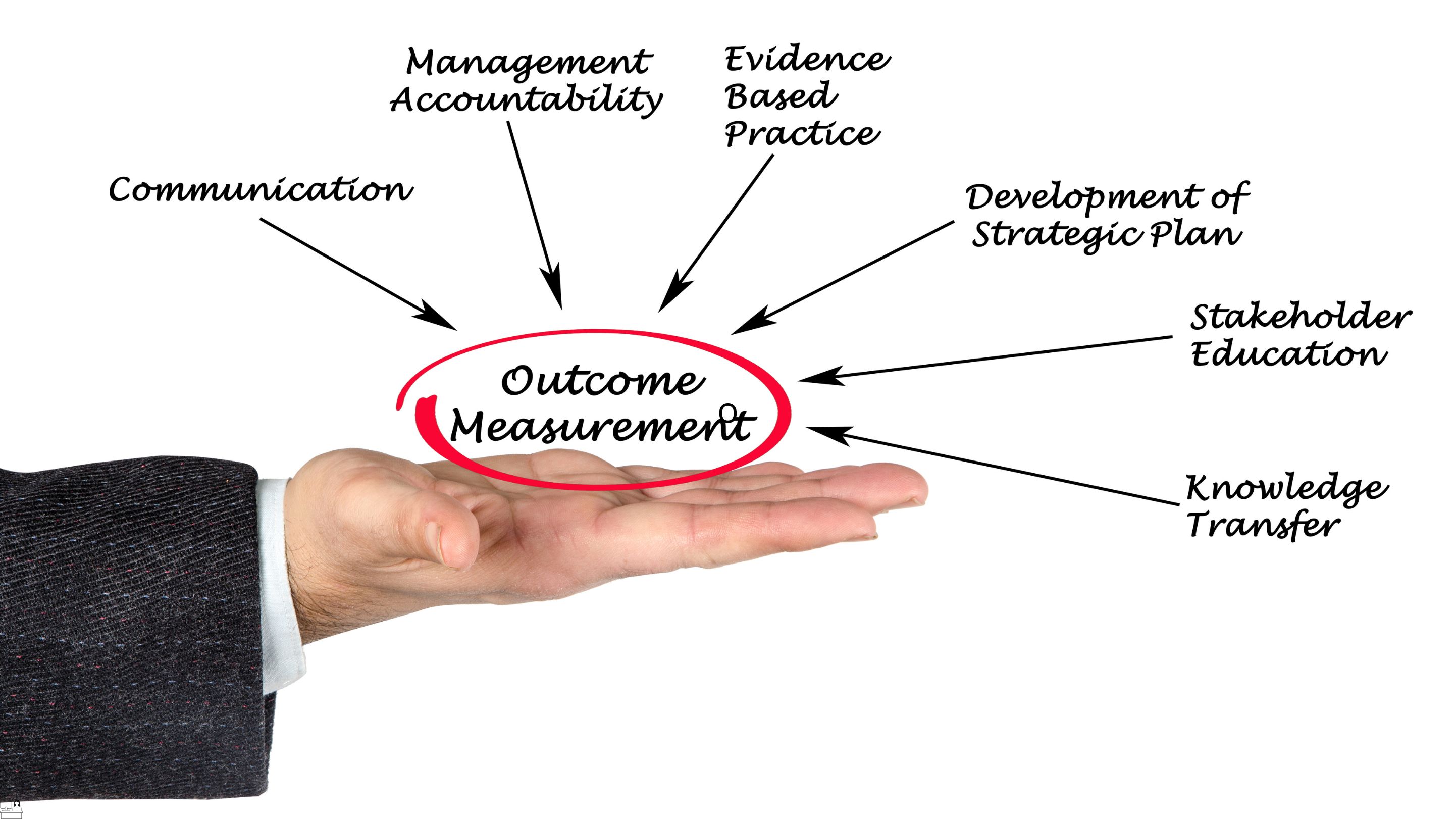
Maximizing Email Impact Using Amazon SES
By Compete High
ð Unlock the Power of Email Marketing with 'Maximizing Email Impact Using Amazon SES' Course! ð§ Are you ready to skyrocket your email marketing game and transform your business? Introducing our groundbreaking online course: 'Maximizing Email Impact Using Amazon SES' - your key to unlocking the full potential of Amazon Simple Email Service (SES) for unparalleled email success! ð Why Choose Amazon SES? Amazon SES is more than just an email delivery service; it's a game-changer for businesses looking to streamline their email communications, enhance deliverability, and boost engagement. With its scalable infrastructure, powerful analytics, and cost-effective pricing, Amazon SES is the secret weapon to revolutionize your email marketing strategy. ð¡ What You'll Learn: Mastering Amazon SES Setup: Navigate the intricacies of setting up Amazon SES like a pro. From authentication protocols to domain verification, we'll guide you through the entire process. Optimizing Deliverability: Learn the insider tips and tricks to ensure your emails land in the inbox, not the spam folder. Boost deliverability rates and reach your audience with precision. Personalization and Segmentation: Tailor your email campaigns for maximum impact. Understand how to use Amazon SES to create personalized and segmented campaigns that resonate with your audience. Advanced Analytics: Uncover the secrets hidden in your data. Leverage Amazon SES analytics to gain valuable insights into your email performance and make data-driven decisions for future campaigns. Automation Mastery: Save time and increase efficiency by automating your email workflows. Explore how to set up automated campaigns that nurture leads, drive conversions, and build customer loyalty. Troubleshooting and Best Practices: Overcome common challenges and pitfalls. Discover best practices for maintaining a high-quality sender reputation and troubleshooting issues to keep your email marketing on track. ð¥ Why Enroll in This Course? Expert-Led Instruction: Learn from industry experts with hands-on experience in maximizing email impact using Amazon SES. Practical Insights: Gain practical, real-world insights that you can apply immediately to see results. Lifetime Access: Enjoy unlimited access to course materials, updates, and a supportive community of like-minded professionals. Certificate of Completion: Showcase your expertise with a certificate upon successful course completion. Don't miss out on the opportunity to transform your email marketing strategy and achieve unprecedented success with 'Maximizing Email Impact Using Amazon SES.' Enroll now and take the first step towards email mastery! ðð§ Course Curriculum Basic Overview 00:00 Basic Pricing for Amazon SES 00:00 Most Common Uses for SES 00:00 SES Terms of Service and Marketing E-Mail 00:00 GDPR Considerations 00:00 Set Up and Authentication - Part 1 00:00 Domain Authentication 00:00 From E-Mail and Authentication 00:00 Notifications and Authentication 00:00 Deliverability - Domains 00:00 Deliverability - E-Mail Addresses 00:00 Deliverability - Links - Dedicated IP 00:00 Content and Deliverability 00:00 Testing Sites and Deliverability 00:00 Double or Single Opt-In and Deliverability 00:00 Using an Interface and SMTP Credentials 00:00 3 SES Interfaces 00:00 3 SES Interfaces - Part 2 00:00 3 SES Interfaces - Part 3 00:00 Conclusion 00:00 Advanced Overview 00:00 Server Based Systems and Technical Ability 00:00 Cost Vs. Cloud Based Interfaces 00:00 Server Based - Unzip and Upload Mautic 00:00 Why Mautic May Not Be a Straigth Forward Install 00:00 Server Based - Download Sendy and Upload to the Server 00:00 Server Based - Sendy FTP File Permissions 00:00 Server Based - Sendy Installation and IAM User Creation 00:00 Server Based - E-Mail Verification With Sendy 00:00 Cloud Based - E-Mail Octopus 00:00 Cloud Based- E-Mail Octopus SES Access 00:00 Cloud Based - E-Mail Octopus - Connection 00:00 Cloud Based - E-Mail Octopus - Promoting Website Domains 00:00 Sendy WordPress Integration 00:00 E-Mail Octopus WordPress Installation 00:00 WP Basic Set Up 00:00 WP Plugin Set Up 00:00 WP Interface SES Connection 00:00 WP Transactional and Notifcation E-Mails 00:00 WP Newsletter E-Mail Paid Plugin 00:00 Conclusion 00:00

List Building
By Compete High
ð Unlock the Secrets to Rapid Growth with 'List Building' Course! ð Are you ready to skyrocket your business to new heights? Imagine having a powerful tool at your disposal that can consistently attract, engage, and convert your ideal audience into loyal customers. Look no further than our groundbreaking course, 'List Building'! ð In today's digital age, building and nurturing a robust email list is the cornerstone of successful marketing strategies. Whether you're an entrepreneur, small business owner, marketer, or aspiring influencer, mastering the art of list building is non-negotiable for sustainable growth and profitability. ð ð¥ Why List Building Matters: Your email list is your most valuable asset in the digital realm. It's not just about collecting email addresses; it's about cultivating relationships, delivering value, and driving conversions. With a targeted and engaged list, you have the power to: Increase Revenue: Convert leads into paying customers with targeted email campaigns that speak directly to their needs and interests. Build Authority: Establish yourself as an industry leader by consistently delivering valuable content and nurturing meaningful connections with your audience. Boost Engagement: Keep your audience engaged and excited about your brand with personalized emails, exclusive offers, and compelling storytelling. Drive Traffic: Direct qualified leads to your website, blog, or landing pages, amplifying your online presence and driving organic traffic. Maximize ROI: Achieve a higher return on investment from your marketing efforts by leveraging the cost-effectiveness and high-conversion rates of email marketing. ð¯ Who is this for? Our 'List Building' course is tailored for anyone looking to unlock the full potential of email marketing and take their business or brand to the next level. Whether you're a: Entrepreneur: Launching a startup or scaling your business? Mastering list building is essential for attracting and retaining customers. Small Business Owner: Strengthen your customer relationships, drive repeat purchases, and increase brand loyalty with targeted email campaigns. Marketer: Enhance your marketing skills and stay ahead of the curve in a rapidly evolving digital landscape. Aspiring Influencer: Build a loyal fan base, monetize your content, and turn followers into loyal subscribers with compelling email strategies. No matter your industry or niche, if you have a product, service, or message to share, this course is your ticket to success! ð¼ ð Career Path: Elevate your career prospects and open doors to new opportunities with a solid foundation in list building and email marketing. Upon completing our course, you'll be equipped with the knowledge and skills to: Advance Your Career: Stand out in the job market and secure high-paying roles in digital marketing, content creation, or social media management. Launch Your Business: Turn your entrepreneurial dreams into reality by leveraging the power of email marketing to grow your customer base and increase sales. Expand Your Network: Connect with industry experts, thought leaders, and like-minded professionals to collaborate on projects, exchange ideas, and explore new business ventures. Achieve Financial Freedom: Take control of your financial future by mastering list building techniques that generate consistent revenue streams and passive income opportunities. Don't let another day go by without harnessing the full potential of email marketing to fuel your success! Enroll in our 'List Building' course today and unlock the keys to sustainable growth, profitability, and long-term success. ð ð Ready to take the plunge? Join us on this transformative journey and start building your empire one email at a time! ð FAQ (Frequently Asked Questions) for List Building Course Q1: What is list building, and why is it important for my business? List building refers to the process of creating a database of contacts or subscribers who have expressed interest in receiving information, updates, or offers from your business. It typically involves collecting email addresses, but can also include other contact information such as phone numbers or social media handles. List building is crucial for businesses because it allows you to directly communicate with your audience, nurture relationships, and promote your products or services. Having a quality email list enables you to reach out to potential customers, increase brand awareness, and drive sales. Q2: How can I start building my email list from scratch? To start building your email list from scratch, you can implement various strategies such as creating lead magnets like ebooks or free guides to incentivize people to sign up, adding opt-in forms to your website or blog, running contests or giveaways, and promoting your email list on social media platforms. Additionally, you can leverage networking events, webinars, and other opportunities to collect email addresses from interested individuals. It's essential to offer valuable content and make it easy for people to subscribe to your list to maximize your sign-up rate. Q3: What are some best practices for list building and email marketing? Some best practices for list building and email marketing include obtaining explicit consent from subscribers before adding them to your list (ensuring compliance with privacy regulations such as GDPR or CAN-SPAM), personalizing your email content to cater to the interests and preferences of your audience, segmenting your email list based on demographics, behaviors, or purchase history to send targeted messages, and regularly cleaning your list to remove inactive or unengaged subscribers. Additionally, it's crucial to monitor your email deliverability, open rates, and click-through rates to optimize your campaigns for better results. Q4: How do I grow and maintain my email list over time? To grow and maintain your email list over time, you can continue implementing list-building strategies such as creating fresh and relevant content, offering exclusive deals or promotions to subscribers, engaging with your audience through email newsletters or automated sequences, and encouraging subscribers to refer their friends or colleagues. It's also essential to regularly evaluate and adjust your tactics based on your analytics data and feedback from subscribers to ensure sustained growth and engagement. Q5: What tools and platforms can I use for effective list building and email marketing? There are various tools and platforms available to help you with list building and email marketing, including email marketing software like Mailchimp, Constant Contact, or ConvertKit, which offer features such as customizable opt-in forms, automated email sequences, and analytics tracking. Additionally, you can use lead generation plugins for your website or landing page builders like Leadpages or Unbounce to create high-converting opt-in pages. Social media advertising platforms such as Facebook Ads or LinkedIn Ads can also be effective for reaching new audiences and driving traffic to your opt-in forms. It's essential to choose tools that align with your business goals, budget, and technical requirements to maximize your list-building efforts. Course Curriculum Module 1 Simple Ways To Build Your List Simple Ways To Build Your List 00:00 Module 2 Mailing and Subscriber Lists Mailing and Subscriber Lists 00:00 Module 3 Learning The Ropes Learning The Ropes 00:00 Module 4 Double Opt-In Lists Double Opt-In Lists 00:00 Module 5 Maintaining Your Opt-In List Maintaining Your Opt-In List 00:00

Search By Location
- News Courses in London
- News Courses in Birmingham
- News Courses in Glasgow
- News Courses in Liverpool
- News Courses in Bristol
- News Courses in Manchester
- News Courses in Sheffield
- News Courses in Leeds
- News Courses in Edinburgh
- News Courses in Leicester
- News Courses in Coventry
- News Courses in Bradford
- News Courses in Cardiff
- News Courses in Belfast
- News Courses in Nottingham