- Professional Development
- Medicine & Nursing
- Arts & Crafts
- Health & Wellbeing
- Personal Development
2991 Networking courses
Ubuntu training course description This three day hands on course provides a comprehensive coverage of core Linux administration tasks on Ubuntu Linux. What will you learn Administer & configure Linux systems. Maintain Linux by handling disk space and taking regular backups. Manage software packages. Perform basic troubleshooting. Maintain a secure Linux system. Describe the organisation and implementation of the filesystem. Ubuntu training course details Who will benefit: System administrators. Network administrators. Prerequisites: Linux fundamentals Duration 3 days Ubuntu training course contents Managing software Package Concepts, RPM, rpm Commands, Yum, Dependencies and Conflicts, Startup Script Problems, Shared Libraries, Library Management, Managing Processes, the Kernel: The First Process, Process Lists, Foreground & Background Processes, Process Priorities, Killing Processes. Configuring hardware Configuring Firmware and Hardware, IRQs, I/O Addresses, DMA Addresses, Boot Disks, Coldplug and Hotplug Devices, Configuring Expansion Cards and PCI Cards, Kernel Modules, USB Devices, Linux USB Drivers, Configuring Hard Disks, Partitioning Systems, LVM, Common Layouts, Creating Partitions and Filesystems, Maintaining Filesystem Health, Tuning, Journals, Checking Filesystems, Monitoring Disk Use, Mounting and Unmounting Filesystems. Managing files File Management Commands, File Naming and Wildcards, File Archiving, Links, Directory Commands, File Ownership and Group, File access control, Permissions, chmod, Defaults, File Attributes, Disk Quotas, Enabling and setting Quotas, Locating Files, The FHS. Booting Linux and editing files Installing Boot Loaders, GRUB Legacy, GRUB 2, Alternative Boot Loaders, the Boot Process, Boot Messages, Runlevels and the Initialization Process, Runlevel Functions, Runlevel Services, Alternative Boot Systems , Upstart, system. Administering the system Managing Users and Groups, Tuning User and System Environments, Using System Log Files, Understanding syslogd , Setting Logging Options, Manually Logging Data, Rotating Log Files, Reviewing Log File Contents, Maintaining the System Time, Linux Time Concepts, Manually Setting the Time, Using NTP, Running Jobs in the Future, Understanding the Role of cron, Creating System cron Jobs, Creating User cron Jobs, Using anacron, Using at. Configuring basic networking TCP/IP, Network Hardware, Network Addresses, Hostnames, Network Ports, Configuring Linux for a Local Network, Configuring with DHCP, Static IP Address, Configuring Routing, Using GUI Configuration Tools, ifup and ifdown, Diagnosing Network Connections, Testing Connectivity, Tracing a Route, Checking Network Status , Examining Network Traffic, Additional Tools. Securing your systems Administering Network Security, Super Server Restrictions, Disabling Unused Servers, Administering Local Security, Securing Passwords, Limiting root Access, Setting Login, Process, SUID/SGID Files, Configuring SSH, Using GPG, Generating, Importing and Revoking Keys, Encrypting and Decrypting Data, Signing Messages and Verifying Signatures.

Debian training course description This three day hands on course provides a comprehensive coverage of core Linux administration tasks on Debian Linux. What will you learn Administer & configure Linux systems. Maintain Linux by handling disk space and taking regular backups. Manage software packages. Perform basic troubleshooting. Maintain a secure Linux system. Describe the organisation and implementation of the filesystem. Debian training course details Who will benefit: System administrators. Network administrators. Prerequisites: Linux fundamentals Duration 3 days Debian training course contents Managing software Package Concepts, RPM, rpm Commands, Yum, Dependencies and Conflicts, Startup Script Problems, Shared Libraries, Library Management, Managing Processes, the Kernel: The First Process, Process Lists, Foreground & Background Processes, Process Priorities, Killing Processes. Configuring hardware Configuring Firmware and Hardware, IRQs, I/O Addresses, DMA Addresses, Boot Disks, Coldplug and Hotplug Devices, Configuring Expansion Cards and PCI Cards, Kernel Modules, USB Devices, Linux USB Drivers, Configuring Hard Disks, Partitioning Systems, LVM, Common Layouts, Creating Partitions and Filesystems, Maintaining Filesystem Health, Tuning, Journals, Checking Filesystems, Monitoring Disk Use, Mounting and Unmounting Filesystems. Managing files File Management Commands, File Naming and Wildcards, File Archiving, Links, Directory Commands, File Ownership and Group, File access control, Permissions, chmod, Defaults, File Attributes, Disk Quotas, Enabling and setting Quotas, Locating Files, The FHS. Booting Linux and editing files Installing Boot Loaders, GRUB Legacy, GRUB 2, Alternative Boot Loaders, the Boot Process, Boot Messages, Runlevels and the Initialization Process, Runlevel Functions, Runlevel Services, Alternative Boot Systems , Upstart, system. Administering the system Managing Users and Groups, Tuning User and System Environments, Using System Log Files, Understanding syslogd , Setting Logging Options, Manually Logging Data, Rotating Log Files, Reviewing Log File Contents, Maintaining the System Time, Linux Time Concepts, Manually Setting the Time, Using NTP, Running Jobs in the Future, Understanding the Role of cron, Creating System cron Jobs, Creating User cron Jobs, Using anacron, Using at. Configuring basic networking TCP/IP, Network Hardware, Network Addresses, Hostnames, Network Ports, Configuring Linux for a Local Network, Configuring with DHCP, Static IP Address, Configuring Routing, Using GUI Configuration Tools, ifup and ifdown, Diagnosing Network Connections, Testing Connectivity, Tracing a Route, Checking Network Status , Examining Network Traffic, Additional Tools. Securing your systems Administering Network Security, Super Server Restrictions, Disabling Unused Servers, Administering Local Security, Securing Passwords, Limiting root Access, Setting Login, Process, SUID/SGID Files, Configuring SSH, Using GPG, Generating, Importing and Revoking Keys, Encrypting and Decrypting Data, Signing Messages and Verifying Signatures.

Suse training course description This three day hands on course provides a comprehensive coverage of core Linux administration tasks on Suse Linux. What will you learn Administer & configure Linux systems. Maintain Linux by handling disk space and taking regular backups. Manage software packages. Perform basic troubleshooting. Maintain a secure Linux system. Describe the organisation and implementation of the filesystem. Suse training course details Who will benefit: System administrators. Network administrators. Prerequisites: Linux fundamentals Duration 3 days Suse training course contents Managing software Package Concepts, RPM, rpm Commands, Yum, Dependencies and Conflicts, Startup Script Problems, Shared Libraries, Library Management, Managing Processes, the Kernel: The First Process, Process Lists, Foreground & Background Processes, Process Priorities, Killing Processes. Configuring hardware Configuring Firmware and Hardware, IRQs, I/O Addresses, DMA Addresses, Boot Disks, Coldplug and Hotplug Devices, Configuring Expansion Cards and PCI Cards, Kernel Modules, USB Devices, Linux USB Drivers, Configuring Hard Disks, Partitioning Systems, LVM, Common Layouts, Creating Partitions and Filesystems, Maintaining Filesystem Health, Tuning, Journals, Checking Filesystems, Monitoring Disk Use, Mounting and Unmounting Filesystems. Managing files File Management Commands, File Naming and Wildcards, File Archiving, Links, Directory Commands, File Ownership and Group, File access control, Permissions, chmod, Defaults, File Attributes, Disk Quotas, Enabling and setting Quotas, Locating Files, The FHS. Booting Linux and editing files Installing Boot Loaders, GRUB Legacy, GRUB 2, Alternative Boot Loaders, the Boot Process, Boot Messages, Runlevels and the Initialization Process, Runlevel Functions, Runlevel Services, Alternative Boot Systems , Upstart, system. Administering the system Managing Users and Groups, Tuning User and System Environments, Using System Log Files, Understanding syslogd , Setting Logging Options, Manually Logging Data, Rotating Log Files, Reviewing Log File Contents, Maintaining the System Time, Linux Time Concepts, Manually Setting the Time, Using NTP, Running Jobs in the Future, Understanding the Role of cron, Creating System cron Jobs, Creating User cron Jobs, Using anacron, Using at. Configuring basic networking TCP/IP, Network Hardware, Network Addresses, Hostnames, Network Ports, Configuring Linux for a Local Network, Configuring with DHCP, Static IP Address, Configuring Routing, Using GUI Configuration Tools, ifup and ifdown, Diagnosing Network Connections, Testing Connectivity, Tracing a Route, Checking Network Status , Examining Network Traffic, Additional Tools. Securing your systems Administering Network Security, Super Server Restrictions, Disabling Unused Servers, Administering Local Security, Securing Passwords, Limiting root Access, Setting Login, Process, SUID/SGID Files, Configuring SSH, Using GPG, Generating, Importing and Revoking Keys, Encrypting and Decrypting Data, Signing Messages and Verifying Signatures.

RIP Routing Protocol and Sub-Commands For Cisco CCNA
By Study Plex
Highlights of the Course Course Type: Online Learning Duration: 2 Hours Tutor Support: Tutor support is included Customer Support: 24/7 customer support is available Quality Training: The course is designed by an industry expert Recognised Credential: Recognised and Valuable Certification Completion Certificate: Free Course Completion Certificate Included Instalment: 3 Installment Plan on checkout What you will learn from this course? Gain comprehensive knowledge about RIP routing protocol and networking Understand the core competencies and principles of RIP routing protocol and networking Explore the various areas of RIP routing protocol and networking Know how to apply the skills you acquired from this course in a real-life context Become a confident and expert networking engineer RIP Routing Protocol and Sub-Commands For Cisco CCNA Course Master the skills you need to propel your career forward in RIP routing protocol and networking . This course will equip you with the essential knowledge and skillset that will make you a confident networking engineer and take your career to the next level. This comprehensive cisco IOS IP routing course is designed to help you surpass your professional goals. The skills and knowledge that you will gain through studying this cisco IOS IP routing course will help you get one step closer to your professional aspirations and develop your skills for a rewarding career. This comprehensive course will teach you the theory of effective RIP routing protocol and networking practice and equip you with the essential skills, confidence and competence to assist you in the RIP routing protocol and networking industry. You'll gain a solid understanding of the core competencies required to drive a successful career in RIP routing protocol and networking . This course is designed by industry experts, so you'll gain knowledge and skills based on the latest expertise and best practices. This extensive course is designed for networking engineer or for people who are aspiring to specialize in RIP routing protocol and networking . Enroll in this cisco IOS IP routing course today and take the next step towards your personal and professional goals. Earn industry-recognized credentials to demonstrate your new skills and add extra value to your CV that will help you outshine other candidates. Who is this Course for? This comprehensive cisco IOS IP routing course is ideal for anyone wishing to boost their career profile or advance their career in this field by gaining a thorough understanding of the subject. Anyone willing to gain extensive knowledge on this RIP routing protocol and networking can also take this course. Whether you are a complete beginner or an aspiring professional, this course will provide you with the necessary skills and professional competence, and open your doors to a wide number of professions within your chosen sector. Entry Requirements This cisco IOS IP routing course has no academic prerequisites and is open to students from all academic disciplines. You will, however, need a laptop, desktop, tablet, or smartphone, as well as a reliable internet connection. Assessment This cisco IOS IP routing course assesses learners through multiple-choice questions (MCQs). Upon successful completion of the modules, learners must answer MCQs to complete the assessment procedure. Through the MCQs, it is measured how much a learner could grasp from each section. In the assessment pass mark is 60%. Advance Your Career This cisco IOS IP routing course will provide you with a fresh opportunity to enter the relevant job market and choose your desired career path. Additionally, you will be able to advance your career, increase your level of competition in your chosen field, and highlight these skills on your resume. Recognised Accreditation This course is accredited by continuing professional development (CPD). CPD UK is globally recognised by employers, professional organisations, and academic institutions, thus a certificate from CPD Certification Service creates value towards your professional goal and achievement. The Quality Licence Scheme is a brand of the Skills and Education Group, a leading national awarding organisation for providing high-quality vocational qualifications across a wide range of industries. What is CPD? Employers, professional organisations, and academic institutions all recognise CPD, therefore a credential from CPD Certification Service adds value to your professional goals and achievements. Benefits of CPD Improve your employment prospects Boost your job satisfaction Promotes career advancement Enhances your CV Provides you with a competitive edge in the job market Demonstrate your dedication Showcases your professional capabilities What is IPHM? The IPHM is an Accreditation Board that provides Training Providers with international and global accreditation. The Practitioners of Holistic Medicine (IPHM) accreditation is a guarantee of quality and skill. Benefits of IPHM It will help you establish a positive reputation in your chosen field You can join a network and community of successful therapists that are dedicated to providing excellent care to their client You can flaunt this accreditation in your CV It is a worldwide recognised accreditation What is Quality Licence Scheme? This course is endorsed by the Quality Licence Scheme for its high-quality, non-regulated provision and training programmes. The Quality Licence Scheme is a brand of the Skills and Education Group, a leading national awarding organisation for providing high-quality vocational qualifications across a wide range of industries. Benefits of Quality License Scheme Certificate is valuable Provides a competitive edge in your career It will make your CV stand out Course Curriculum Introduction to the RIP outing Course Introduction To The RIP Routing Course 00:01:00 Learning our Topology Breaking down the Topology 00:02:00 Summary of Section 00:02:00 The RIP Routing Protocols The Basics of RIP 00:08:00 Sub-Command within RIP 00:11:00 Summary of Section 00:02:00 RIP Routing Versions RIP Version 1 00:11:00 RIP Version 2 00:08:00 RIPng 00:08:00 Summary of Section 00:01:00 Using the Network and No-Auto Summary Commands The Network Sub Command 00:06:00 The No-Auto Summary Command 00:06:00 Summary of Section 00:01:00 Using the Distance and Timers Command The âDistanceâ Sub-Command 00:06:00 âTimersâ Command 00:05:00 Summary of Section 00:01:00 Using the Passive Interface and Maximum Paths Sub-Command Using the âPassive Interfaceâ Command 00:13:00 Using the âMaximum Pathsâ 00:05:00 Summary of Section 00:02:00 Using the Default - Information Sub-Command How To Use The âDefault Informationâ Sub-Command 00:07:00 Summary of Section 00:01:00 Summary of Course Summary of Course 00:06:00 Assessment Assessment - RIP Routing Protocol and Sub-Commands For Cisco CCNA 00:10:00 Obtain Your Certificate Order Your Certificate of Achievement 00:00:00 Get Your Insurance Now Get Your Insurance Now 00:00:00 Feedback Feedback 00:00:00

Building Better Careers with Soft Skills: 1-Day Workshop in Sunderland
By Mangates
10 Soft Skills You Need 1 Day Training in Sunderland

Building Better Careers with Soft Skills: 1-Day Workshop in Chelmsford
By Mangates
10 Soft Skills You Need 1 Day Training in Chelmsford

**Don't Spend More; Spend Smarter** Boost Your Career with Apex Learning and Get Noticed By Recruiters in this Hiring Season! Get Hard Copy + PDF Certificates + Transcript + Student ID Card worth £160 as a Gift - Enrol Now Give a compliment to your career and take it to the next level. This CompTIA Library will provide you with the essential knowledge to shine in your professional career. Whether you want to develop skills for your next job or elevate skills for your next promotion, this CompTIA Library will help you keep ahead of the pack. The CompTIA Library incorporates basic to advanced level skills to shed some light on your way and boost your career. Hence, you can strengthen your expertise and essential knowledge, which will assist you in reaching your goal. Further, this CompTIA Library will add extra value to your resume to stand out to potential employers. Throughout the programme, it stresses how to improve your competency as a person in your chosen field while also outlining essential career insights in this job sector. Consequently, you'll sharpen your knowledge and skills; on the other hand, see a clearer picture of your career growth in future. By the end of the CompTIA Library, you can equip yourself with the essentials to keep you afloat in the competition. Along with this CompTIA Library course, you will get 10 premium courses, an originalHardcopy, 11 PDF Certificates (Main Course + Additional Courses) Student ID card as gifts. This CompTIA Library Bundle Consists of the following Premium courses: Course 01: CompTIA IT Fundamentals ITF+ (FCO-U61) Course 02: CompTIA A+ (220-1001) Course 03: CompTIA A+ (220-1002) Course 04: CompTIA Network (N10-007) Course 05: CompTIA Security+ (SY0-401) New 2020 Course 06: CompTIA Security+ (SY0-601) Course 07: Cloud Computing / CompTIA Cloud+ (CV0-002) Course 08: CompTIA PenTest+ (Ethical Hacking) Course 09: CompTIA CySA+ Cybersecurity Analyst (CS0-002) Course 10: Cisco ASA Firewall Training Course 11: Linux for Absolute Beginners! As one of the top course providers in the UK, we're committed to providing you with the best educational experience possible. Our industry experts have designed the CompTIA Library to empower you to learn all at once with accuracy. You can take the course at your own pace - anytime, from anywhere. So, enrol now to advance your career! Benefits you'll get choosing Apex Learning for this CompTIA Library: Pay once and get lifetime access to 11 CPD courses Free e-Learning App for engaging reading materials & helpful assistance Certificates, student ID for the title course included in a one-time fee Free up your time - don't waste time and money travelling for classes Accessible, informative modules designed by expert instructors Learn at your ease - anytime, from anywhere Study the course from your computer, tablet or mobile device CPD accredited course - improve the chance of gaining professional skills Gain valuable knowledge without leaving your home How will I get my Certificate? After successfully completing the course you will be able to order your CPD Accredited Certificates (PDF + Hard Copy) as proof of your achievement. PDF Certificate: Free (Previously it was £6*11 = £66) Hard Copy Certificate: Free (For The Title Course: Previously it was £10) Curriculum of CompTIA Library Bundle Course 01: CompTIA IT Fundamentals ITF+ (FCO-U61) How People Use Computers System Hardware Device Ports and Peripherals Data Storage and Sharing Understanding Operating Systems Setting Up and Configuring a PC Setting Up and Configuring a Mobile Device Managing Files Using and Managing Application Software Configuring Network and Internet Connectivity IT Security Threat Mitigation Computer Maintenance and Management IT Troubleshooting Understanding Databases Developing and Implementing Software Course 02: CompTIA A+ (220-1001) All about the CompTIA A+ Safety and Professionalism The Visible Computer CPUs RAM Firmware Motherboards Power Supplies Mass Storage Technologies Implementing Mass Storage Essential Peripherals Building a PC Display Technologies Essentials of Networking Local Area Networking Wireless Networking The Internet Virtualization Portable Computing Understanding Mobile Devices Care and Feeding of Mobile Devices Printers and Multifunction Devices Securing Computers Course 03: CompTIA A+ (220-1002) All About the CompTIA A+ 2019 Core 2 Exam Safety and Professionalism The Visible Computer CPUs RAM Power Supply Implementing Mass Storage Building a PC Windows under the Hood Users, Groups, and Permissions Maintaining and Optimizing Operating Systems Working with the Command-Line Interface Troubleshooting Operating Systems Display Technologies Essentials of Networking Local Area Networking Wireless Networking The Internet Portable Computing Care and Feeding of Mobile Devices Securing Computers Operational Procedures Course 04: CompTIA Network (N10-007) Introduction Network Models Cabling and Topology Ethernet Basics Modern Ethernet Installing a Physical Network TCP/IP Basics Routing TCP/IP Applications Network Naming Securing TCP/IP Advanced Networking Devices IPv6 Remote Connectivity Wireless Networking Virtualization and Cloud Computing Mobile Networking Building a Real-World Network Managing Risk Protecting Your Network Network Monitoring Network Troubleshooting Course 05: CompTIA Security+ (SY0-401) New 2020 Security Fundamentals Identifying Security Threats and Vulnerabilities Managing Data, Application, and Host Security Implementing Network Security Implementing Access Control, Authentication, and Account Management Managing Certificates Implementing Compliance and Operational Security Risk Management Troubleshooting and Managing Security Incidents Business Continuity and Disaster Recovery Planning Course 06: CompTIA Security+ (SY0-601) Introduction Risk Management Cryptography Identity and Account Management Tools of the Trade Securing Individual Systems The Basic LAN Securing Wireless LANs Securing Public Servers Securing Dedicated Systems Physical Security Secure Protocols and Applications Testing Infrastructure Dealing with Incidents Course 07: Cloud Computing / CompTIA Cloud+ (CV0-002) What You Need to Know Introducing the Cloud System Requirements for Cloud Deployments Cloud Storage Cloud Compute Cloud Networking Cloud Security Migrating to the Cloud Maintaining Cloud Solutions Troubleshooting Cloud Solutions Course 08: CompTIA PenTest+ (Ethical Hacking) Introduction Planning and Scoping Surveying the Target Select Your Attack Vector Selecting Pen Testing Tools Reporting and Communication Course 09: CompTIA CySA+ Cybersecurity Analyst (CS0-002) Introduction The Importance of Threat Data and Intelligence Threat Intelligence in Support of Organizational Security Vulnerability Assessment Tools Threats and Vulnerabilities Associated with Specialized Technology Threats and Vulnerabilities Associated with Specialized Technology Threats and Vulnerabilities Associated with Operating in the Cloud Mitigating Controls for Attacks and Software Vulnerabilities Security Solutions for Infrastructure Management Software Assurance Best Practices Hardware Assurance Best Practices Data Analysis in Security Monitoring Activities Implement Configuration Changes to Existing Controls to Improve Security The Importance of Proactive Threat Hunting Compare and Contrast Automation Concepts and Technologies And Much More... Course 10: Cisco ASA Firewall Training Common Network Security Terms Confidentiality, Integrity, Availability. Security Concepts & Terms Intro to Firewall Technologies About Cisco ASA Firewall Install Cisco ASAv Firewall in GNS3 Install ASA 9 Cluster, Security Context enable in GNS3. Install Cisco ASAv Firewall on EVE-NG Install Cisco ASAv Firewall on VMWare Workstation. Cisco ASA Firewall Basic Configuration Commands. Device Management Cisco ASA Console Device Management Cisco ASA Telnet Device Management Cisco ASA SSH And Much More... Course 11: Linux for Absolute Beginners! Introduction to Linux Linux Installation Linux Command Line Interface (CLI) Essentials Advanced CLI Usage Linux Development Tools Web Development Project Web Server Setup, Host Cofiguration and App Deployment Linux User Management Linux Network Administration CPD 150 CPD hours / points Accredited by CPD Quality Standards Who is this course for? Anyone from any background can enrol in this CompTIA Library bundle. Persons with similar professions can also refresh or strengthen their skills by enrolling in this course. Students can take this course to gather professional knowledge besides their study or for the future. Requirements Our CompTIA Library is fully compatible with PC's, Mac's, laptops, tablets and Smartphone devices. This course has been designed to be fully compatible with tablets and smartphones, so you can access your course on Wi-Fi, 3G or 4G. There is no time limit for completing this course; it can be studied in your own time at your own pace. Career path Having this various expertise will increase the value of your CV and open you up to multiple job sectors. Certificates Certificate of completion Digital certificate - Included Certificate of completion Hard copy certificate - Included You will get the Hard Copy certificate for the title course (CompTIA IT Fundamentals ITF+ (FCO-U61)) absolutely Free! Other Hard Copy certificates are available for £10 each. Please Note: The delivery charge inside the UK is £3.99, and the international students must pay a £9.99 shipping cost.

Diploma in Health and Social Care Management - Level 6
4.0(2)By London School Of Business And Research
The objective of Level 6 Diploma in Health and Social Care Management qualification (accredited by Othm) is to equip learners with the underpinning knowledge, understanding and skills required for a career in the health and social care sector at a managerial level. The programme enables learners to demonstrate their skills by producing evidence from their work activities, to meet national occupational standards. Learners will acquire care management skills in the Health and Social Care sector. Program Overview Key Highlights Program Duration: 9 Months (Can be Fast tracked) Program Credits: 120 Designed for working Professionals Format: Online No Written Exam. The Assessment is done via Submission of Assignment Tutor Assist available Dedicated Student Success Manager Timely Doubt Resolution Regular Networking Events with Industry Professionals Become eligible to gain direct entry into relevant Master's degree programme. LSBR Alumni Status No Cost EMI Option Who is this course for? Working Professionals, Level 5 / Year 2 of a three-year UK Bachelor's degree holders or learners who are looking for Career Progression and a formal undergraduate qualification leading to award of degrees in future.

Cloud Operations on AWS
By Nexus Human
Duration 3 Days 18 CPD hours This course is intended for System administrators and operators who are operating in the AWS Cloud Informational technology workers who want to increase the system operations knowledge. Overview Identify the AWS services that support the different phases of Operational Excellence, an AWS Well-Architected Framework pillar Manage access to AWS resources using AWS accounts and organizations and AWS Identity and Access Management (IAM) Maintain an inventory of in-use AWS resources by using AWS services, such as AWS Systems Manager, AWS CloudTrail, and AWS Config Develop a resource deployment strategy using metadata tags, Amazon Machine Images (AMIs), and AWS Control Tower to deploy and maintain an AWS cloud environment Automate resource deployment by using AWS services, such as AWS CloudFormation and AWS Service Catalog Use AWS services to manage AWS resources through CloudOps lifecycle processes, such as deployments and patches Configure a highly available cloud environment that uses AWS services, such as Amazon Route 53 and Elastic Load Balancing, to route traffic for optimal latency and performance Configure AWS Auto Scaling and Amazon EC2 Auto Scaling to scale out your cloud environment based on demand Use Amazon CloudWatch and associated features, such as alarms, dashboards, and widgets, to monitor your cloud environment Manage permissions and track activity in your cloud environment by using AWS services, such as AWS CloudTrail and AWS Config Deploy your resources to an Amazon Virtual Private Cloud (Amazon VPC), establish necessary connectivity to your Amazon VPC, and protect your resources from disruptions of service State the purpose, benefits, and appropriate use cases for mountable storage in your AWS Cloud environment Explain the operational characteristics of object storage in the AWS Cloud, including Amazon Simple Storage Service (Amazon S3) and Amazon S3 Glacier Build a comprehensive cost model to help gather, optimize, and predict your cloud costs by using services such as AWS Cost Explorer and the AWS Cost & Usage Report This course teaches systems operators and anyone performing cloud operations functions how to manage and operate automatable and repeatable deployments of networks and systems on AWS. You will learn about cloud operations functions, such as installing, configuring, automating, monitoring, securing, maintaining, and troubleshooting these services, networks, and systems. The course also covers specific AWS features, tools, and best practices related to these functions. Prerequisites Successfully completed the AWS Technical Essentials course Background in either software development or systems administration Proficiency in maintaining operating systems at the command line, such as shell scripting in Linux environments or cmd/PowerShell in Windows Basic knowledge of networking protocols (TCP/IP, HTTP) 1 - Introduction to Cloud Operations on AWS What is Cloud Operations AWS Well-Architected Framework AWS Well-Architected Tool 2 - Access Management AWS Identity and Access Management (IAM) Resources, accounts, and AWS Organizations 3 - System Discovery Methods to interact with AWS services Tools for automating resource discovery Inventory with AWS Systems Manager and AWS Config Hands-On Lab: Auditing AWS Resources with AWS Systems Manager and AWS Config 4 - Deploy and Update Resources Cloud Operations in deployments Tagging strategies Deployment using Amazon Machine Images (AMIs) Deployment using AWS Control Tower 5 - Automate Resource Deployment Deployment using AWS CloudFormation Deployment using AWS Service Catalog Hands-On Lab: Infrastructure as Code 6 - Manage Resources AWS Systems Manager Hands-On Lab: Operations as Code 7 - Configure Highly Available Systems Distributing traffic with Elastic Load Balancing Amazon Route 53 8 - Automate Scaling Scaling with AWS Auto Scaling Scaling with Spot Instances Managing licenses with AWS License Manager 9 - Monitor and Maintain System Health Monitoring and maintaining healthy workloads Monitoring AWS infrastructure Monitoring applications Hands-On Lab: Monitor Applications and Infrastructure 10 - Data Security and System Auditing Maintaining a strong identity and access foundation Implementing detection mechanisms Automating incident remediation 11 - Operate Secure and Resilient Networks Building a secure Amazon Virtual Private Cloud (Amazon VPC) Networking beyond the VPC 12 - Mountable Storage Configuring Amazon Elastic Block Store (Amazon EBS) Sizing Amazon EBS volumes for performance Using Amazon EBS snapshots Using Amazon Data Lifecycle Manager to manage your AWS resources Creating backup and data recovery plans Configuring shared file system storage Hands-On Lab: Automating with AWS Backup for Archiving and Recovery 13 - Object Storage Deploying Amazon Simple Storage Service (Amazon S3) Managing storage lifecycles on Amazon S3 14 - Cost Reporting, Alerts, and Optimization Gaining AWS cost awareness Using control mechanisms for cost management Optimizing your AWS spend and usage Hands-On Lab: Capstone lab for CloudOps Additional course details: Nexus Humans Cloud Operations on AWS training program is a workshop that presents an invigorating mix of sessions, lessons, and masterclasses meticulously crafted to propel your learning expedition forward. This immersive bootcamp-style experience boasts interactive lectures, hands-on labs, and collaborative hackathons, all strategically designed to fortify fundamental concepts. Guided by seasoned coaches, each session offers priceless insights and practical skills crucial for honing your expertise. Whether you're stepping into the realm of professional skills or a seasoned professional, this comprehensive course ensures you're equipped with the knowledge and prowess necessary for success. While we feel this is the best course for the Cloud Operations on AWS course and one of our Top 10 we encourage you to read the course outline to make sure it is the right content for you. Additionally, private sessions, closed classes or dedicated events are available both live online and at our training centres in Dublin and London, as well as at your offices anywhere in the UK, Ireland or across EMEA.

------------------------NEW YEAR SALE ENDS TODAY------------------------ Life Just Got Better This Summer! Get Hard Copy + PDF Certificates + Transcript + Student ID Card + e-Learning App as a Gift - Enrol Now Tired of browsing and searching for the course you are looking for? Can't find the complete package that fulfils all your needs? Then don't worry as you have just found the solution. Take a minute and look through this 14-in-1 extensive bundle that has everything you need to succeed in CompTIA Network+ and other relevant fields! After surveying thousands of learners just like you and considering their valuable feedback, this all-in-one CompTIA Network+ bundle has been designed by industry experts. We prioritised what learners were looking for in a complete package and developed this in-demand CompTIA Network+ course that will enhance your skills and prepare you for the competitive job market. Also, our CompTIA Network+ experts are available for answering your queries and help you along your learning journey. Advanced audio-visual learning modules of these courses are broken down into little chunks so that you can learn at your own pace without being overwhelmed by too much material at once. Furthermore, to help you showcase your expertise in CompTIA Network+, we have prepared a special gift of 1 hardcopy certificate and 1 PDF certificate for the title course completely free of cost. These certificates will enhance your credibility and encourage possible employers to pick you over the rest. This CompTIA Network+ Bundle Consists of the following Premium courses: Course 01: CompTIA Network+ Certification Course 02: CompTIA IT Fundamentals ITF+ (FCO-U61) Course 03: CompTIA A+ (220-1001) Course 04: CompTIA A+ (220-1002) Course 05: CompTIA Security+ (SY0-401) New 2020 Course 06: CompTIA Security+ (SY0-601) Course 07: Cloud Computing / CompTIA Cloud+ (CV0-002) Course 08: CompTIA PenTest+ (Ethical Hacking) Course 10: Encryption Course 09: CompTIA CySA+ Cybersecurity Analyst (CS0-002) Course 11: Cisco ASA Firewall Training Course 12: Linux for Absolute Beginners! Course 13: Windows 10 Pro Complete Training Course 14: GDPR Data Protection Level 5 Benefits you'll get choosing Apex Learning for this CompTIA Network+: Pay once and get lifetime access to 14 CPD courses Free e-Learning App for engaging reading materials & helpful assistance Certificates, student ID for the title course included in a one-time fee Free up your time - don't waste time and money travelling for classes Accessible, informative modules designed by expert instructors Learn at your ease - anytime, from anywhere Study the course from your computer, tablet or mobile device CPD accredited course - improve the chance of gaining professional skills Gain valuable knowledge without leaving your home How will I get my Certificate? After successfully completing the course you will be able to order your CPD Accredited Certificates (PDF + Hard Copy) as proof of your achievement. PDF Certificate: Free (For The Title Course) Hard Copy Certificate: Free (For The Title Course) CompTIA Network+ Courses Curriculum of CompTIA Network+ Bundle Part 01: Course 01: CompTIA Network+ Certification Module 01 Networking Fundamentals Network Models and Topologies Network Components and Services Module 02 Introducing Networking Standards Open Interconnection Systems Reference Model IEEE Network Standards Module 03 Fundamentals of Network Transmission Copper Media Optical Media Module 04 Understanding TCP IP Working with IPv4 Addresses Working With IPv6 Addresses Module 05 Introduction to Network Devices Physical Layer Devices Data Link Layer Devices Module 06 WAN Fundamentals Wired WAN Connections Wireless WAN Connections Module 07 Introduction to Remote Networking Authenticating Remote Connections Understanding Virtual Private Networks Module 08 Network Security Fundamentals Planning for Network Security Identifying Threats and Vulnerabilities Module 09 Maintaining Business Continuity Virtualization and Cloud Computing Unified Communications Module 10 Network Safety Fundamentals Network Operations Maintaining and Monitoring Networks Course 02: CompTIA IT Fundamentals ITF+ (FCO-U61) How People Use Computers System Hardware Device Ports and Peripherals Data Storage and Sharing Understanding Operating Systems Setting Up and Configuring a PC Setting Up and Configuring a Mobile Device Managing Files Using and Managing Application Software Configuring Network and Internet Connectivity IT Security Threat Mitigation Computer Maintenance and Management IT Troubleshooting Understanding Databases Developing and Implementing Software Course 03: CompTIA A+ (220-1001) All about the CompTIA A+ Safety and Professionalism The Visible Computer CPUs RAM Firmware Motherboards Power Supplies Mass Storage Technologies Implementing Mass Storage Essential Peripherals Building a PC Display Technologies Essentials of Networking Local Area Networking Wireless Networking The Internet Course 04: CompTIA A+ (220-1002) All About the CompTIA A+ 2019 Core 2 Exam Safety and Professionalism The Visible Computer CPUs RAM Power Supply Implementing Mass Storage Building a PC Windows under the Hood Users, Groups, and Permissions Maintaining and Optimizing Operating Systems Working with the Command-Line Interface Troubleshooting Operating Systems Display Technologies Course 05: CompTIA Security+ (SY0-401) New 2020 Security Fundamentals Identifying Security Threats and Vulnerabilities Managing Data, Application, and Host Security Implementing Network Security Implementing Access Control, Authentication, and Account Management Managing Certificates Implementing Compliance and Operational Security Course 06: CompTIA Security+ (SY0-601) Introduction Risk Management Cryptography Identity and Account Management Tools of the Trade Securing Individual Systems The Basic LAN Securing Wireless LANs Securing Public Servers Course 07: Cloud Computing / CompTIA Cloud+ (CV0-002) What You Need to Know Introducing the Cloud System Requirements for Cloud Deployments Cloud Storage Cloud Compute Cloud Networking Cloud Security Migrating to the Cloud Maintaining Cloud Solutions Troubleshooting Cloud Solutions Course 08: CompTIA PenTest+ (Ethical Hacking) Introduction Planning and Scoping Surveying the Target Select Your Attack Vector Selecting Pen Testing Tools Reporting and Communication Course 09: CompTIA CySA+ Cybersecurity Analyst (CS0-002) Introduction The Importance of Threat Data and Intelligence Threat Intelligence in Support of Organizational Security Vulnerability Assessment Tools Threats and Vulnerabilities Associated with Specialized Technology Threats and Vulnerabilities Associated with Specialized Technology Threats and Vulnerabilities Associated with Operating in the Cloud Mitigating Controls for Attacks and Software Vulnerabilities Security Solutions for Infrastructure Management And Much More... Course 10: Encryption Section 01: Introduction Section 02: Basics of Common Encryption Section 03: Technical Aspects of Encryption Section 04: AES Basic Tech Demo Section 05: File and System Encryption Section 06: Conclusion Course 11: Cisco ASA Firewall Training Common Network Security Terms Confidentiality, Integrity, Availability. Security Concepts & Terms Intro to Firewall Technologies About Cisco ASA Firewall Install Cisco ASAv Firewall in GNS3 Install ASA 9 Cluster, Security Context enable in GNS3. Install Cisco ASAv Firewall on EVE-NG Install Cisco ASAv Firewall on VMWare Workstation. Cisco ASA Firewall Basic Configuration Commands. Device Management Cisco ASA Console And Much More... Course 12: Linux for Absolute Beginners! Introduction to Linux Linux Installation Linux Command Line Interface (CLI) Essentials Advanced CLI Usage Course 13: Windows 10 Pro Complete Training Course Overview Building Your Virtual Lab Environment Upgrading Windows 7, 8, or 8.1 to Windows 10 Building a Microsoft Server 2016 Domain Windows Deployment Services (WDS) Windows 10 Firewall, Windows Defender and UAC Networking Troubleshooting User Preferences Maintenance Course 14: GDPR Data Protection Level 5 GDPR Basics GDPR Explained Lawful Basis for Preparation Rights and Breaches Responsibilities and Obligations CPD 175 CPD hours / points Accredited by CPD Quality Standards Who is this course for? CompTIA Network+ Courses Anyone from any background can enrol in this CompTIA Network+ bundle. Persons with similar professions can also refresh or strengthen their skills by enrolling in this course. Students can take this course to gather professional knowledge besides their study or for the future. Requirements CompTIA Network+ Courses Our CompTIA Network+ is fully compatible with PC's, Mac's, laptops, tablets and Smartphone devices. This course has been designed to be fully compatible with tablets and smartphones so that you can access your course on Wi-Fi, 3G or 4G. There is no time limit for completing this course; it can be studied in your own time at your own pace. Career path Having this various expertise will increase the value of your CV and open you up to multiple job sectors. Certificates Certificate of completion Digital certificate - Included Certificate of completion Hard copy certificate - Included You will get the Hard Copy certificate for the title course (CompTIA Network+ Certification) absolutely Free! Other Hard Copy certificates are available for £10 each. Please Note: The delivery charge inside the UK is £3.99, and the international students must pay a £9.99 shipping cost.
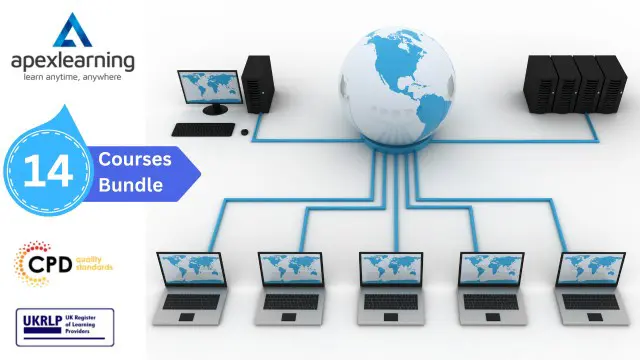
Search By Location
- Networking Courses in London
- Networking Courses in Birmingham
- Networking Courses in Glasgow
- Networking Courses in Liverpool
- Networking Courses in Bristol
- Networking Courses in Manchester
- Networking Courses in Sheffield
- Networking Courses in Leeds
- Networking Courses in Edinburgh
- Networking Courses in Leicester
- Networking Courses in Coventry
- Networking Courses in Bradford
- Networking Courses in Cardiff
- Networking Courses in Belfast
- Networking Courses in Nottingham