- Professional Development
- Medicine & Nursing
- Arts & Crafts
- Health & Wellbeing
- Personal Development
3000 Networking courses
Building Better Careers with Soft Skills: 1-Day Workshop in Stoke-on-Trent
By Mangates
10 Soft Skills You Need 1 Day Training in Stoke-on-Trent

Master Business Networking in Just 1 Day - Join our Workshop in Kingston upon Hull
By Mangates
Business Networking 1 Day Training in Kingston upon Hull

Master Business Networking in Just 1 Day - Join our Workshop in Burton Upon Trent
By Mangates
Business Networking 1 Day Training in Burton Upon Trent

Azure - Networking
By iStudy UK
Azure Virtual Network gives you an isolated and highly-secure environment to run your virtual machines and applications. Use your private IP addresses and define subnets, access control policies, and more. Use Virtual Network to treat Azure the same as you would your own datacenter. The Azure - Networking is designed to introduce to virtual network configuration through the Microsoft Azure Portal and network configuration files. You'll also see how to use network services to configure and load balance network traffic using tools such as Azure DNS. Load Balancer, Azure Traffic Manager, and Application Gateway. And because this is about the cloud, you'll see how to connect your on-premises computers to Azure virtual networks as well as establishing connectivity between sites. The course guides you to configure a Point to Site VPN and a Site to Site VPN. On completion this course, you will look at Azure Vnet peering, and how peering between Vnets can reduce the need to build Vnet-to-Vnet VPN gateways. What Will I Learn? Create a Vnet Configure a Point to Site VPN Understand Vnet Peering Understand DNS in Azure Vnets Who is the target audience? People interested in learning Networking Basics in Azure Requirements Some prior knowledge in Azure is required, or the completion of Introduction to Azure course Introduction Introduction FREE 00:02:00 Virtual Networks Virtual Network Overview 00:02:00 IP Address Space 00:03:00 DNS in Azure Vnets 00:03:00 Creating a VNet 00:03:00 VPNs with VNets 00:04:00 Configuring a Point to Site VPN 00:12:00 Configure Site to Site VPN 00:05:00 Azure Vnet Peering 00:02:00 Conclusion Course Recap 00:04:00 Course Certification

The Art of Doing: Master Networks and Network Scanning
By Packt
This video course will teach you how devices connect, work, and communicate across a network. Throughout the course, you will learn how to set up your own virtual network, understand various networking concepts, and write powerful Bash scripts.
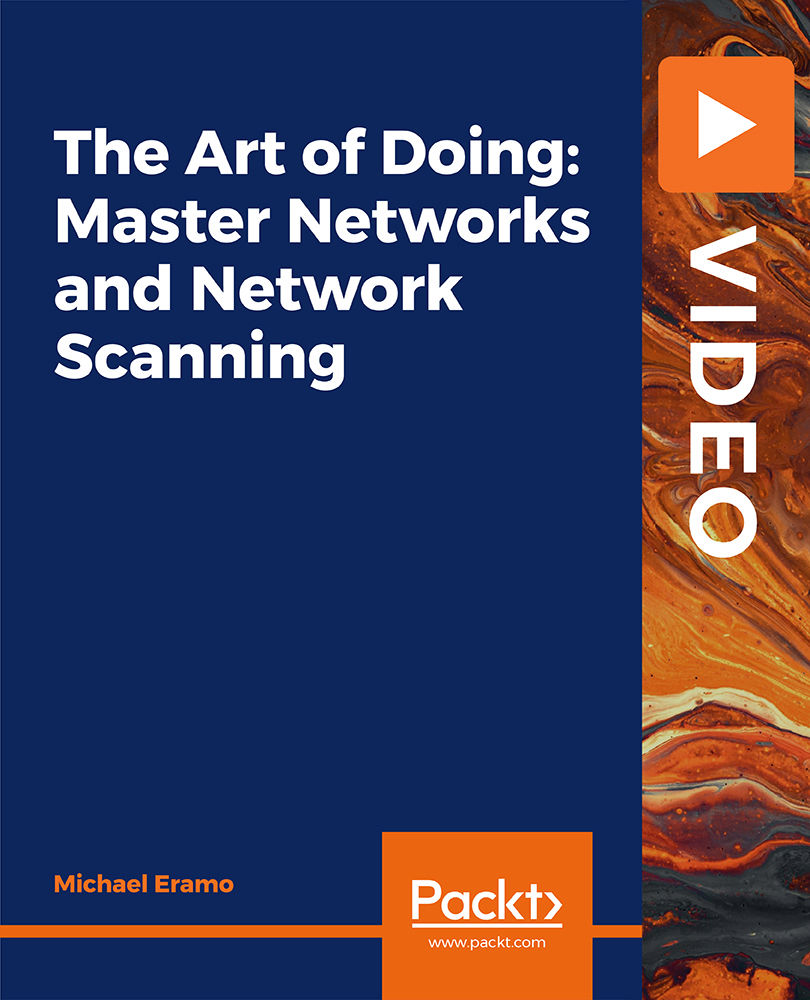
Description Networking Fundamentals Diploma In today's digital era, the role of networks in both professional and personal domains is increasingly prominent. The Networking Fundamentals Diploma is meticulously crafted to equip learners with a profound understanding of the very foundation of networking. It's not just another online course; it's an avenue for students to gain expertise in the multifaceted world of networking, from the ground up. At the heart of this online course lies the Basics of Networking. Grasping the fundamentals is crucial, and this module ensures students are well-versed in the foundational aspects. As the course progresses, learners will explore the intricacies of Networking Protocols. Understanding these protocols is tantamount to comprehending the language of the digital world. No network exists in isolation. Hence, Planning a Network becomes an essential skill for any professional in this field. This module educates learners on the meticulous and strategic aspects of setting up a network. Following this, Implementing a Network takes the helm, where students transition from theoretical aspects to the practical realms of creating a functional network. In an age where digital platforms dominate, the course extends its curriculum to the sphere of virtualisation. Implementing Virtualisation illuminates the virtual avenues that have revolutionised the way systems operate today. To further ensure comprehensive knowledge, the Networking Fundamentals Diploma also elucidates on Implementing Windows Server and Implementing Linux. With the world running on diverse platforms, proficiency in both these areas is indispensable. Managing a network, however, is just as essential as setting it up. The diploma course recognises this and offers a detailed segment on Managing a Network. As networks grow and evolve, they invariably face challenges. Network Troubleshooting becomes an inevitable requisite for professionals, and this course ensures that students are adept at identifying and resolving network-related issues. In the contemporary digital space, networks are constantly at risk from cyber threats. Hence, the Networking Fundamentals Diploma accentuates the importance of Managing Cybersecurity. As cyber threats evolve, the strategies to combat them must too. This module empowers learners with the knowledge and tools to safeguard networks in the face of cyber adversaries. The Networking Fundamentals Diploma stands out as a comprehensive online course tailored to cultivate a holistic understanding of networking. It's a blend of foundational knowledge and advanced expertise, ensuring that learners are well-equipped for the evolving digital landscape. By undertaking this diploma, students are taking a significant stride in a rewarding career, marked by growth, opportunities, and challenges. In conclusion, if one wishes to thrive in the networking arena, the Networking Fundamentals Diploma is the perfect catalyst. This online course is meticulously structured, covering every pivotal aspect, ensuring that students emerge as competent professionals in the world of networking. Don't just learn; master the art and science of networking with this outstanding diploma course. What you will learn 1:Basics of Networking 2:Understanding Networking Protocols 3:Planning a Network 4:Implementing a Network 5:Implementing Virtualisation 6:Implementing Windows Server 7:Implementing Linux 8:Managing a Network 9:Network Troubleshooting 10:Managing Cybersecurity Course Outcomes After completing the course, you will receive a diploma certificate and an academic transcript from Elearn college. Assessment Each unit concludes with a multiple-choice examination. This exercise will help you recall the major aspects covered in the unit and help you ensure that you have not missed anything important in the unit. The results are readily available, which will help you see your mistakes and look at the topic once again. If the result is satisfactory, it is a green light for you to proceed to the next chapter. Accreditation Elearn College is a registered Ed-tech company under the UK Register of Learning( Ref No:10062668). After completing a course, you will be able to download the certificate and the transcript of the course from the website. For the learners who require a hard copy of the certificate and transcript, we will post it for them for an additional charge.

Networking in Google Cloud
By Nexus Human
Duration 2 Days 12 CPD hours This course is intended for This class is intended for network engineers and network admins that are either using Google Cloud Platform or are planning to do so. The class is also for individuals that want to be exposed to software-defined networking solutions in the cloud. Overview Configure Google VPC networks, subnets, and routers Control administrative access to VPC objects Control network access to endpoints in VPCsInterconnect networks among GCP projects Interconnect networks among GCP VPC networks and on-premises or other-cloud networks Choose among GCP load balancer and proxy options and configure them Use Cloud CDN to reduce latency and save money Optimize network spend using Network TiersConfigure Cloud NAT or Private Google Access to provide instances without public IP addresses access to other services Deploy networks declaratively using Cloud Deployment Manager or Terraform Design networks to meet common customer requirements Configure monitoring and logging to troubleshoot networks problems Learn about the broad variety of networking options on Google Cloud. This course uses lectures, demos, and hands-on labs to help you explore and deploy Google Cloud networking technologies, including Virtual Private Cloud (VPC) networks, subnets, and firewalls; interconnection among networks; load balancing; Cloud DNS; Cloud CDN; and Cloud NAT. You'll also learn about common network design patterns and automated deployment using Cloud Deployment Manager or Terraform. Google Cloud VPC Networking Fundamentals Recall that networks belong to projects. Explain the differences among default, auto, and custom networks. Create networks and subnets. Explain how IPv4 addresses are assigned to Compute Engine instances. Publish domain names using Google Cloud DNS. Create Compute Engine instances with IP aliases. Create Compute Engine instances with multiple virtual network. Controlling Access to VPC Networks Outline how IAM policies affect VPC networks. Control access to network resources using service accounts. Control access to Compute Engine instances with tag-based firewall rules. Sharing Networks across Projects Outline the overall workflow for configuring Shared VPC. Differentiate between the IAM roles that allow network resources to be managed. Configure peering between unrelated VPC Networks. Recall when to use Shared VPC and when to use VPC Network Peering. Load Balancing Recall the various load balancing services. Configure Layer 7 HTTP(S) load balancing. Whitelist and blacklist IP traffic with Cloud Armor. Cache content with Cloud CDN. Explain Layer 4 TCP or SSL proxy load balancing. Explain regional network load balancing. Configure internal load balancing. Recall the choices for enabling IPv6 Internet connectivity for Google Cloud load balancers. Determine which Google Cloud load balancer to use when. Hybrid Connectivity Recall the Google Cloud interconnect and peering services available to connect your infrastructure to Google Cloud. Explain Dedicated Interconnect and Partner Interconnect. Describe the workflow for configuring a Dedicated Interconnect. Build a connection over a VPN with Cloud Router. Determine which Google Cloud interconnect service to use when. Explain Direct Peering and Partner Peering. Determine which Google Cloud peering service to use when. Networking Pricing and Billing Recognize how networking features are charged for. Use Network Service Tiers to optimize spend. Determine which Network Service Tier to use when. Recall that labels can be used to understand networking spend. Network Design and Deployment Explain common network design patterns. Configure Private Google Access to allow access to certain Google Cloud services from VM instances with only internal IP addresses. Configure Cloud NAT to provide your instances without public IP addresses access to the internet. Automate the deployment of networks using Deployment Manager or Terraform. Launch networking solutions using Cloud Marketplace. Network Monitoring and Troubleshooting Configure uptime checks, alerting policies and charts for your network services. Use VPC Flow Logs to log and analyze network traffic behavior.

AZ-700T00 Designing and Implementing Microsoft Azure Networking Solutions
By Nexus Human
Duration 3 Days 18 CPD hours This course is intended for This course is for Network Engineers looking to specialize in Azure networking solutions. An Azure Network engineer designs and implements core Azure networking infrastructure, hybrid networking connections, load balance traffic, network routing, private access to Azure services, network security and monitoring. The azure network engineer will manage networking solutions for optimal performance, resiliency, scale, and security. This course teaches Network Engineers how to design, implement, and maintain Azure networking solutions. This course covers the process of designing, implementing, and managing core Azure networking infrastructure, Hybrid Networking connections, load balancing traffic, network routing, private access to Azure services, network security and monitoring. Learn how to design and implement a secure, reliable, network infrastructure in Azure and how to establish hybrid connectivity, routing, private access to Azure services, and monitoring in Azure. Prerequisites Prerequisite courses (or equivalent knowledge and hands-on experience): AZ-104T00 - Microsoft Azure Administrator 1 - Introduction to Azure Virtual Networks Explore Azure Virtual Networks Configure public IP services Design name resolution for your virtual network Enable cross-virtual network connectivity with peering Implement virtual network traffic routing Configure internet access with Azure Virtual NAT 2 - Design and implement hybrid networking Design and implement Azure VPN Gateway Connect networks with Site-to-site VPN connections Connect devices to networks with Point-to-site VPN connections Connect remote resources by using Azure Virtual WANs Create a network virtual appliance (NVA) in a virtual hub 3 - Design and implement Azure ExpressRoute Explore Azure ExpressRoute Design an ExpressRoute deployment Configure peering for an ExpressRoute deployment Connect an ExpressRoute circuit to a virtual network Connect geographically dispersed networks with ExpressRoute global reach Improve data path performance between networks with ExpressRoute FastPath Troubleshoot ExpressRoute connection issues 4 - Load balance non-HTTP(S) traffic in Azure Explore load balancing Design and implement Azure load balancer using the Azure portal Explore Azure Traffic Manager 5 - Load balance HTTP(S) traffic in Azure Design Azure Application Gateway Configure Azure Application Gateway Design and configure Azure Front Door 6 - Design and implement network security Get network security recommendations with Microsoft Defender for Cloud Deploy Azure DDoS Protection by using the Azure portal Deploy Network Security Groups by using the Azure portal Design and implement Azure Firewall Secure your networks with Azure Firewall Manager Implement a Web Application Firewall on Azure Front Door 7 - Design and implement private access to Azure Services Explain virtual network service endpoints Define Private Link Service and private endpoint Integrate private endpoint with DNS Integrate your App Service with Azure virtual networks 8 - Design and implement network monitoring Monitor your networks using Azure monitor Monitor your networks using Azure network watcher

Master Business Networking in Just 1 Day - Join our Workshop in Cardiff
By Mangates
Business Networking 1 Day Training in Cardiff

Explore the Fundamentals of Networking with the Perfect Introduction to Networking Course. Understand the benefits of networking, spot networking opportunities, prepare for an event, and the following up process. Overcome your fears, enrol Today, and take control of your networking!

Search By Location
- Networking Courses in London
- Networking Courses in Birmingham
- Networking Courses in Glasgow
- Networking Courses in Liverpool
- Networking Courses in Bristol
- Networking Courses in Manchester
- Networking Courses in Sheffield
- Networking Courses in Leeds
- Networking Courses in Edinburgh
- Networking Courses in Leicester
- Networking Courses in Coventry
- Networking Courses in Bradford
- Networking Courses in Cardiff
- Networking Courses in Belfast
- Networking Courses in Nottingham