- Professional Development
- Medicine & Nursing
- Arts & Crafts
- Health & Wellbeing
- Personal Development
2509 Networking courses delivered Online
Garden Design & Maintenance
By OnlineCoursesLearning.com
How do you do garden maintenance? How do you design a good garden? What are the principles of garden design? Taken this Garden Design and Maintenance Online Course you will be able to learn everything you will need to become a professional in this field. If you already have the experience, you will be able to improve and grow as a specialsit. Whether you are thinking of starting a career outdoors as a gardening expert or you are already working in the industry and are thinking of starting your own garden company, then the Garden Design and Maintenance Diploma is the right choice for you. Introduction to the Garden Design and Maintenance Diploma. This information-packed course will teach you the basics you need to start your own gardening company or boost your career within the gardening industry. You can turn your hobby into a successful business by completing the twenty-nine modules and passing the multiple-choice question test. The modules cover everything from basic gardening to pest control, landscaping, and more. The course takes approximately fifteen hours to complete and on successful completion, you will have the ability to download and print your industry recognised diploma. When applying for a position within the gardening industry, your potential employer will be able to confirm your certification online. During your studies, you will enjoy the convenience of studying at your own pace with no set schedule and from anywhere using any device, as long as you have a connection to the internet to access the modules. What You Will Learn The twenty-nine modules included in this Online Course Garden Design and Maintenance Diploma are brimming with information to help you jump start your gardening career and turn your hobby and passion into a money-making opportunity. Learn the basics of gardening from the various soil types to plant planning and purchasing. Identify an effective garden planning process from the initial consultation with the client through to site surveys, maintenance planning, to the final and completed project. Know different garden design styles. Learn how to gain inspiration throughout the day, how to design a mood board and how to implement your design effectively for the best results. Understand site surveys, approvals and measuring techniques. Learn how to use survey maps, photographic records and what surveys and appraisals you are going to need before you begin. Learn the benefits of project planning. Know the five forms that should be included in all your client packs. Learn more about drawing a plan and essential graphic skills. Know the various surfaces and materials, understand what hard landscaping is and how to deal with it. Know the secrets of great soil. Understand the importance of the right plan selection and care. This includes use of colours to make an impact. Gain valuable plant knowledge that you can use daily to make the best choices based on your design, garden location and finish. Learn how to identify high maintenance areas within any garden. Know the different options when it comes to low maintenance planning. Learn the importance of sustainability. Know what plants to use, about water conservation and how to recycle and reuse when working in any garden. Learn essential tips for reducing maintenance in difficult to manage and overgrown gardens. Know what equipment you are going to need, what equipment you will need for certain jobs and what each item is capable of. Get a good understanding of the most common garden pests, natural and chemical pesticides, integrated pest management and how to come up with a pest management plan that will work. Identify effective solutions for difficult gardens from adding container plants to adding additional irrigation and more. Know what to plan in a herb and vegetable garden. Know what you need to start your own gardening business to achieve success. Learn more about marketing your business, health and safety in the workplace, insurance, tax and record keeping, just to name a few of the points covered in this industry recognised course. Gain valuable insight into raising flower beds, laying patios, decking, fencing, know more about artificial grass, how to lay lawn and how to build a fish pond. Benefits of the Garden Design and Maintenance Diploma This course is designed to provide you with a wide range of benefits, including: An easy to understand syllabus that you can learn at home and in your own time. Improve your career prospects with an industry recognised diploma. Learn using any device at any time. Enjoy ongoing support during your studies. Video review to learn how to design the perfect landscape Course Modules/Lessons Module 1: Gardening Basics Soil type, soil evaluation & soil improvement: learn about the different types of natural soil and additional plant mixers that can be used to stimulate plant growth. Garden planning & preparation: Understand the importance of initial planning on paper, before beginning the practical aspects of gardening. Plant planning & purchase tips: Determine plant types and their uses, discover plant purchasing techniques. Maintenance-Soil Nourishment & Watering: Learn the different materials essential for the nourishment of soil to facilitate the growing and maintenance of healthy plants. Module 2: Garden Design Process To discover the importance of the initial consultation, ongoing discussions, clarity, and onsite analysis. To understand the necessity of site surveying and garden concept plans to aid the decision- making process and avoid potential mishaps. The basic elements of a good garden design, including the plant options, hardscapes, texture, and color elements. To become aware of the process in reaching the master garden plan stage and incorporating further elements during the implementation stage. Module 3: Garden Design Styles The importance of gathering inspiration daily from all avenues of your life, nature, other gardens, books, online and your creative inspiration. An expansive list of garden design possibilities and the insight that there can be one singular theme, a combination of two or more or an adapted version of any. How creating a garden design mood board assists both the owner and garden designer in creating a visual effect of the ideas, colours, plants and preferred overall theme, which can be incorporated into the garden space and features available. How to use a virtual mood board created from an array of images. Module 4 : Survey, Site Appraisal & Measuring Techniques Materials and areas of measurements required for surveying a site for garden design The various measurement techniques used for accurately measuring the different aspects required for completing a site survey, including curved and irregular areas Various scales used in recording site measurements on survey maps Correct photographic recordings and survey map drawing requirements Module 5 : Planning Your Projects Learn the benefits of project planning regardless of the size of project Become knowledgeable in the stages of project planning Discover the importance of creating timelines, chronological action step lists and available resources Learn about developing preliminary plans and baseline plans when planning a garden project Module 6 : Proportion Illusions & Effective Use of Space Discover ways to incorporate and create optical illusion methods to enhance small garden spaces so they appear larger than life, such as creating focal points and distractions You will learn many techniques including the use of long lines and garden division methods The effective use of space to create a garden that suits all tastes and preferences Learn about narrow plant varieties, shelf layering and creating a portable garden to suit small gardens Module 7 : Drawing a Plan & Graphics Skills You will learn how time spent with creative experimentation on paper can result in saving a lot of timely and costly delays and allow for the optimal garden creation for each space You will learn how to draw a garden plan which offers beauty and practicality once you have carried out a site survey and consultation You will discover how to create a scale for your garden plan that allows ease of following and minimize mistakes You will know how to create a graphic from your garden plan to show best visual representation for the proposed changes and design options Module 8 : Surface & Materials/Hard Landscaping The different considerations you should make before deciding which garden surface materials to choose for each landscape for effective style and functionality. The different hard landscaping options, which can be used for varying garden requirements and preferences from solid garden flooring options like stone and concrete to softer, uneven options such as glass beadings or pebbles. The advantages and uses of combining two or more hard surface options within one garden such as cost, functionality and style. How to be familiar with the creative use of hard landscaping materials that are used to turn dull spaces into stunning visual displays and create functional but attractive garden areas. Module 9 : Secrets of Great Soil Learn the composition of the various soil types including their textures and unique components. Learn the advantages and disadvantages of the different types of soil and what can be done to enhance each for increased fertility. Discover the types of plants that are best suited to each soil type: sandy, chalky, clay, peat, silt and loam. Discover the secrets of creating great soil by use of organic, natural materials. Module 10 : Plant Selection and Care Learn the advantages of planting native species to enhance your garden and surrounding wildlife species Learn how to best use space constraints and other factors to adhere to when planning the spatial aspects of plant life. Learn about color themes and the color wheel so that the garden plants, shrubs and trees chosen complement the existing background and client preferences. Learn about the effect of sunlight and climate features in relation to plant selection. Module 11 : Plant Knowledge Understand plant reproductive systems: Asexual and sexual reproduction, plus a little plant physiology. Receive a brief introduction to plant classification for a beginning to what plants to use. Learn what plants work well in different gardens and the importance of matching certain plants together. Learn about exotic and tropical plants, the care they need and how to grow them in temperate climates. Module 12 : Low Maintenance Gardens/Planting How to identify high maintenance areas in an existing garden The different types of low maintenance gardens How to use gravel, soil, and turf to make the garden maintenance lower How planting few varieties, but more in number is a solution Module 13 : Sustainability Why creating a garden with plants that are maintainable is important Why edible plants are sustainable Going native with plants for sustainability Reusing and Recycling Materials in the Garden Module 14 : Garden Maintenance How to reduce maintenance if it is getting out of control Pruning and deadheading for appropriate care of plants How to perform natural pest control Winterisation in a temperate climate is an essential part of owning a garden Module 15 : Equipment What equipment you will need to run a garden design & maintenance service How to choose the right tools for each job What each piece of equipment is capable of About racks & stakes for vine plants Module 16 : Pest Control How to define and identify common gardening pests The difference between natural and chemical pesticides How to garden based on the pests in your garden How to monitor the pests in your garden to determine if a treatment plan is working Module 17 : Solutions to Difficult Gardens About adding container plants to keep the plants owners love without possible difficulties How changing irrigation and watering systems can make a difficult garden easier to manage About adding new plants with an eye towards low maintenance or new landscaping for easier gardens How sometime starting over is the best option Module 18 : Vegetable and Herb Gardens What to plant How to plant vegetable and herb gardens How to fertilize the garden About canning Module 19 : Running Your Own Gardening Business About tailoring your services to meet the needs of groups of customers How to build a website presence How to price your service Why customer service is essential Module 20: Marketing and Social Media About website business marketing About marketing and social media for a bricks and mortar company Why networking is still important About advertising costs Module 21: Health and Safety Health and safety laws, including OSHA guidelines The responsibilities of an employer, employee and safety officer The risks involved in gardening The employee training requirements Module 22: Insurance, Tax, and Record Keeping An overview of the types of insurance required The income business tax structure Record keeping and software: you will need to have detailed records for taxes, which is made easier by software Benefits of hiring an accountant Module 23: How to Build Raised Flower Beds Benefits of raised beds Materials to use for raised beds Ideal dimensions for raised beds Step by step directions of how to make a raised bed Module 24: How to Lay a Patio What is a patio What is an ideal size for a patio What materials to use for a patio Materials needed to lay a patio Module 25: Decking Planning a deck Ideal Placement of a deck Choosing the material to build it with Tools needed Module 26: How to Erect a Garden Fencing The importance of fencing What factors to consider while deciding upon a fence type Choosing the best option for a particular garden The types of fences available and where to use them Module 27: How to Turf a Garden/Lay a Lawn Choosing the right grass or turf for the lawn How to prepare the soil for turf How to take care of turf to establish a lawn A step by step guide to laying turf Module 28: How to Lay Artificial Grass Areas Why there is a need for artificial turf The types of turf available Calculation of cost and material Material you will need Module 29: How to Build a Garden Pond Choosing the right site Selecting the correct lining Material and tools needed to build the pond Step by step instructions to build a basic pond

Overview This comprehensive course on Ethical Hacking with Kali Linux will deepen your understanding on this topic. After successful completion of this course you can acquire the required skills in this sector. This Ethical Hacking with Kali Linux comes with accredited certification, which will enhance your CV and make you worthy in the job market. So enrol in this course today to fast track your career ladder. How will I get my certificate? You may have to take a quiz or a written test online during or after the course. After successfully completing the course, you will be eligible for the certificate. Who is This course for? There is no experience or previous qualifications required for enrolment on this Ethical Hacking with Kali Linux. It is available to all students, of all academic backgrounds. Requirements Our Ethical Hacking with Kali Linux is fully compatible with PC's, Mac's, Laptop, Tablet and Smartphone devices. This course has been designed to be fully compatible with tablets and smartphones so you can access your course on Wi-Fi, 3G or 4G. There is no time limit for completing this course, it can be studied in your own time at your own pace. Career Path Having these various qualifications will increase the value in your CV and open you up to multiple sectors such as Business & Management, Admin, Accountancy & Finance, Secretarial & PA, Teaching & Mentoring etc. Course Curriculum 16 sections • 150 lectures • 05:54:00 total length •Introduction to the course: 00:05:00 •Virtual box installation: 00:16:00 •Kali linux installation: 00:14:00 •Enabling full screen: 00:18:00 •Basic commands part 1: 00:10:00 •Basic commands part 2: 00:21:00 •Basic commands part 3: 00:13:00 •Changing ip address and wireless adapter setup: 00:05:00 •Creating a bootable Kali USB drive: 00:05:00 •Essential networking terms: 00:10:00 •Essential hacking terms: 00:18:00 •Additional kali tools to install: 00:09:00 •Changing our MAC address with mac changer: 00:06:00 •Google hacking: 00:13:00 •Nikto basics: 00:11:00 •Whois tools: 00:07:00 •Email harvesting: 00:06:00 •Shodan: 00:10:00 •Zone transfer with Dig: 00:08:00 •Installing Metasploitable: 00:07:00 •Nmap part 1: 00:16:00 •Nmap part 2: 00:12:00 •Nmap part 3: 00:12:00 •Zen map: 00:08:00 •TCP scans: 00:16:00 •Nmap by passing defenses: 00:17:00 •Nmap scripts part 1: 00:09:00 •Nmap scripts part 2: 00:14:00 •Installing OWASP: 00:08:00 •HTTP request: 00:10:00 •HTTP response: 00:10:00 •Burpsuite configuration: 00:13:00 •Editing packets in Burpsuite: 00:12:00 •Whatweb and Dirb: 00:10:00 •Password recovery attack: 00:16:00 •Burpsuite login bruteforce: 00:11:00 •Hydra login bruteforce: 00:09:00 •Session fixation: 00:14:00 •Injection attacks: 00:06:00 •Simple command injection: 00:11:00 •Exploiting command injection vulnerability: 00:08:00 •Finding blind command injection: 00:14:00 •SQL basics: 00:10:00 •Manual SQL injection part 1: 00:13:00 •Manual SQL injection part 2: 00:21:00 •SQL map basics: 00:17:00 •XML injection: 00:16:00 •Installing XCAT and preventing injection attacks: 00:06:00 •Reflected XSS: 00:11:00 •Stored XSS: 00:13:00 •Changing HTML code with XSS: 00:07:00 •XSSer and XSS sniper: 00:14:00 •Wireless attacking theory: 00:11:00 •Enabling monitor mode: 00:05:00 •Capturing handshake with airodump: 00:15:00 •Rockyou.txt: 00:14:00 •Cracking with aircrack: 00:16:00 •Cracking with hashcat: 00:15:00 •Creating password lists with crunch: 00:18:00 •Creating password lists with cup: 00:07:00 •Rainbow tables part 1: 00:17:00 •Rainbow tables part 2: 00:06:00 •Installing fluxion: 00:06:00 •Finding and cracking hidden networks: 00:08:00 •Preventing wireless attacks: 00:08:00 •ARP protocol basics: 00:10:00 •Man in the middle attack theory: 00:07:00 •Installing MITMf: 00:07:00 •Manual ARP spoofing: 00:13:00 •Problems while installing MITMf: 00:06:00 •HTTP traffic sniffing: 00:08:00 •DNS spoofing and HTTPS password sniffing: 00:24:00 •Hooking browser with BEEF: 00:16:00 •Screenshotting targets browser: 00:11:00 •Cloning any webpage: 00:09:00 •Ettercap basics: 00:07:00 •MFS console environment: 00:16:00 •Metasploit modules explained: 00:12:00 •Bruteforcing SSH with Metasploit: 00:15:00 •Attacking tomcat with metasploit: 00:09:00 •Getting meterpreter with command injection: 00:25:00 •PHP code injection: 00:06:00 •Metasploitable exploits: 00:07:00 •Wine installation: 00:12:00 •Creating windows payloads with Msfvenom: 00:10:00 •Encoders and Hex editors: 00:19:00 •Windows 10 meterpreter shell: 00:12:00 •Meterpreter environment: 00:11:00 •Windows 10 privilege escalation: 00:11:00 •Preventing privilege escalation: 00:06:00 •Post exploitation modules: 00:14:00 •Getting Meterpreter over Internet with port forwarding: 00:11:00 •Eternalblue exploit: 00:20:00 •Persistence module: 00:13:00 •Hacking over the internet with Ngrok: 00:10:00 •Android device hacking with venom: 00:10:00 •The real hacking begins now!: 00:02:00 •Variables: 00:14:00 •Raw input: 00:11:00 •If else statements: 00:10:00 •For loops: 00:07:00 •While loops: 00:08:00 •Python lists: 00:08:00 •Functions: 00:15:00 •Classes: 00:10:00 •Importing libraries: 00:07:00 •Files in python: 00:12:00 •Try and except the rule: 00:05:00 •Theory behind reverse shells: 00:07:00 •Simple server code: 00:13:00 •Connection with reverse shell: 00:07:00 •Sending and receiving messages: 00:11:00 •Sending messages with while true loop: 00:08:00 •Executing commands on target system: 00:10:00 •Fixing backdoor bugs and adding functions: 00:20:00 •First test using our backdoor: 00:18:00 •Trying to connect every 20 seconds: 00:12:00 •Creating persistence part 1: 00:06:00 •Creating persistence part 2: 00:17:00 •Changing directory: 00:12:00 •Uploading and downloading files: 00:22:00 •Downloading files from the internet: 00:23:00 •Starting programs using our backdoor: 00:07:00 •Capturing screenshots on the target PC: 00:19:00 •Embedding backdoor in an image part 1: 00:13:00 •Embedding backdoor in an image part 2: 00:09:00 •Checking for administrator privileges: 00:12:00 •Adding help option: 00:09:00 •Importing Pynput: 00:10:00 •Simple keylogger: 00:10:00 •Adding report function: 00:11:00 •Writing key strokes to a file: 00:14:00 •Adding the keylogger to our reverse shell part 1: 00:23:00 •Adding the keylogger to our reverse shell part 2: 00:08:00 •Final project test: 00:14:00 •Printing banner: 00:11:00 •Adding available options: 00:11:00 •Starting threads for bruteforce: 00:08:00 •Writing function to run the attack: 00:11:00 •Bruteforcing router login: 00:10:00 •Bypassing antivirus with your future programs: 00:14:00 •Sending malware with spoofed email: 00:15:00 •What will you learn in this section?: 00:03:00 •Why is ethical hacking a valuable skill?: 00:23:00 •What is the best ethical hacking certification?: 00:17:00 •Tips for getting your first job as an ethical hacker: 00:18:00 •How I started my career as an ethical hacker: 00:14:00 •How to price your work: 00:11:00 •Bonuses. Enjoy the Benefits: 01:05:00 •Assignment - Ethical Hacking with Kali Linux: 00:00:00

Overview This comprehensive course on CompTIA Security+ (SY0-601) will deepen your understanding on this topic. After successful completion of this course you can acquire the required skills in this sector. This CompTIA Security+ (SY0-601) comes with accredited certification from CPD, which will enhance your CV and make you worthy in the job market. So enrol in this course today to fast track your career ladder. How will I get my certificate? You may have to take a quiz or a written test online during or after the course. After successfully completing the course, you will be eligible for the certificate. Who is This course for? There is no experience or previous qualifications required for enrolment on this CompTIA Security+ (SY0-601). It is available to all students, of all academic backgrounds. Requirements Our CompTIA Security+ (SY0-601) is fully compatible with PC's, Mac's, Laptop, Tablet and Smartphone devices. This course has been designed to be fully compatible with tablets and smartphones so you can access your course on Wi-Fi, 3G or 4G. There is no time limit for completing this course, it can be studied in your own time at your own pace. Career Path Learning this new skill will help you to advance in your career. It will diversify your job options and help you develop new techniques to keep up with the fast-changing world. This skillset will help you to- Open doors of opportunities Increase your adaptability Keep you relevant Boost confidence And much more! Course Curriculum 14 sections • 164 lectures • 20:35:00 total length •Introduction to CompTIA Security+ SY0-601: 00:03:00 •About the CompTIA Security+ SY0-601 Exam: 00:03:00 •Defining Risk: 00:08:00 •Threats and Vulnerabilities: 00:07:00 •Threat Intelligence: 00:11:00 •Risk Management Concepts: 00:07:00 •Security Controls: 00:09:00 •Risk Assessments and Treatments: 00:06:00 •Quantitative Risk Assessments: 00:07:00 •Qualitative Risk Assessments: 00:04:00 •Business Impact Analysis: 00:09:00 •Data Types and Roles: 00:11:00 •Security and the Information Life Cycle: 00:09:00 •Data Destruction: 00:06:00 •Personnel Risk and Policies: 00:10:00 •Third-Party Risk Management: 00:09:00 •Agreement Types: 00:07:00 •Exam Question Review: 00:02:00 •Wiping Disks with the dd Command Lab: 00:06:00 •Ask Me Anything (AMA): 00:02:00 •Cryptography Basics: 00:16:00 •Data Protection: 00:09:00 •Cryptographic Methods: 00:07:00 •Symmetric Cryptosystems: 00:13:00 •Symmetric Block Modes: 00:08:00 •Asymmetric Cryptosystems: 00:13:00 •Diffie-Hellman: 00:07:00 •Hashing: 00:09:00 •Understanding Digital Certificates: 00:08:00 •Trust Models: 00:05:00 •Public Key Infrastructure: 00:04:00 •Certificate Types: 00:14:00 •Touring Certificates: 00:09:00 •Cryptographic Attacks: 00:05:00 •Password Cracking: 00:10:00 •Password Cracking Demo: 00:06:00 •Exam Question Review: 00:02:00 •SSH Public Key Authentication Lab: 00:09:00 •Ask Me Anything (AMA): 00:02:00 •Identification, Authentication, and Authorization: 00:08:00 •Enabling Multifactor Authentication: 00:05:00 •Authorization: 00:05:00 •Accounting: 00:05:00 •Authentication Methods: 00:14:00 •Access Control Schemes: 00:07:00 •Account Management: 00:13:00 •Network Authentication: 00:09:00 •Identity Management Systems: 00:06:00 •Exam Question Review: 00:02:00 •Creating LInux Users and Groups Lab: 00:06:00 •Ask Me Anything (AMA): 00:01:00 •Touring the CLI: 00:16:00 •Shells: 00:06:00 •The Windows Command Line: 00:05:00 •Microsoft PowerShell: 00:13:00 •Linux Shells: 00:12:00 •Python Scripts: 00:07:00 •Windows Command-Line Tools: 00:16:00 •Linux Command-Line Tools: 00:10:00 •Network Scanners: 00:05:00 •Network Scanning with Nmap: 00:09:00 •Network Protocol Analyzers: 00:08:00 •Using Wireshark to Analyze Network Traffic: 00:09:00 •Using tcpdump to Analyze Network Traffic: 00:08:00 •Log Files: 00:09:00 •Centralized Logging: 00:09:00 •Configuring Linux Log Forwarding: 00:08:00 •Exam Question Review: 00:03:00 •Lunux Shell Script Lab: 00:07:00 •Nmap Lab: 00:05:00 •Ask Me Anything (AMA): 00:02:00 •Malware: 00:14:00 •Weak Configurations: 00:12:00 •Common Attacks: 00:09:00 •Driver and Overflow Attacks: 00:08:00 •Password Attacks: 00:08:00 •Bots and Botnets: 00:06:00 •Disk RAID Levels: 00:10:00 •Securing Hardware: 00:11:00 •Securing Endpoints: 00:09:00 •Exam Question Review: 00:02:00 •Linux Software RAID Lab: 00:08:00 •Ask Me Anything (AMA): 00:02:00 •The OSI Model: 00:13:00 •ARP Cache Poisoning: 00:09:00 •Other Layer 2 Attacks: 00:05:00 •Network Planning: 00:07:00 •Load Balancing: 00:06:00 •Securing Network Access: 00:06:00 •Honeypots: 00:06:00 •Firewalls: 00:11:00 •Proxy Servers: 00:06:00 •Network and Port Address Translation: 00:07:00 •IP Security (IPsec): 00:09:00 •Virtual Private Networks (VPNs): 00:10:00 •Intrusion Detection and Prevention Systems (IDS/IPS): 00:13:00 •Exam Question Review: 00:03:00 •Linux Snort IDS Lab: 00:07:00 •Ask Me Anything (AMA): 00:01:00 •Wi-Fi Encryption Standards: 00:10:00 •RFID, NFC, and Bluetooth: 00:07:00 •Wi-Fi Coverage and Performance: 00:08:00 •Wi-Fi Discovery and Attacks: 00:12:00 •Cracking WPA2: 00:10:00 •Wi-Fi Hardening: 00:11:00 •Exam Question Review: 00:02:00 •WPA2 Cracking Lab: 00:06:00 •Ask Me Anything (AMA): 00:01:00 •Defining a Public Server: 00:01:00 •Common Attacks and Mitigations: 00:10:00 •Containers and Software-Defined Networking: 00:11:00 •Hypervisors and Virtual Machines: 00:08:00 •Cloud Deployment Models: 00:09:00 •Cloud Service Models: 00:08:00 •Securing the Cloud: 00:10:00 •Exam Question Review: 00:02:00 •Docker Container Lab: 00:04:00 •Ask Me Anything (AMA): 00:02:00 •Embedded Systems: 00:13:00 •Industrial Control System (ICS): 00:07:00 •Internet of Things (IoT) Devices: 00:10:00 •Connecting to Dedicated and Mobile Systems: 00:11:00 •Security Constraints for Dedicated Systems: 00:05:00 •Mobile Device Deployment and Hardening: 00:11:00 •Exam Question Review: 00:03:00 •Smartphone Hardening Lab: 00:03:00 •Ask Me Anything (AMA): 00:02:00 •Physical Security Overview: 00:01:00 •Physical Security: 00:10:00 •Keylogger Demo: 00:05:00 •Environmental Controls: 00:05:00 •Exam Question Review: 00:02:00 •Physical Security Lab: 00:03:00 •Ask Me Anything (AMA): 00:03:00 •DNS Security: 00:05:00 •FTP Packet Capture: 00:03:00 •Secure Web and E-mail: 00:02:00 •Request Forgery Attacks: 00:05:00 •Cross-Site Scripting Attacks: 00:07:00 •Web Application Security: 01:20:00 •Web App Vulnerability Scanning: 00:06:00 •Exam Question Review: 00:03:00 •OWASP ZAP Web App Scan Lab: 00:04:00 •Ask Me Anything (AMA): 00:02:00 •Testing Infrastructure Overview: 00:05:00 •Social Engineering: 00:06:00 •Social Engineering Attacks: 00:11:00 •Vulnerability Assessments: 00:09:00 •Penetration Testing: 00:10:00 •Security Assessment Tools: 00:12:00 •The Metasploit Framework: 00:08:00 •Exam Question Review: 00:02:00 •Hping3 Forged Packet Lab: 00:06:00 •Ask Me Anything (AMA): 00:02:00 •Incident Response Overview: 00:03:00 •Incident Response Plans (IRPs): 00:06:00 •Threat Analysis and Mitigating Actions: 00:08:00 •Digital Forensics: 00:12:00 •Gathering Digital Evidence: 00:10:00 •Business Continuity and Alternate Sites: 00:06:00 •Data Backup: 00:10:00 •Exam Question Review: 00:01:00 •Autopsy Forensic Browser Lab: 00:05:00 •Ask Me Anything (AMA): 00:02:00

Ethical Hacking Complete Course
By Lead Academy
Quality Guarantee: Promising training excellence, satisfaction gurantee Accredited by CPD UK & Quality License Scheme Tutor Support Unlimited support via email, till you complete the course Recognised Certification: Accepted by thousands of professional bodies Start Anytime With 1 year access to the course materials Online Learning Learn from anywhere, whenever you want This course will take you on an exciting journey into the world of cybersecurity. Here you will learn ethical hacking methodologies and methods to identify and address potential security threats. With expert guidance, you will learn penetration testing, data protection and network security. This course at a glance Accredited by CPD UK Endorsed by Quality Licence Scheme Gain a comprehensive understanding of ethical hacking. Strengthen your skills and knowledge required to become an ethical hacker. Understand the basic Linux commands. Learn to create a secure hacking environment. Gain knowledge about scanning, footprinting and website penetration testing. Understand the process of wireless cracking. Learn about the man in the middle attacks. Learn about system hacking with Metasploit. Understand the basic authentication brute force. Why Ethical Hacking Complete Course right for you? This online ethical hacking complete course is the perfect way to kickstart your network security and ethical hacking career. This flexible online course will provide you with a comprehensive understanding of ethical hacking and the skills required to gain proficiency. This professional ethical hacking complete course will also help you understand the process of creating a secure hacking environment by using your expertise in the field. You will also get to have a crash course on Python and coding after taking this course. This popular online course will also help you understand footprinting, scanning, website penetration testing and a lot more. By the end of the course, you will have a theoretical understanding of ethical hacking and the tools and strategies used to become a thriving ethical hacker. Ethical Hacking Complete Course Details Accredited by CPD certificates are accepted by thousands of professional bodies and government regulators here in the UK and around the world. Many organisations look for employees with CPD requirements, which means, that by doing this course, you would be a potential candidate in your respective field. The Quality Licence Scheme is a brand of the Skills and Education Group, a leading national awarding organisation for providing high-quality vocational qualifications across a wide range of industries. Course Curriculum Introduction Introduction to The Course VirtualBox Installation Kali Linux Installation Enabling Full-Screen Basic Linux Commands Basic Commands Part 1 Basic Commands Part 2 Basic Commands Part 3 Creating a Secure Hacking Environment Changing IP Address and Wireless Adapter Setup Creating a Bootable Kali USB Drive Essential Networking Terms Essential Hacking Terms Additional Kali Tools to Install Changing Our MAC Address with Macchanger Footprinting Google Hacking Nikto Basics Whois Tool Email Harvesting Shodan Zone Transfer with Dig Scanning Installing Metasploitable Nmap Part 1 Nmap Part 2 Nmap Part 3 Zenmap TCP Scans Nmap Bypassing Defenses Nmap Scripts Part 1 Nmap Scripts Part 2 Website Penetration Testing Installing OWASP HTTP Request HTTP Response Burpsuite Configuration Editing Packets in Burpsuite Whatweb and Dirb Password Recovery Attack Burpsuite Login Bruteforce Hydra Login Bruteforce Session Fixation Injection Attacks Simple Command Injection Exploiting Command Injection Vulnerability Finding Blind Command Injection SQL Basics Manual SQL Injection Part 1 Manual SQL Injection Part 2 SQLmap Basics XML Injection Installing XCAT And Preventing Injection Attacks Reflected XSS Stored XSS Changing HTML Code with XSS XSSer and XSSsniper Wireless Cracking Wireless Attacking Theory Enabling Monitor Mode Capturing Handshake with Airodump RockYou.txt Cracking with Aircrack Cracking with Hashcat Creating Password Lists with Crunch Creating Password Lists with Cupp Rainbow Tables Part 1 Rainbow Tables Part 2 Installing Fluxion Finding and Cracking Hidden Networks Preventing Wireless Attacks Man in the Middle Attacks ARP Protocol Basics Man in The Middle Attack Theory Installing MITMf Manual ARP Spoofing Problems While Installing MITMf HTTP Traffic Sniffing DNS Spoofing and HTTPS Password Sniffing Hooking Browsers with BEEF Screenshotting Targets Browser Cloning Any Webpage Ettercap Basics System Hacking with Metasploit MSFconsole Environment Bruteforcing SSH with Metasploit Attacking Tomcat with Metasploit Getting Meterpreter with Command Injection PHP Code Injection 2 Metasploitable Exploits Wine Installation Creating Windows Payloads with Msfvenom Encoders and Hex Editor Windows 10 Meterpreter Shell Meterpreter Environment Windows 10 Privilege Escalation Preventing Privilege Escalation Post Exploitation Modules Getting Meterpreter Over Internet with Port Forwarding Eternalblue Exploit Persistence Module Hacking Over The Internet with Ngrok Android Device Attack with Venom The Real Hacking Begins Now! Python Crash Course Variables Raw Input If-Else Statements For Loops While Loops Python Lists Functions Classes Importing Libraries Files in Python Try and Except Rule Coding an Advanced Backdoor Theory Behind Reverse Shells Simple Server Code Connection with Reverse Shell Sending and Receiving Messages Sending Messages with While True Loop Executing Commands on Target System Fixing Backdoor Bugs and Adding Functions First Test Using Our Backdoor Trying to Connect Every 20 Seconds Creating Persistence Part 1 Creating Persistence Part 2 Changing Directory Uploading and Downloading Files Downloading Files from The Internet Starting Programs Using Our Backdoor Capturing Screenshot on The Target PC Embedding Backdoor in an Image Part 1 Embedding Backdoor in an Image Part 2 Checking for Administrator Privileges Adding Help Option Creating a Keylogger for The Backdoor Importing Pynput Simple Keylogger Adding Report Function Writing Keystrokes to a File Adding The Keylogger to Our Reverse Shell Part 1 Adding The Keylogger to Our Reverse Shell Part 2 Final Project Test Basic Authentication Bruteforcer Printing Banner Adding Available Options Starting Threads for Bruteforce Writing Function to Run The Attack Bruteforcing Router Login Bypassing Antivirus with Your Future Programs Sending Malware with Spoofed Email Bonus - Building a Career in Cyber Security What will You Learn in This Section? Why is Ethical Hacking a Valuable Skill? What is The Best Ethical Hacking Certification? Tips for Getting Your First Job As an Ethical Hacker How I Started My Career As an Ethical Hacker How to Price Your Work Who should take this course? This ethical hacking complete course has been designed for those who want to build in ethical hacking. Someone looking to add an advantage to their career in the field of ethical hacking or aspiring to establish their career can also opt for this engaging online course. Entry Requirements There are no academic entry requirements for this Ethical Hacking Complete course, and it is open to students of all academic backgrounds. However, you are required to have a laptop/desktop/tablet or smartphone and a good internet connection. Assessment Method This Ethical Hacking Complete Course assesses learners through multiple-choice questions (MCQs). Upon successful completion of the modules, learners must answer MCQs to complete the assessment procedure. Through the MCQs, it is measured how much a learner can grasp from each section. In the assessment pass mark is 60%. Certification Endorsed Certificate from Quality Licence Scheme After successfully passing the MCQ exam you will be eligible to order the Endorsed Certificate by Quality Licence Scheme. The Quality Licence Scheme is a brand of the Skills and Education Group, a leading national awarding organisation for providing high-quality vocational qualifications across a wide range of industries. It will give you a competitive advantage in your career, making you stand out from all other applicants and employees. There is a Quality Licence Scheme endorsement fee to obtain an endorsed certificate which is £65. Certificate of Achievement from Lead Academy After successfully passing the MCQ exam you will be eligible to order your certificate of achievement as proof of your new skill. The certificate of achievement is an official credential that confirms that you successfully finished a course with Lead Academy. Certificate can be obtained in PDF version at a cost of £12, and there is an additional fee to obtain a printed copy certificate which is £35. FAQs Is CPD a recognised qualification in the UK? CPD is globally recognised by employers, professional organisations and academic intuitions, thus a certificate from CPD Certification Service creates value towards your professional goal and achievement. CPD-certified certificates are accepted by thousands of professional bodies and government regulators here in the UK and around the world. Are QLS courses recognised? Although QLS courses are not subject to Ofqual regulation, they must adhere to an extremely high level that is set and regulated independently across the globe. A course that has been approved by the Quality Licence Scheme simply indicates that it has been examined and evaluated in terms of quality and fulfils the predetermined quality standards. When will I receive my certificate? For CPD accredited PDF certificate it will take 24 hours, however for the hardcopy CPD certificate takes 5-7 business days and for the Quality License Scheme certificate it will take 7-9 business days. Can I pay by invoice? Yes, you can pay via Invoice or Purchase Order, please contact us at info@lead-academy.org for invoice payment. Can I pay via instalment? Yes, you can pay via instalments at checkout. How to take online classes from home? Our platform provides easy and comfortable access for all learners; all you need is a stable internet connection and a device such as a laptop, desktop PC, tablet, or mobile phone. The learning site is accessible 24/7, allowing you to take the course at your own pace while relaxing in the privacy of your home or workplace. Does age matter in online learning? No, there is no age limit for online learning. Online learning is accessible to people of all ages and requires no age-specific criteria to pursue a course of interest. As opposed to degrees pursued at university, online courses are designed to break the barriers of age limitation that aim to limit the learner's ability to learn new things, diversify their skills, and expand their horizons. When I will get the login details for my course? After successfully purchasing the course, you will receive an email within 24 hours with the login details of your course. Kindly check your inbox, junk or spam folder, or you can contact our client success team via info@lead-academy.org
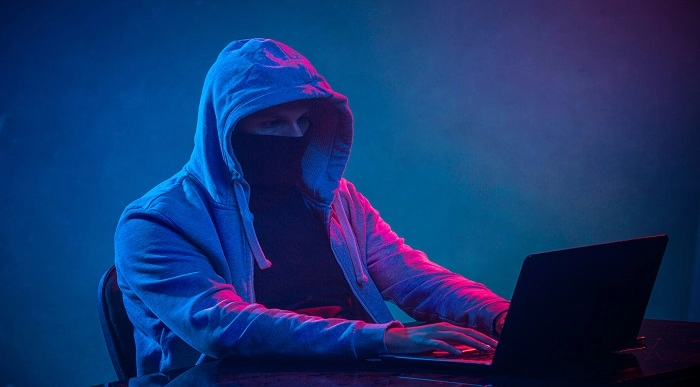
Introduction to Python Programming Basics (TTPS4800)
By Nexus Human
Duration 3 Days 18 CPD hours This course is intended for This course is appropriate for advanced users, system administrators and web site administrators who want to use Python to support their server installations, as well as anyone else who wants to automate or simplify common tasks with the use of Python scripts. Students can apply the course skills to use Python in basic web development projects or automate or simplify common tasks with the use of Python scripts. Overview This skills-focused course is about 50% hands-on lab to lecture ratio, combining expert lecture, real-world demonstrations and group discussions with machine-based practical labs and exercises. Working in a hands-on learning environment led by our expert instructor, you'll learn how to: Create working Python scripts following best practices Use python data types appropriately Read and write files with both text and binary data Search and replace text with regular expressions Work with with the standard library and its work-saving modules Create 'real-world', professional Python applications Know when to use collections such as lists, dictionaries, and sets Work with Pythonic features such as comprehensions and iterators Write robust code using exception handling Introduction to Python Programming Basics is a hands-on Python programming course that teaches you the key skills you?ll need to get started with programming in Python to a solid foundational level. The start of the course will lead you through writing and running basic Python scripts, and then guide you through how to use more advanced features such as file operations, regular expressions, working with binary data, and using the extensive functionality of Python modules. Extra emphasis is placed on features unique to Python, such as tuples, array slices, and output formatting. This course provides you with an excellent kick start for users new to Python and scripting, enabling you to quickly use basic Python skills on the job in a variety of ways. You?ll be able use Python in basic web development projects, or use it to automate or simplify common tasks with the use of Python scripts. The course also serves as a solid primer course / foundation for continued Python study in support for next level web development with Python, using Python in DevOps, Python for data science / machine learning or Python for systems admin or networking support. Python Quick View What is Python? Python timeline Advantages/disadvantages Installing Python Getting help The Python Environment Starting Python Using the interpreter Running a Python script Editors and IDEs Getting Started with Python Using variables Builtin functions String data Numberic data Converting types Console input/output Command line parameters Flow Control About flow control The if statement Relational and Boolean operators while loops Exiting from loops Array Types About array types Lists and list methods Tuples Indexing and slicing Iterating through a sequence Sequence functions, keywords, and operators List comprehensions and generators Working with Files File overview Opening a text file Reading a text file Writing to a text file Dictionaries and Sets About dictionaries Creating dictionaries Iterating through a dictionary About sets Creating sets Working with sets Functions Defining functions Returning values Parameters and arguments Variable scope Sorting The sorted() function Custom sort keys Lambda functions Sorting in reverse Using min() and max() Errors and Exception Handling Exceptions Using try/catch/else/finally Handling multiple exceptions Ignoring exceptions Modules and Packages Creating Modules The import statement Module search path Using packages Function and module aliases Getting Started with Object Oriented Programming and Classes About object-oriented programming Defining classes Constructors Understanding self Properties Instance Methods and data Class methods and data Inheritance Additional course details: Nexus Humans Introduction to Python Programming Basics (TTPS4800) training program is a workshop that presents an invigorating mix of sessions, lessons, and masterclasses meticulously crafted to propel your learning expedition forward. This immersive bootcamp-style experience boasts interactive lectures, hands-on labs, and collaborative hackathons, all strategically designed to fortify fundamental concepts. Guided by seasoned coaches, each session offers priceless insights and practical skills crucial for honing your expertise. Whether you're stepping into the realm of professional skills or a seasoned professional, this comprehensive course ensures you're equipped with the knowledge and prowess necessary for success. While we feel this is the best course for the Introduction to Python Programming Basics (TTPS4800) course and one of our Top 10 we encourage you to read the course outline to make sure it is the right content for you. Additionally, private sessions, closed classes or dedicated events are available both live online and at our training centres in Dublin and London, as well as at your offices anywhere in the UK, Ireland or across EMEA.

Blockchain Security Training
By Nexus Human
Duration 3 Days 18 CPD hours This course is intended for Blockchain Architects Blockchain DevelopersApplication Developers Blockchain System AdministratorsNetwork Security Architects Cyber Security ExpertsIT Professionals w/cyber security experience Overview Those who attend the Security for Blockchain Professionals course and pass the exam certification will have a demonstrated knowledge of:Identifying and differentiating between security threats and attacks on a Blockchain network.Blockchain security methods, best practices, risk mitigation, and more.All known (to date) cyber-attack vectors on the Blockchain.Performing Blockchain network security risk analysis.A complete understanding of Blockchain?s inherent security features and risks.An excellent knowledge of best security practices for Blockchain System/Network Administrators.Demonstrating appropriate Blockchain data safeguarding techniques. This course covers all known aspects of Blockchain security that exist in the Blockchain environment today and provides a detailed overview of all Blockchain security issues, including threats, risk mitigation, node security integrity, confidentiality, best security practices, advanced Blockchain security and more. Fundamental Blockchain Security Cryptography for the Blockchain Hash Functions Public Key Cryptography Elliptic Curve Cryptography A Brief Introduction to Blockchain The Blocks The Chains The Network Promises of the Blockchain Blockchain Security Assumptions Digital Signature Security Hash Function Security Limitations of Basic Blockchain Security Public Key Cryptography Review Real-Life Public Key Protection Cryptography and Quantum Computers Lab 1 (Tentative) Finding Hash Function Collisions Reversible hash function Hash function with poor non-locality Hash function with small search space Breaking Public Key Cryptography Brute Forcing a Short Private Key Brute Forcing a Poorly-Chosen Private Key Consensus in the Blockchain Blockchain Consensus and Byzantine Generals Blockchain Networking Review Byzantine Generals Problem Relation to Blockchain Byzantine Fault Tolerance Introduction to Blockchain Consensus Security Blockchain Consensus Breakthrough Proof of Work What is Proof of Work? How does Proof of Work Solve BGP? Proof of Work Security Assumptions Attacking Proof of Work Proof of Stake What is Proof of Stake? How does Proof of Stake Solve BGP? Proof of Stake Security Assumptions Attacking Proof of Stake General Attacks on Blockchain Consensus Other Blockchain Consensus Algorithms Lab 2 (Tentative) Attacking Proof of Work Performing a 51% Attack Performing a Selfish Mining Attack Attacking Proof of Stake Performing a XX% Attack Performing a Long-Range Attack Malleable Transaction Attacks Advanced Blockchain Security Mechanisms Architectural Security Measures Permissioned Blockchains Checkpointing Advanced Cryptographic Solutions Multiparty Signatures Zero-Knowledge Proofs Stealth Addresses Ring Signatures Confidential Transactions Lab 3 (Tentative) Permissioned Blockchains 51% on a Checkpointed Blockchain Data mining on a blockchain with/without stealth addresses Zero-Knowledge Proof Simulation Trying to fake knowledge of a ZKP Module 4: Blockchain for Business Introduction to Ethereum Security What is Ethereum Consensus in Ethereum Smart Contracts in Ethereum Ethereum Security Pros and Cons of Ethereum Blockchains Introduction to Hyperledger Security What is Hyperledger Consensus in Hyperledger Smart Contracts in Hyperledger Hyperledger Security Pros and Cons of Hyperledger Blockchains Introduction to Corda Security What is Corda Consensus in Corda Smart Contracts in Corda Corda Security Pros and Cons of Corda Blockchains Lab 4 Blockchain Risk Assessment What are the Risks of the Blockchain? Information Security Information Sensitivity Data being placed on blockchain Risks of disclosure Regulatory Requirements Data encryption Data control PII protection Blockchain Architectural Design Public and Private Blockchains Open and Permissioned Blockchains Choosing a Blockchain Architecture Lab 5 Exploring public/private open/permissioned blockchains? Basic Blockchain Security Blockchain Architecture User Security Protecting Private Keys Malware Update Node Security Configuring MSPs Network Security Lab 6 (TBD) Smart Contract Security Introduction to Smart Contracts Smart Contract Security Considerations Turing-Complete Lifetime External Software Smart Contract Code Auditing Difficulties Techniques Tools Lab 7 (Tentative) Try a couple of smart contract code auditing tool against different contracts with built-in vulnerabilities Module 8: Security Implementing Business Blockchains Ethereum Best Practices Hyperledger Best Practices Corda Best Practices Lab 8 Network-Level Vulnerabilities and Attacks Introduction to Blockchain Network Attacks 51% Attacks Denial of Service Attacks Eclipse Attacks Routing Attacks Sybil Attacks Lab 9 Perform different network-level attacks System-Level Vulnerabilities and Attacks Introduction to Blockchain System Vulnerabilities The Bitcoin Hack The Verge Hack The EOS Vulnerability Lab 10 Smart Contract Vulnerabilities and Attacks Introduction to Common Smart Contract Vulnerabilities Reentrancy Access Control Arithmetic Unchecked Return Values Denial of Service Bad Randomness Race Conditions Timestamp Dependence Short Addresses Lab 11 Exploiting vulnerable smart contracts Security of Alternative DLT Architectures What Are Alternative DLT Architectures? Introduction to Directed Acyclic Graphs (DAGs) DAGs vs. Blockchains Advantages of DAGs DAG Vulnerabilities and Security Lab 12 Exploring a DAG network

Practice CSS Grid Projects to Build Modern Real World Websites
By Packt
Learn all the CSS Grid concepts and create professional responsive website designs - multiple website layout projects.
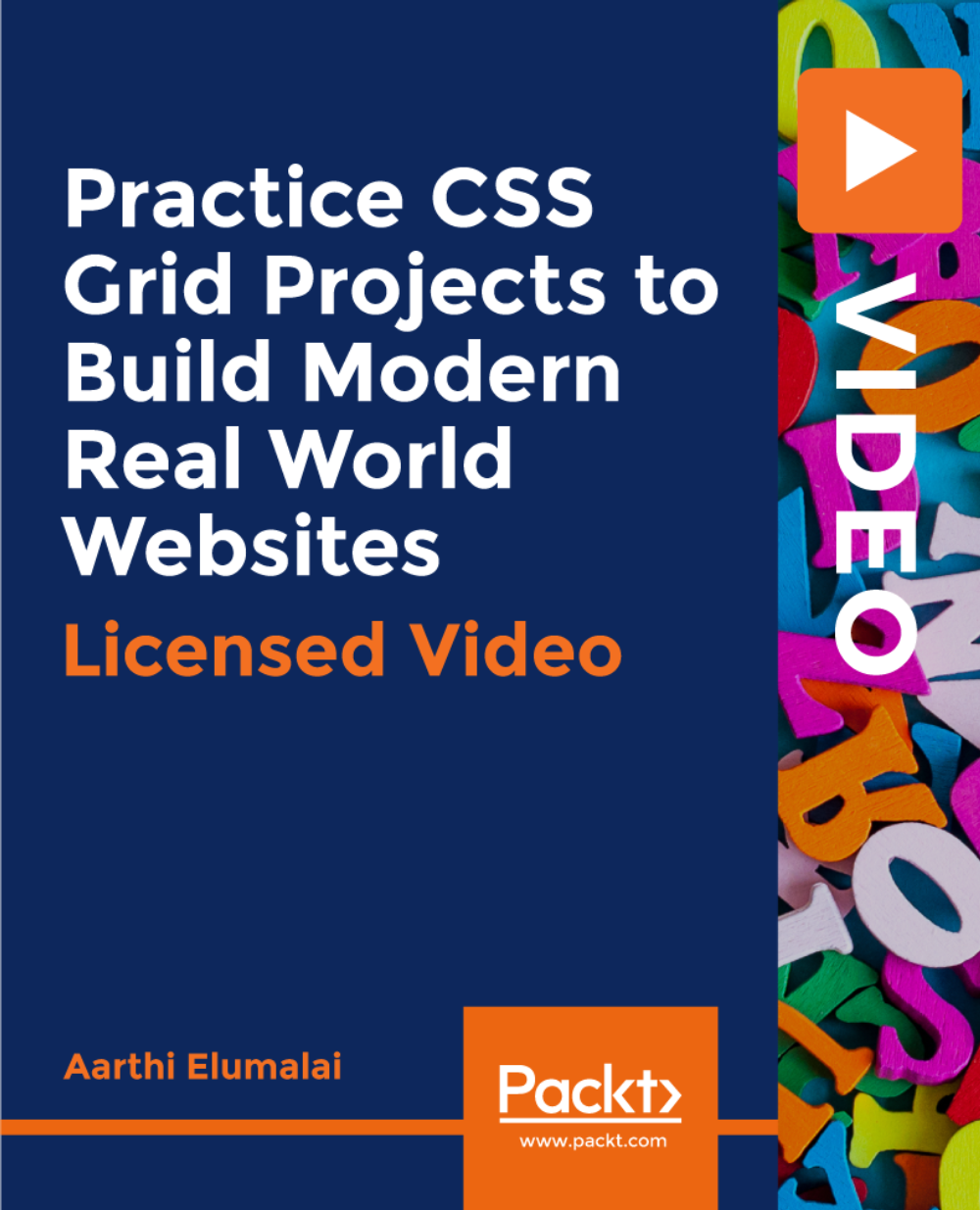
Talent Management and Succession Planning
By FD Capital
Talent Management and Succession Planning,” the podcast where we explore the critical aspects of attracting and retaining top finance talen Talent management is the lifeblood of any organisation, and finance departments are no exception. In a competitive business landscape, attracting and retaining top finance talent can make a significant difference. Highly skilled and motivated professionals drive innovation, improve financial performance, and contribute to strategic decision-making. By investing in talent management, CFOs ensure their organisations have the right people in the right roles, which is vital for sustainable growth and success. Talent management also enables CFOs to build a culture of continuous learning and development. By nurturing the skills and capabilities of finance professionals, we create an environment that fosters innovation and adaptability. This is crucial in today’s rapidly changing business landscape, where finance teams need to keep pace with evolving technologies, regulations, and industry trends. Talent management provides a foundation for building a resilient and agile finance function. Succession planning is an integral part of talent management. How do CFOs approach succession planning, particularly in finance leadership roles? Succession planning is a proactive approach to ensure a smooth transition of leadership roles. CFOs need to identify high-potential individuals within their finance teams and provide them with opportunities for growth and development. This includes mentorship, training programs, and exposure to cross-functional experiences. By preparing a pipeline of future finance leaders, CFOs can mitigate the risks associated with unexpected departures or retirements, ensuring continuity and stability in finance leadership. Additionally, succession planning should encompass diversity and inclusion. CFOs recognize the importance of building diverse finance teams that reflect the broader talent pool. By providing equal opportunities for underrepresented groups and promoting inclusivity, we foster a culture of belonging and tap into a wider range of perspectives and ideas. Diverse teams drive innovation and improve decision-making, contributing to the overall success of the organisation. How do CFOs create a talent development culture within their finance teams, and what initiatives can be implemented to foster continuous growth? CFOs can create a talent development culture by prioritizing learning and development initiatives. This includes offering ongoing training programs, supporting professional certifications, and providing access to resources that enhance technical and soft skills. CFOs should encourage finance professionals to take ownership of their own development and provide opportunities for them to stretch their capabilities. This may involve cross-functional projects, exposure to different areas of the business, or participation in industry conferences and networking events. Additionally, mentorship and coaching programs play a crucial role in talent development. CFOs can pair experienced finance leaders with up-and-coming talent, fostering knowledge transfer, and providing guidance and support. Encouraging regular feedback and performance discussions helps finance professionals understand their strengths and areas for improvement, enabling targeted development plans. By creating a culture that values continuous learning and growth, CFOs empower their finance teams to reach their full potential. https://www.fdcapital.co.uk/podcast/talent-management-and-succession-planning/ Tags Online Events Things To Do Online Online Classes Online Business Classes #leadership #development #successionplanning #employees #talentmanagement

Veeam Availability Suite v11: Configuration and Management (VASv11CM)
By Nexus Human
Duration 3 Days 18 CPD hours This course is intended for This course is suitable for anyone responsible for configuring, managing or supporting a Veeam Availability Suite v11 environment. Students should be experienced professionals with solid knowledge of servers, storage, networking and virtualization. Overview After completing this course, attendees should be able to: Describe Veeam Availability Suite components usage scenarios and relevance to your environment. Effectively manage data availability in on-site, off-site, cloud and hybrid environments. Ensure both Recovery Time Objectives (RTOs) and Recovery Point Objectives (RPOs) are met. Configure Veeam Availability Suite to ensure data is protected effectively. Adapt with an organization's evolving technical and business data protection needs. Ensure recovery is possible, effective, efficient, secure and compliant with business requirements. Provide visibility of the business data assets, reports and dashboards to monitor performance and risks. The Veeam© Availability Suite? v11: Configuration and Management training course is a three-day, technical deep dive focused on teaching IT professionals the skills to configure, manage and support a Veeam Availability Suite v11 solution. With extensive hands-on-labs, the class enables administrators and engineers to effectively manage data in an ever-changing technical and business environment, bringing tangible benefit to businesses in the digital world. Introduction Describe RTOs and RPOs, what they mean for your business, how to manage and monitor performance against them The 3-2-1 Rule and its importance in formulating a successful backup strategy Identify key Veeam Availability Suite components and describe their usage scenarios and deployment types Building backup capabilities Backup methods, the appropriate use cases and impact on underlying file systems Create, modify, optimize and delete backup jobs, including Agents and NAS Backup jobs. Explore different tools and methods to maximize environment performance Ensure efficiency by being able to select appropriate transport modes while being aware of the impact of various backup functions on the infrastructure Building replication capabilities Identify and describe the options available for replication and impacts of using them Create and modify replication jobs, outline considerations to ensure success Introduce the new Continuous Data Protection (CDP) policy Secondary backups Simple vs. advanced backup copy jobs, how to create and modify them using best practices to ensure efficient recovery Discuss using tapes for backups Advanced repository capabilities Ensure repository scalability using a capability such as SOBR on-premises and off-site including integration with cloud storage Ensure compatibility with existing deduplication appliances Introduce the new hardened repository Protecting data in the cloud Review how Veeam can protect the data of a cloud native application Review how Veeam Cloud Connect enables you to take advantage of cloud services built on Veeam Review how Veeam can be used to protect your Office 365 data Restoring from backup Ensure you have the confidence to use the correct restore tool at the right time for restoring VMs, bare metal and individual content such as files and folders Utilize Secure Restore to prevent the restoration of malware Describe how to use Staged Restore to comply with things like General Data Protection Regulation (GDPR) before releasing restores to production Identify, describe and utilize the different explores and instant recovery tools and features Recovery from replica Identify and describe in detail, failover features and the appropriate usage Develop, prepare and test failover plans to ensure recovery Disaster recovery from replica to meet a variety of real-world recovery needs Testing backup and replication Testing backups and replicas to ensure you can recover, what you need, when you need to Configure and setup virtual sandbox environments based on backup, replicas and storage snapshots Veeam Backup Enterprise Manager and Veeam ONE Introduce the concept of monitoring your virtual, physical and cloud environments with Veeam Backup Enterprise Manager and Veeam ONE? Configuration backup Locate, migrate or restore backup configuration Additional course details: Nexus Humans Veeam Availability Suite v11: Configuration and Management (VASv11CM) training program is a workshop that presents an invigorating mix of sessions, lessons, and masterclasses meticulously crafted to propel your learning expedition forward. This immersive bootcamp-style experience boasts interactive lectures, hands-on labs, and collaborative hackathons, all strategically designed to fortify fundamental concepts. Guided by seasoned coaches, each session offers priceless insights and practical skills crucial for honing your expertise. Whether you're stepping into the realm of professional skills or a seasoned professional, this comprehensive course ensures you're equipped with the knowledge and prowess necessary for success. While we feel this is the best course for the Veeam Availability Suite v11: Configuration and Management (VASv11CM) course and one of our Top 10 we encourage you to read the course outline to make sure it is the right content for you. Additionally, private sessions, closed classes or dedicated events are available both live online and at our training centres in Dublin and London, as well as at your offices anywhere in the UK, Ireland or across EMEA.

VMware vSphere: Design [v7.0]
By Nexus Human
Duration 3 Days 18 CPD hours This course is intended for Experienced system integrators and consultants responsible for designing and deploying vSphere environments Overview By the end of the course, you should be able to meet the following objectives: Identify the business objectives for the vSphere environment Identify business requirements, constraints, assumptions, and risks for all layers in the vSphere environment Apply a framework to a design Analyze design choices and best-practice recommendations Create a design that ensures availability, manageability, performance, recoverability, and security Design the core management infrastructure for an enterprise Design the virtual data center for an enterprise Design the compute infrastructure for an enterprise Design the storage and networking infrastructures for an enterprise Design virtual machines to run applications in a vSphere infrastructure Design security, manageability, and recoverability features for an enterprise This three-day training course equips you with the knowledge, skills, and abilities to design a VMware vSphere© 7 virtual infrastructure. You follow a proven approach to design a virtualization solution that ensures availability, manageability, performance, recoverability, and security, and that uses VMware best practices. This course discusses the benefits and risks of available design alternatives and provides information to support making sound design decisions. Given a case study, you practice your design skills by working with peers on a design project Course Introduction Introductions and course logistics Course objectives Infrastructure Assessment Follow a proven process to design a virtualization solution Define customer business objectives Gather and analyze business and application requirements Document design requirements, constraints, assumptions, and risks Use a systematic method to evaluate and document design decisions Create a conceptual design Core Management Infrastructure Determine the number of VMware vCenter© Server ApplianceTM instances to include in a design Choose the appropriate single sign-on identity source Choose the time synchronization method Choose methods to collect log files and VMware ESXi? core dumps Design a vCenter Server deployment topology that is appropriate for the size and requirements of the data center Virtual Data Center Infrastructure Calculate total compute capacity requirements for a virtual data center Create a virtual data center cluster design that meets business and workload requirements Evaluate in the virtual data center the use of several management services, such as VMware vSphere© High Availability and VMware vSphere© Distributed Resource Scheduler? Evaluate the use of resource pools in the virtual data center design Compute Infrastructure Create a compute infrastructure design that includes the appropriate ESXi boot, installation, and configuration options Choose the ESXi host hardware for the compute infrastructure Storage Infrastructure Calculate storage capacity and performance requirements for a design Evaluate the use of different storage platforms and storage management solutions Design a storage platform infrastructure and storage management architecture that meets the needs of the vSphere environment Network Infrastructure Evaluate the use of different network component and network management solutions Design a network component architecture that includes information about network segmentation and virtual switch types Design a network management architecture that meets the needs of the vSphere environment Virtual Machine Design Make virtual machine design decisions, including decisions about resources Design virtual machines that meet the needs of the applications in the vSphere environment and follow VMware best practices Infrastructure Security Make security design decisions for various layers in the vSphere environment Design a security strategy that meets the needs of the vSphere environment and follows VMware best practices Infrastructure Manageability Make infrastructure manageability design decisions that adhere to business requirements Design an infrastructure manageability strategy that meets the needs of the vSphere environment and follows VMware best practices Infrastructure Recoverability Make infrastructure recoverability design decisions that adhere to business requirements Design an infrastructure recoverability strategy that meets the needs of the vSphere environment and follows VMware best practices Additional course details:Notes Delivery by TDSynex, Exit Certified and New Horizons an VMware Authorised Training Centre (VATC) Nexus Humans VMware vSphere: Design [v7.0] training program is a workshop that presents an invigorating mix of sessions, lessons, and masterclasses meticulously crafted to propel your learning expedition forward. This immersive bootcamp-style experience boasts interactive lectures, hands-on labs, and collaborative hackathons, all strategically designed to fortify fundamental concepts. Guided by seasoned coaches, each session offers priceless insights and practical skills crucial for honing your expertise. Whether you're stepping into the realm of professional skills or a seasoned professional, this comprehensive course ensures you're equipped with the knowledge and prowess necessary for success. While we feel this is the best course for the VMware vSphere: Design [v7.0] course and one of our Top 10 we encourage you to read the course outline to make sure it is the right content for you. Additionally, private sessions, closed classes or dedicated events are available both live online and at our training centres in Dublin and London, as well as at your offices anywhere in the UK, Ireland or across EMEA.
![VMware vSphere: Design [v7.0]](https://cademy-images-io.b-cdn.net/9dd9d42b-e7b9-4598-8d01-a30d0144ae51/4c81f130-71bf-4635-b7c6-375aff235529/original.png?width=3840)