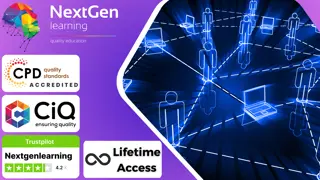- Professional Development
- Medicine & Nursing
- Arts & Crafts
- Health & Wellbeing
- Personal Development
2490 Networking courses delivered Online
Deal Price is Active; Save Now- £405! Offer Ends Soon; Hurry Up!! Are you looking to improve your current abilities or make a career move? Our unique Cloud Computing / CompTIA Cloud+ (CV0-002) Course might help you get there! Expand your expertise with high-quality training - study the Cloud Computing / CompTIA Cloud+ (CV0-002) and get an expertly designed, great value training experience. Learn from industry professionals and quickly equip yourself with the specific knowledge and skills you need to excel in your chosen career through the online training course. This Cloud Computing / CompTIA Cloud+ (CV0-002) online training course is accredited by CPD with 15 CPD points for professional development. Students can expect to complete this training course in around 11 hours. You'll also get dedicated expert assistance from us to answer any queries you may have while studying our course. The course is broken down into several in-depth modules to provide you with the most convenient and rich learning experience possible. Upon successful completion of the course, you will receive an instant e-certificate as proof of the comprehensive skill development and competency. Add these amazing new skills to your resume and boost your employability by simply enrolling on this course. With this comprehensive Cloud Computing / CompTIA Cloud+ (CV0-002) course, you can achieve your dreams and train for your ideal career. The course provides students with an in-depth learning experience that they can work through at their own pace to enhance their professional development. You'll get a Free Student ID card by enrolling in this Cloud Computing / CompTIA Cloud+ (CV0-002) course. This ID card entitles you to discounts on bus tickets, movie tickets, and library cards. Enrolling on the Cloud Computing / CompTIA Cloud+ (CV0-002) course will ensure that you land your dream career faster than you thought possible. Stand out from the crowd and train for the job you want with the program. Experts created the Cloud Computing / CompTIA Cloud+ (CV0-002) course to provide a rich and in-depth training experience for all students who enrol in it. Enrol in the course right now and you'll have immediate access to all of the course materials. Then, from any internet-enabled device, access the course materials and learn when it's convenient for you. Start your learning journey straight away with this Cloud Computing / CompTIA Cloud+ (CV0-002) course and take a step toward a brighter future! Why Prefer this course? Opportunity to earn a certificate accredited by CPD after completing this course Student ID card with amazing discounts - completely for FREE! (£10 postal charges will be applicable for international delivery) Standards-aligned lesson planning Innovative and engaging content and activities Assessments that measure higher-level thinking and skills Complete the program in your own time, at your own pace Each of our students gets full 24/7 tutor support *** Course Curriculum *** Cloud Computing / CompTIA Cloud+ (CV0-002) Course Section 01: What You Need to Know Section 02: Introducing the Cloud Section 03: System Requirements for Cloud Deployments Section 04: Cloud Storage Section 05: Cloud Compute Section 06: Cloud Networking Section 07: Cloud Security Section 08: Migrating to the Cloud Section 09: Maintaining Cloud Solutions Section 10: Troubleshooting Cloud Solutions Assessment Process Once you have completed all the modules in the Cloud Computing / CompTIA Cloud+ (CV0-002) course, you can assess your skills and knowledge with an optional assignment. Our expert trainers will assess your assignment and give you feedback afterwards. Show off Your New Skills with a Certificate of Completion The learners have to complete the assessment of this Cloud Computing / CompTIA Cloud+ (CV0-002) course to achieve the CPD accredited certificate. Digital certificates can be ordered for only £10. The learner can purchase printed hard copies inside the UK for £29, and international students can purchase printed hard copies for £39. CPD 15 CPD hours / points Accredited by CPD Quality Standards Who is this course for? Anyone interested in learning more about the topic is advised to take this course. This course is open to everybody. Requirements You will not need any prior background or expertise to enrol in this course. Career path After completing this course, you are to start your career or begin the next phase of your career.

Effective monitoring and providing a wise solution are vital factors of Sales Skills. In every aspect of our life, we come across moments where we need to sell something in return for something. So, we must gain the skill set to develop a sales persona within ourselves. Establishing a positive connection with your consumers not only ensures a successful business but also provides you with an advantage over others in terms of gaining future consumers through networking. Because when you earn their trust and faith as a salesperson, they are more likely to suggest you to their friends, family, or coworkers. This Sales Skills course will help you comprehend the skills to confidently win your potential customers by building trust and belief. This Level 3 Sales Skills course is endorsed by The Quality Licence Scheme and accredited by CPD (with 120 CPD points) to make your skill development and career progression related to Sales Skills substantial and easier than ever! Throughout this course, you will not only learn about sales skills, but also you will gain knowledge of different Marketing and its strategies to take your skill set to a different level. Enrol Today! Learning Outcomes Gain relevant knowledge of different sales techniques. Understand how Sales and Marketing work together. Get knowledge of how Email Marketing is being used. Opportunity to earn an endorsed certificate after completing this Sales Skill. Innovative and engaging content and activities. Why Prefer This Sales Skills Course? Opportunity to earn certificate a certificate endorsed by the Quality Licence Scheme & another accredited by CPDQS after completing the Sales Skills course Get a free student ID card! (£10 postal charges will be applicable for international delivery) Innovative and engaging content. Free assessments 24/7 tutor support. Whether you're looking to start a new career or change your current one, our sales skills training will help you become market ready. Learn at your own pace, whenever and wherever it's most convenient for you. Enrol today and explore a new career path. This Sales and Marketing course covers everything you need to know about sales: from preparing and planning, relationship building, objection handling techniques, and closing the deal at a brilliant price. We offer an integrated assessment framework to make the process of evaluation and accreditation for learners easier. You have to complete the assignment questions given at the end of the course and score a minimum of 60% to pass each exam. Our expert trainers will assess your assignment and give you feedback after you submit the assignment. You will be entitled to claim a certificate endorsed by the Quality Licence Scheme after you have completed all of the exams. CPD 120 CPD hours / points Accredited by CPD Quality Standards Who is this course for? Students who want to know more about Sales Skills & Marketing. Recent graduates who wish to build their career in related fields. Individuals who are looking to upskill themselves and stand out among other candidates with their sales skills. Requirements Enrol on the Sales Skills with no formal entry requirements! If you have a passion for knowledge and want to learn something new, register on the Sales Skills without any delay. We only ask that all students have a passion for learning and literacy, and be over the age of 16. Complete the course from your computer, tablet, or smartphone, and learn in a way that suits you. Career path Completing this course may give an individual the opportunityto work as a: Sales representative Business Development Executive Telemarketer Sales Specialist Sales and marketing manager In the UK, the typical annual income for these professionals ranges from £22,000 to £80,000. Certificates CPD Accredited Certificate Digital certificate - £10 Certificate in Sales Skills Training at QLS Level 3 Hard copy certificate - £89 After successfully completing the Certificate in Sales Skills Training at QLS Level 3, you can order an original hardcopy certificate of achievement endorsed by the Quality Licence Scheme. The certificate will be home-delivered, with a pricing scheme of - 89 GBP inside the UK 99 GBP (including postal fees) for international delivery CPD Accredited Certificate 29 GBP for Printed Hardcopy Certificate inside the UK 39 GBP for Printed Hardcopy Certificate outside the UK (international delivery)

Description: This CompTIA Healthcare IT Technician - Complete Video Course ensures IT professionals have the knowledge and skills needed to succeed in installing, managing and troubleshooting IT systems in medical and clinical settings. Healthcare IT technicians are essential in maintaining a high quality of care to patients in hospitals nationwide. The Healthcare IT Technician certificate is a new credential for IT professionals entering the fast-growing field of Health Information Technology (HIT). It validates a fundamental grasp of healthcare regulatory requirements, healthcare and IT terminology, computer hardware & software, network topologies, and how to best apply these skills and knowledge in a modern medical practice. The Healthcare IT Technician certification exam also covers HIPPA compliance issues, code of conduct policies and best practices for storing, securing and backing up mission-critical data. Earning your CompTIA Healthcare IT Technician certificate is a distinctive step toward a career in healthcare information technology. And this course will help you to get it. Assessment & Certification To achieve a formal qualification, you are required to book an official exam separately with the relevant awarding bodies. However, you will be able to order a course completion CPD Certificate by paying an additional fee. Hardcopy Certificate by post - £19 Soft copy PDF via email - £10 Requirements Our CompTIA Healthcare IT Technician - Complete Video Course is fully compatible with any kind of device. Whether you are using Windows computer, Mac, smartphones or tablets, you will get the same experience while learning. Besides that, you will be able to access the course with any kind of internet connection from anywhere at any time without any kind of limitation. Career Path After completing this course you will be able to build up accurate knowledge and skills with proper confidence to enrich yourself and brighten up your career in the relevant job market. Healthcare IT Fundamentals Core Concepts in Healthcare IT FREE 00:06:00 EMR EHR Issues 00:04:00 Regulations, Standards, and Stakeholders 00:13:00 HIPAA Controls and Compliance 00:07:00 The Medical Environment Healthcare Organizations 00:14:00 Medical Terminology, Equipment, and Software 00:12:00 Medical Coding and Billing 00:05:00 Medical Computer Interfaces 00:06:00 Using IT in the Medical Workplace Roles and Responsibilities 00:09:00 Manage Communication and Ethics Issues 00:15:00 Legal Best Practices, Requirements, and Documentation 00:09:00 Medical Document Imaging 00:04:00 Sanitation Management 00:02:00 Healthcare IT Technical Components Computing Essentials 00:05:00 Networking 00:32:00 Manage Servers and Software 00:27:00 Hardware Support 00:14:00 Providing Medical IT Support Set Up a Workstation 00:08:00 Troubleshoot Basic IT Issues 00:15:00 Troubleshoot Medical IT Issues 00:19:00 Implementation of an EMR EHR System 00:34:00 Change Control 00:07:00 Security Manage Physical and Logical Security 00:36:00 Implement Security Best Practices and Threat Mitigation Techniques 00:13:00 Manage Remote Access 00:06:00 Manage Wireless Security 00:14:00 Perform Backups and Disaster Recovery 00:18:00 Mock Exam Mock Exam- CompTIA Healthcare IT Technician - Complete Video Course 00:20:00 Final Exam Final Exam- CompTIA Healthcare IT Technician - Complete Video Course 00:20:00 Certificate and Transcript Order Your Certificates and Transcripts 00:00:00

Financial Engineering Diploma - 20 Courses Bundle
By NextGen Learning
The demand for financial engineers is skyrocketing. Did you know that the demand for financial engineering professionals is rising? In today's ever-changing economic landscape, having a solid foundation in financial analysis, business finance, and data analytics is crucial for success. Our comprehensive bundle of 15 courses in Financial Engineering is designed to equip you with the theoretical knowledge and analytical skills necessary to excel in this field. With our bundle, you'll embark on a transformative learning journey, expanding your financial intelligence and gaining valuable insights into financial analysis, business finance, investment strategies, and risk management. Explore the fascinating realm of FinTech and its impact on the industry, from digital banking to cryptocurrencies. Dive into the world of data analytics, unlocking the power of business and data analytics for informed decision-making. • Course 01: Financial Analysis • Course 02: Basic Business Finance • Course 03: Improve your Financial Intelligence • Course 04: FinTech • Course 05: Investment • Course 06: Business and Data Analytics for Beginners • Course 07: Corporate Finance: Profitability in a Financial Downturn • Course 08: Statistics • Course 09: Economics • Course 10: Business and Financial Modeling Specialisation • Course 11: Making Budget & Forecast • Course 12: Anti-Money Laundering (AML) Training • Course 13: Blockchain & Cryptocurrency • Course 14: Stock Market Day Trading Strategies • Course 15: Risk Management • Course 16: Career Development Plan Fundamentals • Course 17: CV Writing and Job Searching • Course 18: Learn to Level Up Your Leadership • Course 19: Networking Skills for Personal Success • Course 20: Ace Your Presentations: Public Speaking Masterclass Learning Outcomes: Develop a comprehensive understanding of financial analysis, business finance, FinTech, investment strategies, statistics, economics, business and data analytics, corporate finance, budgeting, anti-money laundering, blockchain and cryptocurrency, stock market day trading strategies, and risk management. Acquire the knowledge and intelligence needed to make informed financial decisions, assess risks, and maximise profitability. Gain proficiency in statistical analysis, enabling you to extract meaningful insights from data and make data-driven decisions. Understand the principles of economics and their impact on financial markets and decision-making processes. Master the art of financial modelling, constructing accurate models to evaluate business performance and forecast future outcomes. Explore essential topics such as anti-money laundering practices, blockchain and cryptocurrency, stock market day trading strategies, and risk management to broaden your understanding of the finance industry. Embark on an enriching journey through financial engineering with our comprehensive bundle of 15 courses. Designed to provide a theoretical understanding of key financial concepts, this bundle covers a wide range of topics, including financial analysis, business finance, FinTech, investment strategies, statistics, economics, business and data analytics, corporate finance, budgeting, anti-money laundering, blockchain and cryptocurrency, stock market day trading strategies, and risk management. Begin by diving into financial analysis, where you'll learn to interpret complex financial statements and evaluate investment opportunities. Gain a solid understanding of basic business finance, equipping yourself with the knowledge to manage finances effectively and make sound financial decisions. Enhance your financial intelligence and explore strategies to improve profitability in a financial downturn. Stay ahead of the curve with our FinTech course, where you'll discover how technology is reshaping the finance industry. Explore the potential of digital banking, payment systems, and automated investment platforms. Develop the skills to navigate the ever-evolving landscape of FinTech and leverage technology to drive financial success. Unlock the secrets of investment strategies and master the art of portfolio management. Learn to assess risks, evaluate asset profitability, and construct diversified portfolios that align with your financial goals. Enhance your analytical skills through our statistics and data analytics courses, enabling you to extract meaningful insights from financial data and make data-driven decisions. Understand the principles of economics and their influence on financial markets and economic trends. Explore supply and demand, market equilibrium, and macroeconomic factors that shape the business landscape. Delve into business and financial modelling, where you'll gain the skills to construct accurate models for budgeting, forecasting, and evaluating investment prospects. Gain insights into the binding domain of risk management, understanding how to identify, assess, and mitigate financial risks. Explore the transformative potential of blockchain and cryptocurrency, learning about their applications and impact on traditional financial systems. Lastly, delve into stock market day trading strategies, equipping yourself with techniques to navigate the fast-paced world of stock trading. Enrol in our Financial Engineering bundle today and unlock the knowledge and insights that will set you apart in this competitive field. Position yourself for success and open doors to a wide range of career opportunities in the finance industry. CPD 120 CPD hours / points Accredited by CPD Quality Standards Who is this course for? This course is Ideal for: Aspiring financial professionals seeking to enhance their knowledge in financial engineering. Business students or graduates are looking to gain a competitive edge in finance. Finance professionals who want to expand their expertise and stay updated with the latest trends. Entrepreneurs or individuals interested in understanding financial dynamics for their business ventures. Anyone with a keen interest in finance and a desire to make informed financial decisions. Requirements Our Financial Engineering course is fully compatible with PCs, Macs, laptops, tablets and Smartphone devices. Career path The career paths you can pursue with this bundle and their salary ranges in the UK are: Financial Engineer: £50,000 - £100,000 Quantitative Analyst: £40,000 - £80,000 Risk Analyst: £30,000 - £60,000 Portfolio Manager: £40,000 - £80,000 Investment Banker: £60,000 - £120,000 Financial Consultant: £30,000 - £60,000 Financial Planner: £30,000 - £60,000

Overview Learn the French language to open doors to new opportunitiesin education and travel, by enrolling in our exclusively designed French Course Level 3.This course will provide you with the elementary skills to boost your French speaking ability, upgrade your networking skills and communicate with people across the world.French is a top international language. This course is packed with all the knowledge and skills required to excel in this language. After your successful completion, you will be more than capable of addressing and greeting people in French, asking someone for assistance, communicating in emergencies, and much more. Enrol today to start with a good base for learning other languages. How will I get my certificate? You may have to take a quiz or a written test online during or after the course. After successfully completing the course, you will be eligible for the certificate. Who is this course for? There is no experience or previous qualifications required for enrolment on this French Course Level 3. It is available to all students, of all academic backgrounds. Requirements Our French Course Level 3 is fully compatible with PC's, Mac's, Laptop, Tablet and Smartphone devices. This course has been designed to be fully compatible on tablets and smartphones so you can access your course on wifi, 3G or 4G. There is no time limit for completing this course, it can be studied in your own time at your own pace. Career path Having these various qualifications will increase the value in your CV and open you up to multiple sectors such as Business & Management , Admin, Accountancy & Finance, Secretarial & PA, Teaching & Mentoring etc. Course Curriculum 10 sections • 65 lectures • 03:32:00 total length •French in just three minutes?: 00:05:00 •Lesson 1a: 00:03:00 •Lesson 1b: 00:03:00 •Lesson 1c: 00:03:00 •Lesson 1d: 00:03:00 •Lesson 2a: 00:03:00 •Lesson 2b: 00:03:00 •Lesson 2c: 00:03:00 •Lesson 2d: 00:03:00 •Lesson 2e: 00:05:00 •Lesson 3a: 00:03:00 •Lesson 3b: 00:03:00 •Lesson 3c: 00:04:00 •Lesson 3d: 00:03:00 •Lesson 3e: 00:03:00 •Lesson 3f: 00:03:00 •Lesson 3g: 00:03:00 •Lesson 4a: 00:03:00 •Lesson 4b: 00:03:00 •Lesson 4c: 00:03:00 •Lesson 4d: 00:03:00 •Lesson 4e: 00:03:00 •Lesson 4f: 00:03:00 •Lesson 4g: 00:05:00 •Lesson 5a: 00:03:00 •Lesson 5b: 00:03:00 •Lesson 5c: 00:03:00 •Lesson 5d: 00:03:00 •Lesson 5e: 00:04:00 •Lesson 5f: 00:03:00 •Lesson 5g: 00:03:00 •Lesson 5h: 00:03:00 •Lesson 5i: 00:05:00 •Lesson 6a: 00:03:00 •Lesson 6b: 00:03:00 •Lesson 6c: 00:03:00 •Lesson 6d: 00:03:00 •Lesson 6e: 00:03:00 •Lesson 6f: 00:03:00 •Lesson 6g: 00:04:00 •Lesson 7a: 00:03:00 •Lesson 7b: 00:03:00 •Lesson 7c: 00:03:00 •Lesson 7d: 00:03:00 •Lesson 7e: 00:03:00 •Lesson 7f: 00:03:00 •Lesson 7g: 00:03:00 •Lesson 7h: 00:03:00 •Lesson 8a: 00:03:00 •Lesson 8b: 00:03:00 •Lesson 8c: 00:03:00 •Lesson 8d: 00:05:00 •Lesson 8e: 00:03:00 •Lesson 8f: 00:04:00 •Lesson 8g: 00:03:00 •Lesson 8h: 00:03:00 •Lesson 8i: 00:03:00 •Lesson 8j: 00:03:00 •Lesson 8k: 00:03:00 •Lesson 9a: 00:03:00 •Lesson 9b: 00:03:00 •Lesson 9c: 00:03:00 •Lesson 9d: 00:03:00 •Lesson 9e: 00:03:00 •Lesson 9f: 00:06:00
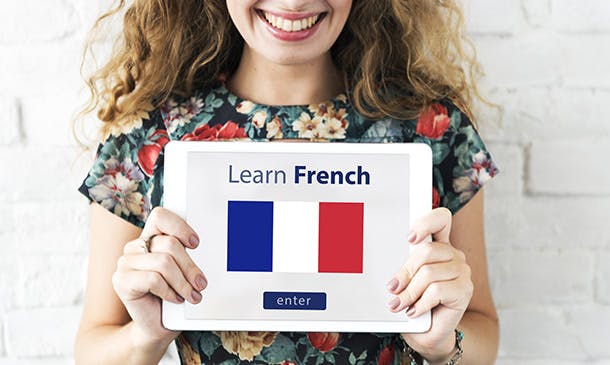
Our Aim Is Your Satisfaction! Offer Ends Soon; Hurry Up!! Are you looking to improve your current abilities or make a career move? Our unique Social Science course might help you get there! Expand your expertise with high-quality training - study the Social Science course and get an expertly designed, great-value training experience. Learn from industry professionals and quickly equip yourself with the specific knowledge and skills you need to excel in your chosen career through the Social Science online training course. The Social Science course is broken down into several in-depth modules to provide you with the most convenient and rich learning experience possible. Upon successful completion of the Social Science course, an instant e-certificate will be exhibited in your profile that you can order as proof of your skills and knowledge. Add these amazing new skills to your resume and boost your employability by simply enrolling in this course. This Social Science training can help you to accomplish your ambitions and prepare you for a meaningful career. So, join us today and gear up for excellence! Why Prefer Us? Opportunity to earn a certificate accredited by CPDQS. Get a free student ID card!(£10 postal charge will be applicable for international delivery) Innovative and Engaging Content. Free Assessments 24/7 Tutor Support. Take a step toward a brighter future! *** Course Curriculum *** Here is the curriculum breakdown of this course: Module 1: Introduction to Social Science What Is Social Science? The Idea of Progress and Perfection The Concept of Society Module 2: Science and Social Science Science and its Method Social Science as Science Module 3: Philosophy of Social Science Philosophy and the Social Sciences Empiricism and Positivism in Science Problems of Empiricism and Positivism Science, Nature and Society Knowledge and Society Module 4: Sociology: Part 1 Understanding Sociology Socialisation The Mass Media Education and Religion Social Change Module 5: Sociology: Part 2 Sociology of Health and Illness Culture and Identity Gender and Sexuality Deviance, Crime and Social Control Module 6: Economics Economic Development Economic Growth Limitations of Economics Reason and Rationality Ethics and Economics Module 7: Anthropology and Archaeology Anthropology Anthropology, Colonialism, Development New Directions in Anthropology Archaeology The History of Archaeology The Current Scene of Archaeology Module 8: Political Science Political Theory Traditionalism in Politics Key Concepts in Political Science Political Ideologies Media and Politics Module 9: Linguistics and Psychology Linguistics Language and its Theories of Social Interaction Language and Discourse Real Language Interaction Between Linguistic Level Psychology Harmful Dysfunction Cognitive Psychology Module 10: History Concept of History Defining History Nature of History The Modern Concept of History Scope of History Module 11: Geography What is Geography? Methods of Geography Branches of Geography Physical Geography Human Geography Biogeography Branches of Geography Based on Regional Approach Module 12: Communication and Media Studies Introduction to Communication and Media Studies Forms of Communication The Communication Process Media Studies Advertising Television Radio Print Media Mobile Phones Blogs and Social Networking Sites Functions of Mass Media Module 13: Research Methods What Is Research? Why Is Research Conducted? How Is Research Conducted? Approaches to Social Research Research Ethics The Research Cycle Sampling Methods of Data Collection Module 14: Social Science in Modern Times Education and the Development of Social Science Importance of Social Sciences in Modern World Assessment Process Your skills and knowledge will be tested with an automated multiple-choice assessment. You will then receive instant results to let you know if you have successfully passed the course. CPD 10 CPD hours / points Accredited by CPD Quality Standards Who is this course for? Anyone interested in learning more about the topic is advised to take this course. This course is open to everybody. Requirements You will not need any prior background or expertise to enrol in this course. Career path After completing this course, you are to start your career or begin the next phase of your career.

Course Overview: The fashion modeling industry is a multi-billion dollar industry that is constantly growing. In this Fashion Modeling course, you will learn about professional modeling and how to work as a model. You will also learn about the different types of modeling, how to get jobs as a model, and how to work internationally. Our course is designed to provide you with the skills and knowledge you need to succeed in the modeling industry. This Fashion Modeling Course will help you develop posing techniques, grooming and exercise routines, and financial management skills. This top-reviewed course has been recently updated and is trending in the UK. In the UK alone, the industry is worth over £10 billion. The demand for models is high, and aspiring models have many opportunities to break into the industry. So, enrol today in our Fashion Modeling Course and embark on a transformative journey that will shape your future in the captivating fashion world. Key Features of the Course: Upon completion, obtaining a prestigious CPD certificate adds credibility to your professional profile. Benefit from 24/7 Learning Assistance, ensuring you receive the guidance you need whenever needed. Engage with exciting and interactive learning materials, including videos, case studies, and helpful exercises, to enhance your learning experience. Who is This Course For? This Fashion Modeling Course is ideal for aspiring models with an innate passion for fashion and a burning desire to make their mark in the industry. Whether you're an aspiring model looking to kick-start your career or someone who wishes to understand the inner workings of the fashion world, this course is designed to cater to your needs. What You Will Learn: In this comprehensive Fashion Modeling Course, spanning multiple modules, you will embark on a journey through professional modeling. The course covers a range of topics, including: Module 01: Professional Modeling Explained & Explored - Gain an in-depth understanding of the modeling industry and the various career paths available. Module 02: Getting Jobs - Learn effective strategies to secure modeling assignments and build a successful portfolio. Module 03: Working as a Model - Discover the intricacies of working as a model, including networking, dealing with clients, and building professional relationships. Module 04: The Pose - Master the art of posing, understanding your best angles, and exuding confidence in front of the camera. Module 05: Working Internationally - Explore the exciting opportunities and challenges of working as a model in different countries and cultures. Module 06: Grooming and Exercise - Learn how to maintain your physical appearance, adopt a healthy lifestyle, and stay fit for the industry. Module 07: Finances, Longevity, and Future Career Prospects - Understand the financial aspects of the modeling industry, plan for long-term success, and explore potential career paths beyond modeling. Why Enrol in This Course: By enrolling in this Fashion Modeling Course, you will acquire essential skills and knowledge highly sought after in the fashion industry. Gain an edge over the competition with a course that has received top reviews from industry professionals and is regularly updated to reflect the latest trends and practices. Stay ahead of the curve and position yourself as a trendsetter in the ever-evolving fashion world. Requirements: To benefit fully from this course, you only need a passion for fashion and a willingness to learn. No prior experience or specific educational background is required. Simply bring your enthusiasm and dedication to succeed. Career Path: Upon completion of this course, you will be equipped to pursue various career opportunities within the fashion industry, including: Runway Model - £40,000-£100,000 per year Print Model - £20,000-£60,000 per year Commercial Model - £25,000-£70,000 per year Fit Model - £20,000-£50,000 per year Editorial Model - £25,000-£80,000 per year Brand Ambassador - £25,000-£60,000 per year Catalogue Model - £20,000-£50,000 per year Certification: Upon completing the Fashion Modeling Course, you will receive a CPD certificate, demonstrating your achievement and commitment to professional development in the fashion modeling industry. Stand out from the crowd and showcase your newfound expertise to potential employers and clients. Course Curriculum 1 sections • 7 lectures • 04:37:00 total length •Module 01: Professional Modeling Explained & Explored: 00:46:00 •Module 02: Getting Jobs: 00:25:00 •Module 03: Working as a Model: 00:53:00 •Module 04: The Pose: 00:33:00 •Module 05: Working Internationally: 00:25:00 •Module 06: Grooming and Exercise: 00:54:00 •Module 07: Finances, longevity and future career prospects: 00:41:00

Mental Health Law Training
By Compete High
ð Unlocking Expertise: Mental Health Law Training Course ð Welcome to a transformative journey into the intricate landscape of mental health law! Our comprehensive 'Mental Health Law Training' course is meticulously crafted to empower professionals, advocates, and individuals with a keen interest in mental health with the knowledge and skills necessary to navigate the legal complexities within this vital field. Course Overview: Module 1: Introduction to Mental Health Law Lay the foundation for your understanding of mental health law, exploring its historical context, key principles, and the evolving landscape. Gain insights into the crucial role of legislation in shaping mental health policies. Module 2: Mental Health and the Law Delve into the intersection of mental health and legal frameworks. Understand the implications of mental health conditions on legal issues and vice versa. Explore landmark cases and real-world scenarios to solidify your comprehension. Module 3: Legal and Ethical Issues in Mental Health Treatment Navigate the intricate web of legal and ethical considerations inherent in mental health treatment. Address topics such as confidentiality, informed consent, and the delicate balance between autonomy and intervention. Module 4: The Mental Health Care System Uncover the inner workings of the mental health care system, from the roles of various stakeholders to the processes involved in involuntary commitment. Gain insights into the challenges and opportunities within the system. Module 5: Rights of Mental Health Patients Equip yourself with a profound understanding of the rights afforded to individuals undergoing mental health treatment. Examine key legal doctrines and advocacy strategies to safeguard and promote the rights of mental health patients. Why Choose Our Mental Health Law Training Course? Expert-Led Curriculum: Taught by seasoned professionals and legal experts, our course ensures that you receive the most up-to-date and relevant information in the dynamic field of mental health law. Practical Application: Real-world case studies and interactive simulations provide practical insights, enabling you to apply theoretical knowledge to authentic scenarios. Flexible Learning: Access course materials at your own pace, accommodating your busy schedule. Enjoy the convenience of online learning without compromising the depth of understanding. Networking Opportunities: Connect with like-minded individuals, expand your professional network, and engage in discussions that enrich your learning experience. Embark on a journey that not only enhances your professional capabilities but also contributes to the betterment of mental health advocacy. Join our 'Mental Health Law Training' course and empower yourself to make a meaningful impact in this crucial field. Enroll now! ð Course Curriculum Module 1_ Introduction to Mental Health Law Introduction to Mental Health Law 00:00 Module 2_ Mental Health and the Law Mental Health and the Law 00:00 Module 3_ Legal and Ethical Issues in Mental Health Treatment Legal and Ethical Issues in Mental Health Treatment 00:00 Module 4_ The Mental Health Care System The Mental Health Care System 00:00 Module 5_ Rights of Mental Health Patients Rights of Mental Health Patients 00:00

Executive Leadership Mastery Program
By Compete High
ð Unlock Your Full Leadership Potential with the Executive Leadership Mastery Program! ð Are you ready to elevate your career to new heights and become the leader you were born to be? Introducing our exclusive online course - the Executive Leadership Mastery Program! Designed for ambitious professionals like you, this comprehensive program will equip you with the skills, strategies, and mindset necessary to thrive in the fast-paced world of executive leadership. ð What You'll Master: ð Introduction: Get ready to embark on a transformational journey! We'll lay the foundation for success by exploring the principles of effective executive leadership, setting the stage for your personal and professional growth. ð¥ Module 1: Leadership Skills Training Dive deep into the core of leadership excellence. Learn how to inspire and motivate your team, navigate challenges with resilience, and make strategic decisions that drive success. Uncover the secrets of renowned leaders and apply their proven techniques to your own leadership style. ð ï¸ Module 2: Management Skills Training Discover the art of effective management. From project planning to resource allocation, you'll gain practical skills to streamline operations and boost productivity. Learn how to lead with confidence, ensuring that your team is not just meeting, but exceeding, organizational goals. ð Module 3: Creating A Great Culture Explore the critical role of organizational culture in achieving sustained success. Discover how to foster a positive work environment that encourages innovation, collaboration, and employee satisfaction. Transform your workplace into a hub of creativity and excellence. ð¤ Module 4: Teamwork - Create High-Performance Teams Master the art of teamwork and collaboration. Learn strategies to build and lead high-performance teams that deliver outstanding results. From effective communication to conflict resolution, this module will empower you to cultivate a dynamic team that consistently achieves and surpasses expectations. ð Why Choose Our Program: ⨠Expert Guidance: Learn from industry experts and thought leaders with a wealth of real-world experience. ⨠Flexibility: Access the course anytime, anywhere, and at your own pace, fitting seamlessly into your busy schedule. ⨠Practical Application: Our curriculum is designed for immediate application, ensuring you see results in your leadership style and team dynamics. ⨠Networking Opportunities: Connect with a community of like-minded professionals, fostering valuable relationships for your career advancement. ð Elevate your leadership journey today! Don't miss this opportunity to join the ranks of successful executives who have transformed their careers with the Executive Leadership Mastery Program. ð Enroll Now and take the first step towards becoming the exceptional leader you are destined to be! ð Course Curriculum Introduction Introduction 00:00 Module 1: Leadership Skills Training Module 1: Leadership Skills Training 00:00 Module 2: Management Skills Training Module 2: Management Skills Training 00:00 Module 3: Creating A Great Culture Module 3: Creating A Great Culture 00:00 Module 4: Teamwork - Create High Performance Teams Module 4: Teamwork - Create High Performance Teams 00:00

CompTIA A+, CompTIA Network+, CompTIA Cloud+ & CompTIA Security+ (Preparation Course) - 8 Courses Bundle
By NextGen Learning
Unlock a world of opportunities with our comprehensive CompTIA A+, CompTIA Network+, CompTIA Cloud+ & CompTIA Security+Preparation Course bundle! In the UK, where the demand for skilled IT professionals is skyrocketing, this bundle equips you with the power of multiple essential certifications. With a staggering 87% increase in cybersecurity breaches reported in the UK last year alone, our CompTIA A+, CompTIA Network+, CompTIA Cloud+ & CompTIA Security+ Preparation bundle is your ultimate armour against cyber threats. Delve into eight immersive CPD Accredited courses, each a standalone course: Course 01: Cloud Computing / CompTIA Cloud+ (CV0-002) Course 02: CompTIA A+ (220-1001) Course 03: CompTIA A+ (220-1002) Course 04: CompTIA CySA+ Cybersecurity Analyst (CS0-002) Course 05: CompTIA IT Fundamentals ITF+ (FCO-U61) Course 06: CompTIA Network+ Certification (N10-007) Course 07: CompTIA PenTest+ (Ethical Hacking) Course 08: CompTIA Security+ (SY0-601) From cloud innovations to network fortification, our CompTIA A+, CompTIA Network+, CompTIA Cloud+ & CompTIA Security+ bundle cover it all. CompTIA A+, CompTIA Network+, CompTIA Cloud+ & CompTIA Security+ bundle will not only open doors but ensure they remain secure. Take advantage of this chance to become a sought-after IT powerhouse in the UK job market! Learning Outcomes Become proficient in cloud technologies and management (CompTIA Cloud+). Establish core IT principles for advanced learning (CompTIA IT Fundamentals ITF+). Configure and troubleshoot networks with expertise (CompTIA Network+). Cybersecurity Expertise: Grasp essential security concepts and practices (CompTIA Security+). Learn techniques to identify system vulnerabilities (CompTIA PenTest+). Develop incident analysis and response abilities (CompTIA CySA+ Cybersecurity Analyst). The CompTIA A+, CompTIA Network+, CompTIA Cloud+ & CompTIA Security+Preparation bundle goes beyond the ordinary, offering a unique blend of certifications catering to different IT landscape aspects. From mastering cloud computing in the CompTIA Cloud+ module to honing network administration skills with CompTIA Network+, you'll cover an extensive range of topics.Gain the expertise to manage cloud infrastructure effectively, a skill in high demand across industries. Kick-start your journey with CompTIA IT Fundamentals ITF+, setting a solid foundation for advanced learning. Understand essential IT concepts that serve as the building blocks for your expertise. Elevate your networking game with CompTIA Network+.Explore the world of ethical hacking with CompTIA PenTest+. Uncover vulnerabilities, learn penetration testing techniques, and contribute to enhancing system security. Learn to analyze and respond to security incidents, a critical skillset in a world grappling with evolving cyber risks, from this impressive CompTIA A+, CompTIA Network+, CompTIA Cloud+ & CompTIA Security+Preparation bundle. In a rapidly evolving tech realm, being exceptional is paramount. This CompTIA A+, CompTIA Network+, CompTIA Cloud+ & CompTIA Security+ bundle is your answer to standing out, setting trends, and solving the intricate puzzles of modern technology. As you embrace this comprehensive learning experience from the CompTIA A+, CompTIA Network+, CompTIA Cloud+ & CompTIA Security+ bundle, you're not just pursuing certifications but becoming an IT expert, ready to shape the digital world. CPD 80 CPD hours / points Accredited by CPD Quality Standards Who is this course for? This course is suitable for the following: Tech Enthusiasts Aspiring IT Professionals Career Changers Cloud Curious Minds Security Seekers Network Aficionados Requirements Without any formal requirements, you can delightfully enrol in this course. Career path Some of the career paths related to this field are: Cloud Architect: Design and manage transformative cloud solutions. (UK: £60,000 - £100,000+) Network Administrator: (UK: £25,000 - £45,000) Cybersecurity Analyst: (UK: £30,000 - £60,000) Ethical Hacker: (UK: £35,000 - £70,000) Systems Administrator: (UK: £25,000 - £45,000) Certificates CPD Certificate Of Completion Digital certificate - Included 8 Digital Certificates Are Included With This Bundle CPD Quality Standard Hardcopy Certificate (FREE UK Delivery) Hard copy certificate - £9.99 Hardcopy Transcript - £9.99