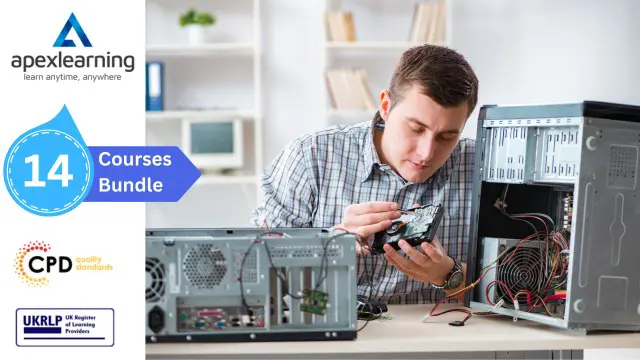- Professional Development
- Medicine & Nursing
- Arts & Crafts
- Health & Wellbeing
- Personal Development
2505 Networking courses delivered Online
Give a compliment to your career and take it to the next level. This Functional Skills - IT bundle will provide you with the essential knowledge to shine in your professional career. Whether you want to develop skills for your next job or elevate your skills for your next promotion, this Functional Skills - IT bundle will help you stay ahead of the pack. Throughout the Functional Skills - IT programme, it stresses how to improve your competency as a person in your chosen field while also outlining essential career insights in the relevant job sector. Along with this Functional Skills - IT course, you will get 10 premium courses, an original hardcopy, 11 PDF certificates (Main Course + Additional Courses) Student ID card as gifts. This Functional Skills - IT Bundle Consists of the following Premium courses: Course 01: Functional Skills IT Course 02: GDPR Data Protection Level 5 Course 03: Information Management Course 04: Electronic Document Management System Step Course 05: Building Your Own Computer Course 06: CompTIA Networking - Level 4 Course 07: Computer Networks Security Course 08: Complete Windows 10 Troubleshooting for IT Help Desk Course 09: Cyber Security Incident Handling and Incident Response Course 10: Level 2 Microsoft Office Essentials Course 11: Decision Making and Critical Thinking Enrol now in Functional Skills - IT to advance your career, and use the premium study materials from Apex Learning. The bundle incorporates basic to advanced level skills to shed some light on your way and boost your career. Hence, you can strengthen your Functional Skills - IT expertise and essential knowledge, which will assist you in reaching your goal. Moreover, you can learn from any place in your own time without travelling for classes. Certificate: PDF Certificate: Free (Previously it was £6*11 = £66) Hard Copy Certificate: Free (For The Title Course: Previously it was £10) CPD 130 CPD hours / points Accredited by CPD Quality Standards Who is this course for? Anyone from any background can enrol in this Functional Skills - IT bundle. Requirements This Functional Skills - IT course has been designed to be fully compatible with tablets and smartphones. Career path Having this expertise will increase the value of your CV and open you up to multiple job sectors. Certificates Certificate of completion Digital certificate - Included Certificate of completion Hard copy certificate - Included You will get the Hard Copy certificate for the title course (Functional Skills IT) absolutely Free! Other Hard Copy certificates are available for £10 each. Please Note: The delivery charge inside the UK is £3.99, and the international students must pay a £9.99 shipping cost.

Data Scientist with Python - IT Job Ready Program + Career Support & Money Back Guarantee
4.5(3)By Studyhub UK
Are you looking for a career in Data Science & Python? Do you want to learn the skills you need to succeed in this exciting Data Science & Python field? If so, then the Data Science & Python - Career Mentoring & Support with Job Opportunity program is perfect for you! Enrol Data Science & Python today and earn upto •90,000 with the help of our guidance. We will help you until you find a job, so you won't have to worry about a thing. Just gain knowledge and learn Data Science & Python skills, getting you a job is our duty. You will receive career mentoring and support from our experienced team of professionals. We will help you develop your resume, network with potential employers, and land your dream job! We are committed to being with you every step of the way, from your job search to your ultimate success. Why Choose Us Our mission is simple: to be your trusted partner and assist you every step of the way until you land the job of your dreams. Here's what makes our Data Science & Python Program stand out from the crowd: Personalised Job Search Assistance: We're in this together! Our dedicated team will work tirelessly to support your entire job searching process. From crafting a standout resume to submitting it to top companies, we'll ensure you have a compelling application that gets noticed. Expertly Crafted CV: Your resume is your ticket to the interview room. Our professional resume writers will create a customised CV highlighting your unique skills and experiences. This will maximise your chances of standing out among the competition. Strategic Placement: We understand the power of casting a wide net. We'll strategically submit your CV to various platforms and networks, expanding your reach and connecting you with valuable opportunities that align with your career goals. One-On-One Consultation Sessions with Industry Experts: Gain invaluable insights and guidance from seasoned professionals who have thrived in the Data Science & Python field. Our consultation sessions provide you with insider tips, tricks, and advice, empowering you to navigate the industry with confidence and finesse. Comprehensive Skill Development: Our program is designed to equip you with the most sought-after skills in Data Science & Python. From mastering cutting-edge tools to honing your skills, we'll ensure you have the knowledge and expertise to excel in any Data Science & Python environment. Ongoing Support: We understand that the journey to landing your dream job doesn't end with placement. That's why our commitment to your success extends well beyond your initial training. Our support team will be available to answer your questions, provide guidance, and assist you as you progress in your career. Here are the 25 courses we will provide once you enrol in the program: Python Basic Programming for Absolute Beginners Intermediate Python Coding Complete Python Machine Learning & Data Science Fundamentals SQL for Data Science, Data Analytics and Data Visualization Learn MySQL from Scratch for Data Science and Analytics Computer Science with Python Course Machine Learning Course with Python Python 3 Programming Diploma in Python Programming Python Data Science with Numpy, Pandas and Matplotlib Certificate in Data Science and Visualisation with Machine Learning at QLS Level 3 Advanced Diploma in Statistics & Probability for Data Science & Machine Learning at QLS Level 7 Learn Python, JavaScript, and Microsoft SQL for Data science Quick Data Science Approach from Scratch Data Science & Machine Learning with R from A-Z R Programming for Data Science Clinical Data Management with SAS Programming Information Governance and Data Management Training Electronic Document Management: Efficient Data Handling Cyber Security Awareness Training AWS Certified Solutions Architect Associate Preparation CompTIA Cloud+ (CV0-002) IT Administration and Networking CompTIA Network+ Certification (N10-007) CompTIA PenTest+ (Ethical Hacking) course These courses will help you to develop your knowledge and skills to become a successful Data Science & Python Expert. The Program is completed in 5 easy steps: Step 1 - Enrol in the program and start learning from the courses we provide After you enrol in the Data Science & Python Program, you will get lifetime access to 25 premium courses related to Data Science & Python. These courses will teach you the knowledge and skills required to become a successful Data Science & Python Expert. Our customer service team will help you and keep in contact with you every step of the way. Step 2 - Complete your courses and get certifications After learning from the Data Science & Python courses, you must obtain certificates for each course. There will be exams for every course, and you have to pass them to get your certificate. To pass successfully, you must get 90% marks for the first course and 80% for the rest relevant courses. Once you pass the exams, you will receive hardcopy certificates. These certificates will prove that you're an expert in the subject. Step 3 - Get a consultation session from a professional Take your Data Science & Python skills to new heights with a one-on-one consultation session led by a seasoned professional. Gain invaluable insights, expert tips, and tailored advice that will propel your career forward. Step 4 - Complete the CV and attend the interview Once you've successfully obtained the certifications, our team of professionals will build you a compelling CV and LinkedIn profile. With these powerful tools in hand, you'll be fully prepared to tackle job interviews confidently. Kickstart your Data Science & Python career with a starting salary ranging from •25,000 to •40,000 annually. Step into the industry with the assurance of a promising future. Step 5 - We will not leave you until you find a job Our commitment to your success goes above and beyond. We won't stop until you land that dream job. With personalised support, expert guidance, and unwavering dedication, we'll be by your side until you secure the perfect opportunity. Your job search becomes our mission, ensuring you have the best chance at a successful career in Data Science & Python CPD 300 CPD hours / points Accredited by CPD Quality Standards Who is this course for? This Data Science & Python program is ideal for: Recent Data Science & Python graduates seeking practical guidance and support in their career journey. Professionals looking to transition into the Data Science & Python field and in need of targeted mentoring and job placement assistance. Individuals who want to enhance their Data Science & Python skills and improve their job prospects in the industry. Career changers who aspire to become Data Science & Python and require comprehensive training and guidance. Anyone who wants personalised support in building a strong CV and navigating the competitive job market in the Data Science & Python sector. Requirements No experience required. Just enrol & start learning. Career path After successfully completing this Data Science & Python program, you can explore these career pathways: Data Analyst: •25,000 - •55,000 per year Data Scientist: •40,000 - •85,000 per year Machine Learning Engineer: •50,000 - •100,000 per year Data Engineer: •45,000 - •80,000 per year Business Intelligence Analyst: •35,000 - •65,000 per year Data Science Manager: •70,000 - •120,000 per year. Certificates CPD Accredited e-Certificate Digital certificate - Included CPD Accredited Framed (Hardcopy) Certificate Hard copy certificate - Included Enrolment Letter Digital certificate - Included Student ID Card Digital certificate - Included The Quality Licence Scheme Endorsed Certificate of Achievement Hard copy certificate - Included

Do you want to prepare for your dream job but strive hard to find the right courses? Then, stop worrying, for our strategically modified SQL, Python and Machine Learning bundle will keep you up to date with the relevant knowledge and most recent matters of this emerging field. So, invest your money and effort in our 37 course mega bundle that will exceed your expectations within your budget. The SQL, Python and Machine Learning related fields are thriving across the UK, and recruiters are hiring the most knowledgeable and proficient candidates. It's a demanding field with magnitudes of lucrative choices. If you need more guidance to specialise in this area and need help knowing where to start, then StudyHub proposes a preparatory bundle. This comprehensive SQL, Python and Machine Learning bundle will help you build a solid foundation to become a proficient worker in the sector. This SQL, Python and Machine Learning Bundle consists of the following 30 CPD Accredited Premium courses - Course 01 : IT Support Technician Course 02 : Network Security and Risk Management Course 03 : CompTIA Network Course 04 : Information Management Course 05 : Web Application Penetration Testing Course Course 06 : CompTIA Cloud+ (CV0-002) Course 07 : SQL Server 101 : Microsoft SQL Server for Absolute Beginners Course 08 : Ruby on Rails Web Application Framework Course 09 : U&P AI - Natural Language Processing (NLP) with Python Course 10 : Typescript Course 11 : Learn Spring & Angular Material with a Full Web Application Course 12 : ASP.Net MVC and Entity Framework Course Course 13 : Learn Ethical Hacking with Kali Linux Course 14 : Computer Operating System and Troubleshooting Course 15 : Building Your Own Computer Course Course 16 : It: Ethical Hacking, IT Security and IT Cyber Attacking Course 17 : SQL Database Administrator Course 18 : MS Word Essentials - The Complete Word Course - Level 3 Course 19 : Data Protection (GDPR) Practitioner Course 20 : Website Hacking From Scratch Course 21 : Diploma in Front-End Web Development (HTML, CSS, & Bootstrap) Course 22 : Data Science and Visualisation with Machine Learning Course 23 : SQL For Data Analytics & Database Development Course 24 : PLC Programming Diploma Course 25: Cisco ASA Firewall Training Course Course 26: Create Your First Responsive Website Course 27: C# (C-Sharp) Course 28: Web Design (HTML, CSS, Bootstrap) Complete Course Course 29: Python Course Course 30: JavaScript 7 Extraordinary Career Oriented courses that will assist you in reimagining your thriving techniques- Course 1: Career Development Plan Fundamentals Course 2: CV Writing and Job Searching Course 3: Interview Skills: Ace the Interview Course 4: Video Job Interview for Job Seekers Course 5: Create a Professional LinkedIn Profile Course 6: Business English Perfection Course Course 7: Networking Skills for Personal Success Learning Outcome This tailor-made SQL, Python and Machine Learning bundle will allow you to- Uncover your skills and aptitudes to break new ground in the related fields Deep dive into the fundamental knowledge Acquire some hard and soft skills in this area Gain some transferable skills to elevate your performance Maintain good report with your clients and staff Gain necessary office skills and be tech savvy utilising relevant software Keep records of your work and make a report Know the regulations around this area Reinforce your career with specific knowledge of this field Know your legal and ethical responsibility as a professional in the related field This SQL, Python and Machine Learning Bundle resources were created with the help of industry experts, and all subject-related information is kept updated on a regular basis to avoid learners from falling behind on the latest developments. Certification After studying the complete training you will be able to take the assessment. After successfully passing the assessment you will be able to claim all courses pdf certificates and 1 hardcopy certificate for the Title Course completely free. Other Hard Copy certificates need to be ordered at an additional cost of •8. CPD 370 CPD hours / points Accredited by CPD Quality Standards Who is this course for? Ambitious learners who want to strengthen their CV for their desired job should take advantage of the SQL, Python and Machine Learning bundle! This bundle is also ideal for professionals looking for career advancement. Computer Hacking Forensic Investigator (CHFI) Requirements To participate in this course, all you need is - A smart device A secure internet connection And a keen interest in SQL, Python and Machine Learning Career path Upon completing this essential Bundle, you will discover a new world of endless possibilities. These courses will help you to get a cut above the rest and allow you to be more efficient in the relevant fields.

24 Hour Flash Deal **25-in-1 Event Coordinator Diploma Mega Bundle** Event Coordinator Diploma Enrolment Gifts **FREE PDF Certificate**FREE PDF Transcript ** FREE Exam** FREE Student ID ** Lifetime Access **FREE Enrolment Letter ** Take the initial steps toward a successful long-term career by studying the Event Coordinator Diploma package online with Studyhub through our online learning platform. The Event Coordinator Diploma bundle can help you improve your CV, wow potential employers, and differentiate yourself from the mass. This Event Coordinator Diploma course provides complete 360-degree training on Event Coordinator Diploma. You'll get not one, not two, not three, but twenty-five Event Coordinator Diploma courses included in this course. Plus Studyhub's signature Forever Access is given as always, meaning these Event Coordinator Diploma courses are yours for as long as you want them once you enrol in this course This Event Coordinator Diploma Bundle consists the following career oriented courses: Course 01: Event Planner Certificate Course 02: Event Planning and Management Training Course 03: Party and Event Planning Course 04: Kids Party Planner Certificate Course 05: Wedding Planner Course 06: Catering Management Course 07: Hotel Concierge Certification Course 08: Restaurant Management Course 09: Hotel Revenue Management Course 10: Social Events Planning Diploma Course 11: Receptionist Diploma Course 12: Hospitality Compliance Management Course Course 13: Entrepreneurship Course 14: Entrepreneurial Mindset Course 15: From Idea to Enterprise: A Guide to Entrepreneurship and Start-Up Success Course 16: Business Startup Course 17: Advanced Pitching for Startups Course 18: Digital Marketing for Beginners to Advanced Course 19: Customer Relationship Management Course 20: Operations Management Course 21: Raise Money and Valuation for Business Course 22: Time Management Course 23: Decision Making and Critical Thinking Online Course Course 24: Delegation Skills Training Course 25: Business Networking Skills The Event Coordinator Diploma course has been prepared by focusing largely on Event Coordinator Diploma career readiness. It has been designed by our Event Coordinator Diploma specialists in a manner that you will be likely to find yourself head and shoulders above the others. For better learning, one to one assistance will also be provided if it's required by any learners. The Event Coordinator Diploma Bundle is one of the most prestigious training offered at StudyHub and is highly valued by employers for good reason. This Event Coordinator Diploma bundle course has been created with twenty-five premium courses to provide our learners with the best learning experience possible to increase their understanding of their chosen field. This Event Coordinator Diploma Course, like every one of Study Hub's courses, is meticulously developed and well researched. Every one of the topics is divided into Event Coordinator Diploma Elementary modules, allowing our students to grasp each lesson quickly. The Event Coordinator Diploma course is self-paced and can be taken from the comfort of your home, office, or on the go! With our Student ID card you will get discounts on things like music, food, travel and clothes etc. In this exclusive Event Coordinator Diploma bundle, you really hit the jackpot. Here's what you get: Step by step Event Coordinator Diploma lessons One to one assistance from Event Coordinator Diplomaprofessionals if you need it Innovative exams to test your knowledge after the Event Coordinator Diplomacourse 24/7 customer support should you encounter any hiccups Top-class learning portal Unlimited lifetime access to all twenty-five Event Coordinator Diploma courses Digital Certificate, Transcript and student ID are all included in the price PDF certificate immediately after passing Original copies of your Event Coordinator Diploma certificate and transcript on the next working day Easily learn the Event Coordinator Diploma skills and knowledge you want from the comfort of your home CPD 250 CPD hours / points Accredited by CPD Quality Standards Who is this course for? This Event Coordinator Diploma training is suitable for - Students Recent graduates Job Seekers Individuals who are already employed in the relevant sectors and wish to enhance their knowledge and expertise in Event Coordinator Diploma Requirements To participate in this Event Coordinator Diploma course, all you need is - A smart device A secure internet connection And a keen interest in Event Coordinator Diploma Career path You will be able to kickstart your Event Coordinator Diploma career because this course includes various courses as a bonus. This Event Coordinator Diploma is an excellent opportunity for you to learn multiple skills from the convenience of your own home and explore Event Coordinator Diploma career opportunities. Certificates CPD Accredited Certificate Digital certificate - Included CPD Accredited e-Certificate - Free CPD Accredited Hardcopy Certificate - Free Enrolment Letter - Free Student ID Card - Free

Complete Maya Beginner to Advanced Training
By ATL Autocad Training London
Why Choose Complete Maya Beginner to Advanced Training? Maya's extensive toolkit includes modeling, animation, simulation, and more, amplifying your versatility and influence in the 3D production pipeline. Click here for more info: Website Beginners or those with basic 3D knowledge. No specific digital media background is required. Duration: 40 hours Training Approach: 1-on-1 Sessions. Schedule: Customize your schedule by pre-booking a convenient hour of your choice, available Monday to Saturday between 9 am and 7 pm Course Structure: I. Introduction to Maya (3 hours) Maya Overview and Applications Interface Navigation and Basic Tools Project Creation and Management II. Basic Polygon Modeling (6 hours) Fundamentals of Polygon Modeling Creating and Editing Basic Shapes Advanced Techniques: Extrusions, Bevels, and NURBS for Organic Shapes III. Intermediate Modeling (6 hours) Advanced Polygon Modeling: Booleans, Deformers, and Surfaces Architectural Model Creation Sculpting Tools for Organic Shapes IV. Texturing and Materials (6 hours) Introduction to Texturing and Material Application Texture Mapping, UV Unwrapping, and Shaders Painting Textures with 3D Paint Tool V. Lighting and Rendering (6 hours) Basic and Advanced Lighting Techniques Realistic Lighting Environments Camera Setup, Composition, and Rendering VI. Animation (9 hours) Keyframe Animation and Animation Curves Character Rigging and Animation Complex Character Rigs, Lip Sync, Facial Animation, Dynamics, and Simulations VII. Rigging (4 hours) Skeleton Creation and Joint Binding Weight Maps and Simple to Complex Rigging Systems VIII. Special Effects (4 hours) Particle Systems, Fluid Dynamics, Fire, and Explosions Advanced Simulations with nCloth and nParticles Paint Effects and Mash Networks IX. Advanced Rendering Techniques (2 hours) Render Layers, Passes, and Global Illumination Mental Ray Rendering and Settings X. Conclusion and Next Steps (1 hour) Course Review, Tips for Further Learning Q&A Session and Feedback Please note that the course outline is flexible and can be tailored based on the learners' needs and proficiency levels. Autodesk Maya Basics to Advanced Level Course: Modeling: Surfaces, Control Vertex, Polygons, Extrusion Techniques, Subdiv Modeling, and More Deformations: Twist, Lattice, Flare, Bend Tools Shapes: Lines, Pen Tools, Surface Manipulation Techniques Animations: Keyframe Setup, Path Animations, Skeletons, IK Handles, Skinning Dynamics and Special Effects: Particle Systems, Fluid Dynamics, Lighting Effects, and Advanced Simulations Texturing and Rendering: Diffuse and Bump Mapping, Reflections, Shaders, Lights, and Camera Techniques Fluid Effects and Ncloth: 2D and 3D Containers, Collision Effects, Wind Simulations, and Gravity Control Rendering: Image and Animation Rendering, Playblast, Resolution Controls, and Output Formats. Advanced Modeling: Master intricate 3D models, including polygon, NURBS, and architectural modeling. Expert Texturing: Create realistic textures, apply shaders, and utilize the 3D paint tool. Complex Animation: Rig characters, perform lip sync, facial animation, and dynamic simulations. Special Effects Mastery: Understand particle systems, fluid dynamics, fire effects, and advanced simulations. Rendering Expertise: Grasp advanced rendering techniques, including layers, passes, and global illumination. Comprehensive Rigging: Develop joints, skeletons, and advanced rigging systems for characters and objects. Fluid Dynamics Proficiency: Manipulate 2D/3D fluid containers, create collision effects, and work with wind/gravity simulations. Advanced Lighting and Camera: Perfect lighting, shadows, and special effects. Master camera setups for diverse visual compositions. Recommended Books: "Introducing Autodesk Maya 2023" by Dariush Derakhshani and Randi L. Derakhshani "Mastering Autodesk Maya 2023" by Todd Palamar "Maya Character Creation: Modeling and Animation Controls" by Chris Maraffi "Maya Secrets of the Pros" by John Kundert-Gibbs and Dariush Derakhshani "The Art of 3D Computer Animation and Effects" by Isaac Victor Kerlow Advanced Maya Training Tailored to You: Elevate your Maya skills with specialized training covering essential areas like modeling, UV mapping, texturing, lighting, camera movement, and rigging. Your learning experience is personalized to match your unique requirements and preferences. Discuss your goals with our trainer, and we'll create a syllabus tailored just for you. Flexible Training Choices: Select between in-person sessions at our UK center or attend live online classes, offering convenience and accessibility. Certified Instructors: Benefit from expert guidance provided by Autodesk Authorized Trainers from London Design Training Course. Hands-On Learning: Our practical approach combines theory with step-by-step demonstrations, allowing ample time for hands-on practice on your computer with Maya. You'll retain all the files you create. Compatibility Across Platforms: Maya training caters to both Windows and Mac users, ensuring compatibility with various versions of Maya. Comprehensive Training Package: Participants receive an e-certificate upon successful completion, validating their Maya training. Lifetime Support: Enjoy a lifetime of email support post-training, ensuring assistance with any queries or challenges that arise. Tailored to Your Version: Training can be adapted to your preferred Maya version, ensuring you learn using the most relevant and up-to-date software features. Download Maya https://www.autodesk.co.uk Highly skilled mentors with practical experience. Cutting-edge facilities ensuring an immersive learning environment. Comprehensive courses spanning diverse design disciplines. Practical projects to enhance your portfolio. Networking avenues within the dynamic design community. Skills attuned to current industry trends. Opportunities for professional growth. Choose from flexible in-person or online classes. Internationally recognized training credentials. Engage in London's thriving art and design scene.

AN14 IBM AIX Jumpstart for UNIX Professionals
By Nexus Human
Duration 5 Days 30 CPD hours This course is intended for This intermediate course is appropriate for experienced UNIX system administrators who want to support AIX running on POWER processor based systems in a mult-iuser POWER (System p) partitioned environment. Overview At course completion, you will be able to:- Install the AIX operating system, filesets, and RedHat Package Manager (RPM) packages - Perform system startup and shutdown - Discuss and use system management tools such as System Management Interface Tool (SMIT) and IBM systems director console for AIX - Manage physical and logical devices - Discuss the purpose of the logical volume manager - Perform logical volume and file system management - Perform and restore system backups - Use the AIX error log as a tool in problem determination - Configure TCP/IP networking Students will learn to install, customize and administer the AIX operating system in a multi-user POWER (System p) partitioned environment. Introduction to AIX and IBM Power systems AIX system management tools AIX software installation and maintenance System configuration and devices TCP/IP networking System startup and shutdown Basics of configuring logical partitions AIX installation Working with the Logical Volume Manager File systems administration The Object Data Manager LVM metadata Disk management procedures Backup and restore Error monitoring System initialization - I System initialization - II (00:35) Exercise 17 (00:25) Unit 18: The AIX system dump facility (00:15) Exercise 18 Advanced install techniques Alternate disk installation Alternate disk - part 1 (pre-clone) Using multibos Alternate disk - part 2 (post-clone) multibos Appendix A: Survey of additional AIX facilities

Delve into the dynamic world of digital exploration with our 'Introduction to Computers and Internet for Beginners' course. Tailored for newcomers, this comprehensive guide illuminates the fundamental pillars of computing, from efficient operating and troubleshooting to mastering quintessential applications. Experience a smooth transition as you acquaint yourself with varying Windows versions and fortify your knowledge base with vital cyber security protocols. By course completion, you'll confidently navigate the digital landscape, equipped with tools and understanding previously unimagined. Learning Outcomes Gain proficiency in computer operations and troubleshooting techniques. Utilise essential computer applications with adeptness. Establish a foundational understanding of tools and networking. Transition seamlessly between Windows 8 and the novel features of Windows 10. Uphold best practices for cyber security and online safety. Why choose this Introduction to Computers and Internet for Beginners course? Unlimited access to the course for a lifetime. Opportunity to earn a certificate accredited by the CPD Quality Standards after completing this course. Structured lesson planning in line with industry standards. Immerse yourself in innovative and captivating course materials and activities. Assessments are designed to evaluate advanced cognitive abilities and skill proficiency. Flexibility to complete the Introduction to Computers and Internet for Beginners Course at your own pace, on your own schedule. Receive full tutor support throughout the week, from Monday to Friday, to enhance your learning experience. Who is this Introduction to Computers and Internet for Beginners course for? Absolute beginners venturing into the digital domain. Adults aiming to modernise their tech skills. Students desiring a robust foundation in computing. Small business owners looking to manage digital operations. Individuals prioritising online safety and security. Career path Help Desk Support: £18,000 - £30,000 Computer Technician: £17,000 - £26,000 IT Support Specialist: £20,000 - £35,000 Network Administrator (Entry Level): £22,000 - £33,000 Application Support Analyst: £25,000 - £40,000 Cyber Security Analyst (Entry Level): £28,000 - £45,000 Prerequisites This Introduction to Computers and Internet for Beginners does not require you to have any prior qualifications or experience. You can just enrol and start learning.This Introduction to Computers and Internet for Beginners was made by professionals and it is compatible with all PC's, Mac's, tablets and smartphones. You will be able to access the course from anywhere at any time as long as you have a good enough internet connection. Certification After studying the course materials, there will be a written assignment test which you can take at the end of the course. After successfully passing the test you will be able to claim the pdf certificate for £4.99 Original Hard Copy certificates need to be ordered at an additional cost of £8. Course Curriculum Module 01 : Computer Operating and Troubleshooting What is an Operating System 00:48:00 Configuring the Operating System 00:06:00 What is an Application 00:10:00 Using Control Panel 00:18:00 Hardware and Peripherals 00:07:00 Storage 00:12:00 Connectivity Devices 00:05:00 Network Components 00:09:00 Software and Concepts 00:11:00 Licensing 00:06:00 Using Software 00:07:00 Software Tools 00:10:00 Software 00:14:00 Hardware, Devices, and Peripherals 00:06:00 Backup and Restore 00:03:00 Module 02 : Key Applications Application Features 01:21:00 Working with Word Processing 00:44:00 Working with Spreadsheets 00:49:00 Making a Presentation 01:08:00 Databases 00:34:00 Collaboration 00:03:00 Module 03 : Tools & Networking Course Introduction 00:02:00 Web Browsers 00:47:00 Networking Terminology 00:35:00 E-mail 00:38:00 Communicating in the Modern World 00:14:00 Protecting Yourself 00:15:00 Web Searching 00:31:00 Protecting Yourself 00:31:00 Module 04 : Windows 8 for PC Identify Components of a Personal Computer IPU 00:08:00 Sign In to Windows 8 00:07:00 Signing In to Windows 8 and Managing Tiles 00:08:00 Navigate the Start Screen 00:18:00 Using the Account ID Menu 00:02:00 Access and Identify the Charms 00:03:00 Viewing the Charms 00:02:00 Modern Apps and Common Navigation Features 00:03:00 Navigating a Modern App 00:07:00 Multitasking with Apps 00:05:00 Working with Multiple Apps 00:05:00 Navigate the Desktop IPU 00:07:00 Navigating The desktop 00:07:00 Manage Files and Folders with File Explorer IPU 00:09:00 Managing Files and Folders 00:15:00 Elements of a Desktop Window 00:12:00 Working with the Elements of a Desktop Window 00:10:00 Creating and Modifying Files with Wordpad 00:14:00 Printing a Document 00:05:00 Navigate Internet Explorer 10 00:08:00 Navigating Internet Explorer 10 00:09:00 Browse the Web 00:12:00 Using Internet Explorer and Share 00:08:00 Customize the Start Screen 00:07:00 Creating Groups on the Start Screen 00:03:00 Changing PC Setting 00:07:00 Customize the Desktop IPU 00:09:00 Personalizing the Desktop 00:11:00 Set Privacy Levels and Passwords 00:05:00 Changing Your Password 00:05:00 Use Windows Defender IPU 00:05:00 Changing Windows Defender Settings 00:06:00 Store and Share Files with SkyDrive 00:03:00 Module 05 : Windows 10 - New Developments What Makes Windows 10 Different? 00:14:00 Primary Feature Overview 00:14:00 Navigating and Using Windows 10 00:36:00 Module 06 : Cyber Security Awareness Course Overview 00:14:00 Types of Security Threats 00:29:00 Social Engineering 00:30:00 Identity Theft 00:29:00 Data Classification 00:28:00 Types of Classifications 00:18:00 Protecting Your Digital Information 00:45:00 Password Management 00:13:00 Malware 00:17:00 Software Detection 00:28:00 Security from End-to-End 00:27:00 Secure E-mail Use 00:21:00 Secure Web Browsing 00:29:00 Piracy 00:16:00 Security Policies 00:17:00 Moving Forward 00:12:00

Do you want to prepare for your dream job but strive hard to find the right courses? Then, stop worrying, for our strategically modified Biomedical Science, Clinical Governance and Public Health bundle will keep you up to date with the relevant knowledge and most recent matters of this emerging field. So, invest your money and effort in our 37 course mega bundle that will exceed your expectations within your budget. The Biomedical Science, Clinical Governance and Public Health related fields are thriving across the UK, and recruiters are hiring the most knowledgeable and proficient candidates. It's a demanding field with magnitudes of lucrative choices. If you need more guidance to specialise in this area and need help knowing where to start, then StudyHub proposes a preparatory bundle. This comprehensive Biomedical Science, Clinical Governance and Public Health bundle will help you build a solid foundation to become a proficient worker in the sector. This Biomedical Science, Clinical Governance and Public Health Bundle consists of the following 30 CPD Accredited Premium courses - Course 01 : Biomedical Science Course 02 : Biochemistry Course 03 : Biotechnology Course 04 : Basic Biology Course 05 : Clinical Governance - Level 3 Course 06 : Public Health Course 07 : Marine Biology Course - Online Diploma Course 08 : Arboriculture Course 09 : Diploma in Water Treatment Course 10 : Online Course in Conservation Course 11 : Land Management Course 12 : Ornithology Course 13 : Human Anatomy, Physiology and Medical Terminology Diploma Course 14 : Genetics Course 15 : Healthcare GDPR Course 16 : Medication Administration and Preservation Course 17 : Epidemiology Course 18 : Medical & Clinical Administrator Course 19 : Infection Control Course 20 : Radiography Course 21 : Medical Laboratory Assistant Course 22 : Material Management Course 23 : Oxygen First Aid Training - Online Course Course 24 : Cleaning: Disinfection, Waste Management and Chemical Safety Course 25: COSHH (Control of Substances Hazardous to Health) - Awareness Course 26: Agricultural Science Course 27: Environment Management Course 28: Environmental Health Course 29: Environmental Law Course 30: Animal Science 7 Extraordinary Career Oriented courses that will assist you in reimagining your thriving techniques- Course 1: Career Development Plan Fundamentals Course 2: CV Writing and Job Searching Course 3: Interview Skills: Ace the Interview Course 4: Video Job Interview for Job Seekers Course 5: Create a Professional LinkedIn Profile Course 6: Business English Perfection Course Course 7: Networking Skills for Personal Success Learning Outcome This tailor-made Biomedical Science, Clinical Governance and Public Health bundle will allow you to- Uncover your skills and aptitudes to break new ground in the related fields Deep dive into the fundamental knowledge Acquire some hard and soft skills in this area Gain some transferable skills to elevate your performance Maintain good report with your clients and staff Gain necessary office skills and be tech savvy utilising relevant software Keep records of your work and make a report Know the regulations around this area Reinforce your career with specific knowledge of this field Know your legal and ethical responsibility as a professional in the related field This Biomedical Science, Clinical Governance and Public Health Bundle resources were created with the help of industry experts, and all subject-related information is kept updated on a regular basis to avoid learners from falling behind on the latest developments. Certification After studying the complete training you will be able to take the assessment. After successfully passing the assessment you will be able to claim all courses pdf certificates and 1 hardcopy certificate for the Title Course completely free. Other Hard Copy certificates need to be ordered at an additional cost of •8. CPD 370 CPD hours / points Accredited by CPD Quality Standards Who is this course for? Ambitious learners who want to strengthen their CV for their desired job should take advantage of the Biomedical Science, Clinical Governance and Public Health bundle! This bundle is also ideal for professionals looking for career advancement. Requirements To participate in this course, all you need is - A smart device A secure internet connection And a keen interest in Biomedical Science, Clinical Governance and Public Health Career path Upon completing this essential Bundle, you will discover a new world of endless possibilities. These courses will help you to get a cut above the rest and allow you to be more efficient in the relevant fields. Certificates Quality Licence Scheme Endorsed Certificate of Achievement Hard copy certificate - Included Upon successful completion of the course, you will be eligible to order QLS Endorsed Hardcopy Certificate titled 'Biomedical Science at QLS Level 3' Please Note: Studyhub is a Compliance Central approved resale partner for Quality Licence Scheme Endorsed courses.

Charity Accounting Training
By Compete High
ð Unlock Financial Excellence in the Nonprofit Sector with Charity Accounting Training! ð Are you looking to make a meaningful impact in the world of nonprofits? Do you aspire to contribute your financial expertise to charitable organizations and make a real difference? Look no further! Our comprehensive course, 'Charity Accounting Training,' is designed to equip you with the essential skills and knowledge needed to excel in the field of charity accounting. ð Course Overview: Module 1: Introduction to Charity Accounting Lay the foundation for your journey with a deep dive into the unique aspects of charity accounting. Understand the legal and regulatory frameworks that govern financial management in the nonprofit sector. Learn how to interpret and apply accounting standards specific to charitable organizations. Module 2: Basic Accounting Principles Build a solid understanding of fundamental accounting principles. Master the art of bookkeeping, financial reporting, and preparing financial statements. Acquire skills to analyze and interpret financial data to make informed decisions. Module 3: Budgeting and Financial Planning Develop expertise in creating effective budgets for nonprofit organizations. Understand the importance of financial planning to ensure sustainability and mission success. Learn to navigate the challenges of resource allocation and optimizing financial resources. Module 4: Taxation and Gift Aid Gain insights into the tax implications for charities and how to navigate the complex landscape. Explore the benefits of Gift Aid and learn how to maximize contributions through tax-efficient giving. Ensure compliance with tax regulations while optimizing the financial health of your charitable organization. Module 5: Charity Fundraising Uncover the strategies and best practices for successful fundraising campaigns. Explore diverse fundraising methods and their financial implications. Understand how to align financial goals with the mission and vision of your nonprofit. ð Why Choose Charity Accounting Training? Expert-Led Instruction: Our course is led by seasoned professionals with extensive experience in charity accounting, ensuring you receive top-notch, real-world insights. Practical Application: Each module is designed to provide hands-on experience, allowing you to apply theoretical knowledge to real-world scenarios. Flexible Learning: Access our course materials at your own pace, fitting your studies into your busy schedule without compromising on quality. Networking Opportunities: Connect with like-minded individuals, industry experts, and potential mentors through our community forums and networking events. ð Elevate your career and contribute to the greater good! Enroll in Charity Accounting Training today and become a financial champion for change. Course Curriculum Module 1_ Introduction to Charity Accounting. Introduction to Charity Accounting. 00:00 Module 2_ Basic Accounting Principles. Basic Accounting Principles. 00:00 Module 3_ Budgeting and Financial Planning. Budgeting and Financial Planning. 00:00 Module 4_ Taxation and Gift Aid. Taxation and Gift Aid. 00:00 Module 5_ Charity Fundraising. Charity Fundraising. 00:00

Tired of browsing and searching for a Computer Maintenance Training course you are looking for? Can't find the complete package that fulfils all your needs? Then don't worry as you have just found the solution. Take a minute and look through this extensive bundle that has everything you need to succeed. After surveying thousands of learners just like you and considering their valuable feedback, this all-in-one Computer Maintenance Training bundle has been designed by industry experts. We prioritised what learners were looking for in a complete package and developed this in-demand Computer Maintenance Training course that will enhance your skills and prepare you for the competitive job market. Also, our experts are available for answering your queries on Computer Maintenance Training and help you along your learning journey. Advanced audio-visual learning modules of these Computer Maintenance Training courses are broken down into little chunks so that you can learn at your own pace without being overwhelmed by too much material at once. Furthermore, to help you showcase your expertise in Computer Maintenance Training , we have prepared a special gift of 1 hardcopy certificate and 1 PDF certificate for the title course completely free of cost. These certificates will enhance your credibility and encourage possible employers to pick you over the rest. This Computer Maintenance Training Bundle Consists of the following Premium courses: Course 01: Building Your Own Computer Course 02: Electronic & Electrical Devices Maintenance Course 03: PAT Level 4 Course 04: Complete Windows 10 Troubleshooting for IT Helpdesk Course 05: Internet of Things Course 06: Network Security Level 2 Course 07: Cyber Security Incident Handling and Incident Response Course 08: CompTIA PenTest+ (Ethical Hacking) Course 09: Functional Skills IT Course 10: Encryption Course 11: Computer Science With Python Course 12: The Complete Microsoft Outlook Masterclass Course 13: Advanced Electrical Safety Course 14: Decision Making and Critical Thinking The bundle incorporates basic to advanced level skills to shed some light on your way and boost your career. Hence, you can strengthen your Computer Maintenance Training expertise and essential knowledge, which will assist you in reaching your goal. Course Curriculum : Building Your Own Computer Module 01: Introduction to Computer & Building PC Module 02: Overview of Hardware and Parts Module 03: Building the Computer Module 04: Input and Output Devices Module 05: Software Installation Module 06: Computer Networking Module 07: Building a Gaming PC Module 08: Maintenance of Computers Enrol now in Computer Maintenance Training to advance your career, and use the premium study materials from Apex Learning. Certificate: PDF Certificate: Free (Previously it was £6*14 = £84) Hard Copy Certificate: Free (For The Title Course: Previously it was £10) CPD 140 CPD hours / points Accredited by CPD Quality Standards Who is this course for? Anyone from any background can enrol in this Computer Maintenance Training bundle. Requirements Our Computer Maintenance Training course is fully compatible with PCs, Macs, laptops, tablets and Smartphone devices. Career path Having this Computer Maintenance expertise will increase the value of your CV and open you up to multiple job sectors. Certificates Certificate of completion Digital certificate - Included Certificate of completion Hard copy certificate - Included P.S. The delivery charge inside the UK is £3.99, and the international students have to pay £9.99.