- Professional Development
- Medicine & Nursing
- Arts & Crafts
- Health & Wellbeing
- Personal Development
2509 Networking courses in Windlesham delivered Online
Discover the essential skills and strategies for launching and managing a successful business venture with our comprehensive Entrepreneurship and Business Start-Up Essentials course. From idea generation to sustainability, master market analysis, financial planning, legalities, sales, marketing, team building, and more. Get ready to embark on your entrepreneurial journey with confidence!

Game Development: Game Design, UX, Java, HTML & CSS
By Compliance Central
Get ready for an exceptional online learning experience with the Game Development: Game Design, UX, Java, HTML & CSS bundle! This carefully curated collection of 20 premium courses is designed to cater to a variety of interests and disciplines. Dive into a sea of knowledge and skills, tailoring your learning journey to suit your unique aspirations. The Game Development: Game Design, UX, Java, HTML & CSS is a dynamic package, blending the expertise of industry professionals with the flexibility of digital learning. It offers the perfect balance of foundational understanding and advanced insights. Whether you're looking to break into a new field or deepen your existing knowledge, the Game Design & Game Development package has something for everyone. As part of the Game Development: Game Design, UX, Java, HTML & CSS package, you will receive complimentary PDF certificates for all courses in this bundle at no extra cost. Equip yourself with the Game Design & Game Development bundle to confidently navigate your career path or personal development journey. Enrol today and start your career growth! This Bundle Comprises the Following Game Development: Game Design, UX, Java, HTML & CSS CPD-accredited courses: Course 01: Game Development using Cocos2d-x v3 C++ Course 02: Developing Game in Unity 3D Course 03: JavaScript Project - Game Development with JS Course 04: Tic-Tac-Toe Clone - The Complete Cocos2d-x C++ Game Course Course 05: Tic-Tac-Toe Clone - The Complete SFML C++ Game Course Course 06: Create a Game With Gamemaker Studio 2 Course 07: Advanced Diploma in User Experience UI/UX Design Course 08: Maya & Unity 3D: Modeling Environments for Mobile Games Course 09: Monetize Your Mobile Game or App Course 10: Modern OpenGL 3D Game Course 11: Flappy Bird Clone: Cocos2d-x C++ Game Course 12: Flappy Bird Clone: SFML C++ Game Course 13: Introduction To Twitch TV Video Game Live Streaming Course 14: JavaScript for Everyone Course 15: Introduction to Coding With HTML, CSS, & Javascript Course 16: Career Development Plan Fundamentals Course 17: CV Writing and Job Searching Course 18: Learn to Level Up Your Leadership Course 19: Networking Skills for Personal Success Course 20: Ace Your Presentations: Public Speaking Masterclass What will make you stand out? Upon completion of this online Game Development: Game Design, UX, Java, HTML & CSS bundle, you will gain the following: CPD QS Accredited Proficiency with this Game Design & Game Development bundle After successfully completing the Game Design & Game Development bundle, you will receive a FREE PDF Certificate from REED as evidence of your newly acquired abilities. Lifetime access to the whole collection of learning materials of this Game Design & Game Development bundle The online test with immediate results You can study and complete the Game Design & Game Development bundle at your own pace. Study for the Game Design & Game Development bundle using any internet-connected device, such as a computer, tablet, or mobile device. Each course in this Game Development: Game Design, UX, Java, HTML & CSS bundle holds a prestigious CPD accreditation, symbolising exceptional quality. The materials, brimming with knowledge, are regularly updated, ensuring their relevance. This Game Design & Game Development bundle promises not just education but an evolving learning experience. Engage with this extraordinary collection, and prepare to enrich your personal and professional development. Embrace the future of learning with Game Design & Game Development, a rich anthology of 30 diverse courses. Our experts handpick each course in the Game Development: Game Design, UX, Java, HTML & CSS bundle to ensure a wide spectrum of learning opportunities. This Game Design & Game Development bundle will take you on a unique and enriching educational journey. The Game Development: Game Design, UX, Java, HTML & CSS bundle encapsulates our mission to provide quality, accessible education for all. Whether you are just starting your career, looking to switch industries, or hoping to enhance your professional skill set, the Game Design & Game Development bundle offers you the flexibility and convenience to learn at your own pace. Make the Game Design & Game Development package your trusted companion in your lifelong learning journey. CPD 200 CPD hours / points Accredited by CPD Quality Standards Who is this course for? The Game Development: Game Design, UX, Java, HTML & CSS bundle is perfect for: Aspiring Game Developers: Ideal for individuals who are interested in learning game development from scratch and wish to understand both the technical and design aspects of creating games. Programmers looking to specialise: Suitable for those with a basic understanding of programming who want to specialise in game development using languages like Java, HTML, and CSS. Design Enthusiasts: Perfect for users with an interest in the creative aspects of game design and user experience (UX) who want to integrate these principles into game creation. Career Changers: Geared towards professionals aiming to switch to a creative and dynamic field like game development. Students and Lifelong Learners: Beneficial for students or lifelong learners eager to acquire a new set of skills that blend technical programming and creative design in the gaming industry. Requirements You are warmly invited to register for this Game Development: Game Design, UX, Java, HTML & CSS bundle. Please be aware that no formal entry requirements or qualifications are necessary. This curriculum has been crafted to be open to everyone, regardless of previous experience or educational attainment. Career path Upon Game Development: Game Design, UX, Java, HTML & CSS course completion, you can expect to: Game Designer UX Designer for Games Front-End Developer Java Developer for Games Independent Game Developer Game Tester Interactive Media Designer Mobile Game Developer Educator in Game Design and Development Game Development Project Manager Certificates 20 CPD Quality Standard Pdf Certificates Digital certificate - Included
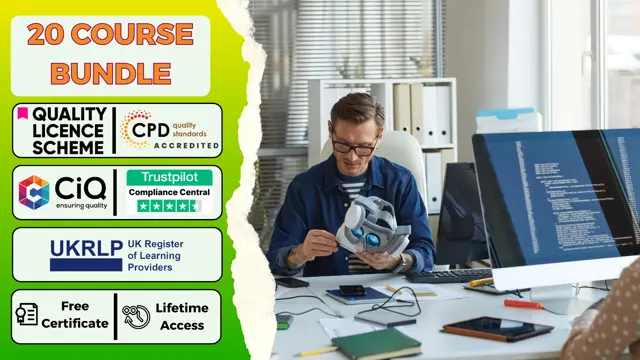
Gather Information from Summaries - Creative Entrepreneurship
By Compete High
ð Unlock Your Creative Entrepreneurial Potential with 'Gather Information from Summaries' Online Course! ð Are you an aspiring creative entrepreneur looking to harness the power of information to fuel your success? Welcome to our transformative online course tailored just for you! Introducing 'Gather Information from Summaries - Creative Entrepreneurship' - your gateway to mastering the art of extracting valuable insights from summaries to supercharge your entrepreneurial journey. In this dynamic course, you'll learn: ð Strategies to Efficiently Extract Key Information: Discover proven techniques to swiftly gather essential insights from summaries, enabling you to stay ahead of trends and opportunities in your industry. ð§ Cognitive Amplification Techniques: Sharpen your cognitive skills to absorb, retain, and apply information effectively, giving you a competitive edge in decision-making and innovation. ð Empower Your Entrepreneurial Vision: Learn how to translate distilled knowledge into actionable steps that fuel your creative endeavors, fostering growth and success in your ventures. ð¡ Transform Information Overload into Strategic Advantage: Master the art of sifting through vast amounts of data, transforming it into a strategic asset rather than a hurdle. ð¤ Networking and Collaboration: Explore ways to leverage your newfound expertise in information gathering to build meaningful connections and collaborations within your industry. Taught by industry experts with a passion for entrepreneurial creativity, this course offers: ð Comprehensive Modules: Dive into a structured curriculum crafted to deliver maximum learning and skill enhancement. ð» Engaging Multimedia Content: Access video lectures, interactive exercises, and downloadable resources for a well-rounded learning experience. ð Practical Applications: Apply your knowledge immediately with real-world exercises and case studies, ensuring you're equipped to implement these skills in your entrepreneurial endeavors. Join a vibrant community of like-minded creative entrepreneurs, exchange ideas, and embark on a transformative journey together! Whether you're an aspiring entrepreneur or a seasoned professional seeking to revitalize your approach, 'Gather Information from Summaries - Creative Entrepreneurship' will equip you with the tools and insights to thrive in today's fast-paced business landscape. Don't miss this opportunity to elevate your entrepreneurial game! Enroll now and unleash your potential with the power of information! Course Curriculum

Unlock the power of social media for your business with our comprehensive guide! Learn strategies, best practices, and tools to harness the potential of platforms like Facebook, Twitter, Instagram, and LinkedIn. Elevate your online presence and engage customers effectively. Dive into our introduction to social media for business today!

Network Marketing Basics
By Compete High
ð Unlock Success in Network Marketing! ð Master the Art of Network Marketing with Our Comprehensive Online Course! Are you ready to step into the dynamic world of network marketing? Dive into our groundbreaking course, 'Network Marketing Basics,' and revolutionize your approach to business, sales, and networking! ð What You'll Gain: â Foundation Building: Learn the core principles and strategies of network marketing, laying a solid groundwork for your success. â Effective Communication: Master the art of connecting and engaging with your audience, turning conversations into conversions. â Winning Strategies: Discover proven tactics to grow your network, increase sales, and build a thriving team. â Leveraging Technology: Harness the power of online tools and platforms to expand your reach and boost your business. â Overcoming Challenges: Navigate common hurdles and setbacks with confidence, turning obstacles into opportunities. â Personal Development: Cultivate a success-oriented mindset and unleash your full potential in the network marketing landscape. ð¥ Course Highlights: ð Engaging Modules: Dive into a structured curriculum designed for easy comprehension and immediate application. ð Interactive Learning: Access quizzes, case studies, and interactive exercises to reinforce your understanding. ð Expert Guidance: Learn from seasoned network marketing professionals with years of real-world experience. ð Community Support: Join a vibrant community of learners, exchanging insights and fostering growth together. ð Bonus Resources: Gain access to exclusive tools, templates, and bonus materials to accelerate your progress. ð¯ Who Is This Course For? Whether you're a newcomer eager to explore the realm of network marketing or a seasoned marketer aiming to refine your skills, this course is your gateway to success. Entrepreneurs, sales professionals, and anyone seeking financial independence will find immense value in this comprehensive program. ð¡ Take Charge of Your Future! Invest in yourself and your aspirations. Equip yourself with the knowledge, strategies, and confidence needed to excel in network marketing. Join our course today and embark on a transformational journey toward unprecedented success! Ready to revolutionize your approach to network marketing? Enroll now and pave your path to prosperity! Course Curriculum Module 01 The concept of making a business The concept of making a business 00:00 Module 02 What is Your Profit Margin What is Your Profit Margin 00:00 Module 03 Downline- An Asset or Liability Downline- An Asset or Liability 00:00 Module 04 Front-End and Turn Key System Front-End and Turn Key System 00:00

Acquire the complete set of soft skills you need to succeed in the competitive world of business with the Interpersonal and Administrative Management course. The skills and knowledge you learn in the Interpersonal and Organisational Soft Skills course will give you the confidence and the ability to interact effectively with others in a professional setting. Soft skills are personal attributes that an employee needs in order to be successful in their role. The Interpersonal and Organisational Soft Skills course is designed to enhance your soft skills and increase your chances of professional development. Add a whole set of amazing new skills to your CV and increase your employability with this course. You'll get a Free Student ID card by enrolling in this course. This ID card entitles you to discounts on bus tickets, movie tickets, and library cards. This training can help you to accomplish your ambitions and prepare you for a meaningful career. So, join this course today - gear up with the essential skills to set yourself up for excellence! The Interpersonal and Organisational Soft Skills course will help you: Develop your public speaking skills Identify the attributes required for a good interpersonal relationship Improve your current habits and routines to ensure you are super organised Find out how to fight procrastination Understand how to manage a project from start to finish Write project goals and achieve deliverables Start your learning journey straight away with this course and take a step toward a brighter future! Why Prefer this Course? Opportunity to earn a certificate accredited by CPD after completing this course Student ID card with amazing discounts - completely for FREE! (£10 postal charges will be applicable for international delivery) Standards-aligned lesson planning Innovative and engaging content and activities Assessments that measure higher-level thinking and skills Complete this program in your own time, at your own pace Each of our students gets full 24/7 tutor support *** Course Curriculum *** Interpersonal and Organisational Soft Skills Course What are Soft Skills? Communication Teamwork Problem-Solving Time Management Attitude and Work Ethic Adaptability/Flexibility Self-Confidence (Owning It) Ability to Learn from Networking Assessment Process Once you have completed all the modules in this course, your skills and knowledge will be tested with an automated multiple-choice assessment. You will then receive instant results to let you know if you have successfully passed the Interpersonal and Organisational Soft Skills course. CPD 30 CPD hours / points Accredited by CPD Quality Standards Certificates CPD Accredited Certificate Digital certificate - £10 Upon passing the Bundle, you need to order to receive a Digital Certificate for each of the courses inside this bundle as proof of your new skills that are accredited by CPD. CPD Accredited Certificate Hard copy certificate - £29 Upon passing the Bundle, you need to order to receive a Hard Copy certificate for each of the courses inside this bundle as proof. If you are an international student, then you have to pay an additional 10 GBP as an international delivery charge.

VMware vSphere: Advanced Administration Workshop [v7]
By Nexus Human
Duration 5 Days 30 CPD hours This course is intended for System administrators System engineer Overview By the end of the course, you should be able to meet the following objectives: Configure and manage complex storage solutions in a vSphere environment (including NFS, iSCSI, and so on) Configure and manage complex, scalable vSphere networking operations (vSphere Standard Switch and Distributed Switches) Deploy, manage, and optimize virtual machines (advanced configuration, content library, latency-sensitive workloads, and more) Manage business continuity and operations in your vSphere environment (VMware vCenter Server Appliance⢠file-based backup, VMware vCenter Server profiles, host profiles, and so on) Plan and implement increased vSphere security (use a Key Provider, VM Encryption, CPU scheduler remediations, and so on) Troubleshoot the vSphere environment Use VMware vSphere Lifecycle Manager⢠to upgrade to VMware ESXi⢠hosts and virtual machines (VUM, image-based clusters, and so on) Implement vSphere cluster solutions (Cluster QuickStart wizard, VMware vSphere Distributed Resource Schedulerâ¢, VMware vSphere High Availability, VMware vSANâ¢, and so on) Implement resource optimizations to streamline vSphere deployments Create an advanced configuration of vCenter Server (including an identity source) This five-day course provides hands-on training to equip students with a range of skills, from performing routine VMware vSphere© 7 administrative tasks to complex vSphere operations and configurations. Through lab-based activities, students are immersed in real-life situations faced by VMBeans, a fictitious company. These situations expose students to real-life scenarios faced by companies that are building and scaling their virtual infrastructure. Approximately 90% of the class is application-focused and taught through labs. The course aligns fully with the VMware Certified Advanced Professional ? Data Center Virtualization Deploy exam objectives. Course Introduction Introductions and course logistics Course objectives Introduction to fictitious company: VMBeans Configure and Manage Your vSphere Environment Perform various vCenter Server configurations Configure an external identity source Configure virtual networking with advanced options Configure and manage advanced storage configurations Configure vSphere clusters (also using Cluster QuickStart) Management and Operations in Your Data Center Collect vSphere log files Configure vCenter Server file-based backup Working with vCenter Server profiles Configure and manage advanced cluster settings Create and configure advanced host options Create and manage host profiles Manage and remediate clusters using vSphere Lifecycle Manager Create and configure a Content Library Update a managed virtual machine template Configure a central VMware ToolsTM installation repository Manage vSphere roles and permissions Troubleshoot Your Data Center Environment Troubleshoot vSphere configuration issues Troubleshoot resource pool configuration issues Troubleshoot network and storage issues Troubleshoot ESXi host issues Troubleshoot vCenter Server resource issues Increasing Security in Your Data Center Create and manage a Key Management solution Create an encrypted virtual machine Configure CPU scheduler options to achieve security remediations Performance and Optimization in Your Data Center Manage advanced virtual machine configurations Identify and implement vSphere resource optimization opportunities Additional course details:Notes Delivery by TDSynex, Exit Certified and New Horizons an VMware Authorised Training Centre (VATC) Nexus Humans VMware vSphere: Advanced Administration Workshop [v7] training program is a workshop that presents an invigorating mix of sessions, lessons, and masterclasses meticulously crafted to propel your learning expedition forward. This immersive bootcamp-style experience boasts interactive lectures, hands-on labs, and collaborative hackathons, all strategically designed to fortify fundamental concepts. Guided by seasoned coaches, each session offers priceless insights and practical skills crucial for honing your expertise. Whether you're stepping into the realm of professional skills or a seasoned professional, this comprehensive course ensures you're equipped with the knowledge and prowess necessary for success. While we feel this is the best course for the VMware vSphere: Advanced Administration Workshop [v7] course and one of our Top 10 we encourage you to read the course outline to make sure it is the right content for you. Additionally, private sessions, closed classes or dedicated events are available both live online and at our training centres in Dublin and London, as well as at your offices anywhere in the UK, Ireland or across EMEA.
![VMware vSphere: Advanced Administration Workshop [v7]](https://cademy-images-io.b-cdn.net/9dd9d42b-e7b9-4598-8d01-a30d0144ae51/4c81f130-71bf-4635-b7c6-375aff235529/original.png?width=3840)
VMware vSphere 6.5 Optimize and Upgrade
By Nexus Human
Duration 2 Days 12 CPD hours This course is intended for Experienced system administrators, system engineers, and system integrators. Overview Configure and manage VMware ESXi? networking and storage for a large and sophisticated enterprise Use VMware vSphere© Client?, VMware vSphere© Web Client, and VMware vSphere© ESXi? Shell to manage vSphere Use VMware vSphere© Auto Deploy? and host profiles to provision ESXi hosts Optimize the performance of all vSphere components Use VMware vRealize© Log Insight? to monitor system logs Deploy VMware vCenter© Server Appliance? to be highly available and optimized for performance Migrate a Windows vCenter Server system to vCenter Server Appliance 6.5 Harden the vSphere environment against security threats Encrypt virtual machines for additional security This advanced course provides students with advanced knowledge of configuring and operating a highly available and scalable virtual infrastructure. Course Introduction Introductions and course logistics Course objectives Identify additional resources for after this course Identify other VMware Education offerings Describe the user interfaces available in vSphere 6.5 Network Scalability Configure and manage vSphere distributed switches Explain distributed switch features such as port mirroring, LACP, QoS tagging, and NetFlow Storage Scalability Explain VMware vSphere© Storage APIs - Array Integration and VMware vSphere© API for Storage Awareness? Configure and assign virtual machine storage policies Configure VMware vSphere© Storage DRS? and VMware vSphere© Storage I/O Control Create and use virtual volumes in vSphere Host and Management Scalability Explain the uses of VMware vCenter© Converter? Define and use content libraries Describe and use host profiles Describe and use VMware vSphere© ESXi? Image Builder CLI and vSphere Auto Deploy CPU Optimization Explain the CPU scheduler operation, NUMA support, and other features that affect CPU performance Use esxtop to monitor key CPU performance metrics Memory Optimization Explain ballooning, memory compression, and host-swapping techniques for memory reclamation when memory is overcommitted Use esxtop to monitor key memory performance metrics Storage Optimization Describe storage queue types and other factors that affect storage performance Use esxtop to monitor key storage performance metrics 8 Network Optimization Network Optimization Explain the performance features of network adapters Explain the performance features of vSphere networking Use esxtop to monitor key network performance metrics Analyzing vSphere Explain how Proactive DRS enhances virtual machine availability Use vRealize Log Insight to identify and troubleshoot issues vCenter Server Availability and Performance Describe the high availability options for vCenter Server and VMware Platform Services Controller? Describe and use VMware vCenter Server© High Availability Identify the factors that influence vCenter Server performance Migrate a Windows vCenter Server 5.5 system to vCenter Server Appliance 6.5 vSphere Security Configure ESXi host access and authorization Secure ESXi, vCenter Server, and virtual machines Use VMware Certificate Authority to configure vSphere certificate management Configure vSphere to encrypt virtual machines, core dumps Additional course details:Notes Delivery by TDSynex, Exit Certified and New Horizons an VMware Authorised Training Centre (VATC) Nexus Humans VMware vSphere 6.5 Optimize and Upgrade training program is a workshop that presents an invigorating mix of sessions, lessons, and masterclasses meticulously crafted to propel your learning expedition forward. This immersive bootcamp-style experience boasts interactive lectures, hands-on labs, and collaborative hackathons, all strategically designed to fortify fundamental concepts. Guided by seasoned coaches, each session offers priceless insights and practical skills crucial for honing your expertise. Whether you're stepping into the realm of professional skills or a seasoned professional, this comprehensive course ensures you're equipped with the knowledge and prowess necessary for success. While we feel this is the best course for the VMware vSphere 6.5 Optimize and Upgrade course and one of our Top 10 we encourage you to read the course outline to make sure it is the right content for you. Additionally, private sessions, closed classes or dedicated events are available both live online and at our training centres in Dublin and London, as well as at your offices anywhere in the UK, Ireland or across EMEA.

Digital Marketing & Social Media Manager - Job Ready Program with Money Back Guarantee
4.5(3)By Studyhub UK
Imagine a career where creativity meets strategy, and your digital presence makes a real impact. A career where you are not just a marketer but a storyteller, engaging audiences and driving results. If this sounds like the kind of career you're passionate about, then the Digital Marketing & Social Media Manager - Job Ready Program is the perfect opportunity for you. At studyhub, we understand that breaking into the competitive world of digital marketing and social media management can be challenging, especially without prior experience. That's why we go above and beyond to equip you with the knowledge and guidance you need to excel. Our expert mentors are seasoned professionals in the field, ready to provide personalised one-on-one counselling sessions that cater to your unique needs. But that's not all - we offer much more than just mentorship. Our program is designed to empower you with the essential tools to create a standout CV and portfolio that captures the attention of potential employers. We understand what employers are looking for, and we'll work with you to showcase your skills, creativity, and potential effectively. What sets us apart is our unwavering commitment to your success. We don't stop supporting you until you secure a job in the dynamic field of digital marketing and social media management. We provide ongoing assistance, helping you navigate the job market, refine your interview skills, and connect with potential employers. We are your dedicated job and career support system, guiding you every step of the way. Our mission is simple: To be your trusted partner and assist you every step of the way until you land the marketing job of your dreams. Here are the 30 courses we will provide once you enrol in the program: Course 01: Professional Digital Marketing Diploma Course 02: Learn to Drive Traffic into Sales through Digital Marketing Course 03: SEO - Search Engine Optimisation Course 04: Advanced Training on SEO & SMM Strategies Course 05: Content Marketing Certification Course 06: Content Writing Course 07: Certificate in SEO Content Writing Course 08: Social Media Marketing Course -The Step by Step Guide Course 09: Email Marketing Course Course 10: Sales and Marketing: Email Marketing Course 11: Unlocking the Power of Google Adwords for Digital Marketing Course 12: Google Ads Training Course 13: Facebook Marketing Course 14: Instagram Marketing Course 15: Affiliate Marketing Course 16: Linkedin Marketing Course 17: Youtube Marketing Course 18: Social Media Influencer Course 19: Youtube and Instagram Video Production Course 20: Make a Wordpress WooCommerce Amazon Affiliate Store Course 21: Build an Amazon Affiliate E-Commerce Store from Scratch Course 22: Affiliate Marketing Business Essentials Course 23: E-Commerce: Complete Guide to Income Mastery Course 24: Blogging Course 25: Determining Market Size for Your Product Course 26: Simple Copywriting Secrets: How to Write Killer Sales Copy Course 27: ChatGPT for Marketing Content and Productivity with AI Tools Course 28: Lead Generation and Attraction Marketing Training Course 29: Marketing Strategies for Business Course 30: Brand Branding Why Choose Us Money Back Guarantee: We believe in the effectiveness of our program. If you follow our guidance and do not secure a job within a specified period, we offer a money-back guarantee. Personalised Job Search Assistance: We're in this together! Our dedicated team will tirelessly support your entire job searching process, ensuring you have a compelling application that gets noticed. Expertly Crafted Portfolio: Your portfolio is your digital showcase. Our professional writers will create a customised portfolio highlighting your unique skills and experiences, maximising your chances of standing out among the competition. Strategic Placement: We understand the power of strategic exposure. We'll submit your portfolio to various platforms and networks, expanding your reach and connecting you with valuable opportunities aligned with your marketing career goals. One-On-One Consultation Sessions with Industry Experts: Gain invaluable insights and guidance from seasoned professionals who have excelled in the digital marketing and social media management field. Comprehensive Skill Development: Our program is designed to equip you with the most sought-after skills in the digital marketing and social media management sector, ensuring you have the knowledge and expertise to excel in any marketing-driven environment. Ongoing Support: The journey to your dream job doesn't end with placement. Our commitment to your success extends well beyond your initial training, with our support team available to answer your questions, provide guidance, and assist you as you progress in your marketing career. The Program is completed in 5 easy steps: Step 1 - Enrol in the program and start learning from the courses we provide Upon enrolment in the Digital Marketing & Social Media Manager - Job Ready Program, you gain lifetime access to 6 premium courses dedicated to honing your digital marketing and social media management skills. Our customer service team remains in constant contact with you, providing assistance at every step of your learning journey. Step 2 - Complete your courses and get certifications Upon completion of each course, you'll earn certifications through exams designed to test your knowledge. Achieving a 90% pass mark for the initial course and 80% for subsequent relevant courses is required. Once successful, you'll receive hardcopy certificates, solidifying your expertise in the field. Step 3 - Get a consultation session from a professional Marketing expert Elevate your Digital Marketing & Social Media Manager skills with a personalised one-on-one consultation session led by an industry-seasoned professional. Gain insights, expert tips, and tailored advice to propel your marketing career forward. Step 4 - Complete the CV and attend the interview Armed with your certifications, our team of professionals will craft a compelling CV and LinkedIn profile tailored to your unique strengths. Armed with these powerful tools, you'll confidently tackle job interviews, launching your career with a starting salary ranging from •30,000 to •50,000 annually. Step 5 - We will not leave you until you get a job Our commitment to your success goes beyond completion. We stand by your side, offering personalised support, expert guidance, and unwavering dedication until you secure your dream job. Your job search becomes our mission, ensuring you have the best chance for a thriving career in Digital Marketing & Social Media Management. Don't let your dream career as a Digital Marketing & Social Media Manager remain out of reach. Focus on developing your skills - finding a job is our task! Join our Job Ready Program today, and let us be your trusted partner on your journey to success. Why Choose Us: Money Back Guarantee We believe in the effectiveness of our program. If you follow our guidance and do not secure a job within a specified period, we offer a money-back guarantee. Trust us to be your dedicated partner in achieving your dream job in the dynamic world of Digital Marketing & Social Media Management. Detailed Curriculum Course 01: Professional Digital Marketing Diploma Comprehensive digital marketing fundamentals covering SEO, social media, email, and content strategies. Learn to craft effective campaigns, analyze data, and create impactful online presence. Course 02: Learn to Drive Traffic into Sales through Digital Marketing Explore advanced tactics to boost website traffic and convert leads to sales. Master the art of targeting, engagement, and conversion optimization in the digital landscape. Course 03: SEO - Search Engine Optimisation In-depth SEO training covering keyword research, on-page optimization, and backlink strategies. Acquire the skills to enhance website visibility and ranking on search engines. Course 04: Advanced Training on SEO & SMM Strategies Build expertise in advanced SEO and Social Media Marketing (SMM) techniques. Dive into algorithm updates, analytics, and harness the power of social platforms for optimal digital presence. Course 05: Content Marketing Certification Master content creation and distribution strategies. Develop engaging, keyword-rich content for diverse platforms, and understand the role of storytelling in effective digital marketing. Course 06: Content Writing Hone your writing skills for digital platforms. Learn to create compelling, SEO-friendly content that resonates with your target audience and drives online engagement. Course 07: Certificate in SEO Content Writing Specialized content writing with a focus on SEO. Craft content that not only captivates readers but also enhances search engine rankings and visibility. Course 08: Social Media Marketing Course - The Step by Step Guide A step-by-step guide to effective social media marketing. Understand platform dynamics, create engaging content, and implement strategies for organic and paid social media success. Course 09: Email Marketing Course Master the art of email marketing. Learn to build and segment lists, design impactful campaigns, and optimize for conversions while adhering to best practices. Course 10: Sales and Marketing: Email Marketing Integrate email marketing into your sales strategy. Explore techniques to nurture leads, build customer relationships, and drive revenue through targeted email campaigns. Course 11: Unlocking the Power of Google Adwords for Digital Marketing Harness the potential of Google AdWords. Understand keyword targeting, ad creation, and bid management to maximize visibility and achieve marketing goals. Course 12: Google Ads Training Comprehensive Google Ads training covering ad formats, targeting options, and campaign optimization. Gain expertise in creating effective advertising campaigns on the Google platform. Course 13: Facebook Marketing Dive into Facebook marketing strategies. Learn to create compelling content, utilize paid advertising, and leverage analytics to optimize campaigns on the world's largest social platform. Course 14: Instagram Marketing Master Instagram marketing essentials. Explore content creation, engagement strategies, and advertising techniques to build a strong brand presence on this visual-centric platform. Course 15: Affiliate Marketing Unlock the potential of affiliate marketing. Understand partnership structures, optimize promotional strategies, and leverage affiliate networks to generate passive income. Course 16: Linkedin Marketing Strategic marketing on LinkedIn. Explore content creation, networking, and advertising techniques to enhance brand visibility and generate business leads on the professional platform. Course 17: Youtube Marketing Comprehensive YouTube marketing training. Learn content creation, optimization, and advertising strategies to maximize visibility and engagement on the world's largest video platform. Course 18: Social Media Influencer Transform into a social media influencer. Discover content creation, audience engagement, and collaboration strategies to build a personal brand and monetize influence. Course 19: Youtube and Instagram Video Production Master video production for YouTube and Instagram. Learn scripting, filming, editing, and optimization techniques to create engaging and shareable video content. Course 20: Make a Wordpress WooCommerce Amazon Affiliate Store Build a profitable Amazon affiliate store using WordPress and WooCommerce. Learn to set up, customize, and optimize your online store for maximum affiliate revenue. Course 21: Build an Amazon Affiliate E-Commerce Store from Scratch Step-by-step guide to creating an Amazon affiliate e-commerce store. Covering product selection, site setup, and marketing strategies to generate income through affiliate sales. Course 22: Affiliate Marketing Business Essentials Essential knowledge for successful affiliate marketing. Covering niche selection, audience targeting, and optimization strategies to build a lucrative affiliate marketing business. CPD 1000 CPD hours / points Accredited by CPD Quality Standards Who is this course for? Course 23: E-Commerce: Complete Guide to Income Mastery Comprehensive e-commerce guide covering product sourcing, store setup, and marketing strategies. Learn to maximize income through effective e-commerce practices. Course 24: Blogging Master the art of blogging for business. Explore content creation, SEO optimization, and monetization strategies to build a successful and profitable blog. Course 25: Determining Market Size for Your Product Learn market analysis techniques to assess the size and potential of your target market. Understand the importance of data-driven decision-making in product development and marketing. Course 26: Simple Copywriting Secrets: How to Write Killer Sales Copy Unlock the secrets of persuasive copywriting. Learn to craft compelling sales copy that resonates with your audience and drives conversions across various marketing channels. Course 27: ChatGPT for Marketing Content and Productivity with AI Tools Harness the power of ChatGPT for marketing content creation and productivity. Learn to use AI tools to streamline tasks, enhance creativity, and improve overall marketing efficiency. Course 28: Lead Generation and Attraction Marketing Training Master lead generation and attraction marketing techniques. Explore strategies to attract and convert prospects into customers through effective marketing campaigns. Course 29: Marketing Strategies for Business Develop comprehensive marketing strategies for business success. Covering market segmentation, targeting, positioning, and effective promotional tactics to achieve business goals. Course 30: Brand Branding Dive into the intricacies of brand branding. Learn to develop a strong brand identity, create brand messaging, and implement strategies to build brand loyalty and recognition. The Digital Marketing & Social Media Manager - Job Ready Program is crafted for individuals with diverse backgrounds who aspire to excel in the dynamic field of marketing. This program is especially ideal for: Entry-Level Marketing Enthusiasts:Individuals who are passionate about marketing and eager to kickstart their career in the digital marketing and social media management domain. Limited or No Prior Experience in Marketing:This program caters to individuals with minimal or no prior experience in the marketing industry, providing a comprehensive foundation for success. Recent Graduates in Marketing or Related Fields:Graduates looking to translate their educational background into practical skills and secure a position in the competitive landscape of digital marketing and social media management. Career Changers into the Marketing Field:Individuals seeking a career transition into marketing, leveraging this program to gain the necessary expertise and skills for success. Motivated Individuals Eager for Comprehensive Support:This program is perfect for those with a strong drive to succeed, offering extensive mentoring and support to navigate the complexities of digital marketing and social media management.CIM Diploma in Professional Digital Marketing (Online)Level 4 Diploma in Digital Marketing (HL)COB Certified Digital Marketing ManagerProfessional Diploma in Social Media Please Note: Studyhub is a Compliance Central approved resale partner for Quality Licence Scheme Endorsed courses. Requirements No experience required. Just enrol & start learning. Career path Digital Marketing Specialist Social Media Manager Content Marketing Coordinator SEO Analyst PPC Campaign Manager Email Marketing Specialist Digital Marketing Manager Brand Strategist Influencer Marketing Coordinator Online Community Manager E-commerce Marketing Specialist Data Analyst (Marketing) Marketing Automation Specialist Social Media Strategist Content Creator (Digital Marketing) Certificates CPD Accredited e-Certificate Digital certificate - Included CPD Accredited Framed (Hardcopy) Certificate Hard copy certificate - Included Enrolment Letter Digital certificate - Included Student ID Card Digital certificate - Included The Quality Licence Scheme Endorsed Certificate of Achievement Hard copy certificate - Included

24-Hour Knowledge Knockdown! Prices Reduced Like Never Before Are you interested in a career in IT? The UK tech sector is expected to grow much faster than the rest of the economy, creating over 2 million jobs by 2030. CompTIA A+ certified professionals are highly sought after, with an average salary ranging from £35,000 to £45,000 per year, depending on experience and additional certifications. If you're looking to enter this exciting field, the CompTIA A+ certification is a great place to start. This CompTIA A+ bundle provides a comprehensive foundation in IT support and prepares you for a variety of career paths. With a single payment, you will gain access to CompTIA Training courses, including 10 premium courses, a QLS Endorsed Hardcopy certificate (for the title course) and 11 PDF certificates for Absolutely free. This CompTIA A+ Bundle Package includes: Main Course: Advanced Diploma in CompTIA A+ (220-1002) at QLS Level 7 10 Premium Additional CPD QS Accredited Courses - Course 01: Advanced Diploma in Cyber Security at QLS Level 7 Course 02: CompTIA CySA+ Cybersecurity Analyst (CS0-002) Course 03: IT: Ethical Hacking & IT Security Course 04: Cloud Computing / CompTIA Cloud+ (CV0-002) Course 05: CompTIA IT Fundamentals ITF+ (FCO-U61) Course 06: CompTIA Network+ Certification (N10-007) Course 07: Computer Networks Security from Scratch to Advanced Course 08: CompTIA PenTest+ (Ethical Hacking) Course 09: Cloud Computing / CompTIA Cloud+ (CV0-002) Course 10: Building Your Own Computer Course This CompTIA A+ training bundle will equip you with the essential knowledge and skills to troubleshoot hardware and software issues, configure and maintain operating systems, support networking basics, and implement security protocols. You'll gain hands-on experience through practical exercises and labs, preparing you for the real-world demands of IT support roles. Furthermore, you'll delve into practical courses on network security, ethical hacking, and even building your own computer, giving you a well-rounded understanding of the IT landscape. Learning Outcomes of CompTIA A+ Bundle Gain a comprehensive understanding of cybersecurity concepts and best practices. Master ethical hacking techniques to identify and exploit vulnerabilities in systems. Explore the fundamentals of cloud computing and its role in modern IT infrastructure. Prepare for industry-recognized CompTIA certifications, including A+, Network+, CySA+, PenTest+, and Cloud+. Develop the practical skills necessary to troubleshoot and resolve IT security issues. Build a strong foundation for a successful career in cybersecurity. This CompTIA A+ (220-1002) training can help you to accomplish your ambitions and prepare you for a meaningful career. So, join the course today - gear up with the essential skills to set yourself up for excellence! Why Choose Our CompTIA A+ Bundle? Get a Free QLS Endorsed Certificate upon completion of CompTIA A+ Get a free student ID card with CompTIA A+ Training Get instant access to this CompTIA A+ course. The CompTIA A+ is affordable and simple to understand Lifetime access to the CompTIA A+ course materials The CompTIA A+ comes with 24/7 tutor support Start your learning journey straightaway! *** Course Curriculum *** Main Course : Advanced Diploma in CompTIA A+ (220-1002) at QLS Level 7 Section 01: All About the CompTIA A+ 2019 Core 2 Exam Section 02: Safety and Professionalism Section 03: The Visible Computer Section 04: CPUs Section 05: RAM Section 06: Power Supply Section 07: Implementing Mass Storage Section 08: Building a PC Section 09: Windows under the Hood Section 10: Users, Groups, and Permissions and much more... Course 01: Advanced Diploma in Cyber Security at QLS Level 7 Module 01: Introduction To Cyber Law Module 02: Cyber Law, Cyber Ethics And Online Gambling Module 03: Cyber Crime, Cyber Security And Trust In Cyberspace Module 04: Threat Factors: Computer As A Target Module 05: Threats To Cyber Security By Criminals And Organised Crimes Module 06: Threats To Cybersecurity By Hacktivists And Nation-States Module 07: Cyberterrorism Module 08: An Evolving Threat: The Deep Web Module 09: Fraud Module 10: Jurisdiction Course 02: CompTIA CySA+ Cybersecurity Analyst (CS0-002) Section 01: Introduction Section 02: The Importance Of Threat Data And Intelligence Section 03: Threat Intelligence In Support Of Organizational Security Section 04: Vulnerability Assessment Tools Section 05: Threats And Vulnerabilities Associated With Specialized Technology Section 06: Threats And Vulnerabilities Associated With Specialized Technology Section 07: Threats And Vulnerabilities Associated With Operating In The Cloud Section 08: Mitigating Controls For Attacks And Software Vulnerabilities Section 09: Security Solutions For Infrastructure Management Section 10: Software Assurance Best Practices and much more... Course 03: IT: Ethical Hacking & IT Security Introduction To Ethical Hacking Reconnaissance - Surveying The Attack Surface Scanning And Enumeration - Getting Down To Business Network Presence Attacking Web Hacking Social Engineering - Hacking Humans =========>>>>> And 8 More Courses <<<<<========= How will I get my Certificate? After successfully completing the course, you will be able to order your Certificates as proof of your achievement. PDF Certificate: Free (Previously it was £12.99*5 = £65) QLS Endorsed Hard Copy Certificate: Free (For The Title Course: Previously it was £139) CPD 255 CPD hours / points Accredited by CPD Quality Standards Who is this course for? Anyone interested in learning more about the topic is advised to take this course. This bundle is ideal for: IT beginners Career changers IT enthusiasts Students Professionals Requirements You will not need any prior background or expertise to enrol in this CompTIA A+ bundle. Career path After completing this bundle, you are to start your career or begin the next phase of your career. Help Desk Technician Network Support Specialist Security Analyst IT Consultant System Administrator Certificates Advanced Diploma in CompTIA A+ (220-1002) at QLS Level 7 Hard copy certificate - Included Please note that International students have to pay an additional £10 as a shipment fee. CPD Accredited Digital Certificate Digital certificate - Included Upon passing the Course, you need to order a Digital Certificate for each of the courses inside this bundle as proof of your new skills that are accredited by CPD QS for Free.
