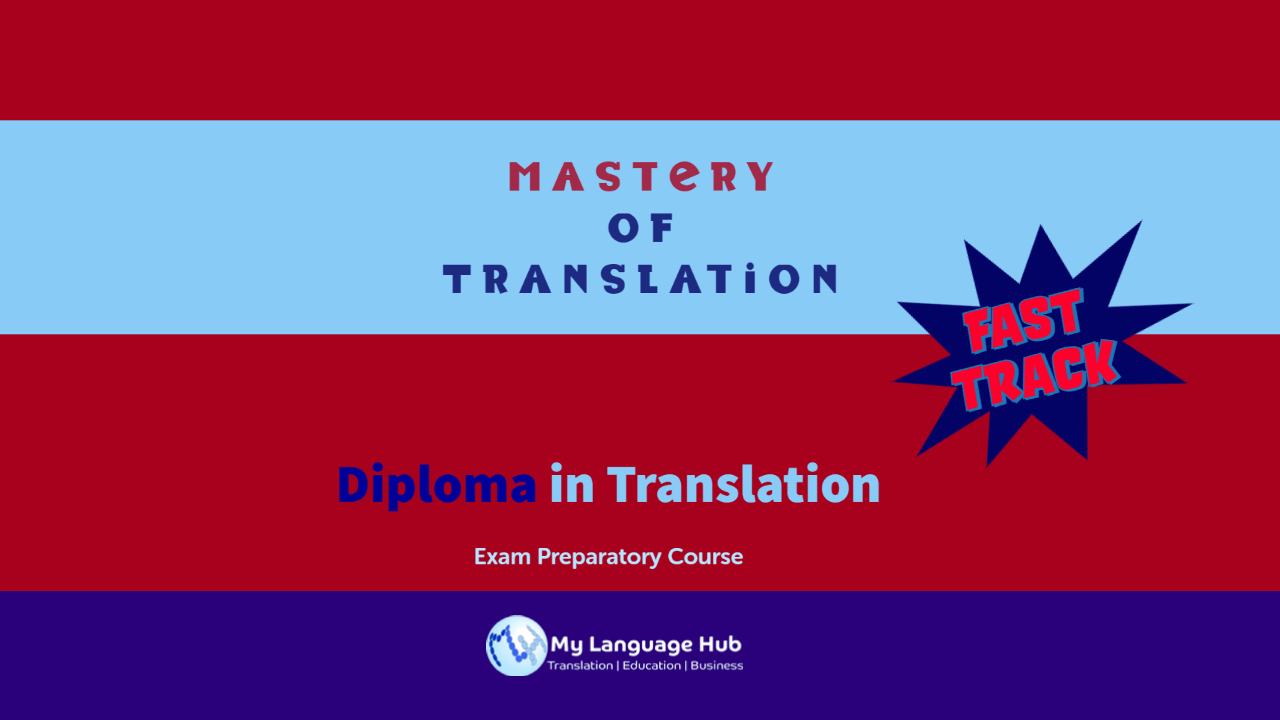- Professional Development
- Medicine & Nursing
- Arts & Crafts
- Health & Wellbeing
- Personal Development
2509 Networking courses in Normanton delivered Online
In this competitive job market, you need to have some specific skills and knowledge to start your career and establish your position. This AWS Solutions Architect & SysOps Administrator will help you understand the current demands, trends and skills in the sector. The course will provide you with the essential skills you need to boost your career growth in no time. The AWS Solutions Architect & SysOps Administrator will give you clear insight and understanding about your roles and responsibilities, job perspective and future opportunities in this field. You will be familiarised with various actionable techniques, career mindset, regulations and how to work efficiently. This course is designed to provide an introduction to AWS Solutions Architect & SysOps Administrator and offers an excellent way to gain the vital skills and confidence to work toward a successful career. It also provides access to proven educational knowledge about the subject and will support those wanting to attain personal goals in this area. Learning Objectives Learn the fundamental skills you require to be an expert Explore different techniques used by professionals Find out the relevant job skills & knowledge to excel in this profession Get a clear understanding of the job market and current demand Update your skills and fill any knowledge gap to compete in the relevant industry CPD accreditation for proof of acquired skills and knowledge Who is this Course for? Whether you are a beginner or an existing practitioner, our CPD accredited AWS Solutions Architect & SysOps Administrator is perfect for you to gain extensive knowledge about different aspects of the relevant industry to hone your skill further. It is also great for working professionals who have acquired practical experience but require theoretical knowledge with a credential to support their skill, as we offer CPD accredited certification to boost up your resume and promotion prospects. Entry Requirement Anyone interested in learning more about this subject should take this AWS Solutions Architect & SysOps Administrator. This course will help you grasp the basic concepts as well as develop a thorough understanding of the subject. The course is open to students from any academic background, as there is no prerequisites to enrol on this course. The course materials are accessible from an internet enabled device at anytime of the day. CPD Certificate from Course Gate At the successful completion of the course, you can obtain your CPD certificate from us. You can order the PDF certificate for £9 and the hard copy for £15. Also, you can order both PDF and hardcopy certificates for £22. Career path The AWS Solutions Architect & SysOps Administrator will help you to enhance your knowledge and skill in this sector. After accomplishing this course, you will enrich and improve yourself and brighten up your career in the relevant job market. Course Curriculum AWS Tutorial | Course Introduction AWS Tutorial Introduction 00:02:00 What You Will Become 00:01:00 Cloud Computing Basics - Introducing IaaS, PaaS & SaaS Service Models Cloud Computing Introduction 00:07:00 Cloud service models 00:10:00 Cloud Deployment Models 00:05:00 Pre-Requisites - Key Skills Required Before Get Started with AWS Linux Basics 00:02:00 AWS Free Tier Account 00:01:00 Desire to adopt Cloud Model 00:01:00 AWS Global Infrastructure AWS Regions 00:03:00 Availability Zones 00:06:00 EC2 Basics- Virtual Servers in AWS Cloud What is Amazon EC2? 00:03:00 How to Create EC2 Instance - Linux 00:13:00 How to Create EC2 Instance - Windows 00:06:00 How to configure EC2 Instance? 00:15:00 Instance States 00:05:00 EC2 Instance Types 00:08:00 EC2 Pricing Models 00:17:00 Networking Basics - Basics of Network Topology and IP address classes Know Networking Terms - IP, Port, Protocol, Service, Daemon 00:15:00 Apache HTTP Server 00:19:00 VPC - Configure Custom Virtual Private Cloud in the AWS Cloud Build Your Own Datacenter 00:04:00 What is AWS VPC? 00:04:00 Create Custom VPC 00:07:00 Create Custom VPC - LAB 00:17:00 Private Subnet Vs Public Subnet 00:08:00 Private Subnet Vs Public Subnet - LAB 00:15:00 VPC Peering Connections 00:04:00 VPC Peering Connections - LAB 00:11:00 Network ACLs Vs Security Groups 00:09:00 Virtual Private Network (VPN) 00:03:00 EC2 Advanced - Virtual Servers in AWS Cloud EC2 Instance Meta Data 00:03:00 How to Manage Instance Settings 00:07:00 BootStrap EC2 instances 00:05:00 AMI - Create, Copy & Manage Permissions 00:10:00 EC2 Placement Groups 00:05:00 Public IP Vs. Elastic IP 00:03:00 EC2 Summary 00:05:00 Introduction to Elastic Block Store - EBS 00:06:00 Instance Store Volumes 00:06:00 EBS Snapshots 00:03:00 Cloud Watch Basics - Monitor AWS Resources & Applications Performance Cloud Watch Metrics 00:04:00 Cloud Watch Dashboards 00:03:00 Cloud Watch Alarms 00:05:00 Simple Notification Service SNS Introduction 00:03:00 Create Topic & Subscriptions to the Topic 00:03:00 Cloud Watch Alarms - LAB 00:11:00 Certificate Manager - Provision, Manage & Deploy SSL/TLS Certificates Data Encryption Introduction & Types 00:04:00 Create SSL/TLS Certificates - LAB 00:05:00 Route 53 - Scalable DNS and Domain Registration What is Route 53? | How DNS works? 00:06:00 How to Create Hosted Zone 00:07:00 DNS Record Types 00:07:00 Route53 Health Checks 00:03:00 Load Balancing - High Availability Solution for the Applications & Servers High Availability & Load Balancer - Architecture 00:16:00 Classic Load Balancer 00:08:00 Application Load Balancer 00:15:00 Network Load Balancer 00:06:00 Auto Scaling - Scale EC2 instances Proportion to Application Load What is Auto Scaling? 00:08:00 Auto Scaling Group - Architecture 00:08:00 Auto Scaling Group with ELB Association 00:08:00 Create launch Configuration 00:03:00 Create Auto Scaling group 00:16:00 S3 - Scalable Object Storage in the AWS Cloud What is S3? 00:08:00 Create First S3 Bucket 00:03:00 Create First S3 Object 00:04:00 S3 Storage Classes 00:06:00 S3 Versioning 00:10:00 S3 Life Cycle Management 00:08:00 IAM - Manage User Access and Encryption Keys What is IAM ? | IAM Architecture 00:12:00 IAM User, IAM Group - LAB 00:11:00 IAM Policy - LAB 00:07:00 IAM Role - LAB 00:04:00 S3 Cross-Region Replication - LAB 00:10:00 IAM MFA & Security Best Practices 00:07:00 AWS CLI - Manage AWS Services & Resources through AWS CLI How to Install AWS CLI on Windows Systems 00:05:00 How to Install AWS CLI on Linux 00:03:00 Explore AWS CLI Real-time Use Cases 00:07:00 Key Management Service - Generate & Manage AWS Encryption Keys KMS Architecture 00:05:00 Key Management Service (LAB) 00:05:00 EBS Volume Encryption 00:02:00 S3 Encryption 00:02:00 EFS - Managed Network File Storage for EC2 EFS Architecture 00:04:00 Create EFS 00:05:00 Mount on EC2 Instances 00:04:00 S3 Glacier - Data Archival Solution in the AWS Cloud What is S3 Glacier? 00:02:00 Create Vault 00:02:00 Retrieval Policies 00:03:00 Cloud Watch Advanced - Monitor AWS Resources & Applications Performance Cloud Watch Logs 00:13:00 Cloud Watch Custom Metrics 00:04:00 Cloud Watch Events 00:07:00 Cloud Front - Global Content Delivery Network Cloud Front Architecture 00:05:00 Create Cloud Front Distribution - LAB 00:05:00 Cloud Trail - Track IAM user activity & API Usage What is Cloud Trail 00:02:00 Create Trail - LAB 00:05:00 Lambda - Run Code without Thinking About Code | Serverless Architecture What is AWS Lambda? 00:06:00 Getting started with AWS Lambda - LAB 00:08:00 RDS RDS Introduction 00:05:00 Get started with RDS - LAB 00:07:00 DynamoDB Create DynamoDB Table 00:02:00 API Gateway - Build, Deploy & Manage APIs API Gateway Architecture 00:06:00 Create an API - LAB 00:06:00 API Gateway Realtime Use Case 00:03:00 Elastic Beanstalk What is Elastic Beanstalk? 00:06:00 Create a web app - LAB 00:06:00 Cloud Formation - Create & Manager resources with Cloud Formation Templates What is Cloud Formation? 00:06:00 Create Stack - LAB 00:11:00 Cloud Formation Designer - LAB 00:07:00 Systems Manager - Session Manager, Run Command, Parameter Store, Patch Manager What is a Systems Manager? 00:09:00 Session Manager 00:03:00 Run Command 00:06:00 Patch Manager 00:03:00 Secrets Manager - Rotate, Manage & Retrieve Secret through their life cycle What is Secrets Manager? 00:03:00 Store a new secret in Secrets Manager - LAB 00:03:00 Secrets Manager Use Cases 00:02:00 Inspector - Analyze Application Security & Report Inspector Architecture 00:05:00 Inspector Install Run Analyze - LAB 00:06:00 LightSail - Launch & Manage Virtual Private Servers LightSail Architecture 00:05:00 Get Started with LightSail! 00:04:00 AWS Limitations AWS Free Tier Limitations 00:04:00 AWS Service Limits 00:04:00 AWS Cost Explorer What is AWS Cost Explorer? How to Analyze Cost Report? 00:04:00 AWS Support AWS Support Plans 00:04:00 How to raise support tickets with AWS? 00:03:00 AWS Trusted Advisor What is AWS Trusted Advisor? 00:06:00 AWS Project - Realtime 3-Tier Architecture AWS Project - 3-Tier Architecture Deep Drive 00:11:00 Certificate and Transcript Order Your Certificates or Transcripts 00:00:00

Web development is everything involved in the creation of a website. Typically it refers to the coding and programming side of web site production as opposed to the web design side. It encompasses everything from a simple page of HTML text to complex, feature-rich applications designed to be accessed from various Internet-connected devices. The Junior Web Developer Course is designed to teach you all about you need to become a web developer! You will learn the basics, designing, and planning for web development. Through the course, you will be able to build websites and web apps, start your own online business, comfortable front-end developer, and more! Who is this Course for? Junior Web Developer Course is perfect for anyone trying to learn potential professional skills. As there is no experience and qualification required for this course, it is available for all students from any academic background. Entry Requirement: This course is available to all learners, of all academic backgrounds. Learners should be aged 16 or over to undertake the qualification. Good understanding of the English language, numeracy and ICT are required to attend this course. CPD Certificate from Course Gate At the successful completion of the course, you can obtain your CPD certificate from us. You can order the PDF certificate for £9 and the hard copy for £15. Also, you can order both PDF and hardcopy certificates for £22. Career path This course opens a new door for you to enter the relevant job market and also gives you the opportunity to acquire extensive knowledge along with required skills to become successful. You will be able to add our qualification to your CV/resume which will help you to stand out in the competitive job industry. Course Curriculum Web Development Basics What Are Niche Website? 01:00:00 The Role Of Visualization In Education 00:15:00 Identify Your Best Platform Or Software 01:00:00 Select A Web Host 01:00:00 Collect Your Site 00:15:00 Building A Content Rich Website 00:15:00 Build Backlinks 00:30:00 Use SEO, Multimedia And Social Sites 01:30:00 Use Analytics 01:00:00 Wrapping Up 00:15:00 Design & Planning How to Choose the Best Website Design for Your Business 01:00:00 What's in a Domain Suffix? 00:15:00 Website Design Terminology 01:00:00 CSS Explained 00:30:00 Website Designs with Staying Power 00:15:00 How Can I Build my Website for Free 00:30:00 Six Steps to Website Design for Beginners 01:00:00 Dreamweaver or CoffeeCup for Website Design 01:00:00 Using Dreamweaver to Create your Site Layout 00:30:00 Three Crucial Steps to Creating Your Website 00:15:00 Dos and Don'ts of Website Creation 00:30:00 SEO Basics for Effective Website Design 00:15:00 Ideas for Your Internet Business Website Design 01:00:00 Immediately Applicable Design Tips for a User-Friendly Website 00:30:00 6 Reasons to Create a Website 00:15:00 Common Website Design Mistakes 00:30:00 Too Much or Too Little 00:15:00 Why Successful Website Development Does Not Stop at Design 00:15:00 Ideas for Your Personal Website Design 01:00:00 How to Create a Social Networking Website to Enhance your Business 01:00:00 Tips for Designing an Affiliate Website 00:15:00 How to Use WordPress for your Website 00:15:00 Top 14 Reasons to Create a Blog 00:30:00 More Tips for Designing a Successful Blog 00:30:00 More Tips for Designing a Successful Blog 00:30:00 Basic Coding for Web Development HTML Basics 00:30:00 CSS Basics 01:00:00 Web Design & Development: HTML5, CSS3 and JavaScript 02:00:00 PHP Programming Welcome to the world of programming! 00:05:00 Getting Started 00:05:00 Let's Start Coding! 00:05:00 PHP Strings 00:05:00 PHP Variables 00:05:00 Useful Variables 00:05:00 PHP Includes & Problem Solving 00:05:00 Tip When Creating Inc Pages 00:30:00 Redirecting Using PHP 00:05:00 Multiple Conditions 00:05:00 PHP Arrays 00:05:00 PHP Loops 00:05:00 Note on PHP Math Functions: 00:05:00 Functions 00:05:00 PHP Sessions 00:30:00 Cookies 00:05:00 Introduction to MySQL 00:05:00 Making The Connection 00:10:00 Inserting Data 00:05:00 Deleting / Removing Data 00:15:00 Recommended Reading Recommended Reading : Junior Web Developer Course 00:00:00 Mock Exam Mock Exam- Junior Web Developer Course 00:30:00 Final Exam Final Exam- Junior Web Developer Course 00:30:00 Certificate and Transcript Order Your Certificates or Transcripts 00:00:00

Unlock your potential as an educator with our Professional Development Course! Enhance classroom management, embrace innovative teaching methods, and foster inclusive learning environments. Gain strategies for effective assessment, collaboration, and graduate study, while prioritizing your well-being. Elevate your teaching career today!

Confectionery / Chocolate Course
By Compete High
Are you a sweet tooth enthusiast dreaming of mastering the art of confectionery and chocolate making? Our Confectionery / Chocolate Course is your gateway to unlocking the secrets behind exquisite chocolates and mouth-watering confections. This course is meticulously designed to transform your passion into skill, whether you're a hobbyist or an aspiring professional in the culinary world. Indulge in the world of sweets and learn to create stunning, delectable treats that will wow any audience. Why Choose Our Confectionery / Chocolate Course? ð« Unlock Your Creativity Confectionery and chocolate making are as much about creativity as they are about technique. Our course will help you unleash your inner artist, guiding you through the process of crafting beautiful, unique sweets. You'll learn to blend flavors, colors, and textures, turning simple ingredients into edible masterpieces. ð¬ Master Essential Techniques From tempering chocolate to creating intricate sugar sculptures, this course covers a wide range of essential techniques. You'll gain hands-on experience in a professional setting, ensuring you understand both the science and the art behind each method. By the end of the course, you'll have a solid foundation in confectionery and chocolate making, ready to tackle any recipe with confidence. ð« High-Quality Instruction Our instructors are seasoned professionals with years of experience in the confectionery and chocolate industry. They bring a wealth of knowledge and passion to the classroom, offering personalized guidance and insider tips that you won't find in any book. Learn from the best and gain insights that will set you apart in the world of sweets. ð¬ Comprehensive Learning Experience The Confectionery / Chocolate Course is designed to be comprehensive, covering everything from the basics to advanced techniques. You'll start with fundamental skills like chocolate tempering and move on to more complex creations such as truffles, pralines, and sugar art. Each module builds on the last, ensuring a cohesive and thorough learning experience. ð« Hands-On Practice Theory is important, but practice makes perfect. Our course emphasizes hands-on learning, giving you plenty of opportunities to practice your skills. Work with high-quality ingredients and professional-grade equipment to create a wide variety of confections and chocolates. You'll leave the course with a portfolio of your creations and the confidence to replicate them on your own. ð¬ Networking Opportunities Join a community of like-minded individuals who share your passion for confectionery and chocolate. Our course fosters a collaborative environment where you can exchange ideas, share experiences, and build lasting connections. These relationships can be invaluable as you pursue your confectionery and chocolate-making dreams. ð« Career Advancement Whether you're looking to start a new career or enhance your current culinary skills, our course provides valuable credentials that can help you stand out. With a certificate of completion from our Confectionery / Chocolate Course, you'll have a tangible asset to showcase your expertise to potential employers or clients. Who is this for? ð Aspiring Confectioners and Chocolatiers If you dream of becoming a professional confectioner or chocolatier, this course is the perfect starting point. Gain the skills and knowledge needed to excel in the industry, from foundational techniques to advanced artistry. Our course prepares you for a successful career in the sweet world of confectionery and chocolate making. ð½ï¸ Culinary Professionals Already working in the culinary field? Expand your skill set and diversify your offerings with our comprehensive course. Whether you're a chef, pastry artist, or baker, adding confectionery and chocolate expertise to your repertoire can enhance your career and open new opportunities for creativity and business growth. ð Hobbyists and Enthusiasts If you have a passion for sweets and a desire to create stunning confections at home, this course is for you. Learn from the best and bring professional techniques to your kitchen. Impress your friends and family with your newfound skills, and turn your hobby into a fulfilling and enjoyable experience. ð« Entrepreneurs Thinking about starting your own confectionery or chocolate business? Our course provides the essential knowledge and practical skills you need to succeed. From mastering the basics to understanding the intricacies of production, you'll be well-equipped to turn your entrepreneurial dreams into reality. Career Path ð« Professional Chocolatier As a professional chocolatier, you can work in a variety of settings, from high-end chocolate shops to large-scale manufacturers. Create beautiful and delicious chocolate products, from classic bars and truffles to innovative, artistic confections. Your expertise will be in demand in the luxury food market, allowing you to carve out a niche and build a loyal customer base. ð¬ Confectionery Specialist Specialize in the broader field of confectionery, creating a wide range of sweet treats. From candy and gummies to nougat and caramels, your skills will be versatile and highly sought after. Work in specialized confectionery shops, bakeries, or as an independent artisan, crafting unique and delicious products. ð½ï¸ Pastry Chef Expand your culinary repertoire as a pastry chef with a focus on confectionery and chocolate. Create stunning desserts and sweet courses that elevate any dining experience. Your expertise will make you a valuable asset in high-end restaurants, hotels, and catering companies. ðª Entrepreneur Use your skills and knowledge to start your own confectionery or chocolate business. From small artisanal shops to larger-scale operations, the opportunities are endless. Create your own brand, develop unique products, and build a business that reflects your passion and creativity. ð Instructor Share your knowledge and passion by becoming an instructor yourself. Teach aspiring confectioners and chocolatiers, passing on the skills and techniques you've mastered. Work in culinary schools, community colleges, or offer private classes and workshops. ð Food Writer/Blogger Combine your love of sweets with your talent for writing. Share your confectionery and chocolate-making journey through a blog, book, or magazine. Provide recipes, tips, and insights that inspire others to explore the world of sweets. Frequently Asked Questions (FAQ) â What will I learn in the Confectionery / Chocolate Course? In this course, you'll learn a wide range of techniques and skills related to confectionery and chocolate making. This includes chocolate tempering, molding, and decorating, as well as creating various confections such as truffles, pralines, nougat, caramels, and sugar art. You'll also gain insights into the science behind these processes and how to troubleshoot common issues. â Do I need any prior experience to enroll in this course? No prior experience is required to enroll in the Confectionery / Chocolate Course. The course is designed to accommodate beginners as well as those with some culinary background. Our instructors will guide you through the basics and gradually introduce more advanced techniques. â What equipment and ingredients will I need? You will need access to basic kitchen equipment such as mixing bowls, spatulas, and baking sheets, as well as some specialized tools like a chocolate thermometer, molds, and piping bags. High-quality ingredients are essential for achieving the best results, so be prepared to invest in good chocolate, sugars, and flavorings. A detailed list will be provided upon enrollment. â How long is the course? The duration of the Confectionery / Chocolate Course varies depending on the format and intensity. It can range from a few weeks for an intensive workshop to several months for a more comprehensive program. Check the specific course details for the exact timeline. â Is this course available online or only in-person? Our course is available in both online and in-person formats. The online option provides flexibility for those with busy schedules or who prefer to learn from the comfort of their home. The in-person option offers a more hands-on experience with direct access to our instructors and professional-grade equipment. â Will I receive a certificate upon completion? Yes, upon successful completion of the Confectionery / Chocolate Course, you will receive a certificate that acknowledges your skills and knowledge in confectionery and chocolate making. This certificate can be a valuable addition to your resume or portfolio. â What career opportunities can I pursue after completing this course? After completing the course, you can pursue various career paths such as a professional chocolatier, confectionery specialist, pastry chef, entrepreneur, instructor, or food writer/blogger. The skills and knowledge you gain will open up numerous opportunities in the culinary and food industries. â How do I enroll in the Confectionery / Chocolate Course? Enrolling in the course is easy! Simply visit our website, choose the course format that suits you best (online or in-person), and follow the registration instructions. If you have any questions, our support team is here to help you every step of the way. â Can I get a refund if I'm not satisfied with the course? We strive to provide the highest quality education and ensure our students are satisfied. However, if for any reason you are not satisfied with the course, we offer a refund policy. Please refer to our website for detailed information on our refund terms and conditions. Conclusion Embark on a sweet journey with our Confectionery / Chocolate Course and transform your passion into a skill. Whether you aspire to be a professional chocolatier, expand your culinary expertise, or simply indulge in a creative hobby, this course is your gateway to the world of exquisite confections and chocolates. Enroll today and start crafting your delicious future! Course Curriculum Module 1 Chocolate Making Basics Chocolate Making Basics 00:00 Module 2 Moulds and Packaging Moulds and Packaging 00:00 Module 3 Chocolate For Celebrations Chocolate For Celebrations 00:00 Module 4 Finishing Up Finishing Up 00:00

VMware vSAN: Install, Configure, Manage [V7]
By Nexus Human
Duration 5 Days 30 CPD hours This course is intended for Storage and virtual infrastructure consultants, solution architects, and administrators who are responsible for production support and administration of VMware vSAN. Overview By the end of the course, you should be able to meet the following objectives: Describe vSAN concepts Detail the underlying vSAN architecture and components Explain the key features and use cases for vSAN Identify requirements and planning considerations for vSAN clusters Explain the importance vSAN node hardware compatibility Describe the use of VMware vSphere Lifecycle Manager⢠to automate driver and firmware installations Describe the different vSAN deployment options Explain how to configure vSAN fault domains Detail how to define and create a VM storage policy Discuss the impact of vSAN storage policy changes Detail vSAN resilience and data availability Describe vSAN storage space efficiency Explain how vSAN encryption works Identify requirements to configure the vSAN iSCSI target Detail VMware HCI Mesh⢠technology and architecture Detail vSAN File Service architecture and configuration Explain the use cases of vSAN Direct Configuration⢠Describe how to setup a stretched and a two-node vSAN cluster Discuss vSAN cluster backup methodology Describe vSAN maintenance mode and data evacuation options Define the steps to shut down a vSAN cluster for maintenance Explain how to use proactive tests to check the integrity of a vSAN cluster Use VMware Skyline Health⢠for monitoring vSAN health During this five-day course, you will gain the knowledge, skills, and tools to plan and deploy a VMware vSAN? cluster. You will learn about managing and operating vSAN. This course focuses on building the required skills for common Day-2 vSAN administrator tasks such as vSAN node management, cluster maintenance, security operations, and advanced vSAN cluster operations. You will learn these skills through the completion of instructor-led activities and hands-on lab exercises. Course Introduction Introductions and course logistics Course objectives Introduction to vSAN Describe vSAN architecture Describe the vSAN software components: CLOM, DOM, LSOM, CMMDS, and RDT Identify vSAN objects and components Describe the advantages of object-based storage Describe the difference between All-Flash and Hybrid vSAN architecture Explain the key features and use cases for vSAN Discuss the vSAN integration and compatibility with other VMware technologies Planning a vSAN Cluster Identify requirements and planning considerations for vSAN clusters Apply vSAN cluster planning and deployment best practices Determine and plan for storage consumption by data growth and failure tolerance Design vSAN hosts for operational needs Identify vSAN networking features and requirements Describe ways of controlling traffic in a vSAN environment Recognize best practices for vSAN network configurations Deploying a vSAN Cluster Recognize the importance of hardware compatibility Ensure the compatibility of driver and firmware versioning Use tools to automate driver validation and installation Apply host hardware settings for optimum performance Use vSphere Lifecycle Manager to perform upgrades Deploy and configure a vSAN Cluster using the Cluster QuickStart wizard Manually configure a vSAN Cluster using VMware vSphere© Client? Explain and configure vSAN fault domains Using VMware vSphere© High Availability with vSAN Understand vSAN Cluster maintenance capabilities Describe the difference between implicit and explicit fault domains Create explicit fault domains vSAN Storage Policies Describe a vSAN object Describe how objects are split into components Explain the purpose of witness components Explain how vSAN stores large objects View object and component placement on the vSAN datastore Explain how storage policies work with vSAN Define and create a virtual machine storage policy Apply and modify virtual machine storage policies Change virtual machine storage policies dynamically Identify virtual machine storage policy compliance status vSAN Resilience and Data Availability Describe and configure the Object Repair Timer advanced option Plan disk replacement in a vSAN cluster Plan maintenance tasks to avoid vSAN object failures Recognize the importance of managing snapshot utilization in a vSAN cluster Configuring vSAN Storage Space Efficiency Discuss deduplication and compression techniques Understand deduplication and compression overhead Discuss compression only mode Configure erasure coding Configure swap object thin provisioning Discuss reclaiming storage space with SCSI UNMAP Configure TRIM/UNMAP vSAN Security Operations Identify differences between VM encryption and vSAN encryption Perform ongoing operations to maintain data security Describe the workflow of data-in transit encryption Identify the steps involved in replacing Key Management Server Introduction to Advanced vSAN Configurations Identify requirements to configure vSAN iSCSI target Detail VMware HCI Mesh technology and architecture Detail vSAN File Service architecture and configuration Explain the use cases of vSAN Direct Configuration vSAN Cluster Maintenance Perform typical vSAN maintenance operations Describe vSAN maintenance modes and data evacuation options Assess the impact on cluster objects of entering maintenance mode Determine the specific data actions required after exiting maintenance mode Define the steps to shut down and reboot hosts and vSAN clusters Use best practices for boot devices Replace vSAN nodes vSAN Stretched and Two Node Clusters Describe the architecture and uses case for stretched clusters Detail the deployment and replacement of a vSAN witness node Describe the architecture and uses case for two-node clusters Explain the benefits of vSphere HA and vSphere Site Recovery Manager in a vSAN stretched cluster Explain storage policies for vSAN stretched cluster vSAN Cluster Monitoring Describe how the Customer Experience Improvement Program (CEIP) enables VMware to improve products and services Use VMware Skyline Health for monitoring vSAN cluster health Manage alerts, alarms, and notifications related to vSAN in VMware vSphere© Client? Create and configure custom alarms to trigger vSAN health issues Use IOInsight metrics for monitoring vSAN performance Analyse vsantop performance metrics Use a vSAN proactive test to detect and diagnose cluster issues Additional course details:Notes Delivery by TDSynex, Exit Certified and New Horizons an VMware Authorised Training Centre (VATC) Nexus Humans VMware vSAN: Install, Configure, Manage [V7] training program is a workshop that presents an invigorating mix of sessions, lessons, and masterclasses meticulously crafted to propel your learning expedition forward. This immersive bootcamp-style experience boasts interactive lectures, hands-on labs, and collaborative hackathons, all strategically designed to fortify fundamental concepts. Guided by seasoned coaches, each session offers priceless insights and practical skills crucial for honing your expertise. Whether you're stepping into the realm of professional skills or a seasoned professional, this comprehensive course ensures you're equipped with the knowledge and prowess necessary for success. While we feel this is the best course for the VMware vSAN: Install, Configure, Manage [V7] course and one of our Top 10 we encourage you to read the course outline to make sure it is the right content for you. Additionally, private sessions, closed classes or dedicated events are available both live online and at our training centres in Dublin and London, as well as at your offices anywhere in the UK, Ireland or across EMEA.
![VMware vSAN: Install, Configure, Manage [V7]](https://cademy-images-io.b-cdn.net/9dd9d42b-e7b9-4598-8d01-a30d0144ae51/4c81f130-71bf-4635-b7c6-375aff235529/original.png?width=3840)
In this Advanced Diploma in User Experience UI/UX Design course, you will learn everything you need to know to become an expert UI/UX designer. We will start by teaching you the basics of UX and UI design and then move on to more advanced topics like wireframing prototyping, and usability testing. We will also teach you how to use Adobe XD, a powerful design tool professionals use worldwide. UI/UX design is the process of creating products that are user-centred. It is all about understanding user demands and building goods to fulfil those goals. This User Experience Design course will begin with an overview of the web industry, with an emphasis on essential concepts and trends. You will then learn about the fundamentals of graphic design, understanding the principles and techniques that underpin visually appealing designs. You will explore the exciting world of UX design with a solid foundation, concentrating on building user-centred experiences that meet users' requirements and aspirations. The course will also teach you how to integrate your UX design thoughts into aesthetically appealing user interfaces. To bring your ideas to life, you will use Adobe XD, a sophisticated design tool. You will find optimisation tactics along the way to improve the performance and usability of your designs. Furthermore, this course offers useful insights on how to begin a career in UI/UX design, as well as resources and support to help you excel in the sector. Practical assignments will allow you to put your newly learned abilities to use and receive feedback, ensuring that you obtain experience throughout your learning journey. Join us in the User Experience Design from A-Z: Adobe XD UI/UX Design course to realise your full potential as a UI/UX designer. Begin by developing memorable and user-friendly digital experiences that engage users and create a lasting impression. Enrol now and start your path to a successful career in UI/UX design! Learning Outcomes: Upon completion of the User Experience Design course, you will be able to: Understand the main concepts and trends in the web industry. Apply the principles of graphic design to create visually appealing designs. Properly design user-centred experiences that meet users' needs and goals. Translate UX design concepts into visually engaging user interfaces. Utilise Adobe XD to bring your designs to life with interactive prototypes. Optimise designs for improved performance and usability. Gain valuable insights and resources for starting a career in UX/UI design. Who is this course for? This User Experience Design course is ideal for: Beginners interested in entering the UX/UI design field. Graphic designers looking to expand their skill set into UX/UI design. Web designers seeking to enhance their understanding of user experience. Product managers and developers aiming to collaborate effectively with designers. Individuals passionate about creating intuitive and impactful digital experiences. Career Path Our course will prepare you for a range of careers, including: Junior UX/UI Designer: £25,000 - £40,000 per year. UX/UI Designer: £35,000 - £70,000 per year. Senior UX/UI Designer: £50,000 - £100,000 per year. UX/UI Design Lead: £80,000 - £90,000 per year. UX/UI Design Manager: £95,000 - £120,000 per year. UX/UI Design Director: £120,000+ per year. Certification After studying the course materials of the Advanced Diploma in User Experience UI/UX Design there will be a written assignment test which you can take either during or at the end of the course. After successfully passing the test you will be able to claim the pdf certificate for £5.99. Original Hard Copy certificates need to be ordered at an additional cost of £9.60. Prerequisites This Advanced Diploma in User Experience UI/UX Design does not require you to have any prior qualifications or experience. You can just enrol and start learning.This Advanced Diploma in User Experience UI/UX Design was made by professionals and it is compatible with all PC's, Mac's, tablets and smartphones. You will be able to access the course from anywhere at any time as long as you have a good enough internet connection. Course Curriculum UX/UI Course Introduction Learn UX/UI Course Overview 00:05:00 Section Overview 00:04:00 UX vs UI 00:04:00 UX/UI Designer Marketplace 00:05:00 Overview of UX Roles 00:06:00 Introduction To The Web Industry Web Industry Section Overview 00:03:00 The Phases of Web Development 00:13:00 Designer Responsibilities (working in a team) 00:09:00 Roles & Descriptions (working in a team) 00:05:00 Agile Approach To Project Management 00:12:00 Scrum - Flexible Framework 00:06:00 Project Management Apps 00:13:00 XD Lesson - Introduction 00:13:00 Foundations of Graphic Design Graphic Design Section Overview 00:02:00 The Psychology of Color 00:13:00 Color Wheel & Color Schemes 00:06:00 Working with Fonts 00:10:00 Working With Icons 00:04:00 XD Lesson - Tools, Object Manipulation and Components 00:13:00 XD Lesson - Font Styles and Artboard Settings 00:07:00 Graphic Design Software Tools 00:03:00 Adobe XD lesson 4 - Icons & Vector Graphics 00:14:00 UX Design (User Experience Design) UX Design Section Overview 00:04:00 What is User Experience Design? (UX) 00:09:00 UX Design Process 00:03:00 The UX Analysis Process 00:08:00 Working with User Profiles 00:03:00 Understanding User Pain Points 00:03:00 XD Lesson 5 Class Project: Сompetitive Analysis 00:10:00 Developing a Persona Part 1 00:05:00 Developing a Persona Part 2 00:05:00 Customer Journey 00:04:00 Customer Journey vs Sales Funnel 00:04:00 3 Phases of a Sales Funnel 00:07:00 4 Stages of a Sales Funnel 00:06:00 Macro/Micro Conversions 00:05:00 Stages of Market Sophistication 00:06:00 Lead Generation Funnel 00:06:00 Digital Product Sales Funnel 00:05:00 7 Principles of Influence 00:12:00 Age Based Influence Triggers 00:06:00 Gender Influence Triggers 00:06:00 Interest Based Marketing 00:04:00 Understanding User Flow 00:08:00 XD Lesson 6 Class Project: Userflow - Your first UX deliverable 00:07:00 Working with Story Boards 00:05:00 XD Lesson 7 Class Project: Crafting a Story board 00:09:00 Working with Moodboards 00:04:00 XD Lesson 8 Class Project: Creating Moodboard 00:11:00 Sitemap & Information Architecture 00:07:00 XD Lesson - Class Project: App Architecture 00:09:00 Low and Hi Fidelity Wireframes 00:03:00 XD Lesson - Class Project: Login Screen Wireframe Using Material Design 00:08:00 Working with Prototypes 00:04:00 XD Lesson - Class Project: Home Screen Wireframe and Linking 00:07:00 XD Lesson - Class Project: Adding Interaction to Wireframes 00:10:00 Testing and Evaluating 00:11:00 UX Deliverables 00:03:00 UX Design Conclusion 00:01:00 UI Design (User Interface Design) UI Design Section Overview 00:03:00 UI Design Overview 00:03:00 Types of Interfaces 00:10:00 Landing Pages Overview 00:10:00 XD Lesson - Using Grids in XD 00:08:00 XD Lesson - Single Card design 00:13:00 UI Controls 00:07:00 UI Navigational Components 00:12:00 Header Design Overview 00:07:00 XD Lesson - Mobile & Desktop: Header Design 00:10:00 XD Lesson - Mobile & Desktop: Dropdown Design 00:06:00 Common Layouts Overview 00:08:00 XD Lesson - Common Layouts 00:07:00 Mobile & Desktop Footer Design Overview 00:07:00 XD Lesson - Mobile & Desktop: Footer Design 00:06:00 Mobile & Desktop Button Design Overview 00:05:00 XD Lesson - Mobile & Desktop: Button Design 00:10:00 XD Lesson - Mobile & Desktop: Input Design 00:07:00 Mobile & Desktop Filter Search Bar Design Overview 00:06:00 Adobe XD Lesson - Mobile & Desktop: Filter Design 00:07:00 Adobe XD Lesson - Mobile & Desktop: Search Design 00:03:00 UI Kit Overview 00:05:00 Adobe XD Lesson - Desktop and Mobile: UI Kit 00:06:00 Microinteractions Overview 00:05:00 Adobe XD lesson - Microinteractions 00:07:00 Optimization Optimization Section Overview 00:02:00 Feedback Review & Getting Referrals 00:04:00 'Above the Fold' Rule 00:04:00 Adobe XD lesson - Designing a Powerful Above the Fold 00:08:00 Using Analytics For Optimization 00:05:00 Heat Maps & Element Placements 00:04:00 Crafting A Usability Report Overview 00:08:00 Adobe XD lesson - Crafting Reports in XD 00:20:00 Starting a Career in UX/UI Design Careers in UX/UI Section Overview 00:06:00 Your Daily Productivity Hub 00:14:00 How To Start Freelancing 00:08:00 Client Consulting 00:04:00 Building a Brand 00:10:00 Personal Branding 00:06:00 The Importance of Having a Website 00:08:00 Creating a Logo 00:05:00 Step by Step Website Setup 00:17:00 UI Templates 00:06:00 Logo Templates 00:04:00 Creating a Business Email 00:06:00 Networking Do's and Don'ts 00:04:00 Top Freelance Websites 00:10:00 UX/UI Project Scope Questions 00:10:00 Laser Focus & Productivity Tools 00:06:00 The Places to Find UX Jobs 00:05:00 Resources Resources - Advanced Diploma in User Experience UI/UX Design 00:00:00 Assignment Assignment - Advanced Diploma in User Experience UI/UX Design 00:00:00

Flight Attendant: Air Cabin Crew Diploma Course
By Wise Campus
Cabin Crew: Cabin Crew Are you aware that the global aviation market is now booming? Our Flight Attendant and Cabin Crew Online Training Course is your ticket to a job in the air if you've ever imagined yourself flying over the sky as a member of this privileged group. This comprehensive Flight Attendant and Cabin Crew Online Training Course comprises 22 modules to improve your knowledge of the world of cabin crew. Also, this Flight Attendant and Cabin Crew Online Training Course covers everything, from comprehending the intricate aircraft layout to mastering emergency procedures. Moreover, this Flight Attendant and Cabin Crew Online Training Course aids in your understanding of all duties, first aid, and aircraft systems. You can advance your personal development, cultural awareness, and communication skills through this Flight Attendant and Cabin Crew Online Training Course. Your knowledge of networking systems will change after taking this Flight Attendant and Cabin Crew Online Training Course. Join the Flight Attendant and Cabin Crew Online Training Course and set out on a path that offers both responsibility and adventure. Learning Outcomes of Air Hostess and Cabin Crew Online Training Course After completing this Flight Attendant and Cabin Crew Online Training Course learners will learn about the: The aviation industry and the role of cabin crew within Flight Attendant and Cabin Crew Online Training Course. Flight Attendant and Cabin Crew Online Training Course helps to familiarise yourself with the layout of commercial aircraft and aviation terminology. Flight Attendant and Cabin Crew Online Training Course can master communication techniques for handling passengers and emergency situations. Learn the essentials of in-flight safety, medical first aid, and emergency evacuation procedures from this Flight Attendant and Cabin Crew Online Training Course. Flight Attendant and Cabin Crew Online Training Course helps to develop impeccable grooming standards and cabin crew fatigue management strategies. Flight Attendant and Cabin Crew Online Training Course describes crew resource management and the interconnectedness of airline departments. Special Offers of this Air Hostess and Cabin Crew Online Training Course This Air Hostess and Cabin Crew Online Training Course includes a FREE PDF Certificate. Lifetime access to this Air Hostess and Cabin Crew Online Training Course Instant access to this Air Hostess and Cabin Crew Online Training Course Get FREE Tutor Support to this Air Hostess and Cabin Crew Online Training Course Cabin Crew: Cabin Crew There are 22 modules in this extensive online diploma course for air crew that will help you become more knowledgeable about the field. Additionally, everything is covered in this online diploma course for air cabin crew, from emergency protocols to understanding the complex aircraft layout. Additionally, this online diploma course for air cabin crew helps you learn about all jobs, first aid, and aircraft systems. This online diploma program for air cabin crew can help you improve your communication skills, cultural awareness, and personal growth. After completing this online diploma course for air cabin crew, your understanding of networking systems will be altered. Who is this course for? Cabin Crew: Cabin Crew This Cabin Crew: Cabin Crew Online Diploma Course is for Individuals with a passion for aviation and a desire to excel in customer service roles. Requirements Cabin Crew: Cabin Crew To enrol in this Cabin Crew: Cabin Crew Online Training Course, students Need: To join in our Cabin Crew: Cabin Crew Online Training Course, you must have a strong command of the English language. To successfully complete our Cabin Crew: Cabin Crew Online Training Course, you must be vivacious and self driven. To complete our Cabin Crew: Cabin Crew Online Training Course, you must have a basic understanding of computers. A minimum age limit of 15 is required to enrol in this Cabin Crew: Cabin Crew Online Training Course. Career path Cabin Crew: Cabin Crew After completing this Air Cabin Crew Online Diploma Course, you can get various job offers like: Junior Cabin Crew: £15,000 - £25,000 per year Cabin Crew: £25,000 - £35,000 per year Senior Cabin Crew: £35,000 - £50,000 per year Cabin Crew Manager: £50,000 - £80,000 per year In-Flight Trainer: £30,000 - £45,000 per year