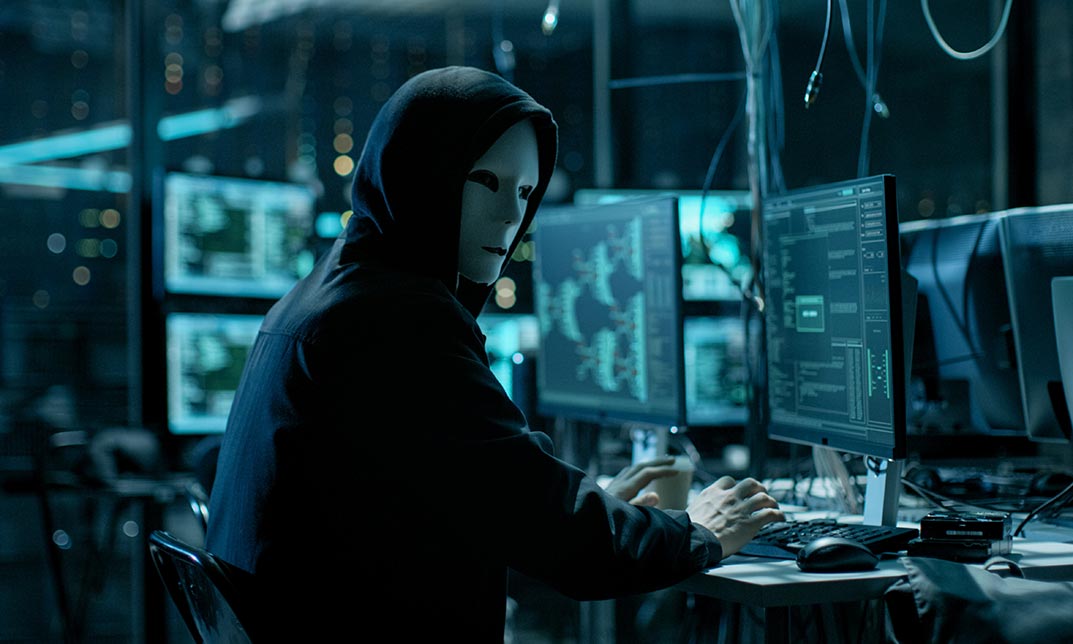- Professional Development
- Medicine & Nursing
- Arts & Crafts
- Health & Wellbeing
- Personal Development
9097 Network courses
VMware NSX-T Data Center: Troubleshooting and Operations [V3.2]
By Nexus Human
Duration 5 Days 30 CPD hours This course is intended for Experienced system administrators and network administrators Network and security professionals who work with enterprise and data center networks Overview By the end of the course, you should be able to meet the following objectives: Use the native tools available in NSX-T Data Center to identify and troubleshoot the problems related to the NSX-T Data Center environment Use VMware vRealize Log Insight⢠and VMware vRealize Network Insight⢠to identify and troubleshoot the problems related to the NSX-T Data Center environment Explain the NSX-T Data Center infrastructure components and the communications between them Identify, analyze, and troubleshoot problems related to the management, control, and data planes in NSX-T Data Center Identify, analyze, and troubleshoot problems related to infrastructure preparation in NSX-T Data Center Identify, analyze, and troubleshoot problems related to logical switching and logical routing in NSX-T Data Center Identify, analyze, and troubleshoot network security problems related to the NSX-T Data Center Distributed and Gateway firewalls Identify, analyze, and troubleshoot problems related to VPN and the VMware NSX Advanced Load Balancer⢠Identify the components and packet flows involved in the NSX-T Data Center datapath and troubleshoot related problems This five-day, hands-on training course provides the advanced knowledge, skills, and tools to achieve competency in operating and troubleshooting the VMware NSX-T? Data Center environment. In this course, you are introduced to workflows of various networking and security constructs along with several operational and troubleshooting tools that help you manage and troubleshoot your NSX-T Data Center environment.In addition, you are presented with various types of technical problems, which you will identify, analyze, and solve through a systematic process. Course Introduction Introduction and course logistics Course objectives NSX-T Data Center Operations and Tools Explain and validate the native troubleshooting tools (dashboards, Traceflow, live traffic analysis, port mirroring) for the NSX-T Data Center environment Configure syslog, IPFIX, and log collections for the NSX-T Data Center environment Integrate NSX-T Data Center with vRealize Log Insight and vRealize Network Insight Validate and review the API methods available to configure the NSX-T Data Center environment Troubleshooting the NSX Management Cluster Describe the NSX Management cluster architecture, components, and communication channels Identify the workflows involved in configuring the NSX Management cluster Validate and troubleshoot the NSX Management cluster formation Troubleshooting Infrastructure Preparation Describe the data plane architecture, components, and communication channels Explain and troubleshoot VMware ESXi? transport node preparation issues Explain and troubleshoot KVM transport node preparation issues Explain and troubleshoot VMware NSX© Edge? transport node preparation issue Troubleshooting Logical Switching Describe the architecture of logical switching List the modules and processes involved in configuring logical switching Explain the importance of N-VDS and VDS in transport nodes Describe the procedure to migrate from N-VDS to VDS Review the architecture and workflows involved in attaching workloads to segments Identify and troubleshoot common logical switching issues Troubleshooting Logical Routing Review the architecture of logical routing and NSX Edge nodes Explain the workflows involved in the configuration of Tier-0 and Tier-1 gateways Explain the high availability modes and validate logical router placements Identify and troubleshoot common logical routing issues using both BGP and OSPF Troubleshooting Security Review the architecture of the Distributed Firewall Explain the workflows involved in configuring the Distributed Firewall Review the architecture of the Gateway Firewall Explain the workflows involved in configuring the Gateway Firewall Identify and troubleshoot common distributed firewall and Gateway Firewall issues Troubleshooting the NSX Advanced Load Balancer and VPN Services Review the NSX Advanced Load Balancer architecture and components Identify and troubleshoot common NSX Advanced Load Balancer issues Review of IPsec and L2 VPN architecture and components Identify and troubleshoot common IPsec and L2 VPN issues Datapath Walkthrough Verify and validate the path of the packet on the NSX datapath (East-West and South-North) Identify and perform packet captures at various points in the datapath Use NSX CLI and native hypervisor commands to retrieve configurations involved in the NSX datapath
![VMware NSX-T Data Center: Troubleshooting and Operations [V3.2]](https://cademy-images-io.b-cdn.net/9dd9d42b-e7b9-4598-8d01-a30d0144ae51/4c81f130-71bf-4635-b7c6-375aff235529/original.png?width=3840)
Cisco Deploying Cloud Connect Solutions with Cisco Cloud Services Router 1000V (CLDCSR)
By Nexus Human
Duration 4 Days 24 CPD hours This course is intended for The primary audience for this course is as follows: Data Center engineers Cloud engineers System engineers Field engineers Implementation/operation/support/installation and upgrade specialists IT administrators Network engineers Cloud computing experts Security specialists Cisco integrators and partners Overview Upon completing this course, the learner will be able to meet these overall objectives: Describe items to be aware of before installing a Cisco CSR 1000V, including virtual machine requirements for installing Cisco CSR 1000V, licensing options that are available with Cisco CSR 1000V, supported Cisco IOS XE technologies, and management options for Cisco CSR 1000V. Prepare for installation of Cisco CSR 1000V Series routers. Explain common Cisco IOS XE Command-Line Interface (CLI) commands and conventions that can make it easier to work in the CLI, and describe how you can get help with command syntax and command options. Describe the options you can use to activate the license for Cisco CSR 1000V and activate the license for each option. Troubleshoot issues with Cisco CSR 1000V licenses. Upgrade the Cisco IOS XE software for an existing Cisco CSR 1000V installation. Describe the Call Home feature and its benefits, configure the feature on the Cisco CSR 1000V, including the anonymous reporting option, and display the Call Home configuration. List the different Call Home events that trigger alerts and commands that are executed as a result of the alert. Troubleshoot Cisco CSR 1000V Virtual Machine (VM) issues. Rehost a Cisco CSR 1000V license to a new VM, whether the current Cisco CSR 1000V router is accessible or not. Describe the Virtual Extensible LAN (VXLAN) Layer 2 gateway feature and configure this feature on the Cisco CSR 1000V router. Deploy the Cisco CSR 1000V in a virtual private cloud using Microsoft Azure or Amazon Web Services (AWS). Describe common network operations that the Cisco CSR 1000V supports. Explore programmability support on Cisco CSR 1000V, including APIs, shells, and data models. The Deploying Cloud Connect Solutions with Cisco Cloud Services Router 1000V (CLDCSR) course shows you how to deploy and operate Cisco© Cloud Services Router 1000V (CSR1000V) to provide comprehensive WAN gateway and network services functions including connectivity, routing, and security into virtual and cloud environments. Through expert instruction and hands-on labs, you will learn: Cisco CSR 1000V deployment options and requirements; hypervisor support, licensing models, features and programmability support; and how to implement, integrate, install, manage, and troubleshoot the deployment process and common operation issues.This class will help you:Learn how to use the CSR 1000V Series to extend your enterprise network to public and private cloudsGain hands-on practice acquiring skills in virtual and cloud-based technologies Course Outline Introducing Cisco CSR Product Overview Preparing for Installation Installing Cisco CSR 1000V in VMware Elastic Sky X (ESXi) Environments Booting Cisco CSR 1000V and Accessing the Console Using Cisco IOS XE Software Managing Cisco CSR 1000V Licenses Upgrading the Cisco IOS XE Software Mapping Cisco CSR 1000V Network Interfaces to Virtual Machine Network Interfaces Using GRUB Mode (Bootstrap Program) Configuring Call Home for Cisco CSR 1000V Configuring Virtual CPU (vCPU) Distribution Across Data, Control, and Service Planes Troubleshooting Cisco CSR 1000V Virtual Machine Issues Rehosting a Smart License Supporting the Cisco CSR 1000V Virtual Extensible LAN (VXLAN) Feature Deploying Cisco CSR 1000V in a Virtual Private Cloud Exploring Cisco CSR 1000V Operations Exploring Programmability on Cisco CSR 1000V

Existential Dialogue 2025: "Meaning" with Dr. Jan Resnick
By Therapy Harley Street
“Meaning-Fullness” critiques traditional psychiatric diagnosis, advocating for an existential/phenomenological approach to mental health. We aim to explore the lived experiences on irregular perceptions of reality with an open mind. Each Saturday includes: a live dialogue between Prof. Ernesto Spinelli and an International Existential Therapist; a moment to share your thoughts and feelings with the teachers; and a final integration facilitated by Bárbara Godoy. This series of ten dialogues set out to explore the multifaceted dimentions and complexities associated with Existential Therapies. It attempts to engage with various interpretations of insanity through the lens of patients often painful, confounding, and deeply unsettling life experiences. Meaning- between Prof. Ernesto Spinelli and Dr. Jan Resnick “Meaning-Fullness aims to develop an alternative approach to traditional psychiatric diagnosis of psychopathology through an understanding of the existential vacuum and a phenomenology of language and the body. There is a growing epidemic of mental un-wellness even though there has never been so many psychiatrists and psychologists available. This contradiction demonstrates how a bio-medical approach is far too limited at best and a radical mistake, at worst. Through the use of theory, philosophical discussion and case studies, Meaning-Fullness seeks to elaborate how mental disturbance and emotional suffering, traumatic and dissociative experience, emptiness and meaninglessness, can be understood differently and then worked with in psychotherapy. When an existential/phenomenological perspective informs the therapeutic relationship, terms like treatment, healing, cure, recovery, growth and development, can be seen in a different light from the standard narratives and take on a wholly different meaning.” Dr. Jan Resnick. Dr. Jan Resnick is a senior psychotherapist, supervisor, and author. He has a PhD in Psychology (Psychoanalysis). As founder and Director of Training, he ran a Nationally Recognized and Accredited Registered Training Organisation called The Churchill Clinic for 18 years which became the largest such organisation in Australia for conferring post-graduate qualifications for training Psychoanalytic Psychotherapists. He was the Founding President of the Psychotherapists & Counsellors Association of Western Australia where he later received an Outstanding Achievement Award after serving 10 years on the Management Committee. He was an Editorial Advisory Board Member of the national journal Psychotherapy in Australia for 20 years and currently, an Advisory Board member of Blue Knot Foundation (formerly ASCA – Adult Survivors of Child Abuse). He is accredited by the Royal Australian New Zealand College of Psychiatrists to supervise psychiatry registrars in psychotherapy and has taught in the Advanced Psychotherapy Training Program. He has presented at many conferences including last year in Valencia, Spain for the International Association for Relational Psychotherapy and Psychoanalysis, also for the Mental Health Practitioners Network of Australia, and 3 times for the RANZCP Psychotherapy Section bi-national conference. He runs a supervision group for Psychiatrists practicing psychotherapy for the past 15 years and supervises Developmental Paediatricians at the State Child Development Centre in West Perth. He has presided over 4 mental health charities and has over 100 publications including two books. His book based on his clinical work as a couples’ therapist is How Two Love, Making your Relationship Work and Last. His latest book published by Karnac Books (Oxford) is called Meaning-Fullness, Developmental Psychotherapy and the Pursuit of Mental Health, an existential/phenomenological and relational approach based on his clinical work over more than 47 years. Prof. Ernesto Spinelli was Chair of the Society for Existential Analysis between 1993 and 1999 and is a Life Member of the Society. His writings, lectures and seminars focus on the application of existential phenomenology to the arenas of therapy, supervision, psychology, and executive coaching. He is a Fellow of the British Psychological Society (BPS) as well as an APECS accredited executive coach and coaching supervisor. In 2000, he was the Recipient of BPS Division of Counselling Psychology Award for Outstanding Contribution to the Profession. And in 2019, Ernesto received the BPS Award for Distinguished Contribution to Practice. His most recent book, Practising Existential Therapy: The Relational World 2nd edition (Sage, 2015) has been widely praised as a major contribution to the advancement of existential theory and practice. Living up to the existential dictum that life is absurd, Ernesto is also the author of an on-going series of Private Eye novels. Date and Time: Saturday 19 July from 2 pm to 3 pm – (UK time) Individual Dialogue Fee: £70 Venue: Online Zoom FULL PROGRAMME 2025: 25 January “Knots” with Prof. Ernesto Spinelli and Bárbara Godoy 22 February “Healing” with Dr. Michael Guy Thompson and Prof. Ernesto Spinelli 22 March “Difference” with Prof. Tod DuBose and Prof. Ernesto Spinelli 12 April “Polarisation” with Prof. Kirk Schneider and Prof. Ernesto Spinelli 3 May “Character” with Prof. Robert Romanyshyn and Prof. Ernesto Spinelli 21 June “Opening” with Dr. Yaqui Martinez and Prof. Ernesto Spinelli 19 July “Meaning” with Dr. Jan Resnick and Prof. Ernesto Spinelli 25 October “Invention” with Dr. Betty Cannon and Prof. Ernesto Spinelli 15 November “Hallucination” with Prof. Simon du Plock and Prof. Ernesto Spinelli 13 December “Hysteria” with Bárbara Godoy and Prof. Ernesto Spinelli Read the full programme here > Course Organised by:

ICSDWAN-CT-Implementing, Configuring, Monitoring, and Troubleshooting Cisco (Viptela)SDWAN
By Nexus Human
Duration 5 Days 30 CPD hours Overview SDWAN Overview Cisco SDWAN Hardware Deploying the Overlay Configuring vManage Deploying using Templates Creating Policies Monitoring vManage vAnalytics Troubleshooting Tools for VManage In this Implementation and Configuration SDWAN Course, students will deploy and configure SD-WAN Controllers, vEdge Devices, and Cisco IOS-XE Devices. Students will create Multiple Device and CLI Templates that will allow Hundreds of devices to be deployed using only a few Centralized Templates. Students will create Security Policies to enable the Enterprise Firewall, IDS/IPS, URL Filtering, and Web Layer Security to protect and allow Enterprises to deploy Cloud applications as well as Direct Internet Access (DIA). Students will also create Local and Central Policies that enable a Centralized Policy control of WAN Routing and device QOS configuration and enforcement. Students will also learn how Cisco SD-WAN allows Enterprises to deploy an effective Cloud Solutions such as Amazon AWS, Microsoft Azure, and Google Cloud. Students will also learn how to Monitor and Troubleshoot the SD-WAN Solution. SDWAN Overview Describe what a Software-Defined Wide Area Network (SD-WAN) is Describe the secure extensible network Describe the function of the virtual IP fabric created in the SD-WAN solution What is SDWAN Cisco Cloud vs On-premises vs private cloud management Cisco IWAN vs Viptela SDWAN IWAN Migration to SDWAN SDWAN Integration with Cisco Cisco SDWAN Licensing Deploying Cisco SDWAN Controllers On-Prem vs Cloud deployment vManage NMS vBond Orchestrator Deploy the vSmart Controller Controller High Availability Cluster Management Cisco SDWAN Certificates and Whitelists On-Prem vs Cloud Certificate deployment Controller Certificates Hardware Device Certificates Software Device Certificates Certificates Device Whitelists Controller Whitelists Cisco SDWAN Edge Devices vEdge Appliances vEdge Cloud Cisco IOS-XE Platforms Cisco CSR 1000V Router Cisco 54xx Enterprise Network Compute System (ENCS) Cisco SDWAN Fabric and Overview Virtual Fabric Overview Overlay Management Protocol Transport Locators (TLOCs) Multicast TCP Optimization Opening Firewall Ports Software Installation and Upgrade vEdge Routers Deploying vEdge Routers Migrating IOS-XE Devices to Cisco SD-WAN Zero Touch Provisioning Deploy AWS Gateway using the AWS Wizard Cisco SD-WAN Security Solution Security SDWAN IOS-XE Security SDWAN vEdge Security Firewall Ports Control Plane Security Data Plane Security Traffic Segmentation Service Chaining Cloud Security Enterprise Firewall Quality of Service Application Visibility and Recognition Differentiated Services-Quality of Service Critical Applications SLA Path MTU Discovery TCP Performance Optimization Bidirectional Forwarding Detection (BFD) vEdge Router Queuing Configuring vManage Using the vManage Interface Using the vManage Dashboard Administration Configuration SD-WAN Templates Templates Wide Area Application Server (WAAS) Maintenance Configure Cisco Umbrella Quality of Service (QoS) SD-WAN Policies Local Policies vs Central Policies Policies Smart policies (Control, Data, AppRoute, cflowd) SD-WAN Cloud OnRamp SAAS Cloud OnRamp IAAS vAnalytics Applications Network Availability Network Health vAnalytics Dashboard Monitoring vManage Network ACL Log Alarms Audit Log Events Geography View Device Information View Link Information Configure Geographic Coordinates for a Device Troubleshooting Tools for vManage Using vManage to Troubleshoot the environment Operational Commands Rediscover Network CLI Command to troubleshoot the environment. SSH Terminal Additional course details: Nexus Humans ICSDWAN-CT-Implementing, Configuring, Monitoring, and Troubleshooting Cisco (Viptela)SDWAN training program is a workshop that presents an invigorating mix of sessions, lessons, and masterclasses meticulously crafted to propel your learning expedition forward. This immersive bootcamp-style experience boasts interactive lectures, hands-on labs, and collaborative hackathons, all strategically designed to fortify fundamental concepts. Guided by seasoned coaches, each session offers priceless insights and practical skills crucial for honing your expertise. Whether you're stepping into the realm of professional skills or a seasoned professional, this comprehensive course ensures you're equipped with the knowledge and prowess necessary for success. While we feel this is the best course for the ICSDWAN-CT-Implementing, Configuring, Monitoring, and Troubleshooting Cisco (Viptela)SDWAN course and one of our Top 10 we encourage you to read the course outline to make sure it is the right content for you. Additionally, private sessions, closed classes or dedicated events are available both live online and at our training centres in Dublin and London, as well as at your offices anywhere in the UK, Ireland or across EMEA.

Windows PowerShell training course description This course is intended for IT Professionals who are already experienced in general Windows Server and Windows Client administration, and who want to learn more about using Windows PowerShell for administration. No prior experience with any version of Windows PowerShell, or any scripting language, is assumed. This course is also suitable for IT Professionals already experienced in server administration, including Exchange Server, SharePoint Server, SQL Server, System Center, and others. What will you learn Work with Windows PowerShell pipeline. Query system information by using WMI and CIM. Work with variables, arrays, and hash tables. Write advanced scripts in Windows PowerShell. Administer remote computers. Use advanced Windows PowerShell techniques. Windows PowerShell training course details Who will benefit: IT professionals. Prerequisites: Supporting Windows Server Duration 5 days Windows PowerShell training course contents Getting started with Windows PowerShell Overview and background of Windows PowerShell, Understanding command syntax, Finding commands. Hands on Configuring Windows PowerShell console & ISE application. Hands on Finding and running basic commands, Using the About files. Cmdlets for administration Active Directory administration cmdlets, Network configuration cmdlets, Other server administration cmdlets. Hands on Windows Administration. Creating and managing Active Directory objects, Configuring network settings on Windows Server, Creating a web site. Working with the Windows PowerShell pipeline Understanding the pipeline, Selecting, sorting, and measuring objects, Filtering objects out of the pipeline, enumerating objects in the pipeline, Sending pipeline data as output. Hands on Using the pipeline. Selecting, sorting, and displaying data. Hands on Filtering objects. Hands on Enumerating objects. Hands on Sending output to a file. Exporting user information to a file. Understanding how the pipeline works Passing the pipeline data, Advanced considerations for pipeline data. Hands on Working with pipeline parameter binding. Predicting pipeline behaviour. Using PSProviders and PSDrives Using PSProviders, Using PSDrives. Hands on Using PSProviders and PSDrives Creating files and folders on a remote computer, Creating a registry key for your future scripts, Create a new Active Directory group. Querying system information by using WMI and CIM Understanding WMI and CIM, Querying data by using WMI and CIM, Making changes with WMI/CIM. Hands on Working with WMI and CIM. Querying information by using WMI, Querying information by using CIM, Invoking methods. Working with variables, arrays, and hash tables Manipulating variables, arrays and hash tables. Hands on Working with variables, Using arrays, Using hash tables. Basic scripting Introduction to scripting, Scripting constructs, Importing data from files. Hands on Basic scripting. Setting a script, Processing an array with a ForEach loop, Processing items by using If statements, Creating a random password, Creating users based on a CSV file. Advanced scripting Accepting user input, Overview of script documentation, Troubleshooting and error handling, Functions and modules. Hands on Accepting data from users. Querying disk information from remote computers, Updating the script to use alternate credentials, Documenting a script. Hands on Implementing functions and modules. Creating a logging function, Adding error handling to a script, Converting a function to a module. Administering Remote Computers Using basic Windows PowerShell remoting, Using advanced Windows PowerShell remoting techniques, Using PSSessions. Hands on Using basic remoting. Enabling remoting on the local computer, Performing one-to-one remoting, Performing one-to-many remoting. Hands on Using PSSessions. Using implicit remoting, Managing multiple computers. Using background jobs and scheduled jobs Using background jobs, Using scheduled jobs. Hands on Using background jobs and scheduled jobs. Starting and managing jobs, Creating a scheduled job. Using advanced Windows PowerShell techniques Creating profile scripts, Using advanced techniques. Hands on Practicing advanced techniques. Creating a profile script, Verifying the validity of an IP address, Reporting disk information, Configuring NTFS permissions, Creating user accounts with passwords from a CSV file. Hands on Practicing script development (optional)

Securing Cisco Networks with Open Source Snort (SSFSNORT) v2.1
By Nexus Human
Duration 4 Days 24 CPD hours This course is intended for The primary audience for this course is as follows: Security administrators Security consultants Network administrators System engineers Technical support personnel Channel partners and resellers Overview Upon completing this course, the learner will be able to meet these overall objectives: Define the use and placement IDS/IPS components. Identify Snort features and requirements. Compile and install Snort. Define and use different modes of Snort. Install and utilize Snort supporting software. Securing Cisco Networks with Open Source Snort (SSFSNORT) v3.0 is a 4-day course that shows you how to deploy Snort© in small to enterprise-scale implementations. You will learn how to install, configure, and operate Snort in Intrusion Detection System (IDS) and Intrusion Prevention System (IPS) modes. You?ll practice installing and configuring Snort, utilize additional software tools and define rules to configure and improve the Snort environment, and more. The course qualifies for 32 Cisco Continuing Education credits (CE) towards recertification.This course will help you:Learning how to implement Snort, an open-source, rule-based, intrusion detection and prevention system. Gain leading-edge skills for high-demand responsibilities focused on security. Module 1: Detecting Intrusions with Snort 3.0 History of Snort IDS IPS IDS vs. IPS Examining Attack Vectors Application vs. Service Recognition Module 2: Sniffing the Network Protocol Analyzers Configuring Global Preferences Capture and Display Filters Capturing Packets Decrypting Secure Sockets Layer (SSL) Encrypted Packets Module 3: Architecting Nextgen Detection Snort 3.0 Design Modular Design Support Plug Holes with Plugins Process Packets Detect Interesting Traffic with Rules Output Data Module 4: Choosing a Snort Platform Provisioning and Placing Snort Installing Snort on Linux Module 5: Operating Snort 3.0 Start Snort Monitor the System for Intrusion Attempts Define Traffic to Monitor Log Intrusion Attempts Actions to Take When Snort Detects an Intrusion Attempt License Snort and Subscriptions Module 6: Examining Snort 3.0 Configuration Introducing Key Features Configure Sensors Lua Configuration Wizard Module 7: Managing Snort Pulled Pork Barnyard2 Elasticsearch, Logstash, and Kibana (ELK) Module 8: Analyzing Rule Syntax and Usage Anatomy of Snort Rules Understand Rule Headers Apply Rule Options Shared Object Rules Optimize Rules Analyze Statistics Module 9: Use Distributed Snort 3.0 Design a Distributed Snort System Sensor Placement Sensor Hardware Requirements Necessary Software Snort Configuration Monitor with Snort Module 10: Examining Lua Introduction to Lua Get Started with Lua

Description: This Certified Security Leadership Officer (CSLO) - Complete Video Course covers everything you need to know about becoming a Certified Security Leadership Officer. In this course, you will learn about security management, risk management, encryption, information security - access control concepts, incident handling and evidence, operations security, and knowing network security. This course will help you to become a Certified Security Leadership Officer. It will give you an essential understanding of current security issues, best practices, and technology. You will be prepared to manage the security component of a business and its information technology security projects. A C)SLO will be able to better manage IT projects in a secure manner by possessing the essential, up-to-date knowledge and skills required to supervise the security component of any information technology project. Assessment: At the end of the course, you will be required to sit for an online MCQ test. Your test will be assessed automatically and immediately. You will instantly know whether you have been successful or not. Before sitting for your final exam you will have the opportunity to test your proficiency with a mock exam. Certification: After completing and passing the course successfully, you will be able to obtain an Accredited Certificate of Achievement. Certificates can be obtained either in hard copy at a cost of £39 or in PDF format at a cost of £24. Who is this Course for? Certified Security Leadership Officer (CSLO) - Complete Video Course is certified by CPD Qualifications Standards and CiQ. This makes it perfect for anyone trying to learn potential professional skills. As there is no experience and qualification required for this course, it is available for all students from any academic background. Requirements Our Certified Security Leadership Officer (CSLO) - Complete Video Course is fully compatible with any kind of device. Whether you are using Windows computer, Mac, smartphones or tablets, you will get the same experience while learning. Besides that, you will be able to access the course with any kind of internet connection from anywhere at any time without any kind of limitation. Career Path After completing this course you will be able to build up accurate knowledge and skills with proper confidence to enrich yourself and brighten up your career in the relevant job market. Security Management Security Management FREE 00:58:00 Risk Management Risk Management 00:35:00 Encryption Encryption 00:31:00 Information Security - Access Control Concepts Information Security - Access Control Concepts 00:31:00 Incident Handling and Evidence Incident Handling and Evidence 01:01:00 Operations Security Operations Security 00:48:00 Knowing Network Security Knowing Network Security 01:12:00 Mock Exam Mock Exam- Certified Security Leadership Officer (CSLO) - Complete Video Course 00:20:00 Final Exam Final Exam- Certified Security Leadership Officer (CSLO) - Complete Video Course 00:20:00 Certificate and Transcript Order Your Certificates and Transcripts 00:00:00

Cisco Ultra M Deployment and Operations v1.0 (SPMBL301)
By Nexus Human
Duration 3 Days 18 CPD hours This course is intended for This course is designed for technical professionals who will deploy or have deployed the Ultra M virtual packet core solution in their network, including: Systems engineers Technical support personnel Channel partners and resellers Overview After taking this course, you should be able to: Describe the Ultra M hardware and software Describe the features covered in the OpenStack component overview and deployment architecture Describe the Ultra M deployment architecture and operation Describe the Virtualized Packet Core-Distributed Instance (VPC-DI) architecture and packet flow Deploy and operate Ultra M This course teaches you about the hardware components of the Cisco© Ultra M virtual packet core solution, including Cisco Nexus© spine and leaf switches and Cisco Unified Computing System. The course also covers the operation and administration of the Red Hat Enterprise Linux operating system in relation to the Ultra M Undercloud and Overcloud deployments. Cisco Ultra M Hardware and Topology Overview Cisco Ultra M Hardware Components Cisco Ultra M UCS Components Cisco Ultra M UCS Interfaces Cisco Ultra M Networking Components Cisco Ultra M Physical Network Topology OpenStack Deployment Architecture and Components OpenStack Overview Nova ? OpenStack Compute Service Glance ? OpenStack Image Service Neutron ? OpenStack Network Service Keystone ? OpenStack Identity Service Cinder ? OpenStack Block Storage Service OpenStack Horizon Dashboard Ultra M Services Platform Ultra Services Platform Architecture Ultra M VNF Architecture Ultra Automation Services (UAS) Elastic Services Controller OpenStack and Ultra Automation Services VPC-DI Overview and Operation Virtual Packet Core Evolution Ultra M Layer 3 Network Topology VPC-DI Network Topology VPC-DI Packet Flows Ultra M Installation and Deployment Reviewing the Ultra M System Components Planning the Network for Installation and Deployment Deploying Hyperconverged Ultra M Models Using UAS Deploying VNFs Using AutoVNF Ultra Automation Services Additional course details: Nexus Humans Cisco Ultra M Deployment and Operations v1.0 (SPMBL301) training program is a workshop that presents an invigorating mix of sessions, lessons, and masterclasses meticulously crafted to propel your learning expedition forward. This immersive bootcamp-style experience boasts interactive lectures, hands-on labs, and collaborative hackathons, all strategically designed to fortify fundamental concepts. Guided by seasoned coaches, each session offers priceless insights and practical skills crucial for honing your expertise. Whether you're stepping into the realm of professional skills or a seasoned professional, this comprehensive course ensures you're equipped with the knowledge and prowess necessary for success. While we feel this is the best course for the Cisco Ultra M Deployment and Operations v1.0 (SPMBL301) course and one of our Top 10 we encourage you to read the course outline to make sure it is the right content for you. Additionally, private sessions, closed classes or dedicated events are available both live online and at our training centres in Dublin and London, as well as at your offices anywhere in the UK, Ireland or across EMEA.

Cisco Operating Cisco IP Fabric for Media Solution v2.0 (IPFMSN)
By Nexus Human
Duration 3 Days 18 CPD hours This course is intended for This course is designed for broadcast engineers. It might also be of interest to technical solution architects, network engineers, and network administrators. Overview After taking this course, you should be able to: Describe the overall solution and how it works, and identify all components of the solution and their functions Understand initial sizing and capacity Understand the basic requirements for IPFM Understand how Non-Blocking Multicast (NBM) and multicast function in the IPFM Understand and verify Precision Time Protocol (PTP) clocking Describe the DCNM Media Controller Demonstrate the DCNM Media Controller configuration and verification Explain how to deploy an IPFM solution in a high-availability manner Use the DCNM Media Controller to monitor fabric and to troubleshoot basic connectivity and performance issues Understand the approach and basic steps involved in responding to alarms and other notifications The Operating Cisco IP Fabric for Media Solution(IPFMSN) v2.0 course introduces you to the Cisco© IP Fabric for Media (IPFM) solution. The course is designed for broadcast engineers who will use IP technologies to replace Serial Digital Interface (SDI)-based deployments. You will learn about Cisco IPFM deployment, operation, and troubleshooting.The course also covers the Data Center Network Manager (DCNM) Media Controller, a core component of the Cisco IPFM solution. Through lab exercises that focus on building IP fabric as a baseline for a complete IPFM solution, you will learn how to deploy and troubleshoot the DCNM Media Controller to control flows through the fabric. Course Outline Introducing Cisco IP Fabric for Media Media over IP Standardization Designing Cisco IPFM Solution Building Cisco IP Fabric for Media Exploring Non-Blocking Multicast in Cisco IPFM Describing Cisco DCNM Introducing Cisco DCNM PowerOn Auto Provisioning (POAP) Process Implementing Cisco DCNM Flow and Host Policies Precision Time Protocol Cisco IPFM Operations, Administration, and Management Cisco IPFM High Availability Monitoring and Troubleshooting Cisco IPFM Operation

Search By Location
- Network Courses in London
- Network Courses in Birmingham
- Network Courses in Glasgow
- Network Courses in Liverpool
- Network Courses in Bristol
- Network Courses in Manchester
- Network Courses in Sheffield
- Network Courses in Leeds
- Network Courses in Edinburgh
- Network Courses in Leicester
- Network Courses in Coventry
- Network Courses in Bradford
- Network Courses in Cardiff
- Network Courses in Belfast
- Network Courses in Nottingham