- Professional Development
- Medicine & Nursing
- Arts & Crafts
- Health & Wellbeing
- Personal Development
9085 Network courses
Description: In this course, you will find out about online promotions on Pinterest, a popular social networking site. Then you will also figure out how to utilise this online platform as a major aspect of your business' promotions effort. You will find out about various distinctive methodologies that you can take which all have diverse territories that should be considered before choosing the best approach for you. At last, you will be introduced to the procedure of site design improvement (SEO) and you will figure out how to utilise site design improvement to amplify the applicable guests to your site. You will likewise find out about numerous pitfalls and obstructions that are included with site improvement. You will figure out how to test how viable site design improvement has been in advancing your site. Who is the course for? Employees of the business industry and other businessmen who want to learn how to become profitable through Pinterest and Social Marketing in general People who have an interest in Social Marketing and how to effectively communicate with their potential clients through this platform Entry Requirement: This course is available to all learners, of all academic backgrounds. Learners should be aged 16 or over to undertake the qualification. Good understanding of English language, numeracy and ICT are required to attend this course. Assessment: At the end of the course, you will be required to sit an online multiple-choice test. Your test will be assessed automatically and immediately so that you will instantly know whether you have been successful. Before sitting for your final exam you will have the opportunity to test your proficiency with a mock exam. Certification: After you have successfully passed the test, you will be able to obtain an Accredited Certificate of Achievement. You can however also obtain a Course Completion Certificate following the course completion without sitting for the test. Certificates can be obtained either in hard copy at a cost of £39 or in PDF format at a cost of £24. PDF certificate's turnaround time is 24 hours and for the hardcopy certificate, it is 3-9 working Why choose us? Affordable, engaging & high-quality e-learning study materials; Tutorial videos/materials from the industry leading experts; Study in a user-friendly, advanced online learning platform; Efficient exam systems for the assessment and instant result; The UK & internationally recognised accredited qualification; Access to course content on mobile, tablet or desktop from anywhere anytime; The benefit of career advancement opportunities; 24/7 student support via email. Career Path: The Diploma in Pinterest Social Marketing Course will be very beneficial and helpful, especially to the following careers: Businessman Marketing and Promotions Specialists Marketing Managers Online Content Creator Product Creators Sales Managers Sales and Promotions Specialists Social Media Specialist Top Executives And Much More! Diploma in Pinterest Social Media Marketing Introduction 00:30:00 How to Use Pinterest 01:00:00 How to Win the Hearts of the Target Audience on Pinterest 01:00:00 Understanding Pinterest Etiquette 00:30:00 Marketing Strategies to Build Your Brand and Your Followers 02:00:00 Monetizing Pinterest through Market Hunting 01:00:00 Pinterest Tools to Use in Your Marketing Arsenal 00:15:00 Conclusion 00:15:00 Mock Exam Mock Exam- Diploma in Pinterest Social Media Marketing 00:20:00 Final Exam Final Exam- Diploma in Pinterest Social Media Marketing 00:20:00 Order Your Certificate and Transcript Order Your Certificates and Transcripts 00:00:00

Have you noticed that marketing is increasingly shifting to digital marketing through social networking websites? One of the effective and used marketing today is the digital marketing through social media: Facebook. In this course you will learn the skills needed for this type of marketing and how to maximise your online exposure and make more money with a powerful fan gate. Description: This course will teach you how online promotions on Facebook works.This course will cover Facebook Fan Page Creation, White Label Reports, How to do Post Status Updates, How to Setup your List Building Machine, Integrating Images and other aspects. This will also teach you how to utilise this online platform as a major aspect of your business's promotional efforts. You will be taught about various distinctive methodologies that you can take which all have diverse territories that should be considered before choosing the best approach for you. You will also be acquainted with the procedures of site design improvement (SEO), how to utilise site design improvement to amplify the applicable guests to your site. You will likewise be taught about numerous pitfalls and obstructions that are included with site improvement. You will also know adequately how to test how viable site design improvement has been in advancing your site. Who is the course for? Employees of the business industry and other businessmen who want to learn how to become profitable through Social Media Marketing focusing on Facebook. People who have an interest in Social Marketing and how to effectively communicate with their potential clients through this platform. Entry Requirement: This course is available to all learners, of all academic backgrounds. However, an educational background and experience related to marketing, communication and technology will be of great advantage. Learners should be aged 16 or over to undertake the qualification. Good understanding of English language, numeracy and ICT are required to attend this course. Assessment: At the end of the course, you will be required to sit an online multiple-choice test. Your test will be assessed automatically and immediately so that you will instantly know whether you have been successful. Before sitting for your final exam you will have the opportunity to test your proficiency with a mock exam. Certification: After you have successfully passed the test, you will be able to obtain an Accredited Certificate of Achievement. You can however also obtain a Course Completion Certificate following the course completion without sitting for the test. Certificates can be obtained either in hard copy at a cost of £39 or in PDF format at a cost of £24. PDF certificate's turnaround time is 24 hours and for the hardcopy certificate, it is 3-9 working days. Why choose us? Affordable, engaging & high-quality e-learning study materials; Tutorial videos/materials from the industry leading experts; Study in a user-friendly, advanced online learning platform; Efficient exam systems for the assessment and instant result; The UK & internationally recognised accredited qualification; Access to course content on mobile, tablet or desktop from anywhere anytime; The benefit of career advancement opportunities; 24/7 student support via email. Career Path: The Crash Course in Facebook Page Marketing will be very beneficial and helpful, especially to the following careers: Marketing and Promotions Specialists Marketing Managers Online Content Creator Product Creators Sales Managers Sales and Promotions Specialists Social Media Specialist Top Executives And Much More! A Crash Course in Facebook Page Marketing Creating Your Facebook Fan Page 01:00:00 Setting Up Your List Building Machine 00:30:00 Integrate images 01:00:00 Final Tips 00:30:00 Certificate and Transcript Order Your Certificates and Transcripts 00:00:00

Description: Rudeness in the workplace is increasing to the level that universities are studying it. In these days, everyone is busy and stressed, and most people take it out on their colleagues at one time or another. Technology is supposed to make life easier and much simpler. This Working Smarter with Technology will teach you how to leverage technology to work smarter without harder. By this course you will learn how to make your workplace a technology-friendly place, how to develop and implement a system usage policy, and more related of using technology to your advantage. So, don't be late to join this course. Learning Outcomes: Make your workplace a technology-friendly place Make the most of computers, telephones, instant messaging, e-mail, contact management applications, and scheduling software Communicate better with the IT department Make the best software and training choices Set an IT budget Set expectations and responsibilities for security and privacy Keep employees safe and healthy Develop and implement a system usage policy Implement policies for dealing with company property Decide whether or not employees should telecommute Make telecommuting work Deal with workplace rage Address technological issues Assessment: At the end of the course, you will be required to sit for an online MCQ test. Your test will be assessed automatically and immediately. You will instantly know whether you have been successful or not. Before sitting for your final exam you will have the opportunity to test your proficiency with a mock exam. Certification: After completing and passing the course successfully, you will be able to obtain an Accredited Certificate of Achievement. Certificates can be obtained either in hard copy at a cost of £39 or in PDF format at a cost of £24. Who is this Course for? Working Smarter with Technology is certified by CPD Qualifications Standards and CiQ. This makes it perfect for anyone trying to learn potential professional skills. As there is no experience and qualification required for this course, it is available for all students from any academic background. Requirements Our Working Smarter with Technology is fully compatible with any kind of device. Whether you are using Windows computer, Mac, smartphones or tablets, you will get the same experience while learning. Besides that, you will be able to access the course with any kind of internet connection from anywhere at any time without any kind of limitation. Career Path After completing this course you will be able to build up accurate knowledge and skills with proper confidence to enrich yourself and brighten up your career in the relevant job market. Modules Course Overview 00:15:00 Making Your Company a Technology-Friendly Place 00:15:00 Conquering Computers 00:15:00 Communicating with the IT Department 00:15:00 Choosing Software Wisely 00:15:00 Technical Training 00:15:00 Setting an IT Budget 00:30:00 Uncontrolled vs. Controlled Networks 00:15:00 Ergonomics 00:15:00 System Usage Policies 00:45:00 Taking Care of Company Property 00:16:00 Time-Saving Tools 00:30:00 Telephone Etiquette 00:15:00 Instant Messaging 00:15:00 Telecommuting 00:15:00 Workplace Rage 00:15:00 It's Not Working! 00:30:00 Mock Exam Mock Exam- Working Smarter with Technology 00:20:00 Final Exam Final Exam- Working Smarter with Technology 00:20:00 Order Your Certificate and Transcript Order Your Certificates and Transcripts 00:00:00

Do you want to learn the basics of supply chain management in manufacturing and service organisations? Do you want to learn about the key characteristics of traditional supply chain strategies and criteria for their selection? If yes, then join this course. Description: This course is a comprehensive introduction to the exciting world of Supply Chain Management. In the Supply Chain Management course, you will ace diverse forecasting approaches. The Supply Chain Management course manages various systems that help you make enduring and valuable supplier connections. By the end of the Supply Chain Management course, you will have a better understanding of the complexities that organisations are confronting in the present worldwide networked economy. Who is this course for? Beginners who would love to learn step by step Supply Chain Management & Planning. Professionals who would like to enhance their career opportunities by exploring various techniques to excel in any of the integrated supply chain planning departments. Entry Requirement: This course is available to all learners, of all academic backgrounds. Learners should be aged 16 or over to undertake the qualification. Good understanding of English language, numeracy and ICT are required to attend this course. Assessment: At the end of the course, you will be required to sit an online multiple-choice test. Your test will be assessed automatically and immediately so that you will instantly know whether you have been successful. Before sitting for your final exam, you will have the opportunity to test your proficiency with a mock exam. Certification: After you have successfully passed the test, you will be able to obtain an Accredited Certificate of Achievement. You can however also obtain a Course Completion Certificate following the course completion without sitting for the test. Certificates can be obtained either in hardcopy at the cost of £39 or in PDF format at the cost of £24. PDF certificate's turnaround time is 24 hours, and for the hardcopy certificate, it is 3-9 working days. Why choose us? Affordable, engaging & high-quality e-learning study materials; Tutorial videos/materials from the industry leading experts; Study in a user-friendly, advanced online learning platform; Efficient exam systems for the assessment and instant result; The UK & internationally recognised accredited qualification; Access to course content on mobile, tablet or desktop from anywhere anytime; The benefit of career advancement opportunities; 24/7 student support via email. Career path: The Level 3 Diploma in Supply Chain Management will be very beneficial and helpful, especially to the following careers: Supply chain planner. Supply chain manager. Senior supply chain executive. Logistic manager. Procurement manager. Much more. Level 3 Diploma in Supply Chain Management Module One - Getting Started 00:30:00 Module Two - Why Supply Chain Management 01:00:00 Module Three - Key Terms (I) 01:00:00 Module Four - Key Terms (II) 01:00:00 Module Five - Three Levels of Supply Chain Management 01:00:00 Module Six - Five Stages of Supply Chain Management 01:00:00 Module Seven - The Flows of Supply Chain Management 01:00:00 Module Eight - Inventory Management 01:00:00 Module Nine - Supply Chain Groups 01:00:00 Module Ten - Tracking and Monitoring 01:00:00 Module Eleven - Supply Chain Event Management 01:00:00 Module Twelve - Wrapping Up 00:30:00 Activities Level 3 Diploma in Supply Chain Management- Activities 00:00:00 Refer A Friend Refer A Friend 00:00:00 Mock Exam Mock Exam- Level 3 Diploma in Supply Chain Management 00:20:00 Final Exam Final Exam- Level 3 Diploma in Supply Chain Management 00:20:00 Certificate and Transcript Order Your Certificates and Transcripts 00:00:00

Description: Sales techniques start in knowing your customers and to be able to recognise what your products and services should target. It is very important to communicate well also to allow your products and services known to your target market. It will be very difficult to become an effective commercial sales expert but if you start right now, you will surely be able to become an effective sales specialist. This course specifically focuses on the improvement of your sales and how you should accelerate it. It will also cover the strategies and ways to use and be able to get the attention of your potential clients and communicate with them effectively what you are offering. In this course, you will be able to become a great sales specialist by conquering the difficulties of the sales industry and knowing the appropriate techniques for the way forward. Who is the course for? Professionals, who work in the business or corporate setting, especially people who are part of the sales, marketing, and communications departments. Furthermore, it will help the top executive execute and command their subordinates to help in increasing sales. People who are interested in learning more about business communication and those people who are struggling with communication and expressing their thoughts into actions. Entry Requirement: This course is available to all learners, of all academic backgrounds. Learners should be aged 16 or over to undertake the qualification. Good understanding of English language, numeracy and ICT are required to attend this course. Assessment: At the end of the course, you will be required to sit an online multiple-choice test. Your test will be assessed automatically and immediately so that you will instantly know whether you have been successful. Before sitting for your final exam you will have the opportunity to test your proficiency with a mock exam. Certification: After you have successfully passed the test, you will be able to obtain an Accredited Certificate of Achievement. You can however also obtain a Course Completion Certificate following the course completion without sitting for the test. Certificates can be obtained either in hard copy at a cost of £39 or in PDF format at a cost of £24. PDF certificate's turnaround time is 24 hours and for the hardcopy certificate, it is 3-9 working days. Why choose us? Affordable, engaging & high-quality e-learning study materials; Tutorial videos/materials from the industry leading experts; Study in a user-friendly, advanced online learning platform; Efficient exam systems for the assessment and instant result; The UK & internationally recognised accredited qualification; Access to course content on mobile, tablet or desktop from anywhere anytime; The benefit of career advancement opportunities; 24/7 student support via email. Career Path: This course would be beneficial for the following careers: Sales Manager Business Development Executive Producers Financial Experts Group Account Director Marketing Manager Public Relations Officer Sales Specialist Strategist And Many More! Sales Techniques Fundamental Sales Techniques 01:00:00 Extensive Sales Techniques 01:30:00 Relationship in Sales Focusing on Your Customer 00:15:00 What Influences People in Forming Relationships? 00:30:00 Disclosure 00:15:00 How to Win Friends and Influence People 00:15:00 Communication Skills for Relationship Selling 01:00:00 Non-Verbal Messages 00:30:00 The Handshake 00:30:00 Small Talk 00:15:00 Networking 00:15:00 Sales Strategies Selling Skills 00:15:00 The Sales Cycle 00:30:00 Framing Success 00:15:00 Setting Goals with SPIRIT! 00:15:00 The Path to Efficiency 00:15:00 Customer Service 00:15:00 Selling More 00:15:00 Selling Price 00:15:00 Reference Book Personal Selling Skills 00:00:00 Psychology Of Selling 00:00:00 Refer A Friend Refer A Friend 00:00:00 Mock Exam Mock Exam- Increasing Sales Technique 00:20:00 Final Exam Final Exam- Increasing Sales Technique 00:20:00 Certificate and Transcript Order Your Certificates and Transcripts 00:00:00

Description: In the modern global business environment, e-commerce shakes the foundation of most industries, leads to entirely new kinds of business, and directly affects both our careers and the way we live. This Level 2 Certificate in E-Commerce Management will teach entrepreneurs how to develop market and manage an e-commerce business, and give you a crucial advantage in today's competitive market. You will learn the terms of e-commerce and m-commerce, how to develop an e-commerce business plan, evaluate e-commerce software options, and much more. So, if you want to build up your career with e-commerce management you should join this course. Learning Outcomes: Describe what the terms e-commerce and m-commerce mean Develop an e-commerce business plan Evaluate e-commerce software options Build an online store with product pages, supporting features, a shopping cart, and an effective checkout process Test, launch, and update your e-commerce site Design engaging, responsive web content Understand e-commerce payment options and choose appropriate options for your site Use appropriate tools to track key e-commerce metrics Identify and optimize supporting e-commerce activities, such as customer service, sales, and inventory management Create a marketing plan with all the essential elements Market your online store using social media and other appropriate channels Use discounts and promotions to market your e-commerce business Understand what security and privacy issues face e-commerce businesses and handle customers' information accordingly Protect your intellectual property Identify the rules and regulations that will govern your e-commerce businesses Assessment: At the end of the course, you will be required to sit for an online MCQ test. Your test will be assessed automatically and immediately. You will instantly know whether you have been successful or not. Before sitting for your final exam you will have the opportunity to test your proficiency with a mock exam. Certification: After completing and passing the course successfully, you will be able to obtain an Accredited Certificate of Achievement. Certificates can be obtained either in hard copy at a cost of £39 or in PDF format at a cost of £24. Who is this Course for? Level 2 Certificate in E-Commerce Management is certified by CPD Qualifications Standards and CiQ. This makes it perfect for anyone trying to learn potential professional skills. As there is no experience and qualification required for this course, it is available for all students from any academic background. Requirements Our Level 2 Certificate in E-Commerce Management is fully compatible with any kind of device. Whether you are using Windows computer, Mac, smartphones or tablets, you will get the same experience while learning. Besides that, you will be able to access the course with any kind of internet connection from anywhere at any time without any kind of limitation. Career Path After completing this course you will be able to build up accurate knowledge and skills with proper confidence to enrich yourself and brighten up your career in the relevant job market. Level 2 Certificate in E-Commerce Management - Updated Version Introduction to Electronic Commerce 00:18:00 E-Commerce Strategy and Implementation 00:21:00 Customer Service 00:21:00 Products, Brands, and Services 00:30:00 Content Planning and Production 00:18:00 Use of Social Networks 00:19:00 Marketing & Advertising 00:35:00 Creating an Engaging User Experience 00:14:00 Transaction Management 00:20:00 E-Commerce Analytics 00:13:00 Level 2 Certificate in E-Commerce Management - Old Version Course Overview 00:05:00 Getting to Know E-Commerce 00:30:00 E-Commerce Building Blocks 00:30:00 Software Options and Solutions 00:15:00 Building Your Online Store 01:00:00 The Finishing Touches 00:15:00 Creating an Engaging User Experience 00:15:00 M-Commerce 00:15:00 E-Commerce Analytics 00:30:00 Supporting Your E-Commerce Business 00:15:00 Marketing Your E-Commerce Business 00:30:00 Security and Fraud Awareness 00:15:00 Rules and Regulations 00:15:00 Mock Exam Mock Exam- Level 2 Certificate in E-Commerce Management 00:20:00 Final Exam Final Exam- Level 2 Certificate in E-Commerce Management 00:20:00 Order Your Certificates and Transcripts Order Your Certificates and Transcripts 00:00:00
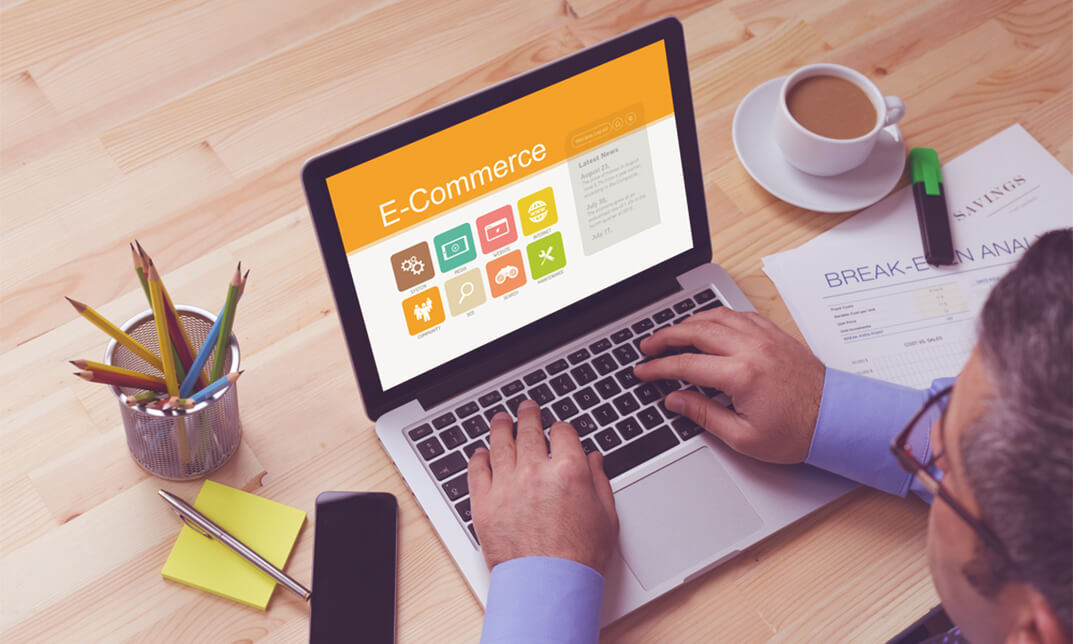
Do you own an iPhone but don't know how to use it? Are you curious what you can do or what apps can you have with your iPhone? If yes, then this course is for you! Description: iPhone was invented many years ago, and still, it has been one of the best-selling phones to date. If you are someone who is curious with iPhone and how they are used, or you just want to explore iPhone, then this course is perfect for you. This course will start by introducing you the most popular productivity applications for the multi-tasker used in iPhone. You will also have fun with the tricks and tips for your iPhone. Lastly, in this course, you will know what applications you should have and what can you do with it to be able to explore more. Who is the course for? Anyone who is interested in checking and trying the features of an iPhone, especially app developers. iPhone owners who want to explore their phones and utilise it. Entry Requirement: This course is available to all learners, of all academic backgrounds. Learners should be aged 16 or over to undertake the qualification. Good understanding of English language, numeracy and ICT are required to attend this course. Assessment: At the end of the course, you will be required to sit an online multiple-choice test. Your test will be assessed automatically and immediately so that you will instantly know whether you have been successful. Before sitting for your final exam you will have the opportunity to test your proficiency with a mock exam. Certification: After you have successfully passed the test, you will be able to obtain an Accredited Certificate of Achievement. You can however also obtain a Course Completion Certificate following the course completion without sitting for the test. Certificates can be obtained either in hard copy at a cost of £39 or in PDF format at a cost of £24. PDF certificate's turnaround time is 24 hours and for the hardcopy certificate, it is 3-9 working days. Why choose us? Affordable, engaging & high-quality e-learning study materials; Tutorial videos/materials from the industry leading experts; Study in a user-friendly, advanced online learning platform; Efficient exam systems for the assessment and instant result; The UK & internationally recognised accredited qualification; Access to course content on mobile, tablet or desktop from anywhere anytime; The benefit of career advancement opportunities; 24/7 student support via email. Career Path: The iPhone Tricks and Apps is a useful qualification to possess, and would be beneficial for the following careers: iPhone App Developer iOs Developer. iPhone Tricks and Apps The Most Popular Productivity Applications For the Multi-Tasker 01:00:00 Augmented Reality on the iPhone 00:30:00 Funny iPhone tricks 00:30:00 Get Beer and Popcorn on your iPhone 00:15:00 Great iPhone tips 01:00:00 Handy iPhone Tricks and Applications to Have 01:00:00 How to Find Your Way Using iPhone GPS 01:00:00 How to Use TweetDeck on Your iPhone and Stay Connected 00:15:00 Impress your friends with these iPhone usage tips and applications 00:15:00 Interesting iPhone Applications for People to Try 01:00:00 Managing Your To Do List with an iPhone Application 00:30:00 Most Wanted Applications For The iPhone 00:15:00 Popular Tricks for Your IPhone 00:15:00 Teaching Your Kids with an iPhone Application 00:15:00 Using Your iPhone as a Flash Drive 00:30:00 Top 3 Games for iPhone Addicts 00:30:00 Top 3 Must Have Tricks For iPhone Survival 00:15:00 Top 3 Social Networking Applications for the Multi-tasker 01:00:00 Top 3 Tricks to Get The Most out Of Your iPhone 00:15:00 Truly Productive Real Estate Management with an iPhone Application 01:00:00 Using an iPhone Application to Remember Key Dates 00:15:00 Using an iPhone Application to Translate Your Way to Success 00:15:00 Using an iPhone Application to Make Your Run Work for You 01:00:00 Using the Weather Channel iPhone Application to Plan Your Day 00:30:00

Description: This course will teach you the fundamentals of Internet Marketing, the essentials of Affiliate Marketing, Selling products Online, Information Products, Making Money on Ebay, Web Hosting, Domain Name, corespondent services and How to Use Drop Shipping? etc. You will be taught on the importance of internet marketing and why it is considered as one of the effective and used marketing strategies today by learning the skills needed in this field.In today's modern technology, companies or associations require powerful, painful internet advertising procedures. In this course, you'll know adequately about match markets to internet techniques to beneficially develop your business. You'll be able to utilise online networking apparatuses and stages to the configuration, oversee, and upgrade social battles to advance development and position your image in the worldwide computerised commercial centre. Who is the course for? Employees of the business industry and other businessmen who want to learn how to become profitable through Internet Marketing. People who have an interest in Internet Marketing and how to effectively communicate and try promotion to their potential clients. Entry Requirement: This course is available to all learners, of all academic backgrounds. Learners should be aged 16 or over to undertake the qualification. Good understanding of English language, numeracy and ICT are required to attend this course. Assessment: At the end of the course, you will be required to sit an online multiple-choice test. Your test will be assessed automatically and immediately so that you will instantly know whether you have been successful. Before sitting for your final exam you will have the opportunity to test your proficiency with a mock exam. Certification: After you have successfully passed the test, you will be able to obtain an Accredited Certificate of Achievement. You can however also obtain a Course Completion Certificate following the course completion without sitting for the test. Certificates can be obtained either in hard copy at a cost of £39 or in PDF format at a cost of £24. PDF certificate's turnaround time is 24 hours and for the hardcopy certificate, it is 3-9 working days. Why choose us? Affordable, engaging & high-quality e-learning study materials; Tutorial videos/materials from the industry leading experts; Study in a user-friendly, advanced online learning platform; Efficient exam systems for the assessment and instant result; The UK & internationally recognised accredited qualification; Access to course content on mobile, tablet or desktop from anywhere anytime; The benefit of career advancement opportunities; 24/7 student support via email. Career Path: The Crash Course in Internet Marketing will be very beneficial and helpful, especially to the following careers: Businessman Digital Marketing Manager Marketing and Promotions Specialists Marketing Managers Product Creators Sales Managers Sales and Promotions Specialists Social Media Managers Top Executives And Much More! Internet Marketing Basics What is Internet Marketing? 00:15:00 Creating an Internet Marketing Plan 00:15:00 Extending Your Influence 00:15:00 E-mail Marketing 00:15:00 Search Engine Optimization (SEO) 01:00:00 Advertising Online 00:15:00 Internet Marketing Introduction 00:15:00 What Is Internet Marketing? 00:30:00 What Is Affiliate Marketing? 00:30:00 How Do People Make Money Online? 00:30:00 What Do People Sell Online? 00:30:00 What Are Information Products? 00:30:00 What Is The Best Way To Get Started? 01:00:00 Make Money on eBay 02:00:00 Taking Payments 00:15:00 What Is Drop Shipping? 00:30:00 What Is Web Hosting? 00:30:00 What Is A Domain Name? 00:30:00 What Is An Autoresponder Service? 01:00:00 What Is A Sales Letter? 00:30:00 What Is A Squeeze Page/Opt-ÂIn Page? 01:00:00 How Do I Know What People Are Searching For? 00:30:00 What is SEO? 00:30:00 What Is Traffic? 00:30:00 What Are Some Traffic Methods? 01:00:00 What Is List Building? 02:00:00 What Is Blogging? 00:30:00 What Is Article Marketing? 01:00:00 What Is Copywriting? 00:30:00 What Is Social Media And How Can I Leverage On It? 00:30:00 What Is The Difference Between Advertising And Promotion? 00:30:00 Conclusion 00:15:00 Certificate and Transcript Order Your Certificates and Transcripts 00:00:00

Are basic leadership and critical thinking abilities your strong point? Do you like being able to create products and sell it? Do you know how to set goals clearly? Do you like managing your own business? If so, then this diploma course is for you. Description: Beginning your own business is an accomplishment in itself that you ought to be amped up for however it is just the beginning stage. The next thing you should know is to figure out how to make it become unique that will be recognised. In this course, you will be able to use the information about your business and what you can do to make it astounding. In this course, you will learn a few hints and thoughts for making your business emerge in the market. This will thus give you an edge over your competitions. Moreover, this course will set you up for a profession in a business administration condition where you will have the capacity to perform business-related exercises and in addition administration obligations viably. You will cover various scopes like Business Communication, Financial Accounting, Principles of Marketing, Human Resources and Project Management. Who is the course for? For employees, businessmen and entrepreneurs who are interested in upgrading their business administration skills Or anyone who are interested in leading and managing their own business. Entry Requirement: This course is available to all learners, of all academic backgrounds. However, it's more advantageous if you have an experience in management or business. Learners should be aged 16 or over to undertake the qualification. Good understanding of English language, numeracy and ICT are required to attend this course. Assessment: At the end of the course, you will be required to sit an online multiple-choice test. Your test will be assessed automatically and immediately so that you will instantly know whether you have been successful. Before sitting for your final exam you will have the opportunity to test your proficiency with a mock exam. Certification: After you have successfully passed the test, you will be able to obtain an Accredited Certificate of Achievement. You can however also obtain a Course Completion Certificate following the course completion without sitting for the test. Certificates can be obtained either in hard copy at a cost of £39 or in PDF format at a cost of £24. PDF certificate's turnaround time is 24 hours and for the hardcopy certificate, it is 3-9 working days. Why choose us? Affordable, engaging & high-quality e-learning study materials; Tutorial videos/materials from the industry leading experts; Study in a user-friendly, advanced online learning platform; Efficient exam systems for the assessment and instant result; The UK & internationally recognised accredited qualification; Access to course content on mobile, tablet or desktop from anywhere anytime; The benefit of career advancement opportunities; 24/7 student support via email. Career Path: This course will be useful and would be beneficial for the management occupations especially the following careers: Administrative Services Manager Advertising, Promotions and Marketing Managers Agricultural Managers Architectural and Engineering Managers Compensation and Benefits Managers Computer and Information Systems Manager Construction Managers Financial Managers Food Services Managers Human Resources Managers Industrial Production Managers Management Directors Medical and Health Managers Natural Sciences Managers And other Top Executives Business Administration What is Business Administration? 00:30:00 Business and Organisations 00:15:00 Management of Business 00:30:00 Business Organization Perspectives 00:30:00 Decision Making 00:30:00 Approaches to Leadership 00:30:00 Branding Introduction 00:15:00 The Purple Cow 00:30:00 Try to be an Exceptionist 00:30:00 Make Yourself Well Recognised Before Your Customers 00:30:00 Wow Your Customers 00:30:00 Develop a Personal Style 00:30:00 Use Creative Imageries to Catch the Attention 00:30:00 Be a Traditionalist, Not a Fad Chaser 00:15:00 Bringing Out the Purple Cow in Your Business 00:30:00 Conclusion 00:15:00 Branding Niche What Is Branding 00:30:00 Research Your Topic Thoroughly 00:30:00 Let People Know Who You Are: Distinguish Yourself 01:00:00 Represent Yourself 00:30:00 Networking With Social Media 01:00:00 Use Videos 00:30:00 Offer Training Courses 00:30:00 Provide Quality Material And Customer Service 00:30:00 Live And Breathe Your Brand 00:30:00 How Not Branding Can Spell Disaster 00:15:00 Social Media Branding Defining the Terms 00:30:00 Building Your Social Media Branding Strategy 00:15:00 Identifying Your Social Media Audience 00:15:00 The Key Social Media Platforms 00:30:00 Creating Brand-Focused Messages 00:30:00 Developing a Communication Strategy 00:30:00 Mock Exam Mock Exam-Business Administration and Branding Diploma 00:20:00 Final Exam Final Exam-Business Administration and Branding Diploma 00:20:00 Certificate and Transcript Order Your Certificates and Transcripts 00:00:00

Search By Location
- Network Courses in London
- Network Courses in Birmingham
- Network Courses in Glasgow
- Network Courses in Liverpool
- Network Courses in Bristol
- Network Courses in Manchester
- Network Courses in Sheffield
- Network Courses in Leeds
- Network Courses in Edinburgh
- Network Courses in Leicester
- Network Courses in Coventry
- Network Courses in Bradford
- Network Courses in Cardiff
- Network Courses in Belfast
- Network Courses in Nottingham
