- Professional Development
- Medicine & Nursing
- Arts & Crafts
- Health & Wellbeing
- Personal Development
9189 Network courses
Networking in Google Cloud
By Nexus Human
Duration 2 Days 12 CPD hours This course is intended for This class is intended for network engineers and network admins that are either using Google Cloud Platform or are planning to do so. The class is also for individuals that want to be exposed to software-defined networking solutions in the cloud. Overview Configure Google VPC networks, subnets, and routers Control administrative access to VPC objects Control network access to endpoints in VPCsInterconnect networks among GCP projects Interconnect networks among GCP VPC networks and on-premises or other-cloud networks Choose among GCP load balancer and proxy options and configure them Use Cloud CDN to reduce latency and save money Optimize network spend using Network TiersConfigure Cloud NAT or Private Google Access to provide instances without public IP addresses access to other services Deploy networks declaratively using Cloud Deployment Manager or Terraform Design networks to meet common customer requirements Configure monitoring and logging to troubleshoot networks problems Learn about the broad variety of networking options on Google Cloud. This course uses lectures, demos, and hands-on labs to help you explore and deploy Google Cloud networking technologies, including Virtual Private Cloud (VPC) networks, subnets, and firewalls; interconnection among networks; load balancing; Cloud DNS; Cloud CDN; and Cloud NAT. You'll also learn about common network design patterns and automated deployment using Cloud Deployment Manager or Terraform. Google Cloud VPC Networking Fundamentals Recall that networks belong to projects. Explain the differences among default, auto, and custom networks. Create networks and subnets. Explain how IPv4 addresses are assigned to Compute Engine instances. Publish domain names using Google Cloud DNS. Create Compute Engine instances with IP aliases. Create Compute Engine instances with multiple virtual network. Controlling Access to VPC Networks Outline how IAM policies affect VPC networks. Control access to network resources using service accounts. Control access to Compute Engine instances with tag-based firewall rules. Sharing Networks across Projects Outline the overall workflow for configuring Shared VPC. Differentiate between the IAM roles that allow network resources to be managed. Configure peering between unrelated VPC Networks. Recall when to use Shared VPC and when to use VPC Network Peering. Load Balancing Recall the various load balancing services. Configure Layer 7 HTTP(S) load balancing. Whitelist and blacklist IP traffic with Cloud Armor. Cache content with Cloud CDN. Explain Layer 4 TCP or SSL proxy load balancing. Explain regional network load balancing. Configure internal load balancing. Recall the choices for enabling IPv6 Internet connectivity for Google Cloud load balancers. Determine which Google Cloud load balancer to use when. Hybrid Connectivity Recall the Google Cloud interconnect and peering services available to connect your infrastructure to Google Cloud. Explain Dedicated Interconnect and Partner Interconnect. Describe the workflow for configuring a Dedicated Interconnect. Build a connection over a VPN with Cloud Router. Determine which Google Cloud interconnect service to use when. Explain Direct Peering and Partner Peering. Determine which Google Cloud peering service to use when. Networking Pricing and Billing Recognize how networking features are charged for. Use Network Service Tiers to optimize spend. Determine which Network Service Tier to use when. Recall that labels can be used to understand networking spend. Network Design and Deployment Explain common network design patterns. Configure Private Google Access to allow access to certain Google Cloud services from VM instances with only internal IP addresses. Configure Cloud NAT to provide your instances without public IP addresses access to the internet. Automate the deployment of networks using Deployment Manager or Terraform. Launch networking solutions using Cloud Marketplace. Network Monitoring and Troubleshooting Configure uptime checks, alerting policies and charts for your network services. Use VPC Flow Logs to log and analyze network traffic behavior.

SolarWinds NPM training course description A hands on course providing a solid foundation on network management using SolarWinds. The course specifically focusses on SolarWinds Orion Network Performance Monitor. The course starts with configuring agents and device discovery, onto exploiting SNMP with SolarWinds and then Alerts, reports and customisation of menus, views and maps. What will you learn Discover devices using Solarwinds. Use Solarwinds. Poll and monitor devices using Solarwinds. Create Alarms and reports. Diagnose faults using Solarwinds. SolarWinds NPM training course details Who will benefit: Technical staff working with Solarwinds. Prerequisites: None. Duration 2 days SolarWinds NPM training course content Getting started with SolarWinds What is SolarWinds, Products, ICMP, WMI, SNMP. Installing SolarWinds. Hands on Connecting to SolarWinds, configuring users and groups, using SolarWinds. Device discovery with SolarWinds Manual discovery, automatic discovery, controlling IP discovery, polling, thresholds. Hands on Adding ICMP only, SNMP and WMI nodes. dependencies, groups. Agents Configuring Cisco devices for SNMP support, communities, traps, syslog. MIBs, SNMPv3, obtaining MIB information. Universal device poller. Hands on MIB browser, MIB walking, syslog. Message center. Using SolarWinds The home page, Views, changing views, adding views. Hands on Views and menu customisation. Server monitoring. Alerts Filters, acknowledgements, notes. Basic alert configuration, Advanced alert configuration. Hands on Configuring alerts. Reports Creating reports, on demand reports, scheduled reports, customising reports, adding reports to views. Standard reports. Hands on Performance reports. Graphs. Maps Orion Network Atlas, the background, adding objects, connect now, applying to views. Hands on Customising a map. Administration Backups, the database.

Cisco Leveraging Cisco Intent-Based Networking DNA Assurance (DNAAS) v2.1
By Nexus Human
Duration 2 Days 12 CPD hours This course is intended for This course is designed for network and software engineers who hold the following job roles: Network administrators Network operators Overview After taking this course, you should be able to: Explain the benefits of using Cisco DNA Center in a traditional, enterprise network Explain at a detailed level the Cisco DNA Center Assurance system architecture, functional components, features, and data-processing concepts Explain the health scores, metrics, and strategies that you use for monitoring network devices, clients, and applications with Cisco DNA Assurance Describe how Cisco DNA Center Assurance analyzes the streaming telemetry and collected data, correlates the data, performs root cause analysis, and displays detected issues, insights, and trends Describe the Cisco DNA Center Assurance troubleshooting tools, mechanisms, strategies, and scenarios to proactively detect and resolve wireless network, client, and application issues and pinpoint the root cause Deploy and configure Cisco DNA Center to use Assurance features for monitoring and troubleshooting network devices, clients, and applications The Leveraging Cisco Intent-Based Networking DNA Assurance (DNAAS) v2.1 course provides you with the skills to monitor and troubleshoot a traditional brownfield network infrastructure by using Cisco© Digital Network Architecture (Cisco DNA?) Assurance. The course focuses on highlighting issues rather than on monitoring data. The advanced artificial intelligence and machine learning features within Cisco DNA Assurance enable you to isolate the root cause of a problem and to take appropriate actions to quickly resolve issues. Cisco DNA Assurance can be used to perform the work of a Level 3 support engineer. Course Outline Introducing Cisco DNA Center Assurance Monitoring Health and Performance with Cisco DNA Center Assurance Troubleshooting Issues, Observing Insights and Trends Troubleshooting Wireless Issues with Cisco DNA Center Assurance Tools Additional course details: Nexus Humans Cisco Leveraging Cisco Intent-Based Networking DNA Assurance (DNAAS) v2.1 training program is a workshop that presents an invigorating mix of sessions, lessons, and masterclasses meticulously crafted to propel your learning expedition forward. This immersive bootcamp-style experience boasts interactive lectures, hands-on labs, and collaborative hackathons, all strategically designed to fortify fundamental concepts. Guided by seasoned coaches, each session offers priceless insights and practical skills crucial for honing your expertise. Whether you're stepping into the realm of professional skills or a seasoned professional, this comprehensive course ensures you're equipped with the knowledge and prowess necessary for success. While we feel this is the best course for the Cisco Leveraging Cisco Intent-Based Networking DNA Assurance (DNAAS) v2.1 course and one of our Top 10 we encourage you to read the course outline to make sure it is the right content for you. Additionally, private sessions, closed classes or dedicated events are available both live online and at our training centres in Dublin and London, as well as at your offices anywhere in the UK, Ireland or across EMEA.

***24 Hour Limited Time Flash Sale*** Penetration Test Engineer - CPD Certified Admission Gifts FREE PDF & Hard Copy Certificate| PDF Transcripts| FREE Student ID| Assessment| Lifetime Access| Enrolment Letter Feeling stuck in your career? Struggling to keep up with the ever-changing demands of the industry? You're not alone. But there's good news: Penetration Tester - CPD Certified career bundle is here to equip you with the essential skills and knowledge you need to break free and achieve your goals. With this Penetration Test Engineer course you will get 20 CPD Accredited PDF Certificates, a Hard Copy Certificate for Web Application Penetration Testing and our exclusive student ID card absolutely free. Courses Are Included In This Penetration Tester - CPD Certified Bundle: Course 01: Web Application Penetration Testing Course 02: Penetration Testing with OWASP ZAP Course 03: CompTIA PenTest+ (Ethical Hacking) Course 04: Secure Programming of Web Applications - Developers and TPMs Course 05: IT: Ethical Hacking & IT Security Course 06: IGCSE ICT: Network Essentials Course 07: Network Security Level 2 Course 08: Computer Networks Security from Scratch to Advanced Course 09: CompTIA Security+ (SY0-601) Course 10: CompTIA CySA+ Cybersecurity Analyst (CS0-002) Course 11: CompTIA Network+ Certification (N10-007) Course 12: Python Basic Programming for Absolute Beginners Course 13: Python Masterclass: Advanced Diploma Course 14: Machine Learning with Python Course Course 15: Azure Machine Learning Course 16: Introduction to Java Course 17: Essential IT Skills Level 2 Course 18: IT Support Technician Course 19: Cyber Security Awareness Training Course 20: Cyber Security Incident Handling and Incident Response Embarking on Penetration Tester - CPD Certified is more than just taking an online course; it's an investment in your future. By completing this Penetration Tester - CPD Certified bundle, you'll not only gain invaluable skills but also open doors to new career opportunities and advancements, boosting your earning potential. Don't miss this chance to elevate your career and skillset. Enrol in Penetration Tester - CPD Certified today and take the first step towards achieving your goals and dreams. Why buy this Penetration Tester - CPD Certified? Free CPD Accredited Certificate upon completion of Penetration Tester - CPD Certified Get a free student ID card with Penetration Tester - CPD Certified Lifetime access to the Penetration Tester - CPD Certified course materials Get instant access to this Penetration Tester - CPD Certified course Learn Penetration Tester - CPD Certified from anywhere in the world 24/7 tutor support with the Penetration Tester - CPD Certified course. Penetration Tester - CPD Certified is an entirely online, interactive lesson with voice-over audio. Start your learning journey straightaway with our Penetration Tester - CPD Certified Training! Penetration Tester - CPD Certified premium bundle consists of 20 precisely chosen courses on a wide range of topics essential for anyone looking to excel in this field. Each segment of Penetration Tester - CPD Certified is meticulously designed to maximise learning and engagement, blending interactive content and audio-visual modules for a truly immersive experience. Certification You have to complete the assignment given at the end of the Penetration Tester - CPD Certified course and score a minimum of 60% to pass each exam. Our expert trainers will assess your assignment and give you feedback after you submit the assignment. After passing the Penetration Tester - CPD Certified exam You will be entitled to claim a PDF & Hardcopy certificate accredited by CPD Quality standards completely free. CPD 320 CPD hours / points Accredited by CPD Quality Standards Who is this course for? This Penetration Tester - CPD Certified course is ideal for: Students seeking mastery in Penetration Tester - CPD Certified Professionals seeking to enhance Penetration Tester - CPD Certified skills Individuals looking for a Penetration Tester - CPD Certified-related career. Anyone passionate about Penetration Tester - CPD Certified Requirements This Penetration Tester - CPD Certified doesn't require prior experience and is suitable for diverse learners. Career path This Penetration Tester - CPD Certified bundle will allow you to kickstart or take your career in the related sector to the next stage. Certificates CPD Accredited Digital certificate Digital certificate - Included CPD Accredited Hard copy certificate Hard copy certificate - Included
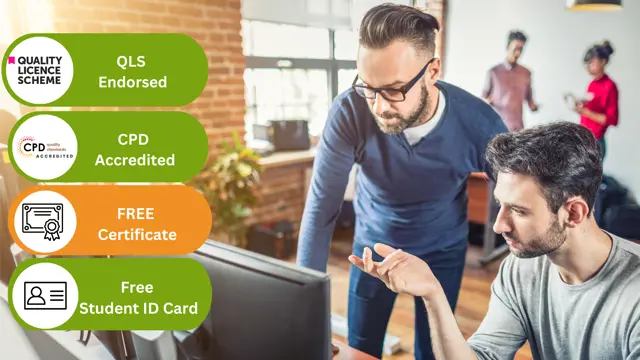
Cisco Securing Networks with Cisco Firepower Next Generation Firewall v1.0 (SSNGFW)
By Nexus Human
Duration 5 Days 30 CPD hours This course is intended for Security administrators Security consultants Network administrators System engineers Technical support personnel Cisco integrators and partners Overview After taking this course, you should be able to: Describe key concepts of NGIPS and NGFW technology and the Cisco Firepower Threat Defense system, and identify deployment scenarios Perform initial Cisco Firepower Threat Defense device configuration and setup tasks Describe how to manage traffic and implement Quality of Service (QoS) using Cisco Firepower Threat Defense Describe how to implement NAT by using Cisco Firepower Threat Defense Perform an initial network discovery, using Cisco Firepower to identify hosts, applications, and services Describe the behavior, usage, and implementation procedure for access control policies Describe the concepts and procedures for implementing security intelligence features This course gives you knowledge and skills to use and configure Cisco© Firepower Threat Defense technology, beginning with initial device setup and configuration and including routing, high availability, Cisco Adaptive Security Appliance (ASA) to Cisco Firepower Threat Defense migration, traffic control, and Network Address Translation (NAT). You will learn how to implement advanced Next-Generation Firewall (NGFW) and Next-Generation Intrusion Prevention System (NGIPS) features, including network intelligence, file type detection, network-based malware detection, and deep packet inspection. You will also learn how to configure site-to-site VPN, remote-access VPN, and Secure Sockets Layer (SSL) decryption before moving on to detailed analysis, system administration, and troubleshooting. Cisco Firepower Threat Defense Overview Examining Firewall and IPS Technology Firepower Threat Defense Features and Components Examining Firepower Platforms Examining Firepower Threat Defense Licensing Cisco Firepower Implementation Use Cases Cisco Firepower NGFW Device Configuration Firepower Threat Defense Device Registration FXOS and Firepower Device Manager Initial Device Setup Managing NGFW Devices Examining Firepower Management Center Policies Examining Objects Examining System Configuration and Health Monitoring Device Management Examining Firepower High Availability Configuring High Availability Cisco ASA to Firepower Migration Migrating from Cisco ASA to Firepower Threat Defense Cisco Firepower NGFW Traffic Control Firepower Threat Defense Packet Processing Implementing QoS Bypassing Traffic Cisco Firepower NGFW Address Translation NAT Basics Implementing NAT NAT Rule Examples Implementing NAT Cisco Firepower Discovery Examining Network Discovery Configuring Network Discovery Implementing Access Control Policies Examining Access Control Policies Examining Access Control Policy Rules and Default Action Implementing Further Inspection Examining Connection Events Access Control Policy Advanced Settings Access Control Policy Considerations Implementing an Access Control Policy Security Intelligence Examining Security Intelligence Examining Security Intelligence Objects Security Intelligence Deployment and Logging Implementing Security Intelligence File Control and Advanced Malware Protection Examining Malware and File Policy Examining Advanced Malware Protection Next-Generation Intrusion Prevention Systems Examining Intrusion Prevention and Snort Rules Examining Variables and Variable Sets Examining Intrusion Policies Site-to-Site VPN Examining IPsec Site-to-Site VPN Configuration Site-to-Site VPN Troubleshooting Implementing Site-to-Site VPN Remote-Access VPN Examining Remote-Access VPN Examining Public-Key Cryptography and Certificates Examining Certificate Enrollment Remote-Access VPN Configuration Implementing Remote-Access VPN SSL Decryption Examining SSL Decryption Configuring SSL Policies SSL Decryption Best Practices and Monitoring Detailed Analysis Techniques Examining Event Analysis Examining Event Types Examining Contextual Data Examining Analysis Tools Threat Analysis System Administration Managing Updates Examining User Account Management Features Configuring User Accounts System Administration Cisco Firepower Troubleshooting Examining Common Misconfigurations Examining Troubleshooting Commands Firepower Troubleshooting

Netgear switches training course description A hands on course covering the product specifics of Netgear switches. Installation, configuration, maintenance and troubleshooting are all covered in a practical oriented way. What will you learn Install Netgear switches. Use the command line interface and the web based interface to manage Netgear switches. Configure and troubleshoot Netgear switches. Perform software upgrades. Netgear switches training course details Who will benefit: Anyone working with Netgear switches. Particularly aimed at engineers and technicians supporting Netgear switches. Prerequisites: None. Duration 2 days Netgear switches training course content Introduction How Ethernet works with hubs, How Ethernet works with switches. Installing Netgear switches. Hands on Building a network with a hub, building a network with a Netgear switch. Basic troubleshooting The Netgear switch range, LEDs, cabling issues, factory resets, default settings. Hands on Building a network with multiple Netgear switches. Configuration methods Managed vs. unmanaged switches, Console port access, telnet, web based access, SNMP, saving configurations, NVRAM, switch stacks, stacking ports. Hands on Accessing the switch using the console, IP address configuration, telnet. Console interface Password protection, the menus, menu options. Hands on Setting a password, displaying the switch configuration. Web based interface Getting started, basic format. Hands on Configuring the switch using the web interface. Port configuration Common port configuration tasks, port trunking. Hands on Configuring ports. STP configuration What is STP? Configuring STP. Hands on Enabling and disabling STP, configuring STP VLAN configuration What are VLANS? 802.1Q, tagged/untagged, creating VLANS, applying VLANS. Hands on Setting up VLANS, setting up 802.1Q, Inter VLAN traffic. Housekeeping TFTP, upgrades Hands on Boot from net. SNMP SNMP configuration, NMS's. Hands on Using SNMP to manage a Netgear switch, putting it all together: troubleshooting.

Did you know that the UK's National Health Service employs over 500,000 IT professionals? And with the ever-growing importance of electronic health records and digital healthcare solutions, demand for skilled Healthcare IT Technicians is skyrocketing. But are you equipped to join this booming field? This CompTIA Healthcare IT Technician bundle offers a one-stop shop for aspiring Healthcare IT professionals. From foundational IT skills like CompTIA A+ and Network+ to specialized healthcare knowledge like medical transcription and international healthcare policy, you'll gain a holistic understanding of the industry. With this CompTIA Healthcare IT Technician course you will get 18 CPD Accredited PDF Certificates, Hard Copy Certificate of Study Skills for Healthcare and our exclusive student ID card absolutely free. Courses Are Included In This Bundle: Course 01: Study Skills for Healthcare Course 02: International Healthcare Policy Course 03: Healthcare Assistant Course 04: IT Support Technician Course 05: Medical Transcription Course 06: CompTIA A+ (220-1001) Course 07: CompTIA A+ (220-1002) Course 08: CompTIA IT Fundamentals ITF+ (FCO-U61) Course 09: CompTIA Network+ Certification (N10-007) Course 10: Cloud Computing / CompTIA Cloud+ (CV0-002) Course 11: CompTIA Security+ (SY0-601) Course 12: CompTIA CySA+ Cybersecurity Analyst (CS0-002) Course 13: CompTIA PenTest+ (Ethical Hacking) Course 14: Introduction to Health Economics and Health Technology Assessment Course 15: Document Control Course 16: Information Management Course 17: Workplace Confidentiality Training Course 18: Project Risk Management Embarking on CompTIA Healthcare IT Technician is more than just taking an online course; it's an investment in your future. By completing this CompTIA Healthcare IT Technician bundle, you'll not only gain invaluable skills but also open doors to new career opportunities and advancements, boosting your earning potential. Don't miss this chance to elevate your career and skillset. Enrol in CompTIA Healthcare IT Technician today and take the first step towards achieving your goals and dreams. Why buy this CompTIA Healthcare IT Technician? Free CPD Accredited Certificate upon completion of CompTIA Healthcare IT Technician Get a free student ID card with CompTIA Healthcare IT Technician Lifetime access to the CompTIA Healthcare IT Technician course materials Get instant access to this CompTIA Healthcare IT Technician course Learn CompTIA Healthcare IT Technician from anywhere in the world 24/7 tutor support with the CompTIA Healthcare IT Technician course. CompTIA Healthcare IT Technician is an entirely online, interactive lesson with voiceover audio Start your learning journey straightaway with our CompTIA Healthcare IT Technician Training! CompTIA Healthcare IT Technician premium bundle consists of 18precisely chosen courses on a wide range of topics essential for anyone looking to excel in this field. Each segment of CompTIA Healthcare IT Technician is meticulously designed to maximise learning and engagement, blending interactive content and audio-visual modules for a truly immersive experience. Certification You have to complete the assignment given at the end of the CompTIA Healthcare IT Technician course and score a minimum of 60% to pass each exam. Our expert trainers will assess your assignment and give you feedback after you submit the assignment. After passing the CompTIA Healthcare IT Technician exam You will be entitled to claim a PDF & Hardcopy certificate accredited by CPD Quality standards completely free. CPD 180 CPD hours / points Accredited by CPD Quality Standards Who is this course for? This CompTIA Healthcare IT Technician course is ideal for: Students seeking mastery in CompTIA Healthcare IT Technician Professionals seeking to enhance CompTIA Healthcare IT Technician skills Individuals looking for a CompTIA Healthcare IT Technician-related career. Anyone passionate about CompTIA Healthcare IT Technician Requirements This CompTIA Healthcare IT Technician doesn't require prior experience and is suitable for diverse learners. Career path This CompTIA Healthcare IT Technician bundle will allow you to kickstart or take your career in the related sector to the next stage, such as: Healthcare IT Technician Healthcare IT Specialist Medical Informatics Analyst Healthcare System Administrator Cybersecurity Analyst in Healthcare Healthcare Project Manager Certificates CPD Accredited Digital certificate Digital certificate - Included CPD Accredited Hard copy certificate Hard copy certificate - Included If you are an international student, then you have to pay an additional 10 GBP for each certificate as an international delivery charge.

Relay Protection in Power Systems
By EnergyEdge - Training for a Sustainable Energy Future
Elevate your understanding of relay protection in power systems with EnergyEdge's specialized classroom training course and gain valuable insights.

Master Business Networking in Just 1 Day - Join our Workshop in Carlisle
By Mangates
Business Networking 1 Day Training in Carlisle

AZ-500T00 Microsoft Azure Security Technologies
By Nexus Human
Duration 4 Days 24 CPD hours This course is intended for This course is for Azure Security Engineers who are planning to take the associated certification exam, or who are performing security tasks in their day-to-day job. This course would also be helpful to an engineer that wants to specialize in providing security for Azure-based digital platforms and play an integral role in protecting an organization's data. This course provides IT Security Professionals with the knowledge and skills needed to implement security controls, maintain an organization?s security posture, and identify and remediate security vulnerabilities. This course includes security for identity and access, platform protection, data and applications, and security operations. Prerequisites AZ-104T00 - Microsoft Azure Administrator Security best practices and industry security requirements such as defense in depth, least privileged access, role-based access control, multi-factor authentication, shared responsibility, and zero trust model. Be familiar with security protocols such as Virtual Private Networks (VPN), Internet Security Protocol (IPSec), Secure Socket Layer (SSL), disk and data encryption methods. Have some experience deploying Azure workloads. This course does not cover the basics of Azure administration, instead the course content builds on that knowledge by adding security specific information. Have experience with Windows and Linux operating systems and scripting languages. Course labs may use PowerShell and the CLI. 1 - Manage identities in Microsoft Entra ID Secure users in Microsoft Entra ID Secure groups in Microsoft Entra ID Recommend when to use external identities Secure external identities Implement Microsoft Entra Identity protection 2 - Manage authentication by using Microsoft Entra ID Configure Microsoft Entra Verified ID Implement multifactor authentication (MFA) Implement passwordless authentication Implement password protection Implement single sign-on (SSO) Integrate single sign-on (SSO) and identity providers Recommend and enforce modern authentication protocols 3 - Manage authorization by using Microsoft Entra ID Configure Azure role permissions for management groups, subscriptions, resource groups, and resources Assign built-in roles in Microsoft Entra ID Assign built-in roles in Azure Create and assign a custom role in Microsoft Entra ID Implement and manage Microsoft Entra Permissions Management Configure Microsoft Entra Privileged Identity Management Configure role management and access reviews by using Microsoft Entra Identity Governance Implement Conditional Access policies 4 - Manage application access in Microsoft Entra ID Manage access to enterprise applications in Microsoft Entra ID, including OAuth permission grants Manage app registrations in Microsoft Entra ID Configure app registration permission scopes Manage app registration permission consent Manage and use service principals Manage managed identities for Azure resources Recommend when to use and configure a Microsoft Entra Application Proxy, including authentication 5 - Plan and implement security for virtual networks Plan and implement Network Security Groups (NSGs) and Application Security Groups (ASGs) Plan and implement User-Defined Routes (UDRs) Plan and implement Virtual Network peering or gateway Plan and implement Virtual Wide Area Network, including secured virtual hub Secure VPN connectivity, including point-to-site and site-to-site Implement encryption over ExpressRoute Configure firewall settings on PaaS resources Monitor network security by using Network Watcher, including NSG flow logging 6 - Plan and implement security for private access to Azure resources Plan and implement virtual network Service Endpoints Plan and implement Private Endpoints Plan and implement Private Link services Plan and implement network integration for Azure App Service and Azure Functions Plan and implement network security configurations for an App Service Environment (ASE) Plan and implement network security configurations for an Azure SQL Managed Instance 7 - Plan and implement security for public access to Azure resources Plan and implement Transport Layer Security (TLS) to applications, including Azure App Service and API Management Plan, implement, and manage an Azure Firewall, Azure Firewall Manager and firewall policies Plan and implement an Azure Application Gateway Plan and implement an Azure Front Door, including Content Delivery Network (CDN) Plan and implement a Web Application Firewall (WAF) Recommend when to use Azure DDoS Protection Standard 8 - Plan and implement advanced security for compute Plan and implement remote access to public endpoints, Azure Bastion and just-in-time (JIT) virtual machine (VM) access Configure network isolation for Azure Kubernetes Service (AKS) Secure and monitor AKS Configure authentication for AKS Configure security for Azure Container Instances (ACIs) Configure security for Azure Container Apps (ACAs) Manage access to Azure Container Registry (ACR) Configure disk encryption, Azure Disk Encryption (ADE), encryption as host, and confidential disk encryption Recommend security configurations for Azure API Management 9 - Plan and implement security for storage Configure access control for storage accounts Manage life cycle for storage account access keys Select and configure an appropriate method for access to Azure Files Select and configure an appropriate method for access to Azure Blob Storage Select and configure an appropriate method for access to Azure Tables Select and configure an appropriate method for access to Azure Queues Select and configure appropriate methods for protecting against data security threats, including soft delete, backups, versioning, and immutable storage Configure Bring your own key (BYOK) Enable double encryption at the Azure Storage infrastructure level 10 - Plan and implement security for Azure SQL Database and Azure SQL Managed Instance Enable database authentication by using Microsoft Entra ID Enable and monitor database audit Identify use cases for the Microsoft Purview governance portal Implement data classification of sensitive information by using the Microsoft Purview governance portal Plan and implement dynamic mask Implement transparent data encryption? Recommend when to use Azure SQL Database Always Encrypted 11 - Plan, implement, and manage governance for security Create, assign, and interpret security policies and initiatives in Azure Policy Configure security settings by using Azure Blueprint Deploy secure infrastructures by using a landing zone Create and configure an Azure Key Vault Recommend when to use a dedicated Hardware Security Module (HSM) Configure access to Key Vault, including vault access policies and Azure Role Based Access Control Manage certificates, secrets, and keys Configure key rotation Configure backup and recovery of certificates, secrets, and keys 12 - Manage security posture by using Microsoft Defender for Cloud Implement Microsoft Defender for Cloud Identify and remediate security risks by using the Microsoft Defender for Cloud Secure Score and Inventory Assess compliance against security frameworks and Microsoft Defender for Cloud Add industry and regulatory standards to Microsoft Defender for Cloud Add custom initiatives to Microsoft Defender for Cloud Connect hybrid cloud and multicloud environments to Microsoft Defender for Cloud Identify and monitor external assets by using Microsoft Defender External Attack Surface Management 13 - Configure and manage threat protection by using Microsoft Defender for Cloud Enable workload protection services in Microsoft Defender for Cloud, including Microsoft Defender for Storage, Databases, Containers, App Service, Key Vault, Resource Manager, and DNS Configure Microsoft Defender for Servers Configure Microsoft Defender for Azure SQL Database Manage and respond to security alerts in Microsoft Defender for Cloud Configure workflow automation by using Microsoft Defender for Cloud Evaluate vulnerability scans from Microsoft Defender for Server 14 - Configure and manage security monitoring and automation solutions Monitor security events by using Azure Monitor Configure data connectors in Microsoft Sentinel Create and customize analytics rules in Microsoft Sentinel Configure automation in Microsoft Sentinel Additional course details: Nexus Humans AZ-500T00 Microsoft Azure Security Technologies training program is a workshop that presents an invigorating mix of sessions, lessons, and masterclasses meticulously crafted to propel your learning expedition forward. This immersive bootcamp-style experience boasts interactive lectures, hands-on labs, and collaborative hackathons, all strategically designed to fortify fundamental concepts. Guided by seasoned coaches, each session offers priceless insights and practical skills crucial for honing your expertise. Whether you're stepping into the realm of professional skills or a seasoned professional, this comprehensive course ensures you're equipped with the knowledge and prowess necessary for success. While we feel this is the best course for the AZ-500T00 Microsoft Azure Security Technologies course and one of our Top 10 we encourage you to read the course outline to make sure it is the right content for you. Additionally, private sessions, closed classes or dedicated events are available both live online and at our training centres in Dublin and London, as well as at your offices anywhere in the UK, Ireland or across EMEA.

Search By Location
- Network Courses in London
- Network Courses in Birmingham
- Network Courses in Glasgow
- Network Courses in Liverpool
- Network Courses in Bristol
- Network Courses in Manchester
- Network Courses in Sheffield
- Network Courses in Leeds
- Network Courses in Edinburgh
- Network Courses in Leicester
- Network Courses in Coventry
- Network Courses in Bradford
- Network Courses in Cardiff
- Network Courses in Belfast
- Network Courses in Nottingham