- Professional Development
- Medicine & Nursing
- Arts & Crafts
- Health & Wellbeing
- Personal Development
9189 Network courses
RESILIA Foundation: Virtual In-House Training
By IIL Europe Ltd
RESILIA™ Foundation: Virtual In-House Training AXELOS RESILIA™: Cyber Resilience Best Practice is designed to help commercial and government organizations around the world prevent, detect, and correct any impact cyber attacks will have on the information required to do business. Adding RESILIA to the existing AXELOS global best practice portfolio, including ITIL® and PRINCE2®, brings a common cyber resilience best practice for security, IT service management, and business. Active cyber resilience is achieved through people, process, and technology. The RESILIA™ Foundation course starts with the purpose, key terms, the distinction between resilience and security, and the benefits of implementing cyber resilience. It introduces risk management and the key activities needed to address risks and opportunities. Further, it explains the relevance of common management standards and best practice frameworks to achieve cyber resilience. Subsequently, it identifies the cyber resilience processes, the associated control objectives, interactions, and activities that should be aligned with corresponding ITSM activities. In the final part of the course, it describes the segregation of duties and dual controls related to cyber resilience roles and responsibilities. What you will Learn At the end of this course, you will be able to: Demonstrate your knowledge of the purpose, benefits, and key terms of cyber resilience Demonstrate your knowledge of the risk management and the key activities needed to address risks and opportunities Demonstrate your knowledge of the purpose of a management system and how best practices and standards can contribute Demonstrate your knowledge of the cyber resilience strategy, the associated control objectives, and their interactions with ITSM activities Demonstrate your knowledge of cyber resilience design, the associated control objectives, and their interactions with ITSM activities Demonstrate your knowledge of cyber resilience transition, the associated control objectives, and their interactions with ITSM activities Demonstrate your knowledge of cyber resilience operation, the associated control objectives, and their interactions with ITSM activities Demonstrate your knowledge of cyber resilience continual improvement, the associated control objectives, and their interactions with ITSM activities Demonstrate your knowledge of the purpose and benefits of segregation of duties and dual controls Course Introduction Course Learning Objectives Course Agenda Activities Course Book Structure RESILIA Certification Introduction to Cyber Resilience What is Cyber Resilience? Defining Cyber Resilience Balancing in Cyber Resilience Characteristics of Cyber Resilience Risk Management Understanding Risk Management: Discussion Defining Risk Management Addressing Risks and Opportunities Managing Cyber Resilience Why and What of Management Systems? Management Systems Common Management Standards and Frameworks Cyber Resilience Strategy What is Strategy? Cyber Resilience Strategy and Activities Security Controls at Cyber Resilience Strategy Interaction Between ITSM Processes and Cyber Resilience Cyber Resilience Design Why Cyber Resilience Design? Cyber Resilience Design Activities Security Controls at Cyber Resilience Design Aligning ITSM Processes with Cyber Resilience Processes Cyber Resilience Transition Why Cyber Resilience Transition? Basics of Cyber Resilience Transition Cyber Resilience Transition: Controls Interaction Between ITSM Processes and Cyber Resilience Cyber Resilience Operation The Purpose of Cyber Resilience Operation Security Controls in Cyber Resilience Operation Interaction Between IT Processes and Cyber Resilience Interaction Between ITSM Functions and Cyber Resilience Cyber Resilience Continual Improvement Continual or Continuous Improvement Maturity Models Continual Improvement Controls The Seven-Step Improvement Process The ITIL CSI Approach Cyber Resilience Roles & Responsibilities Segregating Duties Dual Controls

The 'Diploma in CompTIA A+' course provides comprehensive training on essential computer hardware, networking, and security topics. Students will learn about various components, peripherals, and technologies involved in building and maintaining computer systems, as well as securing them. Learning Outcomes: Understand the fundamentals of CompTIA A+ certification and its significance in the IT industry. Gain knowledge about computer hardware, including CPUs, RAM, motherboards, power supplies, and mass storage technologies. Acquire skills in networking concepts, local area networking, wireless networking, and internet technologies. Learn about virtualization, portable computing, mobile devices, printers, and multifunction devices. Develop an understanding of computer security practices and how to secure computers and networks effectively. Why buy this Diploma in CompTIA A+? Unlimited access to the course for forever Digital Certificate, Transcript, student ID all included in the price Absolutely no hidden fees Directly receive CPD accredited qualifications after course completion Receive one to one assistance on every weekday from professionals Immediately receive the PDF certificate after passing Receive the original copies of your certificate and transcript on the next working day Easily learn the skills and knowledge from the comfort of your home Certification After studying the course materials of the Diploma in CompTIA A+ there will be a written assignment test which you can take either during or at the end of the course. After successfully passing the test you will be able to claim the pdf certificate for £5.99. Original Hard Copy certificates need to be ordered at an additional cost of £9.60. Who is this course for? This Diploma in CompTIA A+ course is ideal for Students Recent graduates Job Seekers Anyone interested in this topic People already working in the relevant fields and want to polish their knowledge and skill. Prerequisites This Diploma in CompTIA A+ does not require you to have any prior qualifications or experience. You can just enrol and start learning.This Diploma in CompTIA A+ was made by professionals and it is compatible with all PC's, Mac's, tablets and smartphones. You will be able to access the course from anywhere at any time as long as you have a good enough internet connection. Career path As this course comes with multiple courses included as bonus, you will be able to pursue multiple occupations. This Diploma in CompTIA A+ is a great way for you to gain multiple skills from the comfort of your home. Course Curriculum Section 01: All about the CompTIA A+ CompTIA A+ 2019 Core 1 (220-1001) Course Introduction 00:02:00 What is the CompTIA A+? 00:02:00 Why Get A+ Certified? 00:03:00 What is on the CompTIA A+ Core 1 (220-1001) Exam? 00:09:00 How to Pass the A+ Exam 00:04:00 How to Use This Video Course 00:03:00 Section 02: Safety and Professionalism Tools of the Trade 00:06:00 Troubleshooting Theory 00:10:00 Section 03: The Visible Computer Primary PC Connections 00:05:00 External Connections 00:11:00 Inside the PC 00:08:00 What is a Computer? 00:07:00 Section 04: CPUs What is a CPU? 00:15:00 CPU Speeds and Cores 00:12:00 Caching 00:00:00 CPU Sockets 00:12:00 Installing a CPU 00:11:00 Liquid Cooling 00:04:00 Section 05: RAM RAM Technology 00:11:00 RAM Capacity 00:08:00 RAM Features 00:07:00 Installing RAM 00:07:00 Section 06: Firmware What is the BIOS? 00:06:00 POST 00:09:00 System Setup 00:09:00 Troubleshooting Firmware 00:12:00 Section 07: Motherboards Form Factors 00:06:00 Chipsets 00:05:00 Touring the Motherboard 00:14:00 Touring the Case 00:07:00 Installing a Motherboard 00:09:00 Section 08: Power Supplies The Power Supply 00:09:00 Mounting a Power Supply 00:05:00 Choosing a Power Supply 00:08:00 Cooling Your PC 00:11:00 Troubleshooting Power Supplies 00:09:00 Troubleshooting Core Components 00:14:00 Section 09: Mass Storage Technologies Introduction to Mass Storage 00:13:00 Magnetic Disk Drives 00:08:00 Solid State Drives 00:08:00 SCSI 00:03:00 Boot Order 00:07:00 Section 10: Implementing Mass Storage New Installation - First Drive 00:05:00 RAID 00:11:00 Hardware RAID 00:07:00 Mass Storage Troubleshooting 00:08:00 Section 11: Essential Peripherals Optical Media 00:10:00 USB Standards 00:10:00 Understanding USB 00:11:00 Configuring USB 00:07:00 Thunder and Lightning 00:06:00 Keyboards and Mice 00:08:00 Sight and Sound 00:07:00 Readers and Scanners 00:08:00 Using Expansion Cards 00:08:00 Section 12: Building a PC The Right PC for the Job 00:13:00 Section 13: Display Technologies Monitor Technologies 00:08:00 LCD Breakdown 00:04:00 Graphics Cards and Connections 00:13:00 Installing a Graphics Card 00:07:00 Projectors 00:05:00 Troubleshooting Monitors 00:06:00 Section 14: Essentials of Networking Introduction to Networking 00:08:00 Hubs vs. Switches 00:05:00 Hexadecimal 00:07:00 WANs and Routers 00:09:00 Cables and Connectors 00:11:00 Crimping Cables 00:10:00 Structured Cabling 00:11:00 Section 15: Local Area Networking Introduction to TCP/IP 00:14:00 Network IDs and Subnet Masks 00:05:00 Special IP Addresses 00:09:00 NAT 00:07:00 Dynamic IP Addressing 00:10:00 IPv6 00:07:00 Port Numbers 00:12:00 TCP, UDP, and ICMP 00:06:00 Understanding DNS 00:09:00 Working with DNS 00:07:00 Windows Naming 00:08:00 Routers 00:12:00 Basic Router Configuration 00:12:00 Advanced Router Configuration 00:06:00 VLANs 00:07:00 Network Troubleshooting 00:05:00 Section 16: Wireless Networking Wireless Network Hardware 00:11:00 Wi-Fi Standards 00:10:00 Basic WAP Setup 00:11:00 Connecting to a Wi-Fi Network 00:09:00 It's a Huge Mesh 00:04:00 Beyond Wi-Fi 00:07:00 Troubleshooting Wireless Connections 00:07:00 Section 17: The Internet Beyond the LAN 00:03:00 Internet Tiers 00:06:00 Dial-up Connections 00:08:00 Broadband Connections 00:10:00 Firewalls and Servers 00:06:00 FTP 00:07:00 E-Mail 00:08:00 Proxy Servers 00:06:00 Virtual Private Networks (VPNs) 00:10:00 Internet of Things (IoT) 00:04:00 Section 18: Virtualization Understanding Virtualization 00:10:00 Your First Virtual Machine 00:11:00 Advanced Virtualization Setup 00:10:00 Cloud Computing 00:08:00 Cloud Ownership 00:03:00 Cloud-Based Applications 00:06:00 Section 19: Portable Computing Laptop Features 00:08:00 Laptop Hardware Troubleshooting - The Tools 00:05:00 Laptop Hardware - Core Hardware 00:04:00 Laptop Hardware - CPU and Motherboard 00:07:00 Touring Your Laptop Display 00:04:00 Section 20: Understanding Mobile Devices What is a Mobile Device? 00:09:00 Mobile Connections 00:10:00 Touring Android 00:10:00 Touring iOS 00:08:00 Virtual Reality 00:03:00 Section 21: Care and Feeding of Mobile Devices Maintaining Mobile Devices 00:11:00 Mobile Devices and E-mail 00:10:00 Mobile Synchronization 00:08:00 Section 22: Printers and Multifunction Devices Laser Printers 00:13:00 Inkjet Printers 00:08:00 Impact Printers 00:04:00 Thermal Printers 00:04:00 Installing a Local Printer 00:14:00 Sharing Printers 00:08:00 Installing Wireless and Cloud Printers 00:10:00 Troubleshooting Printers 00:10:00 3D Printing 00:07:00 Section 23: Securing Computers Dealing with Threats 00:07:00 Assignment Assignment - Diploma in CompTIA A+ 00:00:00

Performance Tuning Deep Learning in Python - A Masterclass
By Packt
This course is designed around three main activities for getting better results with deep learning models: better or faster learning, better generalization to new data, and better predictions when using final models. Take this course if you're passionate about deep learning with a solid foundation in this space and want to learn how to squeeze the best performance out of your deep learning models.
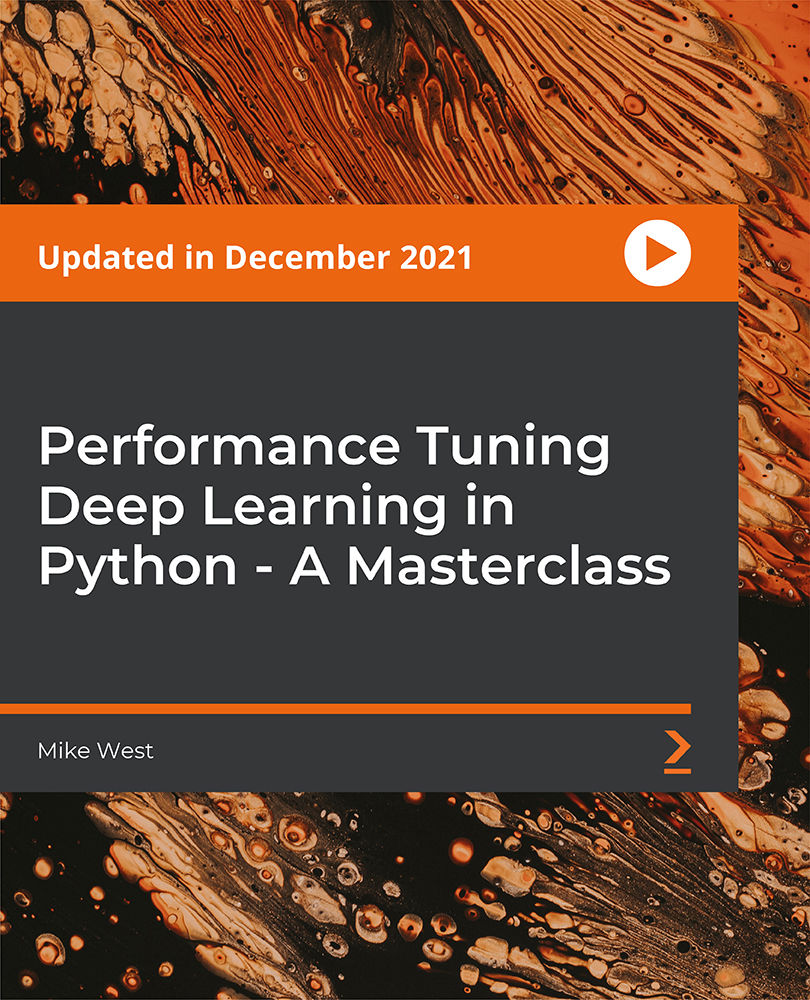
Embark on a riveting expedition into the realm of website security with our course, 'Website Hacking From Scratch.' Delve deep into the labyrinth of potential vulnerabilities, from SQL injections to XSS vulnerabilities, equipping yourself with the prowess to identify and safeguard against digital threats. By course end, learners are not only conversant with the anatomy of website vulnerabilities but are also adept at leveraging tools like Owasp ZAP for holistic website fortification. Learning Outcomes Gain comprehensive insights into the foundation of website vulnerabilities and their exploitation. Understand and identify risks associated with file uploads, code executions, and session management. Acquire proficiency in detecting and safeguarding against SQL and XSS vulnerabilities. Master the use of automated tools, such as Owasp ZAP, in vulnerability detection. Develop strategies for effective post-exploitation management. Why choose this Website Hacking From Scratch course? Unlimited access to the course for a lifetime. Opportunity to earn a certificate accredited by the CPD Quality Standards after completing this course. Structured lesson planning in line with industry standards. Immerse yourself in innovative and captivating course materials and activities. Assessments are designed to evaluate advanced cognitive abilities and skill proficiency. Flexibility to complete the Website Hacking From Scratch Course at your own pace, on your own schedule. Receive full tutor support throughout the week, from Monday to Friday, to enhance your learning experience. Who is this Website Hacking From Scratch course for? Aspiring cybersecurity enthusiasts eager to delve into website security. Web developers keen to fortify their sites against potential breaches. IT professionals aiming to enhance their repertoire with security expertise. Entrepreneurs looking to ensure the robustness of their online platforms. Individuals curious about ethical hacking and its applications. Career path Ethical Hacker: £25,000 - £70,000 Penetration Tester: £30,000 - £60,000 Cybersecurity Analyst: £28,000 - £55,000 IT Security Consultant: £35,000 - £75,000 Web Security Manager: £40,000 - £80,000 Information Security Officer: £45,000 - £85,000 Prerequisites This Website Hacking From Scratch does not require you to have any prior qualifications or experience. You can just enrol and start learning.This Website Hacking From Scratch was made by professionals and it is compatible with all PC's, Mac's, tablets and smartphones. You will be able to access the course from anywhere at any time as long as you have a good enough internet connection. Certification After studying the course materials, there will be a written assignment test which you can take at the end of the course. After successfully passing the test you will be able to claim the pdf certificate for £4.99 Original Hard Copy certificates need to be ordered at an additional cost of £8. Course Curriculum Course Introduction Course Introduction 00:02:00 Preparation - Creating a Penetration Testing Lab Lab Overview & Needed Software 00:08:00 Installing Kali 2019 As a Virtual Machine Using a Ready Image 00:10:00 Installing Kali 2019 As a Virtual Machine 00:10:00 Installing Metasploitable As a Virtual Machine 00:04:00 Preparation - Linux Basics Basic Overview of Kali Linux 00:05:00 The Linux Terminal & Basic Linux Commands 00:11:00 Configuring Metasploitable & Lab Network Settings 00:06:00 Website Basics What is a Website? 00:04:00 How To Hack a Website? 00:04:00 Information Gathering Gathering Information Using Whois Lookup 00:05:00 Discovering Technologies Used On The Website 00:06:00 Gathering Comprehensive DNS Information 00:10:00 Discovering Websites On The Same Server 00:04:00 Discovering Subdomains 00:12:00 Discovering Sensitive Files 00:07:00 Analysing Discovered Files 00:04:00 Maltego - Discovering Servers, Domains & Files 00:08:00 Maltego - Discovering Websites, Hosting Provider & Emails 00:05:00 File Upload Vulnerabilities What are they? And How To Discover & Exploit Basic File Upload Vulnerabilities 00:07:00 HTTP Requests - GET & POST 00:04:00 Intercepting HTTP Requests 00:07:00 Exploiting More Advanced File Upload Vulnerabilities 00:04:00 Exploiting More Advanced File Upload Vulnerabilities 00:04:00 [Security] Fixing File Upload Vulnerabilities 00:06:00 Code Execution Vulnerabilities What are they? & How To Discover & Exploit Basic Code Execution Vulnerabilities 00:07:00 Exploiting Advanced Code Execution Vulnerabilities 00:06:00 [Security] - Fixing Code Execution Vulnerabilities 00:06:00 Local File Inclusion Vulnerabilities (LFI) What are they? And How To Discover & Exploit Them 00:06:00 Gaining Shell Access From LFI Vulnerabilities - Method 1 00:07:00 Gaining Shell Access From LFI Vulnerabilities - Method 2 00:11:00 Remote File Inclusion Vulnerabilities (RFI) Remote File Inclusion Vulnerabilities - Configuring PHP Settings 00:04:00 Remote File Inclusion Vulnerabilities - Discovery & Exploitation 00:06:00 Exploiting Advanced Remote File Inclusion Vulnerabilities 00:03:00 [Security] Fixing File Inclusion Vulnerabilities 00:06:00 SQL Injection Vulnerabilities What is SQL 00:06:00 Dangers of SQL Injections 00:03:00 SQL Injection Vulnerabilities - SQLi In Login Pages Discovering SQL Injections In POST 00:08:00 Bypassing Logins Using SQL Injection Vulnerability 00:05:00 Bypassing More Secure Logins Using SQL Injections 00:06:00 [Security] Preventing SQL Injections In Login Pages 00:08:00 SQL Injection Vulnerabilities - Extracting Data From The Database Discovering SQL Injections in GET 00:07:00 Reading Database Information 00:05:00 Finding Database Tables 00:04:00 Extracting Sensitive Data Such As Passwords 00:04:00 SQL Injection Vulnerabilities - Advanced Exploitation Discovering & Exploiting Blind SQL Injections 00:06:00 Discovering a More Complicated SQL Injection 00:07:00 Extracting Data (passwords) By Exploiting a More Difficult SQL Injection 00:05:00 Bypassing Filters 00:05:00 Bypassing Security & Accessing All Records 00:09:00 [Security] Quick Fix To Prevent SQL Injections 00:07:00 Reading & Writing Files On The Server Using SQL Injection Vulnerability 00:06:00 Getting A Reverse Shell Access & Gaining Full Control Over The Target Web Server 00:08:00 Discovering SQL Injections & Extracting Data Using SQLmap 00:07:00 [Security] - The Right Way To Prevent SQL Injection 00:05:00 XSS Vulnerabilities Introduction - What is XSS or Cross Site Scripting? 00:03:00 Discovering Basic Reflected XSS 00:04:00 Discovering Advanced Reflected XSS 00:05:00 Discovering An Even More Advanced Reflected XSS 00:07:00 Discovering Stored XSS 00:03:00 Discovering Advanced Stored XSS 00:04:00 XSS Vulnerabilities - Exploitation Hooking Victims To BeEF Using Reflected XSS 00:06:00 Hooking Victims To BeEF Using Stored XSS 00:04:00 BeEF - Interacting With Hooked Victims 00:04:00 BeEF - Running Basic Commands On Victims 00:04:00 BeEF - Stealing Credentials/Passwords Using A Fake Login Prompt 00:02:00 Bonus - Installing Veil 3.1 00:06:00 Bonus - Veil Overview & Payloads Basics 00:07:00 Bonus - Generating An Undetectable Backdoor Using Veil 3 00:10:00 Bonus - Listening For Incoming Connections 00:07:00 Bonus - Using A Basic Delivery Method To Test The Backdoor & Hack Windows 10 00:07:00 BeEF - Gaining Full Control Over Windows Target 00:04:00 [Security] Fixing XSS Vulnerabilities 00:07:00 Insecure Session Management Logging In As Admin Without a Password By Manipulating Cookies 00:06:00 Discovering Cross Site Request Forgery Vulnerabilities (CSRF) 00:07:00 Exploiting CSRF Vulnerabilities To Change Admin Password Using a HTML File 00:07:00 Exploiting CSRF Vulnerabilities To Change Admin Password Using Link (Preview) 00:06:00 [Security] The Right Way To Prevent CSRF Vulnerabilities 00:09:00 Brute Force & Dictionary Attacks What Are Brute Force & Dictionary Attacks? 00:04:00 Creating a Wordlist 00:07:00 Launching a Wordlist Attack & Guessing Login Password Using Hydra 00:14:00 Discovering Vulnerabilities Automatically Using Owasp ZAP Scanning Target Website For Vulnerabilities 00:04:00 Analysing Scan Results 00:04:00 Post Exploitation Post Exploitation Introduction 00:04:00 Interacting With The Reverse Shell Access Obtained In Previous Lectures 00:07:00 Escalating Reverse Shell Access To Weevely Shell 00:08:00 Weevely Basics - Accessing Other Websites, Running Shell Commands etc 00:07:00 Bypassing Limited Privileges & Executing Shell Commands 00:05:00 Downloading Files From Target Webserver 00:05:00 Uploading Files To Target Webserver 00:08:00 Getting a Reverse Connection From Weevely 00:08:00 Accessing The Database 00:09:00 Resources Resources - Website Hacking From Scratch 00:00:00 Assignment Assignment - Website Hacking From Scratch 00:00:00

Early Years SEN Teaching + 3 Premium ChildCare Courses Bundle
By Study Plex
Recognised Accreditation This course is accredited by continuing professional development (CPD). CPD UK is globally recognised by employers, professional organisations, and academic institutions, thus a certificate from CPD Certification Service creates value towards your professional goal and achievement. The Quality Licence Scheme is a brand of the Skills and Education Group, a leading national awarding organisation for providing high-quality vocational qualifications across a wide range of industries. What is CPD? Employers, professional organisations, and academic institutions all recognise CPD, therefore a credential from CPD Certification Service adds value to your professional goals and achievements. Benefits of CPD Improve your employment prospects Boost your job satisfaction Promotes career advancement Enhances your CV Provides you with a competitive edge in the job market Demonstrate your dedication Showcases your professional capabilities What is IPHM? The IPHM is an Accreditation Board that provides Training Providers with international and global accreditation. The Practitioners of Holistic Medicine (IPHM) accreditation is a guarantee of quality and skill. Benefits of IPHM It will help you establish a positive reputation in your chosen field You can join a network and community of successful therapists that are dedicated to providing excellent care to their client You can flaunt this accreditation in your CV It is a worldwide recognised accreditation What is Quality Licence Scheme? This course is endorsed by the Quality Licence Scheme for its high-quality, non-regulated provision and training programmes. The Quality Licence Scheme is a brand of the Skills and Education Group, a leading national awarding organisation for providing high-quality vocational qualifications across a wide range of industries. Benefits of Quality License Scheme Certificate is valuable Provides a competitive edge in your career It will make your CV stand out Course Curriculum SEN Teaching Course Child Counselling Child Psychology Child Psychology Advanced Diploma Obtain Your Certificate Order Your Certificate of Achievement 00:00:00

MS-102T00 Microsoft 365 Administrator Essentials
By Nexus Human
Duration 5 Days 30 CPD hours This course is intended for This course is designed for persons aspiring to the Microsoft 365 Administrator role and have completed at least one of the Microsoft 365 role-based administrator certification paths. This course covers the following key elements of Microsoft 365 administration: Microsoft 365 tenant management, Microsoft 365 identity synchronization, and Microsoft 365 security and compliance. In Microsoft 365 tenant management, you learn how to configure your Microsoft 365 tenant, including your organizational profile, tenant subscription options, component services, user accounts and licenses, security groups, and administrative roles. You then transition to configuring Microsoft 365, with a primary focus on configuring Office client connectivity. Finally, you explore how to manage user-driven client installations of Microsoft 365 Apps for enterprise deployments. The course then transitions to an in-depth examination of Microsoft 365 identity synchronization, with a focus on Microsoft Entra Connect and Connect Cloud Sync. You learn how to plan for and implement each of these directory synchronization options, how to manage synchronized identities, and how to implement password management in Microsoft 365 using multifactor authentication and self-service password management. In Microsoft 365 security management, you begin examining the common types of threat vectors and data breaches facing organizations today. You then learn how Microsoft 365?s security solutions address each of these threats. You are introduced to the Microsoft Secure Score, as well as to Microsoft Entra ID Protection. You then learn how to manage the Microsoft 365 security services, including Exchange Online Protection, Safe Attachments, and Safe Links. Finally, you are introduced to the various reports that monitor an organization?s security health. You then transition from security services to threat intelligence; specifically, using Microsoft 365 Defender, Microsoft Defender for Cloud Apps, and Microsoft Defender for Endpoint. Once you have this understanding of Microsoft 365?s security suite, you then examine the key components of Microsoft 365 compliance management. This begins with an overview of all key aspects of data governance, including data archiving and retention, Microsoft Purview message encryption, and data loss prevention (DLP). You then delve deeper into archiving and retention, paying particular attention to Microsoft Purview insider risk management, information barriers, and DLP policies. You then examine how to implement these compliance features by using data classification and sensitivity labels. Prerequisites Completed a role-based administrator course such as Messaging, Teamwork, Security, Compliance, or Collaboration. A proficient understanding of DNS and basic functional experience with Microsoft 365 services. A proficient understanding of general IT practices. A working knowledge of PowerShell. 1 - Configure your Microsoft 365 experience Explore your Microsoft 365 cloud environment Configure your Microsoft 365 organizational profile Manage your tenant subscriptions in Microsoft 365 Integrate Microsoft 365 with customer engagement apps Complete your tenant configuration in Microsoft 365 2 - Manage users, licenses, and mail contacts in Microsoft 365 Determine the user identity model for your organization Create user accounts in Microsoft 365 Manage user account settings in Microsoft 365 Manage user licenses in Microsoft 365 Recover deleted user accounts in Microsoft 365 Perform bulk user maintenance in Microsoft Entra ID Create and manage guest users Create and manage mail contacts 3 - Manage groups in Microsoft 365 Examine groups in Microsoft 365 Create and manage groups in Microsoft 365 Create dynamic groups using Azure rule builder Create a Microsoft 365 group naming policy Create groups in Exchange Online and SharePoint Online 4 - Add a custom domain in Microsoft 365 Plan a custom domain for your Microsoft 365 deployment Plan the DNS zones for a custom domain Plan the DNS record requirements for a custom domain Create a custom domain in Microsoft 365 5 - Configure client connectivity to Microsoft 365 Examine how automatic client configuration works Explore the DNS records required for client configuration Configure Outlook clients Troubleshoot client connectivity 6 - Configure administrative roles in Microsoft 365 Explore the Microsoft 365 permission model Explore the Microsoft 365 admin roles Assign admin roles to users in Microsoft 365 Delegate admin roles to partners Manage permissions using administrative units in Microsoft Entra ID Elevate privileges using Microsoft Entra Privileged Identity Management Examine best practices when configuring administrative roles 7 - Manage tenant health and services in Microsoft 365 Monitor the health of your Microsoft 365 services Monitor tenant health using Microsoft 365 Adoption Score Monitor tenant health using Microsoft 365 usage analytics Develop an incident response plan Request assistance from Microsoft 8 - Deploy Microsoft 365 Apps for enterprise Explore Microsoft 365 Apps for enterprise functionality Explore your app compatibility by using the Readiness Toolkit Complete a self-service installation of Microsoft 365 Apps for enterprise Deploy Microsoft 365 Apps for enterprise with Microsoft Configuration Manager Deploy Microsoft 365 Apps for enterprise from the cloud Deploy Microsoft 365 Apps for enterprise from a local source Manage updates to Microsoft 365 Apps for enterprise Explore the update channels for Microsoft 365 Apps for enterprise Manage your cloud apps using the Microsoft 365 Apps admin center 9 - Analyze your Microsoft 365 workplace data using Microsoft Viva Insights Examine the analytical features of Microsoft Viva Insights Explore Personal insights Explore Team insights Explore Organization insights Explore Advanced insights 10 - Explore identity synchronization Examine identity models for Microsoft 365 Examine authentication options for the hybrid identity model Explore directory synchronization 11 - Prepare for identity synchronization to Microsoft 365 Plan your Microsoft Entra deployment Prepare for directory synchronization Choose your directory synchronization tool Plan for directory synchronization using Microsoft Entra Connect Plan for directory synchronization using Microsoft Entra Connect cloud sync 12 - Implement directory synchronization tools Configure Microsoft Entra Connect prerequisites Configure Microsoft Entra Connect Monitor synchronization services using Microsoft Entra Connect Health Configure Microsoft Entra Connect cloud sync prerequisites Configure Microsoft Entra Connect cloud sync 13 - Manage synchronized identities Manage users with directory synchronization Manage groups with directory synchronization Use Microsoft Entra Connect Sync Security Groups to help maintain directory synchronization Configure object filters for directory synchronization Explore Microsoft Identity Manager Troubleshoot directory synchronization 14 - Manage secure user access in Microsoft 365 Manage user passwords Enable pass-through authentication Enable multifactor authentication Enable passwordless sign-in with Microsoft Authenticator Explore self-service password management Explore Windows Hello for Business Implement Microsoft Entra Smart Lockout Implement conditional access policies Explore Security Defaults in Microsoft Entra ID Investigate authentication issues using sign-in logs 15 - Examine threat vectors and data breaches Explore today's work and threat landscape Examine how phishing retrieves sensitive information Examine how spoofing deceives users and compromises data security Compare spam and malware Examine account breaches Examine elevation of privilege attacks Examine how data exfiltration moves data out of your tenant Examine how attackers delete data from your tenant Examine how data spillage exposes data outside your tenant Examine other types of attacks 16 - Explore the Zero Trust security model Examine the principles and components of the Zero Trust model Plan for a Zero Trust security model in your organization Examine Microsoft's strategy for Zero Trust networking Adopt a Zero Trust approach 17 - Explore security solutions in Microsoft 365 Defender Enhance your email security using Exchange Online Protection and Microsoft Defender for Office 365 Protect your organization's identities using Microsoft Defender for Identity Protect your enterprise network against advanced threats using Microsoft Defender for Endpoint Protect against cyber attacks using Microsoft 365 Threat Intelligence Provide insight into suspicious activity using Microsoft Cloud App Security Review the security reports in Microsoft 365 Defender 18 - Examine Microsoft Secure Score Explore Microsoft Secure Score Assess your security posture with Microsoft Secure Score Improve your secure score Track your Microsoft Secure Score history and meet your goals 19 - Examine Privileged Identity Management Explore Privileged Identity Management in Microsoft Entra ID Configure Privileged Identity Management Audit Privileged Identity Management Control privileged admin tasks using Privileged Access Management 20 - Examine Azure Identity Protection Explore Azure Identity Protection Enable the default protection policies in Azure Identity Protection Explore the vulnerabilities and risk events detected by Azure Identity Protection Plan your identity investigation 21 - Examine Exchange Online Protection Examine the anti-malware pipeline Detect messages with spam or malware using Zero-hour auto purge Explore anti-spoofing protection provided by Exchange Online Protection Explore other anti-spoofing protection Examine outbound spam filtering 22 - Examine Microsoft Defender for Office 365 Climb the security ladder from EOP to Microsoft Defender for Office 365 Expand EOP protections by using Safe Attachments and Safe Links Manage spoofed intelligence Configure outbound spam filtering policies Unblock users from sending email 23 - Manage Safe Attachments Protect users from malicious attachments by using Safe Attachments Create Safe Attachment policies using Microsoft Defender for Office 365 Create Safe Attachments policies using PowerShell Modify an existing Safe Attachments policy Create a transport rule to bypass a Safe Attachments policy Examine the end-user experience with Safe Attachments 24 - Manage Safe Links Protect users from malicious URLs by using Safe Links Create Safe Links policies using Microsoft 365 Defender Create Safe Links policies using PowerShell Modify an existing Safe Links policy Create a transport rule to bypass a Safe Links policy Examine the end-user experience with Safe Links 25 - Explore threat intelligence in Microsoft 365 Defender Explore Microsoft Intelligent Security Graph Explore alert policies in Microsoft 365 Run automated investigations and responses Explore threat hunting with Microsoft Threat Protection Explore advanced threat hunting in Microsoft 365 Defender Explore threat analytics in Microsoft 365 Identify threat issues using Microsoft Defender reports 26 - Implement app protection by using Microsoft Defender for Cloud Apps Explore Microsoft Defender Cloud Apps Deploy Microsoft Defender for Cloud Apps Configure file policies in Microsoft Defender for Cloud Apps Manage and respond to alerts in Microsoft Defender for Cloud Apps Configure Cloud Discovery in Microsoft Defender for Cloud Apps Troubleshoot Cloud Discovery in Microsoft Defender for Cloud Apps 27 - Implement endpoint protection by using Microsoft Defender for Endpoint Explore Microsoft Defender for Endpoint Configure Microsoft Defender for Endpoint in Microsoft Intune Onboard devices in Microsoft Defender for Endpoint Manage endpoint vulnerabilities with Microsoft Defender Vulnerability Management Manage device discovery and vulnerability assessment Reduce your threat and vulnerability exposure 28 - Implement threat protection by using Microsoft Defender for Office 365 Explore the Microsoft Defender for Office 365 protection stack Investigate security attacks by using Threat Explorer Identify cybersecurity issues by using Threat Trackers Prepare for attacks with Attack simulation training 29 - Examine data governance solutions in Microsoft Purview Explore data governance and compliance in Microsoft Purview Protect sensitive data with Microsoft Purview Information Protection Govern organizational data using Microsoft Purview Data Lifecycle Management Minimize internal risks with Microsoft Purview Insider Risk Management Explore Microsoft Purview eDiscovery solutions 30 - Explore archiving and records management in Microsoft 365 Explore archive mailboxes in Microsoft 365 Enable archive mailboxes in Microsoft 365 Explore Microsoft Purview Records Management Implement Microsoft Purview Records Management Restore deleted data in Exchange Online Restore deleted data in SharePoint Online 31 - Explore retention in Microsoft 365 Explore retention by using retention policies and retention labels Compare capabilities in retention policies and retention labels Define the scope of a retention policy Examine the principles of retention Implement retention using retention policies, retention labels, and eDiscovery holds Restrict retention changes by using Preservation Lock 32 - Explore Microsoft Purview Message Encryption Examine Microsoft Purview Message Encryption Configure Microsoft Purview Message Encryption Define mail flow rules to encrypt email messages Add organizational branding to encrypted email messages Explore Microsoft Purview Advanced Message Encryption 33 - Explore compliance in Microsoft 365 Plan for security and compliance in Microsoft 365 Plan your beginning compliance tasks in Microsoft Purview Manage your compliance requirements with Compliance Manager Examine the Compliance Manager dashboard Analyze the Microsoft Compliance score 34 - Implement Microsoft Purview Insider Risk Management Explore insider risk management Plan for insider risk management Explore insider risk management policies Create insider risk management policies Investigate insider risk management activities and alerts Explore insider risk management cases 35 - Implement Microsoft Purview Information Barriers Explore Microsoft Purview Information Barriers Configure information barriers in Microsoft Purview Examine information barriers in Microsoft Teams Examine information barriers in OneDrive Examine information barriers in SharePoint 36 - Explore Microsoft Purview Data Loss Prevention Examine Data Loss Prevention Explore Endpoint data loss prevention Examine DLP policies View DLP policy results Explore DLP reports 37 - Implement Microsoft Purview Data Loss Prevention Plan to implement Microsoft Purview Data Loss Protection Implement Microsoft Purview's default DLP policies Design a custom DLP policy Create a custom DLP policy from a template Configure email notifications for DLP policies Configure policy tips for DLP policies 38 - Implement data classification of sensitive information Explore data classification Implement data classification in Microsoft 365 Explore trainable classifiers Create and retrain a trainable classifier View sensitive data using Content explorer and Activity explorer Detect sensitive information documents using Document Fingerprinting 39 - Explore sensitivity labels Manage data protection using sensitivity labels Explore what sensitivity labels can do Determine a sensitivity label's scope Apply sensitivity labels automatically Explore sensitivity label policies 40 - Implement sensitivity labels Plan your deployment strategy for sensitivity labels Examine the requirements to create a sensitivity label Create sensitivity labels Publish sensitivity labels Remove and delete sensitivity labels Additional course details: Nexus Humans MS-102T00: Microsoft 365 Administrator training program is a workshop that presents an invigorating mix of sessions, lessons, and masterclasses meticulously crafted to propel your learning expedition forward. This immersive bootcamp-style experience boasts interactive lectures, hands-on labs, and collaborative hackathons, all strategically designed to fortify fundamental concepts. Guided by seasoned coaches, each session offers priceless insights and practical skills crucial for honing your expertise. Whether you're stepping into the realm of professional skills or a seasoned professional, this comprehensive course ensures you're equipped with the knowledge and prowess necessary for success. While we feel this is the best course for the MS-102T00: Microsoft 365 Administrator course and one of our Top 10 we encourage you to read the course outline to make sure it is the right content for you. Additionally, private sessions, closed classes or dedicated events are available both live online and at our training centres in Dublin and London, as well as at your offices anywhere in the UK, Ireland or across EMEA.

Are you interested in learning how to build and maintain your own computer? Do you want to understand the different hardware components and how they work together? Do you want to improve your computer networking skills and even build your own gaming PC? If you answered yes to any of these questions, then this course is for you! Our Computer Maintenance course is designed to give you a comprehensive understanding of computer maintenance, from building a PC to maintaining its performance. We have divided the course into eight modules to ensure that you gain in-depth knowledge on each topic. Along with this Computer Maintenance Course, you will get 11 premium courses, an original Hardcopy, 11 PDF Certificates (Main Course + Additional Courses) Student ID card as gifts. This Computer Maintenance Bundle Consists of the following Premium courses: Courses are included in this Computer Maintenance Bundle? Course 01: Building Your Own Computer Course 02: Electronic & Electrical Devices Maintenance Course 03: PAT Level 4 Course 04: Complete Windows 10 Troubleshooting for IT Helpdesk Course 05: Internet of Things Course 06: Network Security Level 2 Course 07: Cyber Security Incident Handling and Incident Response Course 08: CompTIA PenTest+ (Ethical Hacking) Course 09: Functional Skills IT Course 10: Encryption Course 11: Decision Making and Critical Thinking Enrol now in Computer Maintenance To advance your career, and use the premium study materials from Apex Learning. The Computer Maintenance bundle incorporates basic to advanced level skills to shed some light on your way and boost your career. Hence, you can strengthen your Computer Maintenance Expertise and essential knowledge, which will assist you in reaching your goal. Course Curriculum : Building Your Own Computer Module 01: Introduction to Computer & Building PC Module 02: Overview of Hardware and Parts Module 03: Building the Computer Module 04: Input and Output Devices Module 05: Software Installation Module 06: Computer Networking Module 07: Building a Gaming PC Module 08: Maintenance of Computers Certificate: PDF Certificate: Free (Previously it was £6*11 = £66) Hard Copy Certificate: Free (For The Title Course: Previously it was £10) CPD 110 CPD hours / points Accredited by CPD Quality Standards Who is this course for? Computer Maintenance Anyone from any background can enrol in this Computer Maintenance Bundle. Requirements Computer Maintenance This Computer Maintenance Course has been designed to be fully compatible with tablets and smartphones. Career path Computer Maintenance Having this expertise will increase the value of your CV and open you up to multiple job sectors. Certificates Certificate of completion Digital certificate - Included Certificate of completion Hard copy certificate - Included P.S. The delivery charge inside the UK is £3.99, and the international students have to pay £9.99.

Overview This comprehensive course on Affiliate Marketing & Passive income will deepen your understanding on this topic. After successful completion of this course you can acquire the required skills in this sector. This Affiliate Marketing & Passive income comes with accredited certification from CPD, which will enhance your CV and make you worthy in the job market. So enrol in this course today to fast track your career ladder. How will I get my certificate? You may have to take a quiz or a written test online during or after the course. After successfully completing the course, you will be eligible for the certificate. Who is This course for? There is no experience or previous qualifications required for enrolment on this Affiliate Marketing & Passive income. It is available to all students, of all academic backgrounds. Requirements Our Affiliate Marketing & Passive income is fully compatible with PC's, Mac's, Laptop, Tablet and Smartphone devices. This course has been designed to be fully compatible with tablets and smartphones so you can access your course on Wi-Fi, 3G or 4G. There is no time limit for completing this course, it can be studied in your own time at your own pace. Career Path Learning this new skill will help you to advance in your career. It will diversify your job options and help you develop new techniques to keep up with the fast-changing world. This skillset will help you to- Open doors of opportunities Increase your adaptability Keep you relevant Boost confidence And much more! Course Curriculum 9 sections • 39 lectures • 02:43:00 total length •Affiliate Marketing Passive Income Made Easy Preview: 00:06:00 •Reason to Consider Affiliate Marketing: 00:06:00 •Lesson 01 Make money selling the products that made a difference for you: 00:04:00 •Lesson 02 Supplement your current income: 00:06:00 •Lesson 03 Several big companies offer affiliate agreements: 00:05:00 •Lesson 04 It's a passive income: 00:04:00 •Lesson 05 Amazing potential for big returns: 00:06:00 •Ways you can Leverage Affiliate Marketing to grow your sales and Small Business: 00:04:00 •Lesson 01 Utilize user-generated content to expand reach: 00:05:00 •Lesson 02 Leverage affiliate marketing as instant social proof: 00:04:00 •Lesson 03 Reward your top affiliates: 00:05:00 •Lesson 04 Boost affiliate percentages on less popular goods: 00:03:00 •Lesson 05 Have a dedicated email campaign for your affiliate program: 00:04:00 •Top Companies to Find Affiliate Marketing Products: 00:04:00 •Lesson 01 Amazon: 00:04:00 •Lesson 02 Clickbank: 00:03:00 •Lesson 03 Rakuten: 00:05:00 •Lesson 04 ShareASale: 00:04:00 •Lesson 05 eBay Partner Network: 00:04:00 •Ways to pick out the Best products to be an Affiliate for: 00:03:00 •Lesson 01 Make A List: 00:04:00 •Lesson 02 Look For Market Niche For The Products: 00:04:00 •Lesson 03 Market's Needs: 00:04:00 •Lesson 04 Leaks: 00:04:00 •Lesson 05 Customer's Reasons: 00:04:00 •Affiliate Marketing Strategies: 00:04:00 •Lesson 01 Choose the Right Affiliates: 00:04:00 •Lesson 02 Attract Sales with Coupons, Deals, and Promotions: 00:04:00 •Lesson 03 Leverage the Power of Niche Influencers: 00:04:00 •Lesson 04 Build a Robust Affiliate Network: 00:04:00 •Lesson 05 Leverage Affiliate Promotions From Multiple Sources: 00:04:00 •Ways to optimise your product pages for Conversions: 00:04:00 •Lesson 01 Have a strategy and a goal before you start building a page: 00:04:00 •Lesson 02 Keep it clean: 00:04:00 •Lesson 03 A/B test everything: 00:04:00 •Lesson 04 Optimize for mobile: 00:05:00 •Lesson 05 Add social proof: 00:04:00 •Affiliate Marketing Passive Income Made Easy review: 00:05:00 •Assignment - Affiliate Marketing & Passive income: 00:00:00

Overview This comprehensive course on Learn Linux in 5 Days will deepen your understanding on this topic. After successful completion of this course you can acquire the required skills in this sector. This Learn Linux in 5 Days comes with accredited certification from CPD, which will enhance your CV and make you worthy in the job market. So enrol in this course today to fast track your career ladder. How will I get my certificate? You may have to take a quiz or a written test online during or after the course. After successfully completing the course, you will be eligible for the certificate. Who is This course for? There is no experience or previous qualifications required for enrolment on this Learn Linux in 5 Days. It is available to all students, of all academic backgrounds. Requirements Our Learn Linux in 5 Days is fully compatible with PC's, Mac's, Laptop, Tablet and Smartphone devices. This course has been designed to be fully compatible with tablets and smartphones so you can access your course on Wi-Fi, 3G or 4G. There is no time limit for completing this course, it can be studied in your own time at your own pace. Career Path Learning this new skill will help you to advance in your career. It will diversify your job options and help you develop new techniques to keep up with the fast-changing world. This skillset will help you to- Open doors of opportunities Increase your adaptability Keep you relevant Boost confidence And much more! Course Curriculum 10 sections • 45 lectures • 05:58:00 total length •Course Overview: 00:03:00 •Background and Introduction: 00:07:00 •Linux Distributions: 00:05:00 •Installing VirtualBox on Windows: 00:03:00 •Installing VirtualBox on Mac: 00:03:00 •Installing Linux Using an Image for VirtualBox: 00:05:00 •VirtualBox Troubleshooting Tips: 00:02:00 •When to Install Linux from Scratch: 00:15:00 •Installing CentOS from Scratch / CentOS Manual Installation Process: 00:23:00 •Getting Connected: 00:11:00 •Connect Directly: 00:02:00 •The Linux Directory Structure: 00:10:00 •The Shell: 00:08:00 •Basic Linux Commands: 00:05:00 •Teach Yourself to Fish: 00:06:00 •Working with Directories: 00:09:00 •Listing Files and Understanding LS Output: 00:12:00 •File and Directory Permissions Explained - Part One: 00:11:00 •File and Directory Permissions Explained - Part Two: 00:09:00 •View Files and the Nano Editor: 00:05:00 •Editing Files in Vi: 00:10:00 •Editing Files with Emacs: 00:06:00 •Finding Files and Directories: 00:07:00 •Graphical Editors: 00:04:00 •Deleting, Copying, Moving, and Renaming Files: 00:11:00 •Wildcards - Part One: 00:05:00 •Wildcards - Part Two: 00:07:00 •Input, Output, and Redirection: 00:08:00 •Comparing Files: 00:04:00 •Searching in Files and Using Pipes: 00:10:00 •Transferring and Copying Files over the Network: 00:07:00 •Customizing the Shell Prompt: 00:05:00 •Shell Aliases: 00:04:00 •Environment Variables: 00:08:00 •Processes and Job Control: 00:12:00 •Scheduling Repeated Jobs with Cron: 00:06:00 •Switching Users and Running Commands as Others: 00:08:00 •Shell History and Tab Completion: 00:13:00 •Installing Software on RPM Based Linux Distros: RedHat, CentOS, AlmaLinux, Rocky: 00:21:00 •Installing Software on Debian Based Linux Distros: Debian, Ubuntu, Kali Linux: 00:12:00 •Conclusion - Congratulations and Thank You!: 00:01:00 •Connecting to a Linux Virtual Machine over the Network: 00:11:00 •Bonus - Installing NGINX, MySQL, PHP, and WordPress on Ubuntu: 00:09:00 •Resources: 00:15:00 •Assignment - Learn Linux in 5 Days: 00:00:00

The Comprehensive Android Developer Bootcamp
By Packt
Learn new Android APIs such as RoomDatabase, ML Kit for face recognition, Cloud Firestore, Firebase, Maps, and the Android Studio IDE (integrated development environment)
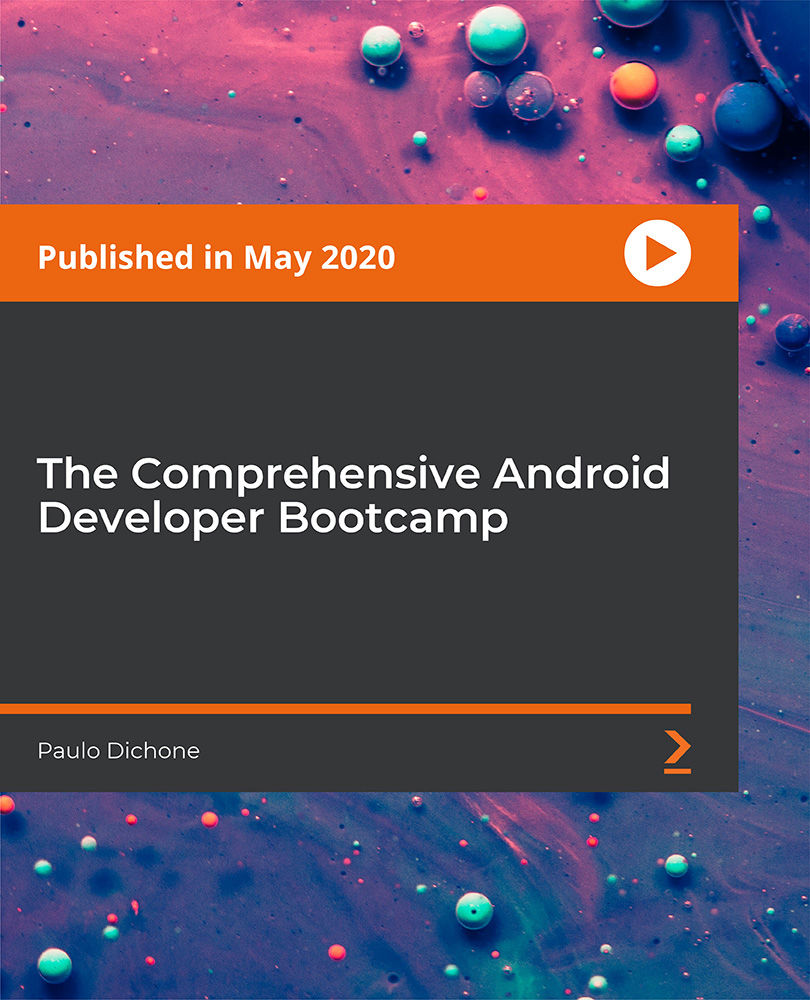
Search By Location
- Network Courses in London
- Network Courses in Birmingham
- Network Courses in Glasgow
- Network Courses in Liverpool
- Network Courses in Bristol
- Network Courses in Manchester
- Network Courses in Sheffield
- Network Courses in Leeds
- Network Courses in Edinburgh
- Network Courses in Leicester
- Network Courses in Coventry
- Network Courses in Bradford
- Network Courses in Cardiff
- Network Courses in Belfast
- Network Courses in Nottingham