- Professional Development
- Medicine & Nursing
- Arts & Crafts
- Health & Wellbeing
- Personal Development
9137 Network courses
OpenView training course description A hands-on course focusing on network management using HP OpenView network node manager on Microsoft Windows or UNIX. What will you learn Recognise the benefits of ADSL. Describe the network management architecture. Use HP OpenView. Diagnose faults using HP OpenView. Recognise the MIB structure. OpenView training course details Who will benefit: Technical staff wanting to learn DNS. Prerequisites: TCP/IP Foundation Duration 2 days OpenView training course contents Network management What is network management?, Benefits, issues, demonstration. Getting started with HP OpenView Starting HP OpenView, IP discovery, IP monitoring, controlling IP discovery. Using HP OpenView Mapping devices, map layouts, maps and submaps, objects and symbols, object attributes, colour codings, polling. Agents Configuring Cisco devices for SNMP support, communities, traps, syslog. Parts of SNMP SNMP architecture, MIB's, The protocol. HP OpenView SNMP configuration HP OpenView alarm browser HP OpenView alarms, alarm categories, filtering alarms, alarm details window. MIB's MIB1, MIB2, The MIB2 groups, additional MIB's, MIB compilers, vendor MIB's. HP OpenView MIB loader and browser. Monitoring devices Polling, obtaining MIB information. Diagnostic tools Poll node, the ping window, protocol test, locate route HP OpenView fault management Alarms, polling, fault management, setting thresholds and configuring traps.

Description: The course provides all the necessary information that a Microsoft Certified Technology Specialist in Windows Server 2008 Network Infrastructure Configuration should know. In the 70-642 - Configuring Windows Server 2008 R2 Network Infrastructure course, you will learn how to work with IP addressing and services, names resolution, file and print services, network access and remote access, and monitoring network services. The course teaches you about the proper ways of configuring addresses and services through a detailed analysis of configuring IPv4 and IPv6, the ways of configuring dynamic host configuration protocol (DHCP), configuring routing, creating DHCP Servers for your network, creating Windows Firewall with Advanced Security, and deploying DNS server. The course will also teach you the process of connecting Windows with LAN, managing files and printers, and the ways of securing Windows through updates. Assessment: At the end of the course, you will be required to sit for an online MCQ test. Your test will be assessed automatically and immediately. You will instantly know whether you have been successful or not. Before sitting for your final exam you will have the opportunity to test your proficiency with a mock exam. Certification: After completing and passing the course successfully, you will be able to obtain an Accredited Certificate of Achievement. Certificates can be obtained either in hard copy at a cost of £39 or in PDF format at a cost of £24. Who is this Course for? 70-642 - Configuring Windows Server 2008 R2 Network Infrastructure is certified by CPD Qualifications Standards and CiQ. This makes it perfect for anyone trying to learn potential professional skills. As there is no experience and qualification required for this course, it is available for all students from any academic background. Requirements Our 70-642 - Configuring Windows Server 2008 R2 Network Infrastructure is fully compatible with any kind of device. Whether you are using Windows computer, Mac, smartphones or tablets, you will get the same experience while learning. Besides that, you will be able to access the course with any kind of internet connection from anywhere at any time without any kind of limitation. Career Path After completing this course you will be able to build up accurate knowledge and skills with proper confidence to enrich yourself and brighten up your career in the relevant job market. Understanding and Configuring IP Introducing the OSI Model FREE 00:24:00 How IPv4 Works 00:26:00 Subnets and Supernets 00:25:00 What's New with IPv6 00:10:00 Configuring Windows with an IPv4 Address 00:28:00 Configuring IP Based Solutions Why Use a DHCP Server 00:59:00 Creating DHCP Servers for Your Network 00:19:00 How Windows Performs Name to IP Resolution 00:15:00 Configuring Windows to Use DNS 00:23:00 How Does DNS Really Work 00:17:00 Deploying DNS Servers 00:35:00 DNS Configurable Options 00:15:00 Managing Different Types of DNS Zones 00:29:00 Configuring Zone Replication and Transfers 00:25:00 Understanding IP Routing Routing Explained 00:29:00 Router Communication Protocols 00:51:00 Connecting Windows to the LAN NAT Explained 00:11:00 Making NAT Work 00:07:00 Remote Access to Other Networks 00:20:00 WiFi Basics 00:51:00 Securing the Client, Network, and Communications Communication Security: IPSec 00:33:00 Enforcing IPSec with Policies 01:04:00 Network Security with NAP 00:28:00 Client Security with Windows Firewall 01:02:00 Other Security Solutions 00:29:00 Managing Files Working with File Security 00:15:00 Server Role - File Services 00:23:00 Using DFS 00:36:00 Using EFS 00:41:00 Performing a Backup and Restore 00:17:00 Monitoring Systems How to Install and Use Network Monitor and SNMP 00:37:00 Windows Performance and Reliability Monitoring 00:36:00 Looking at Event Logs 00:06:00 Configuring Event Forwarding 00:27:00 Managing Printers Server Role - Print Services 00:04:00 How to Share Printers 00:35:00 Securing Windows Through Updates What is Windows Server Update Services? 00:10:00 Planning & Deploying the WSUS Installation 00:06:00 Using Windows Server Update Services 00:22:00 Using WSUS 00:11:00 Mock Exam Mock Exam- 70-642 - Configuring Windows Server 2008 R2 Network Infrastructure 00:20:00 Final Exam Final Exam- 70-642 - Configuring Windows Server 2008 R2 Network Infrastructure 00:20:00 Certificate and Transcript Order Your Certificates and Transcripts 00:00:00

Programming for Network Engineers (PRNE)
By Nexus Human
Duration 4 Days 24 CPD hours This course is intended for This course is intended for: Network administrators Network engineers with little or no programming or Python experience Network managers Systems engineers Overview After taking this course, you should be able to: Create a Python script Describe data types commonly used in Python coding Describe Python strings and their use cases Describe Python loops, conditionals, operators, and their purposes and use cases Describe Python classes, methods, functions, namespaces, and scopes Describe the options for Python data manipulation and storage Describe Python modules and packages, their uses, and their benefits Explain how to manipulate user input in Python Describe error and exception management in Python Describe Python code debugging methods The Programming for Network Engineers (PRNE) v2.0 course is designed to equip you with fundamental skills in Python programming. Through a combination of lectures and lab experience in simulated network environments, you will learn to use Python basics to create useful and practical scripts with Netmiko to retrieve data and configure network devices. Upon completion of this course, you should have a basic understanding of Python, including the knowledge to create, apply, and troubleshoot simple network automation scripts. Course Outline Introducing Programmability and Python for Network Engineers Scripting with Python Examining Python Data Types Manipulating Strings Describing Conditionals, Loops, and Operators Exploring Classes, Methods, Functions, Namespaces, and Scopes Exploring Data Storage Options Exploring Python Modules and Packages Gathering and Validating User Input Analyzing Exceptions and Error Management Examining Debugging Methods Course Summary

CompTIA A+, CompTIA Network+, CompTIA Cloud+ & CompTIA Security+ (Preparation Course) - 8 Courses Bundle
By NextGen Learning
Unlock a world of opportunities with our comprehensive CompTIA A+, CompTIA Network+, CompTIA Cloud+ & CompTIA Security+Preparation Course bundle! In the UK, where the demand for skilled IT professionals is skyrocketing, this bundle equips you with the power of multiple essential certifications. With a staggering 87% increase in cybersecurity breaches reported in the UK last year alone, our CompTIA A+, CompTIA Network+, CompTIA Cloud+ & CompTIA Security+ Preparation bundle is your ultimate armour against cyber threats. Delve into eight immersive CPD Accredited courses, each a standalone course: Course 01: Cloud Computing / CompTIA Cloud+ (CV0-002) Course 02: CompTIA A+ (220-1001) Course 03: CompTIA A+ (220-1002) Course 04: CompTIA CySA+ Cybersecurity Analyst (CS0-002) Course 05: CompTIA IT Fundamentals ITF+ (FCO-U61) Course 06: CompTIA Network+ Certification (N10-007) Course 07: CompTIA PenTest+ (Ethical Hacking) Course 08: CompTIA Security+ (SY0-601) From cloud innovations to network fortification, our CompTIA A+, CompTIA Network+, CompTIA Cloud+ & CompTIA Security+ bundle cover it all. CompTIA A+, CompTIA Network+, CompTIA Cloud+ & CompTIA Security+ bundle will not only open doors but ensure they remain secure. Take advantage of this chance to become a sought-after IT powerhouse in the UK job market! Learning Outcomes Become proficient in cloud technologies and management (CompTIA Cloud+). Establish core IT principles for advanced learning (CompTIA IT Fundamentals ITF+). Configure and troubleshoot networks with expertise (CompTIA Network+). Cybersecurity Expertise: Grasp essential security concepts and practices (CompTIA Security+). Learn techniques to identify system vulnerabilities (CompTIA PenTest+). Develop incident analysis and response abilities (CompTIA CySA+ Cybersecurity Analyst). The CompTIA A+, CompTIA Network+, CompTIA Cloud+ & CompTIA Security+Preparation bundle goes beyond the ordinary, offering a unique blend of certifications catering to different IT landscape aspects. From mastering cloud computing in the CompTIA Cloud+ module to honing network administration skills with CompTIA Network+, you'll cover an extensive range of topics.Gain the expertise to manage cloud infrastructure effectively, a skill in high demand across industries. Kick-start your journey with CompTIA IT Fundamentals ITF+, setting a solid foundation for advanced learning. Understand essential IT concepts that serve as the building blocks for your expertise. Elevate your networking game with CompTIA Network+.Explore the world of ethical hacking with CompTIA PenTest+. Uncover vulnerabilities, learn penetration testing techniques, and contribute to enhancing system security. Learn to analyze and respond to security incidents, a critical skillset in a world grappling with evolving cyber risks, from this impressive CompTIA A+, CompTIA Network+, CompTIA Cloud+ & CompTIA Security+Preparation bundle. In a rapidly evolving tech realm, being exceptional is paramount. This CompTIA A+, CompTIA Network+, CompTIA Cloud+ & CompTIA Security+ bundle is your answer to standing out, setting trends, and solving the intricate puzzles of modern technology. As you embrace this comprehensive learning experience from the CompTIA A+, CompTIA Network+, CompTIA Cloud+ & CompTIA Security+ bundle, you're not just pursuing certifications but becoming an IT expert, ready to shape the digital world. CPD 80 CPD hours / points Accredited by CPD Quality Standards Who is this course for? This course is suitable for the following: Tech Enthusiasts Aspiring IT Professionals Career Changers Cloud Curious Minds Security Seekers Network Aficionados Requirements Without any formal requirements, you can delightfully enrol in this course. Career path Some of the career paths related to this field are: Cloud Architect: Design and manage transformative cloud solutions. (UK: £60,000 - £100,000+) Network Administrator: (UK: £25,000 - £45,000) Cybersecurity Analyst: (UK: £30,000 - £60,000) Ethical Hacker: (UK: £35,000 - £70,000) Systems Administrator: (UK: £25,000 - £45,000) Certificates CPD Certificate Of Completion Digital certificate - Included 8 Digital Certificates Are Included With This Bundle CPD Quality Standard Hardcopy Certificate (FREE UK Delivery) Hard copy certificate - £9.99 Hardcopy Transcript - £9.99
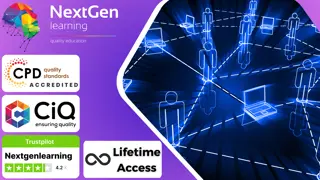
Are you someone who is part of the marketing industry? Have you ever heard about network marketing? Are interested in becoming one of the experts in network marketing? If so, then this course will help you achieve your dreams in becoming an expert in network marketing! Description: Network marketing has been growing globally because there are lots of emerging markets and the effective use of the internet. In this course, you will be learning about the basics of network marketing and what steps you should do to become knowledgeable in network marketing. You will learn the basic plan mechanics and utilise this knowledge. Then you will be able to know the concept of point value to cash calculation and the payout transparency. There will be a discussion of the buyback policy and breakaway ideas. Who is the course for? Business owners, entrepreneurs or any professionals who want to improve their network marketing skills and learn how to become the best of it. People who have an interest in becoming part of the network marketing industry Entry Requirement: This course is available to all learners, of all academic backgrounds. Learners should be aged 16 or over to undertake the qualification. Good understanding of English language, numeracy and ICT are required to attend this course. Assessment: At the end of the course, you will be required to sit an online multiple-choice test. Your test will be assessed automatically and immediately so that you will instantly know whether you have been successful. Before sitting for your final exam you will have the opportunity to test your proficiency with a mock exam. Certification: After you have successfully passed the test, you will be able to obtain an Accredited Certificate of Achievement. You can however also obtain a Course Completion Certificate following the course completion without sitting for the test. Certificates can be obtained either in hardcopy at a cost of £39 or in PDF format at a cost of £24. PDF certificate's turnaround time is 24 hours and for the hardcopy certificate, it is 3-9 working days. Why choose us? Affordable, engaging & high-quality e-learning study materials; Tutorial videos/materials from the industry leading experts; Study in a user-friendly, advanced online learning platform; Efficient exam systems for the assessment and instant result; The UK & internationally recognised accredited qualification; Access to course content on mobile, tablet or desktop from anywhere anytime; The benefit of career advancement opportunities; 24/7 student support via email. Career Path: The Diploma in Network Marketing is a useful qualification to possess, and would be beneficial for the following careers: Account Executive Data Marketing Specialist Digital Marketing Manager Marketing Specialist Sales Executive Social Media Manager. Diploma in Network Marketing If You Fail to Plan,You Plan to Fail 00:30:00 Terminology and Jargon You Can't Live Without 00:30:00 Clearing Up Common Misconceptions 01:00:00 Recognizing Basic Plan Mechanics 00:15:00 How Do You Calculate Value On Cash And Point 00:15:00 Payout Transparency 00:15:00 Buy Back Policy 00:30:00 Breakaway 01:00:00 Infinity Bonuses & Blocking 00:30:00 Summary and Closing 00:15:00 Additional Supporting Material Network Marketing 00:00:00 Mock Exam Mock Exam-Diploma in Network Marketing 00:20:00 Final Exam Final Exam-Diploma in Network Marketing 00:20:00 Certificate and Transcript Order Your Certificates and Transcripts 00:00:00

Network Marketing Basics
By Compete High
ð Unlock Success in Network Marketing! ð Master the Art of Network Marketing with Our Comprehensive Online Course! Are you ready to step into the dynamic world of network marketing? Dive into our groundbreaking course, 'Network Marketing Basics,' and revolutionize your approach to business, sales, and networking! ð What You'll Gain: â Foundation Building: Learn the core principles and strategies of network marketing, laying a solid groundwork for your success. â Effective Communication: Master the art of connecting and engaging with your audience, turning conversations into conversions. â Winning Strategies: Discover proven tactics to grow your network, increase sales, and build a thriving team. â Leveraging Technology: Harness the power of online tools and platforms to expand your reach and boost your business. â Overcoming Challenges: Navigate common hurdles and setbacks with confidence, turning obstacles into opportunities. â Personal Development: Cultivate a success-oriented mindset and unleash your full potential in the network marketing landscape. ð¥ Course Highlights: ð Engaging Modules: Dive into a structured curriculum designed for easy comprehension and immediate application. ð Interactive Learning: Access quizzes, case studies, and interactive exercises to reinforce your understanding. ð Expert Guidance: Learn from seasoned network marketing professionals with years of real-world experience. ð Community Support: Join a vibrant community of learners, exchanging insights and fostering growth together. ð Bonus Resources: Gain access to exclusive tools, templates, and bonus materials to accelerate your progress. ð¯ Who Is This Course For? Whether you're a newcomer eager to explore the realm of network marketing or a seasoned marketer aiming to refine your skills, this course is your gateway to success. Entrepreneurs, sales professionals, and anyone seeking financial independence will find immense value in this comprehensive program. ð¡ Take Charge of Your Future! Invest in yourself and your aspirations. Equip yourself with the knowledge, strategies, and confidence needed to excel in network marketing. Join our course today and embark on a transformational journey toward unprecedented success! Ready to revolutionize your approach to network marketing? Enroll now and pave your path to prosperity! Course Curriculum Module 01 The concept of making a business The concept of making a business 00:00 Module 02 What is Your Profit Margin What is Your Profit Margin 00:00 Module 03 Downline- An Asset or Liability Downline- An Asset or Liability 00:00 Module 04 Front-End and Turn Key System Front-End and Turn Key System 00:00

55343 Networking with Windows Server
By Nexus Human
Duration 5 Days 30 CPD hours This course is intended for This course is intended for existing IT professionals who have some networking knowledge and experience and are looking for a single course that provides insight into core and advanced networking technologies in Windows Server. This audience would typically include: Network administrators who are looking to reinforce existing skills and learn about new networking technology changes and functionality in Windows Server. System or Infrastructure Administrators with general networking knowledge who are looking to gain core and advanced networking knowledge and skills on Windows Server. Overview Plan and implement an IPv4 network. Implement Dynamic Host Configuration Protocol (DHCP). Implement IPv6. Implement Domain Name System (DNS). Implement and manage IP address management (IPAM). Plan for remote access. Implement DirectAccess. Implement virtual private networks (VPNs). Implement networking for branch offices. Configure advanced networking features. Implement Software Defined Networking. 55343A is the Community Courseware equivalent of retired Legacy Course 20741BC - Networking with Windows Server 2016. This 5-day classroom-based course provides the fundamental networking skills required to deploy and support Windows Server in most organizations. It covers IP fundamentals, remote access technologies, and more advanced content including Software Defined Networking. Although this course and the associated labs are written for Windows Server 2022, the skills taught will also be backwards compatible for Server 2016 and Server 2019. Prerequisites In addition to professional experience, students who attend this training should already have the following technical knowledge: Experience working with Windows Server Knowledge of the Open Systems Interconnection (OSI) model Understanding of core networking infrastructure components and technologies such as cabling, routers and switches Familiarity with networking topologies and architectures such as local area networks (LANs), wide area networks (WANs) and wireless networking Some basic knowledge of the TCP/IP protocol stack, addressing and name resolution Experience with and knowledge of virtualization Hands-on experience working with the Windows client operating systems such as Windows 10 or Windows 11 1 - Planning and implementing an IPv4 network Planning IPv4 addressing Configuring an IPv4 host Managing and troubleshooting IPv4 network connectivity 2 - Implementing DHCP Overview of the DHCP server role Deploying DHCP Managing and troubleshooting DHCP 3 - Implementing IPv6 Overview of IPv6 addressing Configuring an IPv6 host Implementing IPv6 and IPv4 coexistence Transitioning from IPv4 to IPv6 4 - Implementing DNS Implementing DNS servers Configuring zones in DNS Configuring name resolution between DNS zones Configuring DNS integration with Active Directory Domain Services (AD DS) Configuring advanced DNS settings 5 - Implementing and managing IPAM Overview of IPAM Deploying IPAM Managing IP address spaces by using IPAM 6 - Remote access in Windows Server Overview of remote access Implementing the Web Application Proxy 7 - Implementing DirectAccess Overview of DirectAccess Implementing DirectAccess by using the Getting Started Wizard Implementing and managing an advanced DirectAccess infrastructure 8 - Implementing VPNs Planning VPNs Implementing VPNs 9 - Implementing networking for branch offices Networking features and considerations for branch offices Implementing Distributed File System (DFS) for branch offices Implementing BranchCache for branch offices 10 - Configuring advanced networking features Overview of high performance networking features Configuring advanced Microsoft Hyper-V networking features 11 - Implementing Software Defined Networking Overview of SDN. Implementing network virtualization Implementing Network Controller

Network and Security Manager Fundamentals
By Nexus Human
Duration 2 Days 12 CPD hours This course is intended for This course is intended for network engineers, network support personnel, reseller support personnel and anyone else needing a working knowledge of Network and Security Manager. Overview After successfully completing this course, you should be able to: Explain Network and Security Manager concepts and terminology. Set up and administer Network and Security Manager servers. Configure domains and administrators. Add devices using modeling and importing. Work with objects and templates. Configure policies. Perform routine device management tasks Work with logs and reports Configure VPNs with the VPN Manager tool This course discusses the basic operations of Network and Security Manager. Key topics include server and domain administration, device configuration, template creation and management, policy creation and management, logging, and report generation. Through demonstrations and hands-on labs, students gain experience in configuring, testing, and troubleshooting features of Network and Security Manager. Labs will be done on a ScreenOS platform Chapter 1: Course IntroductionChapter 2: Network and Security Manager Concepts Chapter 3: Server Administration Chapter 4: Domains and Administrators Chapter 5: Adding Devices Chapter 6: Abstraction Objects and TemplatesChapter 7: Abstraction Policies Chapter 8: Managing Devices Chapter 9: Logging, Reporting and Monitoring Chapter 10: Central ManagerChapter 11: Virtual Private Networks Additional course details: Nexus Humans Network and Security Manager Fundamentals training program is a workshop that presents an invigorating mix of sessions, lessons, and masterclasses meticulously crafted to propel your learning expedition forward. This immersive bootcamp-style experience boasts interactive lectures, hands-on labs, and collaborative hackathons, all strategically designed to fortify fundamental concepts. Guided by seasoned coaches, each session offers priceless insights and practical skills crucial for honing your expertise. Whether you're stepping into the realm of professional skills or a seasoned professional, this comprehensive course ensures you're equipped with the knowledge and prowess necessary for success. While we feel this is the best course for the Network and Security Manager Fundamentals course and one of our Top 10 we encourage you to read the course outline to make sure it is the right content for you. Additionally, private sessions, closed classes or dedicated events are available both live online and at our training centres in Dublin and London, as well as at your offices anywhere in the UK, Ireland or across EMEA.

Sockets programming training course description A hands on course for programmers using Sockets. It is important to recognise that the course assumes that delegates are already familiar with TCP/IP and Python. Practical exercises follow all the major theory sessions. What will you learn Read Python programs which use Sockets. Write Python programs which use Sockets. Debug Python programs which use Sockets. Sockets programming training course details Who will benefit: Programmers working with network applications. Prerequisites: TCP/IP foundation for engineers Python for network engineers Duration 2 days Sockets programming training course contents What is a socket? Review of IP, ICMP, UDP vs TCP, IP addresses, protocol numbers, ports. API's, UNIX I/O, sockets. SOCK_STREAM, SOCK_DGRAM. Hands on Compile and run code. The systems calls Clients and servers, structs, socket(), bind(), connect(), listen(), accept(), send(), recv(), sendto (), recvfrom(), close(), shutdown(), getpeername(), gethostname(). Hands on Walk through of example client and server code. First code TCP connections, passive opens, active opens. Hands on Write a simple 'hello world' server and client. Application protocols User character stream, ASCII turn taking, binary protocols. Hands on Raw SMTP, Writing a mail client. Clients Concurrency, polling, threads, event driven programming. Hands on Conferencing application. Servers Concurrency, stateful, stateless. Forks and execs. inetd. Hands on Running servers with and without inetd, chroot jails, conferencing server modifications. Advanced techniques Blocking, select(), partial send(s). Raw sockets, example sockets using Java, Perl and PHP. Hands on A broadcast application.

Network Hacking Continued - Intermediate to Advanced
By iStudy UK
Want to know the secrets to network hacking? Do you dream of becoming the ultimate script kiddie? If you want to become an ethical hacker, this advanced computer hacking course will teach you how to break into computer systems and networks to gain access to Wi-Fi passwords and much more. This network hacking course will train you how to identify and exploit weaknesses in computer systems and networks, helping you to outsmart computer security and gain unauthorized access to a computer's system. You'll learn essential password cracking techniques and how to create Trojan horse viruses and other malicious codes. You'll also familiarise with hacking operating systems and different types of attacks. Additionally, you'll be trained on how to run attacks on HTTPS websites and write your own Python scripts to implement custom MITM attacks. This advanced network hacking course is ideal for students who are already familiar with the basics of network hacking. Topics include captive portals, WEP cracking, WPA/WPA2 cracking, evil twin attacks and post-connection attacks, What you'll learn Learn how to write custom scripts to gather important hacking information Discover the secrets of how to unlock WPS on routers, even if they're locked Understand how wireless phishing works and how to create fake captive portals Uncover the names of hidden networks and discover how to connect to them Learn how to replace downloaded files from a network with trojans Discover how to create trojans and combine any file in any format with an evil file Familiarise with common types of cybersecurity attacks and hacking techniques Understand how to exploit the WPS feature and hack Wi-Fi passwords Requirements Computer with a minimum of 4GB ram/memory Operating System: Windows / OS X / Linux Finished the networks section of my general ethical hacking course OR Finished my network hacking course. For the wifi cracking ONLY - Wireless adapter that supports monitor mode (more info provided in the course). Who this course is for: People who want to take their network hacking skills to the next level. People who want to have a better understanding of the subject and enhance their skills. People who want to be able to run attacks manually & write their own MITM scripts. Introduction Teaser - Hacking a Windows 10 Computer & Accessing Their Webcam FREE 00:07:00 Course Overview FREE 00:05:00 Back To Basics/Pre-Connection Attacks Pre-connection Attacks Overview 00:02:00 Spoofing Mac Address Manually 00:03:00 Targeting 5 GHz Networks 00:07:00 Deauthenticating a Client From Protected WiFi Networks 00:07:00 Deauthenticating Multiple Clients From Protected WiFi Networks 00:08:00 Deauthenticating All Clients From Protected WiFi Network 00:06:00 Gaining Access Gaining Access Overview 00:02:00 Discovering Names of Hidden Networks 00:08:00 Connecting To Hidden Networks 00:05:00 Bypassing Mac Filtering (Blacklists & Whitelists) 00:09:00 Cracking SKA WEP Network 00:09:00 Securing Systems From The Above Attacks 00:03:00 Gaining Access - Captive Portals Sniffing Captive Portal Login Information In Monitor Mode 00:10:00 Sniffing Captive Portal Login Information Using ARP Spoofing 00:09:00 Creating a Fake Captive Portal - Introduction 00:04:00 Creating Login Page - Cloning a Login Page 00:07:00 Creating Login Page - Fixing Relative Links 00:07:00 Creating Login Page - Adding Form Tag 00:08:00 Creating Login Page - Adding Submit Button 00:07:00 Preparing Computer To Run Fake Captive Portal 00:08:00 Starting The Fake Captive Portal 00:12:00 Redirecting Requests To Captive Portal Login Page 00:12:00 Generating Fake SSL Certificate 00:06:00 Enabling SSL/HTTPS On Webserver 00:08:00 Sniffing & Analysing Login Credentials 00:06:00 Gaining Access - WPA/WPA2 Cracking - Exploiting WPS Exploiting WPS - Introduction 00:02:00 Bypassing 'Failed to associate' Issue 00:08:00 Bypassing 0x3 and 0x4 Errors 00:08:00 WPS Lock - What Is It & How To Bypass It 00:07:00 Unlocking WPS 00:09:00 Gaining Access - WPA/WPA2 Cracking - Advanced Wordlist Attack Advanced Wordlist Attacks - Introduction 00:02:00 Saving Aircrack-ng Cracking Progress 00:10:00 Using Huge Wordlists With Aircrack-ng Without Wasting Storage 00:08:00 Saving Cracking Progress When Using Huge Wordlists Without Wasting Storage 00:10:00 Cracking WPA/WPA2 Much Faster Using GPU - Part 1 00:07:00 Cracking WPA/WPA2 Much Faster Using GPU - Part 2 00:11:00 Gaining Access - WPA/WPA Cracking - Evil Twin Attack What is It & How it Works 00:07:00 Installing Needed Software 00:08:00 Stealing WPA/WPA2 Key Using Evil Twin Attack Without Guessing 00:10:00 Debugging & Fixing Login Interface 00:12:00 Gaining Access - WPA/WPA2 Cracking - WPA/WPA2 Enterprise What is WPA/WPA2 Enterprise & How it Works 00:05:00 How To Hack WPA/WPA2 Enterprise 00:07:00 Stealing Login Credentials 00:08:00 Cracking Login Credentials 00:07:00 Securing Systems From The Above Gaining Access Attacks 00:05:00 Post Connection Attacks Post Connection Attacks Overview 00:04:00 Ettercap - Basic Overview 00:07:00 Ettercap - ARP Spoofing & Sniffing Sensitive Data Such As Usernames & Passwords 00:10:00 Setting Up SSLstrip Manually To Bypass HTTPS & Sniff Data From HTTPS Websites 00:13:00 Automatically ARP Poisoning New Clients 00:07:00 DNS Spoofing Using Ettercap 00:06:00 Bypassing Router-Side Security & Poisoning Target Without Triggering Alarms 00:09:00 Post Connection Attacks - Analysing Data Flows & Running Custom Attacks MITMproxy - What is It & How To Install It 00:04:00 Using MITMproxy In Explicit Mode 00:07:00 Analysing (Filtering & Highlighting) Flows 00:05:00 Intercepting Network Flows 00:05:00 Modifying Responses & Injecting Javascript Manually 00:09:00 Intercepting & Modifying Responses In Transparent Mode 00:08:00 Editing Responses & Injecting BeEF's Code On The Fly 00:09:00 Editing Responses Automatically Based On Regex 00:09:00 Stealing Login Info Using Fake Login Promo 00:07:00 [Bonus] - Hacking Windows 10 Using A Fake Update 00:05:00 Post Connection Attacks - Writing Custom Scripts To Execute Own Attacks What Do Mean By MITM Scripts? 00:06:00 Capturing & Printing Requests/Responses 00:09:00 Filtering Flows & Extracting Useful Data 00:09:00 Using Conditions To Execute Code On Useful Flows 00:10:00 Generating Custom HTTP Responses 00:09:00 Testing Script Locally 00:09:00 Generating Trojans - Installing The Trojan Factory 00:06:00 Generating Trojans - Converting Any File (eg: mage) To a Trojan 00:10:00 Testing Script On Remote Computer To Replace Downloads With a Generic Trojan 00:07:00 Executing Bash Commands & Calling Trojan Factory From Our Script 00:09:00 Using Variables & More Complex Conditions 00:09:00 Converting Downloads To Trojans On The Fly 00:10:00 Configuring The Trojan Factory's MITMproxy Script 00:08:00 Using The Trojan Factory MITMproxy Script 00:08:00 Post-Connection Attacks - Doing All Of The Above On HTTPS Websites Bypassing HTTPS With MITMproxy 00:06:00 Replacing Downloads From HTTPS 00:05:00 Injecting Data (Javascript, HTML elements ...etc) In HTTPS Websites 00:06:00 Securing Systems From The Above Post Connection Attacks 00:06:00

Search By Location
- Network Courses in London
- Network Courses in Birmingham
- Network Courses in Glasgow
- Network Courses in Liverpool
- Network Courses in Bristol
- Network Courses in Manchester
- Network Courses in Sheffield
- Network Courses in Leeds
- Network Courses in Edinburgh
- Network Courses in Leicester
- Network Courses in Coventry
- Network Courses in Bradford
- Network Courses in Cardiff
- Network Courses in Belfast
- Network Courses in Nottingham