- Professional Development
- Medicine & Nursing
- Arts & Crafts
- Health & Wellbeing
- Personal Development
9108 Network courses
Communication Skills 1 Day Training in Paisley
By Mangates
Communication Skills 1 Day Training in Paisley

Mastering WidgetKit in SwiftUI 4, iOS 16 with Dynamic Island
By Packt
This video course is designed to teach you about the latest WidgetKit developments in iOS 16, and how to use them with SwiftUI. You will learn about new features such as live activities and Dynamic Island, and explore how to create dynamic widgets for your iOS applications using SwiftUI. It's a great way to enhance your skills and create high-quality widgets.
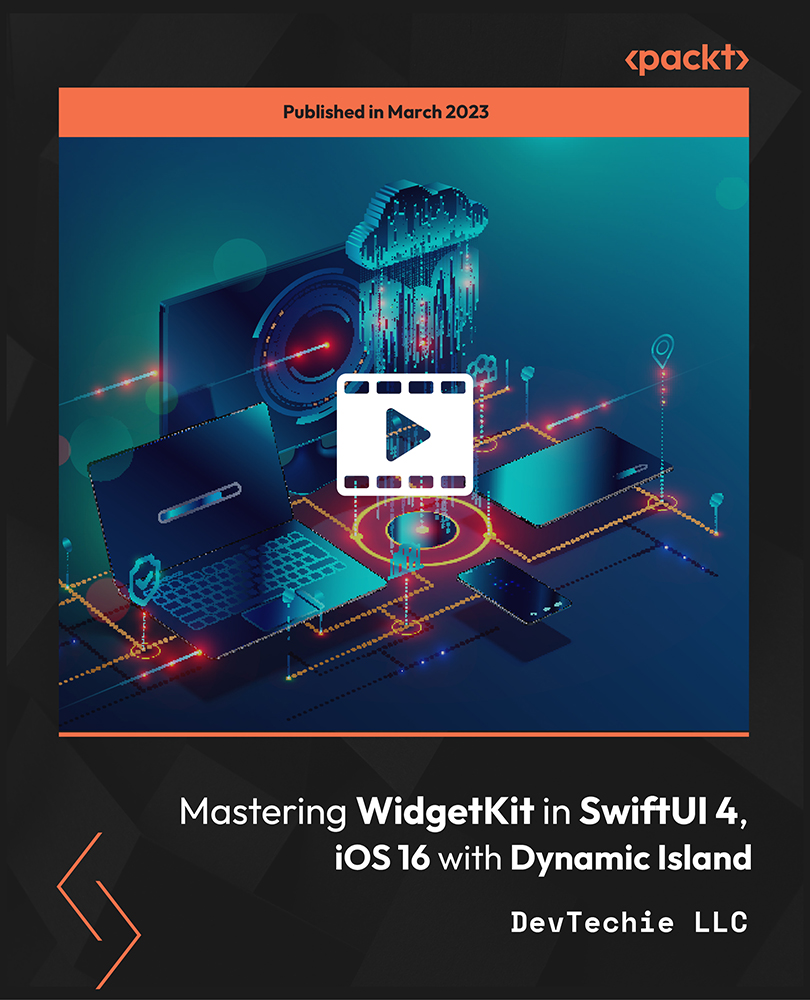
Building successful working relationships (In-House)
By The In House Training Company
This 2-day workshop is offered with an internal and external focus. Day 1 will focus on building your internal network and relationships by focusing on your personal network, your brand, influencing skills and perceptions. Day 2 focuses on your external relationships with suppliers, patient groups etc. This will focus on assertiveness, outcome rather than relationship focus, and influencing and negotiating skills. DAY ONE 1 Can you succeed by yourself? 2 Relationship awareness theory 3 The Strengths Deployment Inventory / Your FACET5 profile 4 Building rapport 5 Influencing power bases 6 Active listening 7 Building your personal internal network 8 Perceptions 9 Your brand DAY TWO 3 Preparing for conflict 2 The negotiation conversation 1 Your stakeholders and what they want from you 4 Influencing others 5 Your communication approaches for success 6 Emotional Intelligence 7 The trust model 8 Knowing your outcomes

IUCNET
By IUCNET
<meta name="keywords" content="network security, hardware service provider, Laptop service, Computer service, CCTV">

Understanding specific words and terms used in the healthcare sector is an absolute must if you are looking to progress in this profession. Once you have a basic understanding of how medical words are constructed they become easy to understand and use are internationally used by nurses, doctors, allied healthcare professionals, dentists and many other medical specialities.
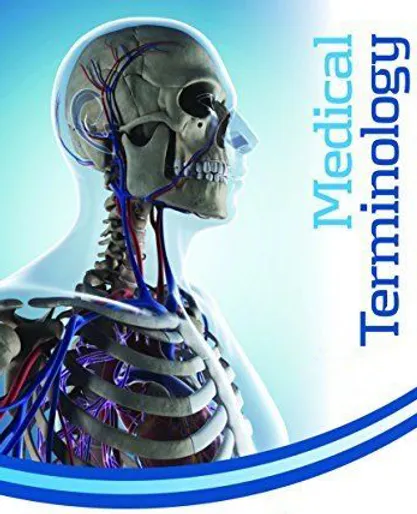
Course Overview Learn how you can manage and secure your server space from this Microsoft Azure 104 Administrator - Full Course and have a great and strong online connection. This course will teach you about Microsoft Azure from scratch. You will learn how to create an Azure account and maintain it. You'll learn about the duties of an Azure administrator and how to customize your cloud server as per your requirement. This course will give you a clear overview of data protection, server less computing, virtual networking and network traffic management. The small, bite-sized lessons will help you to understand the data protection and networking techniques easily. This course is ideal for you to get in depth knowledge do Azure administration. Learning Outcomes Learn about the roles and responsibilities of an Azure administrator Manage subscription accounts, Azure policies and access control Be able to implement and manage Azure storage Configure and manage Azure virtual network Learn in detail about traffic management Be able to backup files, folders and virtual machines Learn how to administer Azure using resource manager, portal cloud shell and templates Who is this course for? This comprehensive Microsoft Azure 104 Administrator - Full Course is ideal for those who want to understand the functions of Microsoft Azure and build your career as a Microsoft Azure Administrator. Entry Requirement This course is available to all learners, of all academic backgrounds. Learners should be aged 16 or over to undertake the qualification. Good understanding of English language, numeracy and ICT are required to attend this course. Certification After you have successfully completed the course, you will be able to obtain an Accredited Certificate of Achievement. You can however also obtain a Course Completion Certificate following the course completion without sitting for the test. Certificates can be obtained either in hardcopy at the cost of £39 or in PDF format at the cost of £24. PDF certificate's turnaround time is 24 hours, and for the hardcopy certificate, it is 3-9 working days. Why choose us? Affordable, engaging & high-quality e-learning study materials; Tutorial videos/materials from the industry-leading experts; Study in a user-friendly, advanced online learning platform; Efficient exam systems for the assessment and instant result; The UK & internationally recognized accredited qualification; Access to course content on mobile, tablet or desktop from anywhere anytime; The benefit of career advancement opportunities; 24/7 student support via email. Career Path Microsoft Azure 104 Administrator - Full Course is a useful qualification to possess and would be beneficial for any related profession or industry such as: Microsoft Azure Administrator Data Security Officers Web Developers Database Management Professionals Programmers Hackers IT Professionals

Hyperledger Training - Developing on Hyperledger Fabric
By Nexus Human
Duration 3 Days 18 CPD hours This course is intended for Developers Administrators Overview Understand why Blockchain is needed and where Explore the major components of Blockchain Learn about Hyperledger Fabric v1.1 and the structure of the Hyperledger Architecture Lean the features of the Fabric model including chaincode, SDKs, Ledger, Security and Membership Services Perform comprehensive labs on writing chaincode Explore the architecture of Hyperledger Fabric v1.1 Understand and perform in depth labs on Bootstrapping the Network Gain a detailed understanding of the benefits, components and architecture of Hyperledger Composer Learn Hyperledger Explorer and Hyperledger Composer Playground Perform comprehensive labs to integrate/develop an application with Hyperledger Fabric running a smart contract Build applications on Hyperledger Fabric v1.1 This instructor-led Hyperledger training course is designed for developers and administrators who want to take a comprehensive deep dive on Hyperledger Fabric and Hyperledger Composer. This Hyperledger training course has several comprehensive labs, giving you real world experience.In 3 days, you will learn the need for blockchain applications, where blockchain is used, and about Hyperledger Fabric, the open source framework for developing blockchain applications and solutions with a modular architecture. Introduction to Blockchain Introduction to Blockchain What is Blockchain Types of network Public network Permissioned network Private network Need for Blockchain Components of Blockchain Consensus Provenance Immutability Finality Where can Blockchain be used Example on Blockchain How Blockchain Works How Blockchain Works Structure of Blockchain Block Hash Blockchain Distributed Lifecycle of Blockchain Smart Contract Consensus Algorithm Proof of Work Proof of Stake Practical Byzantine Fault Tolerance Actors of Blockchain Blockchain developer Blockchain operator Blockchain regulator Blockchain user Membership service provider Building A Small Blockchain Application Introduction to Hyperledger Fabric v1.1 Introduction to Hyperledger What is Hyperledger Why Hyperledger Where can Hyperledger be used Hyperledger Architecture Membership Blockchain Transaction Chaincode Hyperledger Fabric Features of Hyperledger Fabric Installation of prerequisite Getting Started With Fabric Model The Fabric Model Features of Fabric Model Chaincode SDKs Ledger Privacy through channels Security and Membership services Assets Consensus Components of Fabric Model Peer Orderer Certificate Authority Building your network Chaincode Chaincode Chaincode API How to write a Chaincode Lab Work Architecture of Hyperledger Fabric v1.1 Architecture of Hyperledger Fabric Transaction Ledger Nodes Peer Endorser Ordering Nodes Channels Certificate Authority Transaction Flow Lab Work Bootstrapping Bootstrapping the Network Introduction Lab Work Task 1 - Generate the crypto material for the various participants. Task 2 - Generate the genesis block for the Orderer node and start ordering service (solo node). Task 3 - Generated the configuration transaction block to create a new channel. Task 4 - Sign the configuration block and create the new channel. Task 5 - Make peers of all the organizations join the channel that we created in Task 4 Introdcution to Hyperledger Explorer Introduction To Hyperledger Explorer Block Details Peer List Chaincode List Transaction Details Installation of Hyperledger Explorer Starting the Explorer App Introduction to Hyperledger Composer Introduction Components of Hyperledger Composer Benefits of Hyperledger Composer Key Concepts Hyperledger Composer Solution Installation Hyperledger Composer Playground Hyperledger Composer Playground Introduction Playground Overview Lab Work Additional course details: Nexus Humans Hyperledger Training - Developing on Hyperledger Fabric training program is a workshop that presents an invigorating mix of sessions, lessons, and masterclasses meticulously crafted to propel your learning expedition forward. This immersive bootcamp-style experience boasts interactive lectures, hands-on labs, and collaborative hackathons, all strategically designed to fortify fundamental concepts. Guided by seasoned coaches, each session offers priceless insights and practical skills crucial for honing your expertise. Whether you're stepping into the realm of professional skills or a seasoned professional, this comprehensive course ensures you're equipped with the knowledge and prowess necessary for success. While we feel this is the best course for the Hyperledger Training - Developing on Hyperledger Fabric course and one of our Top 10 we encourage you to read the course outline to make sure it is the right content for you. Additionally, private sessions, closed classes or dedicated events are available both live online and at our training centres in Dublin and London, as well as at your offices anywhere in the UK, Ireland or across EMEA.

This Python Machine Learning online instructor led course is an excellent introduction to popular machine learning algorithms. Python Machine Learning 2-day Course Prerequisites: Basic knowledge of Python coding is a pre-requisite. Who Should Attend? This course is an overview of machine learning and machine learning algorithms in Python SciKitLearn. Practical: We cover the below listed algorithms, which is only a small collection of what is available. However, it will give you a good understanding, to plan your Machine Learning project We create, experiment and run machine learning sample code to implement a short selected but representative list of available the algorithms. Course Outline: Supervised Machine Learning: Classification Algorithms: Naive Bayes, Decision Tree, Logistic Regression, K-Nearest Neighbors, Support Vector Machine Regression Algorithms: Linear, Polynomial Unsupervised Machine Learning: Clustering Algorithms: K-means clustering, Hierarchical Clustering Dimension Reduction Algorithms: Principal Component Analysis Latent Dirichlet allocation (LDA) Association Machine Learning Algorithms: Apriori, Euclat Other machine learning Algorithms: Ensemble Methods ( Stacking, bagging, boosting ) Algorithms: Random Forest, Gradient Boosting Reinforcement learning Algorithms: Q-Learning Neural Networks and Deep Leaning Algorithms: Convolutional Network (CNN) Data Exploration and Preprocessing: The first part of a Machine Learning project understands the data and the problem at hand. Data cleaning, data transformation and data pre-processing are covered using Python functions to make data exploration and preprocessing relatively easy. What is included in this Python Machine Learning: Python Machine Learning Certificate on completion Python Machine Learning notes Practical Python Machine Learning exercises and code examples After the course, 1 free, online session for questions or revision Python Machine Learning. Max group size on this Python Machine Learning is 4. Refund Policy No Refunds

Search By Location
- Network Courses in London
- Network Courses in Birmingham
- Network Courses in Glasgow
- Network Courses in Liverpool
- Network Courses in Bristol
- Network Courses in Manchester
- Network Courses in Sheffield
- Network Courses in Leeds
- Network Courses in Edinburgh
- Network Courses in Leicester
- Network Courses in Coventry
- Network Courses in Bradford
- Network Courses in Cardiff
- Network Courses in Belfast
- Network Courses in Nottingham

