- Professional Development
- Medicine & Nursing
- Arts & Crafts
- Health & Wellbeing
- Personal Development
390 Network courses in Birmingham
Cyber Security training course description The reliance of the world on the Internet and computer systems means the protection of information systems is vitally important. This is even more important smart devices and the Internet of Things increase the number of devices. This Cyber Security provides a concise overview on the threats and attacks that can happen along with the counter measures that can be taken. What will you learn Recognise the different types of attack. Describe the attacks that can be made against information systems. Describe the counter measures available. Cyber Security training course details Who will benefit: Non-technical staff working with computers. Prerequisites: None. Duration 1 day Cyber Security training course contents What is Cyber Security? Computer security, Policies, Types of security breach, denial of service, data manipulation, data theft, data destruction, security checklists, incident response. Attacks Physical access, Social engineering, Privilege escalation, Malware, Trojans, worms, viruses, rootkits, Backdoors, Denial of Service (DOS), Distributed DOS, Eavesdropping, Spoofing, Man the middle tampering. Countermeasures Prevention, detection, response. Physical, user accounts, Firewalls, IDS, AAA, authentication, cryptography, encryption, data integrity. Cyber security standards ETSI, ISO 27001, 27002, NIST, ISA/IEC 62443.

Clean Hydrogen Derivatives - Ammonia, Methanol and Synthetic Hydrocarbon - Virtual Instructor Led Training (VILT)
By EnergyEdge - Training for a Sustainable Energy Future
Elevate your expertise in clean hydrogen derivatives - ammonia, methanol, and synthetic hydrocarbon with EnergyEdge's course. Enroll now for virtual instructor-led training!

Driver CPC - 1 Day Periodic 7 Hour Course/The Professional Driver - Birmingham
By Total Compliance
The Professional Driver 7-Hour Course for One Day Course Introduction: This one-day course is designed to provide professional drivers with the essential knowledge and skills required to operate their vehicles safely and efficiently. The course covers a wide range of topics, including: Licence requirements Personal protective equipment (PPE) Vehicle pre-trip inspections Safe and economic driving Bridge strike avoidance and route planning Vehicle security Overnight parking The course is delivered in a classroom/remote location setting and includes a mix of lectures, interactive discussions, and practical exercises. Participants will also have the opportunity to network with other professional drivers and share their experiences. Who should attend? This course is suitable for all professional drivers, regardless of experience level. It is particularly beneficial for drivers who are new to the profession, as well as drivers who are looking to refresh their skills and knowledge. What will you learn? Upon completion of this course, participants will be able to: Understand and comply with all applicable licence requirements for professional drivers Identify and use the correct PPE for different driving tasks Conduct pre-trip vehicle inspections to identify any potential problems Drive safely and economically, taking into account road conditions, traffic, and fuel efficiency Avoid low bridges and plan routes effectively Secure vehicles to prevent theft and hijacking Park vehicles safely overnight We look forward to seeing you there! 😃
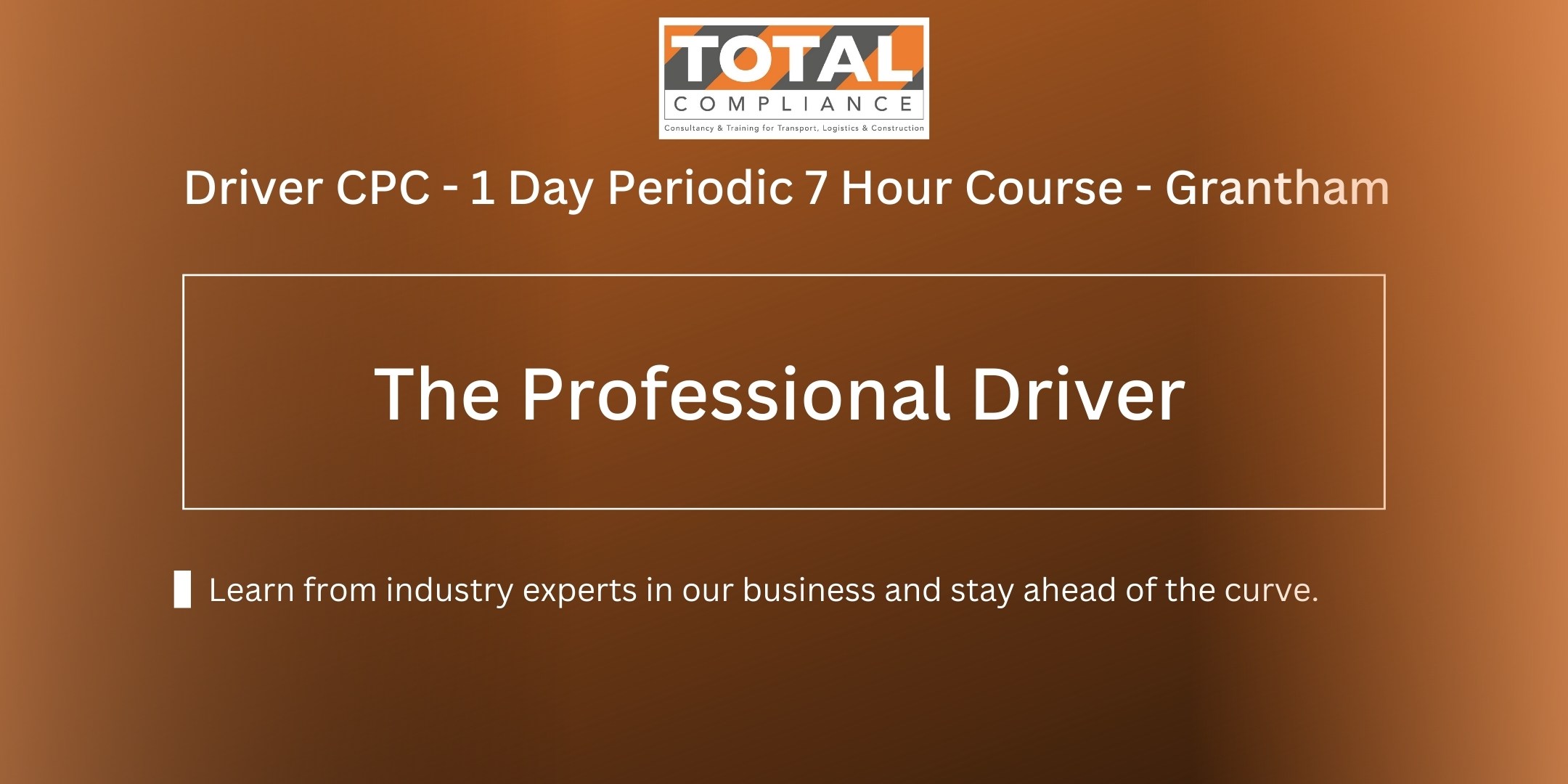
RESILIA Foundation: In-House Training
By IIL Europe Ltd
RESILIA™ Foundation: In-House Training AXELOS RESILIA™: Cyber Resilience Best Practice is designed to help commercial and government organizations around the world prevent, detect, and correct any impact cyber attacks will have on the information required to do business. Adding RESILIA to the existing AXELOS global best practice portfolio, including ITIL® and PRINCE2®, brings a common cyber resilience best practice for security, IT service management, and business. Active cyber resilience is achieved through people, process, and technology. The RESILIA™ Foundation course starts with the purpose, key terms, the distinction between resilience and security, and the benefits of implementing cyber resilience. It introduces risk management and the key activities needed to address risks and opportunities. Further, it explains the relevance of common management standards and best practice frameworks to achieve cyber resilience. Subsequently, it identifies the cyber resilience processes, the associated control objectives, interactions, and activities that should be aligned with corresponding ITSM activities. In the final part of the course, it describes the segregation of duties and dual controls related to cyber resilience roles and responsibilities. What you will Learn At the end of this course, you will be able to: Demonstrate your knowledge of the purpose, benefits, and key terms of cyber resilience Demonstrate your knowledge of the risk management and the key activities needed to address risks and opportunities Demonstrate your knowledge of the purpose of a management system and how best practices and standards can contribute Demonstrate your knowledge of the cyber resilience strategy, the associated control objectives, and their interactions with ITSM activities Demonstrate your knowledge of cyber resilience design, the associated control objectives, and their interactions with ITSM activities Demonstrate your knowledge of cyber resilience transition, the associated control objectives, and their interactions with ITSM activities Demonstrate your knowledge of cyber resilience operation, the associated control objectives, and their interactions with ITSM activities Demonstrate your knowledge of cyber resilience continual improvement, the associated control objectives, and their interactions with ITSM activities Demonstrate your knowledge of the purpose and benefits of segregation of duties and dual controls Course Introduction Course Learning Objectives Course Agenda Activities Course Book Structure RESILIA Certification Introduction to Cyber Resilience What is Cyber Resilience? Defining Cyber Resilience Balancing in Cyber Resilience Characteristics of Cyber Resilience Risk Management Understanding Risk Management: Discussion Defining Risk Management Addressing Risks and Opportunities Managing Cyber Resilience Why and What of Management Systems? Management Systems Common Management Standards and Frameworks Cyber Resilience Strategy What is Strategy? Cyber Resilience Strategy and Activities Security Controls at Cyber Resilience Strategy Interaction Between ITSM Processes and Cyber Resilience Cyber Resilience Design Why Cyber Resilience Design? Cyber Resilience Design Activities Security Controls at Cyber Resilience Design Aligning ITSM Processes with Cyber Resilience Processes Cyber Resilience Transition Why Cyber Resilience Transition? Basics of Cyber Resilience Transition Cyber Resilience Transition: Controls Interaction Between ITSM Processes and Cyber Resilience Cyber Resilience Operation The Purpose of Cyber Resilience Operation Security Controls in Cyber Resilience Operation Interaction Between IT Processes and Cyber Resilience Interaction Between ITSM Functions and Cyber Resilience Cyber Resilience Continual Improvement Continual or Continuous Improvement Maturity Models Continual Improvement Controls The Seven-Step Improvement Process The ITIL CSI Approach Cyber Resilience Roles & Responsibilities Segregating Duties Dual Controls

Building Better Careers with Soft Skills: 1-Day Workshop in Wolverhampton
By Mangates
10 Soft Skills You Need 1 Day Training in Wolverhampton

Communication Skills 1 Day Training in Wolverhampton
By Mangates
Communication Skills 1 Day Training in Wolverhampton

Project planning and risk management (In-House)
By The In House Training Company
Many organisations find that project teams struggle to create and maintain effective plans. Estimates are often overly optimistic and risks go unmanaged until the inevitable happens. Resource managers also find it hard to forecast the likely loading on their departments and requests for support are not provided in a consistent format. This programme has been developed to address these needs in a very practical, hands-on format. Case study work can be based on simulations or on the organisation's current projects for maximum benefit to participants. The aim of this training is to develop and enhance participants' planning and risk management skills in order to maximise the success of project work undertaken by the organisation. The principal training objectives for this programme are to: Provide a structured, integrated approach to planning and risk management Demonstrate practical tools and techniques for each stage of planning Show how to organise and involve relevant people in the planning process Explain how to use the plan for forecasting and pro-active project control Identify ways to improve planning, both individually and corporately The course will emphasise the importance of participative planning techniques that improve the quality of plans whilst reducing overall time and cost of planning. The course will encourage discussion of internal procedures and practices and may be customised to include them if required. DAY ONE 1 Introduction (Course sponsor) Why this programme has been developed Review of participants' needs and objectives 2 Projects and planning Why plan? The benefits of good planning / penalties of poor planning Planning in the project lifecycle; the need for a 'living' plan The interaction between target setting and the planning process Team exercise: planning the project 3 Planning the plan Defining the application and structure of the plan Impact of planning decisions during the project lifecycle Using available time to create an effective plan 4 Defining deliverables Assessing the context; reviewing the goals and stakeholders Developing the scope and defining deliverables; scope mapping Understanding customer priorities; delivering value for money Case study: defining the project deliverables 5 Creating the work breakdown Building the work breakdown structure Detailing the tasks and sub-tasks; structured brainstorming Defining task ownership; the task responsibility matrix 6 Creating and using a logical network Developing the logical network; task boarding Determining the critical path and calculating float Accelerating the plan; concurrent programming and risk Individual and group exercises DAY TWO 7 Developing resource schedules Deriving the Gantt chart from the network Developing the detailed resource schedules Calculating the expenditure profile ('S' curve) 8 Estimating task durations and costs Understanding estimates: effort, availability and duration Estimating tools and techniques Application of estimating techniques during the project lifecycle 9 Case study Developing the project plan Refining the project plan Team presentations and discussion 10 Managing risks and refining the plan Awareness of contractual issues associated with risk Identifying and evaluating risks; deciding ownership Managing risks: determining levels of provision and contingency Controlling risks: maintaining an up-to date risk register 11 Planning for pro-active control The earned value analysis (EVA) concept and its predictive value Deriving the measures needed for cost and delivery performance Practical issues associated with implementing EVA 12 Using and maintaining the plan Tracking progress and updating the plan Publishing and controlling the plan 13 Course review and transfer planning (Course sponsor present) Identify ways of implementing the techniques learnt Sponsor-led review and discussion of proposals Conclusion

MHFA Champion (In-House)
By The In House Training Company
Developing a network of MHFA Champions is a key step in creating a mentally healthy workplace. The MHFA Champion one-day course will give you all the skills you need to be an MHFA Champion. This one-day course trains you as an MHFA Champion, giving you: An understanding of common mental health issues Knowledge and confidence to advocate for mental health awareness Ability to spot signs of mental ill-health Skills to support positive wellbeing 1 Introduction to MHFA and understanding mental health (3 hours 30 mins) About Mental Health First Aid About mental health and stress in the workplace Stigma and discrimination Depression Anxiety disorders Other mental health issues (eating disorders, self-harm, psychosis) Early warning signs of mental ill-health Alcohol, drugs and mental health 2 MHFA Champion in practice (3 hours 30 mins) Applying the Mental Health First Aid action plan Action 1: Approach the person, assess and assist with any crisis Suicide Action 2: Listen and communicate non-judgementally Action 3: Give support and information Action 4: Encourage the person to get appropriate professional help Action 5: Encourage other supports Recovery Building a mentally healthy workplace Action planning for using MHFA

Advanced RF training course description This course provides a follow on to our popular RF fundamentals course for those that need to know more. What will you learn Explain RF propagation Describe the importance of transmission lines in RF systems. Recognise the issues in RF systems. Describe transmission measurements. Advanced RF training course details Who will benefit: Those working with RF systems. Prerequisites: RF fundamentals. Duration 3 days Advanced RF training course contents RF propagation The Electromagnetic Spectrum, Electromagnetic Radiation, Spherical Wave Front, The Space Wave, Receive Antenna below the Horizon, Bending the Space Wave , Surface Wave Path, Tilting of Surface Wave, Conductivity, Layers of the Atmosphere, Variations of the Ionosphere, Variations caused by Solar Activity, Multi Hop Transmission, Classification of Radio Waves, Fading, Fading Reduction, Free Space Path Loss, Shadowing of Radio Wave, Signal Levels after Shadowing, Radio Waves as Wavelets, Fresnel Zone. Transmission Lines Transmission Line Construction, Primary Line Constants, 'T' Networks, Input Impedence, Lossless Unbalanced Line, Standing Waves, Open Circuit / Short Circuit Termination, Short Circuit Standing Waves, Open Circuit Standing Waves, Voltage Standing Wave Pattern, Short Circuit Termination, Open Circuit Termination, The Directional Coupler, Effect of E and M Coupling, Practical Reflectometer. Antenna Theory The Open Circuit Line, Dipole V/I Distribution, Polar Diagram, Power Pattern ½ Wave Dipole, Half Wave Dipole, Vehicle Mount, Centre Fed Whip Antenna, Antenna Beamwidth, The Yagi Array, Uda Yagi array, Antenna Characteristics, 6 Element Yagi Polar Diagram, Log Periodic Antenna, Helical Antenna. Microwave Dish Array, Typical Microwave Dish Antenna. Transmission Measurements Transmission Measurements, Effective Isotropic Radiated Power, Fade Margin. Noise Noise in Communications, Noise Voltage Equivalent Circuit. Satellite Communications Satellite Communications, Large Earth Station, The Satellite Payload, Geo Stationary Orbit, Basic Orbits, VSAT Terminal, Iridium Phone, The Space Segment, Satellite Footprint, Typical System Hardware. Mobile Communications Mobile Evolution, The Path to UMTS, Technologies Bit Rate and Mobility, Systems and Specifications, Wireless Networks, Diffraction, Multi Path Propagation, Loss Models, GSM Architecture, OSI Model - GSM, OSI Reference Model, OSI Layers.

Search By Location
- Network Courses in London
- Network Courses in Birmingham
- Network Courses in Glasgow
- Network Courses in Liverpool
- Network Courses in Bristol
- Network Courses in Manchester
- Network Courses in Sheffield
- Network Courses in Leeds
- Network Courses in Edinburgh
- Network Courses in Leicester
- Network Courses in Coventry
- Network Courses in Bradford
- Network Courses in Cardiff
- Network Courses in Belfast
- Network Courses in Nottingham
