- Professional Development
- Medicine & Nursing
- Arts & Crafts
- Health & Wellbeing
- Personal Development
Register on the The Complete Ethical Hacking Course today and build the experience, skills and knowledge you need to enhance your professional development and work towards your dream job. Study this course through online learning and take the first steps towards a long-term career. The course consists of a number of easy to digest, in-depth modules, designed to provide you with a detailed, expert level of knowledge. Learn through a mixture of instructional video lessons and online study materials. Receive online tutor support as you study the course, to ensure you are supported every step of the way. Get an e-certificate as proof of your course completion. The The Complete Ethical Hacking Course is incredibly great value and allows you to study at your own pace. Access the course modules from any internet-enabled device, including computers, tablet, and smartphones. The course is designed to increase your employability and equip you with everything you need to be a success. Enrol on the now and start learning instantly! What You Get With The The Complete Ethical Hacking Course Receive a e-certificate upon successful completion of the course Get taught by experienced, professional instructors Study at a time and pace that suits your learning style Get instant feedback on assessments 24/7 help and advice via email or live chat Get full tutor support on weekdays (Monday to Friday) Course Design The course is delivered through our online learning platform, accessible through any internet-connected device. There are no formal deadlines or teaching schedules, meaning you are free to study the course at your own pace. You are taught through a combination of Video lessons Online study materials Certification Upon successful completion of the course, you will be able to obtain your course completion e-certificate free of cost. Print copy by post is also available at an additional cost of £9.99 and PDF Certificate at £4.99. Who Is This Course For: The course is ideal for those who already work in this sector or are an aspiring professional. This course is designed to enhance your expertise and boost your CV. Learn key skills and gain a professional qualification to prove your newly-acquired knowledge. Requirements: The online training is open to all students and has no formal entry requirements. To study the The Complete Ethical Hacking Course, all your need is a passion for learning, a good understanding of English, numeracy, and IT skills. You must also be over the age of 16. Course Content Introduction to Ethical Hacking What is an Ethical Hacker 00:07:00 Terminology Crash Course pt. 1 00:09:00 Terminology Crash Course pt. 2 00:14:00 Terminology Crash Course pt. 3 00:08:00 Legal Considerations 00:11:00 Reconnaissance - Surveying the Attack Surface Surveying the Attack Surface 00:10:00 Recon Types 00:08:00 Passive Recon Part 1 00:07:00 Passive Recon Part 2 00:10:00 Active Recon 00:15:00 Recon Walkthrough Tools Summary 00:14:00 Maltego Demo 00:07:00 FOCA Demo 00:05:00 DEMO - Harvester 00:02:00 Scanning and Enumeration - Getting Down to Business Scanning & enumeration 00:08:00 Identifying Active Hosts pt. 1 00:10:00 Identifying Active Hosts pt. 2 00:13:00 Identifying Active Services 00:18:00 OS and Services Fingerprinting 00:15:00 Network Mapping 00:10:00 Final Thoughts 00:05:00 DEMO - Nmap Syntax pt. 1 00:14:00 DEMO - Nmap Syntax pt. 2 00:16:00 DEMO - Nmap Hosts Discovery 00:12:00 DEMO - Nmap Service Discovery 00:17:00 DEMO - Nmap Scripts 00:11:00 DEMO - Masscan 00:11:00 Network Presence Network Insecurity 00:04:00 Sniffing and Spoofing 00:13:00 Sniffing Tools 00:09:00 Spoofing, Crypto and Wifi 00:15:00 DEMO - tcpdump 00:11:00 DEMO - Wireshark 00:11:00 DEMO - Ettercap 00:13:00 DEMO - Burp Suite 00:15:00 DEMO - Scapy 00:10:00 Attacking Security Overview pt. 1: Windows Architecture 00:18:00 Security Overview pt. 2: Credentials Security 00:16:00 Security Overview pt. 3: Memory Corruption and Exploitation 00:16:00 Windows Hacking Basics 00:20:00 Local Access and Privilege Escalation 00:20:00 Dumping Hashes and Cracking Passwords 00:18:00 Linux Attacking Basics pt. 1 00:13:00 Linux Attacking Basics pt. 2 00:14:00 References 00:08:00 DEMO - Windows MSF Exploit pt. 1 00:13:00 DEMO - Windows MSF Exploit pt. 2 00:15:00 DEMO - Post Exploitation Activities 00:13:00 DEMO - Mimikatz 00:07:00 DEMO - Hashcat 00:08:00 DEMO - Konboot 00:13:00 DEMO - Post Exploitation Windows CMD 00:14:00 DEMO - Post Exploitation Windows Powershell 00:13:00 DEMO - Attacking Linux targets pt. 1aa 00:10:00 DEMO - Attacking Linux targets pt. 1 00:13:00 Web Hacking Introduction to Web Hacking 00:03:00 Web Security Architecture Overview pt. 1 00:17:00 Web Security Architecture Overview pt. 2 00:12:00 Attacking the Web Server pt. 1 00:10:00 Attacking the Web Server pt. 2 00:11:00 Attacking the Platform pt. 1 00:19:00 Attacking the Platform pt. 2 00:08:00 Attacking the Technology pt. 1 00:21:00 Attacking the Technology pt. 2 00:17:00 OWASP Top 10 pt. 1 00:09:00 OWASP Top 10 pt. 2 00:21:00 Attacking the Business Logic pt. 1 00:11:00 Attacking the Business Logic pt. 2 00:15:00 Tools and Methodology 00:20:00 References 00:05:00 DEMO - OWASP Mutillidae 00:09:00 SQLI 00:07:00 SQL Map Intro 00:08:00 SQL Map 00:25:00 DEMO - Burpsuite 00:37:00 DEMO - Burpsuite XSS Hunter 00:16:00 DEMO - mitmproxy 00:10:00 DEMO - Skipfish pt.1 00:05:00 DEMO - Skipfish pt.2 00:05:00 Social Engineering - Hacking Humans Social Engineering Basics 00:15:00 Social Engineering Methods 00:16:00 Tools and Techniques pt. 1 00:15:00 Tools and Techniques pt. 2 00:12:00 Tools and Techniques pt. 3 00:09:00 Physical Security Considerations 00:13:00 Final Thoughts99 00:11:00 DEMO - Credential harvesting 00:02:00 DEMO - Website cloning 00:06:00 DEMO - Automating an attack 00:03:00 DEMO - Anti-virus evasion pt. 1 00:08:00 DEMO - Anti-virus evasion pt. 2 00:12:00 Frequently Asked Questions Are there any prerequisites for taking the course? There are no specific prerequisites for this course, nor are there any formal entry requirements. All you need is an internet connection, a good understanding of English and a passion for learning for this course. Can I access the course at any time, or is there a set schedule? You have the flexibility to access the course at any time that suits your schedule. Our courses are self-paced, allowing you to study at your own pace and convenience. How long will I have access to the course? For this course, you will have access to the course materials for 1 year only. This means you can review the content as often as you like within the year, even after you've completed the course. However, if you buy Lifetime Access for the course, you will be able to access the course for a lifetime. Is there a certificate of completion provided after completing the course? Yes, upon successfully completing the course, you will receive a certificate of completion. This certificate can be a valuable addition to your professional portfolio and can be shared on your various social networks. Can I switch courses or get a refund if I'm not satisfied with the course? We want you to have a positive learning experience. If you're not satisfied with the course, you can request a course transfer or refund within 14 days of the initial purchase. How do I track my progress in the course? Our platform provides tracking tools and progress indicators for each course. You can monitor your progress, completed lessons, and assessments through your learner dashboard for the course. What if I have technical issues or difficulties with the course? If you encounter technical issues or content-related difficulties with the course, our support team is available to assist you. You can reach out to them for prompt resolution.

AUCWB-CT - Administering and Using the Cisco Webex Boards
By Nexus Human
Duration 1 Days 6 CPD hours This course is intended for The primary audience for this course is as follows: WebEx Board Power Users Network Video Administrators Collaboration Administrators Network Video Engineer Voice/UC/Collaboration/Communications Engineer Collaboration Tools Engineer Collaboration Sales/Systems Engineer DesignHTMLPreview Overview Overview of Cisco WebEx Boards Setting up and configuring WebEx Board Using WebEx Teams Board Troubleshooting WebEx Team Boards WebEx Teams API This is a one-day instructor-led course that teaches the students how to Administer and Use a WebEx Team Board for Collaboration Teams. Overview of Cisco WebEx Board Introducing the WebEx Board WebEx Board Capabilities WebEx Board Considerations WebEx Board 55 WebEx Board 70 WebEx Board 85 Setting up and Configuring WebEx Board Unpacking WebEx Boards Mounting options for the WebEx Board Webex Board Touch 10 Support Audio Arrays for Webex Board Cisco WebEx Board Pen WebEx Board Easy Installation WebEx Board Activation WebEx Board Registration to Cloud WebEx Board Registration to CUCM Software Updates Setting up email for annotation and White boarding Using the WebEx Board as a Digital Signage Setup Branding on the WebEx Boards Reset to Factory Default User Interface -Device Settings -Call Quality -Check health and Services -Check Camera Using the WebEx Board Using the WebEx Board as Standalone Conference unit Using the WebEx Board with WebEx Teams app Pairing WebEx Teams app with the WebEx Board Making Calls with the WebEx Board Whiteboarding with the WebEx Board Collaborating with WebEx Board Using Wireless sharing Using WebEx Board attach to a WebEx teams space WebEx Board Companion Mode Troubleshooting the WebEx Board On-Screen Diagnostics Camera Check Media Quality Web Interface Web Interface ? Diagnostics Web Interface ? Monitoring Calls Web Interface ? Call Control Web Interface ? System Logs Web Interface ? Call Logs Troubleshooting Registration Troubleshooting Connectivity Labs Installing WebEx Teams Application Setup WebEx Board Configuring WebEx Board Configure advanced settings Configuring Conferences with WebEx Boards Making calls with WebEx Boards Joining Spaces With WebEx Boards Whiteboarding WebEx Board Sessions Annotating WebEx Board sessions Monitor WebEx Board Sessions Troubleshooting WebEx Board Sessions

Cisco Securing the Web with Cisco Web Security Applicance v3.0 (SWSA)
By Nexus Human
Duration 2 Days 12 CPD hours This course is intended for Security architects System designers Network administrators Operations engineers Network managers, network or security technicians, and security engineers and managers responsible for web security Cisco integrators and partners Overview After taking this course, you should be able to: Describe Cisco WSA Deploy proxy services Utilize authentication Describe decryption policies to control HTTPS traffic Understand differentiated traffic access policies and identification profiles Enforce acceptable use control settings Defend against malware Describe data security and data loss prevention Perform administration and troubleshooting This course shows you how to implement, use, and maintain Cisco© Web Security Appliance (WSA), powered by Cisco Talos, to provide advanced protection for business email and control against web security threats. Through a combination of expert instruction and hands-on practice, you?ll learn how to deploy proxy services, use authentication, implement policies to control HTTPS traffic and access, implement use control settings and policies, use the solution?s anti-malware features, implement data security and data loss prevention, perform administration of Cisco WSA solution, and more.This course helps you prepare to take the exam, Securing the Web with Cisco Web Security Appliance (300-725 SWSA). Describing Cisco WSA Technology Use Case Cisco WSA Solution Cisco WSA Features Cisco WSA Architecture Proxy Service Integrated Layer 4 Traffic Monitor Data Loss Prevention Cisco Cognitive Intelligence Management Tools Cisco Advanced Web Security Reporting (AWSR) and Third-Party Integration Cisco Content Security Management Appliance (SMA) Deploying Proxy Services Explicit Forward Mode vs. Transparent Mode Transparent Mode Traffic Redirection Web Cache Control Protocol Web Cache Communication Protocol (WCCP) Upstream and Downstream Flow Proxy Bypass Proxy Caching Proxy Auto-Config (PAC) Files FTP Proxy Socket Secure (SOCKS) Proxy Proxy Access Log and HTTP Headers Customizing Error Notifications with End User Notification (EUN) Pages Utilizing Authentication Authentication Protocols Authentication Realms Tracking User Credentials Explicit (Forward) and Transparent Proxy Mode Bypassing Authentication with Problematic Agents Reporting and Authentication Re-Authentication FTP Proxy Authentication Troubleshooting Joining Domains and Test Authentication Integration with Cisco Identity Services Engine (ISE) Creating Decryption Policies to Control HTTPS Traffic Transport Layer Security (TLS)/Secure Sockets Layer (SSL) Inspection Overview Certificate Overview Overview of HTTPS Decryption Policies Activating HTTPS Proxy Function Access Control List (ACL) Tags for HTTPS Inspection Access Log Examples Understanding Differentiated Traffic Access Policies and Identification Profiles Overview of Access Policies Access Policy Groups Overview of Identification Profiles Identification Profiles and Authentication Access Policy and Identification Profiles Processing Order Other Policy Types Access Log Examples ACL Decision Tags and Policy Groups Enforcing Time-Based and Traffic Volume Acceptable Use Policies, and End User Notifications Defending Against Malware Web Reputation Filters Anti-Malware Scanning Scanning Outbound Traffic Anti-Malware and Reputation in Policies File Reputation Filtering and File Analysis Cisco Advanced Malware Protection File Reputation and Analysis Features Integration with Cisco Cognitive Intelligence Enforcing Acceptable Use Control Settings Controlling Web Usage URL Filtering URL Category Solutions Dynamic Content Analysis Engine Web Application Visibility and Control Enforcing Media Bandwidth Limits Software as a Service (SaaS) Access Control Filtering Adult Content Data Security and Data Loss Prevention Data Security Cisco Data Security Solution Data Security Policy Definitions Data Security Logs Performing Administration and Troubleshooting Monitor the Cisco Web Security Appliance Cisco WSA Reports Monitoring System Activity Through Logs System Administration Tasks Troubleshooting Command Line Interface

If you aim to enhance your Penetration Tester - CPD Certified skills, our comprehensive Penetration Tester - CPD Certified course is perfect for you. Designed for success, this Penetration Tester - CPD Certified course covers everything from basics to advanced topics in Penetration Tester - CPD Certified. Each lesson in this Penetration Tester - CPD Certified course is crafted for easy understanding, enabling you to become proficient in Penetration Tester - CPD Certified. Whether you are a beginner or looking to sharpen your existing skills, this Penetration Tester - CPD Certified is the ideal choice. With our Penetration Tester - CPD Certified exclusive bundle, you will get a PDF Certificate, PDF Transcript and Digital Student ID Card (worth £50) Absolutely FREE. Courses are Included in This Penetration Tester - CPD Certified Bundle: Course 01: Web Application Penetration Testing Course 02: Penetration Testing with OWASP ZAP Course 03: CompTIA PenTest+ (Ethical Hacking) Course 04: Secure Programming of Web Applications - Developers and TPMs Course 05: Network Security Level 2 Course 06: IT: Ethical Hacking & IT Security Why Choose Our Penetration Tester - CPD Certified Course? FREE Penetration Tester - CPD Certified certificate accredited Get a free student ID card with Penetration Tester - CPD Certified Training Get instant access to this Penetration Tester - CPD Certified course. Learn Penetration Tester - CPD Certified from anywhere in the world The Penetration Tester - CPD Certified is affordable and simple to understand The Penetration Tester - CPD Certified is an entirely online, interactive lesson with voiceover audio Lifetime access to the Penetration Tester - CPD Certified course materials The Penetration Tester - CPD Certified comes with 24/7 tutor support So enrol now in this Penetration Tester - CPD Certified Today to advance your career! Start your learning journey straightaway! This Penetration Tester - CPD Certified's curriculum has been designed by Penetration Tester - CPD Certified experts with years of Penetration Tester - CPD Certified experience behind them. The Penetration Tester - CPD Certified course is extremely dynamic and well-paced to help you understand Penetration Tester - CPD Certified with ease. You'll discover how to master the Penetration Tester - CPD Certified skill while exploring relevant and essential topics. Assessment Process Once you have completed all the courses in the Penetration Tester - CPD Certified bundle, you can assess your skills and knowledge with an optional assignment. Our expert trainers will assess your assignment and give you feedback afterwards. CPD 60 CPD hours / points Accredited by CPD Quality Standards Who is this course for? This Penetration Tester - CPD Certified bundle is suitable for everyone. Requirements You will not need any prior background or expertise. Career path This Penetration Tester - CPD Certified bundle will allow you to kickstart or take your career in the related sector to the next stage. Certificates CPD Accredited Digital certificate Digital certificate - Included CPD Accredited Hard copy certificate Hard copy certificate - £29 If you are an international student, you will be required to pay an additional fee of 10 GBP for international delivery, and 4.99 GBP for delivery within the UK, for each certificate

Cisco Securing Cisco Networks with Snort Rule Writing Best Practices v2.1 (SSFRULES)
By Nexus Human
Duration 3 Days 18 CPD hours This course is intended for This course is for technical professionals to gain skills in writing rules for Snort-based Intrusion Detection Systems (IDS) and Intrusion Prevention Systems (IPS). The primary audience includes: Security administrators Security consultants Network administrators System engineers Technical support personnel using open source IDS and IPS Channel partners and resellers Overview After taking this course, you should be able to: Describe the Snort rule development process Describe the Snort basic rule syntax and usage Describe how traffic is processed by Snort Describe several advanced rule options used by Snort Describe OpenAppID features and functionality Describe how to monitor the performance of Snort and how to tune rules The Securing Cisco Networks with Snort Rule Writing Best Practices (SSFRules) v2.1 course shows you how to write rules for Snort, an open-source intrusion detection and prevention system. Through a combination of expert-instruction and hands-on practice, this course provides you with the knowledge and skills to develop and test custom rules, standard and advanced rules-writing techniques, how to integrate OpenAppID into rules, rules filtering, rules tuning, and more. The hands-on labs give you practice in creating and testing Snort rules. Course Outline Introduction to Snort Rule Development Snort Rule Syntax and Usage Traffic Flow Through Snort Rules Advanced Rule Options OpenAppID Detection Tuning Snort

Introduction to Cloud Security with Microsoft Azure
By Packt
Get up to speed with effectively securing your cloud systems
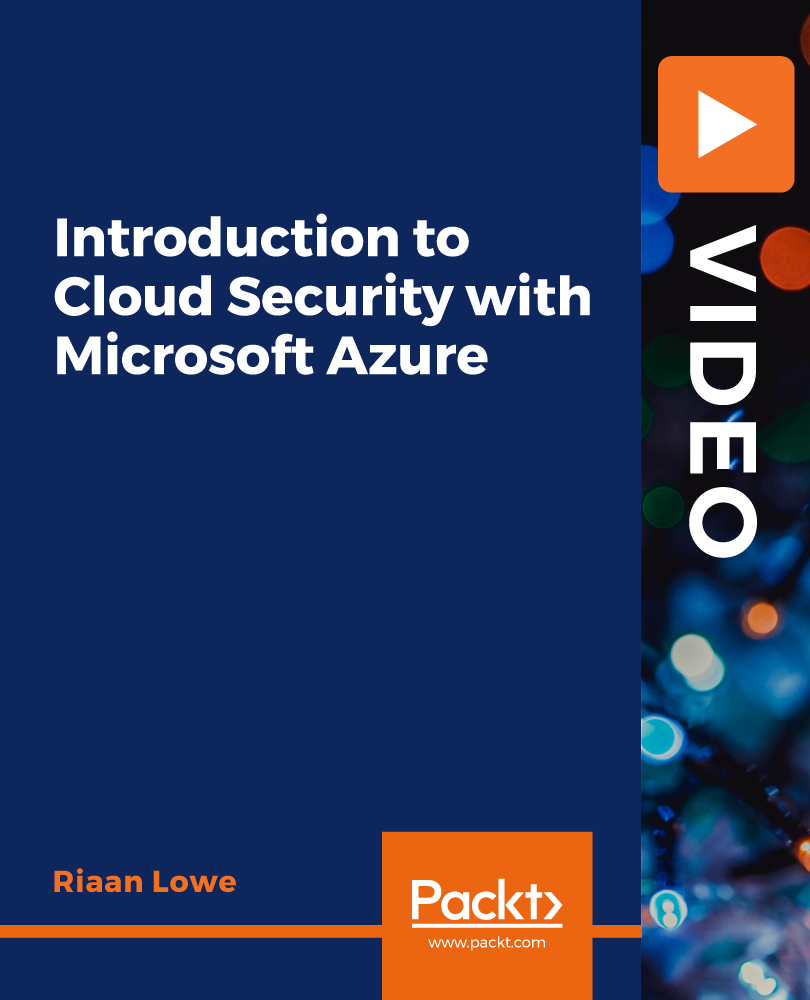
QUALIFI Level 4 Diploma in Cyber Security
By School of Business and Technology London
Getting Started The method of study adopted for the Cybersecurity courses program is intended to guide the learners who wish to enhance their core capacities within the cybersecurity field. The result of the Cyber Security Diploma, an accepted UK qualification, is for the aspirants to expertise in the skills needed by organisations worldwide. All the programs are designed to provide learning based on concepts and practical insights necessary for the present and future companies. Apart from this, we look forward to building up efficient team leaders, managers and leaders through the invention and delivery of learning required for the industry. The qualification will: Prepare learners for employment, and Support a range of senior IT and digital, data and security roles in the workplace. Key Benefits The ability to read and utilise relevant technical and security literature (including threat intelligence feeds). To apply subject knowledge & understanding to address familiar and unfamiliar problems. To appreciate the interdisciplinary nature of cyber security within business and service provision and broader operating environments and supply chains. Transferable skills and knowledge - including Project Management and Incident Response Instil a sense of respect and understanding of the global nature of the cyber threat environment. Upon completing this Level 4 diploma, learners can progress to a higher education Level 5 course in Cyber Security. Key Highlights How do you get hired to the next level of your career advancement as a unique team leader, manager or leader in Cyber Security Systems? Then, the Qualifi Level 4 Diploma in Cyber Security is the ideal starting point for your career journey. The course allows individuals to develop a more advanced career in a specific business or public organisation area by developing analytical knowledge and a deeper understanding of several core cybersecurity operational domains. It will also provide helpful generic management and leadership teaching at crucial points to help learners build essential support from within the business. Remember! The assessment for the qualification is done based on assignments only, and you do not need to worry about writing any exam. With the School of Business and Technology London, you can complete the qualification at your own pace, choosing online or blended learning from the comfort of your home. Learning and pathway materials and study guides developed by our Qualifi-approved tutors will be available around the clock in our cutting-edge learning management system. Most importantly, at the School of Business and Technology London, we will provide comprehensive tutor support through our dedicated support desk. If you choose your course with blended learning, you will also enjoy live sessions with an assigned tutor, which you can book at your convenience. Career Pathways The Qualifi Level 4 Level 4 Diploma in Cyber Security can open many career pathways including, but not limited to: Junior Cyber Security Consultant; with an estimated average salary of £44,490 per annum Junior Security Analyst; with an estimated average salary of £45,000 per annum IT Security Analyst; with an estimated average salary of £45,723 per annum Ethical Hackers; with an estimated average salary of £63,600 per annum Forensic Computer Analyst; with an estimated average salary of £44,391 per annum Penetration Tester; with an estimated average salary of £60,000 per annum Cyber Security Analyst; with an estimated average salary of £56,449 per annum Associate- Cyber Security; with an estimated average salary of £52,156 per annum About Awarding Body QUALIFI, recognised by Ofqual awarding organisation has assembled a reputation for maintaining significant skills in a wide range of job roles and industries which comprises Leadership, Hospitality & Catering, Health and Social Care, Enterprise and Management, Process Outsourcing and Public Services. They are liable for awarding organisations and thereby ensuring quality assurance in Wales and Northern Ireland. What is included? Outstanding tutor support that gives you supportive guidance all through the course accomplishment through the SBTL Support Desk Portal. Access our cutting-edge learning management platform to access vital learning resources and communicate with the support desk team. Quality learning materials such as structured lecture notes, study guides, and practical applications, including real-world examples and case studies, will enable you to apply your knowledge. Learning materials are provided in one of the three formats: PDF, PowerPoint, or Interactive Text Content on the learning portal. The tutors will provide Formative assessment feedback to improve the learners' achievements. Assessment materials are accessible through our online learning platform. Supervision for all modules. Multiplatform accessibility through an online learning platform. This facilitates SBTL in providing learners with course materials directly through smartphones, laptops, tablets or desktops, allowing students to study at their convenience. Live Classes (for Blended Learning Students only) Assessment Time-constrained scenario-based assignments No examinations. Entry Requirements The qualifications have been made available to all without artificial barriers denying access and progression. The primary requirement is to get through the interview, and they are expected to hold the following: Qualifications at Level 3 and; Some technical and risk management experience in a computing or security business environment and demonstrate ambition with clear career goals; A Level 4 qualification in another discipline and who want to develop their careers in cyber security Progression Learners completing the QUALIFI Level 4 Diploma can progress to: A Higher Education Level 5 course in Cyber Security, or Directly into employment in an associated profession. Why gain a QUALIFI Qualification? This suite of qualifications provides enormous opportunities to learners seeking career and professional development. The highlighting factor of this qualification is that: The learners attain career path support who wish to pursue their career in their denominated sectors; It helps provide a deep understanding of the health and social care sector and managing the organisations, which will, in turn, help enhance the learner's insight into their chosen sector. The qualification provides a real combination of disciplines and skills development opportunities. The Learners attain in-depth awareness concerning the organisation's functioning, aims and processes. They can also explore how to respond positively to this challenging and complex health and social care environment. The learners will be introduced to managing the wide range of health and social care functions using theory, practice sessions and models that provide valuable knowledge. As a part of this suite of qualifications, the learners will be able to explore and attain hands-on training and experience in this field. Learners also learn to face and solve issues then and there by exposure to all the Units. The qualification will also help to Apply scientific and evaluative methods to develop those skills. Find out threats and opportunities. Develop knowledge in managerial, organisational and environmental issues. Develop and empower critical thinking and innovativeness to handle issues and difficulties. Practice judgement, own and take responsibility for decisions and actions. Develop the capacity to perceive and reflect on individual learning and improve their social and other transferable aptitudes and skills. Learners must request before enrolment to interchange unit(s) other than the preselected units shown in the SBTL website because we need to make sure the availability of learning materials for the requested unit(s). SBTL will reject an application if the learning materials for the requested interchange unit(s) are unavailable. Learners are not allowed to make any request to interchange unit(s) once enrolment is complete. UNIT1- Cyber Security Threat and Risk Reference No : CSEC01 Credit : 20 || TQT : 200 "The unit covers a total of 20 credits, 200 TQT,120 GLH. Cybersecurity is defined as the process of securing essential data's, programs, network from cyber-attacks including harmful viruses and unauthorised logins. A threat to security will put everyone's sensitive information at risk. The module helps to focus on the security dangers threats and vulnerabilities to the organisation and implement security protection against it. " UNIT2- network security and Data Communications Reference No : CSEC02 Credit : 20 || TQT : 200 "The unit covers a total of 20 credits, 200 TQT,120 GLH. This unit takes us to the Research in data communications, networking, and security cover both guided and wireless communications of voice, data, images and video and their impact on the organisations in which they are used. " UNIT3- Database Security and Computer Programming Reference No : CSEC03 Credit : 20 || TQT : 200 "The unit covers a total of 20 credits, 200 TQT,120 GLH. Database security is a complex and challenging endeavour that involves all aspects of information security technologies and practices. The more accessible and usable the database, the more vulnerable it is to security threats; the more secure the database is to threats, the more difficult it is to access. " UNIT4- Incident Response, Investigations and Forensics Reference No : CSEC04 Credit : 20 || TQT : 200 "The unit covers a total of 20 credits, 200 TQT,120 GLH. With the number of devices connected to the Internet exploding in recent years, the incidences of security breaches have likewise become a hot and rather disturbing topic. Within this scope, companies must know how to respond and deal with the consequences. All organisations should have an incident response plan that includes incident detection in addition to a response. From this unit, we get to know about these plans and technique and how to deal with it. " UNIT5- Security Strategy: Laws, Policies and Implementation Reference No : CSEC05 Credit : 20 || TQT : 200 "The unit covers a total of 20 credits, 200 TQT,120 GLH. The purpose of this unit is to investigate potential success factors related to the implementation of information security in organisations, with a specific focus on the role of top management in implementing information security policies in organisations. " UNIT6- Cyber Security Threats and Risk: Banking and Finance Reference No : CSEC06 Credit : 20 || TQT : 200 "The unit covers a total of 20 credits, 200 TQT,120 GLH. Cyber risk has emerged as a critical threat to financial stability, following recent attacks on financial institutions. This unit presents novel documentation of cyber risk around the world for financial institutions by analysing the different types of cyber incidents (data breaches, fraud, and business disruption) and identifying patterns using a variety of datasets. " UNIT7- Cyber Wars Reference No : CSEC07 Credit : 20 || TQT : 200 "The unit covers a total of 20 credits, 200 TQT,120 GLH. The Internet must be considered a very dangerous battlefield. Nobody is secure. It is a paradox that those countries which do not feel vulnerable may be the most threatened by cyberwar. A cyberattack may easily be ordered through the Internet. Such an attack is cheaper than an attack by conventional weapons, and at the same time, it causes more significant economic losses. This unit focuses on the techniques and tools to ensure cyber security. " Delivery Methods School of Business & Technology London provides various flexible delivery methods to its learners, including online learning and blended learning. Thus, learners can choose the mode of study as per their choice and convenience. The program is self-paced and accomplished through our cutting-edge Learning Management System. Learners can interact with tutors by messaging through the SBTL Support Desk Portal System to discuss the course materials, get guidance and assistance and request assessment feedbacks on assignments. We at SBTL offer outstanding support and infrastructure for both online and blended learning. We indeed pursue an innovative learning approach where traditional regular classroom-based learning is replaced by web-based learning and incredibly high support level. Learners enrolled at SBTL are allocated a dedicated tutor, whether online or blended learning, who provide learners with comprehensive guidance and support from start to finish. The significant difference between blended learning and online learning methods at SBTL is the Block Delivery of Online Live Sessions. Learners enrolled at SBTL on blended learning are offered a block delivery of online live sessions, which can be booked in advance on their convenience at additional cost. These live sessions are relevant to the learners' program of study and aim to enhance the student's comprehension of research, methodology and other essential study skills. We try to make these live sessions as communicating as possible by providing interactive activities and presentations. Resources and Support School of Business & Technology London is dedicated to offering excellent support on every step of your learning journey. School of Business & Technology London occupies a centralised tutor support desk portal. Our support team liaises with both tutors and learners to provide guidance, assessment feedback, and any other study support adequately and promptly. Once a learner raises a support request through the support desk portal (Be it for guidance, assessment feedback or any additional assistance), one of the support team members assign the relevant to request to an allocated tutor. As soon as the support receives a response from the allocated tutor, it will be made available to the learner in the portal. The support desk system is in place to assist the learners adequately and streamline all the support processes efficiently. Quality learning materials made by industry experts is a significant competitive edge of the School of Business & Technology London. Quality learning materials comprised of structured lecture notes, study guides, practical applications which includes real-world examples, and case studies that will enable you to apply your knowledge. Learning materials are provided in one of the three formats, such as PDF, PowerPoint, or Interactive Text Content on the learning portal. How does the Online Learning work at SBTL? We at SBTL follow a unique approach which differentiates us from other institutions. Indeed, we have taken distance education to a new phase where the support level is incredibly high.Now a days, convenience, flexibility and user-friendliness outweigh demands. Today, the transition from traditional classroom-based learning to online platforms is a significant result of these specifications. In this context, a crucial role played by online learning by leveraging the opportunities for convenience and easier access. It benefits the people who want to enhance their career, life and education in parallel streams. SBTL's simplified online learning facilitates an individual to progress towards the accomplishment of higher career growth without stress and dilemmas. How will you study online? With the School of Business & Technology London, you can study wherever you are. You finish your program with the utmost flexibility. You will be provided with comprehensive tutor support online through SBTL Support Desk portal. How will I get tutor support online? School of Business & Technology London occupies a centralised tutor support desk portal, through which our support team liaise with both tutors and learners to provide guidance, assessment feedback, and any other study support adequately and promptly. Once a learner raises a support request through the support desk portal (Be it for guidance, assessment feedback or any additional assistance), one of the support team members assign the relevant to request to an allocated tutor. As soon as the support receive a response from the allocated tutor, it will be made available to the learner in the portal. The support desk system is in place to assist the learners adequately and to streamline all the support process efficiently. Learners should expect to receive a response on queries like guidance and assistance within 1 - 2 working days. However, if the support request is for assessment feedback, learners will receive the reply with feedback as per the time frame outlined in the Assessment Feedback Policy.

The demand for cybersecurity pros in the UK is at an all-time high. Start and grow your career in IT cybersecurity with our CompTIA bundle. A+ skillsets will help you show that you have the knowledge and expertise in the field. Employers hire individuals with expertise in higher salaried positions. So, become a proven problem solver by enrolling in our 14 Courses Exclusive Bundle. Our CompTIA bundle will start at system hardware, setting up and configuring a PC. Then you'll learn to demonstrate baseline security skills for IT support. Then master troubleshooting and problem-solving core service and support challenges while applying best practices for documentation, change management, and scripting. Furthermore, learn to support basic IT infrastructure and networking. Also, you'll be able to implement cybersecurity controls appropriate to help desk and technical support roles. So, master these essential skill sets and take a step ahead to secure your career in today's ever-growing industry. This CompTIA Bundle Consists of the following Premium courses: Course 01: CompTIA IT Fundamentals ITF+ (FCO-U61) Course 02: CompTIA A+ (220-1001) Course 03: CompTIA A+ (220-1002) Course 04: CompTIA Network (N10-007) Course 05: CompTIA Security+ (SY0-401) New 2020 Course 06: CompTIA Security+ (SY0-601) Course 07: Cloud Computing / Cloud+ (CV0-002) Course 08: PenTest+ (Ethical Hacking) Course 09: CySA+ Cybersecurity Analyst (CS0-002) Course 10: Security Management Advanced Diploma Course 11: Learn Linux in 5 Days Course 12: Windows 10 Pro Complete Training Course 13: GDPR Data Protection Level 5 Course 14: Decision Making and Critical Thinking So enrol now in this CompTIA bundle to advance your career! Curriculum of the CompTIA Bundle Course 01: CompTIA IT Fundamentals ITF+ (FCO-U61) How People Use Computers System Hardware Device Ports and Peripherals Data Storage and Sharing Understanding Operating Systems Setting Up and Configuring a PC Setting Up and Configuring a Mobile Device Managing Files How will I get my Certificate? After successfully completing the CompTIA course, you will be able to order your CPD Accredited Certificates (PDF + Hard Copy) as proof of your achievement. PDF Certificate: Free (For The Title Course) Hard Copy Certificate: Free (For The Title Course) CPD 200 CPD hours / points Accredited by CPD Quality Standards Who is this course for? CompTIA Diploma - CPD Certified Anyone from any background can enrol in this CompTIA bundle. Requirements CompTIA Diploma - CPD Certified This CompTIA course has been designed to be fully compatible with tablets and smartphones. Career path CompTIA Diploma - CPD Certified There is no shortage of opportunities in the IT sector, and these skillsets help you to explore opportunities such as: Network administrator IT consultant Network field engineer Computer technician Help desk technician System engineer Network support specialist Network analyst And much more! Certificates Certificate of completion Digital certificate - Included You will get the PDF Certificate for the title course (CompTIA IT Fundamentals ITF+ (FCO-U61)) absolutely Free! Certificate of completion Hard copy certificate - Included You will get the Hard Copy certificate for the title course (CompTIA IT Fundamentals ITF+ (FCO-U61)) absolutely Free! Other Hard Copy certificates are available for £10 each. Please Note: The delivery charge inside the UK is £3.99, and the international students must pay a £9.99 shipping cost.
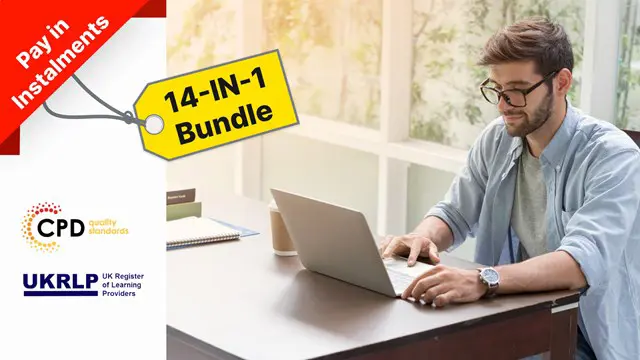
M.D.D DEPRESSION SUPPORT DAILY PACKAGE (DEPRESSION/LONELINESS)
4.9(27)By Miss Date Doctor Dating Coach London, Couples Therapy
per week 1 hour session + 15 mins per day for 1 week(6 days) Support emotional uplift intense healing process listening and in-depth analysis a phone call and WhatsApp daily Support network setup 2 weeks support https://relationshipsmdd.com/product/depression-support-daily-package/

Integrating Linux and Microsoft course description This course is designed for the enterprise-level Linux professional and represents the highest level of professional, distribution-neutral Linux certification within the industry. LPIC-3 300 covers administering Linux enterprise-wide with an emphasis on mixed environments. What will you learn Configure and troubleshoot OpenLDAP. Use OpenLDAP as an authentication backend. Manage software packages. Use Samba - Share configuration - User and group management - Domain integration - Name services - with Linux and Windows clients Integrating Linux and Microsoft course details Who will benefit: Enterprise-level Linux professionals. Prerequisites: Delegates must have an active LPIC-2 certification to receive LPIC-3 certification, but the LPIC-2 and LPIC-3 exams may be taken in any order. Duration 5 days Integrating UNIX and Microsoft course contents OPENLDAP CONFIGURATION OpenLDAP replication Replication concepts, OpenLDAP replication, replication log files, replica hubs, LDAP referrals, LDAP sync replication. Securing the Directory Securing the directory with SSL and TLS, Firewall considerations, Unauthenticated access methods, User/password authentication methods, Maintanence of SASL user DB, certificates. OpenLDAP Server Performance Tuning Measure OpenLDAP performance, Tune software configuration to increase performance, indexes. OPENLDAP AS AN AUTHENTICATION BACKEND LDAP Integration with PAM and NSS Configure PAM to use LDAP for authentication, NSS to retrieve information from LDAP and PAM modules in UNIX. Integrating LDAP with Active Directory and Kerberos Kerberos integration with LDAP, Cross platform authentication, Single sign-on concepts, Integration and compatibility limitations between OpenLDAP and Active Directory. SAMBA BASICS Samba Concepts and Architecture Samba daemons and components, key issues regarding heterogeneous network, Identify key TCP/UDP ports used with SMB/CIFS, Knowledge of Samba3 and Samba4 differences. Configure Samba Samba server configuration file structure, variables and configuration parameters, Troubleshoot and debug configuration problems. Regular Samba Maintenance Monitor and interact with running Samba daemons, Perform regular backups of Samba configuration and state data. Troubleshooting Samba Samba logging, Backup TDB files, Restore TDB files, Identify TDB file corruption, Edit / list TDB file content. Internationalization Internationalization character codes and code pages, differences in the name space between Windows and Linux/Unix with respect to share, names, user/group/computer naming in a non-English environment. SAMBA SHARE CONFIGURATION Linux File System and Share/Service Permissions File / directory permission control, Samba interaction with Linux file system permissions and ACLs, Use Samba VFS to store Windows ACLs. Print Services Printer sharing, integration between Samba and CUPS, Manage Windows print drivers and configure downloading of print drivers, security concerns with printer sharing. SAMBA USER AND GROUP MANAGEMENT Managing User Accounts and Groups User and group accounts, mappings, user account management tools, smbpasswd, file/directory ownership of objects. Authentication, Authorization and Winbind Local password database, password synchronization, passdb backends, Convert between passdb backends, Integrate Samba with LDAP, Winbind service, PAM and NSS. SAMBA DOMAIN INTEGRATION Samba as a PDC and BDC Domain membership and trust relationships, Create and maintain a PDC and BDC with Samba3/4, Add computers to an existing domain, logon scripts, roaming profiles, system policies. Samba4 as an AD compatible Domain Samba 4 as an AD DC, smbclient, how Samba integrates with AD services: DNS, Kerberos, NTP, LDAP. Configure Samba as a Domain Member Server Joining Samba to NT4 and AD domains, obtain a TGT from a KDC. SAMBA NAME SERVICES NetBIOS and WINS WINS concepts, NetBIOS concepts, local master browser, domain master browser, Samba as a WINS server, name resolution, WINS replication, NetBIOS browsing and browser elections, NETBIOS name types. Active Directory Name Resolution DNS for Samba4 as an AD Domain Controller, DNS forwarding with the internal DNS server of Samba4. WORKING WITH LINUX AND WINDOWS CLIENTS CIFS Integration SMB/CIFS concepts, remote CIFS shares from a Linux client, securely storing CIFS credentials, features and benefits of CIFS, permissions and file ownership of remote CIFS shares. Working with Windows Clients browse lists and SMB clients from Windows, Share file/print resources from Windows, the smbclient program, the Windows net utility.
