- Professional Development
- Medicine & Nursing
- Arts & Crafts
- Health & Wellbeing
- Personal Development
3G training course description This course is designed to give the delegate an understanding of the technologies used within a 3G UMTS mobile network. During the course we will investigate the UMTS air interface and the use of Wideband-Code Division Multiple Access (WCDMA) to facilitate high speed data access, together with HSPA to offer mobile broadband services. We will describe the use of soft handover rather than hard handover procedures and soft capacity sharing. The course includes a brief exploration of the UMTS protocol stack and the use of PDP Context and QoS support features. What will you learn Explain the 3G UMTS architecture. Describe the role of a Drifting & Serving RNC. Explain the use of ARQ & HARQ for mobile broadband. Describe how IMS integrates into the architecture. Describe the use of Media Gateway Controllers. Identify the temporary identities used within 3G UMTS. 3G training course details Who will benefit: Anyone working within the telecommunications area, especially within the mobile environment. Prerequisites: Mobile communications demystified Telecommunications Introduction Duration 2 days 3G training course contents D3GPP specifications 3GPP standards body, Evolution path, Frequency and bandwidth, Conceptual model, UMTS general architecture, UTRAN architecture & radio access bearer. CDMA principles CDMA principle, Code characteristics, Code requirements. CDMA requirements Synchronization, Power control, Soft handover, Rake receiver, Antenna consideration, Multi-user detection. Radio interface protocol architecture Access stratum & non-access stratum, Overall protocol structure, Logical and transport channels, Physical channels, Protocol termination. Layer 2 Protocols Medium Access Control (MAC) Protocol, Radio Link Control (RLC) Protocol, Packet Data Convergence Protocol (PDCP) protocol, Radio Interface for Broadcast/Multicast Services. Radio Resource Control (RRC) Protocol RRC Architecture, RRC Protocol State, Broadcast of information, RRC connection management, Radio bearer management, RRC connection mobility functions, Power control, Ciphering and Integrity. Mobile procedures Mobility management states and transitions, UMTS identities, Procedures in Idle mode (location updates, cell selection/ re-selection), Circuit-switched call set-up, Packet-switched context activation and context preservation, Data transfer initialization, Soft-handover procedure. Introduction to HSPA The need for high speed data, Fast HARQ, Improved scheduling, Additional channels, Soft combining, HS-DSCH codes, Uplink HSPA vs downlink HSPA, Full HSPA, Use of MIMO, Enhanced CELL_FACH.

Definitive VPNs training course description A hands on course covering VPNs from the basics of benefits and Internet vs. Intranet VPNs through to detailed analysis of the technologies involved in VPNs. All the major VPN protocols are covered including PPPoE, L2TP, SSL, IPsec and dynamic VPNs. MPLS L3 VPNs are also covered. What will you learn Describe what a VPN is and explain the difference between different VPN types. Recognise the design and implementation issues involved in implementing a VPN. Explain how the various technologies involved in a VPN work. Describe and implement: L2TP, IPsec, SSL, MPLS L3 VPNs. Evaluate VPN technologies. Definitive VPNs training course details Who will benefit: Network personnel. Prerequisites: IP Security foundation for engineers. Duration 3 days Definitive VPNs training course contents VPN overview What is a VPN? What is an IP VPN? VPNs vs. Private Data Networks, Internet VPNs, Intranet VPNs, Remote access VPNs, Site to site VPNs, VPN benefits and disadvantages. VPN Tunnelling VPN components, VPN tunnels, tunnel sources, tunnel end points, hardware based VPNs, Firewall based VPNs, software based VPNs, tunnelling topologies, tunnelling protocols, which tunnelling protocol should you use? requirements of tunnels. VPN security components Critical VPN security requirements, Encryption and authentication, Diffie Hellman, DES, 3DES, RSA, PKI, Ca server types, pre shared keys versus certificates, Enrolling with a CA, RADIUS in VPNs. PPP Encapsulation, operation, authentication. Hands on Setting up PPPoE and analysing PPP packets. PPTP Overview, Components, How it works, control and data connections, GRE. Hands on Building a PPTP VPN. L2TP Overview, components, how it works, security, packet authentication, L2TP/IPSec, L2TP/PPP, Layer 2 versus layer 3 tunnelling. Hands on Implementing a L2TP tunnel. IPSec AH, HMAC, ESP, transport and tunnel modes, Security Association, use of encryption and authentication algorithms, manual vs automated key exchange, NAT and other issues. Hands on Implementing an IPSec VPN. Intranet VPNs Headers, architecture, label switching, LDP, MPLS VPNs. VPN products and services PE and CPE, management, various VPN products. VPN issues and architectures VPN architectures: terminate VPN before/on/ after/in parallel with firewall, resilience issues, VRRP, performance issues, QoS and VPNs. documentation.

M.D.D MATCHMAKING SERVICES M.D.D PACKAGE (V.I.P)
4.9(27)By Miss Date Doctor Dating Coach London, Couples Therapy
Personalized matchmaking services to find compatible singles based on your criteria and preferences. Coaching support from experienced dating coaches to help you navigate the dating world with confidence and ease. At least 4 to 6 dates within a four-month period. A comprehensive personality assessment to better understand your personality, values, interests, and lifestyle. Ongoing feedback and support throughout the matchmaking process. Premium service with a focus on quality matches and personalized attention. Access to our exclusive network of high-quality, successful singles. Guidance and advice on everything from creating a compelling dating profile to planning your first date. A fun and positive dating experience that helps you build the foundation for a long-lasting relationship. https://relationshipsmdd.com/product/matchmaking-services-m-d-d-package/

IJSEC - Introduction to Juniper Security
By Nexus Human
Duration 3 Days 18 CPD hours This course is intended for Operators of Juniper Networks security solutions, including network engineers, administrators, support personnel, and resellers. Overview Identify high-level security challenges in today's networks. Identify products that are incorporated into the Juniper Connected Security solution. Explain the value of implementing security solutions. Explain how Juniper Connected Security solves the cyber security challenges of the future. Explain the SRX Series devices and the added capabilities that next-generation firewalls provide. Explain traffic flows through the SRX Series devices. List the different security objects and how to create them. Describe interface types and perform basic interface configuration tasks. Describe the initial configuration for an SRX Series device. Explain security zones. Describe screens and their use. Explain address objects. Describe services and their use. Describe the purpose for security policies on an SRX Series device. Describe zone-based policies. Describe global policies and their use. Explain unified security policies. Configure unified security policies with the J-Web user interface. Describe IDP signatures. Configure an IDP policy using predefined templates with the J-Web user interface. Describe the use and configuration of the integrated user firewall feature. Describe the UTM security services List the available UTM services on the SRX Series device. Configure UTM filtering on a security policy with the J-Web user interface. Explain Sky ATP's use in security. Describe how Sky ATP and SRX Series devices operate together in blocking threats. Describe NAT and why it is used. Explain source NAT and when to use it. Explain destination NAT and when to use it. Explain static NAT and its uses. Describe the operation and configuration the different types of NAT. Identify various types of VPNs. Describe IPsec VPNs and their functionality. Describe how IPsec VPNs are established. Describe IPsec traffic processing. Configure IPsec VPNs with the J-Web user interface. Describe and configure proxy IDs and traffic selectors with the J-Web user interface. Monitor IPsec VPNs with the J-Web user interface. Describe the J-Web monitoring features. Explain the J-Web reporting features. Describe the Sky Enterprise service and how it can save resources. Explain the functionality of Junos Space Security Director. This course is designed to provide students with the foundational knowledge required to work with SRX Series devices. This course will use the J-Web user interface to introduce students to the Junos operating system. Module 1: COURSE INTRODUCTION COURSE INTRODUCTION Module 2: Juniper Security Concept Security Challenges Security Design Overview Juniper Connected Security Module 3: Juniper Connected Security ? SRX Series Devices Connected Security Interfaces Initial Configuration LAB 1: Initial Configuration Module 4: Security Objects Security Zone Objects Security Screen Objects Security Address Objects Security Services Objects LAB 2: Creating Security Objects with J-Web Module 5: Security Policies Security Policy Overview Zone-Based Policies Global Security Policies Application Firewall with Unified Security Policies LAB 3: Creating Security Policies with J-Web Module 6: Security Services ? IDP and User Firewall IDP Security Services Integrated User Firewall LAB 4: Adding IDP and User Firewall Security Services to Security Policies Module 7: Security Services ? UTM Content Filtering Web Filtering Antivirus Antispam LAB 5: Adding UTM Security Services to Security Policies Module 8: Juniper Connected Security ? Sky AT Sky ATP Overview Blocking Threats Lab 6: Demonstrating Sky ATP Module 9: Network Address Translation NAT Overview Source NAT Destination NAT Static NAT Lab 7: Implementing Network Address Translation Module 10: IPsec VPN Concepts VPN Types Secure VPN Requirements IPsec Tunnel Establishment IPsec Traffic Processing Module 11: Site-to-Site VPNs IPsec Configuration IPsec Site-to-Site Tunne Lab 8: Implementing Site-to-Site IPsec VPNs Module 12: Monitoring and Reporting J-Web monitoring options J-Web Reporting options Lab 9: Using Monitoring and Reporting Appendix A: SRX Series Hardware Appendix D: Sky Enterprise Services Appendix B: Virtual SRX Appendix EJunos Space Security Director Appendix CCLI Prime

***24 Hour Limited Time Flash Sale*** Computer Maintenance Admission Gifts FREE PDF & Hard Copy Certificate| PDF Transcripts| FREE Student ID| Assessment| Lifetime Access| Enrolment Letter Do you ever feel frustrated by your computer running slow, crashing unexpectedly or showing error messages? According to a recent study by YouGov, nearly 70% of UK adults have experienced a computer problem they couldn't fix themselves. This comprehensive Computer Maintenance Bundle equips you with the skills to not only troubleshoot these everyday issues but potentially pursue a career in IT support. Are you ready to take control of your technology and maybe even help others with theirs? This extensive bundle offers a one-stop shop for everything computer maintenance related. Whether you're a complete beginner or an experienced IT professional, you'll find a course to suit your needs. Learn how to build your own PC, troubleshoot Windows 10 issues, and become a certified computer maintenance specialist. Power up your knowledge of electrical systems and network security. The bundle even covers essential soft skills like communication and critical thinking, making you a well-rounded IT professional. Courses are Included in This Computer Maintenance Bundle: Course 01: Building Your Own Computer Course 02: Electronic & Electrical Devices Maintenance Course 03: PAT Level 4 Course 04: Complete Windows 10 Troubleshooting for IT Helpdesk Course 05: Computer Maintenance Specialist Training Course 06: Certificate in Computer Operating System and Troubleshooting Course 07: Display Screen Equipment (DSE) Course 08: Basic Electricity Course Course 09: Computer Hacking Forensic Investigator Course 10: IT Support Technician Course 11: Internet and Computing - Tools & Networking Guide Course 12: Information Technology and Networking Course 13: Cyber Security Awareness Training Course 14: Cyber Security Incident Handling and Incident Response Course 15: IT Administration and Networking Course 16: CompTIA Network+ Certification Course 17: CompTIA Security+ Certification Course 18: Cisco ASA Firewall Training Course 19: Digital Risk Protection Training Course 20: Data Protection Assistant Course 21: Data Center Training Essentials: Power & Electrical Course 22: Workplace Confidentiality Course 23: Information Management Course 24: Effective Communication Skills Course 25: Network Security Level 2 Course 26: Encryption Course 27: Decision Making and Critical Thinking Course 28: Internet of Things Course 29: Functional Skills IT Course 30: Web Application Penetration Testing Course Take control of your technology and open doors to exciting new career opportunities. This computer maintenance bundle equips you with the knowledge and skills to diagnose, solve, and prevent computer problems. Enrol today and take the first step towards a successful IT career! Learning Outcomes of Computer Maintenance Gain proficiency in building, maintaining, and troubleshooting computer systems. Master essential IT support skills for resolving common Windows 10 issues. Prepare for industry-recognized certifications like CompTIA Network+ and Security+. Develop a strong understanding of network security principles and data protection practices. Enhance your communication and decision-making skills for a successful IT career. Explore emerging technologies like the Internet of Things (IoT) and web application security. Why Choose Us? Get a Free CPD Accredited Certificate upon completion of Computer Maintenance Get a free student ID card with Computer Maintenance Training program (£10 postal charge will be applicable for international delivery) The Computer Maintenance is affordable and simple to understand This course is entirely online, interactive lesson with voiceover audio Get Lifetime access to the Computer Maintenance course materials The Computer Maintenance comes with 24/7 tutor support Start your learning journey straightaway! *** Course Curriculum *** Course 01: Building Your Own Computer Module 01: Introduction To Computer & Building PC Module 02: Overview Of Hardware And Parts Module 03: Building The Computer Module 04: Input And Output Devices Module 05: Software Installation Module 06: Computer Networking Module 07: Building A Gaming PC Module 08: Maintenance Of Computers Course 02: Electronic & Electrical Devices Maintenance Section 1: Introduction & Getting Started Section 2: Electronic And Electrical Maintenance Repair Section 3: Tools Needed Section 4: Electronic Components Section 5: Testing Section 6: Troubleshooting Section 7: Introduction To Electronic Components: A Step By Step Guide Course 03: PAT Level 4 Module 01: Introduction To PAT Module 02: Relevant Statutory Provisions For PAT Module 03: Safety Responsibilities & Maintenance Provisions Module 04: Risk Assessment Module 05: Reducing And Controlling Risks Module 06: Electrical Units And Appliance Classification Module 07: Equipment Coverage & Maintenance Needs Module 08: Initial Visual Examination Module 09: Instruments For Testing And Equipment Inspection Module 10: Electrical Installation Testing Module 11: Lead & RCD Testing Module 12: Safety Precautions In Electrical Testing Module 13: Reporting And Record-Keeping Module 14: Testing For New Or Used Equipment Module 15: British Standards And Latest Changes =========>>>>> And 27 More Courses <<<<<========= How will I get my Certificate? After successfully completing the course, you will be able to order your Certificates as proof of your achievement. PDF Certificate: Free (Previously it was £12.99*30 = £389) CPD Hard Copy Certificate: Free ( For The First Course: Previously it was £29.99) CPD 300 CPD hours / points Accredited by CPD Quality Standards Who is this course for? Anyone interested in learning more about the topic is advised to take this bundle. This bundle is ideal for: DIY Tech Enthusiasts IT Support Aspirants Cybersecurity Professionals Network Administrators Data Protection Specialists Career Changers Career Path Requirements You will not need any prior background or expertise to enrol in this bundle. Career path After completing this bundle, you are to start your career or begin the next phase of your career. IT Technician Helpdesk Analyst Network Engineer Security Analyst Data Center Specialist IT Consultant Certificates CPD Accredited Digital Certificate Digital certificate - Included Upon passing the Course, you need to order a Digital Certificate for each of the courses inside this bundle as proof of your new skills that are accredited by CPD QS for Free. CPD Accredited Hard Copy Certificate Hard copy certificate - Included Please note that International students have to pay an additional £10 as a shipment fee.

IPTV training course description A current hot topic in recent years has been the provision of multimedia services over IP networks aka triple or quadruple play. This course investigates the characteristics of video transmission and then studies the impact on IP networks. What will you learn Use Wireshark to analyse and troubleshoot TV streams. Describe techniques, which can be used in IP to provide low uniform delay. Evaluate IPTV technologies. Design data networks, which will support IPTV. IPTV training course details Who will benefit: Anyone working with IPTV. Prerequisites: TCP/IP Foundation for engineers Intro to data communications & networking. Duration 3 days IPTV training course contents What is IPTV? What is IP? What is TV? Pixels, frames, colour, digital modulation, digital video broadcasting. SDTV, HDTV, 4K. IPTV architectures, Contribution, distribution, delivery. IPTV standards. Hands on Base IP connectivity, VLC. IPTV protocol stacks IP, TCP, UDP, RTP. IPv6. HTTP. Bandwidth requirements. Hands on IPTV bandwidth calculations. Video codecs What is a CODEC, pictures and audio, digitisation, sampling, quantisation, encoding, compressing. MPEG, bit rates, resolution. I, B, P frames, GOP. MPEG 2, MPEG 4, H.264, H.265, VP9, AV1. Hands on Analysing MPEG frames. IP issues Quality vs. bandwidth. Bandwidth, delay, latency, jitter, signalling. Routers. Hands on Analysing jitter and other performance issues. IPTV performance and QoS IP DSCP field, queuing strategies; FIFO, WFQ, custom, priority, RED. Differentiated services, Diffserv. 802.1Q. Traffic shaping. QoE. Hands on best effort versus prioritisation. UDP versus TCP Reliable, unreliable, connection oriented, connectionless. Broadcasts, multicasts and unicasts. TCP flow control, TCP and performance. Hands on TCP window sizes. RTP RTP, ports, mixers, translators, RTCP, SMPTE, FEC. Hands on RTP analysis with Wireshark. Multicasting Multicasting compared to unicasting and broadcasting, when to use and when not to use multicasting. IGMP, PIM-SM, SSM. MLD. Hands on Analysing multicast streams. OTT TV HTTP, HTTPS, Chunked HTTP. Adaptive streaming. HTML5. DASH vs HLS. Hands on Analysing HTTP streams. Security Firewalls, TLS, DRM, watermarking. Encryption. Geolocation. VPNs. IPTV architecture and other protocols Content providers, Service providers, delivery networks, home networks. Caching, Service discovery. RTSP. SAP, SDP. DHCP, DNS, NTP Hands on Fixing the network.

An Introduction to Ethical Hacking with Kali Linux
By Packt
Learn how to assess servers and applications through Kali Linux and exploit vulnerabilities that compromise the security and data integrity of the systems.
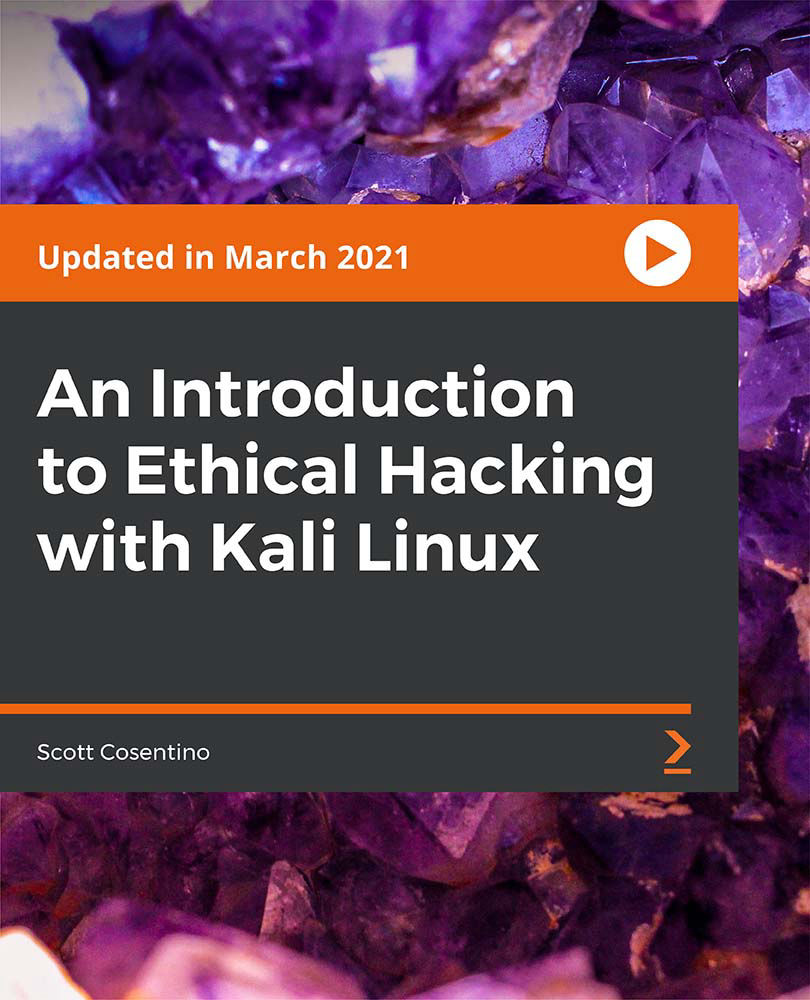
Cisco Securing Email with Cisco Email Security Appliance v3.1 (SESA)
By Nexus Human
Duration 4 Days 24 CPD hours This course is intended for Security engineers Security administrators Security architects Operations engineers Network engineers Network administrators Network or security technicians Network managers System designers Cisco integrators and partners Overview After taking this course, you should be able to: Describe and administer the Cisco Email Security Appliance (ESA) Control sender and recipient domains Control spam with Talos SenderBase and anti-spam Use anti-virus and outbreak filters Use mail policies Use content filters Use message filters to enforce email policies Prevent data loss Perform LDAP queries Authenticate Simple Mail Transfer Protocol (SMTP) sessions Authenticate email Encrypt email Use system quarantines and delivery methods Perform centralized management using clusters Test and troubleshoot This course shows you how to deploy and use Cisco© Email Security Appliance to establish protection for your email systems against phishing, business email compromise, and ransomware, and to help streamline email security policy management. This hands-on course provides you with the knowledge and skills to implement, troubleshoot, and administer Cisco Email Security Appliance, including key capabilities such as advanced malware protection, spam blocking, anti-virus protection, outbreak filtering, encryption, quarantines, and data loss prevention. This course helps you prepare to take the exam, Securing Email with Cisco Email Security Appliance (300-720 SESA). Describing the Cisco Email Security Appliance Cisco Email Security Appliance Overview Technology Use Case Cisco Email Security Appliance Data Sheet SMTP Overview Email Pipeline Overview Installation Scenarios Initial Cisco Email Security Appliance Configuration Centralizing Services on a Cisco Administering the Cisco Email Security Appliance Distributing Administrative Tasks System Administration Managing and Monitoring Using the Command Line Interface (CLI) Other Tasks in the GUI Advanced Network Configuration Using Email Security Monitor Tracking Messages Logging Controlling Sender and Recipient Domains Public and Private Listeners Configuring the Gateway to Receive Email Host Access Table Overview Recipient Access Table Overview Configuring Routing and Delivery Features Controlling Spam with Talos SenderBase and Anti-Spam SenderBase Overview Anti-Spam Managing Graymail Protecting Against Malicious or Undesirable URLs File Reputation Filtering and File Analysis Bounce Verification Using Anti-Virus and Outbreak Filters Anti-Virus Scanning Overview Sophos Anti-Virus Filtering McAfee Anti-Virus Filtering Configuring the Appliance to Scan for Viruses Outbreak Filters How the Outbreak Filters Feature Works Managing Outbreak Filters Using Mail Policies Email Security Manager Overview Mail Policies Overview Handling Incoming and Outgoing Messages Differently Matching Users to a Mail Policy Message Splintering Configuring Mail Policies Using Content Filters Content Filters Overview Content Filter Conditions Content Filter Actions Filter Messages Based on Content Text Resources Overview Using and Testing the Content Dictionaries Filter Rules Understanding Text Resources Text Resource Management Using Text Resources Using Message Filters to Enforce Email Policies Message Filters Overview Components of a Message Filter Message Filter Processing Message Filter Rules Message Filter Actions Attachment Scanning Examples of Attachment Scanning Message Filters Using the CLI to Manage Message Filters Message Filter Examples Configuring Scan Behavior Preventing Data Loss Overview of the Data Loss Prevention (DLP) Scanning Process Setting Up Data Loss Prevention Policies for Data Loss Prevention Message Actions Updating the DLP Engine and Content Matching Classifiers Using LDAP Overview of LDAP Working with LDAP Using LDAP Queries Authenticating End-Users of the Spam Quarantine Configuring External LDAP Authentication for Users Testing Servers and Queries Using LDAP for Directory Harvest Attack Prevention Spam Quarantine Alias Consolidation Queries Validating Recipients Using an SMTP Server SMTP Session Authentication Configuring AsyncOS for SMTP Authentication Authenticating SMTP Sessions Using Client Certificates Checking the Validity of a Client Certificate Authenticating User Using LDAP Directory Authenticating SMTP Connection Over Transport Layer Security (TLS) Using a Client Certificate Establishing a TLS Connection from the Appliance Updating a List of Revoked Certificates Email Authentication Email Authentication Overview Configuring DomainKeys and DomainKeys Identified Mail (DKIM) Signing Verifying Incoming Messages Using DKIM Overview of Sender Policy Framework (SPF) and SIDF Veri?cation Domain-based Message Authentication Reporting and Conformance (DMARC) Verification Forged Email Detection Email Encryption Overview of Cisco Email Encryption Encrypting Messages Determining Which Messages to Encrypt Inserting Encryption Headers into Messages Encrypting Communication with Other Message Transfer Agents (MTAs) Working with Certificates Managing Lists of Certificate Authorities Enabling TLS on a Listener?s Host Access Table (HAT) Enabling TLS and Certi?cate Verification on Delivery Secure/Multipurpose Internet Mail Extensions (S/MIME) Security Services Using System Quarantines and Delivery Methods Describing Quarantines Spam Quarantine Setting Up the Centralized Spam Quarantine Using Safelists and Blocklists to Control Email Delivery Based on Sender Configuring Spam Management Features for End Users Managing Messages in the Spam Quarantine Policy, Virus, and Outbreak Quarantines Managing Policy, Virus, and Outbreak Quarantines Working with Messages in Policy, Virus, or Outbreak Quarantines Delivery Methods Centralized Management Using Clusters Overview of Centralized Management Using Clusters Cluster Organization Creating and Joining a Cluster Managing Clusters Cluster Communication Loading a Configuration in Clustered Appliances Best Practices Testing and Troubleshooting Debugging Mail Flow Using Test Messages: Trace Using the Listener to Test the Appliance Troubleshooting the Network Troubleshooting the Listener Troubleshooting Email Delivery Troubleshooting Performance Web Interface Appearance and Rendering Issues Responding to Alerts Troubleshooting Hardware Issues Working with Technical Support References Model Specifications for Large Enterprises Model Specifications for Midsize Enterprises and Small-to-Midsize Enterprises or Branch O?ces Cisco Email Security Appliance Model Specifications for Virtual Appliances

Total SIPp course description SIPp is a robust performance testing tool designed for evaluating the SIP protocol. This comprehensive course takes you on a journey from the initial installation of SIPp to mastering fundamental scenarios, exploring diverse architectures, delving into statistics analysis, and crafting XML scenario files. What will you learn Monitor SIP traffic with SIPp. Use SIPp for performance testing. Use the standard SIPp scenarios. Create custom scenarios in XML for SIPp. Total SIPp course details Who will benefit: Those working with SIP. Prerequisites: Definitive SIP for engineers Duration 2 days Total SIPp course contents Introduction What is SIPp? SIP review: UAC, UAS, INVITE, BYE. Sample SIP call flows. Hands on Wireshark, SIP call flow. Installing SIPp Getting SIPp, installing SIPp. Using SIPp Running sipp. sipp with uas scenario, sipp with uac scenario. The integrated scenarios. Online help. Hands on uac, uas. Controlling SIPp Hot keys, commands, UDP socket. Running SIPp in the background. Traffic control. SIPp performance testing. Hands on Changing call rates, remote control, pausing traffic. Monitoring SIP traffic Scenario screen, statistics. Response times, counters. Hands on Monitoring SIP traffic. More integrated scenarios SIPp and media and RTP. 3PCC. 3PCC extended. Transport modes: UDP, TCP, TLS, SCTP, IPv6 mono and multi socket. Hands on Third Party Call Control. XML What is XML? Content, markup, elements, attributes. Start tags, end tags. Hands on Displaying embedded scenarios, looking at the XML files of the integrated scenarios. Creating your own XML scenarios scenario, message commands, send, recv, nop, pause, sendCmd, recvCmd, common sipp scenario attributes, command specific sipp scenario attributes. XML DTD, jEdit. Hands on uac and uas scenario XML files. Recv actions Log and warning, exec, variables, variable types, variable scope. External variables. Hands on RTP streaming, Change a calls network destination, injection files. Regular expressions What is an RE. POSIX 1003.2. Re injection. Validation. Hands on regex example.

HTTP streaming training course description This course looks at the delivery of video streams using HTTP adaptive streaming. Both MPEG DASH and HLS are investigated. Hands on sessions primarily involve using Wireshark to analyse streams. What will you learn Use Wireshark to analyse and troubleshoot HTTP video streams. Explain HTTP adaptive streaming works. Evaluate and compare MPEG DASH and HLS. Use tools to create HTTP adaptive streams. HTTP streaming training course details Who will benefit: Anyone working in the broadcast industry. Prerequisites: TCP/IP foundation for engineers Duration 2 days HTTP streaming training course contents What is HTTP streaming? The old way. Progressive downloads versus streaming. Why not UDP and RTP for delivery? Adaptive bit rate streaming. Standards. Hands on Base network setup. Using WireShark for HTTP streams. HTTP protocol stack IP, TCP, IPv6. HTTP. HTTP 1.0, HTTP 1.1, HTTP 2.0, HTTP header fields. HTML 5. Hands on Analysing HTTP. Adaptive bitrate streaming principles Chunks, fragments, segments. Manifest files. Encoding, resolution, bitrates. Addressing, relative and absolute URLs, redirection. When does the client switch streams? Switch points. Hands on Walk through of client behaviours on a stream. HTTP streaming architecture Server components, distribution components, client software. CDN, caching, multiple servers. Hands on Analysing CDN and Internet delivery. TCP and HTTP streaming interactions TCP ACK, TCP connections, unicast only. TCP flow control, TCP and performance. Hands on TCP window sizes. MPEG DASH Stakeholders, DASH architecture and model, codec agnostic, XML, Media Presentation Description, Media Presentation, segment formats. Hands on MPEG DASH analysis. HTTP Live Streaming and others Stakeholders. Media segments, media playlists, master playlists. Adobe HTTP dynamic streaming, Microsoft smooth streaming. Hands on Analysing HLS. Tools mp4dash, mp4fragment, libdash. Apple developer tools for HLS. Hands on Creating segmented content. Security HTTPS, encryption, content protection. Hands on Encryption analysis. Summary Choosing a streaming method. Impact of live versus VoD. Web sockets.
