- Professional Development
- Medicine & Nursing
- Arts & Crafts
- Health & Wellbeing
- Personal Development
Essential EVPN training course description Ethernet VPN (E-VPN) and Provider Backbone Bridging E-VPN (PBB-EVPN) are emerging technologies providing Ethernet services over MPLS. This course studies the technologies in E-VPN/PBB-EVPN providing multi-homing, multi pathing, auto discovery, multicast, forwarding and fast convergence. What will you learn Differentiate between E-VPN and PBB-EVPN. Explain how E-VPN operates. Explain how PBB-EVPN operates. Explain how E-VPN provides: Multi homing Multi pathing Auto discovery. Essential EVPN training course details Who will benefit: Network engineers. Staff working for carriers. Prerequisites: Definitive Ethernet switching for engineers Concise MPLS for engineers Duration 2 days Essential EVPN training course contents Introduction to EVPN Network virtualization What Is network virtualization? types of virtual networks, network tunnelling, the consequences of tunnelling, packet load balancing, network interface card behaviour. maximum transmission unit, lack of visibility, VXLAN, protocols to implement the control plane, support for network virtualization technologies, merchant silicon Software, standards. The building blocks of Ethernet VPN A brief history of EVPN, architecture and protocols for traditional EVPN deployment, EVPN in the data center BGP constructs for Virtual networks, address family indicator/subsequent address family indicator, route distinguisher, route target, RD, RT, and BGP processing, route types, modifications to support EVPN over eBGP, keeping the NEXT HOP unmodified, retaining route targets, FRR support for EVPN, automatic propagation of NEXT HOP, RT/RD derivation, what Is not supported in FRR. Bridging with Ethernet VPN An overview of traditional bridging, overview of bridging with EVPN, what Ifs, why does NVE L3 get an advertisement for MACA? handling BUM packets, handling MAC moves, support for dual-attached hosts, the host-switch Interconnect, VXLAN model for dual-attached hosts, switch peering solutions, handling Link failures, duplicate multi-destination frames, ARP/ND suppression. Routing with Ethernet VPN The case for routing in EVPN, routing use cases in the data center, routing models, where is the routing performed? centralized routing, distributed routing, how routing works in EVPN, asymmetric routing, symmetric routing, VRFs in EVPN routing, summarized route announcements, BGP support for EVPN routing, comparing asymmetric and symmetric models, vendor support for EVPN routing. Configuring and administering Ethernet VPN The sample topology, configuration cases, configuring the MTU, the end first: complete FRR configurations, the Invariants: configuration for the spines, firewall, and servers, centralized routing, asymmetric distributed routing, symmetric routing, dissecting the configuration, configuring the underlay, configuring the overlay: FRR configuring the overlay: interfaces, examining an EVPN network, show running configuration, show BGP summary, show EVPN VNIs and VTEPs, identify which VTEP advertised a MAC address, comparing FRR and Cisco EVPN configurations, considerations for deploying EVPN in large networks.

Register on the Computer Networks Security today and build the experience, skills and knowledge you need to enhance your expert development and work towards your dream job. Study this course through online learning and take the first steps towards a long-term career. The course consists of a number of easy to digest, in-depth modules, designed to provide you with a detailed, expert level of knowledge. Learn through a mixture of instructional video lessons and online study materials. Receive online tutor support as you study the course, to ensure you are supported every step of the way. Get a digital certificate as a proof of your course completion. The Computer Networks Security course is incredibly great value and allows you to study at your own pace. Access the course modules from any internet-enabled device, including computers, tablet, and smartphones. The course is designed to increase your employability and equip you with everything you need to be a success. Enrol on the now and start learning instantly! What You Get With The Computer Networks Security course Receive a e-certificate upon successful completion of the course Get taught by experienced, expert instructors Study at a time and pace that suits your learning style Get instant feedback on assessments 24/7 help and advice via email or live chat Get full tutor support on weekdays (Monday to Friday) Course Design The course is delivered through our online learning platform, accessible through any internet-connected device. There are no formal deadlines or teaching schedules, meaning you are free to study the course at your own pace. You are taught through a combination of Video lessons Online study materials Certificate of Achievement Endorsed Certificate of Achievement from the Quality Licence Scheme Once the course has been completed and the assessment has been passed, all students are entitled to receive an endorsed certificate. This will provide proof that you have completed your training objectives, and each endorsed certificate can be ordered and delivered to your address for only £99.00. Please note that overseas students may be charged an additional £10 for postage. CPD Certificate of Achievement from Janets Upon successful completion of the course, you will be able to obtain your course completion e-certificate free of cost. Print copy by post is also available at an additional cost of £9.99 and PDF Certificate at £4.99. Endorsement This course and/or training programme has been endorsed by the Quality Licence Scheme for its high-quality, non-regulated provision and training programmes. This course and/or training programme is not regulated by Ofqual and is not an accredited qualification. Your training provider will be able to advise you on any further recognition, for example progression routes into further and/or higher education. For further information please visit the Learner FAQs on the Quality Licence Scheme website. Method of Assessment In order to ensure the Quality Licensing scheme endorsed and CPD acknowledged certificate, learners need to score at least 60% pass marks on the assessment process. After submitting assignments, our expert tutors will evaluate the assignments and give feedback based on the performance. After passing the assessment, one can apply for a certificate. Who Is This Course For The course is ideal for those who already work in this sector or are an aspiring expert . This course is designed to enhance your expertise and boost your CV. Learn key skills and gain a expert lesson to prove your newly-acquired knowledge. Requirements The online training is open to all students and has no formal entry requirements. To study the Computer Networks Security course, all your need is a passion for learning, a good understanding of English, numeracy, and IT skills. You must also be over the age of 16. Course Content Introduction Introduction 1122 00:10:00 Section 01: An Introduction to Computer Networks 1.1 Computer Network 00:11:00 1.2 Computer Network Topologies 00:11:00 1.3 Categories of Computer Network 00:10:00 1.4 Computer Network Devices 00:11:00 1.5 Transmission Media 00:09:00 Section 02: ISO/OSI Model 2.1 ISO/OSI Model 00:10:00 2.2 Application, Presentation, and Session Layers 00:12:00 2.3 Transport and Network Layers 00:11:00 2.4 Data Link and Physical Layers 00:09:00 2.5 ISO/OSI Model in Action 00:10:00 Section 03: TCP/IP Protocols 3.1 Introduction to Computer Networks Protocols 00:11:00 3.2 IP Protocol 00:13:00 3.3 TCP and UDP Protocols 00:12:00 3.4 Application Protocols 00:12:00 3.5 TCP/IP Characteristics and Tools 00:11:00 Section 04: Wireless Networks 4.1 Wireless Networks Benefits 00:09:00 4.2 Types of Wireless Networks 00:12:00 4.3 Wireless Networks Protocol (Wi-Fi) 00:07:00 4.4 Wireless Networks Devices 00:10:00 4.5 Wireless Networks Drawbacks 00:09:00 Section 05: Network Security 5.1 Security Goals 00:09:00 5.2 Securing the Network Design 00:10:00 5.3 TCP/IP Security and Tools 00:12:00 5.4 Port Scanning and Tools 00:12:00 5.5 Sniffing and Tools 00:10:00 Section 06: Firewalls and Honeypots 6.1 Reasons to Use Firewall 00:13:00 6.2 Firewalls Rules 00:11:00 6.3 Firewalls Filtering 00:09:00 6.4 Honeypots 00:07:00 6.5 Bypassing Firewalls 00:08:00 Section 07: Intrusion Detection and Prevention System 7.1 Intrusion Detection System: IDS 00:11:00 7.2 Network IDS: NIDS 00:06:00 7.3 NIDS Challenges 00:09:00 7.4 Snort as NIDS 00:08:00 7.5 Intrusion Prevention Systems: IPS 00:07:00 Section 08: Wireless Network Security 8.1 Wired Equivalent Privacy WEP Attacking 00:11:00 8.2 WPA and AES Protocols 00:09:00 8.3 Wireless Security Misconceptions 00:09:00 8.4 Wireless Attacks and Mitigation 00:09:00 8.5 Secure Network Design with Wireless 00:09:00 Section 09: Physical Security and Incident Handling 9.1 Physical Security Objectives 00:11:00 9.2 Physical Threats and Mitigation 00:11:00 9.3 Defense in Depth (DiD) 00:07:00 9.4 Incident 00:06:00 9.5 Incident Handling 00:14:00 Section 10: Network Security: Conclusion 10.1 Confidentiality, Integrity, and Availability (CIA) 00:06:00 10.2 Assets, Threats, and Vulnerabilities 00:04:00 10.3 Risks and Network Intrusion 00:06:00 10.4 Common Attacks 00:09:00 10.5 Security Recommendations 00:06:00 Assignment Assignment - Computer Networks Security 2 weeks, 1 day Order Your Certificate Order your Certificate QLS 00:00:00 Frequently Asked Questions Are there any prerequisites for taking the course? There are no specific prerequisites for this course, nor are there any formal entry requirements. All you need is an internet connection, a good understanding of English and a passion for learning for this course. Can I access the course at any time, or is there a set schedule? You have the flexibility to access the course at any time that suits your schedule. Our courses are self-paced, allowing you to study at your own pace and convenience. How long will I have access to the course? For this course, you will have access to the course materials for 1 year only. This means you can review the content as often as you like within the year, even after you've completed the course. However, if you buy Lifetime Access for the course, you will be able to access the course for a lifetime. Is there a certificate of completion provided after completing the course? Yes, upon successfully completing the course, you will receive a certificate of completion. This certificate can be a valuable addition to your professional portfolio and can be shared on your various social networks. Can I switch courses or get a refund if I'm not satisfied with the course? We want you to have a positive learning experience. If you're not satisfied with the course, you can request a course transfer or refund within 14 days of the initial purchase. How do I track my progress in the course? Our platform provides tracking tools and progress indicators for each course. You can monitor your progress, completed lessons, and assessments through your learner dashboard for the course. What if I have technical issues or difficulties with the course? If you encounter technical issues or content-related difficulties with the course, our support team is available to assist you. You can reach out to them for prompt resolution.

Azure - Networking
By iStudy UK
Azure Virtual Network gives you an isolated and highly-secure environment to run your virtual machines and applications. Use your private IP addresses and define subnets, access control policies, and more. Use Virtual Network to treat Azure the same as you would your own datacenter. The Azure - Networking is designed to introduce to virtual network configuration through the Microsoft Azure Portal and network configuration files. You'll also see how to use network services to configure and load balance network traffic using tools such as Azure DNS. Load Balancer, Azure Traffic Manager, and Application Gateway. And because this is about the cloud, you'll see how to connect your on-premises computers to Azure virtual networks as well as establishing connectivity between sites. The course guides you to configure a Point to Site VPN and a Site to Site VPN. On completion this course, you will look at Azure Vnet peering, and how peering between Vnets can reduce the need to build Vnet-to-Vnet VPN gateways. What Will I Learn? Create a Vnet Configure a Point to Site VPN Understand Vnet Peering Understand DNS in Azure Vnets Who is the target audience? People interested in learning Networking Basics in Azure Requirements Some prior knowledge in Azure is required, or the completion of Introduction to Azure course Introduction Introduction FREE 00:02:00 Virtual Networks Virtual Network Overview 00:02:00 IP Address Space 00:03:00 DNS in Azure Vnets 00:03:00 Creating a VNet 00:03:00 VPNs with VNets 00:04:00 Configuring a Point to Site VPN 00:12:00 Configure Site to Site VPN 00:05:00 Azure Vnet Peering 00:02:00 Conclusion Course Recap 00:04:00 Course Certification

UMTS training course description An in-depth study of the UMTS technologies and network structure. What will you learn Explain what 3G and UMTS are. Describe the migration path to UMTS. Describe the UMTS architecture. UMTS training course details Who will benefit: Anyone who needs to know more about UMTS. Prerequisites: Total GSM Duration 3 days UMTS training course contents Introduction 3G WCDMA 2G WCDMA comparison. European and international spectrum allocations. UMTS Services UMTS QoS classes, Conversational, Streaming, Interactive and Background. UMTS bearer services. Radio Access Network (RAN) Architecture System architecture. The Radio Network Controller (RNC) and Node B functionality. Protocol model. The Iu interface for Circuit and Packet switching. The Iur interface and RNSAP. RNC node B interface and NBAP. The Physical layer Spread spectrum coding and modulation. Logical and physical channels. User data rates and transmission. Power control. Signalling, synchronisation, common control, access and indicator channels. Procedures for transmit diversity, measurement, power control and handover. Radio Resource Management Fast and outer loop power control. Transmit power and power rise. Handover algorithms. Intra frequency and inter system handovers. Load, measurement on the air interface. Admission and load control. Packet Access Packet data traffic. Packet data transport channels. Packet scheduling algorithms. Handover, load and administration control. Packet data performance. UTRA TDD Mode Time Division Duplex (TDD). UTRA TDD modulation and spreading, transport channels, physical channels and their structure. Noise and interference limited network. Interference, FDD and TDD co-existence.

Intermediate Ethical Hacking Hands-on Training
By Packt
This intermediate course provides hands-on training of white, grey, and black hat skills every cybersecurity professional needs to know.

Definitive Segment Routing course description This Segment Routing (SR) training course is a comprehensive program designed to equip network professionals with the knowledge and skills needed to implement and manage SR in modern networking environments. Segment Routing is a cutting-edge network architecture that enhances network flexibility, scalability, and efficiency. This course offers in-depth coverage of SR principles, protocols, and practical implementation techniques. Hands on sessions are used to reinforce the theory rather than teach specific manufacturer equipment. What will you learn Explain packet paths when implementing SLB. Explain how Segment Routing works. Explain the relationship between SR and MPLS. Use SR for Traffic Engineering. Troubleshoot Segment Routing. Implement TI-LFA using Segment Routing Definitive Segment Routing course details Who will benefit: This course is ideal for network engineers, architects, and administrators who want to stay up-to-date with the latest networking technologies and enhance their expertise in Segment Routing. Prerequisites: Concise MPLS for engineers Duration 3 days Definitive Segment Routing course contents Introduction to Segment Routing (SR) What is SR? Source based routing, SPRING, history, segments, why SR? SR benefits.SR usage: Traffic Engineering, Shortest path, local protection. Relationship between SR and MPLS, SRv6. Hands on Investigating the base network. Segment Routing architecture SR domains, SR paths, SR segments. Segment types. Segment IDs, combining segments, IGP extensions, control plane components. Hands on Configuring SR, exploring how SR works, Segment Routing protocols SR-MPLS. MPLS label stack operations. Segment Routing Global Block (SRGB). SRLB. IS-IS and OSPF extensions for SR. Prefix segments, adjacency segments. SRGB/IGP interactions. Multidomain SR policies. SPF, Strict SPF. Hands on Analysing IGP SR extension operation. Investigating the SRGB. Segment Routing Traffic Engineering RSVP-TE versus SR-TE. SR policies. Anycast and binding SIDs. SR flexible algorithm flex-algo, Performance measurement delay. Hands on Optimising network paths for various applications. SR integration with 'older' technologies MPLS and LDP integration with SR. Hands on Integration. Topology Independent Loop Free Alternative Classic LFA and IP/MPLS protection mechanisms. TI-LFA protection options. Hands on TI-LFA operation with SR and LDP traffic. Scenarios SDN. Managing SR with SR controllers. Analyse, optimise, automate. Network slicing. BGP peering segments Path Computation Elements, BGP Link State. BGP prefix segments, BGP peer segments. Egress peer engineering. SR enabled VPNs. Hands onBGP segment routing. Troubleshooting Segment Routing IP toolkit: ping and traceroute. MPLS toolkit: MPLS ping, MPLS echo request/reply, MPLS ping, MPLS traceroute and path discovery. Router show commands. Hands on Used throughout the course during exercises. SRv6 Note this is an optional extra day. See our one day SRv6 course for details. IPv6 headers review, routing headers, IPv6 segment, SRv6 segment Identifiers. IPv6 Segment Routing Header. SRH procedures. Hands on Configuring SRv6, Analysing SRv6 operation.

CompTIA Security+ (SY0-501): Complete Course and Practice Exam
By Packt
CompTIA Security+ Bootcamp: Your preparation course for the most popular cyber security certification in the world!
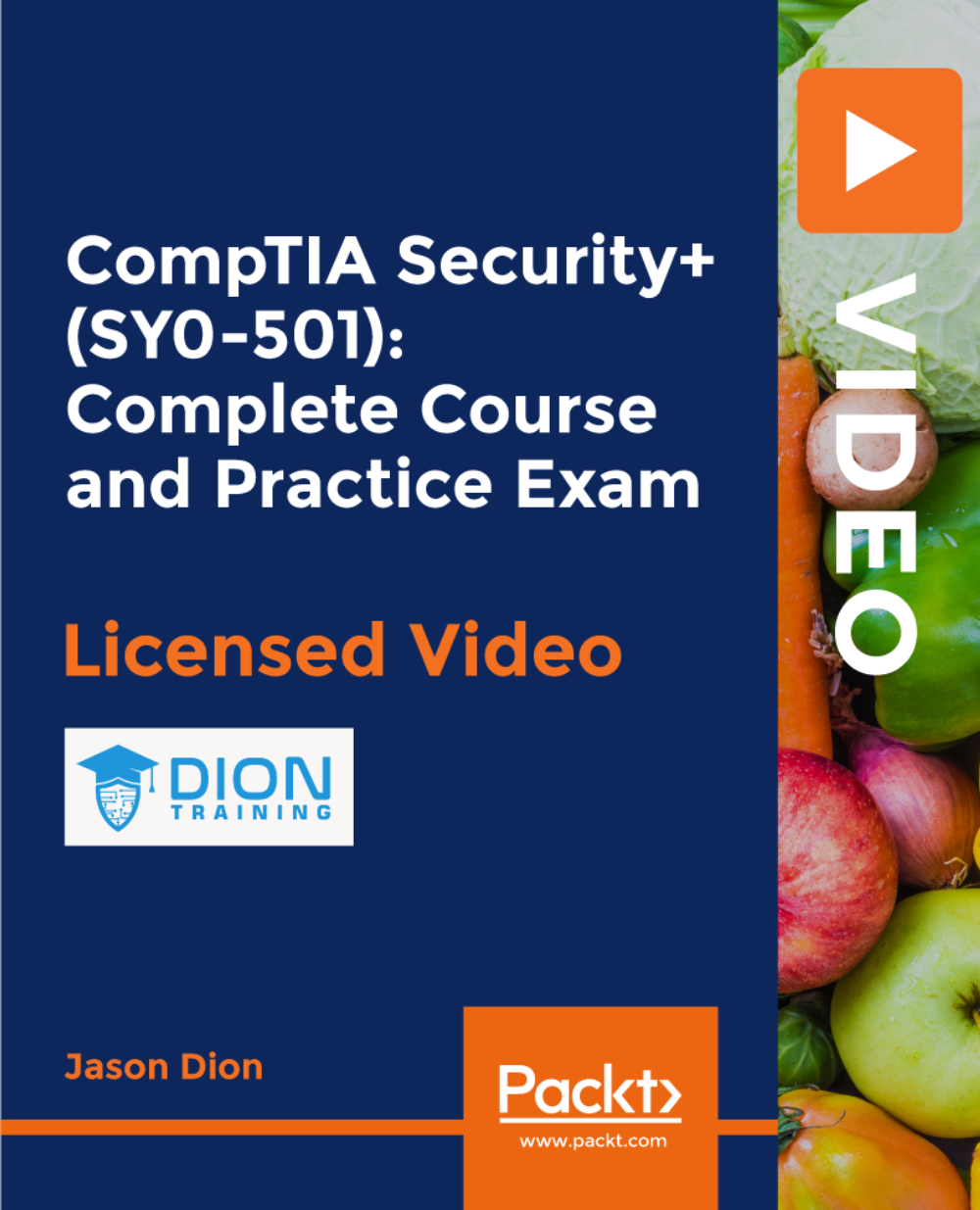
Artificial neural networks (ANNs) are the most powerful machine learning algorithms available today. They are capable of learning complex relationships in data, and they have been used to achieve state-of-the-art results in a wide variety of fields, including image recognition, natural language processing, and speech recognition. The Future of Machine Learning is Here! This Project on Deep Learning - Artificial Neural Network course will teach you how to build and train ANNs from scratch. You will learn about the different components of an ANN, such as the input layer, hidden layers, and output layer. You will also learn about the different activation functions that can be used in ANNs, and you will see how to optimise ANNs for different tasks. In addition to the theoretical concepts, you will also get experience with ANNs. You will work on a project where you will build an ANN to classify images. You will use the TensorFlow library to build your ANN, and you will see how to train your ANN on a dataset of images. By the end of this Project on Deep Learning - Artificial Neural Network course, you will have a deep understanding of ANNs and how to use them. You will be able to build your own ANNs to solve a variety of problems. You will also be able to use the TensorFlow library to build and train ANNs. So what are you waiting for? Enrol in this course today and start learning about the future of machine learning! Learning Outcomes: Through this comprehensive course, you should be able to: Understand the fundamental concepts of deep learning and artificial neural networks. Install and configure an artificial neural network framework. Preprocess and structure data for optimal model performance. Encode data effectively for neural network training and predictions. Build and deploy artificial neural networks for real-world applications. Address data imbalance challenges and optimise model accuracy. Who is this course for? This Project on Deep Learning - Artificial Neural Network course is ideal for: Data scientists and machine learning practitioners seeking to expand their knowledge. Software engineers interested in leveraging deep learning techniques. Students pursuing a career in artificial intelligence and machine learning. Professionals looking to enhance their skills in neural network development. Individuals with a passion for exploring advanced machine learning techniques. Career Path Our course will prepare you for a range of careers, including: Deep Learning Engineer: £40,000 - £100,000 per year. Machine Learning Researcher: £45,000 - £120,000 per year. Data Scientist: £50,000 - £110,000 per year. Artificial Intelligence Specialist: £55,000 - £130,000 per year. Software Engineer (specialising in AI): £45,000 - £100,000 per year. Research Scientist (Machine Learning): £50,000 - £120,000 per year. AI Consultant: £60,000 - £150,000 per year. Certification After studying the course materials of the Project on Deep Learning - Artificial Neural Network (ANNs) there will be a written assignment test which you can take either during or at the end of the course. After successfully passing the test you will be able to claim the pdf certificate for £5.99. Original Hard Copy certificates need to be ordered at an additional cost of £9.60. Prerequisites This Project on Deep Learning - Artificial Neural Network (ANNs) does not require you to have any prior qualifications or experience. You can just enrol and start learning.This Project on Deep Learning - Artificial Neural Network (ANNs) was made by professionals and it is compatible with all PC's, Mac's, tablets and smartphones. You will be able to access the course from anywhere at any time as long as you have a good enough internet connection. Course Curriculum Section 01: Introduction Introduction of Project 00:03:00 Section 02: ANN Installation Setup Environment for ANN 00:11:00 ANN Installation 00:09:00 Section 03: Data Preprocessing Import Libraries and Data Preprocessing 00:11:00 Data Preprocessing 00:07:00 Data Preprocessing Continue 00:10:00 Section 04: Data Encoding Data Exploration 00:10:00 Encoding 00:07:00 Encoding Continue 00:06:00 Preparation of Dataset for Training 00:04:00 Section 05: Steps to Build ANN Steps to Build ANN Part 1 00:06:00 Steps to Build ANN Part 2 00:06:00 Steps to Build ANN Part 3 00:06:00 Steps to Build ANN Part 4 00:09:00 Section 06: Predictions and Imbalance-Learn Predictions 00:11:00 Predictions Continue 00:08:00 Resampling Data with Imbalance-Learn 00:09:00 Resampling Data with Imbalance-Learn Continue 00:08:00

CCNP (ENARSI) training course description The Implementing Cisco Enterprise Advanced Routing and Services (ENARSI) v1.0 gives you the knowledge you need to install, configure, operate, and troubleshoot an enterprise network. This course covers advanced routing and infrastructure technologies, expanding on the topics covered in the Implementing and Operating Cisco Enterprise Network Core Technologies (ENCOR) v1.0 course. This course helps prepare for the exam, Implementing Cisco Enterprise Advanced Routing and Services (300- 410 ENARSI), which leads to the new CCNP What will you learn Gain the knowledge you need to install, configure, operate, and troubleshoot an enterprise network. Qualify for professional-level job roles in advance routing and services Prepare for the Implementing Cisco Enterprise Advanced Routing and Services Exam (300-410 ENARSI). CCNP (ENARSI) training course details Who will benefit: Enterprise network engineers, System engineers, System administrators, Network administrators. Prerequisites: CCNP core Duration 5 days CCNP (ENARSI) training course content Course Objectives Configure classic Enhanced Interior Gateway Routing Protocol (EIGRP) and named EIGRP for IPv4 and IPv6 Optimize classic EIGRP and named EIGRP for IPv4 and IPv6 Troubleshoot classic EIGRP and named EIGRP for IPv4 and IPv6 Configure Open Shortest Path First (OSPF)v2 and OSPFv3 in IPv4 and IPv6 environments Optimize OSPFv2 and OSPFv3 behaviour Troubleshoot OSPFv2 for IPv4 and OSPFv3 for IPv4 and IPv6 Implement route redistribution using filtering mechanisms Troubleshoot redistribution Implement path control using Policy-Based Routing (PBR) and IP Service Level Agreement (SLA) Configure Multiprotocol-Border Gateway Protocol (MPBGP) in IPv4 and IPv6 environments Optimize MPBGP in IPv4 and IPv6 environments Troubleshoot MPBGP for IPv4 and IPv6 Describe the features of Multiprotocol Label Switching (MPLS) Describe the major architectural components of an MPLS VPN Identify the routing and packet forwarding functionalities for MPLS VPNs Explain how packets are forwarded in an MPLS VPN environment Implement Cisco Internetwork Operating System (IOS) Dynamic Multipoint VPNs (DMVPNs) Implement Dynamic Host Configuration Protocol (DHCP) Describe the tools available to secure the IPV6 first hop Troubleshoot Cisco router security features Troubleshoot infrastructure security and services Course Outline Implementing EIGRP Optimizing EIGRP Troubleshooting EIGRP Implementing OSPF Optimizing OSPF Troubleshooting OSPF Configuring Redistribution Troubleshooting Redistribution Implementing Path Control Implementing Internal Border Gateway Protocol (IBGP) Optimizing BGP Implementing MP-BGP Troubleshooting BGP Exploring MPLS Introducing MPLS L3 VPN Architecture Introducing MPLS L3 VPN Routing Configuring Virtual Routing and Forwarding (VRF)-Lite Implementing DMVPN Implementing DHCP Introducing IPv6 First Hop Security Securing Cisco Routers Troubleshooting Infrastructure Security and Services Troubleshooting with DNA Center Assurance. Lab outline Configure EIGRP Using Classic Mode and Named Mode for IPv4 and IPv6 Verify the EIGRP Topology Table Configure EIGRP Stub Routing, Summarization, and Default Routing Configure EIGRP Load Balancing and Authentication Troubleshoot EIGRP Issues Configure OSPFv3 for IPv4 and IPv6 Verify the LinkState Database Configure OSPF Stub Areas and Summarization Configure OSPF Authentication Troubleshoot OSPF Issues Implement Routing Protocol Redistribution Manipulate Redistribution Manipulate Redistribution Using Route Maps Troubleshoot Redistribution Issues Implement PBR Configure IBGP and External Border Gateway Protocol (EBGP) Implement BGP Path Selection Configure BGP Advanced Features Configure BGP Route Reflectors Configure MP-BGP for IPv4 and IPv6 Troubleshoot BGP Issues Configure Routing with VRF -Lite Implement Cisco IOS DMVPN Obtain IPv6 Addresses Dynamically Troubleshoot DHCPv4 and DHCPv6 Issues Troubleshoot IPv4 and IPv6 Access Control List (ACL) Issues Configure and Verify Unicast Reverse Path Forwarding (uRPF) Troubleshoot Network Management Protocol Issues: Lab 1 and 2

