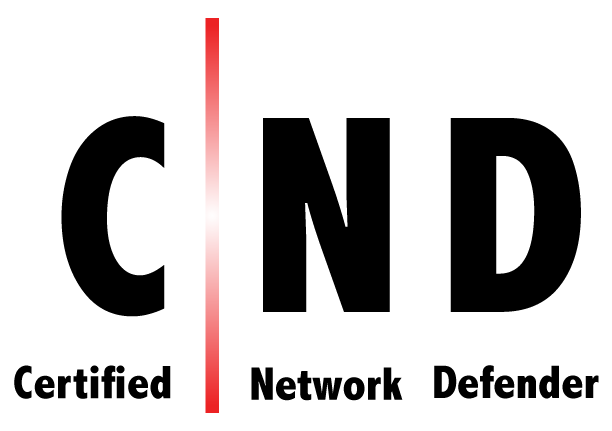- Professional Development
- Medicine & Nursing
- Arts & Crafts
- Health & Wellbeing
- Personal Development
Assisting patients at the end of their life's journey ... Nationally Recognised Qualifications Accredited OCN Credit4Learning - Level 3 Accredited CPD (The CPD Certification Service) Expand your horizons to include this specialised area of caring Comprehensively covers end of life and terminal patient care skills Includes support and reference material to download and keep No previous experience or qualification needed Download a certificate on completion of your online course

Learn how to take blood ... train as a Phlebotomist Nationally Recognised Qualification No previous experience or qualifications needed OCN Accredited - Level 3 (advanced) CPD Accredited (The CPD Certification Service) Covers all steps up to live blood draw Practise on artificial arm and fake blood! Basic understanding of English language required OPEN TO ALL APPLICANTS

THIS COURSE PACKAGE INCLUDES: 1: INTRODUCTION TO ECG COURSE - RECORDING & BASIC INTERPRETATION (GPT009) 2: ADVANCED ECG COURSE - INTERPRETATION & ANALYSIS (GPT010) Learn how to set up and record a basic ECG trace, followed by advanced analysis and interpretation FAST-TRACK YOUR ECG TRAINING WITH OUR BEGINNER TO ADVANCED TRAINING PACKAGE 20% off - Multi-Course Discount Cover all stages from Level 1 through to Level 4 (FDSc) Cover your theory training online Practical training in Classroom or Virtual Classroom Comprehensive Practise@Home training kits for VC Awards 2 accredited qualifications Dual Accreditations are awarded for all courses (Open College Network and CPD) Covers all steps required to competently set up and perform an ECG trace. Practical sessions include electrode placement on mannequin, running traces and identifying anomalies. Learn beginner to advanced skills and interpretation. Basic understanding of English language required. OPEN TO ALL APPLICANTS About these courses 1: INTRODUCTION TO ECG COURSE - RECORDING AND BASIC INTERPRETATION (GPT009) PART 1 - Theory Allow approx. 5-6 hours PART 2 - Practical Training Attend a classroom location or join us in our virtual classroom * - 3-4 hours ACCREDITED LEVEL 3 QUALIFICATION * Virtual Classroom option includes a free comprehensive Practise@Home ECG training kit. 2: ADVANCED ECG COURSE - INTERPRETATION AND ANALYSIS (GPT010) E-LEARNING - Theory Allow approx. 6-8 hours ACCREDITED LEVEL 4 QUALIFICATION OPTIONAL: GETTING STARTED IN ECG (GPT002) A free starter ECG Course (unassessed) developed to help you understand the basics of ECG recording: 3 modules in total with no Questions! If you are already familiar with ECGs then you may prefer to save time and opt out of this mini-course at booking stage. This "mini-course" is available at no charge. Learning Outcomes GPT009: Understanding different ECG equipment types ECG equipment - set-up and calibration Includes professionalism, consent, IPC and legal requirement Patient preparation How to correctly apply electrodes to limbs and chest Identify artifacts (equipment and patients Identify and recognise routine traces Identify and recognise non-routine traces Identify traces requiring urgent attention Labelling and reporting GPT010: Understand the acceptable variations within the normal ECG of healthy adults. Recognise the expected patterns of an ECG from a healthy child from birth onwards and identify abnormalities. Interpret abnormal ECG patterns in adults. Diagnose arrhythmias as an underlying cause of palpitations and syncope. Exploring sinus rhythm, extrasystoles, paroxysmal tachycardia and the importance of a physical examination. Identifying syncopal episodes attributable to cardiovascular disease as opposed to arrhythmias. Recognise ECG markers for tachycardias, bradycardias, pre-excitation syndromes, bi-fascicular block, and first-degree block with bundle branch block. Differentiate between supraventricular and ventricular extrasystoles and be able to diagnose broad complex tachycardias, ventricular flutter and fibrillation, sick sinus syndrome, and Stokes-Adams attacks. Recognise and identify symptoms associated with the causes of acute or chronic chest pain in patients who present with myocardial infarction (heart attack), pulmonary embolism, significant central pulmonary embolism, pericarditis, aortic dissection, oesophageal rupture, spinal disorders, vertebral collapse, posterior infarction, and angina. Recognise symptoms indicative of conditions such as pulmonary oedema, chest diseases, and pulmonary congestion. After the course GPT009: Safely and competently set up an ECG machine Introduce patients to the ECG test, adhering to compliancy requirements before and after testing Perform an ECG test to national guidelines Understand basic traces and their correlation to cardiac issues Recognise normal and erroneous recordings Recognise recordings that require urgent medical follow-up Complete the recording and label (or record digital copies) as per guidelines GPT010: Appreciate normal and abnormal ECG variations in the context of varying pathologies. Be able to determine whether an arrhythmia has an underlying cause that requires medical intervention. Interpret ECGs as a function of the patient's ongoing cardiac management. Understand and apply the Burce Protocol exercise test in relevant clinical situations. Know how to clinically respond to a patient with chest pain including further investigations required, pain relief, history and examination and echocardiogram. Understand and apply the fundamental principles of arrhythmia management. Understand the primary causes of heart disease and the diagnostic process. Appreciate the importance of the ECG as a diagnostic tool alongside the patient’s history and clinical presentation and recognising its limitations. Course Package Components: PACKAGE - Beginner to Advanced ECG - Virtual Classroom - INTRO - Part 1 online Part 2 Virtual Classroom (AM) + ADVANCED - E-learning

INTERNATIONAL CUSTOMS
By Export Unlocked Limited
This module aims to develop knowledge and understanding of customs procedures associated with international trade. The module includes trade agreements, tariffs and taxes, immigration, intellectual property rights, clearance procedures, transport regulations, sanitary and Phyto-sanitary measures, customs valuation, preference systems and anti-dumping measures.

Learn how to perform and read an ECG ... Nationally Recognised Qualification OCN Accredited - Level 3 (advanced level) CPD Accredited - The CPD Certification Service Introduces you to the fundamentals of setting up and operating an ECG machine Includes patient preparation Produce a valid (error free) ECG Learn and understand ECG traces Recognise recordings that require urgent attention Basic understanding of English language required OPEN TO ALL APPLICANTS VIRTUAL CLASSROOM OPTION INCLUDES COMPREHENSIVE PRACTISE@HOME ECG TRAINING KIT Final interpretation of all ECG recordings is the responsibility of a medical professional.

SCADA – HMI & Communications
By Technique Learning Solutions
What does this course cover? This five-day course covers a range of topics, all of which are covered via a mixture of theoretical and practical training – we aim for our courses to be as hands-on as possible. The course specifically covers: An introduction to SCADA systems, including elements, servers, hardware and software, tags, plus more. A range of systems including automatic control, FIELDBUS, and wireless communication systems. An introduction to serial interferences, ethernet networks, fibre optics, and wireless. Process variables Communications include case studies to establish communication with HMI (Siemens, Allen Bradley, and Pro-face) . Programmable Logic Controllers (PLCs), Remote Terminal Units (RTUs), sensors and alarms. Introduction to OPC, covering how to configure OPC UA servers and how to program an OPC UA client. Client and servers development Connection management Security configuration Trends and historical data System components What will I gain from this SCADA HMI course? Upon successful completion of this course, candidates will gain a City & Guilds accredited certificate in Scada, HMI and communications.
Unlock Your Public Speaking Confidence
By Samina Arshad
Welcome to Embrace Public Speaking with Confidence Group Coaching event! Are you tired of feeling nervous and anxious when speaking in public? Join us on Thu Sep 26 2024 at 9.30 AM at The Warehouse - Birmingham Friends of the Earth environmental community hub to conquer your fears and become a confident speaker. This in-person event will explore practical techniques and strategies to help you communicate effectively and confidently in front of any audience. Enhance your leadership skills with this group coaching session to become more aware of your Public Speaking style, and preferences, thus, becoming amicable with expressing your voice effectively for impact at various levels. This may be publically with stakeholders, at a system, or partner level and with your customers, families or service users (outwardly) and within your team and organisation (inwardly). Don't miss this opportunity to boost your public speaking skills and unleash your full potential. See you there! Why not visit the Enigma company website for more information about us: www.enigmaccs.co.uk

CompTIA Network+
By Nexus Human
Duration 5 Days 30 CPD hours This course is intended for This course is intended for entry-level computer support professionals with a basic knowledge of computer hardware, software, and operating systems who wish to increase their knowledge and understanding of networking concepts and acquire the required skills to prepare for a career in network support or administration, or who wish to prepare for the CompTIA Network+ certification. CompTIA Network+ is the first certification IT professionals specializing in network administration and support should earn. Network+ is aimed at IT professionals with job roles such as network administrator, network technician, network installer, help desk technician, and IT cable installer. This course is also designed for students who are seeking the CompTIA Network+ certification and who want to prepare for the CompTIA Network+ N10-008 Certification Exam. Overview In this course, you will describe the major networking technologies and systems of modern networks and configure, manage, and troubleshoot modern networks. Explain the OSI and TCP/IP Models. Explain properties of network traffic. Install and configure switched networks. Configure IP networks. Install and configure routed networks. Configure and monitor ports and protocols. Explain network application and storage issues. Monitor and troubleshoot networks. Explain network attacks and mitigations. Install and configure security devices. Explain authentication and access controls. Deploy and troubleshoot cabling solutions. Implement and troubleshoot wireless technologies. Compare and contrast WAN technologies. Use remote access methods. Identify site policies and best practices. CompTIA's Network+ certification is a foundation-level certification designed for IT professionals with around one year of experience, whose job role is focused on network administration. The CompTIA Network+ exam will certify the successful candidate has the knowledge and skills required to troubleshoot, configure, and manage common network devices; establish basic network connectivity; understand and maintain network documentation; identify network limitations and weaknesses; and implement network security, standards, and protocols. The candidate will have a basic understanding of enterprise technologies, including cloud and virtualization technologies. The Official CompTIA© Network+© (Exam N10-008): will teach you the fundamental principles of installing, configuring, and troubleshooting network technologies and help you to progress a career in network administration. In this course, you will build on your existing user-level knowledge and experience with personal computer operating systems and networks to master the fundamental skills and concepts that you will need to use on the job in any type of networking career. Prerequisites CompTIA A+ Certification (Exams 220-1001 and 220-1002) 1 - Explaining the OSI and TCP/IP Models Topic A: Explain OSI Model Layers Topic B: Explain the TCP/IP Suite 2 - Explaining Properties of Network Traffic Topic A: Explain Media Types and Access Methods Topic B: Deploy Ethernet Standards Topic C: Configure and Monitor Network Interfaces 3 - Installing and Configuring Switched Networks Topic A: Install and Configure Hubs and Bridges Topic B: Install and Configure Switches Topic C: Compare and Contrast Network Topologies Topic D: Compare and Contrast Network Types 4 - Configuring IP Networks Topic A: Configure IPv4 Addressing Components Topic B: Test IP Interfaces with Command Line Tools Topic C: Configure IPv4 Subnets Topic D: Configure Private and Public IPv4 Addressing Schemes Topic E: Configure IPv6 Addressing Components Topic F: Configure DHCP Services 5 - Installing and Configuring Routed Networks Topic A: Explain Characteristics of Routing Topic B: Install and Configure Routers 6 - Configuring and Monitoring Ports and Protocols Topic A: Explain the Uses of Ports and Protocols Topic B: Use Port Scanners and Protocol Analyzers Topic C: Explain the Use of Name Resolution Services Topic D: Configure DNS and IPAM Services 7 - Explaining Network Application and Storage Services Topic A: Explain the Uses of Network Applications Topic B: Explain the Uses of Voice Services and Advanced Networking Devices Topic C: Explain the Uses of Virtualization and Network Storage Services Topic D: Summarize the Concepts of Cloud Services 8 - Monitoring and Troubleshooting Networks Topic A: Monitor Network Interfaces and Logs Topic B: Explain Network Troubleshooting Methodology Topic C: Troubleshoot Common Network Services Issues 9 - Explaining Networking Attacks and Mitigations Topic A: Summarize Common Networking Attacks Topic B: Explain the Characteristics of VLANs Topic C: Explain the Characteristics of NAT and Port Forwarding 10 - Installing and Configuring Security Devices Topic A: Install and Configure Firewalls and Proxies Topic B: Explain the Uses of IDS/IPS and UTM 11 - Explaining Authentication and Access Controls Topic A: Explain Authentication Controls and Attacks Topic B: Explain the Uses of Authentication Protocols and Directory Services Topic C: Explain the Uses of Port Security and NAC Topic D: Implement Network Device Hardening Topic E: Explain Patch Management and Vulnerability Scanning Processes 12 - Deploying and Troubleshooting Cabling Solutions Topic A: Deploy Structured Cabling Systems Topic B: Deploy Twisted Pair Cabling Solutions Topic C: Test and Troubleshoot Twisted Pair Cabling Solutions Topic D: Deploy Fiber Optic Cabling Solutions 13 - Implementing and Troubleshooting Wireless Technologies Topic A: Install and Configure Wireless Technologies Topic B: Troubleshoot Wireless Performance Issues Topic C: Secure and Troubleshoot Wireless Connectivity 14 - Comparing and Contrasting WAN Technologies Topic A: Compare and Contrast WAN Core Service Types Topic B: Compare and Contrast WAN Subscriber Service Types Topic C: Compare and Contrast WAN Framing Service Types Topic D: Compae and Contrast Wireless and IoT WAN Technologies 15 - Using Remote Access Methods Topic A: Use Remote Access VPNs Topic B: Use Remote Access Management Methods 16 - Identifying Site Policies and Best Practices Topic A: Manage Networks with Documentation and Diagrams Topic B: Summarize the Purposes of Physical Security Devices Topic C: Compare and Contrast Business Continuity and Disaster Recovery Concepts Topic D: Identify Policies and Best Practices

Earn up to 90k as a 'Network Engineer' or Your 100% Money Back Network outages cost UK businesses £100 billion annually. With over 50,000 open network engineer jobs paying £54,000 per year on average, skilled professionals are in high demand. Do you have what it takes to design, build, and protect company infrastructure? This Network Engineer Job Guarantee Programme is your all-in-one solution to learn networking skills from scratch and also secure a job in this exciting industry. With our unique blend of comprehensive courses and career support, your dream job is within reach. We understand the challenges of transitioning into a new field, which is why our program is tailored to guide you every step of the way - from mastering core skills to landing your first job as a Network Engineer. By choosing our Network Engineer Job Guarantee Programme, you're not just gaining skills; you're gaining a lifelong career partner. Our mission is simple - to be your trusted partner every step of the way, from training to employment. In addition to teaching you the technical skills you need, we will also provide you with career mentoring and support. We will help you build your resume, prepare for interviews, and land your dream job. We also have partnerships with many companies that are hiring Programmers, so we can help you get your foot in the door. If you are not happy with our service, we also offer a 100% money-back guarantee. So what are you waiting for? Enrol in our Network Engineer Job Guarantee Programme today and start your journey to becoming a successful Network Engineer! Why Choose Us? So, what sets us apart from other programs? Let's dive into the exceptional benefits you'll experience when you join our Certified Network Engineer Programme: Personalised Guidance: We believe in the power of individual attention. Our experienced mentors will provide one-on-one counselling sessions tailored to your specific needs. Whether you're a beginner or have some Network Engineering experience, we will guide you towards honing your skills and developing a strong foundation in Network Engineering. One-On-One Consultation: Gain invaluable insights and guidance from seasoned professionals who have thrived in the Network Engineering field. Our consultation sessions provide you with insider tips, tricks, and advice, empowering you to navigate the industry with confidence and expertise. Extensive Job Opportunities: We have established partnerships with numerous companies actively seeking Certified Network Engineers. Through our network, we'll connect you with exclusive job openings that are not easily accessible elsewhere. Interview Preparation: No more stress over unexpected interview questions. We provide you with access to a comprehensive database of potential interview questions curated over years of industry experience. Walk into your interviews confident, well-prepared, and ready to impress. Courses we will provide once you enrol in the program: Course 01: Network Security Level 2 Course 02: IGCSE ICT: Network Essentials Course 03: Computer Networks Security Course 04: CompTIA Networking Course 05: AWS Certified Cloud Practitioner Course 06: IT Support Technician Course 07: CompTIA A+ (220-1001) Course 08: CompTIA Network (N10-007) Course 09: CompTIA A+ (220-1002) Course 10: CompTIA IT Fundamentals ITF+ (FCO-U61) Course 11: CompTIA PenTest+ (Ethical Hacking) Course 12: Cloud Computing / CompTIA Cloud+ (CV0-002) Course 13: Cisco ASA Firewall Training Course 14: CompTIA Network+ Certification Course 15: Penetration Testing with OWASP ZAP: Mastery course Course 16: GDPR Data Protection Course 17: Data Center Training Essentials: Mechanical & Cooling Course 18: Cyber Security Awareness Training How Can We Offer Job Guarantees? HF Online provides consultancy, professional and educational services to many of the companies in the UK. During our intense exclusive training program, you will not just gain and complete the industry valuable certification but will gain industry experience as well, which is imperative to get your 1st job in the sector. The is completed in 9 easy steps: Step 1: Enrol in the Programme Begin your exciting journey with us by enrolling in the Network Engineer Job Guarantee Programme. Complete your registration and make a secure online payment. Remember, we offer a 14-day money-back guarantee if you're not completely satisfied. After you enrol in the Program, you will get lifetime access to 18 Premium Courses related to Network Engineering. These courses will teach you the knowledge and skills required to become a successful Network Engineer. Our customer service team will help you and keep in contact with you every step of the way. So you won't have to worry about anything! Step 2: Initial One-On-One Counselling Session Once enrolled, you will be paired with a dedicated career mentor. Schedule your first one-on-one session to discuss your career aspirations, skills, experience, and any areas for potential growth. This conversation will shape your learning and development path. Step 3 - Certification upon Course Completion After learning from the courses, you must obtain certificates for each course. There will be exams for every course, and you have to pass them to get your certificate. To pass successfully, you must get 90% marks. Once you pass the exams, you will receive hardcopy certificates. These certificates will prove that you're an expert in the subject. Step 4: CV Revamping Our team of professionals will build you a compelling CV and LinkedIn profile. We'll ensure it presents your skills and qualifications effectively and is tailored to the needs and expectations of the programming/development industry. With these powerful tools in hand, you'll be fully prepared to tackle job interviews confidently. Step 5: Building Network and Submitting CV We understand the power of casting a wide net. We'll strategically submit your CV to various platforms and networks, expanding your reach and connecting you with valuable opportunities that align with your career goals. We will also make connections with many high-profile individuals and companies through your LinkedIn profile. Step 6: Interview Preparation With your CV ready, we'll move on to interview preparation. Gain exclusive access to our database of potential interview questions. Through simulated interviews with your mentor, you'll practice your responses and receive valuable feedback to further refine your skills. Step 7: Securing Job Interviews Leveraging our partnerships with leading companies, we'll secure job interviews for you. We'll ensure you get the opportunity to showcase your skills to potential employers and get the dream job you want. Step 8: Post-Interview Support Post-interview, we'll provide a debriefing session to reflect on your performance and identify areas of improvement for future interviews if necessary. Remember, our commitment extends until you land your dream job. Step 9: Celebrate Your New Job! Once you've secured your dream job in Network Engineering, it's time to celebrate! However, our support doesn't end there. We'll provide you with ongoing career advice to ensure you continue to thrive in your new role. We're excited to accompany you on this journey to success. Enrol today, and let's get started! Your path to a successful career in Network Engineering begins with us. CPD 100 CPD hours / points Accredited by CPD Quality Standards Who is this course for? This Network Engineering Course is suitable for: Beginners with no prior programming experience who are looking to enter the world of coding. Intermediate programmers who wish to expand their skills and explore Network Engineering's extensive usage. IT professionals seeking to diversify their skill sets and stay relevant in today's tech-driven market. Data analysts and scientists who want to leverage Network Engineering's powerful libraries for their data processing needs. Students and recent graduates looking to enhance their employability in the thriving tech industry. Entrepreneurs who wish to understand and utilise Network Engineering to automate tasks and analyse data for their businesses. Anyone with a keen interest in Network Engineering and a desire to delve into its applications in diverse fields like web development, data science, machine learning, and more. Requirements No experience required. Just enrol & start learning. Career path Network Engineer: £30,000 - £70,000 annually Network Security Analyst: £35,000 - £85,000 annually Cloud Solutions Architect: £40,000 - £100,000 annually IT Support Specialist: £25,000 - £55,000 annually Cyber Security Consultant: £40,000 - £90,000 annually Systems Administrator: £30,000 - £75,000 annually Penetration Tester: £35,000 - £95,000 annually Certificates CPD Accredited e-Certificate Digital certificate - Included CPD Accredited Framed (Hardcopy) Certificate Hard copy certificate - Included Enrolment Letter Digital certificate - Included QLS Endorsed Hard Copy Certificate Hard copy certificate - Included Student ID Card Digital certificate - Included