- Professional Development
- Medicine & Nursing
- Arts & Crafts
- Health & Wellbeing
- Personal Development
Tired of browsing and searching for a Advertising course you are looking for? Can't find the complete package that fulfils all your needs? Then don't worry as you have just found the solution. Take a minute and look through this extensive bundle that has everything you need to succeed. After surveying thousands of learners just like you and considering their valuable feedback, this all-in-one Advertising bundle has been designed by industry experts. We prioritised what learners were looking for in a complete package and developed this in-demand Advertising course that will enhance your skills and prepare you for the competitive job market. Also, our experts are available for answering your queries on Advertising and help you along your learning journey. Advanced audio-visual learning modules of these Advertising courses are broken down into little chunks so that you can learn at your own pace without being overwhelmed by too much material at once. Furthermore, to help you showcase your expertise in Advertising, we have prepared a special gift of 1 hardcopy certificate and 1 PDF certificate for the title course completely free of cost. These certificates will enhance your credibility and encourage possible employers to pick you over the rest. This Advertising Bundle Consists of the following Premium courses: Course 01: Digital Marketing Course 02: Strategic Planning and Analysis for Marketing Course 03: Marketing Fundamentals Course 04: Business Branding Course 05: Sales and Marketing Skills Level 3 Course 06: Disruptive Innovation for Business Course 07: Digital Marketing Business Tips Course 08: Social Media Strategist Training Course 09: TikTok Marketing for Business Course 10: Retail Strategy Course 11: Influencing and Negotiating Course 12: Customer Relationship Management Course 13: The Formula to Talk with Strangers Course 14: Cross-Cultural Awareness Training Enrol now in Advertising to advance your career, and use the premium study materials from Apex Learning. How will I get my Certificate? After successfully completing the Advertising course, you will be able to order your CPD Accredited Certificates (PDF + Hard Copy) as proof of your achievement. PDF Certificate: Free (For The Title Course) Hard Copy Certificate: Free (For The Title Course) The bundle incorporates basic to advanced level skills to shed some light on your way and boost your career. Hence, you can strengthen your Advertising expertise and essential knowledge, which will assist you in reaching your goal. Curriculum of Bundle Course 01: Digital Marketing Section 1: Introduction Section 2: How to Apply the Internet Marketing Process Section 3: The Internet Marketing Strategies That Will Increase Your Sales Section 4: Creating an Internet Marketing Strategy for Your Business Section 5: Structuring and Auditing of Website Course 02: Strategic Planning and Analysis for Marketing Module 1: An Introduction to Strategic Planning Module 2: Development of a Strategic Plan Module 3: Strategic Planning for Marketing Module 4: Strategic and Marketing Analysis Module 5: Internal Analysis Module 6: External Analysis Module 7: Market Segmentation, Targeting and Positioning Module 8: Approaches to Customer Analysis Module 9: Approaches to Competitor Analysis Course 03: Marketing Fundamentals Module 01: Introduction to Marketing Fundamentals Module 02: Definitions of Marketing Module 03: Traditional vs Contemporary Marketing Module 04: Marketing Management Orientations Module 05: Understand your Customers Module 06: Segmentation Course 04: Business Branding Business Course Promo Video Chapter1 Chapter2 Chapter3 Chapter4 Chapter5 Chapter6 Chapter7 Chapter8 Chapter9 Chapter10 Chapter11 Course 05: Sales and Marketing Skills Level 3 Module One - Getting Started Module Two - Understanding the Talk Module Three - Getting Prepared to Make the Call Module Four - Creative Openings Module Five - Making Your Pitch Module Six - Handling Objections And more... Course 06: Disruptive Innovation for Business Module 01: Introduction Disruptive Innovations for Business Module 02: The Three Key Difficulties Module 03: Six Insight on How to grow Disruptive Innovations next to core Course 07: Digital Marketing Business Tips Unit 1: You are Responsible for the Failure or Success of Your Business Unit 2: Why Internet Marketing and Social Media are important for Businesses Unit 3: How Google Search and Display Network Can Increase Your Sales Unit 4: The More You Learn the More You Earn Unit 5: Commitment Unit 6: Telling is not Selling Unit 7: Your Network is your Net-worth Unit 8: How to become Digital Marketing and Sales Expert Course 08: Social Media Strategist Training The Rise of Social Media Conducting Market Analysis Auditing Social Media Setting Goals and Selecting Platforms Creating the Social Media Policy Integrating Marketing Strategies Developing Effective Content Understanding the Popular Platforms Launching Successful Campaigns Managing the Community Providing Customer Service Measuring, Analyzing and Reporting The Social Media Strategist Career Course 09: TikTok Marketing for Business Section 1: Getting Started on TikTok Section 2: TikTok Foundations Section 3: Special Features of TikTok Section 4: How to Monetise Your Audience Section 5: Build Your Credibility Section 6: Build Your Community Section 7: How to Go Viral Course 10: Retail Strategy Module 01: Introduction to Retail Management Module 02: Retail Strategy Module 03: Retail Buying and Merchandising Module 04: Retail Pricing Module 05: Supply Chain Management in Retailing Module 06: The Sales Process and Dealing with Customers at the Checkout Module 07:Importance of Consumer Behaviour Module 08: Taking Trends and Targeting Customers Effectively Module 09: The Importance of Communicating with Customers Module 10: Choosing a Retail Location Module 11: Retail Psychology Module 12: Negotiate the Right Deal with Suppliers Module 13: Develop Store Security Procedures Module 14: Management Skills for Leading Your Team Module 15: Selling in Multiple Channels Module 16: Retail Brand Management Module 17: Health & Safety for Retail Stores Module 18: Consumer Rights Act Course 11: Influencing and Negotiating Unit 01: Influencing Unit 02: Negotiating Course 12: Customer Relationship Management Module 01: Introduction to Customer Relationship Management (CRM) Module 02: CRM Fundamentals Module 03: CRM Strategies CRM Strategies Module 04: Data Analysis in CRM Module 05: CRM Databases Module 06: Deepening Customer Relationship Module 07: Handling Customer Complaints Module 08: Future of CRM Course 13: The Formula to Talk with Strangers Section 01: Course Overview Section 02: The Formula Section 03: Summary Section 04: End Course 14: Cross-Cultural Awareness Training Module 1: Introduction to Cross-Cultural Awareness Module 2: Cross-Cultural Communication Module 3: Corporate Cross-Cultural Awareness Module 4: Cross-Cultural Design Module 5: Cross-Cultural Competency Module 6: Cultural Values Module 7: Working with and Managing a Culturally Diverse Team CPD 150 CPD hours / points Accredited by CPD Quality Standards Who is this course for? Anyone from any background can enrol in this Advertising bundle. Requirements Our Advertising course is fully compatible with PCs, Macs, laptops, tablets and Smartphone devices. Career path Having this Advertising expertise will increase the value of your CV and open you up to multiple job sectors. Certificates Certificate of completion Digital certificate - Included Certificate of completion Hard copy certificate - Included P.S. The delivery charge inside the UK is £3.99, and the international students have to pay £9.99.
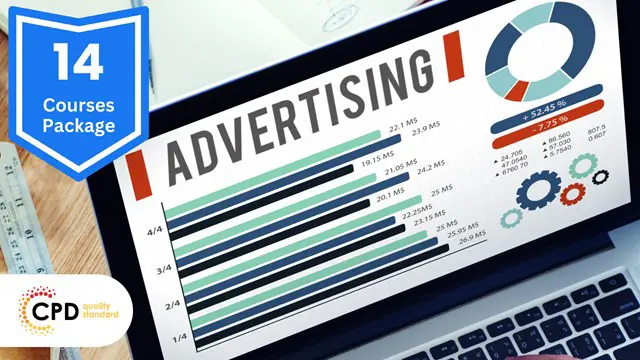
Interior Design Online - Essential Skills
By Study Plex
Recognised Accreditation This course is accredited by continuing professional development (CPD). CPD UK is globally recognised by employers, professional organisations, and academic institutions, thus a certificate from CPD Certification Service creates value towards your professional goal and achievement. The Quality Licence Scheme is a brand of the Skills and Education Group, a leading national awarding organisation for providing high-quality vocational qualifications across a wide range of industries. What is CPD? Employers, professional organisations, and academic institutions all recognise CPD, therefore a credential from CPD Certification Service adds value to your professional goals and achievements. Benefits of CPD Improve your employment prospects Boost your job satisfaction Promotes career advancement Enhances your CV Provides you with a competitive edge in the job market Demonstrate your dedication Showcases your professional capabilities What is IPHM? The IPHM is an Accreditation Board that provides Training Providers with international and global accreditation. The Practitioners of Holistic Medicine (IPHM) accreditation is a guarantee of quality and skill. Benefits of IPHM It will help you establish a positive reputation in your chosen field You can join a network and community of successful therapists that are dedicated to providing excellent care to their client You can flaunt this accreditation in your CV It is a worldwide recognised accreditation What is Quality Licence Scheme? This course is endorsed by the Quality Licence Scheme for its high-quality, non-regulated provision and training programmes. The Quality Licence Scheme is a brand of the Skills and Education Group, a leading national awarding organisation for providing high-quality vocational qualifications across a wide range of industries. Benefits of Quality License Scheme Certificate is valuable Provides a competitive edge in your career It will make your CV stand out Course Curriculum Interior Design - Style and Impact Interior Design Principles Colour In Interiors Space Planning in Interiors Textiles and Fabrics For Interiors Styling and Staging Interior Spaces Obtain Your Certificate Order Your Certificate of Achievement 00:00:00

NodeJS Made Easy for MEAN or MERN Stack
By Packt
This course will enable you to master Node.js fundamentals in line with MERN stack development. You will learn the essential concepts that you need to know in order to create Node.js applications using Express, MongoDB, Mongoose, Docker, React, and much more.
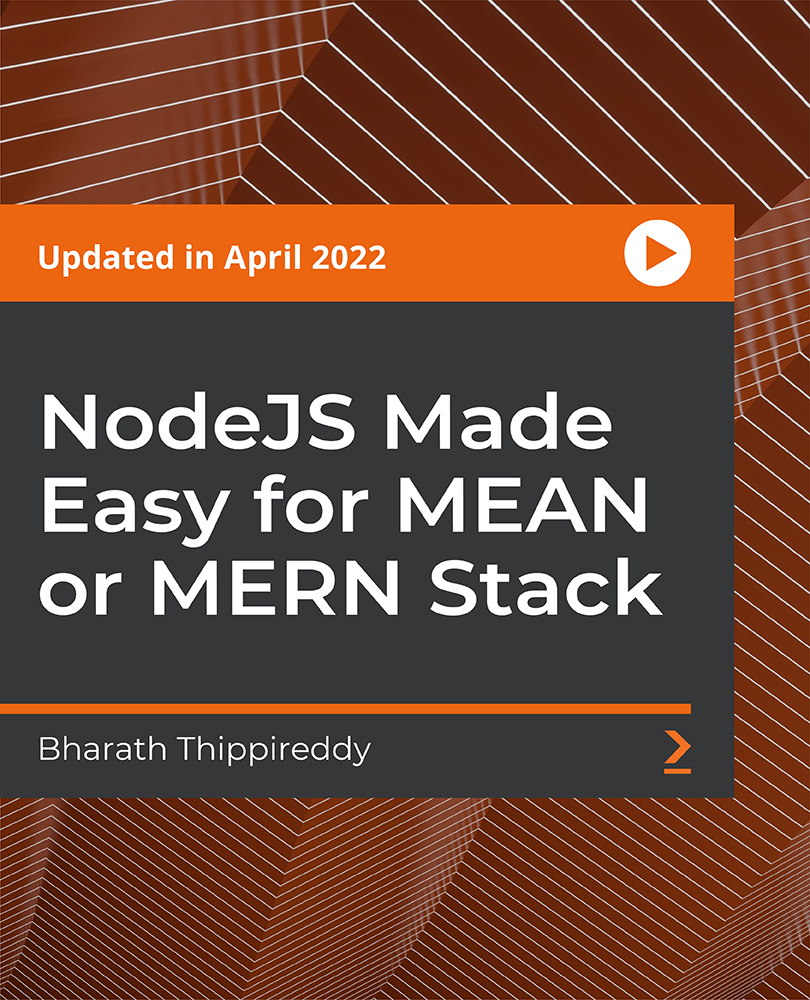
CNS-224: Implement Citrix ADC 13.x with Traffic Management
By Nexus Human
Duration 2 Days 12 CPD hours This course is intended for Built for IT Professionals working with Citrix ADC, with little or no previous ADC experience. Potential students include administrators, engineers, and architects interested in learning how to deploy or manage Citrix ADC traffic management. Overview Optimize the Citrix ADC system for traffic handling and management Customize the ADC system for traffic flow and content-specific requirements Employ recommended tools and techniques to troubleshoot common Citrix ADC network and connectivity issues Configure advanced load balancing and GSLB on the Citrix ADC system Learn the skills required to configure and manage Citrix ADC Traffic Management features, including Content Switching, Traffic Optimization, and Global Server Load Balancing. At the end of the course, students will be able to configure their ADC environments to address efficient traffic switching and resilience requirements including Content Switching, Traffic Optimization, and Disaster Recovery. Advanced Policies Default Policy Overview Default Expression Syntax Policy Bindings App Expert Additional Features Rewrite Responder URL Transformation Rewrite Policies Responder Policies DNS Rewrite and Responder URL Transformation Content Switching Content Switching Overview Content Switching Configuration Optimization Citrix ADC Optimization Overview HTTP Compression Integrated Caching Front-End Optimization Global Server Load Balancing GSLB Overview GSLB Architecture Content-Switching GSLB GSLB MEP and Monitoring Customizing GSLB Additional course details: Nexus Humans CNS-224: Implement Citrix ADC 13.x with Traffic Management training program is a workshop that presents an invigorating mix of sessions, lessons, and masterclasses meticulously crafted to propel your learning expedition forward. This immersive bootcamp-style experience boasts interactive lectures, hands-on labs, and collaborative hackathons, all strategically designed to fortify fundamental concepts. Guided by seasoned coaches, each session offers priceless insights and practical skills crucial for honing your expertise. Whether you're stepping into the realm of professional skills or a seasoned professional, this comprehensive course ensures you're equipped with the knowledge and prowess necessary for success. While we feel this is the best course for the CNS-224: Implement Citrix ADC 13.x with Traffic Management course and one of our Top 10 we encourage you to read the course outline to make sure it is the right content for you. Additionally, private sessions, closed classes or dedicated events are available both live online and at our training centres in Dublin and London, as well as at your offices anywhere in the UK, Ireland or across EMEA.

QUALIFI Level 3 Diploma In Information Technology
By School of Business and Technology London
Getting Started The primary objective of the Qualifi Level 3 Diploma in Information Technology is to provide learners with the necessary skills and knowledge to pursue a career in the IT industry or advance to higher-level studies. The general learning objectives of the Diploma are as follows: Comprehend the functions of computer systems. Grasp the significance and various forms of coding. Acquire knowledge of networking principles. Familiarize themselves with the applications and characteristics of mobile communication devices. Key Benefits Gain the capability to set up and configure computer systems. Acquire the competence to design interactive websites. Comprehend the foundational principles of networking. Comprehend the communication technologies employed in mobile devices. Acquire knowledge about cyber threat intelligence. Demonstrate the ability to formulate a policy and strategy for utilizing social media within a business context. Key Highlights • Are you a practicing IT Professional seeking greater knowledge and understanding of the industry to support your development into senior positions? Then, the Qualifi Level 3 Diploma in Information Technology is the ideal starting point for your career journey. • The course will help you forge a career and prepare individuals to become professional staff and future managers in the health and social care sector. • Remember! The assessment for the qualification is based solely on assignments, so you don't need to worry about taking exams. • With the School of Business and Technology London, you can complete the qualification at your own pace, choosing between online or blended learning from the comfort of your home. • Learning and pathway materials, as well as study guides developed by our Qualifi-approved tutors, will be available around the clock through our cutting-edge learning management system. • Most importantly, at the School of Business and Technology London, we provide comprehensive tutor support through our dedicated support desk. • If you choose the blended learning option, you will also have the opportunity to enjoy live sessions with an assigned tutor, which you can schedule at your convenience. Career Pathways Upon completion of the Level 3 Diploma in Information Technology, graduates may pursue various career paths in education and training such as: • IT Support Technician; with an estimated average salary of £27,701 per annum • Desktop Support Specialist; with an estimated average salary of £31,487 per annum • Network Technician; with an estimated average salary of around £25,000 per annum • System Administrator; with an estimated average salary of £37,768 per annum About Awarding Body QUALIFI, recognised by Ofqual awarding organisation has assembled a reputation for maintaining significant skills in a wide range of job roles and industries which comprises Leadership, Hospitality & Catering, Health and Social Care, Enterprise and Management, Process Outsourcing and Public Services. They are liable for awarding organisations and thereby ensuring quality assurance in Wales and Northern Ireland. What is included? Outstanding tutor support that gives you supportive guidance all through the course accomplishment through the SBTL Support Desk Portal. Access our cutting-edge learning management platform to access vital learning resources and communicate with the support desk team. Quality learning materials such as structured lecture notes, study guides, and practical applications, which include real-world examples and case studies, will enable you to apply your knowledge. Learning materials are provided in one of the three formats: PDF, PowerPoint, or Interactive Text Content on the learning portal. The tutors will provide Formative assessment feedback to improve the learners' achievements. Assessment materials are accessible through our online learning platform. Supervision for all modules. Multiplatform accessibility through an online learning platform facilitates SBTL in providing learners with course materials directly through smartphones, laptops, tablets or desktops, allowing students to study at their convenience. Live Classes (for Blended Learning Students only) Assessment Assignment-based assessment No exam Entry Requirements The qualification has been intentionally designed to ensure accessibility without unnecessary obstacles hindering entry and advancement. To enrol in the qualification: • Prospective candidates must be aged 18 or older and gain admission through a centre interview process. • International students whose first language is not English must have a score of 6 or above in IELTS (International English Language Testing System). Progression Upon successful completion of the QUALIFI Level 3 Diploma in Information Technology, learners will have the opportunity to advance to the following pathways: Enrol in the Qualifi Level 4 Diploma in IT program. Transition directly into employment within a related profession. Why gain a QUALIFI Qualification? This suite of qualifications provides enormous opportunities to learners seeking career and professional development. The highlighting factor of this qualification is that: The learners attain career path support who wish to pursue their career in their denominated sectors; It helps provide a deep understanding of the health and social care sector and managing the organisations, which will, in turn, help enhance the learner's insight into their chosen sector. The qualification provides a real combination of disciplines and skills development opportunities. The Learners attain in-depth awareness concerning the organisation's functioning, aims and processes. They can also explore ways to respond positively to this challenging and complex health and social care environment. The learners will be introduced to managing the wide range of health and social care functions using theory, practice sessions and models that provide valuable knowledge. As a part of this suite of qualifications, the learners will be able to explore and attain hands-on training and experience in this field. Learners also acquire the ability to face and solve issues then and there by exposure to all the Units. The qualification will also help to Apply scientific and evaluative methods to develop those skills. Find out threats and opportunities. Develop knowledge in managerial, organisational and environmental issues. Develop and empower critical thinking and innovativeness to handle problems and difficulties. Practice judgement, own and take responsibility for decisions and actions. Develop the capacity to perceive and reflect on individual learning and improve their social and other transferable aptitudes and skills. Learners must request before enrolment to interchange unit(s) other than the preselected units shown in the SBTL website because we need to make sure the availability of learning materials for the requested unit(s). SBTL will reject an application if the learning materials for the requested interchange unit(s) are unavailable. Learners are not allowed to make any request to interchange unit(s) once enrolment is complete. UNIT1- Computer Systems Reference No : F/650/1908 Credit : 10 || TQT : 100 The objective of this unit is to provide learners with an introduction to the fundamental hardware and software elements comprising computer systems. It also aims to enable learners to perform basic installation and configuration tasks. UNIT2- Coding and Website Development Reference No : H/650/1909 Credit : 10 || TQT : 100 The objective of this unit is to empower learners with the knowledge of essential processes for creating basic programs and applications, along with a fundamental understanding of website design. UNIT3- Networks Reference No : L/650/1910 Credit : 10 || TQT : 100 The objective of this unit is to provide learners with an appreciation of the significance of networks in computer systems and their diverse applications. Learners will also acquire knowledge pertaining to network technologies and the provisioning of a broad spectrum of networked services. UNIT4- Mobile Communications Reference No : T/650/1913 Credit : 10 || TQT : 100 The objective of this unit is to elucidate the evolution of mobile communication and its transformative impact on daily life. It also seeks to furnish learners with insights into the essential functionalities that underlie significant business and e-commerce applications. UNIT5- Cyber Security Reference No : A/650/1915 Credit : 10 || TQT : 100 The objective of this unit is to empower learners with a comprehensive understanding of cybersecurity, including the repercussions and significance of insufficient cybersecurity measures. Learners will grasp essential terminology and comprehend the motivations driving both positive and negative actors in the realm of cybersecurity. Additionally, they will explore the merits and drawbacks of a security-by-design approach. UNIT6- Social Media for Business Reference No : D/650/1916 Credit : 10 || TQT : 100 The objective of this unit is to facilitate learners in investigating how businesses leverage social media platforms for the promotion of their products and services. Additionally, learners will develop a social media policy and plan tailored to meet the specific needs and objectives of the business. Delivery Methods School of Business & Technology London provides various flexible delivery methods to its learners, including online learning and blended learning. Thus, learners can choose the mode of study as per their choice and convenience. The program is self-paced and accomplished through our cutting-edge Learning Management System. Learners can interact with tutors by messaging through the SBTL Support Desk Portal System to discuss the course materials, get guidance and assistance and request assessment feedbacks on assignments. We at SBTL offer outstanding support and infrastructure for both online and blended learning. We indeed pursue an innovative learning approach where traditional regular classroom-based learning is replaced by web-based learning and incredibly high support level. Learners enrolled at SBTL are allocated a dedicated tutor, whether online or blended learning, who provide learners with comprehensive guidance and support from start to finish. The significant difference between blended learning and online learning methods at SBTL is the Block Delivery of Online Live Sessions. Learners enrolled at SBTL on blended learning are offered a block delivery of online live sessions, which can be booked in advance on their convenience at additional cost. These live sessions are relevant to the learners' program of study and aim to enhance the student's comprehension of research, methodology and other essential study skills. We try to make these live sessions as communicating as possible by providing interactive activities and presentations. Resources and Support School of Business & Technology London is dedicated to offering excellent support on every step of your learning journey. School of Business & Technology London occupies a centralised tutor support desk portal. Our support team liaises with both tutors and learners to provide guidance, assessment feedback, and any other study support adequately and promptly. Once a learner raises a support request through the support desk portal (Be it for guidance, assessment feedback or any additional assistance), one of the support team members assign the relevant to request to an allocated tutor. As soon as the support receives a response from the allocated tutor, it will be made available to the learner in the portal. The support desk system is in place to assist the learners adequately and streamline all the support processes efficiently. Quality learning materials made by industry experts is a significant competitive edge of the School of Business & Technology London. Quality learning materials comprised of structured lecture notes, study guides, practical applications which includes real-world examples, and case studies that will enable you to apply your knowledge. Learning materials are provided in one of the three formats, such as PDF, PowerPoint, or Interactive Text Content on the learning portal. How does the Online Learning work at SBTL? We at SBTL follow a unique approach which differentiates us from other institutions. Indeed, we have taken distance education to a new phase where the support level is incredibly high.Now a days, convenience, flexibility and user-friendliness outweigh demands. Today, the transition from traditional classroom-based learning to online platforms is a significant result of these specifications. In this context, a crucial role played by online learning by leveraging the opportunities for convenience and easier access. It benefits the people who want to enhance their career, life and education in parallel streams. SBTL's simplified online learning facilitates an individual to progress towards the accomplishment of higher career growth without stress and dilemmas. How will you study online? With the School of Business & Technology London, you can study wherever you are. You finish your program with the utmost flexibility. You will be provided with comprehensive tutor support online through SBTL Support Desk portal. How will I get tutor support online? School of Business & Technology London occupies a centralised tutor support desk portal, through which our support team liaise with both tutors and learners to provide guidance, assessment feedback, and any other study support adequately and promptly. Once a learner raises a support request through the support desk portal (Be it for guidance, assessment feedback or any additional assistance), one of the support team members assign the relevant to request to an allocated tutor. As soon as the support receive a response from the allocated tutor, it will be made available to the learner in the portal. The support desk system is in place to assist the learners adequately and to streamline all the support process efficiently. Learners should expect to receive a response on queries like guidance and assistance within 1 - 2 working days. However, if the support request is for assessment feedback, learners will receive the reply with feedback as per the time frame outlined in the Assessment Feedback Policy.

Red Hat JBoss Application Administration II (AD348)
By Nexus Human
Duration 5 Days 30 CPD hours This course is intended for This course is intended for Experienced system administrators responsible for deploying and administering JBoss Enterprise Application Platform 6 in large-scale production environments. At least 2 years' experience as a JBoss Enterprise Application Platform administrator. Be a Red Hat Certified Specialist in Enterprise Application Server Administration on Enterprise Application Platform 6 (or later) or have equivalent experience . Overview Upon successful completion of this course, students will be able to provision and manage Red Hat JBoss Enterprise Application Platform 6 in large-scale production environments. This course empowers you to provision and manage Red Hat© JBoss© Enterprise Application Platform (JBoss EAP) in large-scale production environments. Intended for experienced administrators, this course will help you gain a deeper understanding of how to work with JBoss EAP by taking a closer look at installation, clustering, deployments, scripting, management, messaging, and security with a view towards building on the skills established in the Red Hat JBoss Application Administration I (JB248) course. 1 - INSTALLATION Given the proper installation media, perform Red Hat© JBoss© Enterprise Application Platform 6 installations that are repeatable, upgradeable, and silent. 2 - CLUSTERING Demonstrate a proficient knowledge of clustering components, their configuration, and application to clustered architectures. 3 - DEPLOYMENT Deploy an application in various types of production environments. 4 - SCRIPTING Script various configuration and management scenarios using command line interface (CLI). 5 - MANAGEMENT Use various tools to monitor and manage JBoss Enterprise Application Platform. 6 - MESSAGING Learn how to manage supported messaging systems. 7 - SECURITY Configure security settings that include authentication, authorization, networking, and the management interfaces. 8 - OVERVIEW OF JBOSS OPERATIONS NETWORK Learn the functionality of JBoss Operations Network and its use cases. Also learn how to install a JBoss Operations Network server, an agent, and agent plug-ins. 9 - MONITORING RESOURCES Learn how to use JBoss Operations Network to monitor managed resources, including defining alerts, baselines, and notifications Additional course details: Nexus Humans Red Hat JBoss Application Administration II (AD348) training program is a workshop that presents an invigorating mix of sessions, lessons, and masterclasses meticulously crafted to propel your learning expedition forward. This immersive bootcamp-style experience boasts interactive lectures, hands-on labs, and collaborative hackathons, all strategically designed to fortify fundamental concepts. Guided by seasoned coaches, each session offers priceless insights and practical skills crucial for honing your expertise. Whether you're stepping into the realm of professional skills or a seasoned professional, this comprehensive course ensures you're equipped with the knowledge and prowess necessary for success. While we feel this is the best course for the Red Hat JBoss Application Administration II (AD348) course and one of our Top 10 we encourage you to read the course outline to make sure it is the right content for you. Additionally, private sessions, closed classes or dedicated events are available both live online and at our training centres in Dublin and London, as well as at your offices anywhere in the UK, Ireland or across EMEA.

Integrating Hydrogen with Renewable Power – Virtual Instructor Led Training (VILT)
By EnergyEdge - Training for a Sustainable Energy Future
Dive into the world of hydrogen integration with renewable power through EnergyEdge's course. Enroll in our virtual instructor-led training today!

BQ104 IBM QRadar SIEM Foundations
By Nexus Human
Duration 3 Days 18 CPD hours This course is intended for This course is designed for security analysts, security technical architects, offense managers, network administrators, and system administrators using QRadar SIEM. Overview After completing this course, you should be able to perform the following tasks: Describe how QRadar collects data to detect suspicious activities Describe the QRadar architecture and data flows Navigate the user interface Define log sources, protocols, and event details Discover how QRadar collects and analyzes network flow information Describe the QRadar Custom Rule Engine Utilize the Use Case Manager app Discover and manage asset information Learn about a variety of QRadar apps, content extensions, and the App Framework Analyze offenses by using the QRadar UI and the Analyst Workflow app Search, filter, group, and analyze security data Use AQL for advanced searches Use QRadar to create customized reports Explore aggregated data management Define sophisticated reporting using Pulse Dashboards Discover QRadar administrative tasks IBM Security QRadar enables deep visibility into network, endpoint, user, and application activity. It provides collection, normalization, correlation, and secure storage of events, flows, assets, and vulnerabilities. Suspected attacks and policy breaches are highlighted as offenses. In this course, you learn about the solution architecture, how to navigate the user interface, and how to investigate offenses. You search and analyze the information from which QRadar concluded a suspicious activity. Hands-on exercises reinforce the skills learned. Course Outline Unit 0: IBM Security QRadar 7.4 - Fundamentals Unit 1: QRadar Architecture Unit 2: QRadar UI - Overview Unit 3: QRadar - Log Source Unit 4: QRadar flows and QRadar Network Insights Unit 5: QRadar Custom Rule Engine (CRE) Unit 6: QRadar Use Case Manager app Unit 7: QRadar - Assets Unit 8: QRadar extensions Unit 9: Working with Offenses Unit 10: QRadar - Search, filtering, and AQL Unit 11: QRadar - Reporting and Dashboards Unit 12: QRadar - Admin Console Additional course details: Nexus Humans BQ104 IBM QRadar SIEM Foundations training program is a workshop that presents an invigorating mix of sessions, lessons, and masterclasses meticulously crafted to propel your learning expedition forward. This immersive bootcamp-style experience boasts interactive lectures, hands-on labs, and collaborative hackathons, all strategically designed to fortify fundamental concepts. Guided by seasoned coaches, each session offers priceless insights and practical skills crucial for honing your expertise. Whether you're stepping into the realm of professional skills or a seasoned professional, this comprehensive course ensures you're equipped with the knowledge and prowess necessary for success. While we feel this is the best course for the BQ104 IBM QRadar SIEM Foundations course and one of our Top 10 we encourage you to read the course outline to make sure it is the right content for you. Additionally, private sessions, closed classes or dedicated events are available both live online and at our training centres in Dublin and London, as well as at your offices anywhere in the UK, Ireland or across EMEA.

Animal Care Certification Online - Mega Bundle
By Study Plex
Recognised Accreditation This course is accredited by continuing professional development (CPD). CPD UK is globally recognised by employers, professional organisations, and academic institutions, thus a certificate from CPD Certification Service creates value towards your professional goal and achievement. The Quality Licence Scheme is a brand of the Skills and Education Group, a leading national awarding organisation for providing high-quality vocational qualifications across a wide range of industries. What is CPD? Employers, professional organisations, and academic institutions all recognise CPD, therefore a credential from CPD Certification Service adds value to your professional goals and achievements. Benefits of CPD Improve your employment prospects Boost your job satisfaction Promotes career advancement Enhances your CV Provides you with a competitive edge in the job market Demonstrate your dedication Showcases your professional capabilities What is IPHM? The IPHM is an Accreditation Board that provides Training Providers with international and global accreditation. The Practitioners of Holistic Medicine (IPHM) accreditation is a guarantee of quality and skill. Benefits of IPHM It will help you establish a positive reputation in your chosen field You can join a network and community of successful therapists that are dedicated to providing excellent care to their client You can flaunt this accreditation in your CV It is a worldwide recognised accreditation What is Quality Licence Scheme? This course is endorsed by the Quality Licence Scheme for its high-quality, non-regulated provision and training programmes. The Quality Licence Scheme is a brand of the Skills and Education Group, a leading national awarding organisation for providing high-quality vocational qualifications across a wide range of industries. Benefits of Quality License Scheme Certificate is valuable Provides a competitive edge in your career It will make your CV stand out Course Curriculum Animal Psychology Level 3 Pet First Aid and CPR Dog Training Masterclass Dog Training Business Dog Training - Natural Remedies\ Dog Trainer - Stop Dog Barking Dog Leash Training Masterclass Dog Training - Control Dog Attacks Puppy andDog Training Diploma Dog Walking Diploma Obtain Your Certificate Order Your Certificate of Achievement 00:00:00

