- Professional Development
- Medicine & Nursing
- Arts & Crafts
- Health & Wellbeing
- Personal Development
Cisco Implementing Cisco Quality of Service v2.5 (QOS)
By Nexus Human
Duration 5 Days 30 CPD hours This course is intended for Channel Partner / Reseller Customer Employee Overview At course completion students will be able to: - Explain the need for QoS, describe the fundamentals of QoS policy, and identify and describe the different models that are used for ensuring QoS in a network - Explain the use of MQC and AutoQoS to implement QoS on the network and describe some of the mechanisms used to monitor QoS implementations - Given a converged network and a policy defining QoS requirements, classify and mark network traffic to implement the policy - Use Cisco QoS queuing mechanisms to manage network congestion - Use Cisco QoS congestion avoidance mechanisms to reduce the effects of congestion on the network - Use Cisco QoS traffic policing and traffic shaping mechanisms to effectively limit the rate of network traffic - Given a low speed WAN link, use Cisco link efficiency mechanisms to improve the badwidth efficiency of the link - Describe the recommended best practices and methods used for end-to-end QoS deployment in the enterprise This course provides students with knowledge of IP QoS requirements, conceptual models such as best effort, IntServ, and DiffServ, and the implementation of QoS on Cisco platforms. Introduction to QoS Review Converged Networks Understand QoS Describe Best-Effort and Integrated Services Models Describe the Differentiated Services Model Module Summary Module Self-Check Implement and Monitor QoS MQC Introduction Monitor QoS Define Campus AutoQoS Define WAN AutoQoS Module Summary Module Self-Check Lab 2-1: IP SLA Setup and QoS Baseline Measurement Lab 2-2: Configuring QoS with Cisco AutoQoS Classification and Marking Classification and Marking Overview Case Study 3-1: Classification and Marking MQC for Classification and Marking NBAR for Classification Use of QoS Preclassify Campus Classification and Marking Module Summary Module Self-Check Lab 3-1: Classification and Marking Using MQC Lab 3-2: Using NBAR for Classification Lab 3-3: Configuring QoS Preclassify Lab 3-4: Campus Classification and Marking Using MQC Congestion Management Queuing Introduction Configure WFQ Configure CBWFQ and LLQ Configure Campus Congestion Management Module Summary Module Self-Check Lab 4-1: Configuring Fair Queuing Lab 4-2: Configuring LLQ-CBWFQ Lab 4-3: Configuring Campus-Based Queuing Mechanisms Congestion Avoidance Congestion Avoidance Introduction Configure Class-Based WRED Case Study 5-1: WRED Traffic Profiles Configure ECN Describe Campus-Based Congestion Avoidance Module Summary Module Self-Check Lab 5-1: Configuring DSCP-Based WRED Lab 5-2: Configuring WTD Thresholds Traffic Policing and Shaping Traffic Policing and Shaping Overview Configure Class-Based Policing Campus Policing Configure Class-Based Shaping Configure Class-Based Shaping on Frame Relay Interfaces Configure Frame Relay Voice-Adaptive Traffic Shaping and Fragmentation Module Summary Module Self-Check Lab 6-1: Configuring Class-Based Policing Lab 6-2: Configuring Class-Based Shaping Link Efficiency Mechanisms Link Efficiency Mechanisms Overview Configure Class-Based Header Compression Configure LFI Module Summary Module Self-Check Lab 7-1: Configuring Class-Based Header Compression Lab 7-2: Configuring LFI Deploying End-to-End QoS Apply Best Practices for QoS Policy Design End-to-End QoS Deployments Module Summary Module Self-Check Lab 8-1: Mapping Enterprise QoS Policy to the Service Provider Policy Additional course details: Nexus Humans Cisco Implementing Cisco Quality of Service v2.5 (QOS) training program is a workshop that presents an invigorating mix of sessions, lessons, and masterclasses meticulously crafted to propel your learning expedition forward. This immersive bootcamp-style experience boasts interactive lectures, hands-on labs, and collaborative hackathons, all strategically designed to fortify fundamental concepts. Guided by seasoned coaches, each session offers priceless insights and practical skills crucial for honing your expertise. Whether you're stepping into the realm of professional skills or a seasoned professional, this comprehensive course ensures you're equipped with the knowledge and prowess necessary for success. While we feel this is the best course for the Cisco Implementing Cisco Quality of Service v2.5 (QOS) course and one of our Top 10 we encourage you to read the course outline to make sure it is the right content for you. Additionally, private sessions, closed classes or dedicated events are available both live online and at our training centres in Dublin and London, as well as at your offices anywhere in the UK, Ireland or across EMEA.

Architecting on AWS
By Nexus Human
Duration 3 Days 18 CPD hours This course is intended for This course is intended for solutions architects, solution-design engineers, developers seeking an understanding of AWS architecting and individuals seeking the AWS Solutions Architect-Associate certification. Overview Identify AWS architecting basic practices. Explore using the AWS management tools: The AWS Console, Command Line Interface (CLI), and CloudFormation in a lab environment. Examine the enforcement of accounts security using policies. Identify the elements that build an elastic, secure, virtual network that includes private and public subnets. Practice building an AWS core networking infrastructure. Determine strategies for a layered security approach to Virtual Private Cloud (VPC) subnets. Identify strategies to select the appropriate compute resources based on business use-cases. Practice building a VPC and adding an Elastic Cloud Compute (EC2) instance in a lab environment. Practice installing an Amazon Relational Database Service (RDS) instance and an Application Load Balancer (ALB) in the VPC you created. Compare and contrast AWS storage products and services, based on business scenarios. Compare and contrast the different types of AWS database services based on business needs. Practice building a highly available, auto-scaling database layer in a lab. Explore the business value of AWS monitoring solutions. Identify the role of monitoring, event driven load balancing, and auto scaling responses, based on usage and needs. Identify and discuss AWS automation tools that will help you build, maintain and evolve your infrastructure. Discuss network peering, VPC endpoints, gateway and routing solutions based on use-cases. Discuss hybrid networking configurations to extend and secure your infrastructure. Discuss the benefits of microservices as an effective decoupling strategy to power highly available applications at scale. Explore AWS container services for the rapid implementation of an infrastructure-agnostic, portable application environment. Identify the business and security benefits of AWS serverless services based on business examples. Practice building a serverless infrastructure in a lab environment. Discuss the ways in which AWS edge services address latency and security. Practice building a CloudFront deployment with an S3 backend in a lab environment. Explore AWS backup, recovery solutions, and best practices to ensure resiliency and business continuity. Build a highly available and secure cloud architecture based on a business problem, in a project-based facilitator-guided lab. Architecting on AWS is for solutions architects, solution-design engineers, and developers seeking an understanding of AWS architecting. In this course, you will learn to identify services and features to build resilient, secure and highly available IT solutions on the AWS Cloud. Architectural solutions differ depending on industry, types of applications, and business size. AWS Authorized Instructors emphasize best practices using the AWS Well-Architected Framework, and guide you through the process of designing optimal IT solutions, based on real-life scenarios. The modules focus on account security, networking, compute, storage, databases, monitoring, automation, containers, serverless architecture, edge services, and backup and recovery. At the end of the course, you will practice building a solution and apply what you have learned with confidence. Prerequisites AWS Cloud Practitioner Essentials classroom or digital training, or Working knowledge of distributed systems Familiarity with general networking concepts Familiarity with IP addressing Working knowledge of multi-tier architectures Familiarity with cloud computing concepts 0 - Introductions & Course Map review Welcome and course outcomes 1 - Architecting Fundamentals Review AWS Services and Infrastructure Infrastructure Models AWS API Tools Securing your infrastructure The Well-Architected Framework Hands-on lab: Explore Using the AWS API Tools to Deploy an EC2 Instance 2 - Account Security Security Principals Identity and Resource-Based Policies Account Federation Introduction to Managing Multiple Accounts 3 - Networking, Part 1 IP Addressing Amazon Virtual Private Cloud (VPC), Patterns and Quotas Routing Internet Access Network Access Control Lists (NACLs) Security Groups 4 - Compute Amazon Elastic Cloud Compute (EC2) EC2 Instances and Instance Selection High Performance Computing on AWS Lambda and EC2, When to Use Which Hands-On Lab: Build Your Amazon VPC Infrastructure 5 - Storage Amazon S3, Security, Versioning and Storage Classes Shared File Systems Data Migration Tools 6 - Database Services AWS Database Solutions Amazon Relational Database Services (RDS) DynamoDB, Features and Use Cases Redshift, Features, Use Cases and Comparison with RDS Caching and Migrating Data Hands-on Lab: Create a Database Layer in Your Amazon VPC Infrastructure 7 - Monitoring and Scaling Monitoring: CloudWatch, CloudTrail, and VPC Flow Logs Invoking Events 8 - Automation CloudFormation AWS Systems Manager 9 - Containers Microservices Monitoring Microservices with X-Ray Containers 10 - Networking Part 2 VPC Peering & Endpoints Transit Gateway Hybrid Networking Route 53 11 - Serverless Architecture Amazon API Gateway Amazon SQS, Amazon SNS Amazon Kinesis Data Streams & Kinesis Firehose Step Functions Hands-on Lab: Build a Serverless Architecture 12 - Edge Services Edge Fundamentals Amazon CloudFront AWS Global Accelerator AWS Web Application Firewall (WAF), DDoS and Firewall Manager AWS Outposts Hands-On Lab: Configure an Amazon CloudFront Distribution with an Amazon S3 Origin 13 - Backup and Recovery Planning for Disaster Recovery AWS Backup Recovery Strategie Additional course details: Nexus Humans Architecting on AWS training program is a workshop that presents an invigorating mix of sessions, lessons, and masterclasses meticulously crafted to propel your learning expedition forward. This immersive bootcamp-style experience boasts interactive lectures, hands-on labs, and collaborative hackathons, all strategically designed to fortify fundamental concepts. Guided by seasoned coaches, each session offers priceless insights and practical skills crucial for honing your expertise. Whether you're stepping into the realm of professional skills or a seasoned professional, this comprehensive course ensures you're equipped with the knowledge and prowess necessary for success. While we feel this is the best course for the Architecting on AWS course and one of our Top 10 we encourage you to read the course outline to make sure it is the right content for you. Additionally, private sessions, closed classes or dedicated events are available both live online and at our training centres in Dublin and London, as well as at your offices anywhere in the UK, Ireland or across EMEA.

IP CCTV training course description This hands on course covers the technologies used in IP CCTV systems. The focus is not on operating or cabling but more advanced configuration and troubleshooting. Hands on sessions are used to reinforce the theory rather than teach specific manufacturer equipment. What will you learn Install IP CCTV. Configure IP CCTV. Explain how IP CCTV protocols work. Troubleshoot IP CCTV. IP CCTV training course details Who will benefit: Technical staff working with IP CCTV. Prerequisites: None. Duration 2 days IP CCTV training course contents Introduction What is IP CCTV? Camera types, Video, Audio, two way audio, IP CCTV software. Hands on Installing IP CCTV. CCTV architecture Components, servers, storage, LANs, WANs. Centralised versus decentralised. Hands on Using IP CCTV. Ethernet What is Ethernet? Ethernet cabling, Inside versus outside, hubs, switches, PoE, VLANs. Hands on Ethernet connectivity. Wireless WiFi, other wireless solutions, 802.11, variations, frequencies, Access Points, bridges, repeaters. WEP, WPA, WPA2, Hands on WiFi Configuration Ways to configure, IP addresses, subnet mask, default gateway, DHCP, NAT, access from the Internet. Hands on CCTV configuration. How IP CCTV works TCP, UDP, IP, RTP, RTSP, SIP, PTZ, NTP, Wireshark. Port numbers. Hands on Using Wireshark to troubleshoot IP CCTV. Network issues with IP CCTV Bandwidth, video resolution, compressions, codecs, frame rates, audio. QoS. One way versus two way traffic. Hands on Analysing CCTV traffic. Security VPNs, Firewalls. Hands on CCTV through a firewall. Troubleshooting ping, tracert, arp, ipconfig, pathping, tracert. Cable issues, switch issues, WiFi issues.CCTV issues. Hands on CCTV troubleshooting. Miscellaneous Design issues, multicasting, gateways. DVR technology. Calculating storage requirements.

JL3V - Junos Layer 3 VPNs
By Nexus Human
Duration 3 Days 18 CPD hours This course is intended for This course benefits individuals responsible for configuring and monitoring devices running the Junos OS. Overview Describe the value of MPLS VPNs. Describe the differences between provider-provisioned VPNs and customer-provisioned VPNs. Describe the differences between Layer 2 VPNs and Layer 3 VPNs. List the provider-provisioned MPLS VPN features supported by the JUNOS software. Describe the roles of a CE device, PE router, and P router in a BGP Layer 3 VPN. Describe the format of the BGP routing information, including VPN-IPv4 addresses and route distinguishers. Describe the propagation of VPN routing information within an AS. List the BGP design constraints to enable Layer 3 VPNs within a provider network. Explain the operation of the Layer 3 VPN data plane within a provider network. Create a routing instance, assign interfaces to a routing instance, create routes in a routing instance, and import/export routes from a routing instance using route distinguishers/route targets. Describe the purpose of BGP extended communities, configure extended BGP extended communities, and use BGP extended communities. List the steps necessary for proper operation of a PE-CE dynamic routing protocol. List the troubleshooting and monitoring techniques for routing instances. Explain the difference between the bgp.l3vpn table and the inet.0 table of a routing instance. Monitor the operation of a CE-PE dynamic routing protocol. Explain the operation of a PE mulit-access interface in a Layer 3 VPN and list commands to modify that behavior. Describe ways to support communication between sites attached to a common PE router. Provision and troubleshoot hub-and-spoke Layer 3 VPNs, Describe the flow of control traffic and data traffic in a hub-and-spoke Layer 3 VPN. Describe QoS mechanisms available in L3VPNs. Configure L3VPN over GRE tunnels. Describe the RFC 4364 VPN options. Describe the carrier-of-carriers model. Configure the carrier-of-carriers and ''Option C'' configuration. Describe the flow of control and data traffic in a draft-rosen multicast VPN. Describe the configuration steps for establishing a draft-rosen multicast VPN. Monitor and verify the operation of draft-rosen multicast VPNs. Describe the flow of control traffic and data traffic in a next-generation multicast VPN. Describe the configuration steps for establishing a next-generation multicast VPN. Describe the configuration steps for establishing a next-generation multicast VPN. Monitor and verify the operation of next-generation multicast VPNs. This three-day course is designed to provide students with MPLS-based Layer 3 virtual private network (VPN) knowledge and configuration examples. Chapter 1: Course Introduction Course Introduction Chapter 2: MPLS VPNs MPLS VPNs Provider-Provisioned VPNs Chapter 3: Layer 3 VPNs Layer 3 VPN Terminology VPN-IPv4 Address Structure Operational Characteristics Chapter 4: Basic Layer 3 VPN Configuration Preliminary Steps PE Router Configuration Lab: Layer 3 VPN with Static and BGP Routing Chapter 5: Layer 3 VPN Scaling and Internet Access Scaling Layer 3 VPNs Public Internet Access Options Lab: LDP over RSVP Tunnels and Public Internet Access Chapter 6: Layer 3 VPNs ? Advanced Topics Exchanging Routes between Routing Instances Hub-and-Spoke Topologies Layer 3 VPN CoS Options Layer 3 VPN and GRE Tunneling Integration Layer 3 VPN and IPSec Integration Layer 3 VPN Egress Protection BGP prefix-independent convergence (PIC) edge for MPLS VPNs VRF Localization Provider Edge Link Protection Support for configuring more than 3 million L3VPN Labels Lab: GRE Tunneling Chapter 7: Interprovider Backbones for Layer 3 VPNs Hierarchical VPN Models Carrier-of-Carriers Model Option C Configuration Lab: Carrier of Carrier Layer 3 VPNs Chapter 8: Troubleshooting Layer 3 VPNs Working with Multiple Layers Troubleshooting Commands on a PE Device Multiaccess Interfaces in Layer 3 VPNs PE and CE-based Traceroutes Layer 3 VPN Monitoring Commands Lab: Troubleshooting Layer 3 VPNs Chapter 9: Draft Rosen Multicast VPNs Multicast Overview Draft Rosen MVPN Overvie Draft Rosen MVPN Operation Configuration Monitoring Chapter 10: Next Generation Multicast VPNs Multicast VPN Overview Next-Generation MVPN Operation Configuration Monitoring Internet Multicast Ingress Replication Internet Multicast Signaling and Data Plane Configuring MVPN Internet Multicast Monitoring MVPN Internet Multicast Lab: MVPN Internet Multicast

Docker, Dockerfile, and Docker-Compose (Beginner Friendly!)
By Packt
Get to grips with Docker, containers versus images, and more by learning through a hands-on approach
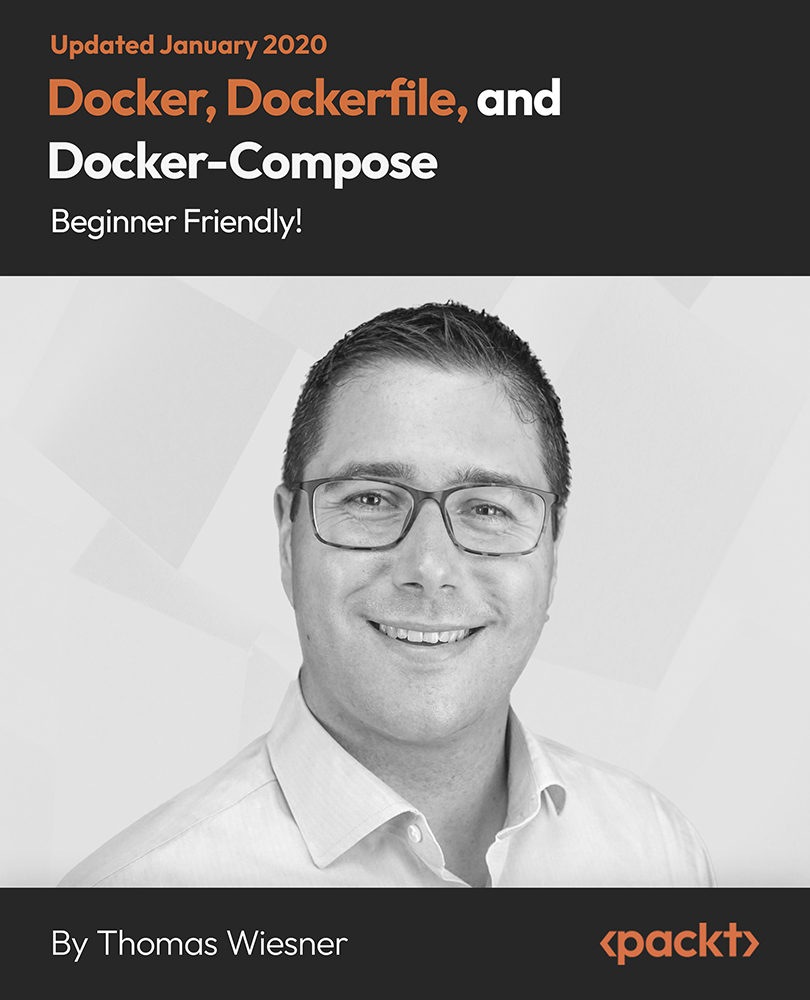
Cisco Introduction to 802.1X Operations for Cisco Security Professionals v1.0 (802.1X)
By Nexus Human
Duration 3 Days 18 CPD hours This course is intended for Security architects Design engineers Network engineers Cisco integrators and partners Overview After taking this course, you should be able to: Describe Cisco Identity-Based Networking Services (IBNS) for providing access control to corporate networks. Describe Extensible Authentication Protocol (EAP) authentication types and methods, and the role of Remote Authentication Dial-In User Service (RADIUS) in EAP communications. Describe how to configure Cisco Catalyst switches, Cisco Wireless LAN Controllers (WLCs), and Cisco ISE for 802.1X operation. Describe how to configure access for non-supplicant devices in an 802.1X deployment. Describe how to plan and deploy Cisco IBNS Networks with Cisco ISE and 802.1X. The Introduction to 802.1X Operations for Cisco Security Professionals (802.1X) v1.0 shows you how to configure and prepare to deploy Cisco© Identity-Based Networking Services (IBNS) solutions based on Cisco Identity Services Engine (ISE), Cisco Catalyst switches, and Cisco Wireless LAN Controllers. You will learn the fundamentals of the 802.1X protocol and configuration, Cisco IBNS, configuring access for non-supplicant devices, Cisco ISE deployment options, architectural components, considerations with 802.1X, and more. You will also gain hands-on experience configuring 802.1X?based network services using the Cisco Identity Services Engine and a Cisco Catalyst switch. Describing Cisco Identity-Based Networking Services Cisco IBNS Overview Authentication, Authorization, and Accounting (AAA) Role in Cisco IBNS Compare Cisco IBNS and Cisco ISE Solutions Explore Cisco IBNS Architecture Components Explore Cisco TrustSec Describing 802.1X EAP Authentication Explore the IEEE 802.1X Standard Explore 802.1X and EAP Explain EAP Methods Describe the Role of RADIUS in EAP Communications Configuring Devices for 802.1X Operation Identify 802.1X Components and Topologies Configure Cisco Catalyst Switch for 802.1X Compare IBNS 1.0 and 2.0 on Cisco Catalyst Switch Configure Cisco WLC for 802.1X Configure Cisco ISE for 802.1X Configure Supplicants for 802.1X Operation Configuring Access for Non-Supplicant Devices Configure Cisco IBNS for Non-Supplicant Devices Explore IBNS 2.0 for Non-Supplicant Devices Configure Cisco Central Web Authentication for Guests Designing Cisco IBNS Networks with Cisco ISE and 802.1X Cisco ISE Architectural Components Introducing the Cisco ISE Bring Your Own Device (BYOD) Process Identify Cisco ISE Deployment Options Identify Component Compatibilities with 802.1X Review 802.1X Design Considerations

Cisco ASR 9000 Aggregation Services Router Series Essentials (ASR9KE)
By Nexus Human
Duration 5 Days 30 CPD hours This course is intended for This course is designed for technical professionals who need to know how to deploy Cisco ASR 9000 Series routers in their network environment. The primary audience for this course includes: System engineers Technical support personnel Channel partners, resellers Overview After taking this course, you should be able to: List and describe the major features and benefits of a Cisco ASR 9000 Series router List and describe the major features and benefits of the Cisco 64-Bit IOS XR operating system Understand data flow through the Cisco ASR 9000 Series router Configure Cisco ASR 9000, back out of configuration changes, and restore older versions of the configuration Install the Cisco IOS XR 64-Bit Software operating system, package information envelopes, and software maintenance updates Enable multicast routing on a Cisco ASR 9900 Series router Configure Layer 3 VPN services Configure Ethernet link bundles Configure local Ethernet Line (E-Line) Layer 2 VPN (L2VPN) Configure Ethernet over Multiprotocol Label Switching (EoMPLS) E-Line L2VPN Configure EoMPLS with pseudowire backup Configure local Ethernet LAN(E-LAN) L2VPN Describe Virtual Private LAN Service (VPLS) L2VPN Describe VPLS with Border Gateway Protocol (BGP) autodiscovery Configure service-based Connectivity Fault Management (CFM) Configure Layer 2 multicast features Describe basic QoS implementation Describe how to configure and verify network Virtualization (nV) on the ASR 9000 series The Cisco Aggregation Services Router 9000 Series Essentials (ASR9KE) v6.0 course introduces you to the features and functions of the Cisco© Aggregation Services Router (ASR) 9000 Series platforms. Through a combination of lecture and hands-on labs, you will gain an understanding of all major aspects of the platform, including hardware, Layer 2 and Layer 3 services, routing protocols including Segment Routing, Layer 2 and Layer 3 multicast, Quality of Service (QoS) features, and network virtualization. The course investigates Cisco Internetworking Operating System (IOS) XR 64-Bit Linux-based feature parity in the environment, as well as how to install Cisco IOS© XR 64-Bit software packages. Cisco ASR 9000 Series Hardware Examining the Cisco ASR 9000 Series Chassis Examining the Cisco ASR 9000 Series Architecture Examining the Route Switch Processor/ Route Processor (RSP/RP) Functions and Fabric Architecture Examining the Cisco ASR 9000 Series Line Card Examining the Cisco ASR 9000 Power Subsystems Cisco IOS XR 64-Bit Software Architecture and Linux Fundamentals Cisco IOS XR 64-Bit Software Fundamentals Cisco ASR 9000 IOS XR 64-Bit vs. 32-Bit Exploring Linux Fundamentals Cisco IOS XR 64-Bit Software Installation Examining Resource Allocations and Media Mappings Migrating to Cisco IOS XR 64-Bit Software Performing Disaster Recovery Installing Software Packages Cisco IOS XR 64-Bit Software Configuration Basics Configuring Cisco IOS XR 64-Bit Basic Operations Cisco IOS XR 64-Bit Initial Configuration Reviewing the Configuration Cisco IOS XR 64-Bit Software Routing Protocols Exploring Intermediate System to Intermediate System (IS-IS) Exploring OSPF Exploring BGP Exploring Routing Protocol for LLN Multicast Routing Exploring Multicast Routing Exploring Protocol Independent Multicast (PIM) Cisco Multiprotocol Label Switching Examining the MPLS Forwarding Infrastructure Implementing the MPLS Label Distribution Protocol (LDP) Cisco IOS XR 64-Bit Segment Routing Segment Routing Concepts Interior Gateway Protocol Segment Routing (IGP SR) Control Plane Overview Prefix and Adjacency Segment IDs (SIDs) SR IS-IS Multi-Level and OSPF Multi-Area IS-IS SR Configuration and Verification OSPF SR Configuration and Verification Layer 3 VPNs Examining L3VPNs Exploring L3VPN Control and Data Flow Configuring L3VPNs Verifying the L3VPN Operation Cisco ASR 9000 Layer 2 Architecture Examining Carrier Ethernet and Flexible Ethernet Edge Comparing Layer 2 and Layer 3 VPNs Examining the ASR 9000 Layer 2 Infrastructure and Ethernet Flow Points (EFPs) Layers 2 and 3 Coexistence and VLAN Tag Manipulation Exploring the Layer 2 Network Infrastructure Point-to-Point Layer 2 Services Point-to-Point Alternating Current-Alternating Current (AC-AC) and Attachment Circuit Redundancy Point-to-Point AC-Pseudowire (PW) Cross-Connect Examining Pseudowire Redundancy and Resiliency Layer 2 Multicast Examining the Cisco ASR 9000 Series Multicast Implementing Multicast Quality of Service QoS Basics and the Modular QoS CLI (MQC) Mode Layer 2 QoS Example

HSPA and HSPA+ training course description HSDPA (High Speed Downlink Packet Access) and HSUPA (High Speed Uplink Packet Access) provide speeds of upto 14Mbps downlink and 5Mbps uplink. This theory-based course provides an overview of the 3GPP R5 and R6 HSDPA/HSUPA standards and the technologies which are involved. The HSPA+ R7 enhancements are also covered. What will you learn Explain the relationship between HSPA and UMTS. Describe the benefits of HSPA/HSPA+ Explain the HSPA/HSPA+ technical enhancements. Explain packet flows in HSPA/HSPA+. Recognise the migration issues involved with HSPA/HSPA+ HSPA and HSPA+ training course details Who will benefit: Anyone working with HSPA. Prerequisites: Essential UMTS Duration 2 days HSPA and HSPA+ training course contents UMTS review UMTS architecture, components, interfaces, protocols, W-CDMA, standards, 3GPPr5, 3GPPr6, evolution to HSDPA and HSPA. HSPA basics What is HSDPA, what is HSUPA, key features, system capacities, data rates, delays. Key concepts: Adaptive modulation and coding (AMC), QPSK, 16QAM, HARQ, MAC-hs, multiplexing, subframes. HSPA channels Logical, transport, physical channels, dedicated vs. shared channels, HS-PDSCH, HS-SCCH, HS-DPCCH, code multiplexing, E-DCH, Enhanced DPCCH. MAC-architecture Controlling HS-DSCH, flow control, buffering, priority queues, packet scheduling, fast packet scheduling, Selecting modulation and coding. HARQ: Packet retransmissions, Incremental redundancy, comparison with ARQ, TFRC. MAC-d, MAC-c/sh, MAC-hs, MAC-es, MAC-e. HSPA migration HSDPA in the Radio Access Network (RAN), reuse of existing UMTS components, changes required, Impact on Iub/Iur interfaces, new and modified NBAP procedures, backwards compatibility. Packet flows Packet data session setup, simultaneous voice and data, QoS, TCP flow control, WCDMA packet scheduler, mobility procedures. HSPA phase 2 (3GPP r6) What is evolved HSPA? Speeds. Multiple Input Multiple Output (MIMO). Optional all IP architecture. R8 and LTE.

Streaming telemetry training course description An introduction to streaming telemetry. The course progresses from a brief look at the weaknesses of SNMP onto what streaming telemetry is, how it differs from the xflow technologies, the data formats available and how to configure it. What will you learn Describe streaming telemetry. Explain how streaming telemetry works. Describe the data presentation formats available. Configure streaming telemetry. Streaming telemetry training course details Who will benefit: Network engineers. Prerequisites: TCP/IP foundation for engineers. Duration 1 day Streaming telemetry training course content What is streaming telemetry? SNMP weaknesses, Netflow, sflow, polling and the old models, push vs pull, What is streaming telemetry? Telemetry streaming architecture Model driven versus event driven telemetry, subscriptions, publications. Periodic versus on change, model selection and scalability. Telemetry streaming protocols TCP, UDP, SSH, HTTP, HTTP2, NETCONF, RESTCONF, gRPC, gNMI. Models and Encoding The role of YANG. YANG models and tools. XML/ NETCONF, JSON/RESTCONF, JSON over UDP. Protocol buffers/gRPC. Google Protocol Buffers Decoder ring, protocol definition file. GPB-KV, GPB-Compact. Keys. Streaming telemetry configuration Router: Destination, Sensor, subscription. Collector: YANG models, .proto file. Pipeline. ELK: Consume, store, visualise streaming data. Collection tools APIs, YANG development Kit, Downstream consumers, influxdata, Grafana, Kafka, Prometheus, others.

Overview This comprehensive course on Linux Security and Hardening will deepen your understanding on this topic. After successful completion of this course you can acquire the required skills in this sector. This Linux Security and Hardening comes with accredited certification from CPD, which will enhance your CV and make you worthy in the job market. So enrol in this course today to fast track your career ladder. How will I get my certificate? You may have to take a quiz or a written test online during or after the course. After successfully completing the course, you will be eligible for the certificate. Who is This course for? There is no experience or previous qualifications required for enrolment on this Linux Security and Hardening. It is available to all students, of all academic backgrounds. Requirements Our Linux Security and Hardening is fully compatible with PC's, Mac's, Laptop, Tablet and Smartphone devices. This course has been designed to be fully compatible with tablets and smartphones so you can access your course on Wi-Fi, 3G or 4G. There is no time limit for completing this course, it can be studied in your own time at your own pace. Career Path Learning this new skill will help you to advance in your career. It will diversify your job options and help you develop new techniques to keep up with the fast-changing world. This skillset will help you to- Open doors of opportunities Increase your adaptability Keep you relevant Boost confidence And much more! Course Curriculum 8 sections • 52 lectures • 04:17:00 total length •Course Overview: 00:01:00 •Section Overview - General Security: 00:01:00 •Is Linux Secure?: 00:02:00 •What Makes Linux Secure?: 00:08:00 •Security Guidelines and Principles: 00:08:00 •Section Summary - General Security: 00:02:00 •Section Overview - Physical Security: 00:01:00 •Physical Security Concepts: 00:08:00 •Single User Mode Security: 00:07:00 •Single User Mode and Blank Passwords: 00:03:00 •Securing the Boot Loader: 00:07:00 •Disk Encryption: 00:06:00 •Encrypting a New Device, Part I: 00:09:00 •Encrypting a New Device, Part II: 00:04:00 •Encrypting an Existing Device: 00:01:00 •Disabling Control Alt Delete: 00:02:00 •Section Summary - Physical Security: 00:01:00 •Section Overview - Account Security: 00:01:00 •Intro to PAM: 00:05:00 •PAM Configuration Example: 00:04:00 •Password Security: 00:08:00 •Account Security Demo #1 (UID 0): 00:03:00 •Controlling Account Access: 00:05:00 •Security by Account Type: 00:06:00 •Account Security Demo #2: 00:03:00 •Account Security Demo #3 (Sudo): 00:05:00 •Section Overview - Network Security: 00:01:00 •Network Security, Part I: 00:08:00 •Network Security, Part II: 00:06:00 •Securing SSHD, Part I: 00:08:00 •Securing SSHD, Part II: 00:03:00 •Linux Firewall Fundamentals: 00:08:00 •Configuring the Firewall from the Command Line: 00:04:00 •Firewall Rule Specifications: 00:05:00 •Example Firewall Rules: 00:04:00 •Linux Firewall Demonstration: 00:10:00 •TCP Wrappers, Part I: 00:07:00 •TCP Wrappers, Part II: 00:04:00 •Section Overview - File System Security: 00:01:00 •File and Directory Permissions, Intro: 00:01:00 •File and Directory Permissions, Part I: 00:11:00 •File and Directory Permissions, Part II: 00:09:00 •Special Modes, Part I: 00:08:00 •Special Modes, Part II: 00:03:00 •File Attributes: 00:06:00 •File Attributes Demo: 00:03:00 •ACLs: 00:09:00 •ACLs Demo: 00:06:00 •Rootkits: 00:09:00 •Rootkit Hunter Demonstration: 00:07:00 •Additional Resources: 00:05:00 •Assignment - Linux Security and Hardening: 00:00:00
