- Professional Development
- Medicine & Nursing
- Arts & Crafts
- Health & Wellbeing
- Personal Development
Our best selling Microsoft Visio 2016 for Beginners is suitable for anyone aspiring to or already working in Microsoft Office and looks at skills needed to improve. By taking this course you will gain the necessary skills to perform effectively in this field. The Microsoft Visio 2016 for Beginners is organized into 19 modules and includes everything you need to become successful in this profession. To make this course more accessible for you, we have designed it for both part-time and full-time students. You can study at your own pace or become an expert in just 6 Hours 40 Minutes! Why choose this course Earn an e-certificate upon successful completion. Accessible, informative modules taught by expert instructors Study in your own time, at your own pace, through your computer tablet or mobile device Benefit from instant feedback through mock exams and multiple-choice assessments Get 24/7 help or advice from our email and live chat teams Full Tutor Support on Weekdays Course Design The course is delivered through our online learning platform, accessible through any internet-connected device. There are no formal deadlines or teaching schedules, meaning you are free to study the course at your own pace. You are taught through a combination of Video lessons Online study materials Mock exams Multiple-choice assessment Certification After the successful completion of the final assessment, you will receive a CPD-accredited certificate of achievement. The PDF certificate is for £9.99, and it will be sent to you immediately after through e-mail. You can get the hard copy for £15.99, which will reach your doorsteps by post. Who is this course for? Microsoft Visio 2016 for Beginners is suitable for anyone who wants to gain extensive knowledge, potential experience, and professional skills in the related field. This is a great opportunity for all student from any academic backgrounds to learn more about this subject. Course Content Getting Started with Visio 2016 Navigate the Visio Environment 00:15:00 Create a Basic Drawing 00:30:00 Use the Help System 00:15:00 Creating a Workflow Diagram Use Drawing Components 00:30:00 Modify a Drawing 00:15:00 Work with Callouts and Groups 00:15:00 Creating an Organization Chart Create a Basic Organization Chart 00:30:00 Do More with Organization Charts 00:15:00 Making a Floor Plan Make a Basic Floor Plan 00:30:00 Model a Room Layout 00:15:00 Creating a Cross-Functional Flowchart Create a Cross-Functional Flowchart 00:30:00 Modify a Cross-functional Flowchart 00:15:00 Creating a Network Diagram Create Network Diagrams 00:15:00 Use Shape Data 00:15:00 Use Layers 00:30:00 Styling a Diagram Work with Shape and Connector Styles 00:15:00 Work with Themes and Variants 00:15:00 Work with Containers 00:15:00 Activities Activities - Microsoft Visio 2016 for Beginners 00:00:00 Mock Exam Mock Exam- Microsoft Visio 2016 for Beginners 00:20:00 Final Exam Final Exam- Microsoft Visio 2016 for Beginners 00:20:00 Order your Certificates & Transcripts Order your Certificates & Transcripts 00:00:00 Frequently Asked Questions Are there any prerequisites for taking the course? There are no specific prerequisites for this course, nor are there any formal entry requirements. All you need is an internet connection, a good understanding of English and a passion for learning for this course. Can I access the course at any time, or is there a set schedule? You have the flexibility to access the course at any time that suits your schedule. Our courses are self-paced, allowing you to study at your own pace and convenience. How long will I have access to the course? For this course, you will have access to the course materials for 1 year only. This means you can review the content as often as you like within the year, even after you've completed the course. However, if you buy Lifetime Access for the course, you will be able to access the course for a lifetime. Is there a certificate of completion provided after completing the course? Yes, upon successfully completing the course, you will receive a certificate of completion. This certificate can be a valuable addition to your professional portfolio and can be shared on your various social networks. Can I switch courses or get a refund if I'm not satisfied with the course? We want you to have a positive learning experience. If you're not satisfied with the course, you can request a course transfer or refund within 14 days of the initial purchase. How do I track my progress in the course? Our platform provides tracking tools and progress indicators for each course. You can monitor your progress, completed lessons, and assessments through your learner dashboard for the course. What if I have technical issues or difficulties with the course? If you encounter technical issues or content-related difficulties with the course, our support team is available to assist you. You can reach out to them for prompt resolution.

Microsoft Windows Server 2016 - Hands-on Training Part I
By Study Plex
Recognised Accreditation This course is accredited by continuing professional development (CPD). CPD UK is globally recognised by employers, professional organisations, and academic institutions, thus a certificate from CPD Certification Service creates value towards your professional goal and achievement. The Quality Licence Scheme is a brand of the Skills and Education Group, a leading national awarding organisation for providing high-quality vocational qualifications across a wide range of industries. What is CPD? Employers, professional organisations, and academic institutions all recognise CPD, therefore a credential from CPD Certification Service adds value to your professional goals and achievements. Benefits of CPD Improve your employment prospects Boost your job satisfaction Promotes career advancement Enhances your CV Provides you with a competitive edge in the job market Demonstrate your dedication Showcases your professional capabilities What is IPHM? The IPHM is an Accreditation Board that provides Training Providers with international and global accreditation. The Practitioners of Holistic Medicine (IPHM) accreditation is a guarantee of quality and skill. Benefits of IPHM It will help you establish a positive reputation in your chosen field You can join a network and community of successful therapists that are dedicated to providing excellent care to their client You can flaunt this accreditation in your CV It is a worldwide recognised accreditation What is Quality Licence Scheme? This course is endorsed by the Quality Licence Scheme for its high-quality, non-regulated provision and training programmes. The Quality Licence Scheme is a brand of the Skills and Education Group, a leading national awarding organisation for providing high-quality vocational qualifications across a wide range of industries. Benefits of Quality License Scheme Certificate is valuable Provides a competitive edge in your career It will make your CV stand out Course Curriculum Course Overview Course Overview Video 00:05:00 Building Your Virtual Lab Environment Downloading ISO and OVA Fles for VirtualBox 00:08:00 Create Virtual Install of Server 2016 Full GUI Using VirtualBox 00:12:00 Video and Lab - Creating a Virtual Install of Server 2016 Core Using VirtualBox 00:11:00 Video and Lab - Creating a Virtual Install Of Windows 10 Pro Using Virtualbox 00:16:00 Take a Snapshot of Your Current Configuration 00:04:00 Building a Microsoft Server 2016 Domain Preparing Your Network for Active Directory 00:09:00 Prepare Server 2016 for Promotion to a Domain Controller 00:09:00 Video and Lab - Promote Server 2016 to a Domain Controller 00:09:00 Join Server 2016 Core to Windows 2016 Domain 00:08:00 Promote Server Core to a Domain Controller 00:14:00 Add a Windows 10 Workstation to a Microsoft Domain 00:15:00 Create a Server 2016 Replica Domain Controller 00:13:00 Domain Naming System (DNS) Installing the DNS Role Using Server Manager 00:05:00 Create a Secondary or Backup DNS Server 00:07:00 Create a Secondary or Backup DNS Server Using Server Core 00:08:00 Create a DNS Reverse lookup Zone in Server 2016 00:02:00 Create a New DNS Host Record 00:01:00 Create a New MX record in DNS 00:04:00 Dynamic Host Configuration Protocol (DHCP) Install and Configure DHCP Using PowerShell 00:08:00 Authorize a Windows 2016 DHCP Server 00:03:00 Server and Scope Options in Windows Server 2016 00:03:00 How to Edit the Default Gateway Settings in DHCP 00:02:00 How to Edit DNS Server List in DHCP 00:03:00 Use Filters in DHCP to Deny Clients DHCP Services 00:02:00 Use DHCP User Classes to assign alternate scope options 00:05:00 Edit a DHCP Scope 00:02:00 How to Backup and Restore the DHCP Database 00:03:00 Create Predefined Options in DHCP 00:06:00 Speed Learning Active Directory Administration Create a User in Active Directory 00:01:00 Create an Administrator User in Server 2016 00:04:00 Create a Distribution Group in Active Directory 00:02:00 Create and Use a Security Group 00:03:00 Create an Organizational Unit 00:02:00 Unlock a User account 00:01:00 Move an Object to a New Organizational Unit in Active Directory 00:02:00 Change the Domain Administrator Password 00:01:00 Fix Access Denied When deleting Active Directory objects 00:01:00 Speed Learning Group Policy Prevent Automatic Logoff Due to Inactivity 00:03:00 Create and Link a Group Policy Object to an OU 00:04:00 Edit Group Policy Objects to Affect a User 00:03:00 Edit a Group Policy Object to Affect a Computer 00:03:00 Backup and Restore Group Policy Objects 00:03:00 Force Screensaver and Timeouts Using Group Policy 00:06:00 Change Users Desktop Background Using Group Policy 00:09:00 Speed Learning Server 2016 Administration Overview of the New Start Menu for Server 2016 00:02:00 Working with Task View in Server 2016 00:02:00 Enable Remote Desktop Using PowerShell 00:10:00 Rearm the 180-day Evaluation Period for Wndows Server 00:02:00 Rearm the 30-day Evaluation Period for Windows 10 00:03:00 Create a Heads-up Display Using BgInfo 00:08:00 Change the Date, Time and Numbers Format in Server 2016. 00:02:00 Rename Windows Server 2016 Using PowerShell 00:02:00 Manage Files and Shares Setup Work Folders in a Windows Domain 00:15:00 Configure a Distributed File System Using Windows Server 00:16:00 Create a Shared Folder on a Windows Server 00:04:00 Create a Shared Folder Using Server Manager 00:06:00 Speed Learning Managing Printers Add a Network Printer in Windows Server 2016 00:04:00 Install and Use the Print Management role in Windows Server 2016 00:04:00 Deploy Printers Using Group Policy in Windows Server 2016 00:03:00 Speed Learning Server 2016 Firewall Turn the Firewall on or off in Windows 2016 Server 00:01:00 Allow an Inbound Port Through a Windows Firewall 00:02:00 Enable PING for Server 2016 and Windows 10 00:04:00 Using Netsh to Manage the Windows Firewall 00:04:00 Using Powershell to Gather Firewall Information 00:04:00 Disk Management Adding Additional Hard Disks Using VirtualBox 00:06:00 Shrink or Extend a Volume in Windows Server 00:04:00 Format a Volume with ReFS in Windows Server 00:03:00 Format a Volume With FAT32 in Windows Server 00:02:00 Troubleshooting NSLookup 00:05:00 Troubleshooting Internet Connectivity 00:16:00 Overview of Windows Sysinternal Tools 00:08:00 Overview of Sysinternal's Process Explorer 00:17:00 Obtain Your Certificate Order Your Certificate of Achievement 00:00:00 Get Your Insurance Now Get Your Insurance Now 00:00:00 Feedback Feedback 00:00:00

Microsoft Server 2012 R2 - Hands-on Training for Beginners
By Lead Academy
Microsoft Server 2012 R2 - Hands-on Training for Beginners Course Overview Are you looking to begin your Microsoft Server 2012 R2 career or want to develop more advanced skills in Microsoft Server 2012 R2? Then this Microsoft Server 2012 R2 - hands-on training for beginners course will set you up with a solid foundation to become a confident Windows Server 2012 administrator and help you to develop your expertise in Microsoft Server 2012 R2. This Microsoft Server 2012 R2 - hands-on training for beginners course is accredited by the CPD UK & IPHM. CPD is globally recognised by employers, professional organisations and academic intuitions, thus a certificate from CPD Certification Service creates value towards your professional goal and achievement. CPD certified certificates are accepted by thousands of professional bodies and government regulators here in the UK and around the world. Whether you are self-taught and you want to fill in the gaps for better efficiency and productivity, this Microsoft Server 2012 R2 - hands-on training for beginners course will set you up with a solid foundation to become a confident Windows Server 2012 administrator and develop more advanced skills. Gain the essential skills and knowledge you need to propel your career forward as a Windows Server 2012 administrator. The Microsoft Server 2012 R2 - hands-on training for beginners course will set you up with the appropriate skills and experience needed for the job and is ideal for both beginners and those currently working as a Windows Server 2012 administrator. This comprehensive Microsoft Server 2012 R2 - hands-on training for beginners course is the perfect way to kickstart your career in the field of Microsoft Server 2012 R2. This Microsoft Server 2012 R2 - hands-on training for beginners course will give you a competitive advantage in your career, making you stand out from all other applicants and employees. If you're interested in working as a Windows Server 2012 administrator or want to learn more skills on Microsoft Server 2012 R2 but unsure of where to start, then this Microsoft Server 2012 R2 - hands-on training for beginners course will set you up with a solid foundation to become a confident Windows Server 2012 administrator and develop more advanced skills. As one of the leading course providers and most renowned e-learning specialists online, we're dedicated to giving you the best educational experience possible. This Microsoft Server 2012 R2 - hands-on training for beginners course is crafted by industry expert, to enable you to learn quickly and efficiently, and at your own pace and convenience. Who is this Microsoft Server 2012 R2 - hands-on training for beginners course for? This comprehensive Microsoft Server 2012 R2 - hands-on training for beginners course is suitable for anyone looking to improve their job prospects or aspiring to accelerate their career in this sector and want to gain in-depth knowledge of Microsoft Server 2012 R2. Entry Requirement There are no academic entry requirements for this Microsoft Server 2012 R2 - hands-on training for beginners course, and it is open to students of all academic backgrounds. As long as you are aged seventeen or over and have a basic grasp of English, numeracy and ICT, you will be eligible to enrol. Assessment Method This Microsoft server 2012 r2 - hands-on training for beginners course assesses learners through multiple-choice questions (MCQs). Upon successful completion of the modules, learners must answer MCQs to complete the assessment procedure. Through the MCQs, it is measured how much a learner can grasp from each section. In the assessment pass mark is 60%. Course Curriculum Course Overview Movie - Course Overview Building Your Virtual Lab Environment Video - Downloading ISO and OVA Fles for VirtualBox Video and Lab - Creating Virtual Install of Server 2012r2 Video and Lab - Creating Virtual Install of Windows 10 Pro Using VirtualBox Video - Taking a Snapshot Of Your Current Configuration Installing and Configuring Active Directory Preparing Your Network for Active Directory Video and Lab - Preparing Server 2012 r2 for Promotion to a Domain Controller Video and Lab - Join Server 2012 R2 Core to an Existing Domain Video and Lab - Join a Windows 10 Workstation to a Microsoft Domain Video and Lab - Promote Server Core to a Domain Controller Video and Lab- Creating a Server 2012 r2 RODC Domain Naming System (DNS) Video - Create a secondary or backup DNS server Video and Lab - Create a DNS Reverse Lookup Zone Video and Lab - Create a GlobalNames zone * (Requires ADDS being present) Video - Create a New DNS Host Record Video - Create a host Record for a New Website in Microsoft DNS Video - Creating a DNS MX record Dynamic Host Configuration Protocol (DHCP) Video and Lab - Install and Configure DHCP on Server 2012 Video - Install the DHCP Role Using PowerShell Video - How to authorize/Unauthorize a DHCP server Video - How to Edit the Default Gateway Settings in DHCP Video - Edit DNS Server List In DHCP Video and Lab - Configuring a DHCP SuperScope Video and Lab - Manage DHCP Failover in Server 2012 R2 Video - Edit a DHCP Scope Video - Backup and restore the DHCP database Group Policy Video - Creating a Group Policy Object Video and Lab - Fine-Grained Password Policy in Windows Server 2012 Video and Lab - Configure Folder Redirection in Window Server 2012 R2 Video and Lab - Creating a Mapped Drive Using Group Policy Video and Lab - Managing User Desktops Using Group Policy Video - Prevent automatic logoff due to inactivity Video - How to Edit Group Policy Objects to Affect a User ideo - How to Edit a Group Policy Object to Affect a Computer Video - Backup and restore Group Policy objects in Active Directory Video - Force Screensaver and Timeouts Using Group Policy Video - Change Users Desktop Background Using Group Policy Disk Management Video - How to shrink or extend a volume in Windows Server 2012 Video - How to format a volume with ReFS in Windows Server 2019 Video - How to Format a Volume With FAT32 in Windows Server 2019 626 Print Services Video - TCP/IP Printing Overview Video and Lab - Installing Print Services on Server 2012 R2 Video and Lab - Installing a Network Printer onto a Windows Client Video and Lab - Adding a Printer to the Network Using TCP/IP Video - Printer Pooling Active Directory Maintenance Video and Lab - Creating a Custom Microsoft Management Console (MMC) Video and Lab - Creating and Managing Objects in Active Directory Video and Lab - Performing a Full Backup and Recovery of Server 2012 R2 Video - Rearm the 180-day Evaluation Period for Wondows Server Video - Rearm the 30-day Evaluation for Windows 10 Video and Lab - Disable the Internet Explorer Enhanced Security Video and Lab - Performing an Offline Defragmentation of the Directory Database Video - Creating a mapped drive in Server 2012r2 Video - Create a Heads-up Display Using BgInfo Troubleshooting Video - Allow PING Packets through for Server 2012, 2016 and 2019 Video and Lab - Troubleshooting Internet Connectivity Video - NSLookup Video - Windows Reliability Monitor (RELI) Video - Overview of Windows Sysinternal Tools Order Your Certificate Now Order Your Certificate Now Feedback Feedback Recognised Accreditation CPD Certification Service This course is accredited by continuing professional development (CPD). CPD UK is globally recognised by employers, professional organisations, and academic institutions, thus a certificate from CPD Certification Service creates value towards your professional goal and achievement. CPD certificates are accepted by thousands of professional bodies and government regulators here in the UK and around the world. Many organisations look for employees with CPD requirements, which means, that by doing this course, you would be a potential candidate in your respective field. Certificate of Achievement Certificate of Achievement from Lead Academy After successfully passing the MCQ exam you will be eligible to order your certificate of achievement as proof of your new skill. The certificate of achievement is an official credential that confirms that you successfully finished a course with Lead Academy. Certificate can be obtained in PDF version at a cost of £12, and there is an additional fee to obtain a printed copy certificate which is £35. Overview Microsoft Server 2012 R2 - Hands-on Training for Beginners Course Overview Are you looking to begin your Microsoft Server 2012 R2 career or want to develop more advanced skills in Microsoft Server 2012 R2? Then this Microsoft Server 2012 R2 - hands-on training for beginners course will set you up with a solid foundation to become a confident Windows Server 2012 administrator and help you to develop your expertise in Microsoft Server 2012 R2. This Microsoft Server 2012 R2 - hands-on training for beginners course is accredited by the CPD UK & IPHM. CPD is globally recognised by employers, professional organisations and academic intuitions, thus a certificate from CPD Certification Service creates value towards your professional goal and achievement. CPD certified certificates are accepted by thousands of professional bodies and government regulators here in the UK and around the world. Whether you are self-taught and you want to fill in the gaps for better efficiency and productivity, this Microsoft Server 2012 R2 - hands-on training for beginners course will set you up with a solid foundation to become a confident Windows Server 2012 administrator and develop more advanced skills. Gain the essential skills and knowledge you need to propel your career forward as a Windows Server 2012 administrator. The Microsoft Server 2012 R2 - hands-on training for beginners course will set you up with the appropriate skills and experience needed for the job and is ideal for both beginners and those currently working as a Windows Server 2012 administrator. This comprehensive Microsoft Server 2012 R2 - hands-on training for beginners course is the perfect way to kickstart your career in the field of Microsoft Server 2012 R2. This Microsoft Server 2012 R2 - hands-on training for beginners course will give you a competitive advantage in your career, making you stand out from all other applicants and employees. If you're interested in working as a Windows Server 2012 administrator or want to learn more skills on Microsoft Server 2012 R2 but unsure of where to start, then this Microsoft Server 2012 R2 - hands-on training for beginners course will set you up with a solid foundation to become a confident Windows Server 2012 administrator and develop more advanced skills. As one of the leading course providers and most renowned e-learning specialists online, we're dedicated to giving you the best educational experience possible. This Microsoft Server 2012 R2 - hands-on training for beginners course is crafted by industry expert, to enable you to learn quickly and efficiently, and at your own pace and convenience. Who is this Microsoft Server 2012 R2 - hands-on training for beginners course for? This comprehensive Microsoft Server 2012 R2 - hands-on training for beginners course is suitable for anyone looking to improve their job prospects or aspiring to accelerate their career in this sector and want to gain in-depth knowledge of Microsoft Server 2012 R2. Entry Requirement There are no academic entry requirements for this Microsoft Server 2012 R2 - hands-on training for beginners course, and it is open to students of all academic backgrounds. As long as you are aged seventeen or over and have a basic grasp of English, numeracy and ICT, you will be eligible to enrol. Assessment Method This Microsoft server 2012 r2 - hands-on training for beginners course assesses learners through multiple-choice questions (MCQs). Upon successful completion of the modules, learners must answer MCQs to complete the assessment procedure. Through the MCQs, it is measured how much a learner can grasp from each section. In the assessment pass mark is 60%. Course Curriculum Course Overview Movie - Course Overview Building Your Virtual Lab Environment Video - Downloading ISO and OVA Fles for VirtualBox Video and Lab - Creating Virtual Install of Server 2012r2 Video and Lab - Creating Virtual Install of Windows 10 Pro Using VirtualBox Video - Taking a Snapshot Of Your Current Configuration Installing and Configuring Active Directory Preparing Your Network for Active Directory Video and Lab - Preparing Server 2012 r2 for Promotion to a Domain Controller Video and Lab - Join Server 2012 R2 Core to an Existing Domain Video and Lab - Join a Windows 10 Workstation to a Microsoft Domain Video and Lab - Promote Server Core to a Domain Controller Video and Lab- Creating a Server 2012 r2 RODC Domain Naming System (DNS) Video - Create a secondary or backup DNS server Video and Lab - Create a DNS Reverse Lookup Zone Video and Lab - Create a GlobalNames zone * (Requires ADDS being present) Video - Create a New DNS Host Record Video - Create a host Record for a New Website in Microsoft DNS Video - Creating a DNS MX record Dynamic Host Configuration Protocol (DHCP) Video and Lab - Install and Configure DHCP on Server 2012 Video - Install the DHCP Role Using PowerShell Video - How to authorize/Unauthorize a DHCP server Video - How to Edit the Default Gateway Settings in DHCP Video - Edit DNS Server List In DHCP Video and Lab - Configuring a DHCP SuperScope Video and Lab - Manage DHCP Failover in Server 2012 R2 Video - Edit a DHCP Scope Video - Backup and restore the DHCP database Group Policy Video - Creating a Group Policy Object Video and Lab - Fine-Grained Password Policy in Windows Server 2012 Video and Lab - Configure Folder Redirection in Window Server 2012 R2 Video and Lab - Creating a Mapped Drive Using Group Policy Video and Lab - Managing User Desktops Using Group Policy Video - Prevent automatic logoff due to inactivity Video - How to Edit Group Policy Objects to Affect a User ideo - How to Edit a Group Policy Object to Affect a Computer Video - Backup and restore Group Policy objects in Active Directory Video - Force Screensaver and Timeouts Using Group Policy Video - Change Users Desktop Background Using Group Policy Disk Management Video - How to shrink or extend a volume in Windows Server 2012 Video - How to format a volume with ReFS in Windows Server 2019 Video - How to Format a Volume With FAT32 in Windows Server 2019 626 Print Services Video - TCP/IP Printing Overview Video and Lab - Installing Print Services on Server 2012 R2 Video and Lab - Installing a Network Printer onto a Windows Client Video and Lab - Adding a Printer to the Network Using TCP/IP Video - Printer Pooling Active Directory Maintenance Video and Lab - Creating a Custom Microsoft Management Console (MMC) Video and Lab - Creating and Managing Objects in Active Directory Video and Lab - Performing a Full Backup and Recovery of Server 2012 R2 Video - Rearm the 180-day Evaluation Period for Wondows Server Video - Rearm the 30-day Evaluation for Windows 10 Video and Lab - Disable the Internet Explorer Enhanced Security Video and Lab - Performing an Offline Defragmentation of the Directory Database Video - Creating a mapped drive in Server 2012r2 Video - Create a Heads-up Display Using BgInfo Troubleshooting Video - Allow PING Packets through for Server 2012, 2016 and 2019 Video and Lab - Troubleshooting Internet Connectivity Video - NSLookup Video - Windows Reliability Monitor (RELI) Video - Overview of Windows Sysinternal Tools Order Your Certificate Now Order Your Certificate Now Feedback Feedback Recognised Accreditation CPD Certification Service This course is accredited by continuing professional development (CPD). CPD UK is globally recognised by employers, professional organisations, and academic institutions, thus a certificate from CPD Certification Service creates value towards your professional goal and achievement. CPD certificates are accepted by thousands of professional bodies and government regulators here in the UK and around the world. Many organisations look for employees with CPD requirements, which means, that by doing this course, you would be a potential candidate in your respective field. Certificate of Achievement Certificate of Achievement from Lead Academy After successfully passing the MCQ exam you will be eligible to order your certificate of achievement as proof of your new skill. The certificate of achievement is an official credential that confirms that you successfully finished a course with Lead Academy. Certificate can be obtained in PDF version at a cost of £12, and there is an additional fee to obtain a printed copy certificate which is £35. FAQ Is CPD a recognised qualification in the UK? CPD is globally recognised by employers, professional organisations and academic intuitions, thus a certificate from CPD Certification Service creates value towards your professional goal and achievement. CPD-certified certificates are accepted by thousands of professional bodies and government regulators here in the UK and around the world. Are QLS courses recognised? Although QLS courses are not subject to Ofqual regulation, they must adhere to an extremely high level that is set and regulated independently across the globe. A course that has been approved by the Quality Licence Scheme simply indicates that it has been examined and evaluated in terms of quality and fulfils the predetermined quality standards. When will I receive my certificate? For CPD accredited PDF certificate it will take 24 hours, however for the hardcopy CPD certificate takes 5-7 business days and for the Quality License Scheme certificate it will take 7-9 business days. Can I pay by invoice? Yes, you can pay via Invoice or Purchase Order, please contact us at info@lead-academy.org for invoice payment. Can I pay via instalment? Yes, you can pay via instalments at checkout. How to take online classes from home? Our platform provides easy and comfortable access for all learners; all you need is a stable internet connection and a device such as a laptop, desktop PC, tablet, or mobile phone. The learning site is accessible 24/7, allowing you to take the course at your own pace while relaxing in the privacy of your home or workplace. Does age matter in online learning? No, there is no age limit for online learning. Online learning is accessible to people of all ages and requires no age-specific criteria to pursue a course of interest. As opposed to degrees pursued at university, online courses are designed to break the barriers of age limitation that aim to limit the learner's ability to learn new things, diversify their skills, and expand their horizons. Course Fee £25 £125 80% OFF ð CPD UK Accredited PDF Certificate Included 4 interest-free payments of £6.25 Microsoft Server 2012 R2 - Hands-on Training for Beginners quantity ENROL NOW Duration: * Hours Instant Access Get In Touch Today Live CHAT WITH US CALL ON - 0300 124 5585 Certificate of Achievement Certificate of Achievement from Lead Academy After successfully passing the MCQ exam you will be eligible to order your certificate of achievement as proof of your new skill. The certificate of achievement is an official credential that confirms that you successfully finished a course with Lead Academy. Certificate can be obtained in PDF version at a cost of £12, and there is an additional fee to obtain a printed copy certificate which is £35.

The Complete Self-Driving Car Course - Applied Deep Learning
By Packt
Use deep learning, Computer Vision, and machine learning techniques to build an autonomous car with Python
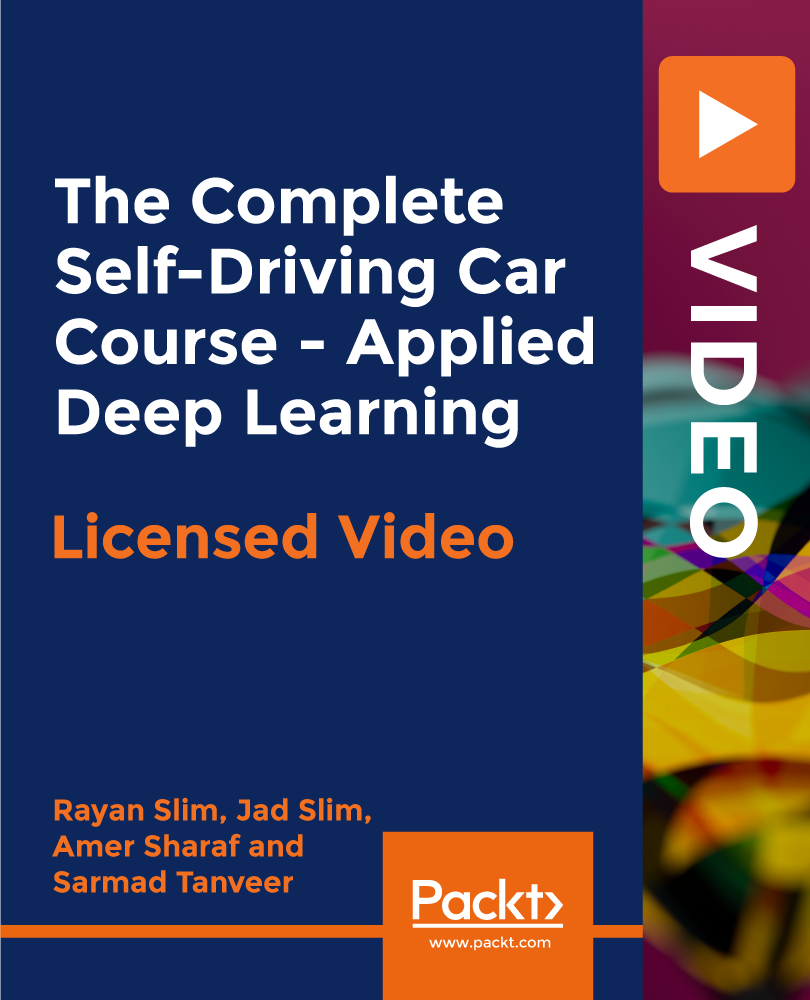
Level 5 Diploma in Supply Chain Management - QLS Endorsed
By Kingston Open College
QLS Endorsed + CPD QS Accredited - Dual Certification | Instant Access | 24/7 Tutor Support | All-Inclusive Cost

A-Level Chemistry Distance Learning Course by Oxbridge
By Oxbridge
🔬 Chemistry isn't just in the lab; it's all around us! From the medicines we take, the fuels that power our vehicles, to the food we eat, chemistry is at the heart of everything. Through our A-Level Chemistry Distance Learning Course, we bring this captivating science to your doorstep! Learn about elements on the Periodic Table, the creation of new compounds, and the profound interactions of chemistry with our world. This course equips you not only with a solid grounding in Chemistry but also develops critical skills such as data analysis, problem-solving, and creative thinking, making it an invaluable stepping-stone for careers in health, teaching, research, and beyond. 🎓 Our A-Level Chemistry course, respected in academic circles, aligns with the new AQA A-Level Chemistry syllabus and is structured for optimal online learning. With unlimited tutor support, well-structured assignments, and guaranteed exam centre access for UK students, we ensure a seamless learning experience. This flexible, self-paced course is enriched with dynamic and engaging content, alongside a network of partnership exam centres, and a promise to support you until you pass the exam. 📝 Enrol to reap benefits such as: - Engaging and up-to-date course content - Fast-track option available for 2022 exams - A dedicated study plan with constant support - An exam pass guarantee About the awarding body Awarding body: AQA Our course code: X909 Qualification code: 7405 📜 The AQA qualifications we offer are internationally recognised, taught in 30+ countries, and highly valued by employers and universities. With an AQA A-Level in Chemistry, you open doors to an array of opportunities worldwide. ⏱ Study Hours: Plan for between 250-300 hours of study time, plus time for assignments. 👩🏫 Study Method: Our course is delivered via our engaging online learning platform with a mix of videos, quizzes, and interactive activities. You can also opt to print the learning materials. 📆 Course Duration: The course spans up to 24 months from enrolment, accessible via our MyOxbridge portal. 📋 Assessment: Enrol now for exams from Summer 2022. There will be three standard A-Level written exams. We provide a guaranteed exam space in one of our UK exam centres, alongside an exam pass guarantee. Three standard A-Level written exams form the core of the assessment: - Paper 1: 2 hours, 35% of A-Level, 105 marks. - Paper 2: 2 hours, 35% of A-Level, 105 marks. - Paper 3: 2 hours, 30% of A-Level, 90 marks. These exams mix short and long answer questions and extended response questions. We provide a guaranteed exam space in one of our UK centres, and if you don't pass at the first attempt, our exam pass guarantee offers you free support until you succeed. You'll also complete various assignments throughout the course for feedback from your tutor. 🔬 Practical Endorsements: If your university course or career path requires it, you may need to complete a practical endorsement as part of your qualification. We can arrange this through our examination partners, Tutors & Exams. Unravel the magic of Chemistry at your own pace and convenience with Oxbridge. Enrol today to get started on your scientific journey! 🚀 👩🎓 Course Outcomes: Upon successful completion, you receive an AQA-issued A-Level in Chemistry, identical to that received by on-campus students. ℹ️ Additional Information: Difficulty: Level 3 Entry requirements: GCSE Science (double award) or GCSE Chemistry (min grade 4) and GCSE Maths (or equivalent) UCAS Points: 56 Course Content includes Atomic Structure, Chemical Reactions, Energy Changes, Equilibria, Electrochemical Cells, Inorganic Chemistry, and more. 🔍 Course Details: Our curriculum is carefully curated to give you a comprehensive understanding of chemistry and its various facets: 1. Structure of the Atom and Bonding: Start your journey by learning about the evolution of atomic structure, supported by evidence from advances in science and technology. 2. Chemical Reactions and Calculations: Understand key terms like relative atomic mass and relative molecular mass and discover the importance of the mole in measuring amounts of substances. 3. Rate of Reaction and Energy Changes in Chemical Reactions: Delve into the collision theory and how changes in conditions can impact the speed of a chemical reaction. 4. Chemical Reactions in Equilibria: Learn about the factors influencing reaction progression, and how Le Chatelier’s principle can be used to predict the effects of changes in conditions. 5. Redox Reactions and Electrochemical Cells: Explore the changes during redox reactions, deduce whether oxidation or reduction has occurred, and construct half-equations for these processes. 6. Inorganic Chemistry: Uncover how elements are classified based on their position in the periodic table and understand trends in atomic radius. 7. Inorganic Chemistry Part One: Familiarise yourself with the IUPAC system for naming organic compounds, their reactions, and different types of isomerism. 8. Inorganic Chemistry Part Two: Finish with a comprehensive look at optical isomerism, aldehydes, ketones, carboxylic acids, aromatic chemistry, amines, polymers, amino acids, organic synthesis, and chromatography.
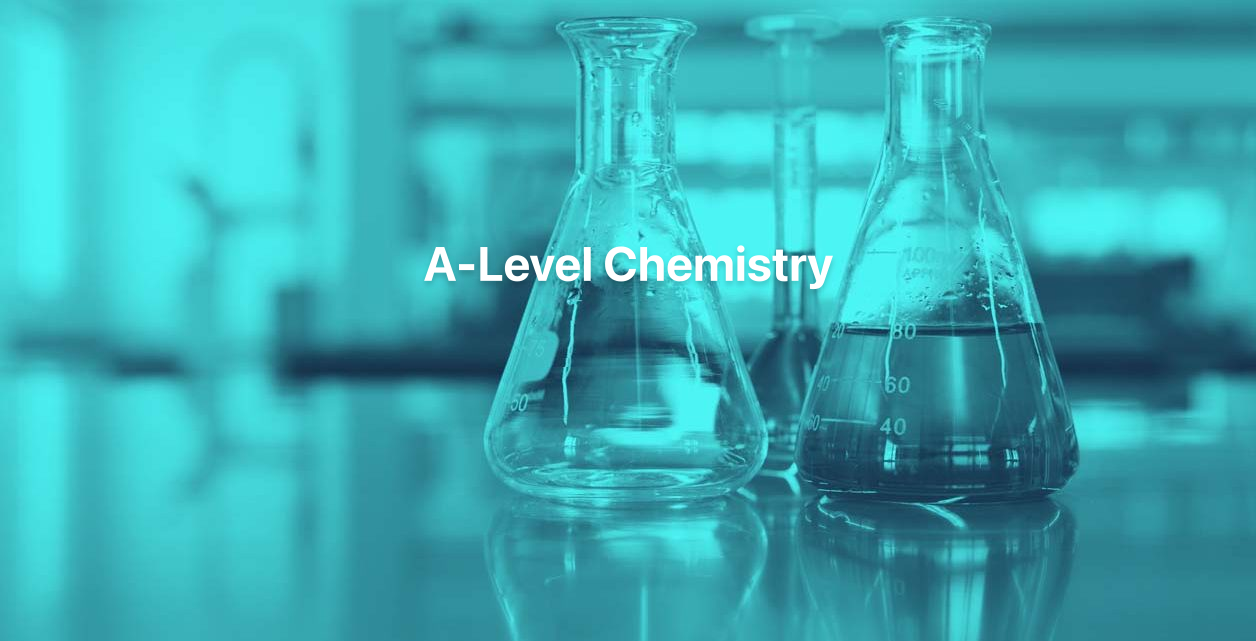
A-Level Physics Distance Learning Course by Oxbridge
By Oxbridge
Fascinated by the world around you and find yourself wondering about its intricate workings? A-level Physics is your gateway to deciphering these enigmas, ranging from massive galactic phenomena to minuscule atomic particles! This comprehensive A-Level Physics course delves into everything from Newton's gravitational law to electromagnetic wave frequencies and planetary orbits, equipping you with a robust understanding of physics, priming you for advanced studies. Our A-Level Physics course unveils how physical science shapes our society and operates within the world. This programme imparts a myriad of skills including data interpretation, investigative techniques, and evaluation, all of which are transferable to any future career. It is an extension of the concepts and skills developed in GCSE Physics and is also suitable for those with a GCSE Additional Science course or equivalent. This home-study course is aligned with the new AQA A-Level Physics syllabus, specially crafted for online study at your own pace. Enjoy unlimited tutor support, a clear induction, and well-structured assignments that aid in cultivating the necessary skills and knowledge for your examination. You also get guaranteed access to one of our exam centres for your final A-Level examinations if you are in the UK. Benefits of this course include: A brand-new course aligned with the latest specification and enriched with dynamic and engaging content The option for a fast track (for exams in 2022) Access to a network of partnership exam centres (guaranteed exam venue) Unlimited tutor support – personalised study plan and constant assistance Exam pass guarantee (We support you until you pass) As the foundational science, physics spans studies from cosmic objects to infinitesimal atomic particles. About the awarding body Awarding body: AQA Our course code: X906 Qualification code: 7408 Official Qualification Title: A-Level Physics AQA qualifications are internationally recognised, taught in 30 countries, highly valued by employers and universities, and enable students to progress to the next phase of their lives. AQA qualifications cater to a range of abilities and include GCSEs, IGCSEs and A-levels. ⏱ Study Hours Allocate between 250 and 300 hours for study | plus additional time for completing assignments. 👩🏫 Study Method Our course is delivered via our immersive online learning platform. You also have the option to print learning materials. The resources encompass a range of media including videos, quizzes, and interactive activities. 📆 Course Duration The course spans up to 24 months from the date of enrolment. You will receive your login details for our MyOxbridge portal where learning materials will be accessible. 📋 Assessment Enrolments for examinations from Summer 2022 are now open. Official exams Completion of three standard A-Level written exams is required. Paper 1: 2 hours, 34% of A-Level, 85 marks. Paper 2: 2 hours, 34% of A-Level, 85 marks. Paper 3: 2 hours, 32% of A-Level, 80 marks. The exams will comprise multiple choice, short answer questions, data analysis and extended response questions. We provide a guaranteed exam space in one of our countrywide exam centres. We also offer an exam pass guarantee. If you don’t pass the first time, we’ll support you free to your next exams. Assignments You’ll need to complete various assignments during your course. Although these do not contribute to your final grade, they provide an opportunity for tutor feedback and to monitor your progress. They may be used to produce predicted grades if required. Practical endorsements Certain students, such as those pursuing medicine at university, may need to complete a practical endorsement as part of their qualification. If this is required for your chosen area of study, it can be arranged through our examination partners, Tutors & Exams. 👩🎓 Course Outcomes Upon successful completion of this home study course, you will receive an A-Level in Physics, issued by AQA. This certificate is identical to those issued to students at any other educational institution. Our chosen syllabus (7408) is best suited to online learning and we believe it offers the best chance of success. ℹ️ Additional Information Official Qualification Title - A-Level Physics Difficulty - Level 3 Entry requirements - A strong recommendation to have studied Physics to GCSE or equivalent level before starting this course. UCAS Points - 56 Course Content: This comprehensive course covers: Particles and Radiation: Get to grips with the fundamental properties of matter. Waves: Understand wave phenomena and their characteristics, properties, and applications. Force, Energy, and Momentum: Cover scalars, vectors, straight lines, motion, displacement, velocity, acceleration, Newton's laws, momentum, and work, energy, and power. Electricity: Develop practical skills related to circuits and electrical applications. Further Mechanics and Thermal Physics: Dive into advanced mechanics, thermal properties of materials, ideal gases, and the molecular kinetic theory. Fields and their Consequences: Understand gravitation, electrostatics, and magnetic field theory. Nuclear Physics: Learn about nuclear power, unstable nuclei, and the connection between energy and mass. Medical Physics: Balance between risk and benefits in the uses of radiation in medicine. Exam Preparation: Get ready to ace your final exams.
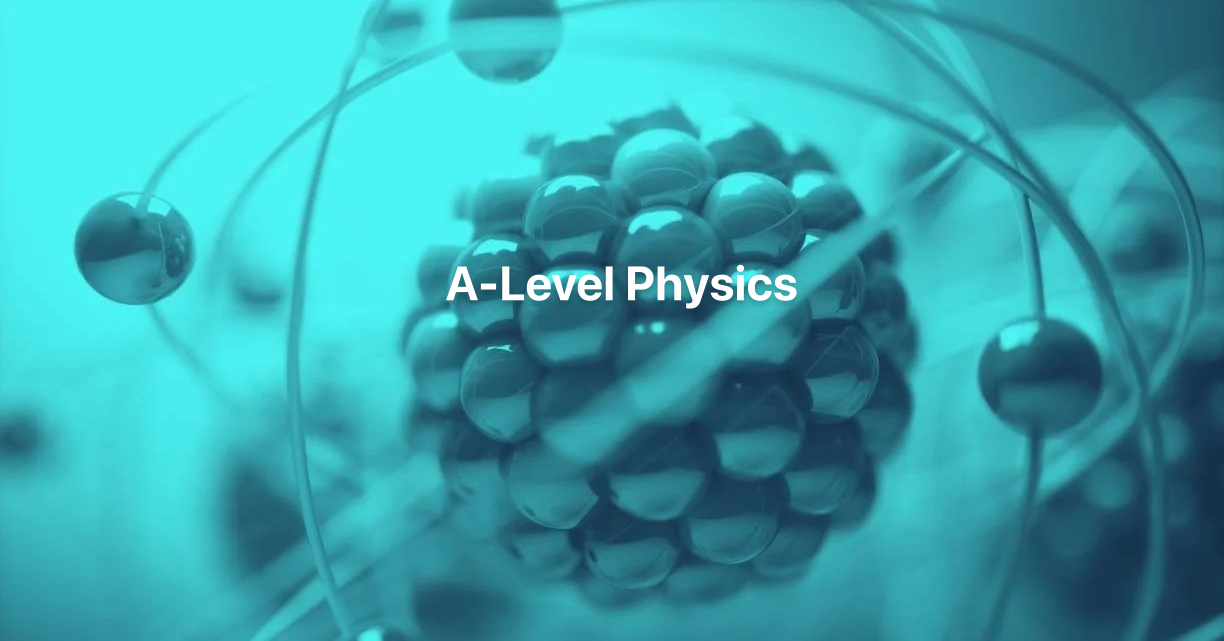
In today's world, cyber security is more important than ever. With the increasing sophistication of cyberattacks, it is essential for businesses and organizations of all sizes to have a strong security posture in place. The CompTIA Security+ (SY0-601) course is the perfect way to get started in the world of cyber security.


