- Professional Development
- Medicine & Nursing
- Arts & Crafts
- Health & Wellbeing
- Personal Development
Explore the intricacies of corporate relationship building with our comprehensive course. From mastering effective communication and cross-cultural interactions to fostering trust, collaboration, and long-term success, discover essential skills for navigating the professional landscape. Enroll now for expert guidance in achieving your corporate relationship goals.

Overview This comprehensive course on Goal Setting Masterclass will deepen your understanding on this topic. After successful completion of this course you can acquire the required skills in this sector. This Goal Setting Masterclass comes with accredited certification, which will enhance your CV and make you worthy in the job market. So enrol in this course today to fast track your career ladder. How will I get my certificate? You may have to take a quiz or a written test online during or after the course. After successfully completing the course, you will be eligible for the certificate. Who is This course for? There is no experience or previous qualifications required for enrolment on this Goal Setting Masterclass. It is available to all students, of all academic backgrounds. Requirements Our Goal Setting Masterclass is fully compatible with PC's, Mac's, Laptop, Tablet and Smartphone devices. This course has been designed to be fully compatible with tablets and smartphones so you can access your course on Wi-Fi, 3G or 4G. There is no time limit for completing this course, it can be studied in your own time at your own pace. Career Path Having these various qualifications will increase the value in your CV and open you up to multiple sectors such as Business & Management, Admin, Accountancy & Finance, Secretarial & PA, Teaching & Mentoring etc. Course Curriculum 9 sections • 39 lectures • 02:27:00 total length •Introduction: 00:05:00 •Steps to Reaching Your Goals: 00:04:00 •How to Set Specific Goals to Improve Business Success: 00:04:00 •Time Management Tips for Achieving Your Goals: 00:04:00 •Tips to Writing Down Your Goals Effectively: 00:04:00 •How to Create an Action Plan to Achieve Your Goals: 00:04:00 •Why It's So Important to Set Daily Goals: 00:04:00 •Why Goals Are So Important: 00:04:00 •Ways To Stay Focused In A World Full Of Distractions: 00:05:00 •How to Measure Progress and Achieve Goals: 00:04:00 •Tools to Limit Distractions: 00:03:00 •Simple Steps Toward Reaching Your Goals with Help from Activation Triggers: 00:04:00 •Setting Goals Leads to Higher Performance: 00:03:00 •Planning & Setting Goals: 00:04:00 •Steps To Setting Good Goals: 00:04:00 •Steps to Accomplishing Your Life Goals and Resolutions: 00:03:00 •How to Write an Action Plan to Help You Achieve Your Goals: 00:04:00 •Things You Should Do When You Fail to Achieve Your Goals: 00:04:00 •The Magic of Thinking Big: 00:05:00 •Incorporating Goals into Your Daily Life: 00:05:00 •The Power of Daily Goals (and 15 ideas to get you started): 00:04:00 •How to Turn Goals into Monthly Actions, Weekly Routines, and Daily Habits: 00:04:00 •Setting Smarter Daily Goals: 00:04:00 •Daily Habits That Will Help You Manifest Your Goals: 00:04:00 •The Complete Guide to Planning Your Day: 00:03:00 •Incorporating Goals into Your Business: 00:04:00 •How can I Make Goals Measurable?: 00:03:00 •Guidelines for Effective Goal Setting: 00:04:00 •Ways to Stay Committed to Your Goals: 00:04:00 •When You Should Keep Your Goals to Yourself: 00:04:00 •Set the Deadline to Achieve Your Goals: 00:04:00 •Worksheets and Exercises for Goal Setting: 00:03:00 •Benefits of Keeping a Journal: 00:03:00 •The Importance of a Social Support Network in Achieving Your Goals: 00:04:00 •The 'Average Perfect Day' Exercise: 00:04:00 •The 'Treasure Mapping' Exercise: 00:03:00 •The 'One Year from Now' Exercise: 00:03:00 •Review: 00:04:00 •Assignment - Goal Setting Masterclass: 3 days

24 Hour Flash Deal **25-in-1 Security Management and Police Studies - Advanced Diploma Mega Bundle** Security Management and Police Studies - Advanced Diploma Enrolment Gifts **FREE PDF Certificate**FREE PDF Transcript ** FREE Exam** FREE Student ID ** Lifetime Access **FREE Enrolment Letter ** Take the initial steps toward a successful long-term career by studying the Security Management and Police Studies - Advanced Diploma package online with Studyhub through our online learning platform. The Security Management and Police Studies - Advanced Diploma bundle can help you improve your CV, wow potential employers, and differentiate yourself from the mass. This Security Management and Police Studies - Advanced Diploma course provides complete 360-degree training on Security Management and Police Studies - Advanced Diploma. You'll get not one, not two, not three, but twenty-five Security Management and Police Studies - Advanced Diploma courses included in this course. Plus Studyhub's signature Forever Access is given as always, meaning these Security Management and Police Studies - Advanced Diploma courses are yours for as long as you want them once you enrol in this course This Security Management and Police Studies - Advanced Diploma Bundle consists the following career oriented courses: Course 01: Diploma in Security Management Course 02: Criminal Intelligence Analyst Certification - Police Intelligence Course 03: Criminology and Police Investigations Course 04: Prison Officer Course 05: Accident Investigation Course 06: Forensic Psychology, Offender Profiling and Incident Management Course Course 07: Cyber Security Incident Handling and Incident Response Course 08: Crime Report Writing: Effective Documentation for Law Enforcement Course 09: Witness Investigation Course 10: Criminology: Criminal Law Course 11: Criminology & Profiling Diploma Course 12: Criminology Diploma Course 13: Criminal Psychology Course 14: Forensic Psychology Course Course 15: Crime Scene Investigator Course 16: Fundamentals of Private Investigating Course 17: Prison / Correctional Officer Diploma Course 18: Traffic Marshal (Banksman) Certification Course 19: Risk Assessment & Management Course 20: Intelligence Analyst Certification Course 21: Forensic Engineering Investigator Course 22: First Aid Training Certification Course 23: Diploma in English Law and UK Legal Infrastructure Course 24: Active Shooter: Surviving An Attack Course 25: Comprehensive Safety Audits: Ensuring Workplace Safety and Compliance The Security Management and Police Studies - Advanced Diploma course has been prepared by focusing largely on Security Management and Police Studies - Advanced Diploma career readiness. It has been designed by our Security Management and Police Studies - Advanced Diploma specialists in a manner that you will be likely to find yourself head and shoulders above the others. For better learning, one to one assistance will also be provided if it's required by any learners. The Security Management and Police Studies - Advanced Diploma Bundle is one of the most prestigious training offered at StudyHub and is highly valued by employers for good reason. This Security Management and Police Studies - Advanced Diploma bundle course has been created with twenty-five premium courses to provide our learners with the best learning experience possible to increase their understanding of their chosen field. This Security Management and Police Studies - Advanced Diploma Course, like every one of Study Hub's courses, is meticulously developed and well researched. Every one of the topics is divided into Security Management and Police Studies - Advanced Diploma Elementary modules, allowing our students to grasp each lesson quickly. The Security Management and Police Studies - Advanced Diploma course is self-paced and can be taken from the comfort of your home, office, or on the go! With our Student ID card you will get discounts on things like music, food, travel and clothes etc. In this exclusive Security Management and Police Studies - Advanced Diploma bundle, you really hit the jackpot. Here's what you get: Step by step Security Management and Police Studies - Advanced Diploma lessons One to one assistance from Security Management and Police Studies - Advanced Diploma Professionals if you need it Innovative exams to test your knowledge after the Security Management and Police Studies - Advanced Diploma course 24/7 customer support should you encounter any hiccups Top-class learning portal Unlimited lifetime access to all twenty-five Security Management and Police Studies - Advanced Diploma courses Digital Certificate, Transcript and student ID are all included in the price PDF certificate immediately after passing Original copies of your Security Management and Police Studies - Advanced Diploma certificate and transcript on the next working day Easily learn the Security Management and Police Studies - Advanced Diploma skills and knowledge you want from the comfort of your home CPD 250 CPD hours / points Accredited by CPD Quality Standards Who is this course for? This Security Management and Police Studies - Advanced Diploma training is suitable for - Students Recent graduates Job Seekers Individuals who are already employed in the relevant sectors and wish to enhance their knowledge and expertise in Security Management and Police Studies - Advanced Diploma Please Note: Studyhub is a Compliance Central approved resale partner for Quality Licence Scheme Endorsed courses. Requirements To participate in this Security Management and Police Studies - Advanced Diploma course, all you need is - A smart device A secure internet connection And a keen interest in Security Management and Police Studies - Advanced Diploma Career path You will be able to kickstart your Security Management and Police Studies - Advanced Diploma career because this course includes various courses as a bonus. This Security Management and Police Studies is an excellent opportunity for you to learn multiple skills from the convenience of your own home and explore Security Management and Police Studies - Advanced Diploma career opportunities. Certificates CPD Accredited Certificate Digital certificate - Included CPD Accredited e-Certificate - Free CPD Accredited Hardcopy Certificate - Free Enrolment Letter - Free Student ID Card - Free

Hotel Management Training Online Courses Bundle
By Study Plex
Highlights of the Course Course Type: Online Learning Duration: 360 Hours Tutor Support: Tutor support is included Customer Support: 24/7 customer support is available Quality Training: The course is designed by an industry expert Recognised Credential: Recognised and Valuable Certification Completion Certificate: Free Course Completion Certificate Included Instalment: 3 Installment Plan on checkout What you will learn from this course? Gain comprehensive knowledge about hotel management Understand the core competencies and principles of hotel management Explore the various areas of hotel management Know how to apply the skills you acquired from this course in a real-life context Become a confident and expert hotel manager Hotel Management Training Online Courses Bundle Are you interested to begin your hotel management career or want to gain more advanced skills in hotel management? Then this hotel management course will help you get one step closer to your professional aspirations and develop your skills and knowledge in hotel management for a rewarding career. This Bundle Package Includes: The skills and knowledge that you will gain through studying the following courses will teach you the theory of effective hotel management practice and equip you with the essential skills, confidence and competence to assist you in the hotel management industry. You'll gain a solid understanding of the core competencies required to drive a successful career in hotel management. Hotel Cleaning - Clean Hotel Room - How to clean a room 2 Finance and Cash Management for Hospitality 2 Restaurant Management - Pricing Your Menu Items Using Data 2 How To Analyse and Understand Hotel Overall Financial Statements 2 Practical Use of Financial Modelling for Decision Making and Business Plan 2 Communication Skills for Hospitality Front office Associates 2 Gain hotel management skills and credentials that employers value. This bundle course is accredited by the CPD UK. CPD is globally recognised by employers, professional organisations and academic intuitions, thus a certificate from CPD Certification Service creates value towards to your professional goal and achievement. CPD certified certificates are accepted by thousands of professional bodies and government regulators here in the UK and around the world. Master the skills you need to propel your career forward in hotel management. Equip yourself with the essential knowledge and skillset that make you a confident hotel manager and take your career to the next level. This comprehensive bundle course is designed to help you reach your professional goals. Learn from expert tutors with industry experience, teaching you the latest expertise and best practice. This extensive course is designed for hotel management professionals who are aspiring to specialise in hotel management. Earn industry-recognised credentials to demonstrate your new skills and add extra value to your CV. Enrol today and take the next step towards your personal and professional goals. Who is this Course for? This comprehensive hotel management training course is ideal for anyone wishing to boost their career profile or advance their career in this field by gaining a thorough understanding of the subject. Anyone willing to gain extensive knowledge on this hotel management can also take this course. Whether you are a complete beginner or an aspiring professional, this course will provide you with the necessary skills and professional competence, and open your doors to a wide number of professions within your chosen sector. Entry Requirements This hotel management training course has no academic prerequisites and is open to students from all academic disciplines. You will, however, need a laptop, desktop, tablet, or smartphone, as well as a reliable internet connection. Assessment This hotel management training course assesses learners through multiple-choice questions (MCQs). Upon successful completion of the modules, learners must answer MCQs to complete the assessment procedure. Through the MCQs, it is measured how much a learner could grasp from each section. In the assessment pass mark is 60%. Advance Your Career This hotel management training course will provide you with a fresh opportunity to enter the relevant job market and choose your desired career path. Additionally, you will be able to advance your career, increase your level of competition in your chosen field, and highlight these skills on your resume. Recognised Accreditation This course is accredited by continuing professional development (CPD). CPD UK is globally recognised by employers, professional organisations, and academic institutions, thus a certificate from CPD Certification Service creates value towards your professional goal and achievement. The Quality Licence Scheme is a brand of the Skills and Education Group, a leading national awarding organisation for providing high-quality vocational qualifications across a wide range of industries. What is CPD? Employers, professional organisations, and academic institutions all recognise CPD, therefore a credential from CPD Certification Service adds value to your professional goals and achievements. Benefits of CPD Improve your employment prospects Boost your job satisfaction Promotes career advancement Enhances your CV Provides you with a competitive edge in the job market Demonstrate your dedication Showcases your professional capabilities What is IPHM? The IPHM is an Accreditation Board that provides Training Providers with international and global accreditation. The Practitioners of Holistic Medicine (IPHM) accreditation is a guarantee of quality and skill. Benefits of IPHM It will help you establish a positive reputation in your chosen field You can join a network and community of successful therapists that are dedicated to providing excellent care to their client You can flaunt this accreditation in your CV It is a worldwide recognised accreditation What is Quality Licence Scheme? This course is endorsed by the Quality Licence Scheme for its high-quality, non-regulated provision and training programmes. The Quality Licence Scheme is a brand of the Skills and Education Group, a leading national awarding organisation for providing high-quality vocational qualifications across a wide range of industries. Benefits of Quality License Scheme Certificate is valuable Provides a competitive edge in your career It will make your CV stand out Course Curriculum Hotel Cleaning - Clean Hotel Room - How to clean a room Finance and Cash Management for Hospitality Restaurant Management - Pricing Your Menu Items Using Data How To Analyse and Understand Hotel Overall Financial Statements Practical Use of Financial Modelling for Decision Making and Business Plan Communication Skills for Hospitality Front office Associates Obtain Your Certificate Order Your Certificate of Achievement 00:00:00

Hotel Management Diploma Online Courses Mega Bundle
By Study Plex
Highlights of the Course Course Type: Online Learning Duration: 360 Hours Tutor Support: Tutor support is included Customer Support: 24/7 customer support is available Quality Training: The course is designed by an industry expert Recognised Credential: Recognised and Valuable Certification Completion Certificate: Free Course Completion Certificate Included Instalment: 3 Installment Plan on checkout What you will learn from this course? Gain comprehensive knowledge about hotel management Understand the core competencies and principles of hotel management Explore the various areas of hotel management Know how to apply the skills you acquired from this course in a real-life context Become a confident and expert hotel manager Hotel Management Diploma Online Courses Mega Bundle Are you interested to begin your hotel management career or want to gain more advanced skills in hotel management? Then this hotel management course will help you get one step closer to your professional aspirations and develop your skills and knowledge in hotel management for a rewarding career. This Bundle Package Includes: The skills and knowledge that you will gain through studying the following courses will teach you the theory of effective hotel management practice and equip you with the essential skills, confidence and competence to assist you in the hotel management industry. You'll gain a solid understanding of the core competencies required to drive a successful career in hotel management. Hotel Cleaning - Clean Hotel Room - How to clean a room 2 Finance and Cash Management for Hospitality 2 Restaurant Management - Pricing Your Menu Items Using Data 2 How To Analyse and Understand Hotel Overall Financial Statements 2 Practical Use of Financial Modelling for Decision Making and Business Plan 2 Communication Skills for Hospitality Front office Associates 2 Gain hotel management skills and credentials that employers value. This bundle course is accredited by the CPD UK. CPD is globally recognised by employers, professional organisations and academic intuitions, thus a certificate from CPD Certification Service creates value towards to your professional goal and achievement. CPD certified certificates are accepted by thousands of professional bodies and government regulators here in the UK and around the world. Master the skills you need to propel your career forward in hotel management. Equip yourself with the essential knowledge and skillset that make you a confident hotel manager and take your career to the next level. This comprehensive bundle course is designed to help you reach your professional goals. Learn from expert tutors with industry experience, teaching you the latest expertise and best practice. This extensive course is designed for hotel management professionals who are aspiring to specialise in hotel management. Earn industry-recognised credentials to demonstrate your new skills and add extra value to your CV. Enrol today and take the next step towards your personal and professional goals. Who is this Course for? This comprehensive hotel management diploma course is ideal for anyone wishing to boost their career profile or advance their career in this field by gaining a thorough understanding of the subject. Anyone willing to gain extensive knowledge on this hotel management can also take this course. Whether you are a complete beginner or an aspiring professional, this course will provide you with the necessary skills and professional competence, and open your doors to a wide number of professions within your chosen sector. Entry Requirements This hotel management diploma course has no academic prerequisites and is open to students from all academic disciplines. You will, however, need a laptop, desktop, tablet, or smartphone, as well as a reliable internet connection. Assessment This hotel management diploma course assesses learners through multiple-choice questions (MCQs). Upon successful completion of the modules, learners must answer MCQs to complete the assessment procedure. Through the MCQs, it is measured how much a learner could grasp from each section. In the assessment pass mark is 60%. Advance Your Career This hotel management diploma course will provide you with a fresh opportunity to enter the relevant job market and choose your desired career path. Additionally, you will be able to advance your career, increase your level of competition in your chosen field, and highlight these skills on your resume. Recognised Accreditation This course is accredited by continuing professional development (CPD). CPD UK is globally recognised by employers, professional organisations, and academic institutions, thus a certificate from CPD Certification Service creates value towards your professional goal and achievement. The Quality Licence Scheme is a brand of the Skills and Education Group, a leading national awarding organisation for providing high-quality vocational qualifications across a wide range of industries. What is CPD? Employers, professional organisations, and academic institutions all recognise CPD, therefore a credential from CPD Certification Service adds value to your professional goals and achievements. Benefits of CPD Improve your employment prospects Boost your job satisfaction Promotes career advancement Enhances your CV Provides you with a competitive edge in the job market Demonstrate your dedication Showcases your professional capabilities What is IPHM? The IPHM is an Accreditation Board that provides Training Providers with international and global accreditation. The Practitioners of Holistic Medicine (IPHM) accreditation is a guarantee of quality and skill. Benefits of IPHM It will help you establish a positive reputation in your chosen field You can join a network and community of successful therapists that are dedicated to providing excellent care to their client You can flaunt this accreditation in your CV It is a worldwide recognised accreditation What is Quality Licence Scheme? This course is endorsed by the Quality Licence Scheme for its high-quality, non-regulated provision and training programmes. The Quality Licence Scheme is a brand of the Skills and Education Group, a leading national awarding organisation for providing high-quality vocational qualifications across a wide range of industries. Benefits of Quality License Scheme Certificate is valuable Provides a competitive edge in your career It will make your CV stand out Course Curriculum Hotel Cleaning - Clean Hotel Room - How to clean a room Finance and Cash Management for Hospitality Restaurant Management - Pricing Your Menu Items Using Data How To Analyse and Understand Hotel Overall Financial Statements Practical Use of Financial Modelling for Decision Making and Business Plan Communication Skills for Hospitality Front office Associates Obtain Your Certificate Order Your Certificate of Achievement 00:00:00

Solution-Focused Therapy Certification Program
By Compete High
ð Unlock Your Potential: Solution-Focused Therapy Certification Program ð Are you ready to transform lives and become a certified Solution-Focused Therapist? Dive into the world of positive change and master the art of empowering others with our comprehensive Solution-Focused Therapy Certification Program! ð Key Features: ⨠Expert Guidance: Learn from seasoned professionals with years of experience in Solution-Focused Therapy. Our instructors are dedicated to providing you with practical insights, real-world examples, and hands-on techniques to ensure you master the skills needed to make a lasting impact. ð Accelerated Learning: Our carefully crafted curriculum is designed to take you from novice to certified expert in record time. With a blend of video lectures, interactive assignments, and live sessions, you'll absorb the material efficiently and gain the confidence to apply these techniques in any therapeutic setting. ð Accessible Anywhere, Anytime: Embrace the flexibility of online learning. Access our course materials 24/7 from the comfort of your home or on the go. No need to rearrange your schedule - learning is now tailored to fit your life. ð¼ Career Advancement: Whether you're a seasoned therapist looking to enhance your skills or someone just starting in the field, our Solution-Focused Therapy Certification will distinguish you as a qualified professional. Stand out in a competitive market and open doors to new career opportunities. ð¤ Community Support: Join a vibrant community of like-minded individuals on a similar journey. Engage in discussions, share experiences, and build a network that lasts a lifetime. Our community is here to support and inspire you every step of the way. ð Certification: Upon successful completion of the program, you'll receive a prestigious Solution-Focused Therapy Certification. Display your achievement proudly and showcase your commitment to excellence. ð Enroll Today and Start Your Transformational Journey! Ready to make a difference in the lives of others? Don't miss this opportunity to become a certified Solution-Focused Therapist. Take the first step toward a rewarding and fulfilling career. ð Enroll now and unlock the door to a brighter future with our Solution-Focused Therapy Certification Program! Invest in yourself. Transform lives. ð Course Curriculum Solution-Focused Brief Therapy SFBT Programme Overview 00:00 SFBT Introduction to Solution-Focused Brief Therapy (SFBT) 00:00 SFBT Solution-Focused Interviewing 00:00 SFBT Remembers before Learning the Techniques 00:00 SFBT Normalizing 00:00 SFBT Reframing 00:00 SFBT Exceptions 00:00 SFBT Scaling 00:00 SFBT The Miracle Question 00:00 SFBT Goal Setting 00:00 SFBT Getting Started 00:00 SFBT Measuring Progress 00:00 SFBT Coping Questions 00:00 SFBT Ending Sessions 00:00 SFBT Conducting Follow-Up Sessions 00:00

Leadership Foundations: Mastering the Art of Effective Leadership
By Compete High
ð Unlock Your Leadership Potential! ð Ready to take your leadership skills to the next level? Introducing our comprehensive online course: 'Leadership Foundations: Mastering the Art of Effective Leadership'. ð Elevate Your Leadership Journey: Whether you're a seasoned professional or just starting your leadership path, this course is tailored to equip you with the essential tools and strategies to become an exceptional leader. ð What You'll Gain: Proven Leadership Techniques: Learn from industry experts and gain insights into effective leadership methodologies. Communication Mastery: Master the art of impactful communication to inspire and influence your team effortlessly. Conflict Resolution Skills: Acquire techniques to navigate and resolve conflicts within your team, fostering a harmonious work environment. Strategic Decision-Making: Develop a strategic mindset and make informed decisions that drive success. Motivational Leadership: Discover ways to motivate and empower your team, boosting productivity and morale. ð Course Highlights: Engaging Content: Access easy-to-follow modules, rich with practical examples and real-life case studies. Interactive Learning: Engage in discussions, group activities, and quizzes to reinforce your learning. Expert Guidance: Benefit from insights shared by seasoned leaders and industry professionals. ð Join Our Community of Leaders: Network and collaborate with like-minded individuals, sharing experiences and learning from each other's leadership journeys. ð¡ Who Is This Course For? This course caters to aspiring leaders, managers, entrepreneurs, and anyone eager to refine their leadership skills to excel in their professional sphere. ð Invest in Your Leadership Growth: Your investment in this course isn't just an expense; it's an investment in your future success as a leader. Ready to become the leader you've always aspired to be? Enroll now in 'Leadership Foundations: Mastering the Art of Effective Leadership' and pave the way for your journey towards exceptional leadership! ð Limited Time Offer: Enroll today to take advantage of our special launch discount! Don't miss this opportunity! Join the ranks of extraordinary leaders NOW! ð Course Curriculum Be a Great Leader From The Start What To Expect & About Me 00:00 Well Done 00:00 It-s A Different Job 00:00 You're Scared_ Good!_x264 00:00 The Manager Mindset 00:00 Set Expectations 00:00 Get Learning Leadership 00:00 What Is Culture 00:00 Culture of Fairness 00:00 People Are Crazy 00:00 Mastering One To One Meetings 00:00 Me_ A Psychologist 00:00 Emotional Intelligence 00:00 Mastering Performance Evaluations 00:00 Welcoming New Starters 00:00 How To Hire A Diverse Workforce 00:00 Get The Basics Right Every Time 00:00 Conclusion 00:00

Elevate your career with our comprehensive Leadership and Management Diploma. Gain essential skills in strategic planning, team dynamics, and effective communication. This accredited program offers practical insights and tools to empower you as a dynamic leader. Unlock your potential and drive organizational success with our industry-relevant curriculum. Enroll now and embark on a transformative journey towards leadership excellence.

Digital Electrical Circuits and Intelligence Electrical Devices
By Compete High
Title: Mastering the Future: Digital Electrical Circuits and Intelligence Electrical Devices Course Overview: Welcome to a transformative journey into the cutting-edge realm of 'Digital Electrical Circuits and Intelligence Electrical Devices.' In today's rapidly evolving technological landscape, the demand for skilled professionals who can navigate the complexities of digital circuits and intelligent devices is greater than ever. This comprehensive course is designed to equip you with the knowledge and skills needed to not only understand but also master the intricacies of digital electrical circuits and harness the power of intelligent electrical devices. Key Features: Comprehensive Curriculum: Our course covers a wide spectrum of topics, from the fundamentals of digital electrical circuits to the advanced principles behind intelligent electrical devices. You'll delve into topics such as digital signal processing, microcontrollers, embedded systems, and more. Hands-On Learning: Theory comes to life through hands-on projects and practical exercises. You'll have the opportunity to apply your knowledge in real-world scenarios, ensuring that you not only understand the concepts but can also implement them effectively. Cutting-Edge Technologies: Stay ahead of the curve by learning about the latest advancements in digital circuits and intelligent devices. Explore the world of artificial intelligence, machine learning, and the Internet of Things (IoT) to understand how they intersect with electrical engineering. Expert Instruction: Benefit from the guidance of experienced instructors who bring a wealth of industry knowledge to the classroom. Our instructors are dedicated to your success, providing support and insights throughout the course. Industry-Relevant Projects: Gain practical experience by working on projects that mirror real-world challenges faced by professionals in the field. Build a portfolio that showcases your abilities and sets you apart in a competitive job market. Networking Opportunities: Connect with like-minded individuals and industry experts through networking events, forums, and collaborative projects. Expand your professional network and open doors to new opportunities. Flexible Learning: Designed to accommodate various schedules, our course offers flexibility through online lectures and resources. Access course materials at your own pace, allowing you to balance your learning with other commitments. Certification: Upon successful completion of the course, receive a recognized certification that validates your expertise in digital electrical circuits and intelligent electrical devices, enhancing your credibility in the job market. Whether you're a seasoned professional looking to upskill or a student aspiring to enter the field of electrical engineering, our 'Digital Electrical Circuits and Intelligence Electrical Devices' course provides the knowledge and practical experience needed to thrive in the dynamic world of technology. Enroll now to embark on a journey towards mastering the future of electrical engineering! Course Curriculum Introduction To Digital Electric Circuits Introduction To Digital Electric Circuits 00:00 Numbering Systems Numbering Systems 00:00 Binary Arithmetic Binary Arithmetic 00:00 Logic Gates Logic Gates 00:00 Flip-Flops Flip-Flops 00:00 Counters Shift Registers Counters Shift Registers 00:00 Adders Adders 00:00
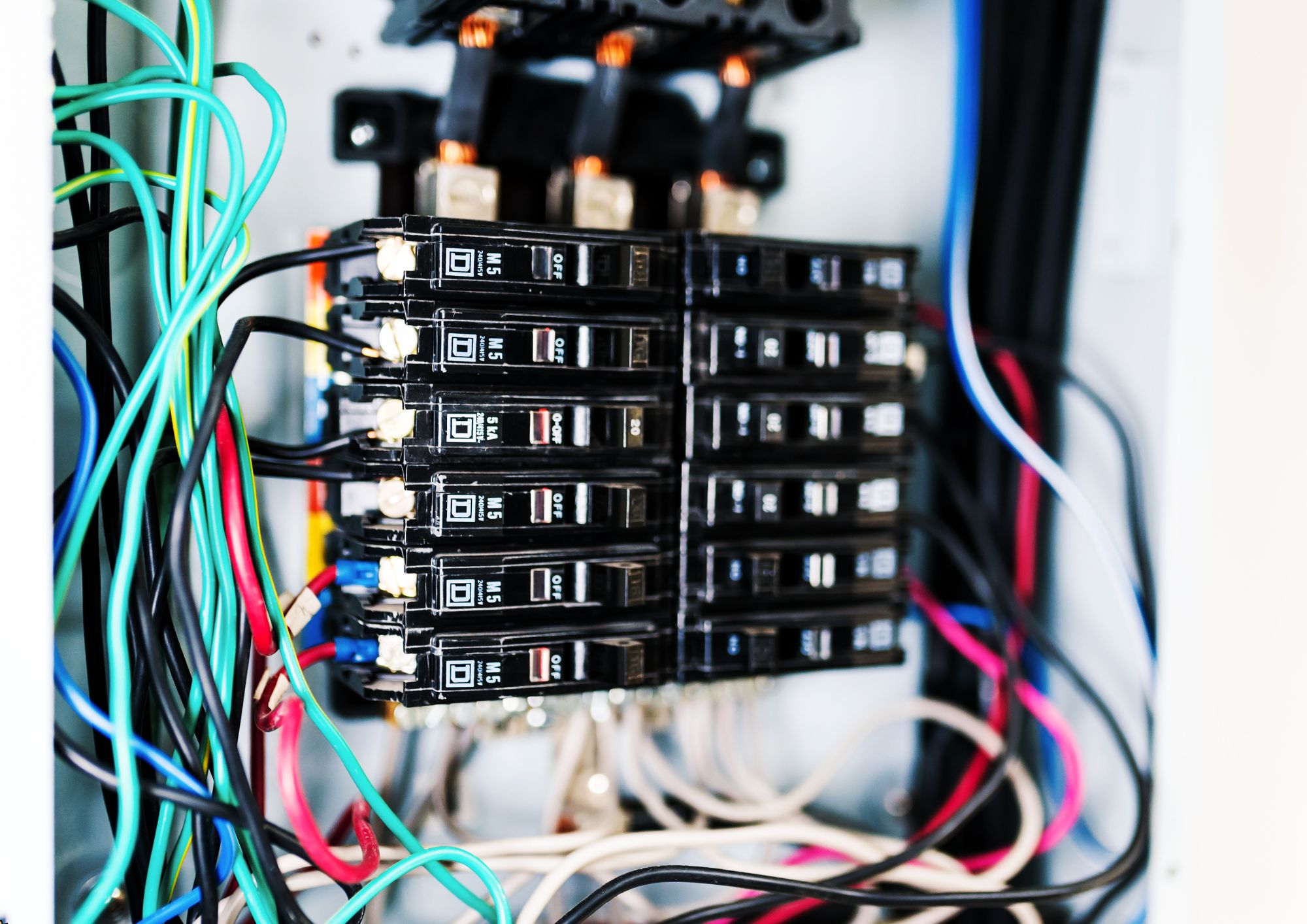
Body Language Masterclass
By Study Plex
Recognised Accreditation This course is accredited by continuing professional development (CPD). CPD UK is globally recognised by employers, professional organisations, and academic institutions, thus a certificate from CPD Certification Service creates value towards your professional goal and achievement. The Quality Licence Scheme is a brand of the Skills and Education Group, a leading national awarding organisation for providing high-quality vocational qualifications across a wide range of industries. What is CPD? Employers, professional organisations, and academic institutions all recognise CPD, therefore a credential from CPD Certification Service adds value to your professional goals and achievements. Benefits of CPD Improve your employment prospects Boost your job satisfaction Promotes career advancement Enhances your CV Provides you with a competitive edge in the job market Demonstrate your dedication Showcases your professional capabilities What is IPHM? The IPHM is an Accreditation Board that provides Training Providers with international and global accreditation. The Practitioners of Holistic Medicine (IPHM) accreditation is a guarantee of quality and skill. Benefits of IPHM It will help you establish a positive reputation in your chosen field You can join a network and community of successful therapists that are dedicated to providing excellent care to their client You can flaunt this accreditation in your CV It is a worldwide recognised accreditation What is Quality Licence Scheme? This course is endorsed by the Quality Licence Scheme for its high-quality, non-regulated provision and training programmes. The Quality Licence Scheme is a brand of the Skills and Education Group, a leading national awarding organisation for providing high-quality vocational qualifications across a wide range of industries. Benefits of Quality License Scheme Certificate is valuable Provides a competitive edge in your career It will make your CV stand out Course Curriculum Introduction Introduction 00:06:00 How You Communicate Nonverbally Through Your Body 00:04:00 The Eyes 00:04:00 Facial Expressions 00:04:00 Gestures 00:04:00 Arms & Legs 00:03:00 Posture an Physical Space 00:02:00 Reading and Understanding Non-Verbal Communication 00:04:00 The Importance of Eye Contact 00:04:00 The Importance of Good Posture 00:04:00 What a Firm Handshake Means 00:04:00 Watch for Genuine Smiles 00:04:00 Pay Attention When Someone Stands Close to You 00:04:00 The Importance of Non-Verbal Communication in Business 00:05:00 Making a Good First Impression 00:03:00 Professional Speakers Use Non-Verbal Communication 00:03:00 Helps You Excel at Job Interviews 00:04:00 Enables You to Handle Performance Reviews with Poise 00:04:00 Allows You to Move Easily Through Everyday Life 00:05:00 Improving Your Non-Verbal Communication Skills 00:03:00 Pay Close Attention to Physical Movement While Other Person Speaking 00:04:00 Maintain Comfortable Eye contact 00:03:00 Difference Between Open and Closed Body Stance 00:04:00 When to Stand and Why It's Polite The Most Up-to-Date Manners 00:03:00 The Position of Seating in a Meeting 00:04:00 Branding Yourself with Non-Verbal Communication 00:03:00 Nonverbal Communication Impacts Your Personal Brand 00:04:00 Building a Personal Brand That Will Boost Your Career 00:04:00 Benefits that Strong and Positive Body Language 00:04:00 How Much is Your Body Lanuage Costing You 00:05:00 Branding Yourself in the Digital World Through Non-verbal Communication 00:04:00 Digital Nonverbal Communication 00:05:00 Emoticons 00:04:00 Paralanguage 00:04:00 GIFs 00:04:00 The Importance of Nonverbal Elements in Online Chat 00:04:00 Review 00:04:00 Obtain Your Certificate Order Your Certificate of Achievement 00:00:00 Get Your Insurance Now Get Your Insurance Now 00:00:00 Feedback Feedback 00:00:00
