- Professional Development
- Medicine & Nursing
- Arts & Crafts
- Health & Wellbeing
- Personal Development
1410 Network courses delivered Live Online
ECS Card Health & Safety Course Liverpool
By MJ Electrical Training
ECS Health & Safety Course with MJ Electrical Training. Available every week, use this course to complete the application process when applying for an ECS Labourers Card.

ECS Card Health & Safety Course Kent
By MJ Electrical Training
ECS Health & Safety Course with MJ Electrical Training. Available every week, use this course to complete the application process when applying for an ECS Labourers Card.

ECS Card Health & Safety Course Newcastle
By MJ Electrical Training
ECS Health & Safety Course with MJ Electrical Training. Available every week, use this course to complete the application process when applying for an ECS Labourers Card.

Becoming a More Emotionally Intelligent Leader
By Genos International Europe
This is unlike any other leadership programme you’ve ever taken part in – it is all about learning the practicalities of showing up as an emotionally intelligent leader who is trusted, engages effectively, connects well, makes people feel they matter and creates a psychologically safe environment where people can bring their very best contributions to the team and the organisation.
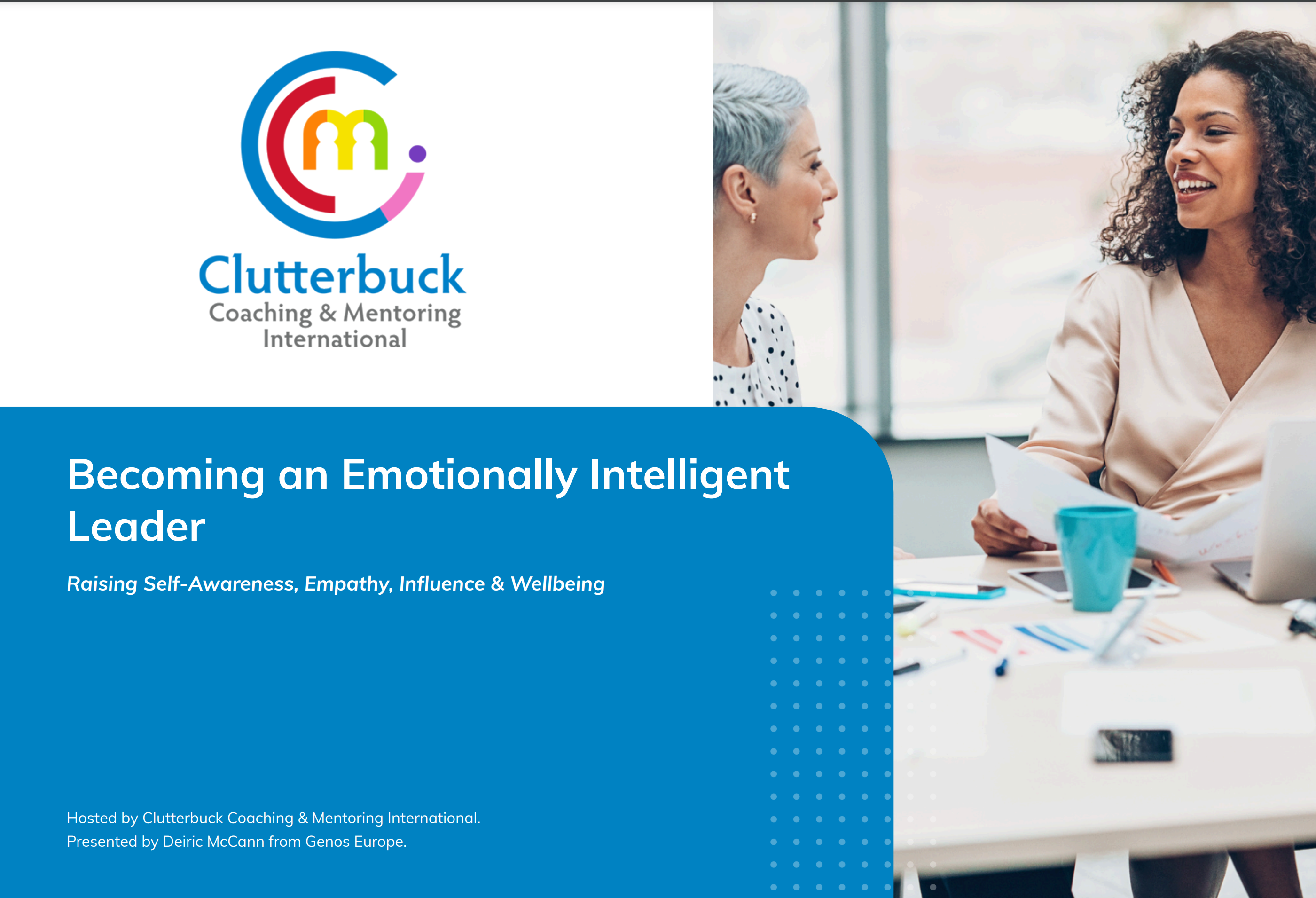
VMware Cloud on AWS: Design, Configure, Manage 2023
By Nexus Human
Duration 4 Days 24 CPD hours This course is intended for Experienced system administrators, system engineers, and system integrators Overview By the end of the course, you should be able to meet the following objectives: Describe the architecture of VMware Cloud on AWS Prepare and deploy VMware Cloud on AWS SDDC Configure the scale-up and scale-down of a VMware Cloud on AWS SDDC Access a VMware vCenter configuration in VMware Cloud on AWS Configure internal, external, and inter-SDDC networking Configure storage integrations and solutions for VMware Cloud on AWS Configure a connection between an on-premises vSphere SDDC and a VMware Cloud on AWS SDDC Migrate VMs between on-premises vSphere and VMware Cloud on AWS SDDCs Describe lifecycle management, troubleshooting scenarios, and disaster recovery solutions for a VMware Cloud on AWS SDDC Describe how VMware add-on solutions support a VMware Cloud on AWS SDDC This four-day, hands-on training course provides you with the knowledge, skills, and tools for deploying and managing a VMware Cloud? on AWS infrastructure. You will explore the common use cases of the VMware Cloud on AWS infrastructure that allows you to modernize, protect, and scale applications based on VMware vSphere© that leverage AWS.In this course, you are introduced to various rapid and easy migration options for workloads based on vSphere to VMware Cloud on AWS. In addition, you are presented with VMware Cloud Disaster Recovery?, which is a Disaster Recovery as-a-service (DRaaS) solution, with fast recovery capabilities, that can be used to cost-effectively protect a broad set of your virtualized applications. Course Introduction Introductions and course logistics Course objectives Introduction to VMware Cloud on AWS Choosing VMware Cloud on AWS Management and operational structure VMware Cloud on AWS Platform and SDDC Deployment Preparation Getting started with VMware Cloud on AWS Preparing AWS infrastructure for a VMware Cloud on AWS deployment Setting up a VMware on Cloud AWS account Billing and pricing on VMware Cloud services Deploying and Scaling and SDDC Deploying and examining SDDC configurations Sizing the SDDC SDDC cluster management SDDC host management Optimizing and maintaining SDDC Cluster using Elastic DRS for VMware Cloud on AWS Accessing and Analyzing vCenter Configurations Accessing vCenter Server in the Cloud SDDC Analyzing resource management settings in the SDDC Exploring vSphere permissions on VMware Cloud on AWS VMware Tanzu? for VMC on AWS Networking in VMware Cloud on AWS Internal SDDC network Networking and security options SDDC Network Administration with NSX Manager Creating virtual machines in the Cloud SDDC Inter-SDDC networking Storage on VMware Cloud on AWS vSAN storage in VMware Cloud on AWS Attaching external storage to a VM running on an SDDC Working with On-Premises vSphere Hybrid-linked mode Migration solutions for VMware Cloud on AWS VM migration with VMware HCX© Maintaining and Troubleshooting VMware Cloud on AWS Accessing API with VMware Cloud on AWS Maintenance and support Common troubleshooting steps Disaster Recovery Solution Site Recovery add-on service VMware Cloud Disaster Recovery? Using Other VMware Products with the SDDC VMware Aria? Operations for Logs (formerly vRealize Log Insight) VMware Horizon© with VMware Cloud on AWS VMware Aria Automation add-on (formerly vRealize Automation) Using VMware Aria Operations with VMware Cloud on AWS Using VMware Aria Operations for Networks (formerly vRealize Network Insight) with VMware Cloud on AWS Additional course details:Notes Delivery by TDSynex, Exit Certified and New Horizons an VMware Authorised Training Centre (VATC) Nexus Humans VMware Cloud on AWS: Design, Configure, Manage 2023 training program is a workshop that presents an invigorating mix of sessions, lessons, and masterclasses meticulously crafted to propel your learning expedition forward. This immersive bootcamp-style experience boasts interactive lectures, hands-on labs, and collaborative hackathons, all strategically designed to fortify fundamental concepts. Guided by seasoned coaches, each session offers priceless insights and practical skills crucial for honing your expertise. Whether you're stepping into the realm of professional skills or a seasoned professional, this comprehensive course ensures you're equipped with the knowledge and prowess necessary for success. While we feel this is the best course for the VMware Cloud on AWS: Design, Configure, Manage 2023 course and one of our Top 10 we encourage you to read the course outline to make sure it is the right content for you. Additionally, private sessions, closed classes or dedicated events are available both live online and at our training centres in Dublin and London, as well as at your offices anywhere in the UK, Ireland or across EMEA.

Oracle 12c Administration II
By Nexus Human
Duration 5 Days 30 CPD hours This course is intended for This course is for all Oracle Professionals. Specifically Database Administrators, Web Server Administrators, System Administrators, CIOs and other IT Management Professionals. Overview Upon successful completion of this course, students will be able to perform many of the day-to-day administration tasks required of an Oracle database administrator. This course introduces many of the powerful capabilities of the Oracle database. In this course, students will learn about day-to-day administration tasks. It will also address administration sub-specialties. Introduction: Managing the Database Instance The Database Management Tools EM Database Express EM Cloud Control SQL Developer Database Administrator Introduction: Database Architecture Review Database Instance Configurations Memory Structures Process Structures Storage Architecture Introduction: Starting & Stopping Databse Services Start & Stop the Database Listener ABOUT DATABASE STARTUP/SHUTDOWN SYSOPER SYSDBA DATABASE STATE & STAGES STARTUP WITH EM CLOUD CONTROL STARTUP WITH SQL*PLUS SHUTDOWN WITH EM CLOUD CONTROL SHUTDOWN WITH SQL*PLUS USING MS WINDOWS SERVICES Introduction: Oracle Network Environment Oracle Net Services Architecture ORACLE NET CONFIGURATION ASSISTANT ORACLE NET MANAGER USING EM CLOUD CONTROL ADVANCED NETWORK COMPRESSION TROUBLESHOOTING NETWORK PROBLEMS Introduction: Diagnostics & Oracle Support About Database Diagnostics Fault Diagnosability Infrastructure DATABASE INSTANCE HEALTH SNAPSHOT THE SUPPORT WORKBENCH PROACTIVE DATABASE HEALTH CHECKS PACKAGE DIAGNOSTIC DATA WORKING WITH THE KNOWLEDGE BASE Storage: Tablespace Management Starter Tablespaces CREATE TABLESPACE WITH EM CC CREATE TABLESPACE WITH SQL MANAGE TABLESPACES WITH EM CC MANAGE TABLESPACES WITH EM DE MANAGE TABLESPACES WITH SQL DROP TABLESPACE ALTER TABLESPACE Storage: Advanced Tablespace Management Managing Temporary Tablespaces TEMP TABLESPACE GROUPS WITH EM TEMP TABLESPACE GROUPS WITH SQL DEFAULT PERMANENT TABLESPACES BIGFILE TABLESPACES MANAGING THE SYSAUX TABLESPACE Storage: Data Files & Temp Files Management Manage Data Files with EM ACCESS METADATA WITH SQL MANAGE DATA FILES WITH SQL MANAGE TEMP FILES ORACLE-MANAGED FILES (OMF) Storage: UNDO Data & UNDO Tablespaces About UNDO Space Management GUARANTEE UNDO RETENTION MONITOR UNDO SPACE WITH SQL USE THE EM UNDO ADVISOR Security & Schemas: Security Overview & Database Privileges Database Security Principles DATABASE SYSTEM PRIVILEGES DATABASE OBJECT PRIVILEGES SUPER ADMINISTRATOR ROLES PRIVILEGE ANALYSIS Security & Schemas: User Security Create & Manage User Accounts MANAGE USERS WITH EM MANAGE USERS WITH SQL CREATE USER ALTER USER DROP USER GRANT & REVOKE PRIVILEGES RESOURCE LIMITS VIA PROFILES ALTER PROFILE DROP PROFILE PASSWORD MANAGEMENT VIA PROFILES ROLE-BASED SECURITY MANAGEMENT ALTER USER...DEFAULT ROLE SET ROLE DELEGATING PRIVILEGE AUTHORIZATION WITH ADMIN OPTION & System Privileges WITH GRANT OPTION & Object Privileges PRINCIPLE OF LEAST PRIVILEGE CHECKLIST Security & Schemas: Database Auditing Auditing Database Activity Traditional Auditing Unified Auditing Create Audit Policy Security & Schemas: SQL Loader Loader Concepts Loader From the Command Line control File Options Load Methods Loader Express Mode Loader From EM Security & Schemas: Export & Import Manage Directory Objects The Data Pump Architecture Data Pump Export Data Pump Import Data Pump Dictionary Views Using the EM CC Interface Performance & Availability: Managing Performance & SQL Tuning Management Advisory Framework Performance Monitoring & AWR The SQL Tuning Advisor Monitoring Exceptions with Metrics Performance & Availability: Data Concurrency About System & User Locks Monitor & Manage User Locks Moitor Locks with Data Dictionary Manage Locks with EM Performance & Availability: Backup & Recovery Concepts Backup & Recovery Structures Managing REDO Data Configuring for Recoverability Instance Recovery Recoverability Checklist Additional course details: Nexus Humans Oracle 12c Administration II training program is a workshop that presents an invigorating mix of sessions, lessons, and masterclasses meticulously crafted to propel your learning expedition forward. This immersive bootcamp-style experience boasts interactive lectures, hands-on labs, and collaborative hackathons, all strategically designed to fortify fundamental concepts. Guided by seasoned coaches, each session offers priceless insights and practical skills crucial for honing your expertise. Whether you're stepping into the realm of professional skills or a seasoned professional, this comprehensive course ensures you're equipped with the knowledge and prowess necessary for success. While we feel this is the best course for the Oracle 12c Administration II course and one of our Top 10 we encourage you to read the course outline to make sure it is the right content for you. Additionally, private sessions, closed classes or dedicated events are available both live online and at our training centres in Dublin and London, as well as at your offices anywhere in the UK, Ireland or across EMEA.

This 18 weeks Virtual Airline Cabin Crew course delivered via Zoom. Lessons scheduled for once a week, evenings from 6:30pm to 9pm. 98% Employment rate after completion of the course. Virtual Airline Cabin Crew which is also known as Air Hostess, Flight Attendant and Stewardess course – Join your lesson from wherever you are. This intensive 18 weeks Virtual Airline Cabin Crew course designed for candidates who wish to: Travel the world and be paid for it Work in a friendly, collaborative atmosphere, 5000 metres above the sea level Build a global network This glamourous and exciting job requires lots of training and energy. Behind the beautiful smile of each flight attendant, stands a highly trained and skilled person who can deal with unforeseen situations on board. 98% Employment rate after completion of the course. How will you learn? Apart of our traditional class-based tuition, we also offer Virtual Learning courses. On our Virtual (live stream via Zoom) lessons, we provide the same quality of tuition as in the classroom. You only need a laptop, PC or tablet with either built in (or external) camera and microphone. The virtual platform is very interactive with a sense of real classroom at the Academy. You will study from the comfort of your own home and communicate with your tutor and classmates via video chat (by using your phone or computer camera) and you will receive outstanding tuition, qualification, and certification. We provide A-Z guidance starting from before and after the course. Your tutor will guide you through the online course to graduation which you will be welcome to attend. What a joy it would be to meet your tutor and classmates in real life!! You will have: According to the timetable- 1 lesson per week for 18 consecutive weeks. Exams and final exam based on which the certificate will be issued. On successful completion you will hold: Airline Cabin Crew certificate in Current Airline Training Standards and Equipment. Individual support on the journey from the course to a job placement Receive constant updates on recruitment and news from Aviation the world We will enhance your CV Full support on your job application process Gain an insight into the airline selection process and final one-to-one interview What is Flight Attendant? Flight attendant/Airline Cabin Crew/Stewardess/Air Hostess are the most visible, glamorous jobs of all airline employees. A Flight Attendant is someone whose primary duty is to ensure the safety and comfort of passengers during a flight. They are members of an aircrew team , who operate a commercial, business or even military aircraft while travelling domestically or internationally. Flight Attendant benefits: Getting paid for travelling the world Lifestyle Flexible Work Schedules Meeting Interesting People Free Food & Accommodation Excellent Compensation The uniforms Working Environment How to become successful Flight Attendant job candidate?Our Aviation Team understands each candidate who wish to become Airline Cabin Crew or start a career in Aviation. Airline companies look for individuals who share their values and can act as ambassadors for the company’s brand. Cabin Crew are the face of the airline company which means they deliver a fantastic service that makes airline world famous. Airline companies prefer candidates with knowledge of Cabin Crew role. Airline companies have selection day or online tests as a first stage of recruitment, after which, they will take a closer look at applicants CV, skills and experience. If you completed Airline Cabin Crew course, your application will stand out and you can get an offer from the first round. Student – Cabin Crew Flying Support Group As a market leading Airline Cabin Crew Training Company with a wealth of experience in Aviation and recruitment, we constantly upgrading our course and going extra nautical mile to guide and support all our students to ensure they can reach their goals. Graduates who are already flying, offer their full support to us and new students. They share an insight of the airline they already fly with, and help new students through the process of joining them at that airline. It gives a flying start to a career to new learners. Why London Waterloo Academy? Top Airline Cabin Crew course provider in London 98% Employment rate after completion of the course With years of experience in Airline Cabin Crew industry, London Waterloo Academy has been recognised by major TV, radio channels who have invited our Aviation Team for expert advice or interview. We are recognised by major airline companies in Europe and overseas who have approached London Waterloo Academy to deliver internal cabin crew training, corporate training and to recruit our graduates as a result of their high qualification standards and knowledge. Our graduates are now flying with Etihad, Saudi Air, Hainan Airlines, Small Planet, British Airways, Qatar, EasyJet, Thomas Cook, Ryanair, Cubana de Aviación, Air France,Titan, Norwegian B737 Short Haul and many more. The vast global experience of our instructors This course has been developed in accordance with EASA PART-CC Working together – Starting a new career isn’t easy and often it can seem like a lonely and impossible process. Our Aviation Department stays behind each learner, supporting every step of the way, we give you all the tools, skills and assistance you need to succeed. Our success, built on the success of our students and a long list of graduates with successful stories. Course Entry Requirements: English Language at B2 (CEFR) level or above. There are no other special requirements for this Airline Cabin Crew course. We will teach you from scratch and support after the course when applying for the job. This course has been developed for all candidates, independent of their background, wishing to start a new career. Dates (choose one for your course): 14 March 2024 – 11 July 2024, Thursday classes 10 June 2024 – 7 October 2024, Monday classes 17 September 2024 – 14 January 2025, Tuesday classes 18 November 2024 – 17 March 2025, Monday classes Course duration – 18 weeks Classes – once a week Lesson Time – 6:30pm to 9pm – GMT (London time) Course fee – £529 (we offer flexible payment plan and accept weekly instalments) Registration fee – £300 (includes: examination, Airline Cabin Crew certificate in Current Airline Training Standards and Equipment)

VMware vRealize Automation: Install, Configure, Manage [v8.3]
By Nexus Human
Duration 5 Days 30 CPD hours This course is intended for Experienced system administrators and system integrators responsible for designing and implementing vRealize Automation Overview By the end of the course, you should be able to meet the following objectives: Describe the vRealize Automation architecture and use cases in cloud environments Manage vRealize Automation entities on VMware and third-party virtual and cloud infrastructures Configure and manage Cloud Accounts, Projects, Flavor Mappings, Image Mappings, Network Profiles, Storage Profiles, Volumes, Tags, and Services Create, modify, manage, and deploy Cloud Templates Connect to a Kubernetes Cluster and manage namespaces Customize services and virtual machines with cloudConfig Configure and manage the Service Broker Configure and manage ABX actions, custom properties, event broker subscriptions, and vRealize Orchestrator workflows Integrate with vRealize Orchestrator Install vRealize Automation with Lifecycle Configuration Manager Describe Cloud Automation Services (Cloud Assembly and Code Stream). Integrate Cloud Assembly with Terraform and SaltStack Use logs and CLI commands to monitor and troubleshoot vRealize Automation During this five-day course, you focus on installing, configuring, and managing VMware vRealize© Automation?. You learn about how vRealize Automation can be used to automate the delivery of virtual machines, applications, and personalized IT services across different data centers and hybrid cloud environments. The course covers how to manage both on-premise systems and cloud services. The course covers how vRealize Automation Service Broker can aggregate content in native formats from multiple clouds and platforms into a common catalog. This course also covers interfacing vRealize Automation with other systems using VMware vRealize© Orchestrator? and how to use vRealize Automation to manage Kubernetes systems and leverage other systems. The course also covers integrating with Terraform and using SaltStack as a configuration management tool. Course Introduction Introductions and course logistics Course objectives vRealize Automation Overview and Architecture Describe the purpose and functionality of vRealize Automation Describe the vRealize Automation architecture Describe the use of VMware Workspace ONE© AccessTM Describe the relationship between Kubernetes clusters, containers, and vRealize Automation services Describe CLI commands for vRealize Automation 8 cluster management Describe Cloud Assembly Describe Service Broker Describe Code Stream Installing vRealize Automation List the different vRealize Automation deployment types Describe the purpose of vRealize easy installer Describe the vRealize Automation installation process Authentication and Authorization Identity the steps involved in integrating Workspace One with Active Directory Describe features of Workspace One Describe the user roles available in vRealize Automation Identify the key tasks performed by each user role Define custom roles Configure branding and multitenancy Basic Initial Configuration Quickly create a basic configuration with a cloud account, cloud zone, project, flavor mapping, and image mapping. VMware Cloud Templates Configure and deploy a basic cloud template Create cloud templates that can run on any cloud Use cloudConfig to run commands, install software, and create users Use YAML for inputs, variables, and conditional deployments Tags and Storage Configuration Configure tags Describe different types of tags Manage tags Configure storage profiles Use tags and storage profiles Integrating NSX-T Data Center List the capabilities and use cases of NSX-T Data Center Describe the NSX-T Data Center architecture and components Integrate NSX-T Data Center with vRealize Automation List the supported network profiles in vRealize Automation Use NSX-T Data Center components to design a multitier application Cloud Template Identify the network and security options available in design canvas Create and manage on-demand networks and security groups Configure NSX-T day 2 actions Integrating with Public Clouds Configure and use VMware Cloud Foundation accounts Configure and use an AWS cloud account Configure and use an Azure cloud account Configure and use a Google Cloud Platform cloud account Using Service Broker for Catalog Management Release a VMware Cloud Template? Define content source and content sharing Define Service Broker policy enforcement Use custom forms for catalog items vRealize Automation Extensibility Describe Extensibility Use event topics Create a subscription Call a vRealize Orchestrator workflow Create ABX actions Using Code Stream Introduction to Code Stream The CI/CD process Integrate GitLab with Code Stream and Cloud Assembly Use Code Stream to install software Using Terraform Integrate Cloud Assembly with Terraform Use Terraform with a VMware Cloud Template Use Terraform with Code Stream Using Kubernetes Clusters Introduction to Kubernetes Connect to an existing Kubernetes Cluster Integrate VMware Tanzu? Grid Integrated Edition Create a Supervisor Namespace as a catalog item Using SaltStack for Configuration Management Introduction SaltStack with vRealize Automation Use SaltStack for software deployment Use SaltStack for configuration management Use SaltStack with event-driven orchestration vRealize Automation Troubleshooting and Integration Location of logs Using Activity Monitoring deployment history Basic troubleshooting CLI commands Collecting logs (VAMI console) Integration with VMware vRealize© Log Insight? Integration with vRealize Operations Migrating vRealize Automation 7.x to 8
![VMware vRealize Automation: Install, Configure, Manage [v8.3]](https://cademy-images-io.b-cdn.net/9dd9d42b-e7b9-4598-8d01-a30d0144ae51/4c81f130-71bf-4635-b7c6-375aff235529/original.png?width=3840)
VMware Aria Automation: Install, Configure, Manage [V8.10]
By Nexus Human
Duration 5 Days 30 CPD hours This course is intended for System administrators and system integrators responsible for designing, implementing, and managing VMware Aria Automation Overview By the end of the course, you should be able to meet the following objectives: Describe the VMware Aria Automation architecture and use cases in cloud environments Describe the key services of VMware Cloud Automation Services⢠Manage VMware Aria Automation entities on VMware and third-party virtual and cloud infrastructures Install VMware Aria Automation with VMware Aria Suite Lifecycle Configure and manage cloud accounts, projects, flavor mappings, image mappings, network profiles, storage profiles, volumes, tags, and services Create, modify, manage, and deploy VMware Aria Automation Templates Customize services and virtual machines with cloudConfig and cloudbase-init Configure and manage VMware Aria Automation Consumption Configure and manage ABX actions, custom properties, event broker subscriptions, and VMware Aria Automation Orchestrator workflows Connect to a Kubernetes cluster and manage namespaces Use VMware Aria Automation Config to configure and deploy systems Use logs and CLI commands to monitor and troubleshoot VMware Aria Automation During this five-day course, you focus on installing, configuring, and managing VMware Aria Automation 8.10? on-premises systems. You learn how it can be used to automate the delivery of virtual machines, applications, and personalized IT services across different data centers and hybrid cloud environments. The course covers how VMware Aria Automation Consumption? can aggregate content in native formats from multiple clouds and platforms into a common catalog.This course also covers interfacing VMware Aria Automation with other systems using VMware Aria Orchestrator and how to use VMware Aria Automation to manage Kubernetes systems and leverage other systems. In this course, you will use VMware Aria Automation Config? as a configuration management tool. Course Introduction Introductions and course logistics Course objectives VMware Aria Automation Overview and Architecture Describe the purpose and functionality of VMware Aria Automation Identify the key services offered by VMware Aria Automation Describe the VMware Aria Automation architecture Describe the use of VMware Workspace ONE Access? Describe the relationship between Kubernetes clusters, container, and VMware Aria Automation services Installing VMware Aria Automation List the different VMware Aria Automation deployment types Describe the purpose of Easy Installer Describe the VMware Aria Automation installation process Authentication and Authorization Identify the steps to integrating Workspace ONE© Access with Active Directory Describe the features of Workspace ONE Access Describe the user roles available in VMware Aria Automation Identify the key tasks performed by each user role Define custom roles Configure branding and multitenancy Basic Initial Configuration Create a basic configuration with a cloud account, cloud zone, project, flavor mapping, and image mapping VMware Aria Automation Templates Configure and deploy a basic VMware Aria Automation template Create a VMware Aria Automation template that can run on any cloud Use cloudConfig and cloudbase-init to run commands, create users, and install software Use YAML for inputs, variables, and conditional deployments Tags Configure tags Describe functions of tags Manage tags Storage Configuration Configure storage profiles Use tags and storage profiles Integrating NSX With VMware Aria Automation List the capabilities and use cases of VMware NSX© Describe the NSX architecture and components Integrate NSX with VMware Aria Automation List the supported network profiles in VMware Aria Automation Use the NSX components to design a multitier application with VMware Aria Automation Templates Identify the network and security options available in design canvas Create and manage on-demand networks and security groups Configure NSX Day 2 actions Integrating with Public Clouds Configure and use VMware Cloud Foundation? accounts Integrate VMware Cloud Director? account Configure and use an AWS cloud account Configure and use an Azure cloud account Configure and use a Google Cloud Platform cloud account Integrate VMware Cloud on AWS cloud account Using VMware Aria Automation Consumption Release a VMware Aria Automation template Define content source and content sharing Define VMware Aria Automation policy enforcement Use custom forms for catalog items VMware Aria Automation Extensibility Describe VMware Aria Automation extensibility Use event topics Create a subscription Call a VMware Aria Automation Orchestrator workflow Create ABX actions Using Kubernetes Clusters Introduction to Kubernetes Connect to an existing Kubernetes Cluster Create a VMware Aria Automation template with Kubernetes components Using VMware Aria Automation Config for Configuration Management Describe VMware Aria Automation Config Use VMware Aria Automation Config for software deployment Use VMware Aria Automation Config for configuration management Use VMware Aria Automation Config with event-driven orchestration VMware Aria Automation Troubleshooting and Integration Demonstrate how to monitor deployment history Demonstrate basic troubleshooting Execute CLI commands Explain how to collect logs Describe integration with VMware Aria Operations for Logs Describe integration with VMware Aria Operations
![VMware Aria Automation: Install, Configure, Manage [V8.10]](https://cademy-images-io.b-cdn.net/9dd9d42b-e7b9-4598-8d01-a30d0144ae51/4c81f130-71bf-4635-b7c6-375aff235529/original.png?width=3840)
CWS-415 Citrix Virtual Apps and Desktops 7 Architect Design Solutions
By Nexus Human
Duration 5 Days 30 CPD hours This course is intended for This course is recommended for IT Professionals and Consultants. Overview Identify risks and areas for improvement in a Citrix Virtual Apps and Desktops environment by assessing relevant information in an existing deployment. Determine core Citrix Virtual Apps and Desktops design decisions and align them to business requirements to achieve a practical solution. Design a Citrix Virtual Apps and Desktops disaster recovery plan and understand different disaster recovery considerations. This advanced 5-day training course teaches the design principles for creating a Citrix Virtual Apps and Desktops virtualization solution. In this training, you will also learn how to assess existing environments, explore different scenarios, and make design decisions based on business requirements. This course covers the Citrix Consulting approach to design and covers the key design decisions through lectures, lab exercises, and interactive discussions. You will also learn about additional considerations and advanced configurations for multi-location solutions and disaster recovery planning. This training will help you prepare for the Citrix Certified Expert in Virtualization (CCE-V) exam. Module 1: Methodology & Assessment The Citrix Consulting Methodology Citrix Consulting Methodology Use Business Drivers Prioritize Business Drivers User Segmentation User Segmentation Process App Assessment Introduction App Assessment Analysis Why Perform a Capabilities Assessment? Common Capabilities Assessment Risks Module 2: User Layer Endpoint Considerations Peripherals Considerations Citrix Workspace App Version Considerations Citrix Workspace App Multiple Version Considerations Network Connectivity and the User Experience Bandwidth and Latency Considerations Graphics Mode Design Considerations HDX Transport Protocols Considerations Media Content Redirection Considerations Session Interruption Management Session Reliability Feature Considerations Session Interruption Management Auto-Client Reconnect Feature Considerations Session Interruption Management ICA Keep-Alive Feature Considerations Module 3: Access Layer Access Matrix Access Layer Access Layer Communications Double-Hop Access Layer Considerations Citrix Cloud Access Layer Considerations Use Cases for Multiple Stores Define Access Paths per User Group Define Number of URLs Configuration and Prerequisites for Access Paths Citrix Gateway Scalability Citrix Gateway High Availability StoreFront Server Scalability StoreFront Server High Availability Module 4: Resource Layer - Images Flexcast Models VDA Machine Scalability VDA Machine Sizing with NUMA VDA Machine Sizing VDA Machine Scalability Cloud Considerations Scalability Testing and Monitoring Secure VDA Machines Network Traffic Secure VDA Machines Prevent Breakouts Secure VDA Machines Implement Hardening Secure VDA Machines Anti-Virus Review of Image Methods Citrix Provisioning Overall Benefits and Considerations Citrix Provisioning Target Device Boot Methods Citrix Provisioning Read Cache and Sizing Citrix Provisioning Write Cache Type Citrix Provisioning vDisk Store Location Citrix Provisioning Network Design Citrix Provisioning Scalability Considerations Citrix Machine Creation Services Overall Benefits and Considerations Citrix Machine Creation Services Cloning Types Citrix Machine Creation Services Storage Locations & Sizing Citrix Machine Services Read and Write Cache App Layering Considerations Image Management Methods Module 5: Resource Layer - Applications and Personalization Application Delivery Option Determine the Optimal Deployment Method for an App General Application Concerns Profile Strategy Profile Types Review Citrix Profile Management Design Considerations Citrix Profile Management Scaling Citrix Profile Management Permissions Policies Review Optimize Logon Performance with Policies Printing Considerations Module 6: Control Layer Pod Architecture Introduction Pod Architecture Considerations Citrix Virtual Apps and Desktops Service Design Considerations Implement User Acceptance Testing Load Balancing the Machine Running the VDA Citrix Director Design Considerations Management Console Considerations Change Control Delivery Controller Scalability and High Availability Control Layer Security Configuration Logging Considerations Session Recording Module 7: Hardware/Compute Layer Hypervisor Host Hardware Considerations Separating Workloads Considerations Workload Considerations VMs Per Host and Hosts Per Pool Citrix Hypervisor Scalability VM Considerations in Azure and Amazon Web Services Storage Tier Considerations Storage I/O Considerations Storage Architecture Storage RAID & Disk Type Storage Sizing LUNs Storage Bandwidth Storage in Public Cloud Datacenter Networking Considerations Securing Hypervisor Administrative Access Secure the Physical Datacenter Secure the Virtual Datacenter Module 8: Module 8: High Availability and Multiple Location Environments Redundancy vs. Fault Tolerance vs. High Availability Multi-Location Architecture Considerations Multi-Site Architecture Considerations Global Server Load Balancing Optimal Gateway Routing Zone Preference and Failover StoreFront Resource Aggregation StoreFront Subscription Sync Hybrid Environment Options Citrix Provisioning Across Site Site Database Scalability and High Availability Citrix Provisioning Across Sites Considerations Citrix Machine Creation Across Sites App Layering Across Sites Managing Roaming Profiles and Citrix Workspace App Configurations Across Devices Profile Management Multi-Site Replication Considerations Folder Redirections and Other User Data in a Multi-Location Environment Application Data Considerations Cloud-Based Storage Replication Options Multi-Location Printing Considerations Zone Considerations Active Directory Considerations Module 9: Disaster Recovery Tiers of Disaster Recovery Disaster Recovery Considerations Business Continuity Planning and Testing Citrix Standard of Business Continuity
