- Professional Development
- Medicine & Nursing
- Arts & Crafts
- Health & Wellbeing
- Personal Development
1404 Network courses in Cardiff delivered Live Online
Thu 23 Oct 2025 - Grants Fundraising: applying and reporting
By Hospice Income Generation Network
Training - Grants Fundraising: applying and reporting Session aimed at charitable trusts, foundations and grants fundraisers FREE for HIGN members | £25 for non-members THIS SESSION WILL NOT BE RECORDED Capacity capped at 50 sign-ups. We will operate a waiting list if we reach this number, and may ask hospices with more than one sign-up to release places. The grants landscape has changed, and while the basics have remained the same, priorities have not. In this introductory session we look at the essentials of grant fundraising considering this new world of grants we find ourselves in. By the end of this session we aim for you to: · Have a better understanding of the grants landscape · A view of the full grants process · Understanding of what makes a strong application David describes himself as a “product of small charities”. A service user as a child, volunteer since his teenage years and now is helping to payback through training, mentoring and consultancy projects. He started a ranging career in fundraising in 2006, before maturing into a training and consultancy role with small charities some 12 years later. In early 2022, David joined the FSI and re-built their partnership training programme, carrying it forward in his own style with Triceratops Training after the closure of the previous charity. Most of our associate trainers, like David, were also training or consultancy associates for the FSI, NCVO, Lloyds Bank Foundation or DSC. David currently leads training programmes with Battersea Dogs & Cats Home, several funders, CVS and other sector infrastructure organisations across the UK.

Anytime Life Drawing on Sunday with Guidance
By ANYTIME DRAWING
Online Life Drawing with no extra cost for Guidance/tuition with UK and international attendance. Low Cost membership available.

Free Webinar | Demystifying Networking: Strategies for Overcoming Networking Anxiety
4.3(5)By Bayfield Training
They often say, “Fake it until you make it.” But is this advice truly effective? Many of us have experienced the discomfort of being that person standing alone in the corner of a networking event, holding a cup of coffee, grappling with anxiety, and wondering how to break into a group conversation, all while questioning whether we are interesting enough to be heard. In this webinar, we will address the concept of Networking Anxiety and how to overcome negative beliefs and mindsets and we will also discuss key techniques to boost your confidence. Finally, we will explore how to develop effective networking skills such as starting conversations, active listening, and making memorable impressions. Join this webinar to gather some useful tips that will help you create meaningful connections.
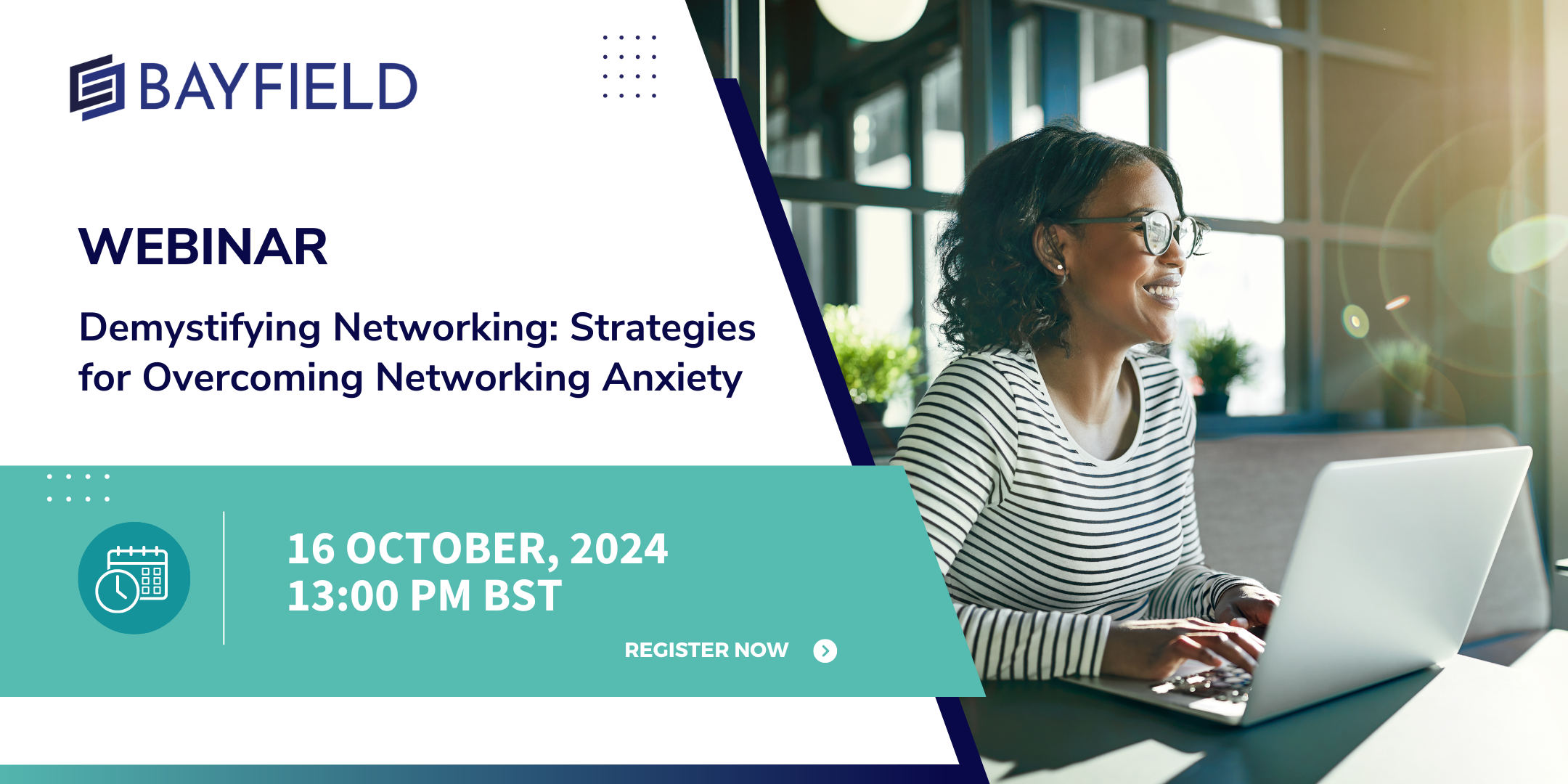
Fashion and Lifestyle Blogging
By NextGen Learning
Course Overview The Fashion and Lifestyle Blogging course is designed to equip aspiring bloggers with the essential knowledge, strategies, and inspiration to succeed in the vibrant digital landscape. From setting up a blog to curating compelling content and engaging audiences across social platforms, learners will explore the full blogging journey. This course emphasises brand building, collaboration opportunities, and monetisation strategies, offering real-world insights into navigating the blogging industry. Upon completion, learners will be able to create, manage, and promote a professional blog with a confident understanding of personal branding, photography, networking, and industry partnerships. Whether aiming to establish an independent blog or to enhance a professional portfolio, learners will gain skills that are transferable across the broader fields of media, marketing, and communications. Course Description This comprehensive course in Fashion and Lifestyle Blogging provides an in-depth exploration of the key elements required to build a successful blog. Learners will be guided through the foundations of blogging, content creation techniques, photography essentials, and social media engagement strategies. Special attention is given to networking, brand collaboration, and monetisation opportunities, empowering learners to transform their passion into a sustainable presence. The course also covers branding principles and offers pathways for continued growth within the blogging sphere. Through structured modules, participants will acquire a thorough understanding of the digital environment and sharpen their skills in storytelling, image curation, and community building. By the end of the programme, learners will possess the confidence to carve out a distinctive online identity and explore diverse opportunities within the dynamic worlds of fashion, lifestyle, and digital media. Course Modules Module 01: Blogging 101 Module 02: Starting Out and Setting Up Module 03: Content Creation Module 04: Photography and Imagery Module 05: Staying Social Module 06: Networking and Events Module 07: Working with Brands Module 08: Monetising Your Blog Module 09: Building a Brand Module 10: Growing as a Blogger Module 11: The Fashion and Lifestyle Blogger Roundup (See full curriculum) Who is this course for? Individuals seeking to build a professional presence in blogging. Professionals aiming to expand into the digital media and influencer sectors. Beginners with an interest in fashion, lifestyle, and online content creation. Creatives and entrepreneurs looking to establish or enhance their personal brand. Social media users wishing to transition into content creation careers. Career Path Fashion Blogger Lifestyle Content Creator Digital Marketing Assistant Brand Collaboration Coordinator Influencer Marketing Specialist Social Media Manager Creative Content Consultant PR and Communications Officer

Event Management - Party Planner
By NextGen Learning
Course Overview: The "Event Management - Party Planner" course provides a comprehensive introduction to the dynamic field of party planning. Learners will explore the essential skills, techniques, and strategies needed to plan and execute various types of events. This course offers in-depth coverage of critical aspects such as budgeting, theme selection, venue requirements, and vendor coordination, helping learners develop the expertise required for a successful career in event management. With a focus on both the creative and logistical sides of party planning, this course provides learners with the tools to craft memorable events while managing the details with precision. Upon completion, learners will have the knowledge to confidently plan and organise events, providing exceptional experiences for clients. Course Description: This course covers a wide range of topics aimed at equipping learners with the essential knowledge and skills to succeed as a party planner. Learners will gain an understanding of different types of events, the critical skills required for planning, and how to start and manage a successful party planning business. Topics such as budgeting, guest demographics, theme selection, food and beverage management, and vendor coordination are explored in detail. Additionally, the course focuses on client acquisition, networking, and creating memorable events that leave a lasting impact. Learners will also delve into the logistical and organisational aspects of event management, ensuring they are well-prepared to handle all elements of a party planning project from start to finish. Course Modules: Module 01: Introduction to Party Planner Module 02: Types of Parties - Overview Module 03: Skills You Need to Be a Party Planner Module 04: Starting Your Party Planning Business Module 05: Party Planning Business Functions Module 06: Initial Planning & Budgeting Module 07: Guest Demographics Module 08: Choosing a Theme Module 09: Venue Requirements Module 10: Food and Beverage Module 11: Vendors Every Party Planner Should Know Module 12: Generating a Client Base Module 13: Networking Module 14: Making the Party Memorable (See full curriculum) Who is this course for? Individuals seeking to become professional party planners. Professionals aiming to expand their event management skills. Beginners with an interest in event planning and organisation. Anyone looking to start their own event planning business. Career Path: Event Planner Party Planner Wedding Planner Event Coordinator Corporate Event Organiser Venue Manager Event Consultant

Affiliate Marketing Passive Income Made Easy
By NextGen Learning
Course Overview: This course provides an accessible guide to mastering affiliate marketing as a source of passive income. It covers the essential principles of affiliate marketing, including how to leverage the strategy to drive sales and grow small businesses. Through a structured learning approach, participants will discover the best affiliate marketing products, top affiliate networks, and techniques for optimising conversions. Whether you're a beginner or looking to refine your marketing approach, this course equips you with the necessary knowledge to embark on a successful affiliate marketing journey and generate consistent passive income. Course Description: In this comprehensive course, learners will explore a range of affiliate marketing strategies designed to generate passive income streams. The course covers critical topics such as identifying profitable affiliate products, selecting the right affiliate marketing companies, and implementing conversion optimisation strategies. It also discusses how to align affiliate marketing efforts with business goals for maximised success. Throughout the course, learners will gain a deep understanding of how to strategically choose affiliate products, target the right audience, and optimise product pages for higher sales. Upon completion, participants will be equipped to embark on their affiliate marketing journey with a clear and actionable plan. Course Modules: Module 01: Reason to Consider Affiliate Marketing Module 02: Ways You Can Leverage Affiliate Marketing to Grow Your Sales and Small Business Module 03: Top Companies to Find Affiliate Marketing Products Module 04: Ways to Pick Out the Best Products to Be an Affiliate For Module 05: Affiliate Marketing Strategies Module 06: Ways to Optimise Your Product Pages for Conversions Module 07: Conclusion (See full curriculum) Who is this course for? Individuals seeking to generate passive income. Professionals aiming to enhance their sales and marketing skills. Beginners with an interest in online business and marketing. Small business owners looking to diversify their revenue streams. Career Path: Affiliate Marketing Specialist Digital Marketing Professional Content Marketing Manager Sales and Business Development Manager E-commerce Entrepreneur

Supply Chain Management, Purchasing & Procurement
By NextGen Learning
Course Overview This comprehensive course in Supply Chain Management, Purchasing & Procurement provides learners with the strategic knowledge and operational understanding needed to navigate today’s dynamic supply environments. It explores the core components of supply chain systems, procurement cycles, and purchasing strategies, offering insight into effective logistics planning, supplier relations, and risk mitigation. Learners will gain the tools to streamline processes, optimise procurement decisions, and align purchasing objectives with broader business goals. Designed to support both career development and organisational efficiency, the course equips participants with a strong foundation in modern supply chain functions—contributing to smarter decision-making and improved supply performance. Course Description This course delves into the critical areas of supply chain operations, from foundational concepts to advanced procurement practices. Participants will study logistic management frameworks, category and inventory management, transport coordination, and supplier relationship strategies. Special focus is given to procurement tools, bid management, and cost reduction techniques that can enhance purchasing functions. Through each module, learners are introduced to effective methods for improving supply accuracy, managing quality, and applying risk assessment across sourcing channels. The course supports learners in understanding the interconnected nature of global supply networks, helping them contribute more effectively to procurement, planning, and supplier engagement in diverse business settings. Course Modules Module 01: Supply Chain Basics Module 02: Supply Chain Drivers Module 03: Introduction to Logistic Management Module 04: Planning Framework for Logistics Module 05: Transport Management Module 06: Role of Procurement in an Organisation Module 07: The Purchasing Cycle Module 08: Purchasing Toolkits Module 09: Managing Competitive Bids Module 10: Quality Management Module 11: Supplier Relationship Management Module 12: Analysing and Reducing Risk in the Supply Chain Module 13: Improving Efficiency and Accuracy Module 14: Category Management Module 15: Inventory Management Module 16: E-Procurement (See full curriculum) Who is this course for? Individuals seeking to build a career in procurement or logistics. Professionals aiming to upskill in supply chain operations. Beginners with an interest in purchasing and supply management. Business owners or team leaders looking to optimise procurement processes. Career Path Supply Chain Analyst Procurement Officer Purchasing Manager Inventory Control Specialist Logistics Coordinator Category Manager Supplier Relationship Manager Operations Executive in manufacturing, retail, or distribution sectors

Learn The 7 Key Tips To Scaling Your Business in 2025 and Beyond
By Ignium Consulting Ltd
Are you looking to Scale with Purpose AND Grow the Value of your business? Join us for our FREE world-renowned SCALING UP Business Growth Workshop to learn the 7 tips (at least!) on how to Scale with Purpose. Scale your business and accelerate profitable growth using the time-tested and results-driven Scaling Up methodology. We will introduce you to our proven systems and tools which have successfully enabled over 40,000 business leaders, owners and their leadership teams to achieve sustainable growth. You'll learn the keys to PEOPLE, STRATEGY, EXECUTION AND CASH. Work smarter, not harder. Scale faster and avoid the pitfalls What: A FREE Scaling Up event to help you understand how to scale with purpose and grow your value Why: Clarity - it's about taking time out to plan. To create the plan for your next 90 days and for 2025 Where: Online When: Wednesday November 13th 2024 2pm-3.30pm (UK) This isn't just a seminar where you sit and absorb - you will be working ON your business so you go away with renewed clarity about what to do next...
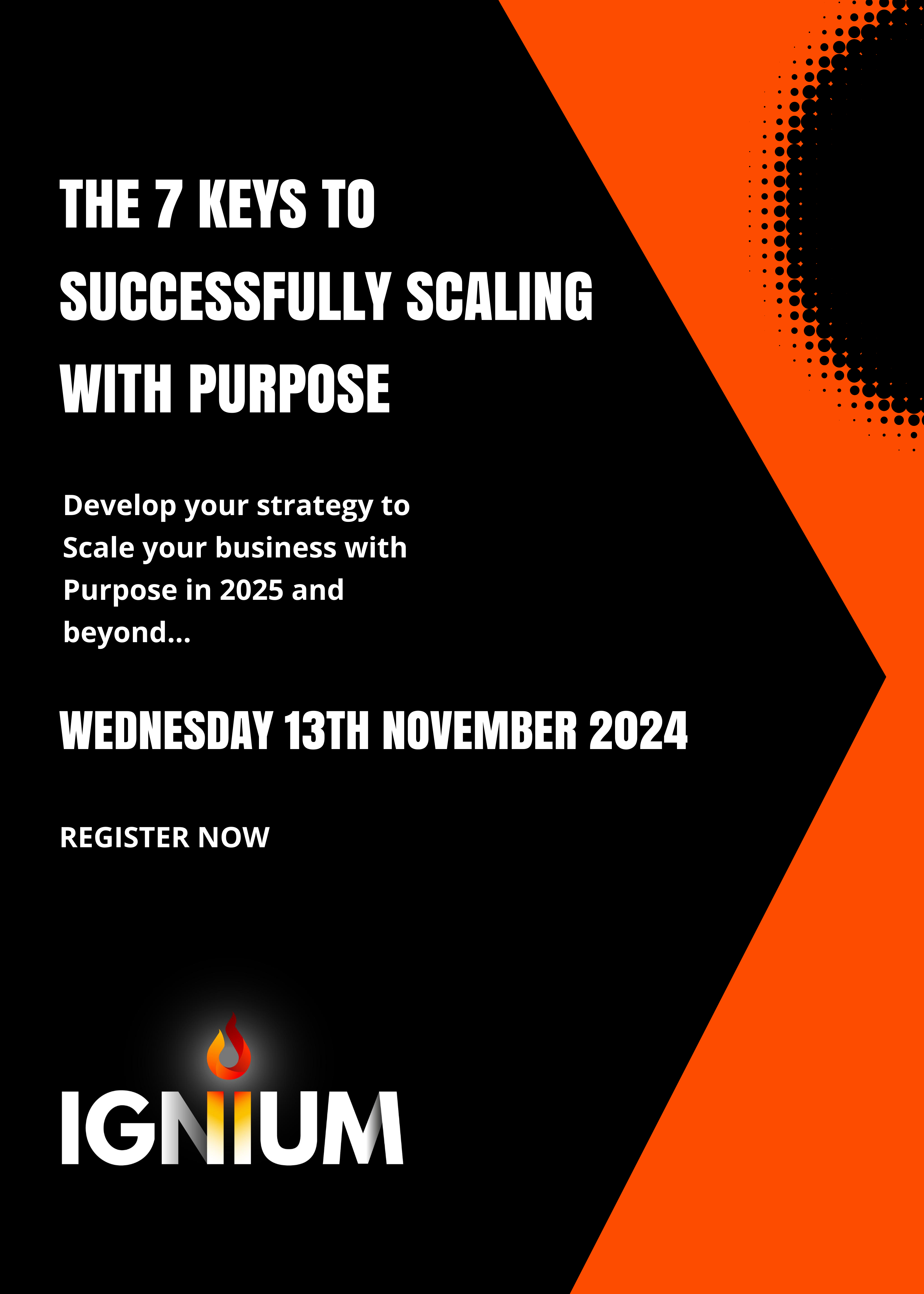
How to speak in public with Karen Hale - Speak up and be heard
By The Motivation Clinic
An interactive workshop with Karen Hale. Learn how to gain the confidence, skills and techniques to speak up so you can be heard. "There are two types of speakers: Those who get nervous and those who are liars." - Mark Twain Is this you? Promotions not applied for, jobs roles not tried for, networking events not attended? Parties avoided, family ceremonies not spoken at, too much left unsaid? Do you have excellent ideas that get lost in time because you are fearful of voicing them. Have you missed opportunities because it involves showing up? Do you stay silent in meetings? Do you have a brilliant business idea that isn’t being pursued because you know it will involve some kind of networking or public speaking? If the answer to any/most of these is YES, then read on... This workshop is strange by its nature. Why would someone who disliked public speaking, go to a place where they would speak in public? This is why.... Because Karen has analysed what makes a good communicator when speaking informally to people; she has taken those aspects and developed a group of exercises that allows you to use these exact techniques when speaking at networking events and in public. Added to that, Karen provides a smorgasbord of methods on how to control nerves to ensure you communicate at your authentic best. Please note: everybody in the room will be there for the same reason as you! You will be supported and encouraged and will learn how to turn fear into empowerment! About Karen: An empowerment and public speaking coach with over 30 years experience in coaching and advising individuals and business leaders from a diverse range of sectors on effective communication skills. It takes a second to form a first impression about a person. Your body language, clothes, speech and personal presence convey messages about your background, skills and expertise. Karen works with her clients to ensure they make that first impression powerful and authentic so they get remembered for the right reasons. By creating a confident and authentic presence you increase your visibility and your credibility. “Karen is a truly special individual. She made me feel totally at ease and was able to help me stand and speak confidently for the first time and she did that all with huge warmth and a lot of humour.” She fulfils her greatest passion on a daily basis, helping people present themselves to the outside world in the very best way. She has enabled hundreds of people to move on in their life and careers and build their growth, confidence and image. Karen works across a huge spectrum - from CEOs in FTSE 100 companies to Foundation Class university students at UAL coaching presentation skills. She coaches senior individuals and consults to leading global banks, private banks and family offices, advising business leaders and their teams. She is Central School of Speech and Drama trained. Kind words about Karen... I have had the absolute pleasure of working with Karen numerous times over the past 16 years to assist me in my various corporate roles. Karen has always been the person I have turned to first and foremost when I have needed help with my personal brand, presence and communication, helping me develop confidence in public speaking and showing up in front of the camera. A HUGE thank you for Monday – you were wonderful. The feedback we have had has been unbelievable – I can honestly say in all my years in this industry I have never heard such positive comments on every aspect. Karen has an incredible gift of making you feel completely at ease and is able to bring the best out of a person with ease. She is friendly, approachable and warm and I now refer Karen to everybody I know who needs assistance with any type of public speaking, communication and confidence requirement. The results speak for themselves. Highly recommend! You can contact Karen at: https://www.linkedin.com/in/karen-hale-8925862b/ / 07956626740 For any questions regarding this event, please contact the organiser lara@themotivationclinic.co.uk / 07817247727 - thank you!

Interpersonal Skills for Professional Development
By NextGen Learning
Course Overview The "Interpersonal Skills for Professional Development" course is designed to equip learners with essential communication and emotional intelligence tools for career advancement. It covers a range of topics, including effective communication, collaboration, networking, and conflict management. By completing this course, learners will enhance their ability to build strong professional relationships, manage conflicts, and navigate diverse work environments. The course is ideal for professionals seeking to improve their interpersonal skills, elevate their workplace presence, and foster positive working relationships that contribute to personal and professional growth. Course Description This course dives deeper into various interpersonal skills that are crucial in any professional environment. Learners will explore topics such as emotional intelligence, which helps in recognising and managing emotions in the workplace, and collaboration, which focuses on working effectively within teams. The course also covers networking strategies, cultural sensitivity, conflict resolution, and negotiation techniques, ensuring learners develop a well-rounded skill set. Through these modules, learners will gain the tools to interact successfully with colleagues, clients, and superiors, all while cultivating a professional attitude that enhances career development. Course Modules Module 01: Introduction to Interpersonal Skills Module 02: Effective Communication Module 03: Emotional Intelligence Module 04: Collaboration and Teamwork Module 05: Networking and Relationship Building Module 06: Cultural Sensitivity and Diversity Module 07: Conflict Management Module 08: Negotiation Skills (See full curriculum) Who is this course for? Individuals seeking to improve their communication and interpersonal relationships. Professionals aiming to advance in their careers by mastering essential soft skills. Beginners with an interest in enhancing their workplace interactions. Anyone looking to develop emotional intelligence and conflict management strategies. Career Path Human Resources Specialist Project Manager Sales Executive Team Leader Client Relations Manager Customer Service Professional Public Relations Officer
