- Professional Development
- Medicine & Nursing
- Arts & Crafts
- Health & Wellbeing
- Personal Development
1405 Network courses in Cardiff delivered Live Online
Cisco Administering Cisco Data Center Unified Computing System (DCUCA)
By Nexus Human
Duration 4 Days 24 CPD hours This course is intended for Systems Administrators and EngineersTechnical Solutions ArchitectsSystems IntegratorsChannel PartnersValue-Added Resellers Overview Understand the B-Series and C-Series product line similarities and differencesDescribe the C-Series standalone and UCS managed architectures Understand the process for upgrading B-Series and C-Series FirmwareAdministering service profiles, pools, and policiesUnderstanding RBAC with Active Directory integrationAdministering backup and restores in UCS ManagerLearn and discuss the various management tools for Cisco UCSPerform basic troubleshooting of B-Series and C-Series in normal operations Using real-world scenarios and examples, this course will explore all of the components of the UCS B-Series and C-Series solutions from a day to day administrative point of view. UCS Infrastructure Components Cisco UCS Servers and Components Exploring Cisco UCS User Interfaces Cisco UCS Management Framework and Features Administering Cisco C-Series Servers Describing Cisco UCS C-Series Servers Cisco UCS C-Series Integrated Management Controller Provisioning Monitoring and Logging on the Cisco UCS C-Series Server Provisioning Cisco UCS C-Series Server Integration in UCS Manager Updating Cisco UCS C-Series Firmware with the Host Upgrade Utility Troubleshooting C-Series Standalone and UCS Managed Environments Administering Cisco B-Series Servers RBAC, Organizations, and Active Directory Integration Configuring Compute Node LAN Connectivity Configuring Compute Node SAN Connectivity Creating Identity and Resource Pools Creating Service Profiles Creating Templates and Cloning Service Profiles Managing Service Profiles Operating System Installation Options Backing Up and Restoring UCSM Database Upgrading UCS B-Series Firmware Troubleshooting Cisco UCS B-Series Configuration Troubleshooting Cisco UCS B-Series Operation UCS Management Tools UCS Management Tool Overview Integrating UCS Manager with UCS Central Managing UCS Using the Cisco UCS PowerTool Additional course details: Nexus Humans Cisco Administering Cisco Data Center Unified Computing System (DCUCA) training program is a workshop that presents an invigorating mix of sessions, lessons, and masterclasses meticulously crafted to propel your learning expedition forward. This immersive bootcamp-style experience boasts interactive lectures, hands-on labs, and collaborative hackathons, all strategically designed to fortify fundamental concepts. Guided by seasoned coaches, each session offers priceless insights and practical skills crucial for honing your expertise. Whether you're stepping into the realm of professional skills or a seasoned professional, this comprehensive course ensures you're equipped with the knowledge and prowess necessary for success. While we feel this is the best course for the Cisco Administering Cisco Data Center Unified Computing System (DCUCA) course and one of our Top 10 we encourage you to read the course outline to make sure it is the right content for you. Additionally, private sessions, closed classes or dedicated events are available both live online and at our training centres in Dublin and London, as well as at your offices anywhere in the UK, Ireland or across EMEA.

Wed 17 Sep 2025: Community fundraising & 'in aid of' events
By Hospice Income Generation Network
Sharing & Networking - community fundraising & ‘in aid of’ events Session aimed at those working in community fundraising roles THIS SESSION WILL NOT BE RECORDED

Cisco Implementing Cisco Collaboration Applications v1.0 (CLICA)
By Nexus Human
Duration 5 Days 30 CPD hours This course is intended for This course is designed primarily for professionals in the following job roles: Collaboration engineers Collaboration administrators Overview After taking this course, you should be able to: Configure Cisco Unity Connection integration Configure and troubleshoot Cisco Unity Connection and Cisco Unity Connection call handlers Configure and troubleshoot Cisco Unity Express Describe SSO for Cisco Unified Communications applications Describe how Cisco Jabber and Cisco Unified Communications Manager IM and Presence are integrated with other Cisco or third-party applications Customize the Cisco Unified Communications Manager IM and Presence and Cisco Jabber functionality Configure and troubleshoot chat rooms and message archiving Troubleshoot Cisco Jabber and Cisco Unified Communications Manager IM and Presence Integrate Cisco Unified Attendant Console Advanced with Cisco Unified Communications Manager and Cisco Unified Communications Manager IM and Presence server Configure call recording and monitoring This course provides you with the knowledge and skills to streamline communication procedures, strengthen compliance measures, and enhance your communication systems and devices with knowledge about Single Sign-On (SSO), Cisco© Unified IM and Presence, Cisco Unity© Connection and Cisco Unity Express. This course will prepare you for certification exam 300-810 Implementing Cisco Collaboration Applications (CLICA). Course Outline Configuring and Troubleshooting Cisco Unity Connection Integration Configuring and Troubleshooting Cisco Unity Connection Call Handlers Troubleshooting Cisco Unity Connection Configuring and Troubleshooting Cisco Unity Express Configuring Single Sign-On (SSO) for Cisco Unified Communications Applications Integrating Cisco Unified Communications Manager IM and Presence and Cisco Jabber Customizing Cisco Unified Communications Manager IM and Presence and Cisco Jabber Functionality Configuring Cisco Unified Communications Manager IM and Presence Service Compliance and Message Archiving Troubleshooting Cisco Unified Communications Manager IM and Presence Service Integrating Cisco Unified Attendant Console Advanced Implementing Call Recording and Monitoring Lab outline Integrate and Set Up Cisco Unity Connection Configure Cisco Unity Connection Call Handlers Implement Toll Fraud Prevention Troubleshoot Cisco Unity Connection Call Handlers Troubleshoot Cisco Unity Connection Configure Cisco Unity Express Troubleshoot Cisco Unity Express Configure Cisco Unified Communications Manager IM and Presence High Availability Implement Cisco Jabber Configure Centralized Cisco Unified Communications Manager IM and Presence Configure Cisco Unified Communications Manager IM and Presence Service Functionality Enable Message Archiving and Chat Rooms Troubleshoot the Cisco Unified Communications IM and Presence Database Connection Troubleshoot Cisco Unified Communications Manager IM and Presence High Availability Troubleshoot Cisco Unified Communications Manager IM and Presence Service Integrate Cisco Unified Attendant Console Advanced Implement Call Recording and Monitoring Using a Switched Port Analyzer (SPAN)-based Solution Implement Cisco Unified Communications Manager Call Recording and Monitoring Additional course details: Nexus Humans Cisco Implementing Cisco Collaboration Applications v1.0 (CLICA) training program is a workshop that presents an invigorating mix of sessions, lessons, and masterclasses meticulously crafted to propel your learning expedition forward. This immersive bootcamp-style experience boasts interactive lectures, hands-on labs, and collaborative hackathons, all strategically designed to fortify fundamental concepts. Guided by seasoned coaches, each session offers priceless insights and practical skills crucial for honing your expertise. Whether you're stepping into the realm of professional skills or a seasoned professional, this comprehensive course ensures you're equipped with the knowledge and prowess necessary for success. While we feel this is the best course for the Cisco Implementing Cisco Collaboration Applications v1.0 (CLICA) course and one of our Top 10 we encourage you to read the course outline to make sure it is the right content for you. Additionally, private sessions, closed classes or dedicated events are available both live online and at our training centres in Dublin and London, as well as at your offices anywhere in the UK, Ireland or across EMEA.

Cisco Administering Cisco Unified Contact Center Enterprise Part 1 v2.0 (AUCCE1)
By Nexus Human
Duration 5 Days 30 CPD hours This course is intended for Channel Partner/Reseller Customer Employee Overview Course Objectives Identify the basic components and operations of the Unified CCE solution. Configure and script a basic UCCE CVP deployment. Perform the ICM configuration tasks required to support basic agent functionality. Build and test a basic ICM script utilizing microapps. Configure and script UCCE to support reporting requirements, precision queuing and RONA. Identify how to successfully deploy the CVP VXML component in a Unified CCE solution. Generate basic reports using Cisco Unified IC. The Administering Cisco Unified Contact Center Enterprise Part 1 (AUCCE1) v2.0 is a 5 day instructor-led course presented by training partners to system engineers and customers who will be involved with Day 2 support of a UCCE solution deployed in a CVP comprehensive environment. This course describes the requirements, resources and tools needed to perform routine adds, moves and changes in the inbound/outbound UCCE environment. This course is intended for those administering the solution, or who may be responsible for Level 1-2 support of the solution. Course Outline Module 1: Cisco Unified Contact Center Enterprise v10 Foundations Module 2: UCCE Configuration and Scripting Module 3: Unified CCE Inbound Agent Considerations Module 4: Unified CCE IVR/VRU Functionality Module 5: Additional UCCE Considerations Module 6: VXML Implementation Module 7: Cisco Unified Intelligence Center Reporting

MI Skills Club for Educational Psychologists (MISC)
By The Ed Psych Coach
If you have already undertaken some training in Motivational Interviewing (at least half a day)*, you are welcome to join our MI Skills Club (MISC), which is a free community group for Educational Psychologists wishing to practise their MI skills within a small and friendly group. Because MI is a conversational style, rather than a discrete skill, it is not something that can be mastered by attending a one-off training session. While MI is a learnable approach, it takes practice, reflection and supervision to improve. Learning MI on your own is hard, and receiving objective feedback and expert feedback are helpful in developing and maintaining competence in MI (Miller & Rollnick, 2023). Cathy Atkinson and Fi Coley, who are both members of the Motivational Interviewing Network of Trainers (MINT), are collaborating to build an MI Learning Community for EPs. MINT (2019) defines a learning community as a network of practitioners interested in the same topic, and the community can serve as both a resource and a forum for developing practice. In each 90-minute online session we will focus on one small aspect of MI (micro-skills practice) and use breakout rooms with small groups to practice skills and give /receive supportive feedback. This event is open to Educational Psychologists, Trainee Educational Psychologists, and Assistant Psychologists. We are unable to accommodate aspiring EPs at this event. *If you are just starting out on your MI journey, or you would like to refresh your skills, you can join our one-day Introduction and Refresher training on Friday 27th September 2024 - Motivational Interviewing for Ed Psychs: Introduction and Refresher Tickets, Fri 27 Sep 2024 at 09:00 | Eventbrite
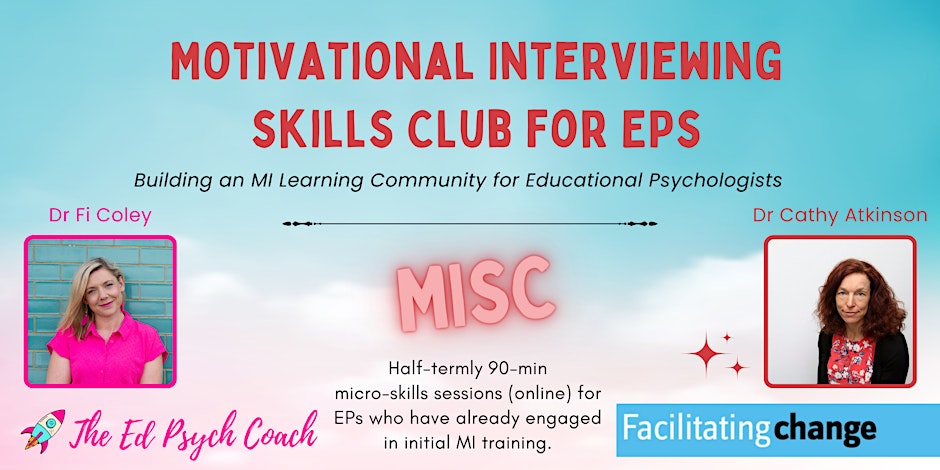
Introduction to the National Institute of Health and Care Research and Palliative Research in Hospices by Cheryl Clements
5.0(80)By Wirral Palliative Care Education Hub
Presentation on the latest on Palliative Care research and the CHELsea II Trial at Wirral Hospice St John’s by Cheryl Clements This session will cover: - Introduction to the NIHR (National Institute of Health and Care Research) and the new RRDN (Regional Research Delivery Network). - Overview of palliative care. Why we need research. - Palliative care research, and areas of interest. - About the CHELsea II Trial at Wirral St John's Hospice. - Barriers to implementing palliative care research. - NIHR Training Opportunities and Resources. - Question time
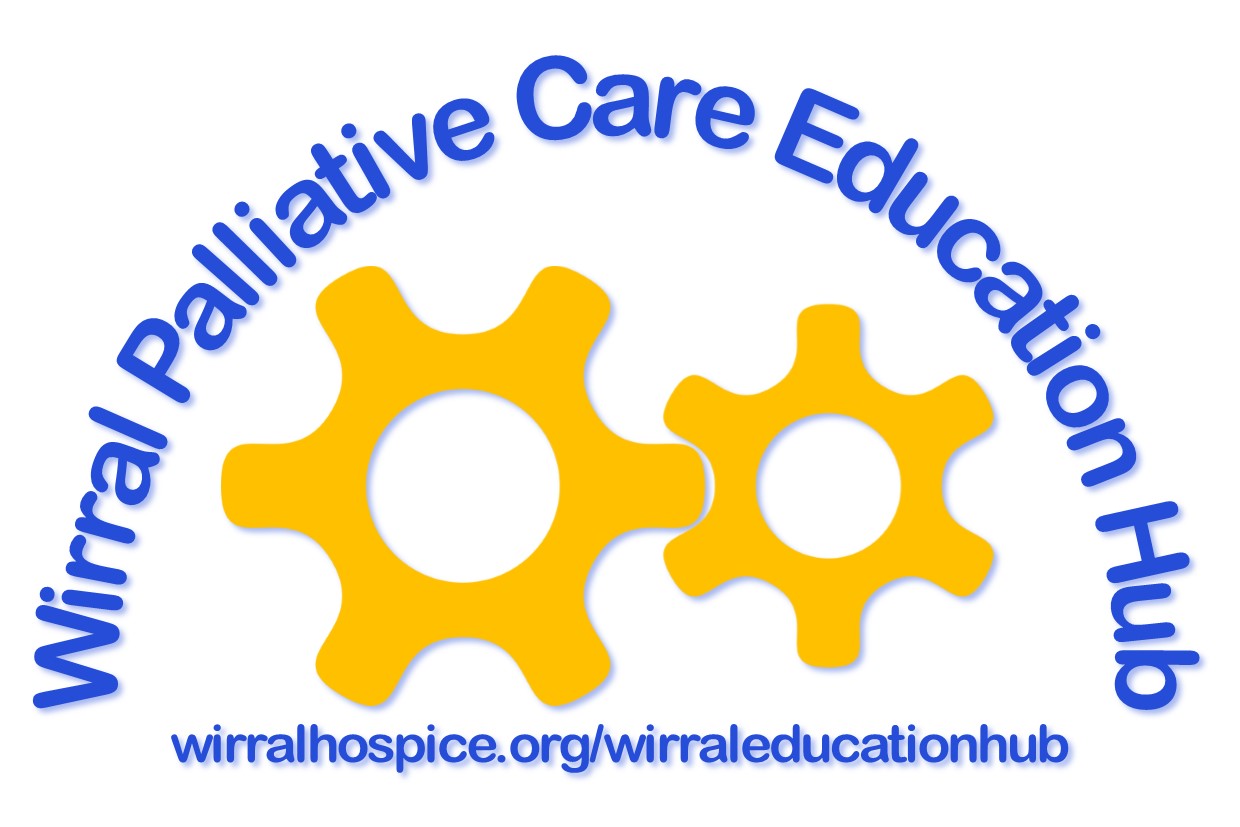
Ubiquiti Enterprise Wireless Admin (UEWA)
By Nexus Human
Duration 2 Days 12 CPD hours This course is intended for Dieser Kurs richtet sich an Personen, die als Systemadministratoren, Informatiker, Netzwerktechniker oder Computeringenieure arbeiten und an alle, die mit Ubiquiti-Produkten bereits Erfahrung gesammelt haben. Overview Nach dem Training kennen Sie die wichtigsten WLAN-Konzepte und haben praktische Erfahrung bei der Installation und Administrierung von UniFi Controller, Access Point, Gateways und Switches gesammelt. Werden Sie zertifizierter Ubiquiti Enterprise Wireless Admin (UEWA). Der zweitâgige Kurs wurde von ubiquiti konzipiert, um Sie fÂr die Herausforderungen heutiger Enterprise Netzwerke vorzubereiten. Wlan Grundlagen Lizenzfreie Frequenzbânder Regularien fÂr die inbetriebnahme WLAN Standards Zugriffsm'glichkeiten Netzwerk Hardware WLAN Planung Abdeckung, Frequenzen und Leistung Antennentechnologie m'gliche St'rungen im System Airtime, Kapazitât und Features gemischte Netzwerke Inbetriebnahme Einmessen und Organisation Funkzellen und Å¡berlappungen Verkabelung und PoE Leistungsmessung Basiskonfigurieren der Unifi Produkte Gruppen / Benutzer Layer 2 Adoptierung SSID, Sicherheit und VLANs Analyse Fortgeschrittenes Einbinden Âber Layer 3 Controller in der Cloud Layer-3 Adoptierung Methoden (SSH, DNS, DHCP) Minimum RSSI Roaming Zugriffskontrolle Gâste WLANs Am zweiten Tag findet eine PrÂfung Âber die erworbenen Kenntnisse statt. Die Kursunterlagen und die Online PrÂfung sind in englischer Sprache. Bitte bringen Sie zu dem Lehrgang ein Notebook mit Ethernet Anschluss, Win7 Pro oder h'her und Admin Rechten mit. Additional course details: Nexus Humans Ubiquiti Enterprise Wireless Admin (UEWA) training program is a workshop that presents an invigorating mix of sessions, lessons, and masterclasses meticulously crafted to propel your learning expedition forward. This immersive bootcamp-style experience boasts interactive lectures, hands-on labs, and collaborative hackathons, all strategically designed to fortify fundamental concepts. Guided by seasoned coaches, each session offers priceless insights and practical skills crucial for honing your expertise. Whether you're stepping into the realm of professional skills or a seasoned professional, this comprehensive course ensures you're equipped with the knowledge and prowess necessary for success. While we feel this is the best course for the Ubiquiti Enterprise Wireless Admin (UEWA) course and one of our Top 10 we encourage you to read the course outline to make sure it is the right content for you. Additionally, private sessions, closed classes or dedicated events are available both live online and at our training centres in Dublin and London, as well as at your offices anywhere in the UK, Ireland or across EMEA.

Contraception Update
By BBO Training
'Contraception Update for Healthcare Professionals' This full-day course designed to provide you with the latest information and updates in the field of contraception. This training is ideal for healthcare professionals who are already practicing in the area of contraception and are seeking to enhance their knowledge and ensure they are delivering the most up-to-date advice to their patients. Throughout the day, we will cover all contraceptive methods, including emergency contraception, long-acting reversible contraceptives (LARC's), injectables, and oral contraception, among others. This comprehensive course aims to equip you with the necessary skills and knowledge to provide the most effective and appropriate contraceptive advice to your patients. Agenda: - 09:15 AM: Commencement with Coffee and Registration- 09:30 AM: Introduction and Articulation of Course Objectives- 09:45 AM: In-depth Exploration of the Combined Pill - Embracing Regimen Modifications and Adroit Management of Side Effects- 10:00 AM: Delving into Emergency Contraception Strategies- 10:45 AM: Intermission for a Refreshing Coffee Break- 11:00 AM: Examination of the Progestin-Only Pill (POP)- 01:00 PM: Lunch Break- 02:00 PM: Analysis of Intrauterine Contraception Methods- 02:30 PM: Comprehensive Overview of Nexplanon Contraceptive Implant- 02:30 PM: Insight into the Mechanism and Application of the Depo Injection- 03:00 PM: Study of Contraceptive Approaches Tailored for Specific Demographics- 03:30 PM: Interactive Discourse and the Exchange of Exemplary Practices- 03:45 PM: Close Learning outcomes: 1. Stay up-to-date with the latest developments in contraceptive methods, including their efficacy, benefits, and potential risks. 2. Understand the key considerations when recommending different contraceptive methods to patients, taking into account their individual circumstances, preferences, and needs. 3. Gain confidence in providing accurate information about emergency contraception, including its availability, effectiveness, and usage. 4. Develop a deeper understanding of long-acting reversible contraceptives (LARC's), including their benefits, insertion techniques, and patient suitability assessment. 5. Explore the various options for oral contraception and understand the appropriate prescribing practices, potential side effects, and monitoring requirements. 6. Acquire the skills necessary to discuss and manage common challenges related to contraception, such as missed pills, breakthrough bleeding, and patient concerns. The training will be delivered by experienced healthcare professionals with expertise in contraception, ensuring that you receive the most relevant and up-to-date information. The session will include interactive discussions, case studies, and opportunities for networking and knowledge sharing.

Cisco Implementing Cisco HyperFlex v1.3 (DCIHX)
By Nexus Human
Duration 4 Days 24 CPD hours This course is intended for Data center engineers Engineers (design, implementation, pre-sales, post-sales) Product managers and sales Overview After taking this course, you should be able to: Describe hyperconvergence, Cisco HyperFlex, and the components of Cisco HyperFlex Explain the Cisco Unified Computing System⢠(Cisco UCS) and what makes it valuable to business Describe how Cisco HyperFlex Data Platform (HXDP) works Describe the physical components of Cisco HyperFlex Describe Cisco Intersight and introduce functionalities relevant to HyperFlex Install standard ESXi-based vSphere Cisco HyperFlex Manage your Cisco HyperFlex VMware ESXi-based cluster Describe how to maintain Cisco HyperFlex Design a Cisco HyperFlex solution Protect the data on your Cisco HyperFlex cluster using replication and data at rest encryption Describe a stretched cluster and how is it different from a standard cluster Describe an Edge cluster and how is it different from a standard cluster Perform basic troubleshooting tasks and explain Cisco Intersight The Implementing Cisco HyperFlex (DCIHX) v1.3 course shows you how to deploy and use the Cisco© HyperFlex? data platform to support multicloud workloads. You will become familiar with HyperFlex components and learn how to install, design, manage, and troubleshoot Cisco HyperFlex to support highly scalable and resilient multicloud implementations. You will also gain hands-on experience focused on installation, management, maintenance, and native replication, and you will explore cluster technologies as well as Cisco Intersight.? Introducing Hyperconvergence and Cisco HyperFlex Traditional Data Center Design What Is Hyperconvergence? Describing Cisco UCS: The Foundation of Cisco HyperFlex Cisco Server Deployment Models: Standalone Versus Managed Cisco UCS Managed Model Benefits Describing Cisco HyperFlex Software Components Virtual Machine Hypervisor Log-Structured File System Describing Cisco HyperFlex Hardware Components Introducing Cisco HyperFlex Servers Storage Technologies in Cisco HyperFlex Introducing Cisco Intersight Introducing Cisco Intersight Installing and Expanding Standard ESXi Cisco HyperFlex Installation Summary Software Prerequisites Managing Cisco HyperFlex in vSphere Environment Management Interfaces Overview Cisco HyperFlex Plugin for vCenter Maintaining Cisco HyperFlex Cisco HyperFlex Upgrade Overview Cisco HyperFlex Online Upgrade Designing Cisco HyperFlex Cluster Resiliency: VM-Level Cluster Resiliency: HXDP-Level Protecting Your Data Disaster Recovery Overview Third-Party Data Restore Solutions Introducing Cisco HyperFlex Stretched Deployment Stretched Cluster Overview Prerequisites Introducing Cisco HyperFlex EDGE Cisco HyperFlex EDGE Cluster Overview Prerequisites and Recommendations Troubleshooting Cisco HyperFlex Troubleshooting Guidelines Generating Tech Support Bundles

Cisco Advanced Scripting for Cisco Unified Contact Center Express v11.0 (ASCCX)
By Nexus Human
Duration 5 Days 30 CPD hours This course is intended for This course is intended for Cisco Unified Communications system channel partners and resellers who are responsible for deployment and application engineering for Cisco Unified Contact Center Express customers, System and technical support engineers, Day 1 and Day 2 support personnel, and Customers deploying and maintaining Cisco Unified CCX Overview Upon successful completion of this course, students will be able to create utilize advanced techniques in scripting and Cisco Unified CCX functionality The student will explore advanced techniques in scripting and Cisco Unified CCX functionality. During this five day class students will use advanced scripting to implement features that extend the functionality of Cisco Unified CCX. Cisco Unified CCX Overview Components of the Cisco Unified CCX Environment. Gateways. Routers. Cisco Unified Communications Manager. Cisco Unified CCX. Script Editor. Cisco Finesse. Cisco Unified Intelligence Center. Cisco Unified CCX Agent. External Servers. Cisco Unified CCX System Cluster Components. Engine. Database Server. Call Flow Terms. The Call Flow. The Debug Process Reactive. Non-Reactive Prompt Recording Utilities Prompt Recorder Emergency Message Recorder Basic ACD Routing Review Script Steps used in a Simple ACD Routing Script. Resource Group Routing. Defining the Contact Service Queue. Create a Simple ACD routing script Common Scripting Concepts Prompt Management. Using the Default Script. Terminating a Call and Ending a Script. Abandon Rates. Exception Handling. Script Interruptions. Check Agent Availability before and after entering queue. Using Java Methods for Holiday and Time of Day routing Accessing an External Database Database architecture and supported databases. Setting up the Database Subsystem. Using Database script steps Skills Based Routing Appling skills to agents. Defining the Contact Service Queue. Specifying the CSQ in the Script Advanced ACD Routing Overflow Routing. When to Overflow. How to get the Data Needed for Making Decisions. Describe Methods of Overflowing Basic ACD Callback Options Setup the Email Subsystem. Script for Email Notification. Script for Leaving a Recorded Message. Script for Callback when Queue Times have Decreased Enterprise Data and Session Management Define Enterprise Data in Cisco Finesse. Define a Call Variable Layout in Cisco Finesse. Define ECC Variables in the script editor. Set Enterprise Data in the script. Define Session Management. Setup Session Management. Use Session Management to Pass Variable Information Between Scripts Advanced ACD Callback Options Leave Queued Message with an Option for Callback. Scheduled Callback
