- Professional Development
- Medicine & Nursing
- Arts & Crafts
- Health & Wellbeing
- Personal Development
1536 Network & Security courses
Symantec Endpoint Protection 12.X - Manage And Administer
By Nexus Human
Duration 2 Days 12 CPD hours This course is intended for This course is for network managers, resellers, systems administrators, client security administrators, systems professionals, and consultants who are charged with the configuration and day-to-day management of Symantec Endpoint Protection in a variety of network environments. Overview By the completion of this course, you will be able to: Manage Virus and Spyware Protection policies. Manage SONAR scans. Manage Firewall and Intrusion Prevention policies. Manage Application and Device Control policies. Manage System Lockdown. Manage Host Integrity. Manage Virtualized clients. This course is designed for the network, IT security, and systems administration professional tasked with implementing and monitoring virus and spyware protection, zero-day protection, and network threat protection solutions. Introduction Course overview The classroom lab environment Introducing Antivirus, Insight, and SONAR Virus and spyware protection needs and solutions Reputation and Insight Administrator-defined scans Auto-Protect Download Insight SONAR Included Virus and Spyware Protection policies Managing Virus and Spyware Protection Policies for Windows Configuring administrator-defined scans Configuring protection technology settings and scans Configuring e-mail scans Configuring advanced options Managing scanned clients Managing Virus and Spyware Protection Policies for Mac and Linux Configuring Virus and Spyware settings for Mac Configuring Virus and Spyware settings for Linux Configuring advanced options Managing Exception Policies Exceptions and exclusions Configuring the Exceptions policy Introducing Network Threat Protection The OSI model and network threats Network threat tools and attack methods Attack and mitigation Managing Firewall Policies Firewall policy overview Defining rule components Modifying firewall rules Configuring built-in rules Configuring protection and stealth settings Configuring Windows integration settings Managing Intrusion Prevention Policies Configuring network and browser intrusion prevention Managing custom signatures Compliance Management Application and Device Control System Lockdown Host Integrity Virtualization Introducing virtualization features Virtual image exception Network and vShield Shared Insight Cache Virtual client tagging Offline image scanner Windows Azure support Additional course details: Nexus Humans Symantec Endpoint Protection 12.X - Manage And Administer training program is a workshop that presents an invigorating mix of sessions, lessons, and masterclasses meticulously crafted to propel your learning expedition forward. This immersive bootcamp-style experience boasts interactive lectures, hands-on labs, and collaborative hackathons, all strategically designed to fortify fundamental concepts. Guided by seasoned coaches, each session offers priceless insights and practical skills crucial for honing your expertise. Whether you're stepping into the realm of professional skills or a seasoned professional, this comprehensive course ensures you're equipped with the knowledge and prowess necessary for success. While we feel this is the best course for the Symantec Endpoint Protection 12.X - Manage And Administer course and one of our Top 10 we encourage you to read the course outline to make sure it is the right content for you. Additionally, private sessions, closed classes or dedicated events are available both live online and at our training centres in Dublin and London, as well as at your offices anywhere in the UK, Ireland or across EMEA.

Cisco Implementing and Troubleshooting Networks Using Cisco ThousandEyes v1.0 (ENTEIT)
By Nexus Human
Duration 3 Days 18 CPD hours This course is intended for This course is intended for: Network administrators Network engineers Network managers System engineers Overview After taking this course, you should be able to: Describe the Cisco ThousandEyes solution and its high-level use cases Identify different types of ThousandEyes agents and supported tests Describe different Enterprise Agent deployment options, requirements, and procedures for agent deployment Describe different ThousandEyes test types Compare Thousand Eyes web layer tests Describe the role of an Endpoint Agent Deploy and Configure an Endpoint Agent Utilize ThousandEyes when performing the root cause analysis Discuss the challenges that ThousandEyes Internet Insights can address Describe the role and configuration of default and custom alerts Distinguish between usability of dashboards and reports Utilize ThousandEyes to monitor solutions end-to-end Describe how to perform system administration The Implementing and Troubleshooting Networks Using Cisco ThousandEyes (ENTEIT) v1.0 course is designed to introduce you to and familiarize you with Cisco© ThousandEyes. Through a combination of lectures and hands-on experience, you will learn to implement and configure the Cisco ThousandEyes solution. You will also learn to install and configure the Cisco ThousandEyes agents with different test types. This solution will also enable you to perform root cause analysis when troubleshooting. Course Outline Introducing Cisco ThousandEyes Introducing Cisco ThousandEyes Agents and Tests Deploying Enterprise Agents Describing ThousandEyes Routing, Network DNS, and Voice Tests Describing Cisco ThousandEyes Web Tests Introducing Endpoint Agents Deploying Endpoint Agents Troubleshooting with Cisco ThousandEyes Using Internet Insights Configuring Alerts Customizing Dashboards and Reports Monitoring Solutions Administrating the System

Advanced TP-CT - Implementing and Configuring Cisco TelePresence Video Suite
By Nexus Human
Duration 5 Days 30 CPD hours This course is intended for The primary audience for this course is as follows: Network Video Engineer Voice/UC/Collaboration/Communications Engineer Collaboration Tools Engineer Collaboration Sales/Systems Engineer Overview Implement and Configure Cisco Endpoints Implement and Configure Cisco Unified Communications Manager for Video Endpoints Implement and Configure Cisco IMP for Jabber Implement and Configure Cisco Expressway Implement and Configure Cisco Video Communications Server (VCS) Control Implement and Configure Cisco Video Communications Server (VCS) Expressway Implement and Configure connectivity between a Cisco VCS and Cisco UCM Implement and Configure a Cisco Conductor Implement, Configure, and Operate Cisco TelePresence Management Suite (TMS) and provision devices using Cisco TMS Provisioning Extension (TMSPE) Implement and Configure Cisco Meeting Server This one of kind Cisco Collaboration in-depth course takes student from initial endpoint configuration to a full solution deployment using all of the Cisco Collaboration Components. Students will have extensive labs in which they will configure and troubleshoot a full Cisco Telepresence Deployment. Participants will gain in-depth practical knowledge with exercises on installing, configuring, maintaining and troubleshooting of all Cisco Telepresence Components.The software applications that are covered in this course include:Cisco Unified Communications Manager (CUCM)Cisco Unified Communications Manager IM and PresenceCisco ExpresswayCisco Video Communication Server (VCS)Cisco ConductorCisco Telepresence Server (TS)Cisco Meeting Server (CMS)Cisco Telepresence Management Suite (TMS)Cisco TMS Extensions Understanding Cisco TelePresence Endpoints Cisco TelePresence Endpoint Solutions Overview Cisco DX Series Endpoint Characteristics Cisco TelePresence TC Software-Based Endpoint Characteristics Cisco TelePresence EX60 and EX90 Cisco TelePresence MX Series Cisco TelePresence SX Series Endpoints Cisco TelePresence Room Kits Cisco Intelligent Proximity Cisco TelePresence TC Software-Based Endpoint Peripherals Cisco TelePresence TC Software-Based Endpoint Deployments Cisco TelePresence Integrator C Series-Based Endpoints Cisco Jabber Video for TelePresence Characteristics Cisco Jabber Understanding the Cisco Video Network Network Overview H323 Overview SIP Overview VCS vs Unified Communications Manager Internetworking QOS Overview Implementing and Configuring Unified Communication Manager Unified Communications Manager Initial Settings Service Activation Enterprise and Service Parameters SIP Domains Configure IMP for Jabber Configure Jabber Settings Registering Endpoints Verifying Network Registration Cisco VCS / Expressway Overview and Configuration Configuring Initial VCS Setting Configuring Authentication Registration Conflict Policy Registration Restriction Policy Local Zone Components Membership Rules Transforms Purpose of Zones Search Priority Neighbor Zones Creating Neighbor Zones Need for Traversal Zones H.460 and Assent Protocols Traversal Zone Configuration Domain Name System Dialing E.164 Number Mapping Bandwidth Management Pipes Subzones and Zones Subzone Call Failure Call Processing Order Certificates Certificate Installation Clustering and the Cisco VCS Clustering Configuration Collecting Information Log Files Search History Connecting VCS-C to CUCM Connect VCS-C to VCS-E Connecting CUCM to VCS-C Understanding the Cisco TelePresence Conductor What is Conductor? Conductor ? How it works Installing Cisco Conductor Configuring Conductor Network Settings Configuring Conductor for a CUCM Configuration MCU Configuration Telepresence Server Telepresence Conductor Server Configuration Configuring TelePresence Conductor for ad hoc conferences Configuring TelePresence Conductor for rendezvous conferences Configuring Unified CM Configuring general settings on Unified CM Locations in Unified CM Unified CM trusts TelePresence Conductor's server certificate SIP trunk security profile Configuring Unified CM for rendezvous conferences Sip Trunk Configuration Conference Bridge Configuration MRG and MRGL Configuration Unified CM normalization scripts Configuring Unified CM for ad hoc conferences Sip Trunk Configuration Route pattern to match the SIP Trunk Configuration Unified CM normalization scripts Configuring the Cisco VCS with TelePresence Conductor Designing a Dial Plan MCU Configuration Telepresence Server Configuring the Cisco VCS Telepresence Conductor Server Configuration Backing Up Conductor Troubleshooting Conductor Overview of Cisco Telepresence Management Server (TMS) Windows Server Installation SQL Server Installation Server Pre-requisites and configuration Installing TMS Installing TMS Provisioning Extensions Initial Configuration Endpoint Configuration Adding Systems to TMS Configuration Templates Setting Configuration VCS Configuration for TMS Direct Endpoint Management VCS/TMS CUCM Configuration for TMS Direct Endpoint Management?CUCM Phonebooks & Phonebook Sources Conference Creation Advanced Conference Settings Booking & Scheduling Participant Types Methods Conference Monitoring Dial Plans, Configuration Templates Scheduler/Smart Scheduler Managing and Troubleshooting Cisco TMS Using the Logs Cisco TMS Ticketing System Troubleshooting VCS Registrations Troubleshooting CUCM Registrations System Maintenance Configuring Cisco Meeting Server (formerly Acano) Setting up CMS Installing Certificates Configuring CUCM with CMS Provision the RTC Client Configuring Meeting Spaces Additional course details: Nexus Humans Advanced TP-CT - Implementing and Configuring Cisco TelePresence Video Suite training program is a workshop that presents an invigorating mix of sessions, lessons, and masterclasses meticulously crafted to propel your learning expedition forward. This immersive bootcamp-style experience boasts interactive lectures, hands-on labs, and collaborative hackathons, all strategically designed to fortify fundamental concepts. Guided by seasoned coaches, each session offers priceless insights and practical skills crucial for honing your expertise. Whether you're stepping into the realm of professional skills or a seasoned professional, this comprehensive course ensures you're equipped with the knowledge and prowess necessary for success. While we feel this is the best course for the Advanced TP-CT - Implementing and Configuring Cisco TelePresence Video Suite course and one of our Top 10 we encourage you to read the course outline to make sure it is the right content for you. Additionally, private sessions, closed classes or dedicated events are available both live online and at our training centres in Dublin and London, as well as at your offices anywhere in the UK, Ireland or across EMEA.

Cisco Optical Technology Intermediate (OPT200)
By Nexus Human
Duration 4 Days 24 CPD hours This course is intended for The primary audience for this course is as follows: Technical professionals who are responsible for installation, deployment, and maintenance of the Cisco ONS 15454 MSTP network Network operations, planners, and designers Network operations engineers Overview Upon completing this course, the learner will be able to meet these overall objectives: Connect to a Cisco ONS 15454 MSTP chassis using Cisco Transport Controller (CTC) Identify Node configurations according to card population Provision DWDM circuits using the Cisco Transport Controller (CTC) Conduct performance monitoring, alarm verification, and fault isolation Provision M12 WSS in linear and M6 SMR nodes in ring topologies Configuration options for the any rate muxponder and crossponder Perform Raman amplifier initialization Isolate optical network issues In this course, you will learn the skills necessary to deploy a Cisco Network Convergence System (NCS) 2000 Series network. You will also learn how to perform node turnup. The course covers three shelf types, the Cisco ONS 15454 M12 Multiservice Transport Platform (MSTP), NCS 2006, and NCS 2002. You will learn how to deploy linear and ring dense-wavelength-division-multiplexing (DWDM) topologies. The course covers multiplexer-demultiplexer cards, Erbium-doped-fiber amplifier cards, Raman amplifiers, transponder cards, and the newest Cisco Any Rate muxponder cards and crossponder cards. These cards are used in terminal, amplifier, and reconfigurable optical add-drop multiplexer (ROADM) node configurations. You configure wavelength-selective switch (WSS) linear and single-module ROADM (SMR) rings. This Optical Technical Training Intermediate course covers 10-gigabit unprotected circuits and 10-gigabit protection using Y-cable, optical channel transport unit-2 (OTU-2), and protection switch module (PSM) cards. Learn more about this NCS 2000 training course below. Course Outline Lesson 1: CTC Operations Lesson 2: MSTP Topologies Lesson 3: Shelf and Card Installation Lesson 4: Fiber jumper installation Lesson 5: Linear Configurations Lesson 6: Node Turn-Up Lesson 7: Optical Channel Network Connection Circuits Lesson 8: Transponder and Optical Channel Client Connection Circuits Lesson 9: Multishelf Lesson 10: MSTP M6 SMR-Based Rings Lesson 11: 10-Gigabit Muxponder and Transponder Cards Lesson 12: 10-Gigabit with Y-Cable Protection Lesson 13: Alternative 10-GB Protection (PSM and OTU-2) Lesson 14: Any Rate Muxponder and Crossponder Lesson 15: Raman Amplifier Lesson 16: 40- and 100-Gigabit Transponder and Muxponder Lesson 17: Troubleshooting Additional course details: Nexus Humans Cisco Optical Technology Intermediate (OPT200) training program is a workshop that presents an invigorating mix of sessions, lessons, and masterclasses meticulously crafted to propel your learning expedition forward. This immersive bootcamp-style experience boasts interactive lectures, hands-on labs, and collaborative hackathons, all strategically designed to fortify fundamental concepts. Guided by seasoned coaches, each session offers priceless insights and practical skills crucial for honing your expertise. Whether you're stepping into the realm of professional skills or a seasoned professional, this comprehensive course ensures you're equipped with the knowledge and prowess necessary for success. While we feel this is the best course for the Cisco Optical Technology Intermediate (OPT200) course and one of our Top 10 we encourage you to read the course outline to make sure it is the right content for you. Additionally, private sessions, closed classes or dedicated events are available both live online and at our training centres in Dublin and London, as well as at your offices anywhere in the UK, Ireland or across EMEA.

5G Essentials - WIFI RAN
By Nexus Human
Duration 2 Days 12 CPD hours This course is intended for AT&T Custom Course - 5G Essentials - WiFi Ran Overview AT&T Custom Course - 5G Essentials - WiFi Ran AT&T Custom Course - 5G Essentials - WiFi Ran AT&T Custom Course - 5G Essentials - WiFi Ran

F5 Networks Configuring BIG-IQ
By Nexus Human
Duration 2 Days 12 CPD hours This course is intended for This course is intended for system and network administrators or operators responsible for the installation, setup, configuration, and administration of the BIG-IQ system or management of BIG-IP devices and F5 products running on those devices. This course uses lectures and hands-on exercises to give participants real-time experience in configuring and using the BIG-IQ© product. Students are introduced to BIG-IQ, its interface, and its various functionality. We first look at administering and operating the BIG-IQ system itself, then detail how it is used to remotely manage BIG-IP devices running BIG-IP Local Traffic Manager (LTM). We then look configuring a BIG-IQ Data Collection Device (DCD) system and see how it is used for the remote storage and examination of BIG-IP log events and statistics. Module 1: BIG-IQ Overview BIG-IQ Centralized Management BIG-IQ Components BIG-IQ Core Functionality REST API BIG-IQ Data Collection Device (DCD) BIG-IP Cloud Edition (CE) Setting up the BIG-IQ System Module 2: Administering the BIG-IQ System Controlling Access to the BIG-IQ Creating, Authenticating, Configuring Users Backups Local Host Settings Configuring DNS, NTP, and SMTP Monitoring BIG-IQ, DCD, and BIG-IP Events with Alerts Monitoring BIG-IQ with iHealth Post Installation Issues; Licensing, Changing Management IP, Master Key, Restoring Backups Module 3: Managing BIG-IP LTM Devices BIG-IP LTM Device Discovery BIG-IP Device Backup Deploying to BIG-IP Devices Deployment and Deployment Logs Configuration Snapshots Managing BIG-IP Certificates Managing BIG-IP Licenses Monitoring BIG-IP Devices with iHealth Management of QKView Reports from Managed BIG-IP Devices Module 4: Setting Up the BIG-IQ Data Collection Device Custom Roles Types and Groups Setting up User Accounts with custom roles and privileges Managing BIG-IP DSC Discovery and management of BIG-IP Device Clusters (DSC) with BIG-IQ Administering BIG-IQ High Availability Configuration and management of BIG-IQ systems in a High Availability pair

Cisco Managing Enterprise Networks with Cisco Prime Infrastructure (MENPI)
By Nexus Human
Duration 5 Days 30 CPD hours This course is intended for The primary audience for this course is as follows: Network Engineers Technicians Overview Upon completing this course, the learner should be able to meet these overall objectives: Fundamental network management concepts and introduce the features of Cisco Prime Infrastructure Manage the inventory with Cisco Prime Infrastructure Map the network using the tools in Cisco Prime Infrastructure Manage user access to tasks, functions, and devices in Cisco Prime Infrastructure Manage the devices and configuration archive in Cisco Prime Infrastructure Work with Cisco AVC, QoS, and Cisco IWAN services using Cisco Prime Infrastructure tools and deploy Cisco TrustSec identity services using Cisco Prime Infrastructure Monitor and troubleshoot your network with Cisco Prime Infrastructure Perform system administration tasks in Cisco Prime Infrastructure In this Cisco Prime Infrastructure training course, you will learn how to design, deploy, operate, and optimize enterprise networks with the Cisco Prime Infrastructure solution (PI). Cisco Prime Infrastructure is part of a Unified Access solution that converges traditional wired and wireless networks into a single network management tool. The Managing Enterprise Networks labs put you in a realistic customer scenario and let you practice what you learned using Cisco Prime Infrastructure 3.7. This MENPI training course?s network management perspective has a heavier lean to the wired side of the network management. We suggest students have a working understanding of networks and networking terminology with regards to CCNA Routing and Switching. Course Outline Module 1: Cisco Prime Infrastructure Overview Module 2: Inventory Management Module 3: Map the Network Module 4: Role-Based Access Control Module 5: Configuration Management Module 6: Compliance Management Module 7: Services Management Module 8: Monitor and Troubleshoot Module 9: System Administration

Master the art of hybrid team management with our comprehensive course. Learn effective techniques for transitioning, team building, and driving high performance in a hybrid work environment. Elevate your leadership skills and optimize your team’s effectiveness in today’s dynamic work landscape.

Learn Linux in 5 Days
By IOMH - Institute of Mental Health
Overview of Learn Linux in 5 Days The Learn Linux in 5 Days Course is designed to help you understand and use Linux, one of the most powerful operating systems used around the world. Today, Linux runs over 96% of the top one million web servers. Many companies in the UK are now choosing Linux and other open-source tools to save money and make their systems more secure. This course takes you from installing Linux to learning important commands that help you get things done faster and smarter. In the Learn Linux in 5 Days Course, you’ll learn step by step, starting with simple tasks like moving around files and folders. As you go through the lessons, you’ll move on to useful skills like handling running processes, setting up scheduled tasks, and managing system updates. Whether you're learning on a virtual machine at home or setting up a real server at work, this course gives you clear, hands-on training to build your confidence. There is a growing need for people who know how to work with Linux. In fact, UK tech jobs asking for Linux skills are growing 21% every year. The Learn Linux in 5 Days Course helps you stay ahead by teaching you how to work with file permissions, customise the shell, and manage software packages. With this course, Linux becomes simple, useful, and something you can learn in just a few days. By completing this Learn Linux in 5 Days, you will be able to: Move around the Linux file system and manage files with ease Use important command-line tools the right way Set file permissions and control who can access what Customise your shell environment and create your shortcuts Install and manage software on different Linux systems Set up scheduled tasks and manage running programs smoothly Who Should Take the Learn Linux in 5 Days Course IT workers who want to improve their system management skills and understand Linux better Total beginners who want to learn how Linux works and start using the command line in just 5 days Students studying cybersecurity, cloud computing, or web development who need Linux for their future careers Windows users curious about trying Linux using a virtual machine before making a full switch DevOps learners who want to build strong Linux skills for handling servers and automation Process of Evaluation After studying the Learn Linux in 5 Days Course, your skills and knowledge will be tested with an MCQ exam or assignment. You have to get a score of 60% to pass the test and get your certificate. Certificate of Achievement Certificate of Completion - Digital / PDF Certificate After completing the Learn Linux in 5 Days Course, you can order your CPD Accredited Digital / PDF Certificate for £5.99. (Each) Certificate of Completion - Hard copy Certificate You can get the CPD Accredited Hard Copy Certificate for £12.99. (Each) Shipping Charges: Inside the UK: £3.99 International: £10.99 Requirements You don’t need any educational qualification or experience to enrol in the Learn Linux in 5 Days course. Career Path This Learn Linux in 5 Days Course will lead you to many different career opportunities. Here are a few prospects: Linux System Administrator – £35K to £65K per year DevOps Engineer – £45K to £85K per year Network Security Specialist – £40K to £70K per year Cloud Infrastructure Engineer – £50K to £80K per year Web Server Administrator – £32K to £60K per year Course Curriculum Unit 01: Overview Course Overview 00:03:00 Unit 02: Day 1 Background and Introduction 00:07:00 Linux Distributions 00:05:00 Installing VirtualBox on Windows 00:03:00 Installing VirtualBox on Mac 00:03:00 Installing Linux Using an Image for VirtualBox 00:05:00 VirtualBox Troubleshooting Tips 00:02:00 When to Install Linux from Scratch 00:15:00 Installing CentOS from Scratch / CentOS Manual Installation Process 00:23:00 Getting Connected 00:11:00 Connect Directly 00:02:00 Unit 03: Day 2 The Linux Directory Structure 00:10:00 The Shell 00:08:00 Basic Linux Commands 00:05:00 Teach Yourself to Fish 00:06:00 Working with Directories 00:09:00 Listing Files and Understanding LS Output 00:12:00 Unit 04: Day 3 File and Directory Permissions Explained - Part One 00:11:00 File and Directory Permissions Explained - Part Two 00:09:00 View Files and the Nano Editor 00:05:00 Editing Files in Vi 00:10:00 Editing Files with Emacs 00:06:00 Finding Files and Directories 00:07:00 Graphical Editors 00:04:00 Unit 05: Day 4 Deleting, Copying, Moving, and Renaming Files 00:11:00 Wildcards - Part One 00:05:00 Wildcards - Part Two 00:07:00 Input, Output, and Redirection 00:08:00 Comparing Files 00:04:00 Searching in Files and Using Pipes 00:10:00 Transferring and Copying Files over the Network 00:07:00 Customizing the Shell Prompt 00:05:00 Shell Aliases 00:04:00 Unit 06: Day 5 Environment Variables 00:08:00 Processes and Job Control 00:12:00 Scheduling Repeated Jobs with Cron 00:06:00 Switching Users and Running Commands as Others 00:08:00 Shell History and Tab Completion 00:13:00 Installing Software on RPM Based Linux Distros: RedHat, CentOS, AlmaLinux, Rocky 00:21:00 Installing Software on Debian Based Linux Distros: Debian, Ubuntu, Kali Linux 00:12:00 Conclusion - Congratulations and Thank You! 00:01:00 Unit 07: Addendum - Connecting to a Linux Virtual Machine over the Network Connecting to a Linux Virtual Machine over the Network 00:11:00 Unit 08: Bonus Bonus - Installing NGINX, MySQL, PHP, and WordPress on Ubuntu 00:09:00 Unit 09: Resources Resources 00:15:00

Internal Auditing: AML, KYC & Risk Management - 8 Courses Bundle
By NextGen Learning
In the UK alone, financial institutions were fined over £300 million for non-compliance with Anti-Money Laundering (AML) regulations in the past three years. With the constantly evolving landscape of financial regulations and the intricacies of risk management, there is a soaring demand for professionals well-versed in AML, KYC, and comprehensive risk management. This meticulously curated Internal Auditing: AML, KYC & Risk Management bundle of eight courses offers an in-depth understanding of critical areas like Internal Audit Skills, Anti-Money Laundering (AML) Training, Know Your Customer (KYC), HR Audit, Corporate Risk and Crisis Management, Financial Investigator, Financial Analysis, and Advanced Tax Accounting. Each of these courses sheds light on the intricate processes and systems in place, ensuring that participants have a robust theoretical foundation in these specialised fields. Secure your future in finance - dive into our courses and master AML, KYC, and more today! The eight key Courses in Financial Compliance and Risk Management Internal Audit Skills Anti-Money Laundering (AML) Training Know Your Customer (KYC) Certificate in HR Audit Corporate Risk and Crisis Management Financial Investigator Financial Analysis Advanced Tax Accounting Learning Outcomes Understand the fundamentals and intricacies of AML and KYC regulations and compliance. Gain insights into effective internal audit processes and methodologies. Delve into human resource auditing and its relevance in modern organisations. Grasp the principles behind corporate risk assessment and crisis management. Analyse financial data, detect anomalies and understand advanced tax accounting processes. Learn to operate within the legal framework and uphold the highest standards of compliance and ethics in financial practices. Dive deep into the realm of financial regulations and risk management with these comprehensive courses. Start your journey with a keen understanding of Internal Audit Skills, understanding how audits play a pivotal role in ensuring organisational effectiveness and compliance. The Anti-Money Laundering (AML) Training and Know Your Customer (KYC) courses emphasise the importance of understanding and complying with international financial standards, ensuring businesses operate within the legal framework. With the HR Audit course, learn how human resource practices can be evaluated for effectiveness and compliance. Further, the Corporate Risk and Crisis Management course offers a holistic view of the uncertainties businesses face and strategies to mitigate them. The Financial Investigator module brings to light the methodologies used in probing financial anomalies, while Financial Analysis aids in interpreting financial statements and predicting business trends. Finally, the Advanced Tax Accounting module enriches learners with the complexities of tax laws and their application in real-world scenarios. CPD 80 CPD hours / points Accredited by CPD Quality Standards Who is this course for? Aspiring financial compliance officers. Audit professionals aiming to enhance their knowledge. Individuals interested in corporate risk management. Professionals keen on understanding financial investigations and analysis. HR professionals aiming to diversify into HR auditing. Career path Financial Compliance Officer - £35K to £60K/year. Internal Auditor - £28K to £55K/year. Corporate Risk Manager - £40K to £80K/year. Financial Investigator - £30K to £50K/year. HR Audit Specialist - £30K to £55K/year. Financial Analyst - £32K to £60K/year. Tax Accountant - £28K to £58K/year. Certificates CPD Certificate Of Completion Digital certificate - Included 8 Digital Certificates Are Included With This Bundle CPD Quality Standard Hardcopy Certificate (FREE UK Delivery) Hard copy certificate - £9.99 Hardcopy Transcript - £9.99
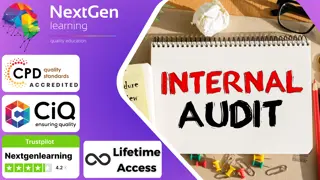
Search By Location
- Network & Security Courses in London
- Network & Security Courses in Birmingham
- Network & Security Courses in Glasgow
- Network & Security Courses in Liverpool
- Network & Security Courses in Bristol
- Network & Security Courses in Manchester
- Network & Security Courses in Sheffield
- Network & Security Courses in Leeds
- Network & Security Courses in Edinburgh
- Network & Security Courses in Leicester
- Network & Security Courses in Coventry
- Network & Security Courses in Bradford
- Network & Security Courses in Cardiff
- Network & Security Courses in Belfast
- Network & Security Courses in Nottingham