- Professional Development
- Medicine & Nursing
- Arts & Crafts
- Health & Wellbeing
- Personal Development
1426 Network & Security courses delivered Online
Photoshop CC Level 3
By Course Cloud
The comprehensive Photoshop CC Level 3 has been designed by industry experts to provide learners with everything they need to enhance their skills and knowledge in their chosen area of study. Enrol on the Photoshop CC Level 3 today, and learn from the very best the industry has to offer! This best selling Photoshop CC Level 3 has been developed by industry professionals and has already been completed by hundreds of satisfied students. This in-depth Photoshop CC Level 3 is suitable for anyone who wants to build their professional skill set and improve their expert knowledge. The Photoshop CC Level 3 is CPD-accredited, so you can be confident you're completing a quality training course will boost your CV and enhance your career potential. The Photoshop CC Level 3 is made up of several information-packed modules which break down each topic into bite-sized chunks to ensure you understand and retain everything you learn. After successfully completing the Photoshop CC Level 3, you will be awarded a certificate of completion as proof of your new skills. If you are looking to pursue a new career and want to build your professional skills to excel in your chosen field, the certificate of completion from the Photoshop CC Level 3 will help you stand out from the crowd. You can also validate your certification on our website. We know that you are busy and that time is precious, so we have designed the Photoshop CC Level 3 to be completed at your own pace, whether that's part-time or full-time. Get full course access upon registration and access the course materials from anywhere in the world, at any time, from any internet-enabled device. Our experienced tutors are here to support you through the entire learning process and answer any queries you may have via email.
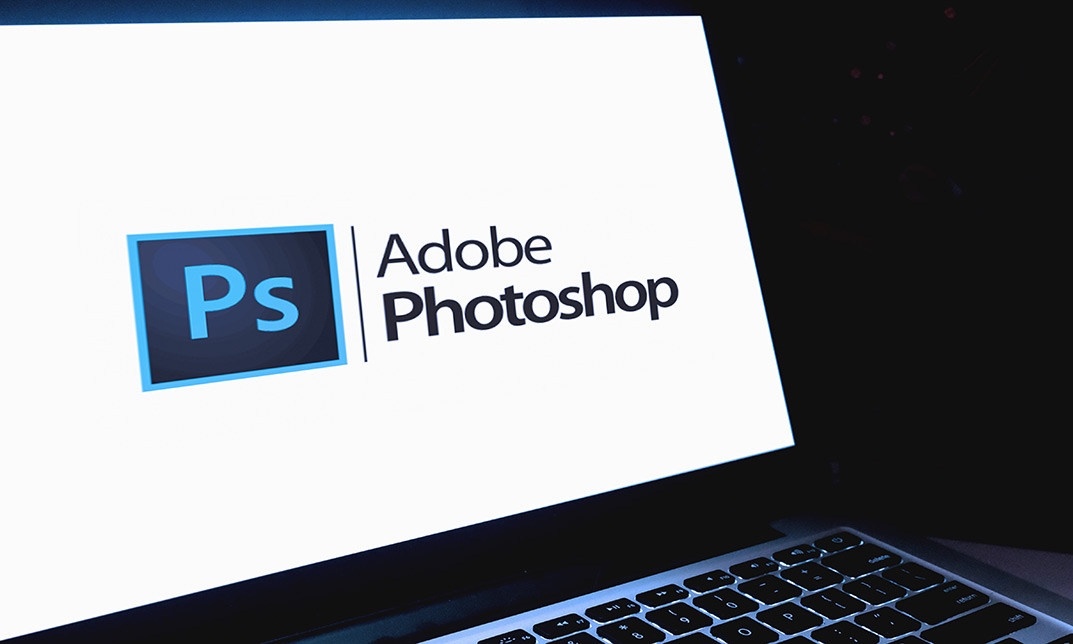
Complete Photoshop CC
By Course Cloud
The comprehensive Complete Photoshop CC has been designed by industry experts to provide learners with everything they need to enhance their skills and knowledge in their chosen area of study. Enrol on the Complete Photoshop CC today, and learn from the very best the industry has to offer! This best selling Complete Photoshop CC has been developed by industry professionals and has already been completed by hundreds of satisfied students. This in-depth Complete Photoshop CC is suitable for anyone who wants to build their professional skill set and improve their expert knowledge. The Complete Photoshop CC is CPD-accredited, so you can be confident you're completing a quality training course will boost your CV and enhance your career potential. The Complete Photoshop CC is made up of several information-packed modules which break down each topic into bite-sized chunks to ensure you understand and retain everything you learn. After successfully completing the Complete Photoshop CC, you will be awarded a certificate of completion as proof of your new skills. If you are looking to pursue a new career and want to build your professional skills to excel in your chosen field, the certificate of completion from the Complete Photoshop CC will help you stand out from the crowd. You can also validate your certification on our website. We know that you are busy and that time is precious, so we have designed the Complete Photoshop CC to be completed at your own pace, whether that's part-time or full-time. Get full course access upon registration and access the course materials from anywhere in the world, at any time, from any internet-enabled device. Our experienced tutors are here to support you through the entire learning process and answer any queries you may have via email.

IP demystified training course description A concise overview course covering TCP/IP with particular emphasis on the addressing and security issues of TCP/IP networks. What will you learn Describe TCP/IP. List the rules of IP addressing. Recognise the impact of the addressing rules on adds/moves and changes. Recognise the use of subnet masks. Explain how firewalls work. Recognise the role of DNS. IP demystified training course details Who will benefit: Anyone, although the course is particularly aimed at non-technical personnel needing some knowledge of TCP/IP. Prerequisites: Network fundamentals Duration 1 day IP demystified training course contents What is TCP/IP? What is IP? What is TCP? What is TCP/IP? Internetworking, protocols, services. The Internet, RFCs, comparison with OSI 7 layer model. Basic configuration IP addresses, subnet masks, default gateways, DHCP, ping. Addressing IP address format, rules of IP addressing, where to get IP addresses, private addresses, subnet masks, How subnet masks are used to determine network numbers. Ranges of addresses. NAT Private versus public IP addresses, NAT, NAPT. IPv6 What is IPv6, IPv6 usage, Why IPv6, 128bit IPv6 addresses, IPv6 migration, dual stack, tunnelling. Routing What is a router? how routers join networks, benefits and disadvantages of routers, default gateways, routing tables, routing protocols. Traceroute. Firewalls What is a firewall, firewall architectures, filtering, DMZ, Proxy servers, stateful packet inspection. DNS How hostnames are converted to IP addresses.

LAN training course description A concise overview course covering Local Area Networks with particular emphasis on the use of Ethernet and Wireless LANS. As well as explaining buzzwords we cover how the technology works at a simple level. After defining LANs the course moves onto Ethernet and switching also covering VLANs. WiFi is then covered, with coverage of 802.11 standards and frequencies along with integrating WiFi with Ethernet. The course then covers routers and their role in connecting networks and the course finishes with a comparison of Ethernet vs WiFi and when to use them. What will you learn Describe how Ethernet works (in simple terms) and when to use Ethernet. Explain the difference between a switch and a router. Describe how WiFi works (in simple terms). Describe the role of Access points. Evaluate wireless technologies and when to use them. List the speeds of various LAN technologies. LAN training course details Who will benefit: Sales staff, managers and other non technical staff. Prerequisites: None. Duration 1 day LAN training course contents LANS What is a LAN? LAN standards, LAN choices, choosing the media, copper, UTP, cat5e, fibre, RF, bandwidth speeds, link aggregation, Full/half duplex. Ethernet What is Ethernet? 802.3, parts of Ethernet, Ethernet evolution, MAC addresses, frames, broadcasts. Ethernet switches What are switches, switches versus hubs, how switches work, ways to configure switches, Loops, STP. VLANs What are VLANs? Why have VLANs, impact of VLANs, Tagging (aka trunking), 802.1Q Wireless LANS Type of wireless LAN, RF frequencies, 2.4GHz, 5GHz, others, interference, standards, 802.11 and variants, CSMA/CA. Wireless LANS NICs, Access points, integration with Ethernet, multiple access points, mesh networks, WiFi security. Interconnecting LANs Routers, connecting networks, interconnecting VLANs, IP addressing, Layer 3 switches. Summary WiFi vs Ethernet.

BGP training course description A study of BGP for non engineers working in the Internet. The course starts with a review of the basics of routers and routing tables and then moves on to a simple overview of how BPG works with a focus on BGP metrics influencing the route traffic takes through the Internet. Hands on with routers follow the major sessions to reinforce the theory. Note these hands on sessions are more demonstrations by the trainer but some can be followed along and done by delegates (e.g. looking at Internet routing tables.) What will you learn Explain how routing tables influence Internet traffic. Describe how BGP works. Explain the methods BGP can use to influence Internet traffic. Use traceroute, peeringdb, route collectors and looking glasses to analyse traffic flows. Explain the difference between bi lateral and multilateral peering using a route server. BGP training course details Who will benefit: Non technical staff wishing to know more about BGP. Prerequisites: None. Duration 1 day BGP training course contents Networks, routers and routing tables What is a network, what is a router, routing tables, static routes, routing protocols. When an ISP uses static routes and when they use BGP. IP addresses, subnet masks, groups of IP addresses. IPv6. Hands on: Showing a full routing table. Seeing traceroute being used. Basic BGP What's BGP? BGP versus other routing protocols, ASs, AS numbers. RIPE database, peeringdb. Hands on: Finding AS numbers. Showing simple BGP configuration and routing tables in an EVENG example. How BGP works Simple walk through of BGP incremental updates and how routes change when links go down. Hands on: Showing packets and route changes when a link goes down/comes up. BGP path selection Transit, peering, routing policy and route filtering. Longest matching rule in routing tables, route selection order, Local preference, AS prepend, MEDs. Hands on: Seeing BGP influencing traffic. Looking at peering policies in RIPE and peeringdb. Route servers What are route servers? LINX route servers, route server policy control and communities, What are route collectors, Looking glasses. Hands on: Seeing the LINX route server details in peeringdb, using a looking glass.

VoIP and IP Telephony training course description A concise overview course for management covering voice communications using IP networks. The course focuses on how VoIP works at a simplified level enabling delegates to recognise the key decisions to be made when implementing VoIP. What will you learn Describe the key buzzwords used in the VoIP arena. Explain how VoIP and IPT work (at a simplified level). Describe the issues of providing a converged architecture. Recognise the key decisions to be made when implementing VoIP VoIP and IP Telephony training course details Who will benefit: Anyone, although the course is particularly aimed at non-technical personnel needing some knowledge of VoIP. Prerequisites: Network fundamentals Duration 1 day VoIP and IP Telephony training course contents Introduction What is VoIP, brief review of IP, brief review of telephones, voice and signalling. VoIP issues Bandwidth, Delay, Jitter. Voice coding and compression, packetising voice, comparison of techniques, MOS.IP performance and QoS. The need for QoS, prioritising voice. Architectures Hard phones, soft phones, video phones, desktop, backbone, gateway, integrating analog phones and PCs, carriers, Softswitches. VoIP protocol stack RTP, RTCP. H.323 vs SIP, other signalling protocols. H.323 Architecture, Call setup, Gatekeepers. SIP Comparison with H.323, SIP proxy, proxy servers, redirect servers, location servers. MGCP and MegaCo Carrier networks, PSTN breakout, SS7 gateways, MGCP, Megaco. IP PBXs Integrating IP into 'normal' PBXs, IP PBXs, Asterisk. UM, other telephony applications.

WANs training course description A concise overview course covering Wide Area Networks with particular emphasis on the WAN options available including the use of the Internet. What will you learn Choose and evaluate WAN technologies. Recognise the role of service providers. Describe the benefits of VPNs. Describe how the Internet can be used as a WAN. Describe the equipment needed to connect LANS to WANS. List the speeds of various WAN technologies. WANs training course details Who will benefit: Anyone, although the course is particularly aimed at non-technical personnel needing some knowledge of WANS. Prerequisites: Network fundamentals Duration 1 day WANs training course contents WANS WAN architecture, Common WAN terms, Core vs access, service providers, relationship with 7 layer model, WAN equipment, how to choose a WAN. Layer 1 Copper, phone lines, fibre, coaxial, satellite, wireless. Cabling to the building, CPE cabling, interfaces. Layer 2 Dial up vs. Dedicated vs. packet switched networks and when to use them. Packet switching vs. circuit switching. Point to point and point to multipoint. Dialup access technologies Modems, ISDN, BRI, PRI. Access with dedicated lines XDSL, leased lines. WAN services X.25, SMDS, Frame Relay, CIR, ATM, Internet, MANS, dark fibre and other services. Case study: Selecting WAN technologies. Service provider technologies MPLS, SDH, WDM, DWDM. Routers Network addressing, default gateways, routing tables, routing protocols. Internet architecture Service providers, ISPs, private peering, public peering, core WANs in the Internet. VPNs Private networks, public networks, What are VPNs?, benefits of VPNs, tunnelling, encryption, IPSec. Case study: Specifying WAN connectivity.

IPv6 demystified training course description IPv6 is the next generation Internet Protocol. This course looks at the benefits and features of the new protocol along with an assessment of the likely impact of the protocol and migration strategies. What will you learn Explain the benefits and disadvantages of IPv6 Recognise the impact of IPv6 on existing networks. Plan migration strategies for IPv6 Integrate IPv6 and IPv4 networks IPv6 demystified training course details Who will benefit: Sales staff, managers and other non technical staff. Prerequisites: None. Duration 1 day IPv6 demystified training course contents What's wrong with IPv4 IPv4 works, NAT, carrier grade NAT, addresses running out. Current state of IPv4 addressing. Why IPv6 Reasons for IPv6, what is IPv6? the origins of IPv6. IPv6 addressing IPv6 address allocation, address format, prefixes, address categories, scope zones, global unicast, link local. Plug and play. Migration techniques A migration plan, Dual stack, DNS, tunnelling, tunnel establishment, tunnel brokers, Tunnel types. IPv6 steps How IPv6 can affect the following: Firewalls, routers, switches!, DNS, Web services, Email. Current state of IPv6 IPv6 release 1996, 3G, World IPv6 day 2011, World IPv6 launch 2012.

Peering demystified training course description A concise overview course covering The Internet and peering. Particular emphasis is placed on the structure of the Internet, how IXs benefit the Internet, IX architectures, peering and the technical buzzwords behind the IX services. What will you learn Describe the structure of the Internet Explain the role of RIPE, ARIN and IXs in the Internet Explain how IXs connect ISPs and the benefits of using IXs. Describe peering from a technical perspective including the role of BGP and AS's. Peering demystified training course details Who will benefit: Non technical staff working for Internet companies. Prerequisites: None. Duration 1 day Peering demystified training course contents IP and routers IP as glue. What is a router? How routers join networks, benefits and disadvantages of routers, default gateways, routing tables, routing protocols. Addressing IP address format, rules of IP addressing, where to get IP addresses. Subnetting and groups of IP addresses. The Internet What is the Internet? The big picture, IP basics, registering IP addresses, DNS and registering domain names, whois, The IAB, IANA, ICANN, RIPE and other Internet organisations. ISPs Top ISPs, Tier 1, Tier 2 and Tier 3 ISPs, backbone providers, circuit providers, content providers, virtual ISPs, the internal network of ISPs. Customer connections to ISPs (DSL, Leased lines, MPLSâ¦) ISP to ISP connections: Peering points Public peering versus private peering, NAPs, Internet Exchanges, Metropolitan Area Exchanges, LINX, other major peering points, the geography of the Internet. BGP and ASNs. How to peer. IRRs. IX architecture Ethernet switching.

Network automation training course description This course concentrates on the technical side of tools and languages for network DevOps rather than the soft skills. These tools include Python, Ansible, Git and NAPALM By the end of the course delegates should be able to recognise the tools that they can use to automate their networks and be able to use the knowledge gained to feel confident approaching network automation. What will you learn Describe network DevOps. Choose network automation tools. Explain the role of various network automation technologies including: Python Ansible Git NAPALM Network automation training course details Who will benefit: Those wishing to learn about the tools of network automation. Prerequisites: Introduction to data communications. Duration 1 day Network automation training course contents What is DevOps and network automation Programming and automating networks, networks and clouds, AWS, OpenStack, SDN, DevOps for network operations. Unit testing. Hype vs reality. Benefits and features. Network monitoring and troubleshooting Traditional methods, SNMP. Netflow and xflow. Traditional automation. Streaming telemetry. Event driven automation. gRPC, Protocol buffers. Configuration management Catch 22 and initial configuration. ZTP, POAP. Traditional automation. TFTP. Ansible vs the rest (chef, salt, puppet). Jinja2 and templating. How ansible works. Network programmability Programming languages. Linux, shell scripting. Python vs the rest. Off box vs on box automation. Python network libraries Sockets pysnmp, ncclient, paramiko, netmiko, pyez, NAPALM. APIs Proprietary APIs, CLI, NETCONF, RETCONF. YANG, XML, YAML, JSON. Other tools Git, GitHub, Jenkins, JIRA and others.
