- Professional Development
- Medicine & Nursing
- Arts & Crafts
- Health & Wellbeing
- Personal Development
1421 Network & Security courses in Llantrisant delivered Online
Linux has grown into an industry-leading software and service delivery platform that is used for everything from super computers and Web servers to virtualized systems and your Android phone. This growth creates a high demand for qualified Linux professionals. This CompTIA Linux+ Certification Certified Training Course is designed to prepare you for the CompTIA Linux+ certification exam. It will provide you a comprehensive look at common tasks performed by system administrators. This includes installation, Management of Linux systems from the command line and the GUI, user administration, file permissions, customization, software configuration, Management of Linux-based clients, troubleshooting, and much more. Expanded coverage of networking and security are covered, which is in step with the CompTIA exam objectives. With this course, you'll acquire the fundamental skills and knowledge you need to successfully configure, manage and troubleshoot Linux systems. Course Highlights The price is for the whole course including final exam - no hidden fees Accredited Certificate upon successful completion Efficient exam system with instant results Track progress within own personal learning portal 24/7 customer support via live chat This valuable course is suitable for anyone interested in working in this sector or who simply wants to learn more about the topic. If you're an individual looking to excel within this field then CompTIA Linux+ Certification Certified Training Course is for you. We've taken this comprehensive course and broken it down into several manageable modules which we believe will assist you to easily grasp each concept - from the fundamental to the most advanced aspects of the course. It really is a sure pathway to success. All our courses offer 12 months access and are designed to be studied at your own pace so you can take as much or as little time as you need to complete and gain the accredited qualification. We pride ourselves on having friendly and experienced instructors who provide full weekday support and are ready to help with any of your queries. So, if you need help, just drop them an email and await a speedy response. Furthermore, you can check the validity of your qualification and verify your certification on our website at anytime. So, why not improve your chances of gaining professional skills and better earning potential. Assessment and Certification At the end of the course, you will be required to sit an online multiple-choice test. Your test will be assessed automatically and immediately so that you will instantly know whether you have been successful. After you have successfully passed the final exam, you will be able to order an Accredited Certificate of Achievement at an additional cost of £19 for a PDF copy and £29 for an original print copy sent to you by post or for both £39. Career Path Not only does our accredited course look good on your CV, setting you apart from the competition, it can be used as a stepping stone to greater things. Further advance your learning, launch a new career or reinvigorate an existing one. On successful completion of this course, you have the potential to achieve an estimated salary of £50,700. The sky really is the limit. Course Curriculum Installation Linux Introduction 00:25:00 Pre-installation Tasks 00:09:00 Linux Installation 00:18:00 Using Linux Graphical User Interfaces 00:26:00 Command Line Linux 00:56:00 File and Directory Management Directory Organization 00:33:00 File Management 00:58:00 Removable Storage 00:19:00 System Administration Users and Groups 00:57:00 File and Directory Permissions 00:53:00 User Environment Configuration 00:29:00 GUI Configuration 00:18:00 Application Management Packages and Package Managers 00:30:00 Source Code Software 00:20:00 System Configuration Disk Management 00:46:00 File System Management 00:29:00 Device Management 00:13:00 Process and Module Management Process Management 00:35:00 Process Priority and Execution 00:12:00 Kernel Modules 00:24:00 System Maintenance Backup and Restore 00:38:00 Scheduling Tasks 00:14:00 Performance Monitoring 00:26:00 Logging 00:39:00 Networking Networking Basics 00:58:00 Network Services 00:36:00 Domain Name Services 00:29:00 File Sharing and Printing Network File Resources 00:25:00 Printing 00:16:00 Interoperability Network Interoperability 00:18:00 Remote Desktop Access 00:08:00 Security System Security 00:23:00 Network Security 00:32:00 Web Environment Web Services 00:43:00 MySQL Services 00:13:00 FTP and Email Services FTP Services 00:36:00 Mail Services 00:05:00 Troubleshooting and Maintenance Booting Linux 00:28:00 Network Troubleshooting 00:11:00 Scripting Basics 00:08:00 Mock Exam Mock Exam - CompTIA Linux+ Certification Certified Training Course 00:20:00 Final Exam Final Exam - CompTIA Linux+ Certification Certified Training Course 00:20:00

Fibre Optic cabling training course description A hands on course covering installation, splicing and testing of fibre optic cabling. What will you learn Describe different types of fibre cable and where to use them Install fibre optic cable. Splice fibre optic cable. Test fibre optic cable. Fibre Optic cabling training course details Who will benefit: Cable installation professionals. Prerequisites: None Duration 3 days Fibre Optic cabling training course contents Fibre optic transmission Physics of light, optical modes, light propagation, light guiding, dispersion, light spectrum, fibre versus copper comparison, fibre cable types and their uses, WDM and DWDM. Fibre optic cable Single mode, Multi mode, diameters, step-index fibre, graded index fibre, loose tube, tight buffered, cable jackets, distance limitations, indoor versus outdoors. Fibre optic network components ST, SC, FC and other connectors, termination methods, joint enclosures, transmitters, light sources, laser, LED, receivers, detectors. Installation BS.7718. Safe working practices, site surveys, recommended installation procedures, cable handling issues, bending radius, techniques and tools, documentation. Splicing Joining fibres, splicers, fusion splicing, mechanical splicing, splicing procedure, cleaving, splicing parameters, splicing vs. connectors. Measurement parameters and applications Power measurement, loss measurement, return loss measurement, receiver sensitivity measurement, budget calculations. Testing Optical power meter, optical light source, optical attenuator, return loss meter, continuity testing, insertion loss testing, OTDR features and principles, OTDR capabilities and limitations, using an OTDR, troubleshooting.

IT Security: IT Security Course Online Unlock the Power of IT Security: IT Security Course: Enrol Now! Are you concerned about IT Security: IT Security Course and the safety of your digital presence? Worried about the growing threats of cyber-attacks, data breaches, and online vulnerabilities? Look no further, our exclusive course, IT Security, is here to equip you with the skills and knowledge you need to safeguard yourself and thrive in today's interconnected world. Our IT Security: IT Security Course takes you on an immersive journey through the intricacies of IT security. From fundamental concepts to advanced techniques, you will gain a holistic understanding of IT Security This IT Security course ensures you are well-prepared to face any digital challenge. Our IT Security: IT Security Course allows you to learn at your own pace, wherever and whenever it's convenient for you. With this extensive IT Security: IT Security Course dive into the world of cyber threat intelligence, understanding how to gather, analyze, and utilize information to proactively defend against attacks. Don't let your digital life be compromised. Take charge of your IT Security: IT Security Course today! Enroll in our IT Security course and become the guardian of your digital world. Main Course: IT Security course Free courses included with IT Security: IT Security Course: Along with IT Security Course you will get free GDPR Training Course Special Offers of this IT Security: IT Security Course: This IT Security: IT Security Course includes a FREE PDF Certificate. Lifetime access to this IT Security: IT Security Course Instant access to this IT Security: IT Security Course 24/7 Support Available to this IT Security: IT Security Course IT Security: IT Security Course Online If you're interested in pursuing a career in IT Security: IT Security Course or want to enhance your knowledge in this field, then this IT Security: IT Security Course is perfect for you. This specialized IT Security: IT Security Course will provide you with a strong foundation to become a skilled and confident IT security professional. Who is this course for? IT Security: IT Security Course Online This IT Security: IT Security Course is designed for individuals from various backgrounds who are interested in enhancing their knowledge and skills in IT security. It is suitable for: IT Professionals System Administrators Software Developers Business Owners and Managers IT Enthusiasts and Students No matter your professional background or level of expertise, this IT Security: IT Security Course offers a comprehensive learning experience, catering to both beginners and intermediate learners. It's designed to provide a strong understanding of IT Security: IT Security Course concepts and arm you with practical skills to navigate the ever-evolving digital landscape confidently. Requirements IT Security: IT Security Course Online To enrol in this IT Security: IT Security Course, students must fulfil the following requirements: Good Command over English language is mandatory to enrol in our IT Security: IT Security Course. Be energetic and self-motivated to complete our IT Security: IT Security Course. Basic computer Skill is required to complete our IT Security: IT Security Course. If you want to enrol in our IT Security: IT Security Course, you must be at least 15 years old. Career path IT Security: IT Security Course Online The IT Security: IT Security Course opens up a range of exciting career paths for individuals passionate in working in this field .Here are some potential career paths you can pursue after completing the course: Security Manager Incident Responder Security Architect Security Consultant
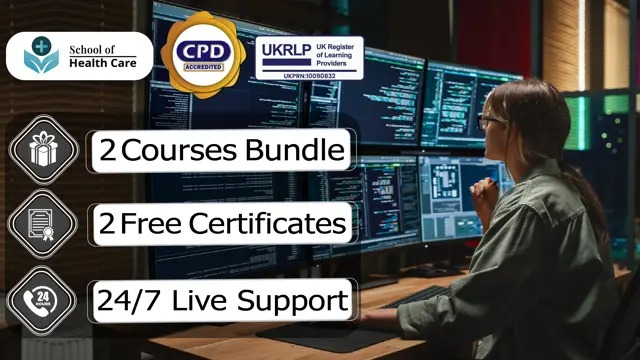
Securing Cisco Networks with Open Source Snort (SSFSNORT) v2.1
By Nexus Human
Duration 4 Days 24 CPD hours This course is intended for The primary audience for this course is as follows: Security administrators Security consultants Network administrators System engineers Technical support personnel Channel partners and resellers Overview Upon completing this course, the learner will be able to meet these overall objectives: Define the use and placement IDS/IPS components. Identify Snort features and requirements. Compile and install Snort. Define and use different modes of Snort. Install and utilize Snort supporting software. Securing Cisco Networks with Open Source Snort (SSFSNORT) v3.0 is a 4-day course that shows you how to deploy Snort© in small to enterprise-scale implementations. You will learn how to install, configure, and operate Snort in Intrusion Detection System (IDS) and Intrusion Prevention System (IPS) modes. You?ll practice installing and configuring Snort, utilize additional software tools and define rules to configure and improve the Snort environment, and more. The course qualifies for 32 Cisco Continuing Education credits (CE) towards recertification.This course will help you:Learning how to implement Snort, an open-source, rule-based, intrusion detection and prevention system. Gain leading-edge skills for high-demand responsibilities focused on security. Module 1: Detecting Intrusions with Snort 3.0 History of Snort IDS IPS IDS vs. IPS Examining Attack Vectors Application vs. Service Recognition Module 2: Sniffing the Network Protocol Analyzers Configuring Global Preferences Capture and Display Filters Capturing Packets Decrypting Secure Sockets Layer (SSL) Encrypted Packets Module 3: Architecting Nextgen Detection Snort 3.0 Design Modular Design Support Plug Holes with Plugins Process Packets Detect Interesting Traffic with Rules Output Data Module 4: Choosing a Snort Platform Provisioning and Placing Snort Installing Snort on Linux Module 5: Operating Snort 3.0 Start Snort Monitor the System for Intrusion Attempts Define Traffic to Monitor Log Intrusion Attempts Actions to Take When Snort Detects an Intrusion Attempt License Snort and Subscriptions Module 6: Examining Snort 3.0 Configuration Introducing Key Features Configure Sensors Lua Configuration Wizard Module 7: Managing Snort Pulled Pork Barnyard2 Elasticsearch, Logstash, and Kibana (ELK) Module 8: Analyzing Rule Syntax and Usage Anatomy of Snort Rules Understand Rule Headers Apply Rule Options Shared Object Rules Optimize Rules Analyze Statistics Module 9: Use Distributed Snort 3.0 Design a Distributed Snort System Sensor Placement Sensor Hardware Requirements Necessary Software Snort Configuration Monitor with Snort Module 10: Examining Lua Introduction to Lua Get Started with Lua

Computer Networks Security at QLS Level 5 Diploma - 12 Courses Bundle
By NextGen Learning
Are you looking to elevate your professional skills to new heights? Introducing our Diploma in Computer Networks Security at QLS Level 5, a QLS-endorsed course bundle that sets a new standard in online education. This prestigious endorsement by the Quality Licence Scheme (QLS) is a testament to the exceptional quality and rigour of our course content. The bundle comprises 11 CPD-accredited courses, each meticulously designed to meet the highest standards of learning. This endorsement not only highlights the excellence of our courses but also assures that your learning journey is recognised and valued in the professional world. The purpose of Diploma in Computer Networks Security at QLS Level 5 is to provide learners with a comprehensive, skill-enriching experience that caters to a variety of professional needs. Each course within the bundle is crafted to not only impart essential knowledge but also to enhance practical skills, ensuring that learners are well-equipped to excel in their respective fields. From gaining cutting-edge industry insights to mastering critical thinking and problem-solving techniques, this bundle is an amalgamation of learning experiences that are both enriching and empowering. Moreover, Diploma in Computer Networks Security at QLS Level 5 goes beyond just online learning. Upon completion of the bundle, learners will receive a free QLS Endorsed Hardcopy Certificate & 11 CPD Accredited PDF Certificate, a tangible acknowledgement of their dedication and hard work. This certificate serves as a powerful tool in showcasing your newly acquired skills and knowledge to potential employers. So, why wait? Embark on this transformative learning journey today and unlock your potential with Diploma in Computer Networks Security at QLS Level 5! QLS Endorsed Course: Course 01: Diploma in Computer Networks Security at QLS Level 5 CPD QS Accredited Courses: Course 02: IT Administration and Networking Course 03: Secure Programming of Web Applications Course 04: Cloud Computing / CompTIA Cloud+ (CV0-002) Course 05: CompTIA A+ (220-1001) Course 06: Building Your Own Computer Course 07: Advance Windows 10 Troubleshooting for IT HelpDesk Course 08: Cyber Security Awareness Training Course 09: Learn Ethical Hacking From A-Z: Beginner To Expert Course 10: Bash Scripting, Linux and Shell Programming Course 11: GDPR UK Training Course 12: Encryption Learning Outcomes Upon completion of the bundle, you will be able to: Acquire industry-relevant skills and up-to-date knowledge. Enhance critical thinking and problem-solving abilities. Gain a competitive edge in the job market with QLS-endorsed certification. Develop a comprehensive understanding of Computer Networks Security. Master practical application of theoretical concepts. Improve career prospects with CPD-accredited courses. The Diploma in Computer Networks Security at QLS Level 5 offers an unparalleled learning experience endorsed by the Quality Licence Scheme (QLS). This endorsement underlines the quality and depth of the courses, ensuring that your learning is recognised globally. The bundle includes 11 CPD-accredited courses, each meticulously designed to cater to your professional development needs. Whether you're looking to gain new skills, enhance existing ones, or pursue a complete career change, this bundle provides the tools and knowledge necessary to achieve your goals. The Quality Licence Scheme (QLS) endorsement further elevates your professional credibility, signalling to potential employers your commitment to excellence and continuous learning. The benefits of this course are manifold - from enhancing your resume with a QLS-endorsed certification to developing skills directly applicable to your job, positioning you for promotions, higher salary brackets, and a broader range of career opportunities. Embark on a journey of professional transformation with Diploma in Computer Networks Security at QLS Level 5 today and seize the opportunity to stand out in your career. Enrol in Computer Networks Security now and take the first step towards unlocking a world of potential and possibilities. Don't miss out on this chance to redefine your professional trajectory! Certificate of Achievement: QLS-endorsed courses are designed to provide learners with the skills and knowledge they need to succeed in their chosen field. The Quality Licence Scheme is a distinguished and respected accreditation in the UK, denoting exceptional quality and excellence. It carries significant weight among industry professionals and recruiters. Upon completion, learners will receive a free Premium QLS Endorsed hard copy certificate & 11 free CPD Accredited PDF Certificate, titled 'Diploma in Computer Networks Security at QLS Level 5'. These certificates validate their course completion, the level of the course they have completed, and the QLS endorsement. Please Note: NextGen Learning is a Compliance Central approved resale partner for Quality Licence Scheme Endorsed courses. CPD 150 CPD hours / points Accredited by CPD Quality Standards Who is this course for? The Diploma in Computer Networks Security at QLS Level 5 bundle is ideal for: Professionals seeking to enhance their skills and knowledge. Individuals aiming for career advancement or transition. Those seeking CPD-accredited certification for professional growth. Learners desiring a QLS-endorsed comprehensive learning experience. Requirements You are cordially invited to enroll in this bundle; please note that there are no formal prerequisites or qualifications required. We've designed this curriculum to be accessible to all, irrespective of prior experience or educational background. Career path Upon completing the Diploma in Computer Networks Security at QLS Level 5 course bundle, each offering promising prospects and competitive salary ranges. Whether you aspire to climb the corporate ladder in a managerial role, delve into the dynamic world of marketing, explore the intricacies of finance, or excel in the ever-evolving field of technology. Certificates CPD Quality Standard Certificate Digital certificate - Included Free 11 CPD Accredited PDF Certificates. QLS Endorsed Certificate Hard copy certificate - Included

LTE Backhaul training course description This course provides a concise insight into the LTE backhaul. Key parts of the course are detailed looks at the transport of messages and the S1 and X2 protocols. What will you learn Describe the overall architecture of LTE. Explain how data and signalling messages are transported in LTE. Describe the S1 protocol. Describe the X2 protocol. LTE Backhaul training course details Who will benefit: Anyone working with LTE. Prerequisites: Mobile communications demystified Duration 2 days LTE Backhaul training course contents Introduction In the first section of the course, we review LTE and its hardware and software architecture. Requirements and key features of LTE. LTE Architecture and capabilities of the UE. Architecture of the E-UTRAN, functions of the eNB. EPC architecture, and functions of the MME, SGW, PGW and PCRF. System interfaces and protocol stacks. Example information flows. Dedicated and default bearers. EMM, ECM and RRC state diagrams. Architecture of the radio access network In this section, we look in more detail at the architecture of the evolved UMTS terrestrial radio access network (E-UTRAN). Logical and physical architecture of the E-UTRAN. Numbering, addressing and identification. E-UTRAN functions. E-UTRAN protocol stacks. Timing and frequency synchronisation in LTE. Transport of data and signalling in LTE Here, we look in more detail at the techniques and protocols that are used to transport data and signalling messages across the evolved UMTS terrestrial radio access network and the evolved packet core. Quality of service in LTE. The GPRS tunnelling protocol. Differentiated services Multi-protocol label switching (MPLS). The stream control transmission protocol (SCTP). The S1 application protocol This section gives a detailed account of the signalling procedures in the S1 application protocol, which the MME uses to control the operation of the eNB. The material looks at the procedures, messages and information elements, and relates them to the system-level procedures in which they are used. S1 setup procedure. UE context management procedures. Non access stratum information transport. Procedures for managing the evolved radio access bearer (E-RAB). Paging procedures. Mobility management procedures for S1-based handovers. Procedures in support of self-optimising networks. The X2 application protocol This section gives a detailed account of the signalling procedures in the X2 application protocol, which is used for peer-to-peer communication between eNBs. The material looks at the procedures, messages and information elements, and relates them to the system-level procedures in which they are used. X2 setup procedure. Mobility management procedures for X2-based handovers Procedures in support of self-optimising networks. High level system operation In the final section, we bring our discussions of the S1 and X2 application protocols together by reviewing the system-level operation of LTE. Attach procedure. Transitions between the states of RRC Idle and RRC Connected. Tracking area updates in RRC Idle. Handover procedures in RRC Connected.

Mikrotik routers training course description A fast paced practical hands on introduction to Mikrotik routers concentrating on basic product knowledge needed for the real world. Starts with the basics of accessing the routers through configuring static routes, RIP and OSPF, ending with firewalls. Hands on sessions follow all the major chapters. What will you learn Use Winbox. Use the Mikrotik command line. Perform basic troubleshooting. Configure Interfaces, RIP and OSPF. Perform housekeeping tasks such as: - save and load configurations - upgrade the OS - recover lost passwords Mikrotik routers training course details Who will benefit: Anyone who will be working with Mikrotik routers. Prerequisites: TCP/IP foundation for engineers Duration 2 days Mikrotik routers training course content Mikrotik routers RouterOS, RouterBoard. System resources. Getting started Accessing the router, Winbox, Webfig, Quickset. telnet. The command line interface Contexts, online help, basic troubleshooting. Configuring Interfaces Basics, Enabling interfaces. Ethernet, loopback interfaces. Adding IP addresses. Static routes Why use static routes? Configuring static routes, default routes. Configuring RIP How RIP works, configuration, troubleshooting. OSPF Configuration and troubleshooting. Housekeeping Configuration management, offline editing and FTP usage. RouterOS upgrades. Packages. Bypassing passwords. Other functions DHCP server. Firewall Connections, chains, actions, filters.

Samba training course description Samba enables UNIX/Linux machines to act as Microsoft File and Print servers. This two day hands on training course progresses from the basics of installing samba and simple configurations through to authentication issues and troubleshooting. What will you learn Install and configure Samba. Administrate file and printer sharing. Secure Samba servers. Troubleshoot Samba Samba training course details Who will benefit: Technical staff working with Samba. Prerequisites: Intro to UNIX Systems Administration TCP/IP Foundation. Duration 2 days Samba training course contents What is Samba? File and print servers, Samba server roles, Windows networking, NetBIOS, SMB. Hands on Microsoft File and Print shares, analysing the network traffic. Installing Samba Source, binaries, where to find samba, building and compiling Samba. Hands on Download and install Samba. Controlling Samba Samba daemons, starting and stopping Samba, smbcontrol, Samba net command, smb.conf. Viewing Samba status, smbclient. Hands on Starting and stopping Samba, testing the server. Samba configuration Simple shares, smb.conf variables, configuration from a web browser, swat, enabling access to swat. Hands on Configuring samba servers and clients. File sharing Basic shares, [homes], locking options, UNIX file permissions, controlling user access, Windows ACLs, virtual samba servers, browsing. Hands on File sharing and browsing. Print sharing Sharing printers, UNIX printing, CUPS, printer drivers, [printers], PRINT$. Hands on Samba print server. Authentication Workgroups, domains, users and passwords, Samba domain security, Samba password backends: smbpasswd, tdbsam, nisplus, mysql, Active Directory. Hands on Securing samba shares. Troubleshooting Logging options, controlling logs, Samba utilities, network protocols, .SMB/CIFS. Performance tuning. Hands on Troubleshooting Samba

Broadband access training course description ADSL is a broadband technology providing fast Internet access (amongst other applications) over existing telephone lines. This course covers an overview of the DSL family, what ADSL is through to how ADSL works. What will you learn Describe what ADSL is. Describe how ADSL works. Describe the ADSL architecture. Recognise the limitations of ADSL. List the elements required for an ADSL installation. Broadband access training course details Who will benefit: Network engineers and anyone who will be working with ADSL. Prerequisites: Intro to data communications & networking Duration 2 days Broadband access training course contents What is ADSL? Broadband definitions, OSI layer 1, ADSL services, WANS. ADSL features: always on, point to point, Asymmetric, speeds. ADSL benefits, xDSL family, standards, history, example DSL forum documents. ADSL architecture The big picture, The PSTN and telephones, Digital and analogue, PSTN and modems, ADSL vs. modem speeds, Block 1: Customer premises, Block 2: The last mile, Block 3: The exchange, Block 4: the core network. Customer premises Splitters, micro filters, splitter architectures, Splitterless ADSL, ADSL modems, USB, ADSL routers. The local loop ADSL PHY, Some basics, ADSL margins, speed implications, distances, RADSL, Line testing, whoosh tests, line coding, multiple channels, FDM, echo cancellation, Modulation: AM, FM, PM, QAM, QAM constellations, DMT, CAP, Framing, Superframes, fast data mode, interleaved mode, RADSL revisited. The exchange Local exchange ADSL items, DSLAMs, ADSL racks, Contention. The core network The role of the core network, ATM, ATM VPI/VCI, ATM cells, ATM layers, AAL5, RAS, Home gateways. ADSL and the higher layers Layer 2 choices, PPPoA, PPP, CHAP, Layer 4 and above, ADSL and ATM. Installing and configuring ADSL Choosing providers, line activation, hardware requirements, Configuring layer 1 and layer 2, Configuring IP. Summary ITU ADSL standards

Zeroconf and Bonjour training course description A hands on training course focusing on Microsoft and Apple implementations of Zeroconf. The course covers all three main areas: Interface configuration, name resolution and service discovery. Hands on with Apple Bonjour and Microsoft UPnP compliment all the major theory sessions. What will you learn Explain how mDNS and LLMNR work. Explain how DNS-SD and SSDP work. Recognise the role of service discovery gateways. Zeroconf and Bonjour training course details Who will benefit: Technical staff working with Zeroconf. Developers using Zeroconf. Prerequisites: TCP/IP Foundation for engineers Duration 2 day Zeroconf and Bonjour training course contents What is Zeroconf? Zeroconf, architecture, Microsoft UPnP, Apple, Bonjour, devices, components. Home networks, enterprise networks, BYOD. Plug and play without Zeroconf DHCP, DNS, A, PTR, SRV records, DDNS. Hands on DHCP configuration. Address selection IPv4 link local addresses, IPv6 link local addresses. Hands: Addresses without DHCP. Name resolution mDNS, finding names, announcing names, .local DNS namespace, LLMNR. Hands on Names without DNS. Role of multicasting Multicast addresses, multicasts and switches, multicasts and routers. Hands on Multicasts, TTL. Service discovery DNS-SD, SRV and TXT lookups, SSDP, HTTP. Hands on Browsing for services Zeroconf in a routed environment Service Discovery gateways, configuration, service filters, DNS-LLQ, NAT-PMP. Miscellaneous Security, automatic multicast addresses, wireless auto configuration.
