- Professional Development
- Medicine & Nursing
- Arts & Crafts
- Health & Wellbeing
- Personal Development
1427 Network & Security courses in Ince-in-Makerfield delivered Online
Security and Risk Management
By Compete High
Overview With the ever-increasing demand for Security and Risk Management in personal & professional settings, this online training aims at educating, nurturing, and upskilling individuals to stay ahead of the curve - whatever their level of expertise in Security and Risk Management may be. Learning about Security and Risk Management or keeping up to date on it can be confusing at times, and maybe even daunting! But that's not the case with this course from Compete High. We understand the different requirements coming with a wide variety of demographics looking to get skilled in Security and Risk Management . That's why we've developed this online training in a way that caters to learners with different goals in mind. The course materials are prepared with consultation from the experts of this field and all the information on Security and Risk Management is kept up to date on a regular basis so that learners don't get left behind on the current trends/updates. The self-paced online learning methodology by compete high in this Security and Risk Management course helps you learn whenever or however you wish, keeping in mind the busy schedule or possible inconveniences that come with physical classes. The easy-to-grasp, bite-sized lessons are proven to be most effective in memorising and learning the lessons by heart. On top of that, you have the opportunity to receive a certificate after successfully completing the course! Instead of searching for hours, enrol right away on this Security and Risk Management course from Compete High and accelerate your career in the right path with expert-outlined lessons and a guarantee of success in the long run. Who is this course for? While we refrain from discouraging anyone wanting to do this Security and Risk Management course or impose any sort of restrictions on doing this online training, people meeting any of the following criteria will benefit the most from it: Anyone looking for the basics of Security and Risk Management , Jobseekers in the relevant domains, Anyone with a ground knowledge/intermediate expertise in Security and Risk Management , Anyone looking for a certificate of completion on doing an online training on this topic, Students of Security and Risk Management , or anyone with an academic knowledge gap to bridge, Anyone with a general interest/curiosity Career Path This Security and Risk Management course smoothens the way up your career ladder with all the relevant information, skills, and online certificate of achievements. After successfully completing the course, you can expect to move one significant step closer to achieving your professional goals - whether it's securing that job you desire, getting the promotion you deserve, or setting up that business of your dreams. Course Curriculum Chapter 01 Introduction to Security Management Introduction to Security Management 00:00 Chapter 02 Security Risk Analysis and Risk Reduction Security Risk Analysis and Risk Reduction 00:00 Chapter 03 Managing Security Managing Security 00:00 Chapter 04 Physical Security Management Physical Security Management 00:00 Chapter 05 Information Security Management Information Security Management 00:00 Chapter 06 Cybersecurity Cybersecurity 00:00 Chapter 07 Organisational Security Management Organisational Security Management 00:00 Chapter 08 Home Security Management Home Security Management 00:00

Embark on a comprehensive journey into the realm of security management with our Diploma in Security Management at QLS Level 5 course. This in-depth program starts with an introduction to the core concepts of security management, offering a broad perspective on the roles and responsibilities involved in this critical field. As you progress, the course unfolds the complexities of organisational security management, equipping you with the knowledge to safeguard assets and people in various environments. This course is tailored for those looking to make significant strides in their security management career, providing a perfect blend of theoretical foundations and practical applications. Dive further into the curriculum to master security risk analysis and reduction strategies, crucial for today's increasingly unpredictable global landscape. The course also covers vital aspects of physical and information security, ensuring a well-rounded approach to protection. You'll gain insights into business resilience and crisis management, preparing you to respond effectively in emergency situations. The inclusion of modules on cyber security and fraud prevention reflects the ever-evolving nature of security threats, while the study of security investigations and threat awareness sharpens your skills in identifying and mitigating potential risks. Concluding with an overview of relevant laws and regulations, this course ensures that you are well-versed in the legal and ethical considerations of security management. Learning Outcomes Solid understanding of security management principles and organisational security. Skills in conducting security risk analysis and implementing risk reduction measures. Knowledge of physical and information security protection strategies. Proficiency in business resilience, crisis management, and cyber security. Awareness of legal frameworks and regulations in security management. Why choose this Diploma in Security Management at QLS Level 5 course? Unlimited access to the course for a lifetime. Opportunity to earn a certificate accredited by the CPD Quality Standards after completing this course. Structured lesson planning in line with industry standards. Immerse yourself in innovative and captivating course materials and activities. Assessments are designed to evaluate advanced cognitive abilities and skill proficiency. Flexibility to complete the course at your own pace, on your own schedule. Receive full tutor support throughout the week, from Monday to Friday, to enhance your learning experience. Who is this Diploma in Security Management at QLS Level 5 course for? Security professionals aiming to advance their career in security management. Individuals seeking to enter the field of security and risk management. Corporate managers responsible for overseeing organisational security. Law enforcement officers looking to transition into security management roles. IT professionals interested in expanding their expertise into cyber security and fraud prevention. Career path Security Manager: £30,000 - £45,000 Risk Analyst: £27,000 - £40,000 Corporate Security Officer: £25,000 - £35,000 Crisis Manager: £32,000 - £50,000 Cyber Security Specialist: £35,000 - £55,000 Fraud Prevention Analyst: £28,000 - £42,000 Prerequisites This Diploma in Security Management at QLS Level 5 does not require you to have any prior qualifications or experience. You can just enrol and start learning. This course was made by professionals and it is compatible with all PC's, Mac's, tablets and smartphones. You will be able to access the course from anywhere at any time as long as you have a good enough internet connection. Certification After studying the course materials, there will be a written assignment test which you can take at the end of the course. After successfully passing the test you will be able to claim the pdf certificate for £4.99 Original Hard Copy certificates need to be ordered at an additional cost of £8. Endorsed Certificate of Achievement from the Quality Licence Scheme Learners will be able to achieve an endorsed certificate after completing the course as proof of their achievement. You can order the endorsed certificate for only £115 to be delivered to your home by post. For international students, there is an additional postage charge of £10. Endorsement The Quality Licence Scheme (QLS) has endorsed this course for its high-quality, non-regulated provision and training programmes. The QLS is a UK-based organisation that sets standards for non-regulated training and learning. This endorsement means that the course has been reviewed and approved by the QLS and meets the highest quality standards. Please Note: Studyhub is a Compliance Central approved resale partner for Quality Licence Scheme Endorsed courses. Course Curriculum Diploma in Security Management at QLS Level 5 Module 01: Introduction to Security Management 00:30:00 Module 02: Organisational Security Management 00:26:00 Module 03: Security Risk Analysis and Risk Reduction 00:23:00 Module 04: Physical and Information Security Protection 00:32:00 Module 05: Business Resilience and Crisis Management 00:17:00 Module 06: Cyber Security and Fraud Prevention 00:25:00 Module 07: Security Investigations and Threat Awareness 00:24:00 Module 08: Laws and Regulations 00:25:00 Order your QLS Endorsed Certificate Order your QLS Endorsed Certificate 00:00:00

Overview This comprehensive course on Information Management will deepen your understanding on this topic. After successful completion of this course you can acquire the required skills in this sector. This Information Management comes with accredited certification which will enhance your CV and make you worthy in the job market. So enrol in this course today to fast track your career ladder. How will I get my certificate? You may have to take a quiz or a written test online during or after the course. After successfully completing the course, you will be eligible for the certificate. Who is this course for? There is no experience or previous qualifications required for enrolment on this Information Management. It is available to all students, of all academic backgrounds. Requirements Our Information Management is fully compatible with PC's, Mac's, Laptop, Tablet and Smartphone devices. This course has been designed to be fully compatible on tablets and smartphones so you can access your course on wifi, 3G or 4G. There is no time limit for completing this course, it can be studied in your own time at your own pace. Career path Having these various qualifications will increase the value in your CV and open you up to multiple sectors such as Business & Management, Admin, Accountancy & Finance, Secretarial & PA, Teaching & Mentoring etc. Course Curriculum 7 sections • 7 lectures • 02:17:00 total length •Introduction to Information Management: 00:32:00 •Information Management Strategy: 00:17:00 •Databases and Information Management: 00:29:00 •Management Information Systems (MIS): 00:16:00 •Auditing Information Systems: 00:16:00 •Ethical and Social Issues and Data Protection: 00:27:00 •Assignment - Information Management: 00:00:00

Information management is a rapidly growing field with a wide range of career opportunities. If you are someone who is interested in the intersection of technology and business, then a career in information management is an excellent fit for you. One of the biggest reasons to choose information management as a career is the demand for skilled professionals in this field. With the increasing amount of data being generated and stored, organisations of all sizes need professionals who can help them manage and utilise this data effectively. Moreover, this demand is only expected to grow in the coming years, making it a secure and promising career path. In addition to job security, a career in information management also offers the opportunity to work with cutting-edge technologies and solve complex problems. Information management professionals are constantly faced with new challenges and are responsible for finding innovative solutions to help their organisations make better decisions using data. This type of work can be extremely rewarding and fulfilling for those who enjoy thinking critically and creatively. Another benefit of a career in information management is the potential for advancement. As you gain experience and develop your skills, there are many opportunities to take on leadership roles and move up the ladder within your organisation. Overall, a career in information management is a great choice for those who are interested in technology, business, and problem-solving. With its strong job demand and potential for advancement, it is a rewarding and fulfilling career path that will only continue to grow in the coming years. Throughout the course, you will learn how to create and implement effective information management systems. They will learn how to identify the needs of an organisation and select the appropriate technologies and techniques to meet those needs. The course will also cover topics such as Databases and Information Management, Auditing Information Systems, Ethical and Social Issues and Data Protection. By the end of this course, you will have a strong foundation in information management principles and will be able to apply your knowledge to real-world situations. You will be equipped with the skills and knowledge necessary to manage and utilise data within your organisation effectively. Key Features of the Information Management Course : Instant e-certificate Fully online, interactive course with audio voiceover Developed by qualified professionals in the field Self-paced learning and laptop, tablet, smartphone-friendly 24/7 Learning Assistance Discounts on bulk purchases *** Additional Gifts *** Free Life coaching Course *** (Offer Ends Soon) *** This course has been designed to develop knowledge and skills in the field of information management for individuals of all levels, from those who are just starting out in their careers to experienced professionals who want to deepen their expertise. Course Curriculum ***Information Management*** Module 01: Introduction Module 02: Information Management Strategy Module 03: Databases and Information Management Module 04: Management Information Systems (MIS) Module 05: Auditing Information Systems Module 06: Ethical and Social Issues and Data Protection Accreditation This Information Management is CPD QS Accredited, providing you with up-to-date skills and knowledge and helping you to become more competent and effective in your chosen field. Certification Once you've successfully completed your Information Management course, you will immediately be sent a digital certificate. Also, you can have your printed certificate delivered by post (shipping cost £3.99). Our certifications have no expiry dates, although we do recommend that you renew them every 12 months. Assessment At the end of the course, there will be an online assessment, which you will need to pass to complete the course. Answers are marked instantly and automatically, allowing you to know straight away whether you have passed. If you haven't, there's no limit on the number of times you can take the final exam. All this is included in the one-time fee you paid for the course itself. CPD 10 CPD hours / points Accredited by The CPD QS Who is this course for? The Information Management course is suitable for a wide range of professionals, including those working in business, technology, and data-related roles. It is particularly well-suited for individuals who are looking to develop their skills in data management and analysis, as well as those who want to gain a deeper understanding of information management principles and best practices such as: Data Analysts Business Analysts Database Administrators Career path Information Management Data Science Data Analyst Business Analyst Database Administrator Certificates Certificate of completion Digital certificate - Included Certificate of completion Hard copy certificate - Included You will get the hard copy certificates for Free! The delivery charge of the hard copy certificate inside the UK is £3.99 each.

VMware NSX: Design [V4.x]
By Nexus Human
Duration 5 Days 30 CPD hours This course is intended for Network and security architects and consultants who design the enterprise and data center networks and NSX environments Overview By the end of the course, you should be able to meet the following objectives: Describe and apply a design framework Apply a design process for gathering requirements, constraints, assumptions, and risks Design a VMware vSphere virtual data center to support NSX requirements Create a VMware NSX Manager⢠cluster design Create a VMware NSX Edge⢠cluster design to support traffic and service requirements in NSX Design logical switching and routing Recognize NSX security best practices Design logical network services Design a physical network to support network virtualization in a software-defined data center Create a design to support the NSX infrastructure across multiple sites Describe the factors that drive performance in NSX This five-day course provides comprehensive training on considerations and practices to design a VMware NSX© environment as part of a software-defined data center strategy. This course prepares the student with the skills to lead the design of an NSX environment, including design principles, processes, and frameworks. The student gains a deeper understanding of the NSX architecture and how it can be used to create solutions to address the customer?s business needs. Course Introduction Introduction and course logistics Course objectives NSX Design Concepts Identify design terms Describe framework and project methodology Describe the role of VMware Cloud Foundation? in NSX design Identify customers? requirements, assumptions, constraints, and risks Explain the conceptual design Explain the logical design Explain the physical design NSX Architecture and Components Recognize the main elements in the NSX architecture Describe the NSX management cluster and the management plane Identify the functions and components of management, control, and data planes Describe the NSX Manager sizing options Recognize the justification and implication of NSX Manager cluster design decisions Identify the NSX management cluster design options NSX Edge Design Explain the leading practices for edge design Describe the NSX Edge VM reference designs Describe the bare-metal NSX Edge reference designs Explain the leading practices for edge cluster design Explain the effect of stateful services placement Explain the growth patterns for edge clusters Identify design considerations when using L2 bridging services NSX Logical Switching Design Describe concepts and terminology in logical switching Identify segment and transport zone design considerations Identify virtual switch design considerations Identify uplink profile and transport node profile design considerations Identify Geneve tunneling design considerations Identify BUM replication mode design considerations NSX Logical Routing Design Explain the function and features of logical routing Describe the NSX single-tier and multitier routing architectures Identify guidelines when selecting a routing topology Describe the BGP and OSPF routing protocol configuration options Explain gateway high availability modes of operation and failure detection mechanisms Identify how multitier architectures provide control over stateful service location Identify EVPN requirements and design considerations Identify VRF Lite requirements and considerations Identify the typical NSX scalable architectures NSX Security Design Identify different security features available in NSX Describe the advantages of an NSX Distributed Firewall Describe the use of NSX Gateway Firewall as a perimeter firewall and as an intertenant firewall Determine a security policy methodology Recognize the NSX security best practices NSX Network Services Identify the stateful services available in different edge cluster high availability modes Describe failover detection mechanisms Compare NSX NAT solutions Explain how to select DHCP and DNS services Compare policy-based and route-based IPSec VPN Describe an L2 VPN topology that can be used to interconnect data centers Explain the design considerations for integrating VMware NSX© Advanced Load Balancer? with NSX Physical Infrastructure Design Identify the components of a switch fabric design Assess Layer 2 and Layer 3 switch fabric design implications Review guidelines when designing top-of-rack switches Review options for connecting transport hosts to the switch fabric Describe typical designs for VMware ESXi? compute hypervisors with two pNICs Describe typical designs for ESXi compute hypervisors with four or more pNICs Differentiate dedicated and collapsed cluster approaches to SDDC design NSX Multilocation Design Explain scale considerations in an NSX multisite design Describe the main components of the NSX Federation architecture Describe the stretched networking capability in Federation Describe stretched security use cases in Federation Compare the Federation disaster recovery designs NSX Optimization and DPU-Based Acceleration Describe Geneve Offload Describe the benefits of Receive Side Scaling and Geneve Rx Filters Explain the benefits of SSL Offload Describe the effect of Multi-TEP, MTU size, and NIC speed on throughput Explain the available enhanced datapath modes and use cases List the key performance factors for compute nodes and NSX Edge nodes Describe DPU-Based Acceleration Define the NSX features supported by DPUs Describe the hardware and networking configurations supported with DPUs
![VMware NSX: Design [V4.x]](https://cademy-images-io.b-cdn.net/9dd9d42b-e7b9-4598-8d01-a30d0144ae51/4c81f130-71bf-4635-b7c6-375aff235529/original.png?width=3840)
IT and Analytics Courses - 8 Courses Bundle
By NextGen Learning
Imagine a world where the vast realms of IT and analytics seem intricate, and the data emanating from every corner feels overwhelming. Now, reimagine a world where you have the power to interpret, analyse, and make that data sing a tune of actionable insights. Welcome to our "IT and Analytics" bundle, where complexity turns into simplicity. Dive deep into the myriad elements of IT and analytics, encompassing everything from the basics of Google Analytics and Excel Pivot Tables to the advanced nuances of Windows 10 troubleshooting. This comprehensive bundle caters to both beginners and seasoned professionals, offering in-depth theoretical knowledge that is instrumental in the real world. By immersing yourself in these carefully curated courses, you are setting the foundation for deciphering data, understanding IT basics, and recruiting the right IT talent. The purpose of this bundle is clear: to mould learners into well-rounded professionals with a keen sense for IT and analytics. Whether you're looking to streamline business processes, bolster your IT department, or simply understand the data-centric world around you, this is your golden ticket. Take the leap and embrace the future of IT and analytics today! Courses Included: Course 1: Google Analytics for Everyone Course 2: RCA: Root Cause Analysis Course 3: SQL for Data Science, Data Analytics and Data Visualization Course 4: Introduction to Data Analytics with Tableau Course 5: Excel Pivot Tables Course 6: CompTIA IT Fundamentals ITF+ (FCO-U61) Course 7: Recruitment: IT Basics for IT Recruiters Course 8: Advance Windows 10 Troubleshooting for IT HelpDesk Learning Outcomes: Understand the fundamentals and advanced features of popular IT and analytics platforms. Gain theoretical insights into root cause analysis and its applications. Enhance decision-making abilities through data visualisation techniques. Grasp the essence of IT recruitment and selection of appropriate candidates. Master troubleshooting methods and strategies for Windows 10. Build foundational knowledge in IT essentials through the CompTIA IT Fundamentals ITF+ curriculum. Google Analytics for Everyone Decode user behaviour and make informed decisions with Google Analytics. RCA: Root Cause Analysis Uncover the underlying reasons behind complex issues through structured analysis. SQL for Data Science, Data Analytics and Data Visualization Harness the power of SQL for effective data science and visualization. Introduction to Data Analytics with Tableau Dive into data storytelling and visualisation with Tableau. Excel Pivot Tables Master Excel's Pivot Tables for dynamic data analysis. CompTIA IT Fundamentals ITF+ (FCO-U61) Establish a solid IT foundation with CompTIA IT Fundamentals. Recruitment: IT Basics for IT Recruiters Learn the essentials of IT recruitment and talent selection. Advance Windows 10 Troubleshooting for IT HelpDesk Elevate your troubleshooting skills for Windows 10 environments. CPD 80 CPD hours / points Accredited by CPD Quality Standards Who is this course for? Aspiring data analysts keen on mastering theoretical aspects of IT and analytics. IT enthusiasts looking to enhance their knowledge base. Business professionals aiming to understand IT-related decisions better. HR and recruitment professionals with a focus on IT hiring. Anyone with a passion for data interpretation and the world of IT. Career path Data Analyst - £30K to £50K/year. IT Support Specialist - £25K to £45K/year. IT Recruiter - £28K to £55K/year. Database Administrator - £35K to £60K/year. Business Intelligence Analyst - £32K to £58K/year. IT Consultant - £40K to £70K/year. Systems Administrator - £30K to £55K/year. Certificates CPD Certificate Of Completion Digital certificate - Included 8 Digital Certificates Are Included With This Bundle CPD Quality Standard Hardcopy Certificate (FREE UK Delivery) Hard copy certificate - £9.99 Hardcopy Transcript - £9.99

Compliance and Risk Management with KYC Diploma - 8 Courses Bundle
By NextGen Learning
In the ever-evolving business landscape, staying true to the age-old wisdom of "forewarned is forearmed" holds more relevance than ever. Just as ancient seafarers navigated treacherous waters with knowledge of the stars, today's modern enterprises can chart their route through the complexities of regulations and risks with the eight courses "Compliance and Risk Management with KYC Diploma" bundle. Delve into eight immersive CPD Accredited courses, each a standalone course: Course 01: Compliance Management Course 02: GDPR Course 03: Business Law Course 04: Commercial Law Course 05: Know Your Customer (KYC) Course 06: Anti-Money Laundering (AML) Training Course 07: Diploma in Risk Management Level 7 Course 08: Internal audit skills Elevate your skills with eight courses packed with the "Compliance and Risk Management with KYC Diploma" bundle comprehensive curriculum, akin to honing the astute understanding of historical merchants. Take charge of your destiny with the Compliance and Risk Management with KYC Diploma bundle, your compass in the uncharted waters of corporate life. Learning outcomes Learn compliance management and practices. Master GDPR and data protection. Understand Business and Commercial Law. Excel in KYC and AML strategies. Develop risk management and audit skills. Gain Level 7 Risk Management Diploma. Experience the heartbeat of success through the "Compliance and Risk Management with KYC Diploma" bundle - an odyssey of knowledge tailored to your ambitions. This "Compliance and Risk Management with KYC Diploma" bundle is a symphony of professional growth, orchestrated to resonate with the chords of your aspirations. Find out how compliance management works, unfolding its nuances to shape your knowledge. With GDPR, witness the transformation of data protection into an unbreakable fortress of trust, securing information and relationships. Navigate the complex sea of Business and Commercial Law with insights that empower your decisions. Embrace the roles of KYC and AML strategist, championing vigilance and integrity in a dynamic world. Yet, this journey transcends knowledge acquisition. It's about equipping yourself with the foresight of risk management and honing your skills to anticipate challenges. The art of internal audits refines your perception, ensuring nothing eludes your meticulous observation. Wrapped within this "Compliance and Risk Management with KYC Diploma" bundle is a commitment to your success - a pledge that as you immerse in these transformative materials, you'll emerge as a stalwart of modern business intricacies. The finest is not a distant pinnacle but a path you tread, starting with this bundle, leading to a horizon illuminated by your expertise. In your hands lies the power to carve your destiny, and this bundle, "Compliance and Risk Management with KYC Diploma", is the key to unlocking that potential. Let your journey towards excellence commence now, fueled by the promise of the "Compliance and Risk Management with KYC Diploma" bundle. CPD 80 CPD hours / points Accredited by CPD Quality Standards Who is this course for? Professionals are seeking to excel in compliance management and risk mitigation. Business leaders are aiming to navigate legal complexities with confidence. Data protection officers and privacy advocates focused on GDPR mastery. Financial experts dedicated to implementing KYC and AML best practices. Risk management enthusiasts eager to elevate their strategic acumen. Aspiring auditors aiming to develop robust internal audit skills. Career path Compliance Manager. Salary: £40k - £70k. Data Protection Officer. Salary: £50k - £80k. Legal Consultant. Salary: £45k - £90k. KYC Analyst. Salary: £35k - £60k. AML Specialist. Salary: £40k - £75k. Risk Management Professional. Salary: £45k - £80k. Internal Auditor. Salary: £35k - £65k. Certificates CPD Certificate Of Completion Digital certificate - Included 8 Digital Certificates Are Included With This Bundle CPD Quality Standard Hardcopy Certificate (FREE UK Delivery) Hard copy certificate - £9.99 Hardcopy Transcript - £9.99
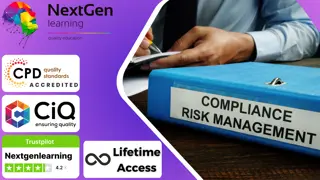
Computer Maintenance & Networks Security Level 3 Advanced Diploma - 8 Courses Bundle
By NextGen Learning
Are you ready to embark on an enlightening journey of wisdom with the Computer Maintenance bundle, and pave your way to an enriched personal and professional future? If so, then Step into a world of knowledge with our course bundle - Computer Maintenance & Networks Security Level 3 Advanced Diploma. Delve into eight immersive CPD Accredited courses, each a standalone course: Building Your Own Computer Course Advance Windows 10 Troubleshooting for IT HelpDesk PAT Training Course Electronic & Electrical Devices Maintenance & Troubleshooting Computer Networks Security from Scratch to Advanced Computer Hacking Forensic Investigator Encryption Internet of Things Traverse the vast landscapes of theory, unlocking new dimensions of understanding at every turn. Let the Computer Maintenance & Networks Security Level 3 Advanced Diploma bundle illuminate your path to wisdom. The Computer Maintenance & Networks Security Level 3 Advanced Diploma bundle offers a comprehensive exploration into a rich tapestry of vast knowledge across eight carefully curated courses. The journey is designed to enhance your understanding and critical thinking skills. Each course within the bundle provides a deep-dive into complex theories, principles, and frameworks, allowing you to delve into the nuances of the subject matter at your own pace. In the framework of the Computer Maintenance & Networks Security Level 3 Advanced Diploma package, you are bestowed with complimentary PDF certificates for all the courses included in this bundle, all without any additional charge. Adorn yourself with the Computer Maintenance bundle, empowering you to traverse your career trajectory or personal growth journey with self-assurance. Register today and ignite the spark of your professional advancement! So, don't wait further and join the Computer Maintenance & Networks Security Level 3 Advanced Diploma community today and let your voyage of discovery begin! Learning Outcomes: Attain a holistic understanding in the designated areas of study with the Computer Maintenance bundle. Establish robust bases across each course nestled within the Computer Maintenance bundle. Decipher intricate concepts through the articulate content of the Computer Maintenance bundle. Amplify your prowess in interpreting, scrutinising, and implementing theories. Procure the capacity to engage with the course material on an intellectual and profound level. Become proficient in the art of problem-solving across various disciplines. Stepping into the Computer Maintenance bundle is akin to entering a world overflowing with deep theoretical wisdom. Each course within this distinctive bundle is an individual journey, meticulously crafted to untangle the complex web of theories, principles, and frameworks. Learners are inspired to explore, question, and absorb, thus enhancing their understanding and honing their critical thinking skills. Each course invites a personal and profoundly enlightening interaction with knowledge. The Computer Maintenance bundle shines in its capacity to cater to a wide range of learning needs and lifestyles. It gives learners the freedom to learn at their own pace, forging a unique path of discovery. More than just an educational journey, the Computer Maintenance bundle fosters personal growth, enabling learners to skillfully navigate the complexities of the world. The Computer Maintenance bundle also illuminates the route to a rewarding career. The theoretical insight acquired through this bundle forms a strong foundation for various career opportunities, from academia and research to consultancy and programme management. The profound understanding fostered by the Computer Maintenance bundle allows learners to make meaningful contributions to their chosen fields. Embark on the Computer Maintenance journey and let knowledge guide you towards a brighter future. CPD 80 CPD hours / points Accredited by CPD Quality Standards Who is this course for? Individuals keen on deepening their firm understanding in the respective fields. Students pursuing higher education looking for comprehensive theory modules. Professionals seeking to refresh or enhance their knowledge. Anyone with a thirst for knowledge and a passion for continuous learning. Career path Armed with the Computer Maintenance bundle, your professional journey can reach new heights. The comprehensive theoretical knowledge from this bundle can unlock diverse career opportunities across several fields. Whether it's academic research, consultancy, or programme management, the Computer Maintenance bundle lays a solid groundwork. Certificates CPD Certificate Of Completion Digital certificate - Included 8 Digital Certificates Are Included With This Bundle CPD Quality Standard Hardcopy Certificate (FREE UK Delivery) Hard copy certificate - £9.99 Hardcopy Transcript: £9.99

Professional Certificate Course in CSR Ethics in Risk Management in London 2024
4.9(261)By Metropolitan School of Business & Management UK
CSR Ethics in Risk Management equips professionals with the tools to navigate the complex landscape of ethical considerations and risk mitigation strategies in business. From understanding risk management fundamentals to evaluating the impact of ethical conduct, this course empowers individuals to foster a culture of responsibility and sustainability within their organizations. After the successful completion of this course, you will be able to: Explore the core elements of effective risk management systems and their practical application. Gain insights into Corporate Social Responsibility and its evolving role in contemporary business practices. Recognize the pivotal role of ethics in organizational culture and its impact on workplace behavior. Learn to apply STEP analysis as a tool to assess external factors influencing business environments. Comprehend the stages involved in managing CSR-related risks within an organizational context. Identify and understand the benefits stemming from ethical business practices and their broader impact. Develop skills to evaluate and mitigate the negative repercussions of a lack of ethical conduct in business settings. This course provides a holistic perspective on integrating CSR, ethics, and risk management. Participants will engage in practical exercises, case studies, and discussions to reinforce theoretical concepts. By the end of the course, individuals will possess the knowledge and skills necessary to navigate ethical dilemmas, contribute to effective risk management, and champion CSR initiatives within their organizations. Uncover the synergy between Corporate Social Responsibility (CSR) and Ethics in Risk Management. This course provides practical insights, linking ethical considerations to effective risk mitigation. Explore real-world applications and enhance your ability to integrate CSR principles into risk strategies for responsible business practices. Elevate your expertise in socially conscious risk management. Course Structure and Assessment Guidelines Watch this video to gain further insight. Navigating the MSBM Study Portal Watch this video to gain further insight. Interacting with Lectures/Learning Components Watch this video to gain further insight. CSR Ethics in Risk Management Self-paced pre-recorded learning content on this topic. CSR Ethics in Risk Management Put your knowledge to the test with this quiz. Read each question carefully and choose the response that you feel is correct. All MSBM courses are accredited by the relevant partners and awarding bodies. Please refer to MSBM accreditation in about us for more details. There are no strict entry requirements for this course. Work experience will be added advantage to understanding the content of the course. The certificate is designed to enhance the learner's knowledge in the field. This certificate is for everyone eager to know more and get updated on current ideas in their respective field. We recommend this certificate for the following audience. CSR Risk Manager Ethical Compliance Officer Corporate Sustainability Analyst Business Ethics Consultant Risk Assessment Specialist CSR Strategist Workplace Ethics Coordinator Corporate Responsibility Advisor Average Completion Time 2 Weeks Accreditation 3 CPD Hours Level Advanced Start Time Anytime 100% Online Study online with ease. Unlimited Access 24/7 unlimited access with pre-recorded lectures. Low Fees Our fees are low and easy to pay online.

CompTIA Security+ (SY0-401) Online Course
By Lead Academy
Quality Guarantee: Promising training excellence, satisfaction gurantee Accredited by CPD UK & Quality License Scheme Tutor Support Unlimited support via email, till you complete the course Recognised Certification: Accepted by thousands of professional bodies Start Anytime With 1 year access to the course materials Online Learning Learn from anywhere, whenever you want Why CompTIA Security+ (SY0-401) Course right for you? Whether you are self-taught and you want to fill in the gaps for better efficiency and productivity, this CompTIA Security+ (SY0-401) course will set you up with a solid foundation to become a confident networking engineer and develop more advanced skills. This comprehensive CompTIA Security+ (SY0-401) course is the perfect way to kickstart your career in the field of CompTIA Security networking . This course will give you a competitive advantage in your career, making you stand out from all other applicants and employees. As one of the leading course providers and most renowned e-learning specialists online, we're dedicated to giving you the best educational experience possible. This course is crafted by industry expert, to enable you to learn quickly and efficiently, and at your own pace and convenience. CompTIA Security+ (SY0-401) Course Details Accredited by CPD certificates are accepted by thousands of professional bodies and government regulators here in the UK and around the world. Many organisations look for employees with CPD requirements, which means, that by doing this course, you would be a potential candidate in your respective field. The Quality Licence Scheme is a brand of the Skills and Education Group, a leading national awarding organisation for providing high-quality vocational qualifications across a wide range of industries. Course Curriculum Introduction to the Security+ Course Introduction to the Section Risk Assessment Learning Risk Assessment for Security Computing Risk Assessment Additional Risk Terminology Acting on Your Risk Assessment Risk Associated with Cloud Computing Risk Associated with Virtualization Summary of Section Understanding the Guidelines and Standards of Networking Developing Policies, Standards, and Guidelines Implementing Policies Understanding Control Types and False Positives/Negatives Undertaking Business Impact Analysis Disaster Recovery Summary of Section Actively Monitoring and Servicing Your Network Network Monitors Monitoring System Logs Understanding Hardening Working with Services Summary of Section Tools and Services to Secure Your Network Securing the Network Security Posture Reporting Security Issues Detection Controls vs. Prevention Controls Summary of Section The TCP/IP Suite and It's Protocols Mastering TCP/IP Protocols and Services Summary of Section Networks Designing a Secure Network Understanding the Various Network Infrastructure Devices Intrusion Detection Systems Network Based IDS Working with NIPS Summary of Section Access Control, Authentication and Authorization Understanding Access Control Basics Working with Radius Protecting Wireless Networks Working with Wireless Systems Wireless Vulnerabilities to know Working with Virtualization and Cloud Computing Working with Cloud Computing Working with Virtualization Security Application Security Best Practices for Security Malware Vulnerabilities and Threats Who should take this course? This comprehensive CompTIA Security+ (SY0-401) course is suitable for anyone looking to improve their job prospects or aspiring to accelerate their career in this sector and want to gain in-depth knowledge of CompTIA Security networking. Entry Requirements There are no academic entry requirements for this CompTIA Security+ (SY0-401) course, and it is open to students of all academic backgrounds. As long as you are aged seventeen or over and have a basic grasp of English, numeracy and ICT, you will be eligible to enrol. Assessment Method On successful completion of the course, you will be required to sit an online multiple-choice assessment. The assessment will be evaluated automatically and the results will be given to you immediately. Certification Endorsed Certificate from Quality Licence Scheme After successfully passing the MCQ exam you will be eligible to order the Endorsed Certificate by Quality Licence Scheme. The Quality Licence Scheme is a brand of the Skills and Education Group, a leading national awarding organisation for providing high-quality vocational qualifications across a wide range of industries. It will give you a competitive advantage in your career, making you stand out from all other applicants and employees. There is a Quality Licence Scheme endorsement fee to obtain an endorsed certificate which is £65. Certificate of Achievement from Lead Academy After successfully passing the MCQ exam you will be eligible to order your certificate of achievement as proof of your new skill. The certificate of achievement is an official credential that confirms that you successfully finished a course with Lead Academy. Certificate can be obtained in PDF version at a cost of £12, and there is an additional fee to obtain a printed copy certificate which is £35. FAQs Is CPD a recognised qualification in the UK? CPD is globally recognised by employers, professional organisations and academic intuitions, thus a certificate from CPD Certification Service creates value towards your professional goal and achievement. CPD-certified certificates are accepted by thousands of professional bodies and government regulators here in the UK and around the world. Are QLS courses recognised? Although QLS courses are not subject to Ofqual regulation, they must adhere to an extremely high level that is set and regulated independently across the globe. A course that has been approved by the Quality Licence Scheme simply indicates that it has been examined and evaluated in terms of quality and fulfils the predetermined quality standards. When will I receive my certificate? For CPD accredited PDF certificate it will take 24 hours, however for the hardcopy CPD certificate takes 5-7 business days and for the Quality License Scheme certificate it will take 7-9 business days. Can I pay by invoice? Yes, you can pay via Invoice or Purchase Order, please contact us at info@lead-academy.org for invoice payment. Can I pay via instalment? Yes, you can pay via instalments at checkout. How to take online classes from home? Our platform provides easy and comfortable access for all learners; all you need is a stable internet connection and a device such as a laptop, desktop PC, tablet, or mobile phone. The learning site is accessible 24/7, allowing you to take the course at your own pace while relaxing in the privacy of your home or workplace. Does age matter in online learning? No, there is no age limit for online learning. Online learning is accessible to people of all ages and requires no age-specific criteria to pursue a course of interest. As opposed to degrees pursued at university, online courses are designed to break the barriers of age limitation that aim to limit the learner's ability to learn new things, diversify their skills, and expand their horizons. When I will get the login details for my course? After successfully purchasing the course, you will receive an email within 24 hours with the login details of your course. Kindly check your inbox, junk or spam folder, or you can contact our client success team via info@lead-academy.org
