- Professional Development
- Medicine & Nursing
- Arts & Crafts
- Health & Wellbeing
- Personal Development
Java Evenings Course. Basic Java syntax and principles of object-oriented programming. Our Style: Hands-on, Practical Course, Instructor-led Course. Level: From basics to fully functional. Who would benefit from the course: basics to Java, attend after work. Duration: one lesson of 2 hours per week for 6 weeks, from 6pm to 8pm.

Java OOP Course Duration: 1 Day Who would find this course useful? This is useful if you have some coding skills already. This course is fast paced, not quite basics level. It specifically concentrates on Object Oriented Programming Principles (OOP) in Java. Download: Download Java JDK and Eclipse IDE. For classroom courses: Bring your own device. Java OOP Course description Session 1: General Concepts Revision: Scanner, Input from stdin, Print to stdout. Descision, While and For Loops Arrays Session 2: Packages, Methods, Encapsulation Using packages Creating and calling methods, parameters, method overloading Data protection through encapsulation Session 3: Classes, object construction Inheritance, method overload and override Polymorphism or runtime binding Session 4: Constructors, parameterised constructors Create abstract classes and methods Create and use an interface Session 5: Use the access modifiers protected and the default (package-friendly) Create static variables, methods, and initialisers Create final classes, methods, and variables Session 6: Nested Classes, Local Classes, Anonymous Classes, and Lambda Expressions, Enum Types Nested and inner classes; A stack class. What is included PCWorkshops Course Certificate on completion Java Course Notes Java Code Examples Practical Java Course exercises, Java Course Revision work After the course: 1-Hour personalised online revision session Book the Java OOP Course Powered by Eventbrite About us Our experienced trainers are award winners. More about us FAQ's Client Comments

Power BI - intermediate (2 day) (In-House)
By The In House Training Company
This course is designed for those already using Power BI Desktop and are ready to work with more comprehensive elements of analysing and reporting in Power BI. The course maintains a balanced look at data analysis including the Power Query Editor, with a deep dive into writing DAX formulas, and enhanced dashboard visualisations. The aim of this course is to provide a more complete understanding of the whole Power BI analytics process, by working with business examples that will equip you with the necessary skills to output comprehensive reports and explore Power BI's analytical capabilities in more depth. 1 The Query Editor Grouping rows in a table Split row by delimiter Add days to determine deadlines The query editor 2 Fuzzy Matching Joins Matching inconsistencies by percentage Matching with transformation table 3 The Query Editor M Functions Adding custom columns Creating an IF function Nested AND logics in an IF function 4 DAX New Columns Functions Including TRUE with SWITCH Using multiple conditions The FIND DAX function The IF DAX function Logical functions IF, AND, OR 5 Editing DAX Measures Making DAX easier to read Add comments to a measure Using quick measures 6 The Anatomy of CALCULATE Understanding CALCULATE filters Add context to CALCULATE with FILTER Using CALCULATE with a threshold 7 The ALL Measure Anatomy of ALL Create an ALL measure Using ALL as a filter Use ALL for percentages 8 DAX Iterators Anatomy of iterators A closer look at SUMX Using RELATED with SUMX Create a RANKX RANKX with ALL 9 Date and Time Functions Overview of functions Create a DATEDIFF function 10 Time Intelligent Measures Compare historical monthly data Create a DATEADD measure Creating cumulative totals Creating cumulative measures Visualising cumulative totals 11 Visualisations In-Depth Utilising report themes Applying static filters Group data using lists Group numbers using bins Creating heatmaps Comparing proportions View trends with sparklines 12 Comparing Variables Visualising trendlines as KPI Forecasting with trendlines Creating a scatter plot Creating dynamic labels Customised visualisation tooltips Export reports to SharePoint

Excel - intermediate (In-House)
By The In House Training Company
This one-day course focuses on issues such as writing formulas and accessing help while writing them, and taking formulas to the next level by nesting one inside another for a powerful formula result. It also looks at ways of analysing data with reports, summarised by varying criteria. A range of time-saving tips and tricks are shared. This course will help participants: Calculate with absolute reference Group worksheets Link to tables Use the function library effectively Get to grips with the logical IF function Use conditional formatting Create pivot table reports Use data validation Master the VLOOKUP function 1 Calculating with absolute reference The difference between a relative and absolute formula Changing a relative formula to an absolute Using $ signs to lock cells when copying formulas 2 Grouping worksheets Grouping sheets together Inputting data into multiple sheets Writing a 3D formula to sum tables across sheets 3 Linking to tables Linking to a source table Using paste link to link a table to another file Using edit links to manage linked tables 4 The function library Benefits of writing formulas in the function library Finding the right formula using insert function Outputting statistics with COUNTA and COUNTBLANK Counting criteria in a list with COUNTIFS 5 Logical IF Function Outputting results from tests Running multiple tests for multiple results The concept of outputting results from numbers 6 Conditional formatting Enabling text and numbers to standout Applying colour to data using rules Managing rules Copying rules with the format painter 7 View side by side Comparing two Excel tables together Comparing two sheets together in the same file 8 Pivot table reports Analysing data with pivot tables Managing a pivot table's layout Outputting statistical reports Controlling number formats Visualising reports with pivot charts Inserting slicers for filtering data 9 Data validation Restricting data input with data validation Speeding up data entry with data validation 10 VLOOKUP function Best practices for writing a VLOOKUP A false type lookup A true type lookup Enhance formula results with IFNA 11 Print options Getting the most from print Printing page titles across pages Scaling content for print

Online Options
Show all 456Overview Birds are among the most beautiful and fascinating creatures in the world. Learn about different species of birds, their behaviour and much more from our online Level 7 Ornithology course. This course is for bird lovers who want to explore the exciting world of birds. The course is broken down into easy-to-follow modules, and each module is packed with valuable information. Here, you will get a detailed understanding of topography. Then the course will focus on the biology and the behavioural pattern of birds. Furthermore, you will learn about nest building, migration and bird conservation. The course will also educate you on the reproduction of birds. So, if you want to enhance your knowledge, enrol now! Course Preview Learning Outcomes Educate yourself on the classification of birds Enhance your understanding of the topography Learn about the biology and the behaviour of birds Deepen your understanding of nests and nest building Know about bird reproduction and egg hatching Explore the vital areas of bird migration and conservation Why Take This Course From John Academy? Affordable, well-structured and high-quality e-learning study materials Meticulously crafted engaging and informative tutorial videos and materials Efficient exam systems for the assessment and instant result Earn UK & internationally recognised accredited qualification Easily access the course content on mobile, tablet, or desktop from anywhere, anytime Excellent career advancement opportunities Get 24/7 student support via email What Skills Will You Learn from This Course? Ornithology Who Should Take This Ornithology Course? Whether you're an existing practitioner or an aspiring professional, this course is an ideal training opportunity. It will elevate your expertise and boost your CV with key skills and a recognised qualification attesting to your knowledge. Are There Any Entry Requirements? This Level 7 Ornithology course is available to all learners of all academic backgrounds. But learners should be aged 16 or over to undertake the qualification. And a good understanding of the English language, numeracy, and ICT will be helpful. Ornithology Certification After completing and passing the Level 7 Ornithology course successfully, you will be able to obtain a Recognised Certificate of Achievement. Learners can obtain the certificate in hard copy at £14.99 or PDF format at £11.99. Career Pathâ This exclusive Level 7 Ornithology course will equip you with effective skills and abilities and help you explore career paths such as Ornithologist Teacher Researcher Wildlife Biologist Module 01: Introduction to Ornithology Introduction to Ornithology 00:40:00 Module 02: Classification of Birds Classification of Birds 00:25:00 Module 03: Diversity: Part-1 Diversity Part 1 00:25:00 Module 04: Diversity: Part-2 Diversity Part 2 00:25:00 Module 05: Topography Topography 00:35:00 Module 06: Feathers and Avian Flight Feathers and Avian Flight 00:40:00 Module 07: Activity and Behaviour Activity and Behaviou 00:30:00 Module 08: Bird Vocalisation Bird Vocalisation 00:25:00 Module 09: Nest and Nest-Building Nest and Nest Building 00:35:00 Module 10: Reproduction, Egg, Hatching Reproduction, Egg, Hatching 00:30:00 Module 11: Territory and Migration Territory and Migration 00:30:00 Module 12: Birds Conservation Birds Conservation 00:40:00 Assignment Assignment - Ornithology 00:00:00 Order Your Certificate and Transcript Order Your Certificates and Transcripts 00:00:00

Overview Uplift Your Career & Skill Up to Your Dream Job - Learning Simplified From Home! Kickstart your career & boost your employability by helping you discover your skills, talents and interests with our special Ornithology Course. You'll create a pathway to your ideal job as this course is designed to uplift your career in the relevant industry. It provides professional training that employers are looking for in today's workplaces. The Ornithology Course is one of the most prestigious training offered at StudyHub and is highly valued by employers for good reason. This Ornithology Course has been designed by industry experts to provide our learners with the best learning experience possible to increase their understanding of their chosen field. This Ornithology Course, like every one of Study Hub's courses, is meticulously developed and well researched. Every one of the topics is divided into elementary modules, allowing our students to grasp each lesson quickly. At StudyHub, we don't just offer courses; we also provide a valuable teaching process. When you buy a course from StudyHub, you get unlimited Lifetime access with 24/7 dedicated tutor support. Why buy this Ornithology? Unlimited access to the course for forever Digital Certificate, Transcript, student ID all included in the price Absolutely no hidden fees Directly receive CPD accredited qualifications after course completion Receive one to one assistance on every weekday from professionals Immediately receive the PDF certificate after passing Receive the original copies of your certificate and transcript on the next working day Easily learn the skills and knowledge from the comfort of your home Certification After studying the course materials of the Ornithology there will be a written assignment test which you can take either during or at the end of the course. After successfully passing the test you will be able to claim the pdf certificate for £5.99. Original Hard Copy certificates need to be ordered at an additional cost of £9.60. Who is this course for? This Ornithology course is ideal for Students Recent graduates Job Seekers Anyone interested in this topic People already working in the relevant fields and want to polish their knowledge and skill. Prerequisites This Ornithology does not require you to have any prior qualifications or experience. You can just enrol and start learning.This Ornithology was made by professionals and it is compatible with all PC's, Mac's, tablets and smartphones. You will be able to access the course from anywhere at any time as long as you have a good enough internet connection. Career path As this course comes with multiple courses included as bonus, you will be able to pursue multiple occupations. This Ornithology is a great way for you to gain multiple skills from the comfort of your home. Course Curriculum Module 01: Introduction to Ornithology Introduction to Ornithology 00:45:00 Module 02: Classification of Birds Classification of Birds 01:00:00 Module 03: Diversity: Part-1 Diversity Part 1 00:45:00 Module 04: Diversity: Part-2 Diversity Part 2 00:50:00 Module 05: Topography Topography 00:50:00 Module 06: Feathers and Avian Flight Feathers and Avian Flight 01:10:00 Module 07: Activity and Behaviour Activity and Behaviour 01:00:00 Module 08: Bird Vocalisation Bird Vocalisation 00:45:00 Module 09: Nest and Nest-Building Nest and Nest Building 01:00:00 Module 10: Reproduction, Egg, Hatching Reproduction, Egg, Hatching 00:50:00 Module 11: Territory and Migration Territory and Migration 00:50:00 Module 12: Birds Conservation Birds Conservation 01:00:00 Assignment Assignment - Ornithology 00:00:00

Register on the Ornithology today and build the experience, skills and knowledge you need to enhance your professional development and work towards your dream job. Study this course through online learning and take the first steps towards a long-term career. The course consists of a number of easy to digest, in-depth modules, designed to provide you with a detailed, expert level of knowledge. Learn through a mixture of instructional video lessons and online study materials. Receive online tutor support as you study the course, to ensure you are supported every step of the way. Get an e-certificate as proof of your course completion. The Ornithology is incredibly great value and allows you to study at your own pace. Access the course modules from any internet-enabled device, including computers, tablet, and smartphones. The course is designed to increase your employability and equip you with everything you need to be a success. Enrol on the now and start learning instantly! What You Get With The Ornithology Receive a e-certificate upon successful completion of the course Get taught by experienced, professional instructors Study at a time and pace that suits your learning style Get instant feedback on assessments 24/7 help and advice via email or live chat Get full tutor support on weekdays (Monday to Friday) Course Design The course is delivered through our online learning platform, accessible through any internet-connected device. There are no formal deadlines or teaching schedules, meaning you are free to study the course at your own pace. You are taught through a combination of Video lessons Online study materials Certification Upon successful completion of the course, you will be able to obtain your course completion e-certificate free of cost. Print copy by post is also available at an additional cost of £9.99 and PDF Certificate at £4.99. Who Is This Course For: The course is ideal for those who already work in this sector or are an aspiring professional. This course is designed to enhance your expertise and boost your CV. Learn key skills and gain a professional qualification to prove your newly-acquired knowledge. Requirements: The online training is open to all students and has no formal entry requirements. To study the Ornithology, all your need is a passion for learning, a good understanding of English, numeracy, and IT skills. You must also be over the age of 16. Course Content Module 01: Introduction to Ornithology Introduction to Ornithology 00:45:00 Module 02: Classification of Birds Classification of Birds 01:00:00 Module 03: Diversity: Part-1 Diversity Part 1 00:45:00 Module 04: Diversity: Part-2 Diversity Part 2 00:50:00 Module 05: Topography Topography 00:50:00 Module 06: Feathers and Avian Flight Feathers and Avian Flight 01:10:00 Module 07: Activity and Behaviour Activity and Behaviour 01:00:00 Module 08: Bird Vocalisation Bird Vocalisation 00:45:00 Module 09: Nest and Nest-Building Nest and Nest Building 01:00:00 Module 10: Reproduction, Egg, Hatching Reproduction, Egg, Hatching 00:50:00 Module 11: Territory and Migration Territory and Migration 00:50:00 Module 12: Birds Conservation Birds Conservation 01:00:00 Frequently Asked Questions Are there any prerequisites for taking the course? There are no specific prerequisites for this course, nor are there any formal entry requirements. All you need is an internet connection, a good understanding of English and a passion for learning for this course. Can I access the course at any time, or is there a set schedule? You have the flexibility to access the course at any time that suits your schedule. Our courses are self-paced, allowing you to study at your own pace and convenience. How long will I have access to the course? For this course, you will have access to the course materials for 1 year only. This means you can review the content as often as you like within the year, even after you've completed the course. However, if you buy Lifetime Access for the course, you will be able to access the course for a lifetime. Is there a certificate of completion provided after completing the course? Yes, upon successfully completing the course, you will receive a certificate of completion. This certificate can be a valuable addition to your professional portfolio and can be shared on your various social networks. Can I switch courses or get a refund if I'm not satisfied with the course? We want you to have a positive learning experience. If you're not satisfied with the course, you can request a course transfer or refund within 14 days of the initial purchase. How do I track my progress in the course? Our platform provides tracking tools and progress indicators for each course. You can monitor your progress, completed lessons, and assessments through your learner dashboard for the course. What if I have technical issues or difficulties with the course? If you encounter technical issues or content-related difficulties with the course, our support team is available to assist you. You can reach out to them for prompt resolution.

Level 7 Diploma in Ornithology - QLS Endorsed
By Kingston Open College
QLS Endorsed + CPD QS Accredited - Dual Certification | Instant Access | 24/7 Tutor Support | All-Inclusive Cost
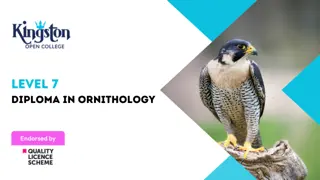
Overview This comprehensive course on Ornithology will deepen your understanding on this topic. After successful completion of this course you can acquire the required skills in this sector. This Ornithology comes with accredited certification from CPD, which will enhance your CV and make you worthy in the job market. So enrol in this course today to fast track your career ladder. How will I get my certificate? You may have to take a quiz or a written test online during or after the course. After successfully completing the course, you will be eligible for the certificate. Who is This course for? There is no experience or previous qualifications required for enrolment on this Ornithology. It is available to all students, of all academic backgrounds. Requirements Our Ornithology is fully compatible with PC's, Mac's, Laptop, Tablet and Smartphone devices. This course has been designed to be fully compatible with tablets and smartphones so you can access your course on Wi-Fi, 3G or 4G. There is no time limit for completing this course, it can be studied in your own time at your own pace. Career Path Learning this new skill will help you to advance in your career. It will diversify your job options and help you develop new techniques to keep up with the fast-changing world. This skillset will help you to- Open doors of opportunities Increase your adaptability Keep you relevant Boost confidence And much more! Course Curriculum 13 sections • 13 lectures • 10:45:00 total length •Introduction to Ornithology: 00:45:00 •Classification of Birds: 01:00:00 •Diversity Part 1: 00:45:00 •Diversity Part 2: 00:50:00 •Topography: 00:50:00 •Feathers and Avian Flight: 01:10:00 •Activity and Behaviour: 01:00:00 •Bird Vocalisation: 00:45:00 •Nest and Nest Building: 01:00:00 •Reproduction, Egg, Hatching: 00:50:00 •Territory and Migration: 00:50:00 •Birds Conservation: 01:00:00 •Assignment - Ornithology: 00:00:00

24 Hours Left! Don't Let Year-End Deals Slip Away - Enrol Now! This Advanced Diploma in Ornithology at QLS Level 7 course is endorsed by The Quality Licence Scheme and accredited by CPDQS (with 180 CPD points) to make your skill development & career progression more accessible than ever! Why Prefer This Ornithology at QLS Level 7 Course? Opportunity to earn certificate a certificate endorsed by the Quality Licence Scheme & another accredited by CPDQS after completing the Ornithology at QLS Level 7 course Get a free student ID card! (£10 postal charge will be applicable for international delivery) Innovative and engaging content. Free assessments 24/7 tutor support. Are you looking to improve your current abilities or make a career move? If yes, our unique Ornithology at QLS Level 7 course might help you get there! It is an expertly designed course which ensures you learn everything about the topic thoroughly. Expand your expertise with high-quality training from the Ornithology at QLS Level 7 course. Due to Ornithology at QLS Level 7's massive demand in the competitive market, you can use our comprehensive course as a weapon to strengthen your knowledge and boost your career development. Learn Ornithology at QLS Level 7 from industry professionals and quickly equip yourself with the specific knowledge and skills you need to excel in your chosen career. The Ornithology at QLS Level 7 course is broken down into several in-depth modules to provide you with the most convenient and rich learning experience possible. Upon successful completion of the Ornithology at QLS Level 7 course, an instant e-certificate will be exhibited in your profile that you can order as proof of your skills and knowledge. Add these amazing new skills to your resume and boost your employability by simply enrolling in this Ornithology at QLS Level 7 course. This Ornithology at QLS Level 7 training can help you to accomplish your ambitions and prepare you for a meaningful career. So, join us today and gear up for excellence! Take a step toward a brighter future! *** Course Curriculum *** Here is the curriculum breakdown of the Ornithology at QLS Level 7 course: Module 01: Introduction to Ornithology Module 02: Classification of Birds Module 03: Diversity: Part-1 Module 04: Diversity: Part-2 Module 05: Topography Module 06: Feathers and Avian Flight Module 07: Activity and Behaviour Module 08: Bird Vocalisation Module 09: Nest and Nest-Building Module 10: Reproduction, Egg, Hatching Module 11: Territory and Migration Module 12: Birds Conservation Assessment Process You have to complete the assignment questions given at the end of the course and score a minimum of 60% to pass each exam. Our expert trainers will assess your assignment and give you feedback after you submit the assignment. You will be entitled to claim a certificate endorsed by the Quality Licence Scheme after you have completed all of the Advanced Diploma in Ornithology at QLS Level 7 exams. CPD 180 CPD hours / points Accredited by CPD Quality Standards Who is this course for? This Ornithology at QLS Level 7 course is perfect for highly motivated people who want to improve their technical skills and prepare for the career they want! Requirements No prior background or expertise is required. Career path The Ornithology at QLS Level 7 course will boost your CV and aims to help you get the job or even the long-awaited promotion of your dreams. Certificates Advanced Diploma in Ornithology at QLS Level 7 Hard copy certificate - Included Show off Your New Skills with a Certificate of Completion After successfully completing the Advanced Diploma in Ornithology at QLS Level 7, you can order an original hardcopy certificate of achievement endorsed by the Quality Licence Scheme and also you can order CPDQSAccredited Certificate that is recognised all over the UK and also internationally. The certificates will be home-delivered, completely free of cost. CPDQS Accredited Certificate Digital certificate - Included

24 Hours Left! Don't Let Year-End Deals Slip Away - Enrol Now! The world is a beautiful place filled with the most amazing creatures that are waiting to be discovered. If you're someone who has always been fascinated by the chirping of birds, the way they take flight, and their awe-inspiring beauty, then our Ornithology: Birds Conservation bundle is the perfect choice for you. With this bundle, you will be taken on a journey of discovery, where you will learn everything there is to know about birds and their conservation. The first course in the bundle is QLS-endorsed, and upon completion, you will receive a QLS hardcopy certificate that will be proof of your knowledge in the field of ornithology. But the learning doesn't stop there. You will also have access to 10 CPD-QS accredited courses that cover a range of topics, from animal psychology to veterinary physiotherapy and exercise physiology. With the Animal Care Course, you will learn how to take care of your feathered friends, and with the Wildlife Rescue and Rehabilitation Course, you will be equipped with the skills necessary to help injured or sick birds. Our Equine Psychology course will teach you about the psychology of horses, while the Veterinary Physiotherapy and Exercise Physiology course will equip you with the knowledge necessary to help animals recover from injuries. Finally, our Pet First Aid course will give you the skills you need to care for your beloved feathered companions in an emergency. Enrol in our Ornithology: Birds Conservation bundle today, and let us take you on a journey of discovery, where you will learn all about the beauty and conservation of birds. This Ornithology : Birds Conservation Bundle Package includes: Course 01:Advanced Diploma in Ornithology at QLS Level 7 10 Premium Additional CPD QS Accredited Courses - Course 01: Basic Biology Online Course Course 02: Zoology Course 03: Genetics Course 04: Animal Science Course 05: Animal Care Course Course 06: Animal Psychology Course Course 07: Equine Psychology Course 08: Veterinary Physiotherapy and Exercise Physiology Course 09: Wildlife Rescue and Rehabilitation Course Course 10: Pet First Aid Why Prefer This Ornithology : Birds Conservation Bundle? You will receive a completely free certificate from the Quality Licence Scheme Option to purchase 10 additional certificates accredited by CPD Get a free Student ID Card - (£10 postal charges will be applicable for international delivery) Free assessments and immediate success results 24/7 Tutor Support After taking this Ornithology : Birds Conservation bundle courses, you will be able to learn: Gain a comprehensive understanding of bird biology, behaviour, and ecology Learn about the diversity and inheritance of animals Acquire practical knowledge in animal care and pet first aid Develop an understanding of animal psychology and equine psychology Acquire knowledge of veterinary physiotherapy and exercise physiology Learn about the anatomy and physiology of animals Develop the skills necessary to rescue, rehabilitate, and release birds in need ***Curriculum breakdown of Introduction to Ornithology*** Module 01: Introduction to Ornithology Module 02: Classification of Birds Module 03: Diversity: Part-1 Module 04: Diversity: Part-2 Module 05: Topography Module 06: Feathers and Avian Flight Module 07: Activity and Behaviour Module 08: Bird Vocalisation Module 09: Nest and Nest-Building Module 10: Reproduction, Egg, Hatching Module 11: Territory and Migration Module 12: Birds Conservation How is the Ornithology : Birds Conservation Bundle Assessment Process? You have to complete the assignment questions given at the end of the course and score a minimum of 60% to pass each exam. Our expert trainers will assess your assignment and give you feedback after you submit the assignment. You will be entitled to claim a certificate endorsed by the Quality Licence Scheme after you successfully pass the exams. CPD 280 CPD hours / points Accredited by CPD Quality Standards Who is this course for? Aspiring ornithologists Bird lovers Animal enthusiasts Those interested in animal conservation Career path Wildlife rehabilitation specialist (average salary range: £18,000 - £35,000) Zoologist (average salary range: £20,000 - £40,000) Animal welfare officer (average salary range: £18,000 - £27,000) Wildlife biologist (average salary range: £24,000 - £43,000) Veterinary physiotherapist (average salary range: £18,000 - £35,000) Animal care specialist (average salary range: £14,000 - £25,000) Certificates Advanced Diploma in Ornithology at QLS Level 7 Hard copy certificate - Included CPD QS Accredited Certificate Digital certificate - Included Upon successfully completing the Bundle, you will need to place an order to receive a PDF Certificate for each course within the bundle. These certificates serve as proof of your newly acquired skills, accredited by CPD QS. Also, the certificates are recognised throughout the UK and internationally. CPD QS Accredited Certificate Hard copy certificate - Included International students are subject to a £10 delivery fee for their orders, based on their location.

HTML and CSS Level 1
By OnlineCoursesLearning.com
HTML and CSS Certification Level 1HTML5 is a useful web-programming language that allows you to create feature-rich apps that can run on a wide variety of devices. HTML5 combines the awesome power and flexibility of HTML4 along with multi-media rich features, and you are no longer at the mercy of Apple's iOS or Google's Android when you develop your own apps. In fact, after using HTML5, you can actually design your own app and promote it on the open web. It's easier to develop apps with HTML5 as the programming language provides flexible cross-platform compatibility.Important topics covered in the course include:The video course on HTML5 teaches beginners (who may have no prior knowledge of HTML) the programming basics and explains other features throughout subsequent videos. Some of the topics covered include: How to choose the correct text editor and browser for running HTML5 and how to open a new file and type in basic code The concept of tags and how to include website text between the correct tags and how to nest tags in the right manner How to preview your website as you develop it and using the correct syntax in code How to use basic CSS files and commands to help your website content look better How to create lists, links and tables and incorporate the instructions correctly in HTML5 code How to use form and input tags to accept information from the user Lab test exercises to test your skills after every video tutorial Benefits of studying the course: You can test your skills by doing the practice tests provided in the course Your knowledge of the basics can enable you to learn more advanced levels of HTML5 You can start developing your own apps by using HTML5 code without depending on Google and Apple Even those with zero programming knowledge can do this course and learn the terms and basics

If you are a specialist professional (Occupational Therapist or Physiotherapist) working to provided supported lying using NEST equipment, this course is aimed at continuing your professional development and the principles of using supported lying equipment safely and effectively. In this course, you will learn: The impact of unsupported lying when a person is not able to move freely What will happen to a person's body over time if they are not supported The benefit of supported lying to help protect body shape, function and comfort Principles in using NEST equipment to support people whether they are lying during the day or night Safety considerations and outcome measures Supported lying is central to delivering 24-hour postural care. Not only can it help to reduce pain, improve sleep, prevent health problems, but it supports people with disabilities to live better lives. With small changes and the right support, we can make a big difference. This course has been developed by Simple Stuff Works to support the expert use of NEST lying support equipment.

Educators matching "Nest"
Show all 17Search By Location
- Nest Courses in London
- Nest Courses in Birmingham
- Nest Courses in Glasgow
- Nest Courses in Liverpool
- Nest Courses in Bristol
- Nest Courses in Manchester
- Nest Courses in Sheffield
- Nest Courses in Leeds
- Nest Courses in Edinburgh
- Nest Courses in Leicester
- Nest Courses in Coventry
- Nest Courses in Bradford
- Nest Courses in Cardiff
- Nest Courses in Belfast
- Nest Courses in Nottingham





