- Professional Development
- Medicine & Nursing
- Arts & Crafts
- Health & Wellbeing
- Personal Development
2582 Courses near Ewen
Kubernetes for engineers training course description This course covers how Kubernetes addresses the challenges of distributed systems. Hands on sessions follow all the major theory chapters. What will you learn Explain what Kubernetes is and how it works. Create and run containers on Kubernetes using the Docker image format and container runtime. Kubernetes for engineers training course details Who will benefit: Anyone working with Docker or Kubernetes. Prerequisites: Definitive Docker for engineers. Duration 2 days Kubernetes for engineers training course contents Introduction Velocity, Scaling your service and your teams, Abstracting your infrastructure. Creating and running containers Container images, Building application images with Docker, Storing images in a remote registry, The Docker container runtime. Deploying a Kubernetes cluster Installing Kubernetes on a public cloud provider, Installing Kubernetes locally using minikube, Running Kubernetes on Raspberry Pi, The Kubernetes client, Cluster components. Common kubectl Commands Namespaces, Contexts, Viewing Kubernetes API objects, Creating, Updating, and Destroying Kubernetes objects, Labelling and annotating objects, Debugging commands. Pods Pods in Kubernetes, Thinking with pods, The pod manifest, Running pods, Accessing your pod, Health checks, Resource management, Persisting data with volumes, Putting It all together. Labels and Annotations Labels, Annotations. Service Discovery What Is Service discovery? The service object, Looking beyond the cluster, Cloud integration, Advanced details. ReplicaSets Reconciliation loops, Relating pods and ReplicaSets, Designing with ReplicaSets, ReplicaSet Spec, Creating a ReplicaSet, Inspecting a ReplicaSet, Scaling ReplicaSets, Deleting ReplicaSets. DaemonSets DaemonSet scheduler, Creating DaemonSets, Limiting DaemonSets to specific nodes, Updating a DaemonSet, Deleting a DaemonSet. Jobs The job object, Job patterns. ConfigMaps and secrets ConfigMaps, Secrets, Naming constraints, Managing ConfigMaps and secrets. Deployments Your first deployment, Creating deployments, Managing deployments, Updating deployments, Deployment strategies, Deleting a deployment. Integrating storage solutions and Kubernetes Importing external services, Running reliable singletons, Kubernetes-native storage with StatefulSets. Deploying real-world applications Parse, Ghost, Redis.

Operations, Maintenance and Testing of Power Transformer & Electric Motors
By EnergyEdge - Training for a Sustainable Energy Future
About this Virtual Instructor Led Training (VILT) Electrical machines, mainly power transformers and electric motors are critical equipment that run production, and it must operate without any abnormalities. A wide variety of tests and standards have been developed to assist manufacturers and users of motors and transformer winding, assess the condition of the electrical insulation. The objective of this training course is to provide an understanding of power transformers and electric motors, their materials, components, and how they operate. It will also emphasize the importance of transformer life management, especially for those transformers and electric motors which have been in operation for than 10 years. The course will address in detail all aspects related to transformer principles, calculations, operation, testing and maintenance. Training Objectives This course aims to provide participants with the understanding of the fundamentals and constructional features of power transformers and electric motors, with particular reference to the design, testing, operation and maintenance of transformers in power systems. Delegates will gain a detailed appreciation of the following: Practical solutions for specifying, operating and maintaining power transformers and electric motors in a utility or plant environment Comprehensive understanding of principles, protection, maintenance and troubleshooting of power transformers and electric motors The necessary safe procedures relating to transformer operation and related circuitry Understand the principles of operation of the transformer and electric motors Identify the different features of power transformers and electric motors Appreciate the principles of transformer design, ratings, winding, core structure and materials, insulation and cooling methods, insulation and lifetime Utilize thermal limits and loading guides of transformers Analyze transformer and electric motors failure modes Target Audience Engineers of all disciplines Managers Technicians Maintenance personnel Other technical individuals Course Level Basic or Foundation Training Methods The VILT will be delivered online in 4 half-day sessions comprising 4 hours per day, with 1 x 10 minutes break per day, including time for lectures, discussion, quizzes and short classroom exercises. Additionally, some self-study will be requested. Participants are invited but not obliged to bring a short presentation (10 mins max) on a practical problem they encountered in their work. This will then be explained and discussed during the VILT. A short test or quiz will be held at the end the course. Trainer Our key expert is actively involved in electrical inspections, energy audits, energy efficiency and technical consultation for M&E activities for industrial and commercial sectors. He is involved in testing and commissioning works of factory substations of up to 132kV system. He previously worked for Jimah coal-fired power plant in Port Dickson for 9 years with his last position being Electrical Maintenance Section Head. He was involved in the commissioning of coal-fired power plant mainly with 500kV generator transformer, 934 MVA generator, and up to 33kV MV motors and switchgear panels. Our key expert has managed the maintenance team to perform routine maintenance activities (together with supporting tools such as motor lube oil analysis, infrared thermography analysis, transformer oil analysis) & electrical troubleshooting and plant outages for critical and non-critical equipment. Besides that, our key expert has published several IEEE conference papers and journals such as: (2009). Effectiveness of auxiliary system monitoring & continuous hydrogen scavenging operation on hydrogen-cooled generator at power plant. In Energy and Environment, 2009. ICEE 2009. 3rd International Conference on (pp. 151-160). IEEE. (2010). Study on electric motor mass unbalance based on vibration monitoring analysis technique. In Mechanical and Electrical Technology (ICMET), 2010 2nd International Conference on (pp. 539-542). IEEE. (2012). Re-Design of AC Excitation Busduct based on Infrared (IR) Thermography: Condition-Based Monitoring (CBM) data analysis. eMaintenance, 101. (2016). Energy Saving Studies for a University Campus: An Educational-Based Approach, 3rd International Conference on Language, Education, Humanities and Innovation 2016. 'Grid-tied photovoltaic and battery storage systems with Malaysian electrcity tariff - A review on maximum demand shaving.' Energies 10.11 (2017): 1884 'Techno-Economic Optimization of Grid-Connected Photovoltaic (PV) and Battery Systems Based on Maximum Demand Reduction (MDRed) Modelling in Malaysia.' Energies 12.18 (2019): 3531 POST TRAINING COACHING SUPPORT (OPTIONAL) To further optimise your learning experience from our courses, we also offer individualized 'One to One' coaching support for 2 hours post training. We can help improve your competence in your chosen area of interest, based on your learning needs and available hours. This is a great opportunity to improve your capability and confidence in a particular area of expertise. It will be delivered over a secure video conference call by one of our senior trainers. They will work with you to create a tailor-made coaching program that will help you achieve your goals faster. Request for further information about post training coaching support and fees applicable for this. Accreditions And Affliations

ITIL 4 Strategist: Direct, Plan and Improve: In-House Training
By IIL Europe Ltd
ITIL® 4 Strategist: Direct, Plan and Improve: In-House Training The ITIL® 4 Strategist: Direct, Plan, and Improve course is based on the ITIL® 4 Strategist Direct, Plan, and Improve candidate syllabus from AXELOS. This course is based on the ITIL® 4 Strategist: Direct, Plan and Improve IT exam specifications from AXELOS. With the help of ITIL® 4 concepts and terminology, exercises, and examples included in the course, candidates acquire the relevant knowledge required to pass the certification exam. This course provides the practical skills necessary to create a 'learning and improving' IT organization, with a strong and effective strategic direction. It was designed to provide practitioners with a practical and strategic method for planning and delivering continual improvement with necessary agility. It covers both practical and strategic elements, making it the universal module that is a key component to both ITIL® 4 Managing Professional and ITIL® 4 Strategic Leader streams. What You Will Learn At the end of this course, participants will be able to: Understand the key concepts of direction, planning, improvement Understand the scope of what is to be directed and/or planned and know how to use key principles and methods of direction and planning in that context Understand the role of GRC and know how to integrate the principles and methods into the service value system Understand and know how to use the key principles and methods of continual improvement for all types of improvements Understand and know how to use the key principles and methods of Communication and Organizational Change Management to direction, planning and improvement Understand and know how to use the key principles and methods of measurement and reporting in direction, planning, and improvement Understand and know how to direct, plan, and improve value streams and practices Course Introduction Let's Get to Know Each Other Course Overview ITIL® 4 Certification Scheme Course Learning Objectives Course Components Course Agenda Exercises Case Study: Axle Car Hire Case Study: HandyPerson on Demand Exam Details Core Concepts of DPI Key Terms Covered in the Module Module Learning Objectives Basics of Direction Basics of Planning Basics of Improvement Other Core Elements DPI through Service Value Chain and Guiding Principles Key Terms Covered in the Module Module Learning Objectives DPI of the SVS DPI of Guiding Principles Role of Direction in Strategy Management Key Terms Covered in the Module Introducing Strategy Management Developing Effective Strategies Implementation of Strategies Key Terms Covered in the Module Module Learning Objectives Managing Risks Making Decisions through Portfolio Management Directing via Governance, Risk, and Compliance (GRC) Introduction to Assessment and Planning Key Terms Covered in the Module Module Learning Objectives Core Concepts of Assessment Conducting Effective Assessments Core Concepts of Planning Assessment and Planning through VSM Key Terms Covered in the Module Module Learning Objectives Introducing VSM Developing Value Stream Maps Knowing More About VSM Measurement, Reporting, and Continual Improvement Key Terms Covered in the Module Module Learning Objectives Measurement and Reporting Alignment of Measurements and Metrics Success Factors and Key Performance Indicators Continual Improvement Measurements and Continual Improvement through Dimensions and SVS Key Terms Covered in the Module Module Learning Objectives Measurements for the Four Dimensions Continual Improvement of the Service Value Chain and Practices OCM Principles and Methods Key Terms Covered in the Module Module Learning Objectives Basics of OCM OCM throughout DPI and Service Value Chain Resistance and Reinforcement Communication Principles and Methods Key Terms Covered in the Module Module Learning Objectives Basics of Effective Communication Communication with Stakeholders SVS Development Using Four Dimensions Key Terms Covered in the Module Module Learning Objectives Organizations and People in the SVS Partners and Suppliers in the SVS Value Streams and Processes in the SVS Information and Technology in the SVS

ITIL 4 Specialist: High Velocity IT: In-House Training
By IIL Europe Ltd
ITIL® 4 Specialist: High Velocity IT: In-House Training The ITIL® 4 Specialist: High-Velocity IT module is part of the Managing Professional stream for ITIL® 4. Candidates need to pass the related certification exam for working towards the Managing Professional (MP) designation. This course is based on the ITIL® 4 Specialist: High-Velocity IT exam specifications from AXELOS. With the help of ITIL® 4 concepts and terminology, exercises, and examples included in the course, candidates acquire the relevant knowledge required to pass the certification exam. This module addresses the specifics of digital transformation and helps organizations to evolve towards a convergence of business and technology, or to establish a new digital organization. It was designed to enable practitioners to explore the ways in which digital organizations and digital operating models function in high-velocity environments. Working practices such as Agile and Lean, and technical practices and technologies such as Cloud, Automation, and Automatic Testing are included. What You Will Learn At the end of this course, participants will be able to: Understand concepts regarding the high-velocity nature of the digital enterprise, including the demand it places on IT. Understand the digital product lifecycle in terms of the ITIL operating model. Understand the importance of the ITIL guiding principles and other fundamental concepts for delivering high-velocity IT. Know how to contribute to achieving value with digital products. Course Introduction Let's Get to Know Each Other Course Learning Objectives Target Audience Characteristics ITIL® 4 Certification Scheme Course Components Course Agenda Module-End Exercises Exam Details Introduction to High-Velocity IT High-Velocity IT Digital Technology Digital Organizations Digital Transformation High-Velocity IT Approaches Relevance of High-Velocity IT Approaches High-Velocity IT Approaches in Detail High-Velocity IT Operating Models Introduction ITIL® Perspective High-Velocity IT Aspects High-Velocity IT Applications ITIL® Building Blocks for High-Velocity IT Digital Product Lifecycle Service Value Streams Four Dimensions of Service Management ITIL® Management Practices High-Velocity IT Culture Key Behavior Patterns ITIL® Guiding Principles Supporting Models and Concepts for Purpose Ethics Design Thinking Supporting Models and Concepts for People Reconstructing for Service Agility Safety Culture Stress Prevention Supporting Models and Concepts for Progress Working in Complex Environments Lean Culture ITIL® Continual Improvement Model High-Velocity IT Objectives and Techniques High-Velocity IT Objectives High-Velocity IT Techniques Techniques for Valuable Investments Prioritization Techniques Minimum Viable Products and Services Product / Service Ownership A/B Testing Techniques for Fast Developments Basic Concepts Related to Fast Development Infrastructure as Code Reviews Continual Business Analysis Continuous Integration / Continuous Delivery (CI/CD) Continuous Testing Kanban Techniques for Resilient Operations Introduction to Resilient Operations Technical Debt Chaos Engineering Definition of Done Version Control Algorithmic IT Operations ChatOps Site Reliability Engineering (SRE) Techniques for Co-created Value Basic Concepts of Co-created Value Service Experience Techniques for Assured Conformance DevOps Audit Defense Toolkit DevSecOpsPeer Review

ITIL 4 Specialist: Create, Deliver and Support: In-House Training
By IIL Europe Ltd
ITIL® 4 Specialist: Create, Deliver and Support: In-House Training The ITIL® 4 Specialist: Create, Deliver, and Support module is part of the Managing Professional stream for ITIL® 4. Candidates need to pass the related certification exam for working towards the Managing Professional (MP) designation. This course is based on the ITIL® 4 Specialist: Create, Deliver, and Support exam specifications from AXELOS. With the help of ITIL® 4 concepts and terminology, exercises, and examples included in the course, candidates acquire the relevant knowledge required to pass the certification exam. What You Will Learn The learning objectives of the course are based on the following learning outcomes of the ITIL® 4 Specialist: Create, Deliver, and Support exam specification: Understand how to plan and build a service value stream to create, deliver, and support services Know how relevant ITIL® practices contribute to the creation, delivery, and support across the SVS and value streams Know how to create, deliver, and support services Organization and Culture Organizational Structures Team Culture Continuous Improvement Collaborative Culture Customer-Oriented Mindset Positive Communication Effective Teams Capabilities, Roles, and Competencies Workforce Planning Employee Satisfaction Management Results-Based Measuring and Reporting Information Technology to Create, Deliver, and Support Service Integration and Data Sharing Reporting and Advanced Analytics Collaboration and Workflow Robotic Process Automation Artificial Intelligence and Machine Learning CI / CD Information Model Value Stream Anatomy of a Value Stream Designing a Value Stream Value Stream Mapping Value Stream to Create, Deliver, and Support Services Value Stream for Creation of a New Service Value Stream for User Support Value Stream Model for Restoration of a Live Service Prioritize and Manage Work Managing Queues and Backlogs Shift-Left Approach Prioritizing Work Commercial and Sourcing Considerations Build or Buy Sourcing Models Service Integration and Management

ITIL 4 Specialist: Drive Stakeholder Value: In-House Training
By IIL Europe Ltd
ITIL® 4 Specialist: Drive Stakeholder Value: In-House Training The ITIL® 4 Specialist: Drive Stakeholder Value module is part of the Managing Professional stream for ITIL 4. Candidates need to pass the related certification exam for working towards the Managing Professional (MP) designation. This course is based on the ITIL® 4 Specialist: Drive Stakeholder Value exam specifications from AXELOS. With the help of ITIL® 4 concepts and terminology, exercises, and examples included in the course, candidates acquire the relevant knowledge required to pass the certification exam. What You Will Learn The learning objectives of the course are based on the following learning outcomes of the ITIL® 4 Specialist: Drive Stakeholder Value exam specification: Understand how customer journeys are designed Know how to target markets and stakeholders Know how to foster stakeholder relationships Know how to shape demand and define service offerings Know how to align expectations and agree on details of services Know how to onboard and offboard customers and users Know how to act together to ensure continual value co-creation (service consumption / provisioning) Know how to realize and validate service value Customer Journey Purpose of the Module Purpose of Mastering the Customer Journey Touchpoints and Service Interactions Module Topics Mapping the Customer Journey Designing the Customer Journey Measuring and Improving the Customer Journey Customer Journey Step 1: Explore Purpose of the Module Purpose of the Explore Step Module Topics Understanding Service Consumers Understanding Service Providers Understanding and Targeting Markets Customer Journey Step 2: Engage Purpose of the Module Purpose of the Engage Step Aspects of Service Value Module Topics Service Relationship Types Building Service Relationships Building and Sustaining Trust and Relationships Analyzing Customer Needs Managing Suppliers and Partners Customer Journey Step 3: Offer Purpose of the Module Purpose of Shaping Demand and Service Offerings Module Topics Managing Demand and Opportunities Specifying and Managing Customer Requirements Designing Service Offerings and User Experience Selling and Obtaining Service Offerings Customer Journey Step 4: Agree Purpose of the Module Purpose of Aligning Expectations and Agreeing on Services Module Topics Agreeing on and Planning Value Co-Creation Negotiating and Agreeing on a Service Customer Journey Step 5: Onboard Purpose of the Module Purpose of Onboarding and Offboarding ITIL® Management Practices Module Topics Planning Onboarding Fostering Relationships with Users Providing User Engagement and Delivery Channels Enabling Users for Service Elevating Mutual Capabilities Offboarding Customer Journey Step 6: Co-create Purpose of the Module Purpose of Service Provision and Consumption Module Topics Service Mindset Ongoing Service Interactions Nurturing User Communities Customer Journey Step 7: Realize Purpose of the Module Measuring Service Value Purpose of Value Capturing and Customer Journey Improvement Realizing Service Value in Different Settings Module Topics Tracking Value Realization Assessing and Reporting Value Realization Evaluating Value Realization and Improving Customer Journeys Realizing Value for the Service Provider

PDO Threads Lift Course
By Harley Elite Academy (HeLa)
MASTERCLASS ONE-2-ONE 8 CPD POINTS 1 DAY INTENSIVE COURSE ONLINE or IN-CLINIC NOTE! After booking we will contact you for scheduling the exact course date! Courses dates are subject to change due to mentors availability. We will inform you via email if a date becomes available! PDO Threads course Our one-day Harley Elite Academy PDO cog thread lift ( Elite Mini Face Lift )training course is providing for Doctors ,Nurses , Dentist looking to further to present non-surgical facelift. It s the newest trend made popular by some of celebrities recently and it is an amazing and effective latest technique to mehanical lift and tighten skin. We provide second option using mono and screw it has the potential to redefine facial contours and induces collagen production. This type threads support structure for the tissue of the face by encouraging natural collagen synthesis with 30 % immediately results that peak at 6 months and more. During the training learn how to safely achieve mid and lower face lift and tight , we aim to help you master class techniquesre-volumisation and lifting using one of the highest quality products on the market PCL Threads. Thread Lift Masterclass Course You will perform this procedure on live models under the supervision You will practice using This master training will teach you how to introduce threads in Body areas including: Inner Thigh | Inner Arm | Knee | Tummy | Buttock Using threads: screw, mono and cogs. During Dermal Filler Masterclass, you will learn the full Anatomy of the face and gain practice.Anatomy, Vascular Supply of the face, Nerves Contraindications Complications Management Post treatment advice Additional information ATTENDANCE ONLINE (theory), IN-CLINIC (Practice) PDO THREADS LIFT AREA BEGINNER Face and Neck Threads Lift, ADVANCED Body Threads Lift, MASTERCLASS Face, Neck, Body Threads Lift, MASTERCLASS Foxy Eyes | Cat Eyes
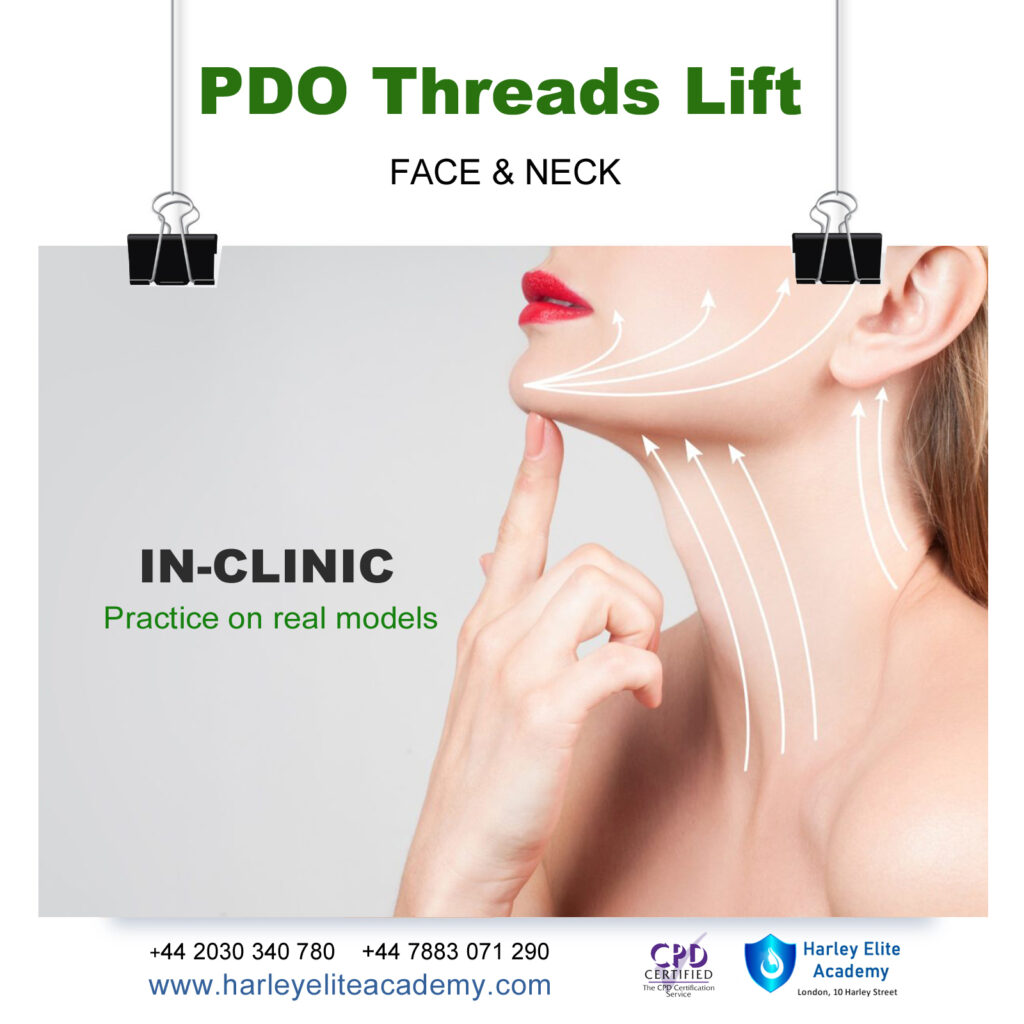
If you have at least 5 years working experience and you would like to attain Gold Card status via the Experienced Worker route by joining the City & Guilds 2346 NVQ Level 3, you will also need to hold the below two pre-requisite qualifications: City & Guilds 2391-52 Inspection and Testing Course C&G 2382-22 BS7671 18th Edition

Green Hydrogen Production from Offshore Wind
By EnergyEdge - Training for a Sustainable Energy Future
About this Virtual Instructor Led Training (VILT) Hydrogen will play an increasingly critical role in the future of energy system as it moves forward to supplement and potentially replace fossil fuels in the long run. Offshore wind offers a clean and sustainable renewable resource for green hydrogen production. However, it can also be volatile and presents inherent risks that need to be managed. Even though offshore production of hydrogen has yet to achieve a high state of maturity, many current projects are already dealing with the conditions and effects of offshore production of hydrogen and are grappling with the technological requirements and necessary gas transportation with grid integration. This 2 half-day Virtual Instructor Lead Training (VILT) course will examine the technological options for on-site production of hydrogen by electrolysis (onshore or offshore directly at the platform) as well as the transport of hydrogen (pipeline or ship). This VILT course will also explore the economic considerations and the outlook on future market opportunities. There will be exercises for the participants to work on over the two half-days. This course is delivered in partnership with Fraunhofer IEE. Training Objectives By the end of this VILT course, participants will be able to: Understand the technological attributes and options for green hydrogen production based on electricity from offshore wind. Explore the associated economic analysis for offshore wind hydrogen production, including CAPEX, OPEX, LCOE and LCOH Identify the critical infrastructure and technical configuration required for offshore green hydrogen including transportation networks and grid connectivity Learn from recent findings from current Research & Development projects concerning the differences between onshore and offshore hydrogen production. Target Audience This VILT course is intended: Renewable energy developers and operators Offshore oil & gas operators Energy transport and marine operators Energy policy makers and regulators IPPs and power utilities Training Methods The VILT course will be delivered online in 2 half-day sessions comprising 4 hours per day, including time for lectures, discussion, quizzes and short classroom exercises. Course Duration: 2 half-day sessions, 4 hours per session (8 hours in total). Trainer Trainer 1: Your expert course leader is Director of Energy Process Technology Division at the Fraunhofer Institute for Energy Economics and Energy System Technology, IEE. The research activities of the division link the areas of energy conversion processes and control engineering. The application fields covered are renewable energy technologies, energy storage systems and power to gas with a strong focus on green hydrogen. From 2006 - 2007, he worked as a research analyst of the German Advisory Council on Global Change, WBGU, Berlin. He has extensive training experience from Bachelor and Master courses at different universities as well as in the context of international training activities - recently on hydrogen and PtX for partners in the MENA region and South America. He holds a University degree (Diploma) in Physics, University of Karlsruhe (KIT). Trainer 2: Your expert course leader is Deputy Head of Energy Storage Department at Fraunhofer IEE. Prior to this, he was the director of the Grid Integration Department at SMA Solar Technology AG, one of the world's largest manufacturers of PV power converters. Before joining SMA, he was manager of the Front Office System Planning at Amprion GmbH (formerly RWE TSO), one of the four German transmission system operators. He holds a Degree of Electrical Engineering from the University of Kassel, Germany. In 2003, he finished his Ph.D. (Dr.-Ing.) on the topic of wind power forecasting at the Institute of Solar Energy Supply Technology (now known as Fraunhofer IEE) in Kassel. In 2004, he started his career at RWE TSO with a main focus on wind power integration and congestion management. He is Chairman of the IEC SC 8A 'Grid Integration of Large-capacity Renewable Energy (RE) Generation' and has published several papers about grid integration of renewable energy source and forecasting systems on books, magazines, international conferences and workshops. Trainer 3: Your expert course leader is Deputy Director of the Energy Process Technology division and Head of the Renewable Gases and Bio Energy Department at Fraunhofer IEE. His work is mainly focused on the integration of renewable gases and bioenergy systems into the energy supply structures. He has been working in this field since more than 20 years. He is a university lecturer in national and international master courses. He is member of the scientific advisory council of the European Biogas Association, member of the steering committee of the Association for Technology and Structures in Agriculture, member of the International Advisory Committee (ISAC) of the European Biomass Conference and member of the scientific committees of national bioenergy conferences. He studied mechanical engineering at the University of Darmstadt, Germany. He received his Doctoral degree on the topic of aerothermodynamics of gas turbine combustion chambers. He started his career in renewable energies in 2001, with the topic of biogas fired micro gas turbines. Trainer 4: Your expert course leader has an M. Sc. and she joined Fraunhofer IEE in 2018. In the Division of Energy Process Technology, she is currently working as a Research Associate on various projects related to techno-economic analysis of international PtX projects and advises KfW Development Bank on PtX projects in North Africa. Her focus is on the calculation of electricity, hydrogen and derivative production costs (LCOE, LCOH, LCOA, etc) based on various methods of dynamic investment costing. She also supervises the development of models that simulate different PtX plant configurations to analyze the influence of different parameters on the cost of the final product, and to find the configuration that gives the lowest production cost. She received her Bachelor's degree in Industrial Engineering at the HAWK in Göttingen and her Master's degree in renewable energy and energy efficiency at the University of Kassel. POST TRAINING COACHING SUPPORT (OPTIONAL) To further optimise your learning experience from our courses, we also offer individualized 'One to One' coaching support for 2 hours post training. We can help improve your competence in your chosen area of interest, based on your learning needs and available hours. This is a great opportunity to improve your capability and confidence in a particular area of expertise. It will be delivered over a secure video conference call by one of our senior trainers. They will work with you to create a tailor-made coaching program that will help you achieve your goals faster. Request for further information about post training coaching support and fees applicable for this. Accreditions And Affliations

Advanced UNIX shell scripting training course description A follow on hands on course from the Introduction to shell programming course covering the powerful sed and awk tools along with the extra Korn shell programming features. What will you learn Use regular expressions within grep, ed and many other utilities. Use awk and sed. Integrate sed and awk into shell scripts. Recognise the role of shell scripts within the UNIX system. Write shell scripts using new Korn shell features including: The select construct Arrays Arithmetic evaluation Advanced UNIX shell scripting training course details Who will benefit: Programmers developing applications under UNIX. Administrators who need time saving utilities. Technical personnel who wish to make the most out of the Korn Shell. Prerequisites: UNIX shell scripting Duration 3 days Advanced UNIX shell scripting training course contents Regular Expressions What are REs? How can they be used? How to write REs More REs e REs Tagging, matching words, repetitions. The sed editor Basic usage: Saving output, options. sed script files, sed commands, Specifying lines to edit, Hold space and pattern space, advanced commands Awk Basic usage, nawk script files, Patterns, Records and fields, Actions if, while, do, for... System variables NF, NR, RS... Arrays Functions length, printf, cos, user defined... Using nawk in shell scripts Korn shell scripts Review of Bourne shell scripts functions... Variables typeset, manipulating strings Arrays Arithmetic evaluation the let command, (( )), typeset -i The select construct Syntax, workings, REPLY, PS3 Miscellaneous Enhanced I/O, ${10}

Search By Location
- Courses in London
- Courses in Birmingham
- Courses in Glasgow
- Courses in Liverpool
- Courses in Bristol
- Courses in Manchester
- Courses in Sheffield
- Courses in Leeds
- Courses in Edinburgh
- Courses in Leicester
- Courses in Coventry
- Courses in Bradford
- Courses in Cardiff
- Courses in Belfast
- Courses in Nottingham