- Professional Development
- Medicine & Nursing
- Arts & Crafts
- Health & Wellbeing
- Personal Development
642 Navigation courses
Microsoft Access Advanced - In-company / Bespoke
By Microsoft Office Training
Course Objectives At the end of this course you will be able to: Do advance Table design Do advance Query design and Action Querys Do advance Form design with the use of macros and buttons Export and import data to and from different sources. 1 year email support service Take a look at the consistent excellent feedback from our corporate clients visiting our site ms-officetraining co uk With more than 20 years experience, we deliver courses on all levels of the Desktop version of Microsoft Office and Office 365; ranging from Beginner, Intermediate, Advanced to the VBA level. Our trainers are Microsoft certified professionals with a proven track record with several years experience in delivering public, one to one, tailored and bespoke courses. Our competitive rates start from £550.00 per day of training Tailored training courses: You can choose to run the course exactly as they are outlined by us or we can customise it so that it meets your specific needs. A tailored or bespoke course will follow the standard outline but may be adapted to your specific organisational needs. Advanced Table Design Advanced Field Properties Table Properties Advanced Query Design Advanced Naming Conventions Join Tables in Queries Manage Query Joins Use Self-Joins in Queries Summarise Data in Queries Parameter Queries Action Queries Crosstab Queries Advanced Form Design Create Subforms and Linked Forms Form Controls Command Buttons Form Properties Interface, Start-Up and Navigations Forms Working with Macros Create Single Macros Run Macros Work with Sub Macros Use Conditional Macros Run Macros from Buttons Assign Macros to Events Extending Data Reach Import Data Export Data Work with Linked Tables Managing Databases Object Dependencies Database Documenter Performance Analyzers Regular Management of a Database Access Database Security Who is this course for? Who is this course for? The course is aimed at all users who would like to obtain the necessary skills to create advanced table, query, form and reports as well as to automate tasks with the use of macros. Career path Career path Microsoft Office know-how can instantly increase your job prospects as well as your salary. 80 percent of job openings require spreadsheet and word-processing software skills

Class Surveyor
By International Maritime Training
The classification society, which is a non-governmental organisation in the shipping industry establishes and maintains technical standards for construction and operation of marine vessels and offshore structures. The primary role of the society is to classify ships and validate that their design and calculations are in accordance with the published standards. It also carries out periodical survey of ships to ensure that they continue to meet the parameters of set standards. The society is also responsible for classification of all offshore structures including platforms and submarines. Flag states maintain a ship register in which all ships that sail under their flag need to be registered. Classification societies are licensed by flag states to survey and classify ships and issue certificates on their behalf. They classify and certify marine vessels and structures on the basis of their structure, design and safety standards. The primary task of classification society surveyors is to survey in order to maintain the standards of construction and condition of ships and machinery, which have been laid down by the society. The secondary function of class surveyors, where their society is approved by governments, is for their surveys to be used as a basis for the issue of statutory certificates relating to safety at sea. A classification society’s workforce comprises of Surveyors who are full time employees and are generally referred to as “Exclusive” surveyors; the ones employed on a part time basis are “Non-exclusive” surveyors. Although the classification societies started in 1760 with captains who will examine a ship, more specialization came and now there are in principle there three kind of surveyors whom are mainly marine professionals’ mariners, such as a qualified ship's deck officers, mechanical/electrical engineers, naval architects. In most cases you will find the navigational inspectors as the flag state inspectors and auditors. The classification society uses the mechanical/electrical inspectors. They will start in the engine room and will learn the hull part in their inspection career. The hull surveyors are in a perfect world only naval architects. The auditors in the classification society can have navigational background but normally the surveyor with experience will become auditor. Although you will think that every class surveyor is entitled to inspect everything, this is however not the case. It is the intention of this course to extend the student’s knowledge and understanding of the role, workings and requirements of a classification society and its interface with IMO when applying statutory regulations on behalf of flag administrations and qualify you as an expert in this field able to deal with port state control, flag administration and vetting officials.

This 2 day course builds upon the basic knowledge and skills covered in the Level 2 course and is aimed at those who want to drive larger and more powerful powerboats and is a good step to progressing onto the Advanced course. This course covers the practical use of pilotage and passage planning by day on coastal waters using both traditional and electronic navigational techniques, boat preperation, cruising at planing speed, advanced boat handlingand man overboard drills. By the end of the course you will be able to plan and execute short coastal passages by day. It is strongly recommended that candidates hold a first aid certificate and a VHF/SRC operator's certificate. Power Courses Our powerboat training is currently delivered on an MCA coded 7.8m Ribcraft with a 200hp Suzuki four stroke outboard engine and an E-series Raymarine chart plotter. We maintain a 3:1 student to instructor ratio which allows our experienced RYA instructors to tailor courses to the various levels and needs on board and deliver at a manageable pace. All course costs include tea and coffee, waterproofs are available on request.

CLASS SURVEYOR ADVANCED CERTIFICATE
By Lloyd's Maritime Institute
CLASS SURVEYOR ADVANCED CERTIFICATE PROGRAM is CPD ACCREDITED ✔️- The course content is aimed at providing newly appointed surveyors and those as yet limited practical experience with solid technical knowledge about classification and statutory matters and thus allows participants to obtain "work-ready" knowledge. The training program is specifically structured for those looking to taking up the role of a Non-exclusive surveyor enabling them to properly undertake the duty imposed under the relevant Classification rules, it is intended to facilitate access to the knowledge and skills demanded by increasingly sophisticated maritime technology while meeting the requirements of: - Mandatory parts of the code for Recognized Organizations (IMO RO Code) and IMO Resolution A.1120(30), - IACS Proc Req. 2009/Rev.2 2019, - ISO 9001:2015, - ISO/IEC 17020:2012 standards.
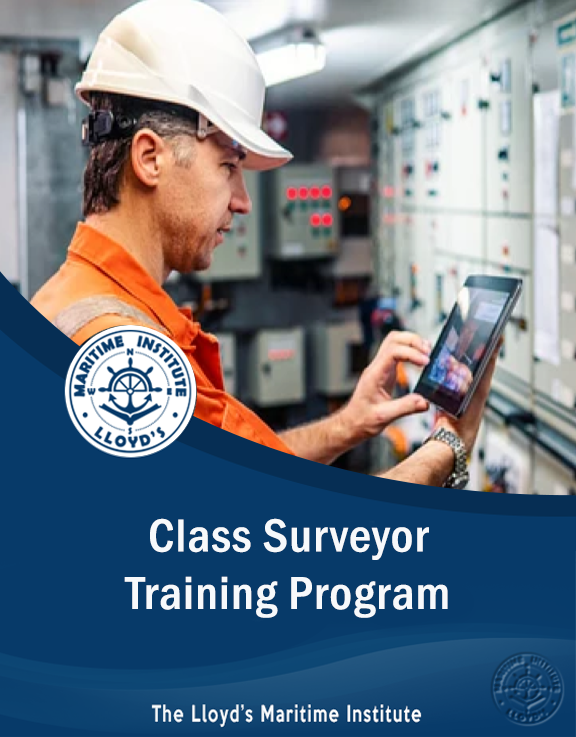
The microsoft office online courses with certificate is a wonderful learning opportunity for anyone who has a passion for this topic and is interested in enjoying a long career in the relevant industry. It's also for anyone who is already working in this field and looking to brush up their knowledge and boost their career with a recognised certification. This microsoft office online courses with certificate consists of several modules that take around 2 hours to complete. The course is accompanied by instructional videos, helpful illustrations, how-to instructions and advice. The course is offered online at a very affordable price. That gives you the ability to study at your own pace in the comfort of your home. You can access the modules from anywhere and from any device. Why choose this course Earn an e-certificate upon successful completion. Accessible, informative modules taught by expert instructors Study in your own time, at your own pace, through your computer tablet or mobile device Benefit from instant feedback through mock exams and multiple-choice assessments Get 24/7 help or advice from our email and live chat teams Full Tutor Support on Weekdays Course Design The course is delivered through our online learning platform, accessible through any internet-connected device. There are no formal deadlines or teaching schedules, meaning you are free to study the course at your own pace. You are taught through a combination of Video lessons Online study materials Mock exams Multiple-choice assessment Certification Upon successful completion of the course, you will be able to obtain your course completion PDF Certificate at £9.99. Print copy by post is also available at an additional cost of £15.99 and the same for PDF and printed transcripts.

Diploma in AutoCAD
By Compete High
Master AutoCAD with Compete High’s Diploma in AutoCAD course! Learn essential tools, drawing techniques, and advanced features through expert-led online training. Study at your own pace and earn a certificate. Enrol today!

Build a Brand for Your Online Business: 90-Day Jumpstart
By EN-ABLE
Build an international brand for your online business in just 90 days. Your new brand will work for 24/7 attracting more clients and speaking opportunities to your business even after the course is complete ENROL TODAY!

Modern JavaScript from The Beginning [Second Edition]
By Packt
This second-edition JavaScript course covers fundamental concepts, including variables, data types, functions, and control flow, as well as advanced topics such as object-oriented programming, modules, and testing. With practical projects and clear explanations, learners can gain a solid understanding of the language and develop their skills.
![Modern JavaScript from The Beginning [Second Edition]](https://cademy-images-io.b-cdn.net/bab38fc7-4e4f-4573-8132-6b5a58158af4/fda6e501-69ae-4b90-a2e6-7cd2eb89a8c6/original.jpeg?width=3840)
Learn to Code with Ruby
By Packt
Unlock the power of coding with our all-inclusive Ruby course. Whether you're starting from scratch or elevating your programming skills, this course is tailored for a seamless learning curve in Ruby 3.2.

Register on the Python from Scratch today and build the experience, skills and knowledge you need to enhance your professional development and work towards your dream job. Study this course through online learning and take the first steps towards a long-term career. The course consists of several easy to digest, in-depth modules, designed to provide you with a detailed, expert level of knowledge. Learn through a mixture of instructional video lessons and online study materials. Receive online tutor support as you study the course, to ensure you are supported every step of the way. Get an e-certificate as proof of your course completion. The Python from Scratch is incredibly great value and allows you to study at your own pace. Access the course modules from any internet-enabled device, including computers, tablet, and smartphones. The course is designed to increase your employability and equip you with everything you need to be a success. Enrol on the now and start learning instantly! What You Get With Python from Scratch Receive an e-certificate upon successful completion of the course Get taught by experienced, professional instructors Study at a time and pace that suits your learning style Get instant feedback on assessments 24/7 help and advice via email or live chat Get full tutor support on weekdays (Monday to Friday) Course Design The course is delivered through our online learning platform, accessible through any internet-connected device. There are no formal deadlines or teaching schedules, meaning you are free to study the course at your own pace. You are taught through a combination of Video lessons Online study materials Certification Upon successful completion of the course, you will be able to obtain your course completion e-certificate free of cost. Print copy by post is also available at an additional cost of £9.99 and PDF Certificate at £4.99. Who Is This Course For The course is ideal for those who already work in this sector or are an aspiring professional. This course is designed to enhance your expertise and boost your CV. Learn key skills and gain a professional qualification to prove your newly-acquired knowledge. Requirements The online training is open to all students and has no formal entry requirements. To study the Python from Scratch, all your need is a passion for learning, a good understanding of English, numeracy, and IT skills. You must also be over the age of 16.

Search By Location
- Navigation Courses in London
- Navigation Courses in Birmingham
- Navigation Courses in Glasgow
- Navigation Courses in Liverpool
- Navigation Courses in Bristol
- Navigation Courses in Manchester
- Navigation Courses in Sheffield
- Navigation Courses in Leeds
- Navigation Courses in Edinburgh
- Navigation Courses in Leicester
- Navigation Courses in Coventry
- Navigation Courses in Bradford
- Navigation Courses in Cardiff
- Navigation Courses in Belfast
- Navigation Courses in Nottingham