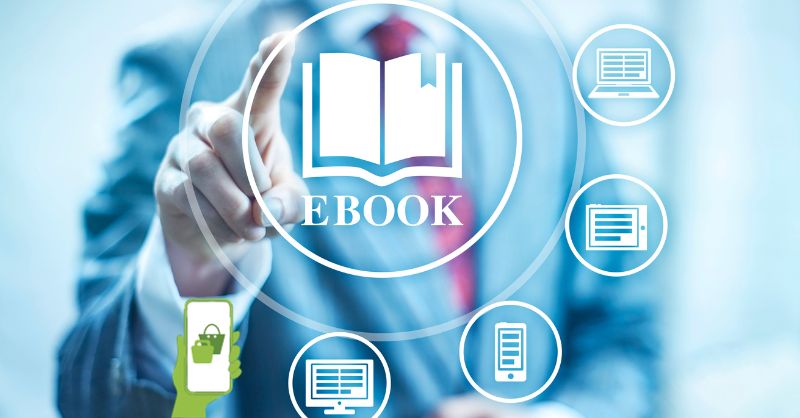- Professional Development
- Medicine & Nursing
- Arts & Crafts
- Health & Wellbeing
- Personal Development
600 Navigation courses in Cardiff delivered Online
Adobe Acrobat 9 Introduction
By iStudy UK
Workplace demand for digital media skills including creating, managing, and integrating PDF documents is on the rise. This brings value to prospective clients and employers. This Adobe Acrobat 9 Introduction is designed to teach and validate your digital communication skills. Through the course, you will explore the many new and enhanced features in version 9 of Acrobat Standard, Acrobat Pro, and Acrobat Pro Extended. In this course, you'll discover how to bring together content from multiple sources that you can customize within Acrobat Pro 9. You'll learn how to modify text, add bookmarks and add navigation to guide your users. Additional topics include adding security to your PDF files and creating user-interactive forms. You will get to know the different ways to create and modify PDFs, including the enhanced OCR tool, and shows how to combine them with other files into a PDF Portfolio. What Will I Learn? Access PDFs and Navigate the Interface Create PDFs Navigate PDFs Review PDFs and Add Comments Modify PDFs Optimize PDFs and Reduce File Size Export PDFs to other programs Protect PDFs Requirements Basic computer skills Module : 01 Introduction 00:02:00 Introducing Acrobat and PDFs 00:36:00 Creating PDFs from Office 00:09:00 Creating PDFs from Creative Cloud 00:05:00 Merge a PDF 00:04:00 Combining PDFs 00:09:00 Modifying PDF Documents 00:05:00 Changing Content 00:05:00 Add Header & Footer 00:05:00 Using Watermarks 00:04:00 Module : 02 Numbering Pages 00:03:00 Creating Bookmarks 00:08:00 PDF Accessibility Part 1 00:08:00 PDF Accessibility Part 2 00:07:00 Tagged PDF Part 1 00:01:00 Tagged PDF Part 2 00:07:00 Protecting a PDF Part 1 00:02:00 Protecting a PDF Part 2 00:02:00 Create Digital Signature Part 1 00:06:00 Create Digital Signature Part 2 00:02:00 Create Digital Signature Part 3 00:02:00 Module : 03 Protecting PDF with Password 00:05:00 Create Security Envelope 00:06:00 Create PDF Forms Part 1 00:02:00 Create PDF Forms Part 2 00:14:00 Adobe Livecycle Designer Part 1 00:03:00 Adobe Livecycle Designer Part 2 00:02:00 Adobe Livecycle Designer Part 3 00:07:00 Course Recap 00:04:00 Course Certification

Photoshop Evening Training
By London Design Training Courses
Why Choose Photoshop Evening Training Course? Click here for more info Become proficient in Photoshop, the premier photo editing software, with our London Software Training course. Gain essential skills in photo editing, enabling independent navigation of the interface for successful edits and graphic creation. Duration: 10 hours Approach: 1-on-1 guidance, Customized instruction. Schedule: Tailor your own hours, available from Mon to Sat between 9 am and 7 pm.Or Call 02077202581 or WhatsApp 07970325184. Participate in our Photoshop Evening Training Course, hosted at the UK's largest training school. Whether you're a beginner or an expert, our course is tailored to suit your level, offered both live online and in person. Adobe Photoshop Course Highlights: Embark on your design journey with our Adobe Photoshop course, conducted at the UK's leading Adobe Training Centre. Acquire proficiency in Adobe's premier digital imaging software, crucial for digital content creation. Our courses prioritize hands-on exercises, ensuring practical learning experiences. Whether you're new to Photoshop or an experienced user seeking efficiency, our diverse courses cater to your needs. Join us to master Photoshop and unleash your creative potential. Course Details: Duration: 10 hours Approach: Personalized 1-on-1 guidance, customized instruction. Schedule: Flexible hours available from Mon to Sat between 9 am and 7 pm. For inquiries, call 02077202581 or WhatsApp 07970325184. Evening Adobe Photoshop - 10-Hour Training Course Module 1: Introduction to Photoshop (1 hour) Overview of Photoshop interface and tools Understanding file formats and resolution Navigating the workspace and customizing preferences Essential keyboard shortcuts for efficient workflow Module 2: Working with Layers (1 hour) Mastering the concept of layers and their importance Organizing and managing layers effectively Applying layer styles for creative effects Utilizing blend modes for stunning compositions Module 3: Selection Techniques (1 hour) Understanding different selection tools and their uses Precise selections using the Marquee, Lasso, and Magic Wand tools Advanced selections with Quick Selection and Refine Edge Creating masks for non-destructive editing Module 4: Image Editing and Retouching (1 hour) Essential photo retouching techniques for portraits and landscapes Correcting exposure, color, and tone with Adjustment Layers Using the Healing Brush and Clone Stamp for seamless repairs Removing distractions and blemishes with Content-Aware tools Module 5: Typography and Text Effects (1 hour) Working with text layers and formatting options Creating eye-catching text effects using Layer Styles Manipulating text along paths and shapes Designing typographic compositions Module 6: Advanced Image Manipulation (1 hour) Combining images with layer masks and blending modes Creating composite images and surreal artwork Applying transformations and distortions for creative effects Working with Smart Objects for non-destructive editing Module 7: Filters and Special Effects (1 hour) Exploring various filters for artistic and practical purposes Applying blur, sharpening, and distortion filters Creating artistic effects with the Filter Gallery Using smart filters for flexible editing Module 8: Drawing and Vector Graphics (1 hour) Working with shape layers and vector tools Creating custom shapes and icons Utilizing the Pen tool for precise illustrations Designing logos and scalable graphics Module 9: Advanced Color Correction (1 hour) Mastering color adjustments with Curves and Levels Using Adjustment Layers for selective color control Understanding color spaces and profiles Creating duotones and split-tones Module 10: Designing for Web and Print (1 hour) Preparing images for web and social media platforms Understanding resolution and color modes for print Exporting files in various formats for different purposes Final project: Designing a digital artwork or print-ready composition Learning Outcome refers to what students are expected to know, understand, or be able to do at the end of a learning experience, such as a course, training program, or educational module. Learning outcomes are usually specific, measurable, and achievable objectives that demonstrate the effectiveness of the learning process. For example, learning outcomes for a Photoshop course could include: Participants will be proficient in using essential Photoshop tools and features. Participants will demonstrate the ability to apply advanced image editing and retouching techniques. Participants will be able to create visually appealing designs using layers, typography, and special effects. Participants will understand and utilize different file formats and color modes for various output requirements. Participants will produce a final project showcasing their skills and creativity in Adobe Photoshop.

Revit One to One Basic to Advance Weekends Online or Face to Face
By Real Animation Works
Revit face to face training customised and bespoke. Online or Face to Face

Map Reading and Plotting for Rallying Course
By Rally Navigation Training Services
Master map reading for rallying with our self-paced online course. Learn map marking, plotting, and navigation essentials. Includes quizzes and personalized feedback to boost your skills for road rallying.
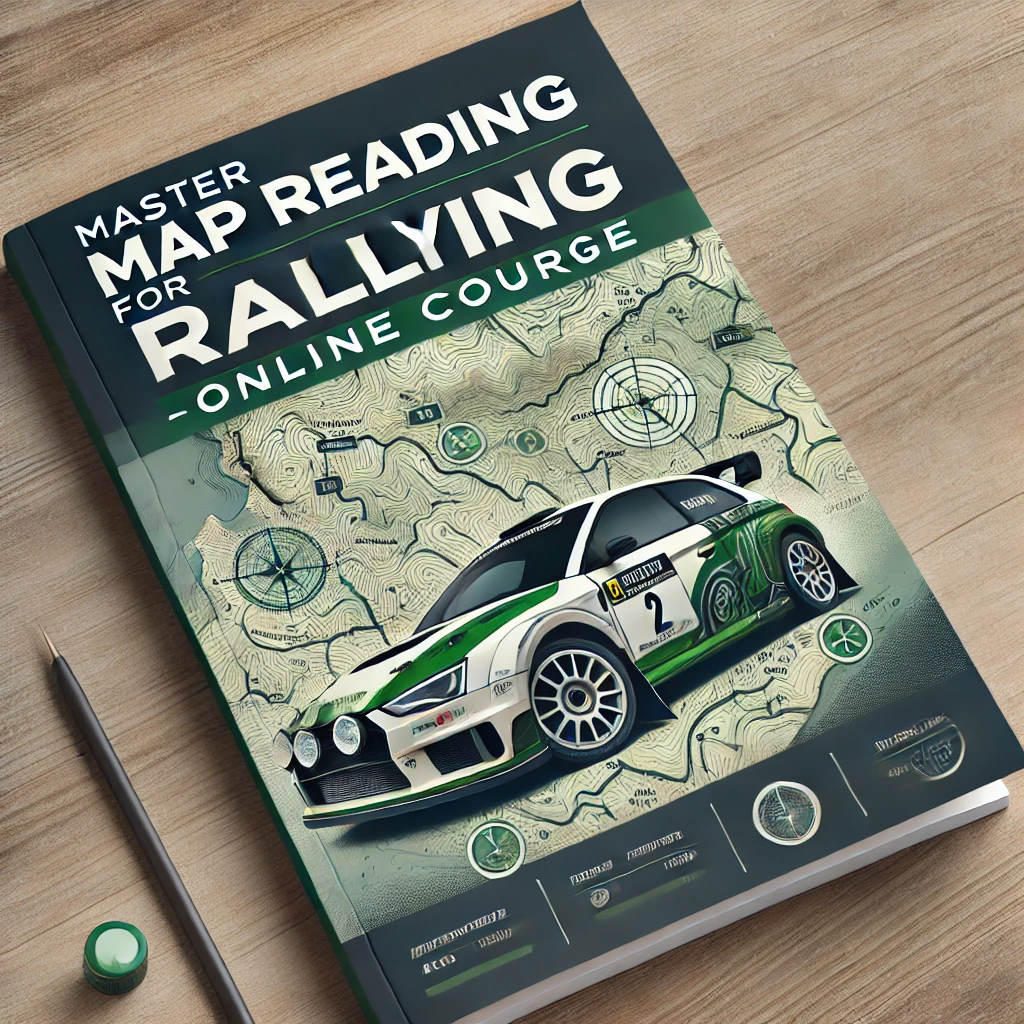
Course Overview: According to the World Economic Forum, data analysts will be among the most in-demand professions by 2025. This Basic Google Data Studio course takes you on an enlightening journey, illuminating the intricate world of Google Data Studio from the ground up.The Basic Google Data Studio course is your stepping stone into data visualisation, geo-visualization, and in-depth socio-economic analysis. With four comprehensive modules, this curriculum is crafted to impart the foundational principles and techniques of Google Data Studio, ensuring learners possess the proficiency to translate raw data into meaningful insights.Enrol Today and Start Learning! Key Features of the Course: The Basic Google Data Studio course boasts an array of appealing features, including a CPD certificate upon completion, marking your journey into mastering Google Data Studio. 24/7 Learning Assistance ensures you can absorb the course material at your own pace, whenever it suits you best. Expect exciting learning materials that make mastering data visualisation a stimulating and enjoyable endeavour. Who is This Course For? This Basic Google Data Studio course is designed for anyone inclined towards data and interested in visual storytelling. Whether you're a business owner looking to make informed decisions, a student eyeing a future in data analysis, or a data enthusiast, this course could be the perfect fit. What You Will Learn: Introduction to Google Data Studio and its features. Navigation and interface overview of Google Data Studio. Creating reports using different data sources. Converting data into visually appealing graphs and charts. Exploring geographic data visualisation techniques. Uncovering hidden geographic trends through data visualisation. Applying the learned skills to real-world socio-economic case studies. Why Enrol in This Course: This Basic Google Data Studio course consistently receives top reviews from its participants. Recently updated with the latest trends and practices in data visualisation, this course ensures you stay on top of industry shifts. By enrolling in this course, you will develop indispensable skills in data analysis and visual storytelling. Requirements: This course requires a fundamental understanding of data analysis concepts. Internet access is required to practise Google Data Studio and access course materials. Career Path: Upon completing this Basic Google Data Studio course, you can look forward to opportunities in various data-focused professions. Such as Data Analyst Business Intelligence Developer Marketing Analyst SEO Specialist Data Scientist Data Visualisation Specialist Report Analyst In the UK, these roles offer attractive salary packages ranging from £25,000 for entry-level positions to over £60,000+ for more advanced roles. Certification: Upon successful completion of the Basic Google Data Studio course, you will be awarded a CPD certificate as proof of your proficiency in Google Data Studio. Course Curriculum 1 sections • 4 lectures • 02:41:00 total length •Module 01: Introduction to GDS: 00:36:00 •Module 02: Data Visualization: 01:29:00 •Module 03: Geo-visualization: 00:16:00 •Module 04: A Socio-Economic Case Study: 00:20:00

Step confidently through icy terrains with our comprehensive winter safety training. Unveil the secrets of navigating frosty landscapes in this enlightening programme, carefully crafted to equip you with essential knowledge. Begin with an exploration into the nuances of icy conditions, understanding the various types of ice. Delve into the world of suitable footwear and equipment tailored for frosty walks. Master the art of walking with finesse, acquiring techniques that ensure balance and stability on icy surfaces. Learn to proactively prevent slips, falls, and injuries with expert strategies. Finally, enhance your preparedness by discovering effective reactions to slips and falls. Join us on this educational journey, where safety meets sophistication in the realm of icy landscapes. Key Features: CPD Certified Developed by Specialist Lifetime Access Hop on a transformational experience that unveils the secrets of winter safety. From deciphering the intricacies of icy conditions to mastering advanced walking techniques, this programme empowers you with indispensable skills. Dive deep into understanding the diverse types of ice and discover the perfect footwear and equipment for icy terrains. Elevate your confidence as you learn to navigate with poise, preventing slips, falls, and injuries effortlessly. Be prepared for any icy challenge with our proactive strategies and learn to react decisively in case of unexpected slips and falls. This winter safety training is your key to unlocking a world where every step is a secure, graceful move through icy conditions. Course Curriculum Module 01: Introduction to Walking Safely in Icy Conditions Module 02: Types of Ice Module 03: Footwear and Equipment for Icy Conditions Module 04: Walking Techniques for Balance and Stability Module 05: Preventing Slips, Falls, and Injuries Module 06: Reacting to Slips and Falls Learning Outcomes: Identify various types of ice to enhance situational awareness. Select appropriate footwear and equipment for optimal safety in icy conditions. Apply walking techniques to maintain balance and stability on icy surfaces. Implement proactive measures to prevent slips, falls, and injuries effectively. Develop quick reactions to slips and falls, ensuring minimal impact. Enhance overall safety consciousness for confident navigation in icy environments. CPD 10 CPD hours / points Accredited by CPD Quality Standards Who is this course for? Outdoor enthusiasts seeking winter adventure preparedness. Individuals working in cold climates or icy terrains. Hikers and nature lovers exploring frosty landscapes. Professionals with outdoor job responsibilities during winter. Anyone interested in mastering winter safety skills. Career path Ice Safety Instructor Winter Wilderness Guide Outdoor Adventure Tour Leader Environmental Researcher in Cold Climates Safety Officer in Arctic or Subarctic Regions Winter Sports Equipment Consultant Certificates Digital certificate Digital certificate - Included Will be downloadable when all lectures have been completed.

Rhinoceros 3D Night Training Course
By ATL Autocad Training London
Why Choose Rhinoceros 3D Night Training Course? Learning Rhino 3D opens doors to advanced 3D modeling, making it essential for architects, designers, and engineers. Its versatility, ease of use, and powerful features make it an industry favorite for creating intricate designs, from architecture to product design. Click here for more info: Website Personalized Learning: 1-on-1 sessions tailored to your needs Flexible Timing: Convenient evening classes (5 pm - 7 pm) Mon to Sat Duration: 10 hours. Choose your own day and time Rhino 3D Training Overview Our Rhino 3D Training offers in-person or live sessions suitable for beginners and those aiming to optimize their workflow in Rhinoceros 3D. Course Highlights: Master precise free-form 3D NURBS modeling. Explore advanced surfacing commands and the Rhino interface. Develop skills in curve, surface, and solid modeling. Learn effective modeling practices for various industries, from industrial design to jewelry and graphic design. Who Should Attend? This course is perfect for individuals starting their Rhino journey or aiming to refine their modeling skills. If jewelry modeling is your focus, check out our specialized Rhino Training for Jewelry Design Course. Why Choose Us? Hands-on, instructor-led sessions with flexible scheduling (weekdays, evenings, or weekends from 9 am to 7 pm). Expert instruction from Rhino professionals. Real-time practice with industry-aligned projects. Comprehensive electronic notes and course completion certificate. Ongoing support and career advice from experienced trainers. Benefits of Rhino Training Ideal for enthusiasts in animation, modeling, NURBS curves, surfaces, or solids, Rhino Training empowers you with industry-standard skills. No prerequisites are required, ensuring accessibility for all learners. Upon completing this course, you will: Master Rhino's Interface: Gain proficiency in Rhino's commands, toolbars, and menus, enabling efficient 3D modeling. Create Complex 3D Models: Develop the skills to create intricate 3D objects using curves, surfaces, and solids with various techniques like lofts, sweeps, and revolves. Refine Modeling Techniques: Learn advanced editing methods, such as filleting, chamfering, and curve Booleans, to refine and modify objects. Navigate the 3D Space: Understand 3D navigation, viewports, and construction planes, enabling precise modeling in a virtual space. Prepare Models for Production: Master techniques for analyzing and preparing 3D models for manufacturing, prototyping, and 3D printing. Enhance Rendering and Visualization: Learn rendering techniques to create realistic visuals of your models for presentations and proofs. Job Opportunities: After completing this course, you can pursue a variety of careers, including: 3D Modeler: Create detailed 3D models for industries like gaming, animation, or virtual reality. Product Designer: Design and visualize products for manufacturing using 3D modeling software. Architectural Visualization Specialist: Develop detailed architectural models for presentations and client approvals. Industrial Designer: Design consumer products, furniture, or appliances for manufacturing companies. Jewelry Designer: Craft intricate jewelry designs with precise detailing using 3D modeling techniques. Prototyping Specialist: Work in industries like aerospace or automotive, creating prototypes for testing and development. Freelance 3D Artist: Offer your skills on platforms like Upwork or Fiverr, creating custom 3D models for clients worldwide. Rhino 3D Training Overview Our Rhino 3D Training offers in-person or live sessions suitable for beginners and those aiming to optimize their workflow in Rhinoceros 3D. Course Highlights: Master precise free-form 3D NURBS modeling. Explore advanced surfacing commands and the Rhino interface. Develop skills in curve, surface, and solid modeling. Learn effective modeling practices for various industries, from industrial design to jewelry and graphic design. Who Should Attend? This course is perfect for individuals starting their Rhino journey or aiming to refine their modeling skills. If jewelry modeling is your focus, check out our specialized Rhino Training for Jewelry Design Course. Why Choose Us? Hands-on, instructor-led sessions with flexible scheduling (weekdays, evenings, or weekends from 9 am to 7 pm). Expert instruction from Rhino professionals. Real-time practice with industry-aligned projects. Comprehensive electronic notes and course completion certificate. Ongoing support and career advice from experienced trainers. Benefits of Rhino Training Ideal for enthusiasts in animation, modeling, NURBS curves, surfaces, or solids, Rhino Training empowers you with industry-standard skills. No prerequisites are required, ensuring accessibility for all learners. Advantages: Personalized Rhino 3D Evening Training with individual attention. Flexibility to select your preferred time and day for the training. Access to free online support even after completing the course. Comprehensive PDF notes and handouts provided for effective learning. Receive a certificate upon completing the Rhino 3D Evening Training Course. Affordable pricing options tailored to your budget. Assistance in computer configuration for seamless software installation. Referral benefits: Recommend a friend and enjoy exclusive discounts. Special discounts available for group training sessions. Operating hours from Monday to Saturday, extending into the evening for convenience. Tailored training programs designed to meet your specific needs and requirements.

Description: This Microsoft Office 365 For End Users - Complete Video Course is designed for decision-makers who are trying to understand the features and benefit of office 365 and how it can increase employee productivity. This course will provide you with the knowledge and skills to efficiently use Office 365. You will learn to use Outlook Online, Skype for Business to collaborate with others, manage documents and site navigation, SharePoint Online, OneDrive for Business, Manage Outlook features, contacts, groups, distribution groups, and calendars, create, organize, and manage OneNote Notebooks, and much more. By this course, you will be able to effectively navigate Office 365 and make use all of the features of Office 365. You definitely can take this course if you are using or will use Office 365. So, why are you thinking more? Don't be late to join this course now. Assessment: At the end of the course, you will be required to sit for an online MCQ test. Your test will be assessed automatically and immediately. You will instantly know whether you have been successful or not. Before sitting for your final exam you will have the opportunity to test your proficiency with a mock exam. Certification: After completing and passing the course successfully, you will be able to obtain an Accredited Certificate of Achievement. Certificates can be obtained either in hard copy at a cost of £39 or in PDF format at a cost of £24. Who is this Course for? Microsoft Office 365 For End Users - Complete Video Course is certified by CPD Qualifications Standards and CiQ. This makes it perfect for anyone trying to learn potential professional skills. As there is no experience and qualification required for this course, it is available for all students from any academic background. Requirements Our Microsoft Office 365 For End Users - Complete Video Course is fully compatible with any kind of device. Whether you are using Windows computer, Mac, smartphones or tablets, you will get the same experience while learning. Besides that, you will be able to access the course with any kind of internet connection from anywhere at any time without any kind of limitation. Career Path After completing this course you will be able to build up accurate knowledge and skills with proper confidence to enrich yourself and brighten up your career in the relevant job market. Office 365 Overview Office 365 Overview FREE 01:23:00 Email, Contacts & Calendar Email, Contacts & Calendar 00:43:00 Using the Office 365 Office Apps Using the Office 365 Office Apps 00:48:00 Mock Exam Mock Exam- Microsoft Office 365 For End Users - Complete Video Course 00:20:00 Final Exam Final Exam- Microsoft Office 365 For End Users - Complete Video Course 00:20:00 Certificate and Transcript Order Your Certificates and Transcripts 00:00:00

CSS3 & HTML5 Course - Beginners To Advance
By Lead Academy
This course is a comprehensive journey into the world of web development. Here you will learn the fundamental concepts of HTML5 to structure web content and boost the power of CSS3 to style and design captivating web pages. This Course At A Glance Accredited by CPD UK Endorsed by Quality Licence Scheme Understand the requirements for coding Know CSS3 and its usage Learn how to add CSS3 style tags, add colours to the text, and multiple ways of linking to CSS3 sheet Know how to style paragraphs and headings Understand how to change the font size, font type, add multiple fonts, and font-weight property Understand multiple tag styling Know how to add borders, underlines and top line Understand lean box models Know positions and cursors Learn how to create a vertical bar and horizontal bar Understand all types of selectors CSS3 & HTML5 Course - Beginners To Advance Overview This comprehensive course will introduce you to CSS3, its basics, changing colours, font and size, multiple tags styling, and the process to add borders, lines and space. You will learn how to add classes and their usage, know how to link external CSS files, add colours, and understand lean box models. This interactive course will educate you on positions and cursors, navigation bars and menus, learning forms, and all types of selectors. By the end of the course, you will have a solid understanding of CSS3, its fundamentals, steps to link external CSS files, adding colours, and much more. Who should take this course? This CSS3 & HTML - beginners to advanced course is suitable for those who want to gain in-depth knowledge in CSS3, changing colours, font and size, positions and cursors, adding colours, and much more. Entry Requirement There are no academic entry requirements for this CSS3 & HTML5 - Beginners To Advanced course, and it is open to students of all academic backgrounds. However, you are required to have a laptop/desktop/tablet or smartphone and a good internet connection. Assessment Method This CSS3 & HTML5 - beginners to advanced course assesses learners through multiple-choice questions (MCQs). Upon successful completion of the modules, learners must answer MCQs to complete the assessment procedure. Through the MCQs, it is measured how much a learner could grasp from each section. In the assessment pass mark is 60%. Course Curriculum CSS3 Introduction Why is HTML equally important?⦠Final Requirements For Coding What is CSS3? Brief Why is CSS used. Basics Of CSS3 Adding CSS3 Style Tags Adding Colour To The Text.. Multiple Ways Of Linking To CSS3 Sheet Changing Colours,Font&Size Styling Paragraphs & Headings Changing The Font Size Changing The Font Type Adding Multiple Fonts At Once Font Weight Property Multiple Selectors&Pasting More Than Single Element Multiple Tag Styling Clear Definition Multiple Tag Styling Adding Borders , Lines&Spaces Adding Borders Adding Underlines Adding Top-Line Line Height Property learning Classes Adding Classes Uses Of Adding Classes Linking External CSS File Creating External CSS File Uses Of Creating External CSS File Adding Colours Adding Website Background Colour Adding Colours With 'RGB' Values Adding Website Background Colour With '#Hex' Code Leaning Box models Explanation Explaining The Boxes Detailed Explanation Of Content Box Detailed Explanation Of Padding Detailed Explanation On Adding Borders Detailed Explanation On Adding Margin Space Detailed Explanation On All Margin Properties Positions & Cursors Detailed Explanation On Fixed Position Detailed Explanation On Absolute Position Detailed Explanation On Relative Positioning Discussing All Types Of Cursors navigation Bars & Menus Creating a Vertical Bar Creating a Hover Affect To Vertical Bar Creating a Horizontal Bar Learning Forms Creating a Contact Form Discussing All Types Of Selectors Basics Of Selectors Learning ID Selectors Learning Class Selectors Learning Combine Selectors Assessment Assessment - CSS3 & HTML5 - Beginners To Advanced Recognised Accreditation CPD Certification Service This course is accredited by continuing professional development (CPD). CPD UK is globally recognised by employers, professional organisations, and academic institutions, thus a certificate from CPD Certification Service creates value towards your professional goal and achievement. CPD certificates are accepted by thousands of professional bodies and government regulators here in the UK and around the world. Many organisations look for employees with CPD requirements, which means, that by doing this course, you would be a potential candidate in your respective field. Quality Licence Scheme Endorsed The Quality Licence Scheme is a brand of the Skills and Education Group, a leading national awarding organisation for providing high-quality vocational qualifications across a wide range of industries. It will give you a competitive advantage in your career, making you stand out from all other applicants and employees. Certificate of Achievement Endorsed Certificate from Quality Licence Scheme After successfully passing the MCQ exam you will be eligible to order the Endorsed Certificate by Quality Licence Scheme. The Quality Licence Scheme is a brand of the Skills and Education Group, a leading national awarding organisation for providing high-quality vocational qualifications across a wide range of industries. It will give you a competitive advantage in your career, making you stand out from all other applicants and employees. There is a Quality Licence Scheme endorsement fee to obtain an endorsed certificate which is £65. Certificate of Achievement from Lead Academy After successfully passing the MCQ exam you will be eligible to order your certificate of achievement as proof of your new skill. The certificate of achievement is an official credential that confirms that you successfully finished a course with Lead Academy. Certificate can be obtained in PDF version at a cost of £12, and there is an additional fee to obtain a printed copy certificate which is £35. FAQs Is CPD a recognised qualification in the UK? CPD is globally recognised by employers, professional organisations and academic intuitions, thus a certificate from CPD Certification Service creates value towards your professional goal and achievement. CPD-certified certificates are accepted by thousands of professional bodies and government regulators here in the UK and around the world. Are QLS courses recognised? Although QLS courses are not subject to Ofqual regulation, they must adhere to an extremely high level that is set and regulated independently across the globe. A course that has been approved by the Quality Licence Scheme simply indicates that it has been examined and evaluated in terms of quality and fulfils the predetermined quality standards. When will I receive my certificate? For CPD accredited PDF certificate it will take 24 hours, however for the hardcopy CPD certificate takes 5-7 business days and for the Quality License Scheme certificate it will take 7-9 business days. Can I pay by invoice? Yes, you can pay via Invoice or Purchase Order, please contact us at info@lead-academy.org for invoice payment. Can I pay via instalment? Yes, you can pay via instalments at checkout. How to take online classes from home? Our platform provides easy and comfortable access for all learners; all you need is a stable internet connection and a device such as a laptop, desktop PC, tablet, or mobile phone. The learning site is accessible 24/7, allowing you to take the course at your own pace while relaxing in the privacy of your home or workplace. Does age matter in online learning? No, there is no age limit for online learning. Online learning is accessible to people of all ages and requires no age-specific criteria to pursue a course of interest. As opposed to degrees pursued at university, online courses are designed to break the barriers of age limitation that aim to limit the learner's ability to learn new things, diversify their skills, and expand their horizons. When I will get the login details for my course? After successfully purchasing the course, you will receive an email within 24 hours with the login details of your course. Kindly check your inbox, junk or spam folder, or you can contact our client success team via info@lead-academy.org