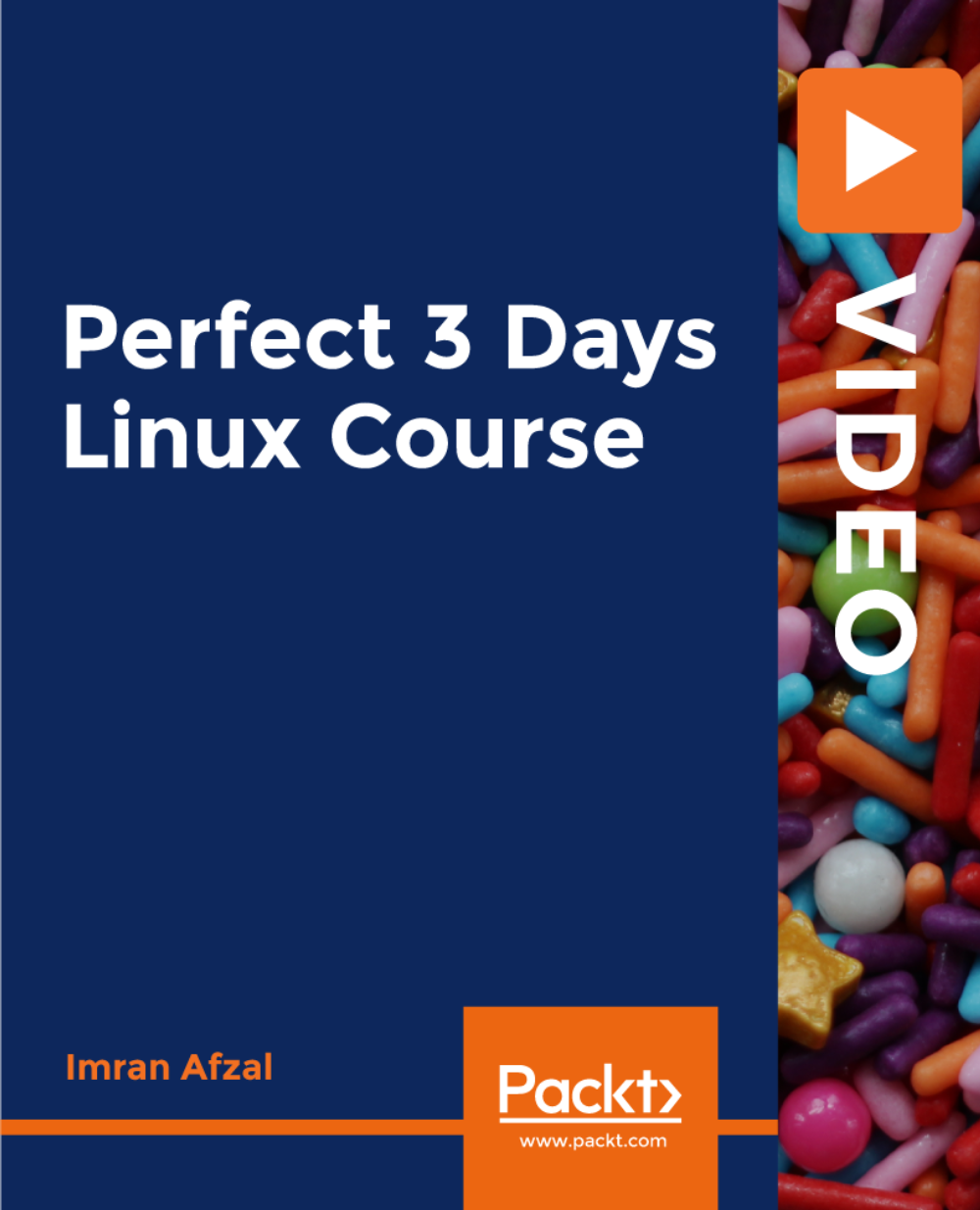- Professional Development
- Medicine & Nursing
- Arts & Crafts
- Health & Wellbeing
- Personal Development
600 Navigation courses in Cardiff delivered Online
3ds max and V-Ray course one to one
By Real Animation Works
3ds max professional one to one training

iOS 16 SwiftUI 3 Loan Tracker MVVM, CoreData, and CloudKit
By Packt
This course is designed to teach individuals with basic Swift Development experience how to build a loan tracker using SwiftUI 3.0, MVVM, and CoreData. Students will gain a comprehensive understanding of iOS app development for both iOS 15 and iOS 16, which are the latest updates. The course provides step-by-step guidance and is suitable for anyone who wants to learn about iOS app development.
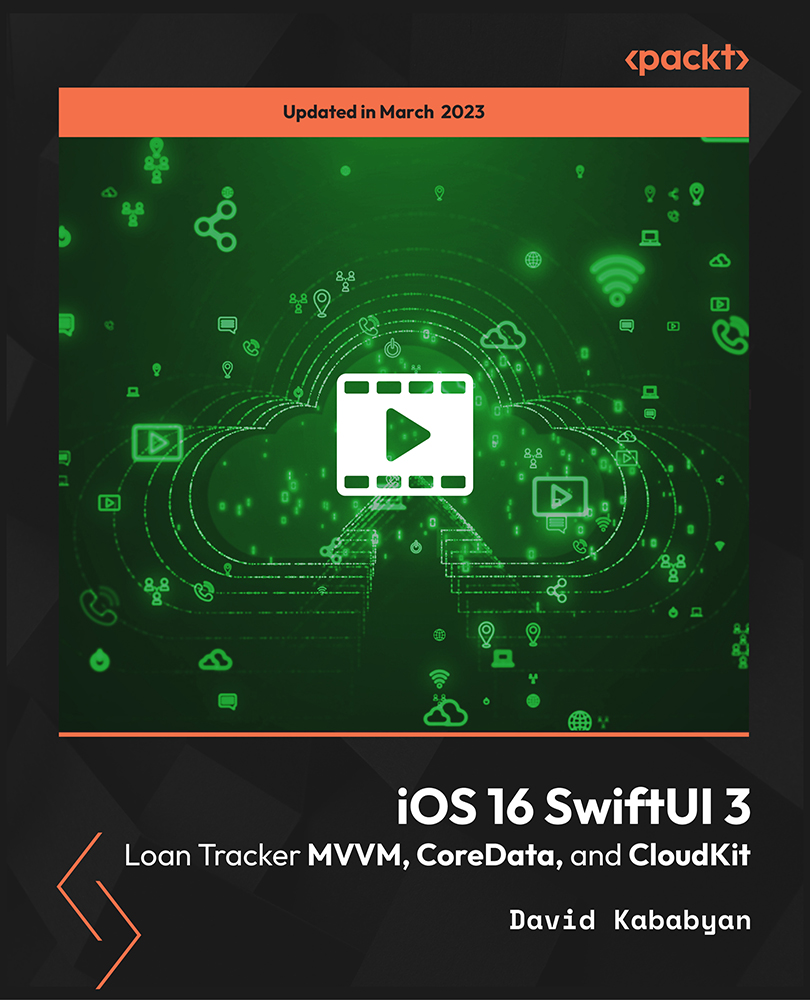
Rapid Prototyping with Axure
By Bunnyfoot
This one-day course introduces the field of user experience and provides an excellent entry point to our other specialised training courses. UX processes and practices have become a central component of product design, service design and web design.

Lumion 3d Realtime Rendering Training
By London Design Training Courses
Why Choose Lumion 3d Realtime Rendering Training Course? Course Link Our Lumion Course is best for materials, lighting, and animation skills. Learn high-quality rendering using Lumion's asset library. In-person or live online sessions with lifetime access to recordings and email support. Unleash Lumion's potential for immersive architectural visualizations. Duration: 10 hrs Method: 1-on-1, Personalized attention Schedule: Tailor your own hours of your choice, available from Mon to Sat between 9 am and 7 pm What is Lumion? Lumion is specialized 3D rendering software designed for architects and designers. With Lumion, you can quickly bring your 3D design models to life, add materials, furnish interiors and exteriors, and showcase the impact of lighting and shadows without the need for specialized training. Objectives of the Course The course aims to teach you how to start Lumion projects, add environments, cameras, illuminations, populate scenes with various elements, create terrains, and produce animations. Lumion 3D Course Outline Module 1: Introduction to Lumion 3D Discovering Lumion 3D's capabilities and interface navigation. Learning shortcut keys for efficient workflow. Customizing settings for optimal performance. Module 2: 3D Models and Materials Importing 3D models in various formats. Applying and tweaking materials. Creating procedural materials and glass effects. Troubleshooting common issues. Module 3: Creating a Project in Lumion Building scenes and sculpting terrain. Enhancing realism with alpha and height maps. Module 4: 3D World Managing multiple 3D objects and their properties. Implementing grass and scattering elements. Module 5: Lighting in Lumion 3D Utilizing weather settings for dynamic scenes. Understanding Lumion lights and interior/exterior illumination. Creating 3D reflections and spotlights. Module 6: Realistic Visualizations Incorporating special effects like fire, smoke, and fog. Achieving realism with camera effects and shadows. Rendering still images and animations. Module 7: NPR Visualizations Creating non-photorealistic visualizations with artistic effects. Implementing unique styles for enhanced visuals. Module 8: Artistic Effects in Lumion 3D Exploring conceptual visualizations with painting and sketch effects. Creating cartoon effects and understanding perspectives. Module 9: Animation in Lumion 3D Timing and working with cameras for dynamic shots. Composing animation clips and adding effects. Utilizing layers and control objects for precise control. Module 10: Advanced Features Import and output formats in Lumion. Expanding assets with the 3D model library. Adding animated characters and sound effects. Utilizing the advanced material library. Controlling environment and weather for dynamic scenes. Scene management and movie editing within Lumion 3D. Lumion for Students | Unleash Your Creativity https://lumion.com› product › students Unlock the full potential of your designs with Lumion for students. Request your free 1-year Student license now and bring your visions to life!

Bootstrap 5 Course: Build Responsive Websites Like a Pro
By Packt
Are you interested in pursuing a rewarding career as a web developer? Alternatively, perhaps you'd want to brush up on your skills and take things to a whole new level? Then this course is for you. A carefully structured course for both beginners and intermediate-level learners.

InDesign Basic to Advance training One to One
By Real Animation Works
InDesign face to face training customised and bespoke.

Efficient Task Management Using Basecamp
By Compete High
ð Unlock Peak Productivity: Master Efficient Task Management with Basecamp! ð Are you drowning in a sea of never-ending tasks, struggling to keep your projects organized and your team on the same page? Say goodbye to chaos and hello to streamlined success with our transformative online course: 'Efficient Task Management Using Basecamp'! ð Why Choose Basecamp? ð Basecamp is the game-changer your workflow needs! This powerful project management tool has revolutionized the way teams collaborate, ensuring seamless communication, and boosting productivity. Our comprehensive course will empower you to harness the full potential of Basecamp, turning it into your ultimate productivity ally. ð What You'll Gain: 1ï¸â£ Master Basecamp Essentials: Navigate through Basecamp's features with ease. From project creation to task assignment, we've got you covered. 2ï¸â£ Effective Communication Strategies: Say goodbye to messy email threads! Learn how to centralize communication, ensuring everyone stays in the loop. 3ï¸â£ Streamlined Task Management: Say hello to efficiency! Discover how to organize tasks, set deadlines, and keep everyone accountable, all within the Basecamp platform. 4ï¸â£ Collaboration Superpowers: Unleash the true power of teamwork with Basecamp's collaborative features. See how seamless collaboration can elevate your project outcomes. 5ï¸â£ Time-Saving Tips and Tricks: Work smarter, not harder. Explore time-saving hacks to optimize your workflow and achieve more in less time. ð Why Choose Our Course? â Expert Guidance: Led by seasoned professionals, our instructors bring real-world experience to the virtual classroom. â Interactive Learning: Dive into hands-on activities, case studies, and quizzes to reinforce your understanding and make learning fun! â Lifetime Access: Enjoy unlimited access to course materials, ensuring you can revisit and reinforce your skills whenever you need. â Community Support: Join our exclusive community of learners. Share insights, ask questions, and network with like-minded individuals. ð¥ Don't Miss Out! ð¥ Transform the way you work, boost your team's efficiency, and elevate your career with 'Efficient Task Management Using Basecamp.' Embrace the future of productivity - Enroll Now! Ready to revolutionize your workflow? Click the link to join the course and take the first step toward a more efficient, organized, and successful future! ðð»â¨ Course Curriculum Basic Course Overview 00:00 The Three Versions of Basecamp 00:00 Mobile Installation of Version 2.0 00:00 Customizing Your Profile 00:00 Customizing Basecamp Settings 00:00 Project Creation 00:00 Project Discussions 00:00 To Do Lists 00:00 Project Documents 00:00 Project Management - Discussions 00:00 Project Management - Dates and Content 00:00 Project Notifications 00:00 Project Tracking 00:00 Project Calendars 00:00 Project Participants 00:00 Project Templates 00:00 Project Content 00:00 Project Navigation Shortcuts- Part 1 00:00 Project Navigation Shortcuts - Part 2 00:00 Conclusion 00:00 Advance Introduction and Overview of the Advanced Course 00:00 Working with Basecamp Groups 00:00 Working with Clients 00:00 Working with Outsourcers 00:00 Working with Non Basecamp Users 00:00 Integrating with Microsoft Outlook 00:00 Basecamp and Dropbox With Zapier 00:00 Basecamp and E-Mail Integraton with Zapier 00:00 Basecamp and Google Integration Through Zapier 00:00 Interface Strategy 00:00 Assembling The Team 00:00 Creating Groups 00:00 Creating To Do Lists 00:00 Content and Discussions Set Up 00:00 Creating And Using Templates 00:00 Setting Dates 00:00 Team Assignments 00:00 Tracking and Managing Progress 00:00 Removing and Adjusting Participants 00:00 Conclusion 00:00

Adobe InDesign Advanced Training
By London Design Training Courses
Why Learn Adobe InDesign Advanced Training Course? Master Adobe InDesign for efficient page layouts with our advanced course. Learn document setup, text formatting, and special effects. Suitable for beginners and advanced users. London Design Training Course provides top InDesign course with Adobe Certified Instructors. Course Link Duration: 10 hrs Method: 1-on-1, Personalized attention Schedule: Tailor your own schedule by pre-booking hours of your choice, available from Mon to Sat between 9 am and 7 pm Flexible Learning Options: Choose between in-class training at our London center or participate online. Both options provide hands-on, practical learning with step-by-step demonstrations and ample opportunities for questions. Introduction to InDesign: Exploring InDesign Basics Customizing Preferences and Workspace Navigating Panels and Windows Setting Up Toolbar and Properties Panel Document Management: New Document, Pages, and Order Quick Navigation Techniques with Shortcuts Smart Layout: Organizing Layouts with Guides and Grids Understanding Bleed, Slug, and Margins Utilizing Smart Guides for Precision Typography: Mastering the Type Tool Adding Text to Pages and Using Placeholder Text Text Formatting with Character and Paragraph Controls Editing Text Frames and Justifying Text Multi-column Setup and Styling with Character/Paragraph Styles Working with Bullet Points and Numbering Working with Images: Creating Frames and Placing Images Content Fitting Options: Proportional Fit, Content-Aware Fit, Auto-Fit Manipulating Frame Properties: Fill, Stroke, Effects Utilizing Object Styles for Consistent Frames Advanced Techniques: Image Frame Grids, Merging Frames, Text Wrap Options Understanding Image Formats and Resolution Tabs and Alignment: Mastering Tab Palette and Alignment Options Adding Leaders for Enhanced Formatting Color Theory and Editing: Basics of Color Theory and Color Modes Creating Color Themes with the Color Theme Tool Swatches, Color Libraries, and Gradients Editing Gradient Fills and Colors Advanced Interactive Actions: Adding Animation Effects with Animation Panel Fine-tuning Animations with Timing Panel Creating Complex Object States and Action Buttons Adding and Testing Hyperlinks, Page Transitions Parent Page Basics: Understanding Parent Pages Page Numbering, Order, Headers, and Footers Inserting Text Variables for Dynamic Content Advanced Object Styles and Effects: Opacity Control and Blending Modes Black and White Conversion, Color Blending Modes Adding Dimension with Bevel and Emboss Effects Advanced Text Frame Options: Auto-sizing Text Frames and Balancing Column Height Inset Spacing and Fill Colors for Text Boxes Hot Corner Resizing Shortcuts and Anchor Objects Footnotes: Purpose and Usage of Footnotes Adding, Editing Footnotes with Footnote Options By the end of this Adobe InDesign training, participants will: Understand InDesign basics and its interface. Create effective page layouts with text formatting and image placement. Work with layers, apply special effects, and manage tables. Ensure error-free and print-ready documents through preflighting. Receive a practical training guide and an e-certificate upon completion.

Photoshop Basics to Essentials Training
By London Design Training Courses
Why Choose Photoshop Basics to Essentials Training Course? Course Link Mastering Photoshop is crucial for securing positions in creative fields such as graphic design, digital design, and user interface (UI) design. Acquiring this skill serves as a foundation to excel in various design programs essential for creative professionals. Duration: 16 hrs. Method: 1-on-1, Personalized attention. Schedule: Tailor your own hours of your choice, available from Monday to Saturday between 9 am and 7 pm. Photoshop Course: Total 16 hrs Module 1: Keyboard and Toolbar Shortcuts Customize toolbars and keyboard shortcuts for efficient workflow Learn essential keyboard shortcuts for faster navigation Module 2: Advanced Layer Management Filter, search, and color code layers for better organization Group and merge layers to streamline your design process Explore Blending Modes for creative effects Module 3: Blending Modes Understand Blending Modes and their usage within layers and effects Apply Blending Modes to enhance your designs Module 4: Layer Comps Discover Layer Comps and their benefits in managing complex designs Create, edit, and update Layer Comps for different design versions Export Layer Comps to PSD, PDF, and JPEG formats Module 5: Drawing Vectors Work with Vector images using shapes and the Pen Tool Use the Direct Selection Tool for precise editing Apply colors and create Clipping Masks with vectors Module 6: Advanced Type Techniques Convert text into Shapes and utilize font style changes with the Pen Tool Use text as a Clipping Mask and create text Outlines Design 3D text for impactful typography Module 7: Advanced Adjustment Layers Master advanced adjustments like Curves, Levels, and Black and White Utilize Selective Color and Gradient Maps for creative color control Module 8: Advanced Selection Techniques Use Smart Radius and Select and Mask for precise selections Learn to select complex objects like hair using Color Range and the Pen Tool Save and manage selections using the Path Panel Module 9: Colorizing Black and White Images Module 10: Displacement Maps Module 11: Advanced Filters Create Trees, Frames, Clouds, and Fire with filters Use Polarized, Wave, and Extrusion for artistic effects like "Japanese Sun" Explore Vanishing Point Filter, Camera RAW, Blur for depth of field, and Filter Gallery Combine 3D text with Vanishing Point for stunning designs Use Liquify for image manipulation Module 12: Introduction to Actions Automate tasks using Photoshop's preset Actions Create your own Actions to save time and effort Module 13: Creating an Animated GIF Learn frame by frame animation Utilize the Timeline to create engaging animated GIFs Learning Outcomes: Master advanced selection techniques, including the Path and Pen Tool, for precise editing. Gain proficiency in advanced layer management and utilize Layer Comps for efficient design organization. Enhance your designs with a deeper understanding and application of Blending Modes. Create visually appealing 3D text and text outlines to add depth and impact to your artwork. Explore advanced Filters like Displacement Maps, Blurs, and Distortion for creative effects. Automate tasks with actions and batch processing, streamlining your workflow. Craft engaging animated GIFs to add dynamic elements to your designs. Skillfully set project requirements by identifying the purpose, target audience, copyright considerations, and project management tasks for successful project execution.

Perfect 3 Days Linux Course
By Packt
Linux administration and command line