- Professional Development
- Medicine & Nursing
- Arts & Crafts
- Health & Wellbeing
- Personal Development
405 Navigation courses in Cardiff delivered On Demand
Ornithology (Study of Birds)
By IOMH - Institute of Mental Health
Overview of Ornithology (Study of Birds) The skies over Britain are home to more than 600 bird species, each with its own story. From the long journeys of Arctic terns to the clever nest-building of long-tailed tits, birds are full of surprises. Our Ornithology (Study of Birds) course helps you start learning how to spot and understand these amazing creatures. It's perfect for anyone curious about birds, whether you're just starting or looking to learn more. The UK bird conservation sector has grown by 18% in the last ten years. Organisations like the RSPB now have over 2,000 staff and 12,000 volunteers. Bird-related tourism brings around £300 million to the UK economy each year. More than 60,000 people take part in citizen science bird projects. This shows how important Ornithology (Study of Birds) has become for both science and nature lovers. This course takes you through the basics of Ornithology (Study of Birds) and moves into more advanced areas. You will learn bird classification, how to study their behaviour, and how to assess their habitats. The course also teaches key conservation skills. Whether you're listening to bird calls, looking at migration patterns, or helping with nature projects, you’ll gain useful skills. Ornithology (Study of Birds) helps you connect with nature and understand the role birds play in our world. This Ornithology (Study of Birds) course will help you to learn: Identify and name different bird species using scientific tools and methods Understand how bird anatomy connects to their actions and behaviours Study bird habitats and explain how birds fit into their ecosystems Recognise and understand bird calls and other ways they communicate Describe how and why birds migrate, and how they find their way Use basic conservation techniques and join in citizen science projects Who is this course for? Bird and nature lovers who want to learn more about birds and improve their spotting skills Conservation volunteers who want to support bird protection and monitoring work Biology students who are thinking about focusing on birds in their studies or future research Outdoor workers like park rangers, nature guides, or educators who want to know more about bird behaviour and habitats Citizen scientists who enjoy taking part in bird counts, tracking migrations, or helping protect bird habitats Process of Evaluation After studying the Ornithology (Study of Birds) Course, your skills and knowledge will be tested with an MCQ exam or assignment. You have to get a score of 60% to pass the test and get your certificate. Certificate of Achievement Certificate of Completion - Digital / PDF Certificate After completing the Ornithology (Study of Birds) Course, you can order your CPD Accredited Digital / PDF Certificate for £5.99. (Each) Certificate of Completion - Hard copy Certificate You can get the CPD Accredited Hard Copy Certificate for £12.99. (Each) Shipping Charges: Inside the UK: £3.99 International: £10.99 Career Path Completing this Ornithology (Study of Birds) course can help you start or grow in careers such as: Ornithological Researcher – £28K to £45K per year Conservation Officer – £22K to £35K per year Wildlife Consultant – £25K to £42K per year Environmental Educator – £20K to £32K per year Ecological Survey Specialist – £24K to £38K per year Course Curriculum Module 1: Introduction to Ornithology Introduction to Ornithology 00:18:00 Module 2: Bird Classification and Diversity Bird Classification and Diversity 00:20:00 Module 3: Anatomy, Physiology, and Behaviour Anatomy, Physiology, and Behaviour 00:20:00 Module 4: Bird Habitats and Ecology Bird Habitats and Ecology 00:16:00 Module 5: Bird Communication and Vocalisations Bird Communication and Vocalisations 00:18:00 Module 6: Bird Migration and Navigation Bird Migration and Navigation 00:17:00 Module 7: Bird Conservation and Citizen Science Bird Conservation and Citizen Science 00:19:00 Module 8: Avian Research and Techniques Avian Research and Techniques 00:19:00

The 'Level 1 - IT Support Help Desk Technician' course offers a comprehensive diploma in IT skills and technology, covering various essential aspects of information technology. Participants will gain insights into transforming technologies, the significance of IT, communication and networking, future IT skills, word processing, presentation software, spreadsheet creation and editing, database management, and information technology project management. Learning Outcomes: Understand the significance of information technology and its role in transforming various industries. Acquire essential communication and networking skills required in the field of IT support. Identify future IT skills and technologies to stay relevant in the ever-evolving IT landscape. Gain proficiency in word processing software and use it effectively for various tasks. Develop presentation skills and utilize presentation software to create impactful presentations. Master spreadsheet creation, navigation, and editing to handle data efficiently. Learn the basics of storing and managing databases for organized data handling. Acquire knowledge of information technology project management to effectively plan and execute IT projects. Why buy this Diploma in IT Skills and Technology? Unlimited access to the course for forever Digital Certificate, Transcript, student ID all included in the price Absolutely no hidden fees Directly receive CPD accredited qualifications after course completion Receive one to one assistance on every weekday from professionals Immediately receive the PDF certificate after passing Receive the original copies of your certificate and transcript on the next working day Easily learn the skills and knowledge from the comfort of your home Certification After studying the course materials of the Diploma in IT Skills and Technology you will be able to take the MCQ test that will assess your knowledge. After successfully passing the test you will be able to claim the pdf certificate for £5.99. Original Hard Copy certificates need to be ordered at an additional cost of £9.60. Who is this course for? This Diploma in IT Skills and Technology does not require you to have any prior qualifications or experience. You can just enrol and start learning. Prerequisites This Diploma in IT Skills and Technology was made by professionals and it is compatible with all PC's, Mac's, tablets and smartphones. You will be able to access the course from anywhere at any time as long as you have a good enough internet connection. Career path As this course comes with multiple courses included as bonus, you will be able to pursue multiple occupations. This Diploma in IT Skills and Technology is a great way for you to gain multiple skills from the comfort of your home. Course Curriculum Level 1 - IT Support Help Desk Technician Module 01: Introduction: A Transforming Technology 00:30:00 Module 02: Importance of Information Technology 00:10:00 Module 03: Communication and Network 00:30:00 Module 04: Future Skills Required in Information Technology 00:15:00 Module 05: Technology as a Foundation Skill Area 00:10:00 Module 06: Word Processing Software 00:30:00 Module 07: Presentation Software 00:30:00 Module 08: Creating and Editing Spreadsheet (Part 1: The Basics of Spreadsheets) 00:15:00 Module 09: Creating and Editing Spreadsheet (Part 2: Navigation and Edit) 00:25:00 Module 10: Storing Database 00:25:00 Module 11: Information Technology Project Management 00:20:00 Mock Exam Mock Exam - Level 1 - IT Support Help Desk Technician 00:20:00 Final Exam Final Exam - Level 1 - IT Support Help Desk Technician 00:20:00

Access 2019 Advanced
By SkillWise
Overview Uplift Your Career & Skill Up to Your Dream Job - Learning Simplified From Home! Kickstart your career & boost your employability by helping you discover your skills, talents, and interests with our special Access 2019 Advanced Course. You'll create a pathway to your ideal job as this course is designed to uplift your career in the relevant industry. It provides the professional training that employers are looking for in today's workplaces. The Access 2019 Advanced Course is one of the most prestigious training offered at Skillwise and is highly valued by employers for good reason. This Access 2019 Advanced Course has been designed by industry experts to provide our learners with the best learning experience possible to increase their understanding of their chosen field. This Access 2019 Advanced Course, like every one of Skillwise's courses, is meticulously developed and well-researched. Every one of the topics is divided into elementary modules, allowing our students to grasp each lesson quickly. At Skillwise, we don't just offer courses; we also provide a valuable teaching process. When you buy a course from Skillwise, you get unlimited Lifetime access with 24/7 dedicated tutor support. Why buy this Access 2019 Advanced ? Lifetime access to the course forever Digital Certificate, Transcript, and student ID are all included in the price Absolutely no hidden fees Directly receive CPD Quality Standard-accredited qualifications after course completion Receive one-to-one assistance every weekday from professionals Immediately receive the PDF certificate after passing Receive the original copies of your certificate and transcript on the next working day Easily learn the skills and knowledge from the comfort of your home Certification After studying the course materials of the Access 2019 Advanced there will be a written assignment test which you can take either during or at the end of the course. After successfully passing the test you will be able to claim the PDF certificate for free. Original Hard Copy certificates need to be ordered at an additional cost of £8. Who is this course for? This Access 2019 Advanced course is ideal for Students Recent graduates Job Seekers Anyone interested in this topic People already work in relevant fields and want to polish their knowledge and skills. Prerequisites This Access 2019 Advanced does not require you to have any prior qualifications or experience. You can just enrol and start learning. This Access 2019 Advanced was made by professionals and it is compatible with all PCs, Macs, tablets, and smartphones. You will be able to access the course from anywhere at any time as long as you have a good enough internet connection. Career path As this course comes with multiple courses included as a bonus, you will be able to pursue multiple occupations. This Access 2019 Advanced is a great way for you to gain multiple skills from the comfort of your home. Access 2019 Advanced Module 1: Introduction to the course 00:01:00 Module 2: Using the table Analyzer Wizard 00:07:00 Module 3: Append Querying to Normalize a Table 00:06:00 Module 4: Creating a Junction Table 00:05:00 Module 5: Backing up a Database 00:02:00 Module 6: Using the Compact and Repair Database Tool 00:03:00 Module 7: Using the Object Dependencies Tool 00:02:00 Module 8: Using the Database Documenter Tool 00:02:00 Module 9: Using the Analyze Performance Tool 00:02:00 Module 10: Creating a Navigation Form 00:03:00 Module 11: Modifying a Navigation Form 00:03:00 Module 12: Setting the Startup Options 00:02:00 Module 13: Using the Database Splitter 00:03:00 Module 14: Configuring Trusted Locations 00:03:00 Module 15: Password Protecting a Database 00:03:00 Module 16: Password Protecting Modules 00:02:00 Module 17: Converting a Database to an ACCDE File 00:02:00 Module 18: Understanding VBA Basics 00:03:00 Module 19: Exploring Variables and Control Flow Statements 00:07:00 Module 20: Exploring a Table or Query with VBA 00:10:00 Module 21: Converting a Macro to VBA 00:03:00 Module 22: Understanding Table Events 00:02:00 Module 23: Using the Before Change Event Command 00:05:00 Module 24: Using the After Update Event Command 00:03:00 Module 25: Recap 00:01:00 Resource Resource - Access 2019 Advanced Final Exam
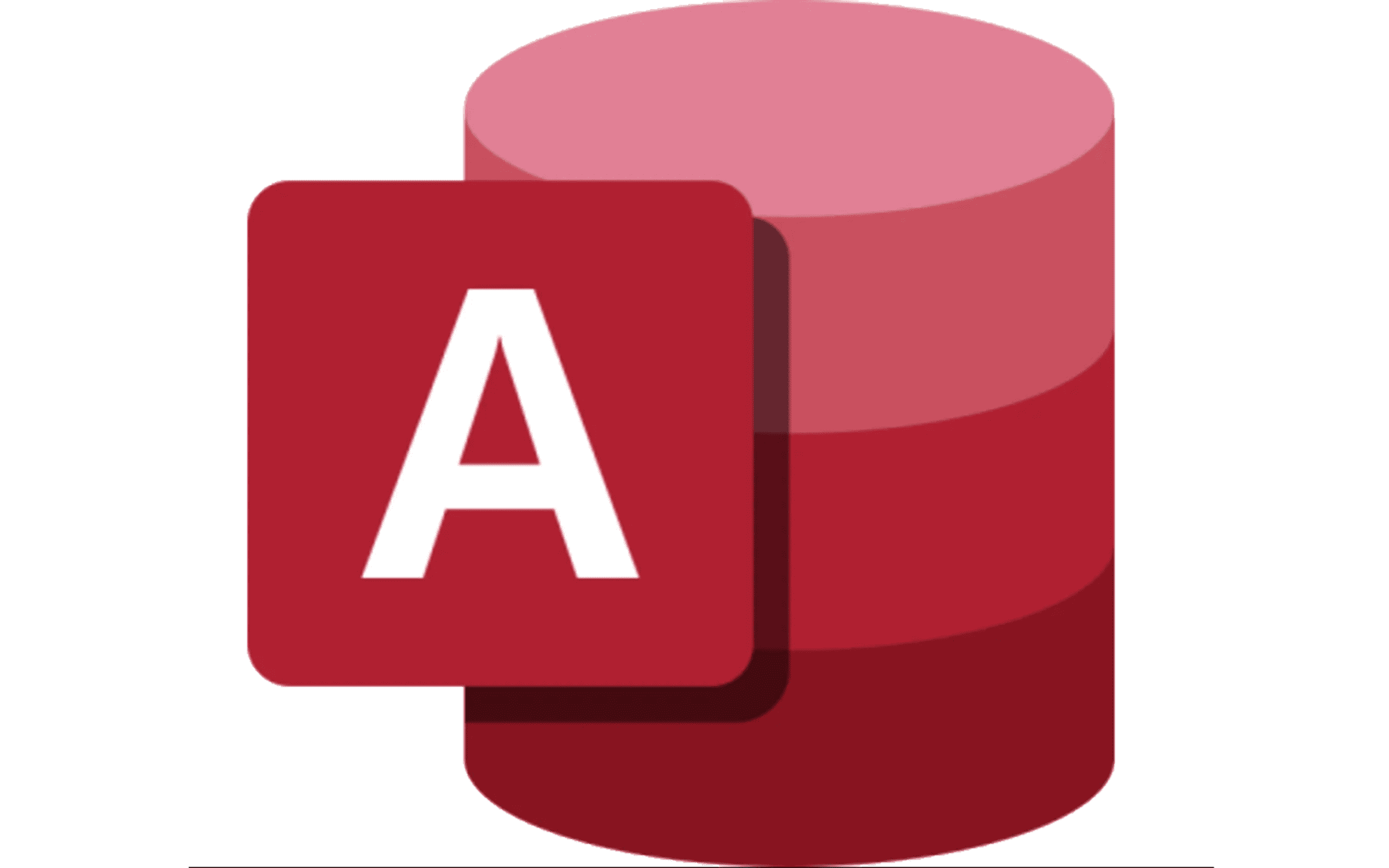
Description: Windows 10 is the latest iteration of Microsoft's widely used Windows operating system. This new version of Windows incorporates hundreds of new features as well as improvements to existing ones. This Microsoft Windows 10 Certificate Course is designed to help both novice and experienced. By taking this course you will become familiar with the many changes that have been made to Windows. You will also be comfortable logging into Windows 10, completing basic actions using its user interface, customizing the user interface, understanding its security features, and using both Microsoft Edge and File Explorer. You can join this course to improve your skills. Learning Outcomes: Identify components of a personal computer, learn to sign into Windows 10, get familiarized with the user interface by exploring desktop and Start menu Multitask with apps, search computer, and view notifications Further your knowledge of Windows Store apps and Windows 10 navigation techniques Work with desktop windows, manage files and folders with File Explorer, and create files through desktop applications Browse the internet using Microsoft Edge, manage tabs and customize options Customize basic Windows settings, Lock screen, and desktop Configure passwords, use Windows Defender, and store and share files using OneDrive Assessment: At the end of the course, you will be required to sit for an online MCQ test. Your test will be assessed automatically and immediately. You will instantly know whether you have been successful or not. Before sitting for your final exam you will have the opportunity to test your proficiency with a mock exam. Certification: After completing and passing the course successfully, you will be able to obtain an Accredited Certificate of Achievement. Certificates can be obtained either in hard copy at a cost of £39 or in PDF format at a cost of £24. Who is this Course for? Microsoft Windows 10 Certificate Course is certified by CPD Qualifications Standards and CiQ. This makes it perfect for anyone trying to learn potential professional skills. As there is no experience and qualification required for this course, it is available for all students from any academic background. Requirements Our Microsoft Windows 10 Certificate Course is fully compatible with any kind of device. Whether you are using Windows computer, Mac, smartphones or tablets, you will get the same experience while learning. Besides that, you will be able to access the course with any kind of internet connection from anywhere at any time without any kind of limitation. Career Path After completing this course you will be able to build up accurate knowledge and skills with proper confidence to enrich yourself and brighten up your career in the relevant job market. Microsoft Windows 10 Certificate Course Identify Components of a Personal Computer 00:15:00 Sign Into Windows 10 00:15:00 Navigate the Desktop 00:30:00 Explore the Start Menu 00:30:00 Multitask with Apps 00:15:00 Search Your Computer 01:00:00 View Notifications 00:15:00 Windows 10 Navigation Summary 00:30:00 Manage Files and Folders with File Explorer 00:30:00 Create and Modify Files with Desktop Applications 00:30:00 Navigate Microsoft Edge 00:15:00 Use Microsoft Edge 00:30:00 Manage Tabs 00:15:00 Modify Microsoft Edge Options 00:30:00 Change Basic Windows Settings 00:30:00 Customize the Lock Screen 00:15:00 Customize the Desktop 00:15:00 Configure Passwords 00:15:00 Use Windows Defender 00:15:00 Store and Share Files with OneDrive 00:30:00 Mock Exam Mock Exam- Microsoft Windows 10 Certificate Course 00:20:00 Final Exam Final Exam- Microsoft Windows 10 Certificate Course 00:20:00 Certificate and Transcript Order Your Certificates and Transcripts 00:00:00

Description: Microsoft SharePoint is an excellent web application that is designed to help multiple users to share documents and exchange ideas. The Microsoft SharePoint 2016 For Site Owners guides the experienced users of Microsoft SharePoint how to create and manage sites. In the course, you will be able to learn how to create new sites and how to manage the sites, libraries, lists or how to change site settings, etc. After completing the course, you will be able to manage the site options. Finally, the Microsoft SharePoint 2016 For Site Owners allows you how to work effectively with the web-based application and make you an expert to work collectively with your friends and colleagues. Learning Outcomes: Create and design SharePoint sites Management of document library, the site assets library, and adding wikis for sites How to add blogs and adding & configuring lists like - announcement list, task list, contact list, calendar lists and custom lists Site setting management through search options, administration settings and navigation settings Managing access rights through site permission configuration, security options and security components Assessment: At the end of the course, you will be required to sit for an online MCQ test. Your test will be assessed automatically and immediately. You will instantly know whether you have been successful or not. Before sitting for your final exam you will have the opportunity to test your proficiency with a mock exam. Certification: After completing and passing the course successfully, you will be able to obtain an Accredited Certificate of Achievement. Certificates can be obtained either in hard copy at a cost of £39 or in PDF format at a cost of £24. Who is this Course for? Microsoft SharePoint 2016 For Site Owners is certified by CPD Qualifications Standards and CiQ. This makes it perfect for anyone trying to learn potential professional skills. As there is no experience and qualification required for this course, it is available for all students from any academic background. Requirements Our Microsoft SharePoint 2016 For Site Owners is fully compatible with any kind of device. Whether you are using Windows computer, Mac, smartphones or tablets, you will get the same experience while learning. Besides that, you will be able to access the course with any kind of internet connection from anywhere at any time without any kind of limitation. Career Path After completing this course you will be able to build up accurate knowledge and skills with proper confidence to enrich yourself and brighten up your career in the relevant job market. Creating a New Site Create a Site 00:45:00 Design Your SharePoint Site 01:00:00 Adding and Configuring Libraries Configure a Document Library for a Team Site 01:30:00 Configure the Site Assets Library for a Site 00:45:00 Add a Wiki to your Site 00:45:00 Adding and Configuring Lists Add an Announcement List 00:45:00 Add a Task List 00:30:00 Add Contact and Calendar Lists 00:45:00 Add a Blog 00:30:00 Add a Custom List 01:30:00 Configuring Site Settings Configure Site Search Options 00:30:00 Configure Site Administration Settings 00:30:00 Configure Site Navigation Settings 00:45:00 Assigning Permissions and Access Rights Configure Site Permissions and Security Options 01:00:00 Activities Activities - Microsoft SharePoint 2016 For Site Owners 00:00:00 Mock Exam Mock Exam- Microsoft SharePoint 2016 For Site Owners 00:20:00 Final Exam Final Exam- Microsoft SharePoint 2016 For Site Owners 00:20:00 Order Your Certificate and Transcript Order Your Certificates and Transcripts 00:00:00

Description This Website Development Diploma is suitable for anyone wishing to design and develop websites like a professional. This intense course delicately crafted into Four modules in HTML 5, JavaScript, CSS and Bootstrap which are must for developing a responsive web design. You will learn to share header, navigation, and footer HTML code across web pages using PHP. More importantly, learn to choose fonts, a colour scheme, create a header, navigation bar, footer, and make the site responsive, so it looks astonishing and runs well on both smartphones and other devices. Upon successful completion of the course will prepare you for a flourishing career in web development field. This information-packed course also includes an interactive quiz, best practices, and techniques to bypass mistakes so that you can explore the exciting details about web development. Assessment: At the end of the course, you will be required to sit for an online MCQ test. Your test will be assessed automatically and immediately. You will instantly know whether you have been successful or not. Before sitting for your final exam you will have the opportunity to test your proficiency with a mock exam. Certification: After completing and passing the course successfully, you will be able to obtain an Accredited Certificate of Achievement. Certificates can be obtained either in hard copy at a cost of £39 or in PDF format at a cost of £24. Who is this Course for? Website Development Diploma is certified by CPD Qualifications Standards and CiQ. This makes it perfect for anyone trying to learn potential professional skills. As there is no experience and qualification required for this course, it is available for all students from any academic background. Requirements Our Website Development Diploma is fully compatible with any kind of device. Whether you are using Windows computer, Mac, smartphones or tablets, you will get the same experience while learning. Besides that, you will be able to access the course with any kind of internet connection from anywhere at any time without any kind of limitation. Career Path After completing this course you will be able to build up accurate knowledge and skills with proper confidence to enrich yourself and brighten up your career in the relevant job market. Get Started What This is About 00:07:00 Start Building 00:18:00 Choose Your Fonts 00:05:00 Choose Your Color Scheme 00:05:00 Create the Nav Bar 00:11:00 Add a Page Footer 00:08:00 Beyond the Basic Structure Style the Body Content 00:05:00 Make it Responsive 00:10:00 Activate the Hamburger Menu 00:17:00 Make it Professional with Animations 00:04:00 Share Content Across Pages Why Share Content Across Pages? 00:08:00 Install AMPPS - Windows 00:11:00 Install AMPPS - Mac 00:13:00 Break Out the Shared Content 00:10:00 Professional-Grade Touches External JavaScript and Meta Tags 00:07:00 Adding More Pages to the Site 00:07:00 Highlight the Current Page in the Nav Bar 00:14:00 More Body Text Styling 00:10:00 Creating the Media Cards 00:13:00 Styling Lists 00:09:00 Styling Form Controls 00:15:00 Certificate and Transcript Order Your Certificates and Transcripts 00:00:00

Learn React JS and Web API by Creating a Full Stack Web App.
By Packt
Get hands-on and learn to build a full-stack app using React.js as the frontend and its web API for the backend

Register on the Planning & Control Using Microsoft Project 2013, 2016 & 2019 today and build the experience, skills and knowledge you need to enhance your professional development and work towards your dream job. Study this course through online learning and take the first steps towards a long-term career. The course consists of a number of easy to digest, in-depth modules, designed to provide you with a detailed, expert level of knowledge. Learn through a mixture of instructional video lessons and online study materials. Receive online tutor support as you study the course, to ensure you are supported every step of the way. Get an e-certificate as proof of your course completion. The Planning & Control Using Microsoft Project 2013, 2016 & 2019 is incredibly great value and allows you to study at your own pace. Access the course modules from any internet-enabled device, including computers, tablet, and smartphones. The course is designed to increase your employability and equip you with everything you need to be a success. Enrol on the now and start learning instantly! What You Get With The Planning & Control Using Microsoft Project 2013, 2016 & 2019 Receive a e-certificate upon successful completion of the course Get taught by experienced, professional instructors Study at a time and pace that suits your learning style Get instant feedback on assessments 24/7 help and advice via email or live chat Get full tutor support on weekdays (Monday to Friday) Course Design The course is delivered through our online learning platform, accessible through any internet-connected device. There are no formal deadlines or teaching schedules, meaning you are free to study the course at your own pace. You are taught through a combination of Video lessons Online study materials Certification Upon successful completion of the course, you will be able to obtain your course completion e-certificate free of cost. Print copy by post is also available at an additional cost of £9.99 and PDF Certificate at £4.99. Who Is This Course For: The course is ideal for those who already work in this sector or are an aspiring professional. This course is designed to enhance your expertise and boost your CV. Learn key skills and gain a professional qualification to prove your newly-acquired knowledge. Requirements: The online training is open to all students and has no formal entry requirements. To study the Planning & Control Using Microsoft Project 2013, 2016 & 2019, all your need is a passion for learning, a good understanding of English, numeracy, and IT skills. You must also be over the age of 16. Course Content Section 01: Introduction Introduction, Course Agenda and Understanding the Student 00:05:00 Introduction 00:10:00 Section 02: Creating a Project Schedule Creating a Project Plan 00:20:00 Section 03: Navigation and Setting the Options Navigation and Setting the Options 00:20:00 Workshop 1 - Navigation and Setting Your Project Options 00:22:00 Section 04: Creating Projects and Templates Creating Projects and Templates 00:10:00 Workshop 2 - Creating Project and Templates66 00:08:00 Section 05: Defining Calendars Defining Calendars 00:18:00 Workshop 3 - Maintaining the Calendars 00:08:00 Section 06: Adding Tasks Adding Tasks 00:23:00 Workshop 4 - Adding Tasks 00:02:00 Section 07: Organizing Tasks Using Outlining Organising Tasks Using Outlining 00:08:00 Workshop 5 - Entering Summary Tasks 00:03:00 Section 08: Formatting the Display Formatting the Display 00:27:00 Workshop 6 - Formatting the Bar Chart 00:05:00 Adding Task Dependencies 00:15:00 Workshop 7- Adding the Relationships 00:03:00 Section 09: Network Diagram View Network Diagram View 00:13:00 Workshop 8 - Network Diagram and Schedule Calculations 00:04:00 Section 10: Constraints Constraints 00:13:00 Workshop 9 - Constraints 00:03:00 Section 11: Filters Filters 00:17:00 Workshop 10 - Filters 00:05:00 Section 12: Tables and Grouping Tasks Tables and Grouping Tasks 00:19:00 Workshop 11 - Reorganizing the Schedule 00:04:00 Section 13: Views and Details Views & Details 00:19:00 Workshop 12- Organizing Your Data Using Views and Tables 00:06:00 Section 14: Printing and Reports Printing and Reports 00:17:00 Workshop 13 - Printing 00:03:00 Section 15: Tracking Progress Tracking Progress 00:24:00 Workshop 14 - Updating the Schedule and Baseline Comparison 00:10:00 Section 16: Creating Resources and Costs Creating Resources and Costs 00:21:00 Workshop 15 - Defining Resources 00:02:00 Section 17: Assigning Resources and Costs to Tasks Assigning Resources and Costs to Tasks 00:24:00 Workshop 16 - Assigning Resources to Tasks 00:10:00 Section 18: Resource Optimization Resource Optimizing 00:11:00 Workshop 17 - Resource Graphs and Tables 00:04:00 Section 19: Updating Projects with Resources Updating Projects with Resources 00:28:00 Workshop 18 - Updating a Resourced Schedule 00:11:00 Frequently Asked Questions Are there any prerequisites for taking the course? There are no specific prerequisites for this course, nor are there any formal entry requirements. All you need is an internet connection, a good understanding of English and a passion for learning for this course. Can I access the course at any time, or is there a set schedule? You have the flexibility to access the course at any time that suits your schedule. Our courses are self-paced, allowing you to study at your own pace and convenience. How long will I have access to the course? For this course, you will have access to the course materials for 1 year only. This means you can review the content as often as you like within the year, even after you've completed the course. However, if you buy Lifetime Access for the course, you will be able to access the course for a lifetime. Is there a certificate of completion provided after completing the course? Yes, upon successfully completing the course, you will receive a certificate of completion. This certificate can be a valuable addition to your professional portfolio and can be shared on your various social networks. Can I switch courses or get a refund if I'm not satisfied with the course? We want you to have a positive learning experience. If you're not satisfied with the course, you can request a course transfer or refund within 14 days of the initial purchase. How do I track my progress in the course? Our platform provides tracking tools and progress indicators for each course. You can monitor your progress, completed lessons, and assessments through your learner dashboard for the course. What if I have technical issues or difficulties with the course? If you encounter technical issues or content-related difficulties with the course, our support team is available to assist you. You can reach out to them for prompt resolution.

Register on the Vim Masterclass today and build the experience, skills and knowledge you need to enhance your professional development and work towards your dream job. Study this course through online learning and take the first steps towards a long-term career. The course consists of a number of easy to digest, in-depth modules, designed to provide you with a detailed, expert level of knowledge. Learn through a mixture of instructional video lessons and online study materials. Receive online tutor support as you study the course, to ensure you are supported every step of the way. Get an e-certificate as proof of your course completion. The Vim Masterclass is incredibly great value and allows you to study at your own pace. Access the course modules from any internet-enabled device, including computers, tablet, and smartphones. The course is designed to increase your employability and equip you with everything you need to be a success. Enrol on the now and start learning instantly! What You Get With The Vim Masterclass Receive a e-certificate upon successful completion of the course Get taught by experienced, professional instructors Study at a time and pace that suits your learning style Get instant feedback on assessments 24/7 help and advice via email or live chat Get full tutor support on weekdays (Monday to Friday) Course Design The course is delivered through our online learning platform, accessible through any internet-connected device. There are no formal deadlines or teaching schedules, meaning you are free to study the course at your own pace. You are taught through a combination of Video lessons Online study materials Certification Upon successful completion of the course, you will be able to obtain your course completion e-certificate free of cost. Print copy by post is also available at an additional cost of £9.99 and PDF Certificate at £4.99. Who Is This Course For: The course is ideal for those who already work in this sector or are an aspiring professional. This course is designed to enhance your expertise and boost your CV. Learn key skills and gain a professional qualification to prove your newly-acquired knowledge. Requirements: The online training is open to all students and has no formal entry requirements. To study the Vim Masterclass, all your need is a passion for learning, a good understanding of English, numeracy, and IT skills. You must also be over the age of 16. Course Content Unit 01: Course Introduction Course Overview 00:01:00 Course Download 00:02:00 What Vim Is and Why You Should Learn It 00:09:00 Unit 02: Vim Quickstart Modes 00:03:00 Vim Quickstart 00:05:00 Exercise 01 Creating and Editing a New File with Vim 00:10:00 Exercise 01 Creating and Editing a New File with Vim - Walkthrough 00:04:00 Unit 03: Vim Essentials Essential Navigation Commands 00:17:00 Exercise 02 Essential Navigation Commands 00:20:00 Exercise 02 Essential Navigation Commands - Walkthrough 00:06:00 Deleting Text and 'Thinking in Vim' 00:13:00 Exercise 03 - Deleting Text 00:20:00 Exercise 03 - Deleting Text - Walkthrough 00:07:00 Unit 04: The Vim Help System Getting Help 00:11:00 Exercise 04 - Getting Help 00:10:00 Exercise 04 - Getting Help - Walkthrough 00:06:00 Unit 05: Deleting, Yanking, and Putting Cut, Copy and Paste - Part I 00:10:00 Cut, Copy and Paste - Part 2 - Registers 00:11:00 Exercise 05 - Cut, Copy and Paste 00:30:00 Exercises 05 - Cut, Copy and Paste - Walkthrough 00:09:00 Unit 06: Transforming and Substituting Text Search, Find, and Replace - Part One 00:16:00 Search, Find, and Replace - Part Two 00:10:00 Exercise 06 - Inserting, Changing, Replacing, and Joining 00:30:00 Exercise 06 - Inserting, Changing, Replacing, and Joining - Wakthrough 00:10:00 Exercise 07 - Search, Find, and Replace 00:10:00 Exercise 07 - Search, Find, and Replace - Walkthrough 00:05:00 Unit 07: Text Objects and Macros Text Objects 00:12:00 Exercise 08 - Text Objects 00:35:00 Exercise 08 - Text Objects - Walkthrough 00:07:00 Macros 00:20:00 Exercise 09 - Macros 00:35:00 Exercise 09 - Macros - Walkthrough 00:11:00 Unit 08: Visual Mode Visual Mode - Part 1 00:13:00 Visual Mode - Part 2 00:10:00 Exercise 10 - Visual Mode 00:20:00 Exercise 10 - Visual Mode - Walkthrough 00:05:00 Unit 09: Vim Settings, Preferences, and Customizations Vim Settings and the Vimrc File - Part 1 00:22:00 Vim Settings and the Vimrc File - Part 2 00:13:00 Exercise 11 - Vim Settings and the Vimrc File 00:15:00 Exercise 11 - Vim Settings and the Vimrc File - Walkthrough 00:05:00 Unit 10: Vim Buffers and Windows Editing Multiple Files and Vim Buffers 00:20:00 Exercise 12 - Vim Buffers 00:20:00 Exercise 12 - Vim Buffers - Walkthrough 00:05:00 Working with Multiple Windows 00:15:00 Unit 11: Vim Graphical User Interfaces: Gvim and MacVim Vim Graphical User Interfaces: Gvim and MacVim 00:15:00 Frequently Asked Questions Are there any prerequisites for taking the course? There are no specific prerequisites for this course, nor are there any formal entry requirements. All you need is an internet connection, a good understanding of English and a passion for learning for this course. Can I access the course at any time, or is there a set schedule? You have the flexibility to access the course at any time that suits your schedule. Our courses are self-paced, allowing you to study at your own pace and convenience. How long will I have access to the course? For this course, you will have access to the course materials for 1 year only. This means you can review the content as often as you like within the year, even after you've completed the course. However, if you buy Lifetime Access for the course, you will be able to access the course for a lifetime. Is there a certificate of completion provided after completing the course? Yes, upon successfully completing the course, you will receive a certificate of completion. This certificate can be a valuable addition to your professional portfolio and can be shared on your various social networks. Can I switch courses or get a refund if I'm not satisfied with the course? We want you to have a positive learning experience. If you're not satisfied with the course, you can request a course transfer or refund within 14 days of the initial purchase. How do I track my progress in the course? Our platform provides tracking tools and progress indicators for each course. You can monitor your progress, completed lessons, and assessments through your learner dashboard for the course. What if I have technical issues or difficulties with the course? If you encounter technical issues or content-related difficulties with the course, our support team is available to assist you. You can reach out to them for prompt resolution.

