- Professional Development
- Medicine & Nursing
- Arts & Crafts
- Health & Wellbeing
- Personal Development
2113 Nature courses
Complete Professional Psychic Mediumship Development Online Course
By Lead Academy
Complete Professional Psychic Mediumship Development Course Overview Are you looking to begin your clairvoyance, psychic readings, and aura reading career or want to develop more advanced skills in clairvoyance, psychic readings, and aura reading? Then this complete professional psychic mediumship development online course will set you up with a solid foundation to become a confident psychic and help you to develop your expertise in clairvoyance, psychic readings, and aura reading. This complete professional psychic mediumship development online course is accredited by the CPD UK & IPHM. CPD is globally recognised by employers, professional organisations and academic intuitions, thus a certificate from CPD Certification Service creates value towards your professional goal and achievement. CPD certified certificates are accepted by thousands of professional bodies and government regulators here in the UK and around the world. Whether you are self-taught and you want to fill in the gaps for better efficiency and productivity, this complete professional psychic mediumship development online course will set you up with a solid foundation to become a confident psychic and develop more advanced skills. Gain the essential skills and knowledge you need to propel your career forward as a psychic. The complete professional psychic mediumship development online course will set you up with the appropriate skills and experience needed for the job and is ideal for both beginners and those currently working as a psychic. This comprehensive complete professional psychic mediumship development online course is the perfect way to kickstart your career in the field of clairvoyance, psychic readings, and aura reading. This complete professional psychic mediumship development online course will give you a competitive advantage in your career, making you stand out from all other applicants and employees. If you're interested in working as a psychic or want to learn more skills on clairvoyance, psychic readings, and aura reading but unsure of where to start, then this complete professional psychic mediumship development online course will set you up with a solid foundation to become a confident psychic and develop more advanced skills. As one of the leading course providers and most renowned e-learning specialists online, we're dedicated to giving you the best educational experience possible. This complete professional psychic mediumship development online course is crafted by industry expert, to enable you to learn quickly and efficiently, and at your own pace and convenience. Who should take this course? This comprehensive complete professional psychic mediumship development online course is suitable for anyone looking to improve their job prospects or aspiring to accelerate their career in this sector and want to gain in-depth knowledge of clairvoyance, psychic readings, and aura reading. Entry Requirement There are no academic entry requirements for this complete professional psychic mediumship development online course, and it is open to students of all academic backgrounds. As long as you are aged seventeen or over and have a basic grasp of English, numeracy and ICT, you will be eligible to enrol. Career path This complete professional psychic mediumship development online course opens a brand new door for you to enter the relevant job market and also provides you with the chance to accumulate in-depth knowledge at the side of needed skills to become flourishing in no time. You will also be able to add your new skills to your CV, enhance your career and become more competitive in your chosen industry. Course Curriculum Foundations of Psychic Clairvoyance Introduction To The Complete Pshychic Course Introduction to Clairvoyance The Four Clairsenses Tests for Clairsenses Preparing for Psychic Clairsenses Psychic Blocks or Filters Decluttering Meditation to remove psychogenic blocks or filters Mindfulness To Remove Psychogenic Blocks Or Filters Meditation for Aura, Chakra and Kundalini Cleansing Activating Individual Chakras Activating the Root Chakra Activating the Sacral Chakra Activating the Solar Plexus Chakra Activating the Heart Chakra Activating the Throat Chakra Activating the Third Eye Chakra Activating the Crown Chakra Exercises to Develop Psychic Clairsenses Mindfulness Exercises for Psychic Clairsenses Re-creation Exercises for Psychic Clairsenses Non-Line-of-Perception Exercises for Psychic Clairsenses Postcognition Exercises for Psychic Clairsenses Precognition Exercises for Psychic Clairsenses Safety Measures in Psychic Clairsenses Grounding Centering Psychic Shielding Connecting, Disconnecting, Locking, and Unlocking Chakras Angelic Shielding Ethical Issues And Professionalism Advanced Uses of Psychic Power Spiritual Healing / Energy Healing, and Reiki Consciousness and Intuition Development Nature Connection Through Forest Bathing or Shinrin-Yoku Nonverbal Communication & Telepathy for Plant, Human, and Animal Communication Psychic Reading, Mentalism, Mind Reading, and Lie Detection Attraction and Likability Hypnosis, Self-Hypnosis, Hypnotherapy, and Past Life Regression Lucid Dreaming Aura Reading Communication with Archangels and Orbs for Angelic Therapy Mediumship, Witchcraft, Shaman, Shamanism, Hoodoo, Soul Retrieval, and Conjure Astral Projection / Astral Travel / Out-of-Body Experience (OBE) Akashic Records Tarot Card Reading, Angel Card Reading, and Oracle Card Reading Dowsing Tantra Recognised Accreditation CPD Certification Service This course is accredited by continuing professional development (CPD). CPD UK is globally recognised by employers, professional organisations, and academic institutions, thus a certificate from CPD Certification Service creates value towards your professional goal and achievement. CPD certificates are accepted by thousands of professional bodies and government regulators here in the UK and around the world. Many organisations look for employees with CPD requirements, which means, that by doing this course, you would be a potential candidate in your respective field. Certificate of Achievement Certificate of Achievement from Lead Academy After successfully passing the MCQ exam you will be eligible to order your certificate of achievement as proof of your new skill. The certificate of achievement is an official credential that confirms that you successfully finished a course with Lead Academy. Certificate can be obtained in PDF version at a cost of £12, and there is an additional fee to obtain a printed copy certificate which is £35. FAQs Is CPD a recognised qualification in the UK? CPD is globally recognised by employers, professional organisations and academic intuitions, thus a certificate from CPD Certification Service creates value towards your professional goal and achievement. CPD-certified certificates are accepted by thousands of professional bodies and government regulators here in the UK and around the world. Are QLS courses recognised? Although QLS courses are not subject to Ofqual regulation, they must adhere to an extremely high level that is set and regulated independently across the globe. A course that has been approved by the Quality Licence Scheme simply indicates that it has been examined and evaluated in terms of quality and fulfils the predetermined quality standards. When will I receive my certificate? For CPD accredited PDF certificate it will take 24 hours, however for the hardcopy CPD certificate takes 5-7 business days and for the Quality License Scheme certificate it will take 7-9 business days. Can I pay by invoice? Yes, you can pay via Invoice or Purchase Order, please contact us at info@lead-academy.org for invoice payment. Can I pay via instalment? Yes, you can pay via instalments at checkout. How to take online classes from home? Our platform provides easy and comfortable access for all learners; all you need is a stable internet connection and a device such as a laptop, desktop PC, tablet, or mobile phone. The learning site is accessible 24/7, allowing you to take the course at your own pace while relaxing in the privacy of your home or workplace. Does age matter in online learning? No, there is no age limit for online learning. Online learning is accessible to people of all ages and requires no age-specific criteria to pursue a course of interest. As opposed to degrees pursued at university, online courses are designed to break the barriers of age limitation that aim to limit the learner's ability to learn new things, diversify their skills, and expand their horizons. When I will get the login details for my course? After successfully purchasing the course, you will receive an email within 24 hours with the login details of your course. Kindly check your inbox, junk or spam folder, or you can contact our client success team via info@lead-academy.org

Navigating the complexities of health and safety regulations is crucial for any workplace, especially in industries like construction and manual handling. This Level 3 course, endorsed by QLS, offers a thorough understanding of health and safety principles tailored to those aiming to develop their knowledge without attending physical sessions. Delivered entirely online, the programme provides clear, accessible content designed to enhance awareness of risk management and safety procedures, making it suitable for a wide range of professionals. The course covers essential topics, including a diploma in health and safety, specific guidance on construction environments, and safe manual handling practices. Whether you’re managing a team, working on-site, or responsible for health and safety policies, this training equips you with the knowledge to maintain a safer workplace environment. With flexible learning at your own pace, you gain confidence in identifying hazards and applying effective control measures — all while fitting study around your schedule. Our Health & Safety Level 3 course is endorsed by the Quality Licence Scheme - QLS, ensuring you acquire new skills and enhance your professional development. Health & Safety Level 3 QLS Bundle Includes the following Courses Course 01: Diploma in Health & Safety at QLS Level 3 Course 02: Health and Safety in Construction Environment Course 03: Manual Handling in the Workplace Key Features of Health & Safety Level 3 Eligibility for QLS endorsed certificate upon successful completion of the Health & Safety Level 3 course Free CPD Accredited Course Fully online, interactive Health & Safety Level 3 course with audio voiceover Self-paced learning and laptop, tablet, smartphone-friendly 24/7 Learning Assistance Discounts on bulk purchases To become successful in your profession, you must have a specific set of skills to succeed in today's competitive world. In this in-depth Health & Safety Level 3training course, you will develop the most in-demand skills to kickstart your career, as well as upgrade your existing knowledge & skills. Assessment At the end of the Health & Safety Level 3 course, we will provide assignment and quizzes. For each test, the pass mark will be set to 60%. Accreditation This Health & Safety Level 3 course is QLS - Quality Licence Scheme Endorsed and CPD Certified, providing you with up-to-date skills and knowledge and helping you to become more competent and effective in your chosen field. Certification CPD Certified: Once you've successfully completed your Health & Safety Level 3 course, you will immediately be sent a digital certificate. Also, you can have your printed certificate delivered by post (shipping cost £3.99). QLS Endorsed:After successfully completing the Health & Safety Level 3 course, learners will be able to order an endorsed certificate, titled: [Diploma in Health & Safety at QLS Level 3], as proof of their achievement. This certificate of achievement endorsed by the Quality Licence Scheme. CPD 30 CPD hours / points Accredited by CPD Quality Standards Who is this course for? This course is ideal for all employees or anyone who genuinely wishes to learn more about Health & Safety Level 3 basics. Requirements No prior degree or experience is required to enrol in this Health & Safety Level 3 course. Career path This Health & Safety Level 3 Course will help you to explore avariety of career paths in the related industry. Certificates Digital certificate Digital certificate - Included Hardcopy Certificate Hard copy certificate - Included Hardcopy Certificate (UK Delivery): For those who wish to have a physical token of their achievement, we offer a high-quality, printed certificate. This hardcopy certificate is also provided free of charge. However, please note that delivery fees apply. If your shipping address is within the United Kingdom, the delivery fee will be only £3.99. Hardcopy Certificate (International Delivery): For all international addresses outside of the United Kingdom, the delivery fee for a hardcopy certificate will be only £10.

The Food Hygiene and Safety Level 3 course, endorsed by QLS, offers an in-depth understanding of the essential principles governing food safety management. Designed for those seeking to deepen their knowledge of food hygiene, this course covers critical topics such as food contamination, safe storage, and personal hygiene standards. It ensures learners are well-informed about potential hazards and how to maintain a safe food environment, vital for anyone working in food-related industries. This qualification also includes specialised modules on Food Allergy Awareness and HACCP (Hazard Analysis and Critical Control Points) training. These segments provide learners with the knowledge to identify allergenic ingredients and understand systematic approaches to managing food safety risks. Delivered entirely online, this course offers flexibility while maintaining the highest educational standards, making it suitable for individuals looking to enhance their expertise without the need for physical attendance. Our Food Hygiene and Safety course is endorsed by the Quality Licence Scheme - QLS, ensuring you acquire new skills and enhance your professional development. Food Hygiene and Safety QLS Bundle Includes the following Courses Course 01: Diploma in Food Hygiene and Safety at QLS Level 3 Course 02: Food Allergy Awareness Training Course 03: HACCP Training for Food Safety Key Features of Food Hygiene and Safety Eligibility for QLS endorsed certificate upon successful completion of the Food Hygiene and Safety course Free CPD Accredited Course Fully online, interactive Food Hygiene and Safety course with audio voiceover Self-paced learning and laptop, tablet, smartphone-friendly 24/7 Learning Assistance Discounts on bulk purchases To become successful in your profession, you must have a specific set of skills to succeed in today's competitive world. In this in-depth Food Hygiene and Safetytraining course, you will develop the most in-demand skills to kickstart your career, as well as upgrade your existing knowledge & skills. Assessment At the end of the Food Hygiene and Safety course, we will provide assignment and quizzes. For each test, the pass mark will be set to 60%. Accreditation This Food Hygiene and Safety course is QLS - Quality Licence Scheme Endorsed and CPD Certified, providing you with up-to-date skills and knowledge and helping you to become more competent and effective in your chosen field. Certification CPD Certified: Once you've successfully completed your Food Hygiene and Safety course, you will immediately be sent a digital certificate. Also, you can have your printed certificate delivered by post (shipping cost £3.99). QLS Endorsed:After successfully completing the Food Hygiene and Safety course, learners will be able to order an endorsed certificate, titled: [Diploma in Food Hygiene and Safety at QLS Level 3], as proof of their achievement. This certificate of achievement endorsed by the Quality Licence Scheme. CPD 30 CPD hours / points Accredited by CPD Quality Standards Who is this course for? This course is ideal for all employees or anyone who genuinely wishes to learn more about Food Hygiene and Safety basics. Requirements No prior degree or experience is required to enrol in this Food Hygiene and Safety course. Career path This Food Hygiene and Safety Course will help you to explore avariety of career paths in the related industry. Certificates Digital certificate Digital certificate - Included Hardcopy Certificate Hard copy certificate - Included Hardcopy Certificate (UK Delivery): For those who wish to have a physical token of their achievement, we offer a high-quality, printed certificate. This hardcopy certificate is also provided free of charge. However, please note that delivery fees apply. If your shipping address is within the United Kingdom, the delivery fee will be only £3.99. Hardcopy Certificate (International Delivery): For all international addresses outside of the United Kingdom, the delivery fee for a hardcopy certificate will be only £10.

Fire safety isn’t just a box on a to-do list—it’s a responsibility that could save lives. This Fire Warden Training Course is designed for those who want to be prepared when it matters most. Delivered entirely online, the course unpacks your role as a fire warden, breaking down the essentials of fire prevention, evacuation planning, and leadership during an emergency. Whether you're a new recruit or stepping into a supervisory role, you'll find this course tailored to help you feel confident in what needs to be done—and why. From understanding the causes and classes of fire to identifying hazards and following safety procedures, this training covers the finer details of fire safety protocols with a clear, structured approach. It’s smart learning, made simple. With QLS endorsement behind it, you can count on quality material and a learning experience that speaks your language—clear, informative, and straight to the point. Stay ready, stay responsible. Fire Warden Training QLS Bundle Includes the following Courses Course 01: Diploma in Fire Warden Training at QLS Level 5 Course 02: Emergency First Aid at Work (EFAW) Course 03: DSEAR Training Key Features of Fire Warden Training Eligibility for QLS endorsed certificate upon successful completion of the Fire Warden Training course Free CPD Accredited Course Fully online, interactive Fire Warden Training course with audio voiceover Self-paced learning and laptop, tablet, smartphone-friendly 24/7 Learning Assistance Discounts on bulk purchases To become successful in your profession, you must have a specific set of skills to succeed in today's competitive world. In this in-depth Fire Warden Trainingcourse, you will develop the most in-demand skills to kickstart your career, as well as upgrade your existing knowledge & skills. Assessment At the end of the Fire Warden Training course, we will provide assignment and quizzes. For each test, the pass mark will be set to 60%. Accreditation This Fire Warden Training course is QLS - Quality Licence Scheme Endorsed and CPD Certified, providing you with up-to-date skills and knowledge and helping you to become more competent and effective in your chosen field. Certification CPD Certified: Once you've successfully completed your Fire Warden Training course, you will immediately be sent a digital certificate. Also, you can have your printed certificate delivered by post (shipping cost £3.99). QLS Endorsed:After successfully completing the Fire Warden Training course, learners will be able to order an endorsed certificate, titled: [Diploma in Fire Warden Training at QLS Level 5], as proof of their achievement. This certificate of achievement endorsed by the Quality Licence Scheme. CPD 30 CPD hours / points Accredited by CPD Quality Standards Who is this course for? This course is ideal for all employees or anyone who genuinely wishes to learn more about Fire Warden Training basics. Requirements No prior degree or experience is required to enrol in this Fire Warden Training course. Career path This Fire Warden Training Course will help you to explore avariety of career paths in the related industry. Certificates Digital certificate Digital certificate - Included Hardcopy Certificate Hard copy certificate - Included Hardcopy Certificate (UK Delivery): For those who wish to have a physical token of their achievement, we offer a high-quality, printed certificate. This hardcopy certificate is also provided free of charge. However, please note that delivery fees apply. If your shipping address is within the United Kingdom, the delivery fee will be only £3.99. Hardcopy Certificate (International Delivery): For all international addresses outside of the United Kingdom, the delivery fee for a hardcopy certificate will be only £10.

The Certificate in Cleaning QLS Endorsed Course offers a thorough introduction to the cleaning industry, tailored for individuals aiming to develop a solid foundation in this essential sector. This carefully designed bundle combines three vital areas: a Diploma in Cleaning at QLS Level 5, Cleaning Business essentials, and Customer Service expertise. The course is ideal for anyone seeking to gain recognised qualifications that enhance their knowledge and career prospects within cleaning, without the need for physical attendance. This flexible, online programme delivers in-depth insights into cleaning techniques, business operations, and client relations, all crafted to equip learners with the confidence to progress professionally. Whether you’re entering the field or expanding your existing skills, this course ensures you acquire up-to-date knowledge that meets industry expectations, all from the comfort of your own space. Our Certificate in Cleaning course is endorsed by the Quality Licence Scheme - QLS, ensuring you acquire new skills and enhance your professional development. Certificate in Cleaning QLS Bundle Includes the following Courses Course 01: Diploma in Cleaning at QLS Level 5 Course 02: Cleaning Business Course 03: Customer Service Key Features of Certificate in Cleaning Eligibility for QLS endorsed certificate upon successful completion of the Certificate in Cleaning course Free CPD Accredited Course Fully online, interactive Certificate in Cleaning course with audio voiceover Self-paced learning and laptop, tablet, smartphone-friendly 24/7 Learning Assistance Discounts on bulk purchases To become successful in your profession, you must have a specific set of skills to succeed in today's competitive world. In this in-depth Certificate in Cleaningtraining course, you will develop the most in-demand skills to kickstart your career, as well as upgrade your existing knowledge & skills. Assessment At the end of the Certificate in Cleaning course, we will provide assignment and quizzes. For each test, the pass mark will be set to 60%. Accreditation This Certificate in Cleaning course is QLS - Quality Licence Scheme Endorsed and CPD Certified, providing you with up-to-date skills and knowledge and helping you to become more competent and effective in your chosen field. Certification CPD Certified: Once you've successfully completed your Certificate in Cleaning course, you will immediately be sent a digital certificate. Also, you can have your printed certificate delivered by post (shipping cost £3.99). QLS Endorsed:After successfully completing the Certificate in Cleaning course, learners will be able to order an endorsed certificate, titled: [Diploma in Cleaning at QLS Level 5], as proof of their achievement. This certificate of achievement endorsed by the Quality Licence Scheme. CPD 30 CPD hours / points Accredited by CPD Quality Standards Who is this course for? This course is ideal for all employees or anyone who genuinely wishes to learn more about Certificate in Cleaning basics. Requirements No prior degree or experience is required to enrol in this Certificate in Cleaning course. Career path This Certificate in Cleaning Course will help you to explore avariety of career paths in the related industry. Certificates Digital certificate Digital certificate - Included Hardcopy Certificate Hard copy certificate - Included Hardcopy Certificate (UK Delivery): For those who wish to have a physical token of their achievement, we offer a high-quality, printed certificate. This hardcopy certificate is also provided free of charge. However, please note that delivery fees apply. If your shipping address is within the United Kingdom, the delivery fee will be only £3.99. Hardcopy Certificate (International Delivery): For all international addresses outside of the United Kingdom, the delivery fee for a hardcopy certificate will be only £10.

The emotional and psychological wellbeing of children and young people is more important now than ever. This Level 3 Diploma brings together a thoughtfully designed collection of modules that explore key areas such as depression, bereavement, child psychology, autism, learning disabilities, and safeguarding. Whether you're supporting young people in schools, youth services, family settings, or remotely, this course offers in-depth insight into the emotional needs and behavioural challenges faced by children and adolescents. Through expert-led content, you’ll explore topics like internet safety, family relationships, antisocial behaviour, and domestic abuse awareness—all shaped to help you understand, respond, and guide young individuals with greater sensitivity and confidence. The programme blends psychological theories with applied counselling concepts, ensuring you're equipped with strong foundational knowledge to support emotional wellbeing in younger age groups. It's a meaningful route for those looking to build a deeper understanding of youth mental health and the dynamics that influence it. Anti-Money Laundering (AML) QLS Bundle Includes the following Courses Course 01: Diploma in Anti Money Laundering at QLS Level 5 Course 02: Know Your Customer (KYC) Course 03: Customer Due Diligence (CDD) Key Features of Anti-Money Laundering (AML) Eligibility for QLS endorsed certificate upon successful completion of the Anti-Money Laundering (AML) course Free CPD Accredited Course Fully online, interactive Anti-Money Laundering (AML) course with audio voiceover Self-paced learning and laptop, tablet, smartphone-friendly 24/7 Learning Assistance Discounts on bulk purchases To become successful in your profession, you must have a specific set of skills to succeed in today's competitive world. In this in-depth Anti-Money Laundering (AML)training course, you will develop the most in-demand skills to kickstart your career, as well as upgrade your existing knowledge & skills. Assessment At the end of the Anti-Money Laundering (AML) course, we will provide assignment and quizzes. For each test, the pass mark will be set to 60%. Accreditation This Anti-Money Laundering (AML) course is QLS - Quality Licence Scheme Endorsed and CPD Certified, providing you with up-to-date skills and knowledge and helping you to become more competent and effective in your chosen field. Certification CPD Certified: Once you've successfully completed your Anti-Money Laundering (AML) course, you will immediately be sent a digital certificate. Also, you can have your printed certificate delivered by post (shipping cost £3.99). QLS Endorsed:After successfully completing the Anti-Money Laundering (AML) course, learners will be able to order an endorsed certificate, titled: [Diploma in Anti Money Laundering at QLS Level 5], as proof of their achievement. This certificate of achievement endorsed by the Quality Licence Scheme. CPD 30 CPD hours / points Accredited by CPD Quality Standards Who is this course for? This course is ideal for all employees or anyone who genuinely wishes to learn more about Anti-Money Laundering (AML) basics. Requirements No prior degree or experience is required to enrol in this Anti-Money Laundering (AML) course. Career path This Anti-Money Laundering (AML) Course will help you to explore avariety of career paths in the related industry. Certificates Digital certificate Digital certificate - Included Hardcopy Certificate Hard copy certificate - Included Hardcopy Certificate (UK Delivery): For those who wish to have a physical token of their achievement, we offer a high-quality, printed certificate. This hardcopy certificate is also provided free of charge. However, please note that delivery fees apply. If your shipping address is within the United Kingdom, the delivery fee will be only £3.99. Hardcopy Certificate (International Delivery): For all international addresses outside of the United Kingdom, the delivery fee for a hardcopy certificate will be only £10.

Depression Awareness Approved Online Training
By Twig Services Ltd
Depression Awareness Approved Online Training
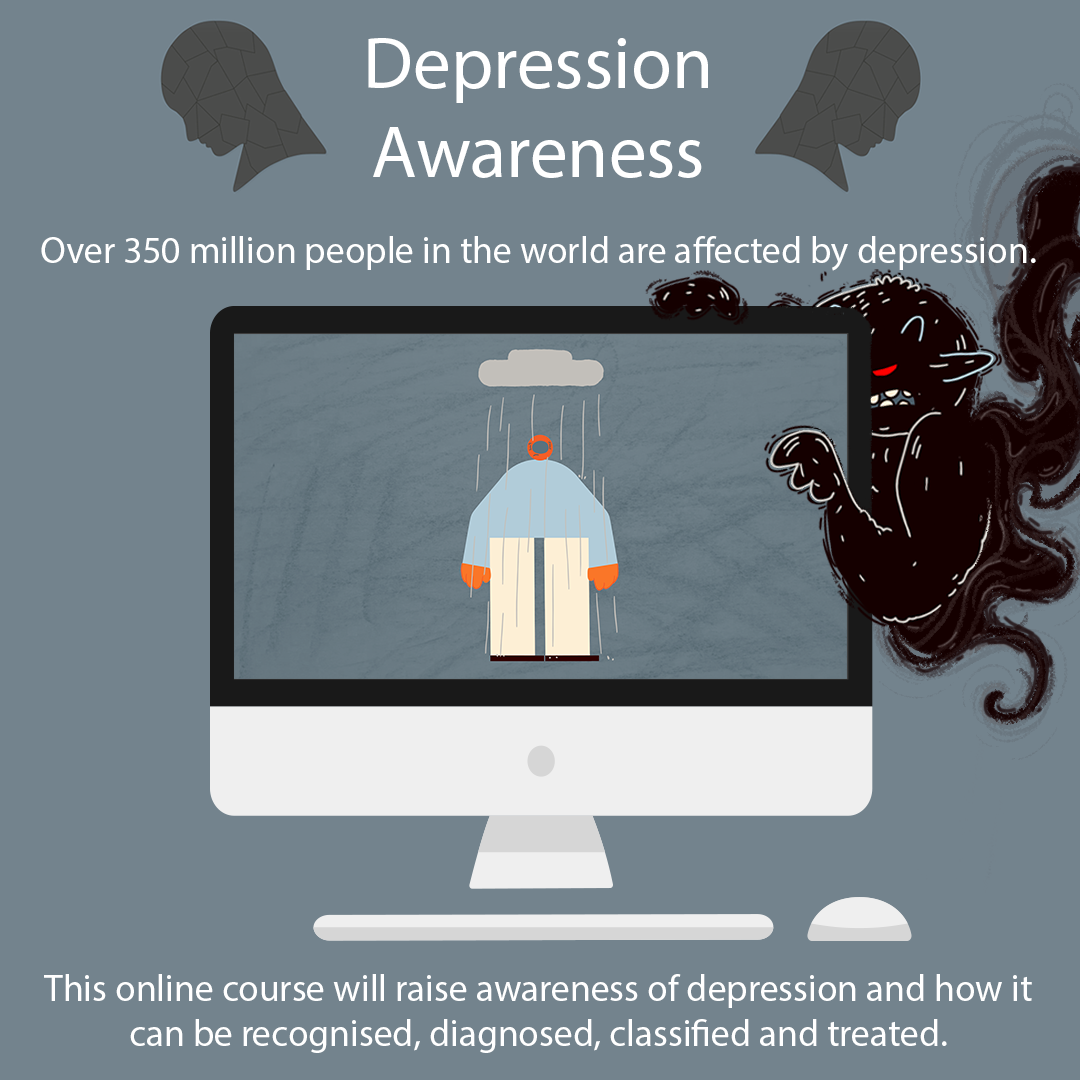
RIDDOR Training Online
By Training Tale
In today's competitive environment, you must have a certain set of skills to succeed in your profession. In this comprehensive training course, you will learn the most in-demand skills to jumpstart your career while also improving your existing knowledge and skills. Thiscourse thoroughly teaches you everything on the topic from the ground up, allowing you to achieve a professional certificate for free to prove your accomplishment in professional life. This RIDDOR Course is comprehensive, instructor-led training that will provide you with all the skills and knowledge you need to succeed in this field. Employers, self-employed individuals, and management of buildings are all legally required to comply with Course. Under RIDDOR Course, individuals must report work-related fatalities, serious injuries or injuries that last more than seven days, work-related sickness, and hazardous occurrences. Our online RIDDOR course will help participants understand the RIDDOR Course requirements easily. Enrol in our course and start learning instantly! Learning Outcomes After completing this RIDDOR Course, you will be able to - Know the importance of health and safety at work. Describe risk assessment. Identify the safety and health problems in the workplace. Know the importance of setting a policy for health and safety. Describe RIDDOR. Know workplace hazards and risk control. Why Choose RIDDOR Training Course from Us Self-paced course, access available from anywhere. Easy to understand, high-quality study materials. Course developed by industry experts. MCQ quiz after each module to assess your learning. Automated and instant assessment results. 24/7 support via live chat, phone call or email. Free PDF certificate as soon as completing the RIDDOR Course. ***Courses are included in this RIDDOR Course Course 01: RIDDOR Course Course 02: Manual Handling Course 03: Workplace First Aid Training ***Other Benefits of this Course Free 3 PDF Certificate Lifetime Access Free Retake Exam Tutor Support [ Note: Free PDF certificate as soon as completing the course ] Course Curriculum Module 01: Legislation Related to the Health and Safety at Work Consequences of Poor Health and Safety Importance of Health and Safety at Work The Scope and Nature of Health and Safety at Work Role and Function of External Agencies The Health and Safety at Work Act 1974 Key UK Legislation Employers Responsibilities The Employees Responsibilities and Duties Organizational Health and Safety Responsibilities Module 02: Health and Safety Management Key Elements of Managing Health and Safety Ensuring Your Duties Required How to Deliver Effective Arrangements Major Occupational Health and Safety Management Systems Module 03: Risk Assessment Define Risk Assessment Identifying Safety and Health Problems in the Workplace Carrying Out Risk Assessments: Who is Responsible? Describe the 5 Steps to Risk Assessment Some Frequently Asked Questions General Risk Assessment for Work-Related Stress Required Actions and Prioritisation Module 04: Health and Safety Policy Legal Requirements Purpose and Importance of Setting a Policy for Health and Safety Key Features and Appropriate Content of an Effective Health and Safety Policy Review of Health and Safety Policy Module 05: RIDDOR What is RIDDOR? Why Report? Who Should Report? When to Report How to Report What Must be Reported? Different Types of Reportable Injury Reportable Occupational Diseases Reportable Dangerous Occurrences Reportable Gas Incidents Recording Requirements Module 06: Workplace Hazards and Risk Control Violence at Work Safe Movement of People in the Workplace Principles of Prevention Controlling Health Risks Safe Systems of Work First Aid at Work ------------------- ***Manual Handling Course Curriculum Module 1: Introduction and Legislation What is Manual Handling? Injuries and Health Risk Benefits of Controlling Risks The Manual Handling Operations Regulations Employer Duties Employee Duties HSE Guidance Module 2: Manual Handling Injuries Types of Injury Immediate Injuries Musculoskeletal Disorders Module 3: Risk Assessments for Safe Manual Handling What is a Risk Assessment? Who Should Carry Out a Risk Assessment? Identifying Hazards Factors That Increase the Risk of Harm Deciding Who May be Harmed and How Occupations Most at Risk Evaluating Risks Recording the Significant Findings Reviewing and Updating Results of Your Risk Assessment Module 4: Avoiding and Controlling the Risks Employer Duties Avoiding Manual Handling LITE Reducing the Risk Team Handling Mechanical and Automation Precautions Personal Protective Equipment Module 5: Safe Manual Handling Techniques Lifting and Lowering Techniques Safe Weights for Lifting and Lowering Carrying Risk Assessments and HSE Tools Pushing and Pulling ------------------- ***Workplace First Aid Training Course Curriculum Module 1: Introduction What is First Aid Aims of First Aid Who is a First Aider? First Aid Priorities The Role of a First Aider What's in a First Aid Box? Your Safety Activating the Emergency Medical System Module 2: Managing Incident at Workplaces Action at an Emergency Fires Electrical Incidents Water Incidents Significant Incidents/ Mass Casualties Module 3: Treating Secondary Injuries Eye Injuries Head Injuries Spinal Injuries Sprain and Strains Burns and Scalds Module 4: Resuscitation (CPR) Resuscitation Cardiopulmonary Resuscitation (CPR)- Primary Survey Resuscitation for Babies and Children Extra Things to Consider Module 5: Secondary Illness and Conditions Asthma Anaphylaxis Heart attack Stroke Diabetes Module 6: Additional Secondary Illness and Conditions Hypothermia Frostbite Poisons Hyperventilation Choking Shock Fainting Some Essential Things You Need to Know Module 7: COVID 19 Awareness What is COVID-19 The Origins of COVID-19 Mode of Transmission of the COVID-19 Virus Symptoms of COVID-19 Prevent Yourself and Others from COVID-19 Assessment Method After completing each module of the RIDDOR Course, you will find automated MCQ quizzes. To unlock the next module, you need to complete the quiz task and get at least 60% marks. Once you complete all the modules in this manner, you will be qualified to request your certification. Certification After completing the MCQ/Assignment assessment for this Course course, you will be entitled to a Certificate of Completion from Training Tale. It will act as proof of your extensive professional development. The certificate is in PDF format, which is completely free to download. A printed version is also available upon request. It will also be sent to you through a courier for £13.99. Who is this course for? This RIDDOR Course course is ideal for - People labour on construction sites. People who operate at a high altitude. People who are exposed to chemicals. Those who operate with equipment. Requirements There are no specific requirements for this RIDDOR Course because it does not require any advanced knowledge or skills. Students who intend to enrol in this Course must meet the following requirements: Good command of the English language Must be vivacious and self-driven Basic computer knowledge A minimum of 16 years of age is required Certificates Certificate of completion Digital certificate - Included

Leadership & Management Diploma
By iStudy UK
Are you leading a group in your office? Do you want to improve your leadership quality? Then this course is designed for you. Leadership quality is one of the best assets in a work place. A good leader not only helps in work but also shows the path for further learning. Strong leadership ability contributes to growing an organisation. Sometimes a company's success depends on the leader of the organisation. It is necessary to have good leaders in a company. In this course, you will learn the basics for a skilful leadership quality. The course provides knowledge about practical leadership skills, awareness, impact and judgment. By the end of the course, you will be a confident leader who takes challenges to grow the company. Course Highlights Leadership & Management Diploma is an award winning and the best selling course that has been given the CPD Certification & IAO accreditation. It is the most suitable course anyone looking to work in this or relevant sector. It is considered one of the perfect courses in the UK that can help students/learners to get familiar with the topic and gain necessary skills to perform well in this field. We have packed Leadership & Management Diploma into 69 modules for teaching you everything you need to become successful in this profession. To provide you ease of access, this course is designed for both part-time and full-time students. You can become accredited in just 2 days, 4 hours and it is also possible to study at your own pace. We have experienced tutors who will help you throughout the comprehensive syllabus of this course and answer all your queries through email. For further clarification, you will be able to recognize your qualification by checking the validity from our dedicated website. Why You Should Choose Leadership & Management Diploma Lifetime access to the course No hidden fees or exam charges CPD Accredited certification on successful completion Full Tutor support on weekdays (Monday - Friday) Efficient exam system, assessment and instant results Download Printable PDF certificate immediately after completion Obtain the original print copy of your certificate, dispatch the next working day for as little as £9. Improve your chance of gaining professional skills and better earning potential. Who is this Course for? Leadership & Management Diploma is CPD certified and IAO accredited. This makes it perfect for anyone trying to learn potential professional skills. As there is no experience and qualification required for this course, it is available for all students from any academic backgrounds. Requirements Our Leadership & Management Diploma is fully compatible with any kind of device. Whether you are using Windows computer, Mac, smartphones or tablets, you will get the same experience while learning. Besides that, you will be able to access the course with any kind of internet connection from anywhere at any time without any kind of limitation. Career Path You will be ready to enter the relevant job market after completing this course. You will be able to gain necessary knowledge and skills required to succeed in this sector. All our Diplomas' are CPD and IAO accredited so you will be able to stand out in the crowd by adding our qualifications to your CV and Resume. Leadership & Management Diploma - Updated Version Understanding Management and Leadership 00:40:00 Leadership Theories 00:25:00 Risk Management 00:35:00 Emotional Intelligence in Leadership 00:32:00 Improving Management and Leadership Performance 00:15:00 High Performance Teams 00:32:00 Motivating Employees 00:26:00 Organisational Skills 00:26:00 Talent Management 00:33:00 Succession Planning 00:24:00 Business Process Management 00:28:00 Communication Skills 00:27:00 Negotiation Techniques 00:15:00 Managing Meetings and Giving Feedback 00:21:00 Managing Change 00:22:00 Time Management 00:37:00 Stress Management 00:15:00 Managing Conflict 00:14:00 Dealing with Office Politics 00:34:00 Corporate Responsibility and Ethics 00:14:00 Leadership & Management Diploma - Old Version Leadership Basics Introduction FREE 00:30:00 Understanding the Dark Sides of Leadership & workplace FREE 00:15:00 How to Lead and Influence People 00:45:00 Getting the Most from Your Team 01:00:00 10 Ways to Be a Better Leader 00:45:00 Conclusion 00:15:00 Leadership The Leadership Gene of HR Management FREE 01:00:00 Becoming a Great Leader FREE 01:00:00 Emotional Intelligence in Leadership Management 01:00:00 Build Successful Teams & Relationships 01:00:00 Handle Hard Times & Conflicts Effectively 01:00:00 Managing People Introduction 00:30:00 The Opposite Side of the Coin 01:00:00 How to Lead and Influence People 00:45:00 Getting the Most from Your Team 01:00:00 Extraordinary Ways to Be a Better Leader 00:30:00 Conclusion 00:15:00 Management Management 01:00:00 Definition of Management 01:00:00 Characteristics of Management 01:00:00 Management Functions/Process of Management 01:00:00 Nature of Management 01:00:00 Levels of Management 01:00:00 Characteristics of Professional Managers 00:30:00 Principles of Management 01:00:00 Leadership and People Management Module One - Getting Started 00:30:00 Module Two - The Evolution of Leadership 01:00:00 Module Three - Situational Leadership 01:00:00 Module Four - A Personal Inventory 01:00:00 Module Five - Modeling the Way 01:00:00 Module Six - Inspiring a Shared Vision 01:00:00 Module Seven - Challenging the Process 01:00:00 Module Eight - Enabling Others to Act 01:00:00 Module Nine - Encouraging the Heart 01:00:00 Module Ten - Basic Influencing Skills 01:00:00 Module Eleven - Setting Goals 01:00:00 Module Twelve - Wrapping Up 00:30:00 Women & Leadership Module One - Getting Started FREE 01:00:00 Module Two - Women and the Workforce FREE 01:00:00 Module Three - The Leadership Gap 01:00:00 Module Four - Barriers to Women's Leadership 01:00:00 Module Five - Traits of Women's Management 01:00:00 Module Six - Benefits of Women's Leadership 01:00:00 Module Seven - Nurture Women's Leadership 01:00:00 Module Eight - Actively Recruit Women 01:00:00 Module Nine - Encourage Networking Opportunities 01:00:00 Module Ten - Pair Women with Mentors 01:00:00 Module Eleven - Create Educational Opportunities 01:00:00 Module Twelve - Wrapping Up 01:00:00 Mock Exam Mock Exam- Leadership & Management Diploma 00:20:00 Final Exam Final Exam- Leadership & Management Diploma 00:20:00

Red Hat High Availability Clustering (RH436)
By Nexus Human
Duration 5 Days 30 CPD hours This course is intended for Senior Linux system administrators who use high-availability clustering and fault-tolerant shared storage technologies to maximize resiliency of production services. Overview Install and configure a Pacemaker-based high availability cluster. Create and manage highly available services. Troubleshoot common cluster issues. Work with shared storage (iSCSI) and configure multipathing. Implement Logical Volume Manager (LVM) in cluster-aware configurations. Configure GFS2 file systems on storage shared by multiple nodes. Deploy reliable, available critical production services in a high availability cluster In the Red Hat High Availability Clustering (RH436) course, you will learn how to provide highly available network services to a mission-critical enterprise environment through the deployment and management of shared storage and server clusters. Created for senior Linux system administrators, this 4-day course strongly emphasizes lab-based activities. You will set up a cluster of systems running the Pacemaker component of the Red Hat Enterprise Linux High-Availability Add-On, and deploy Linux-based services such as web servers and databases on that cluster. Cluster storage components from the Resilient Storage Add-On are also covered; installations and applications that require multiple cluster nodes can access the same storage simultaneously. This includes Logical Volume Manager (LVM) Shared Volume Groups, Red Hat Global File System 2 (GFS2), and Device-Mapper Multipath. This course is based on Red Hat Enterprise Linux 8.3. Prerequisites Red Hat Certified System Administrator (RHCSA) exam (EX200) and associated courses. Red Hat Cerfitied Engineer (RHCE) exam (EX294) and associated courses. 1 - Creating high availability clusters Create a basic high availability cluster. 2 - Managing cluster nodes and quorum Manage node membership in the cluster and describe how it impacts cluster operation. 3 - Isolating malfunctioning cluster nodes Isolate unresponsive cluster nodes to protect data and recover services and resources after a failure. 4 - Creating and configuring resources Create basic resources and resource groups to provide highly available services. 5 - Troubleshooting high availability clusters Identify, diagnose, and fix cluster issues. 6 - Automating cluster and resource deployment Deploy a new high availability cluster and cluster resources using Ansible automation. 7 - Managing two-node clusters Operate two-node clusters while identifying and avoiding issues specific to a two-node cluster configuration. 8 - Accessing iSCSI storage Configure iSCSI initiators on your servers to access block-based storage devices provided by network storage arrays or Ceph storage clusters. 9 - Accessing storage devices resiliently Configure resilient access to storage devices that have multiple access paths. 10 - Configuring LVM in clusters Select, configure, and manage the correct LVM configuration for use in your cluster. 11 - Providing storage with the GFS2 cluster file system Use the GFS2 cluster file system to simultaneously pProvide tightly coupled shared storage that can be accessed by multiple nodes. 12 - Eliminating single points of failure Identify and eliminate single points of failure in your cluster to decrease risk and increase average service availability. Note: Course outline is subject to change with technology advances and as the nature of the underlying job evolves. For questions or confirmation on a specific objective or topic, please contact a training specialist. Additional course details: Nexus Humans Red Hat High Availability Clustering (RH436) training program is a workshop that presents an invigorating mix of sessions, lessons, and masterclasses meticulously crafted to propel your learning expedition forward. This immersive bootcamp-style experience boasts interactive lectures, hands-on labs, and collaborative hackathons, all strategically designed to fortify fundamental concepts. Guided by seasoned coaches, each session offers priceless insights and practical skills crucial for honing your expertise. Whether you're stepping into the realm of professional skills or a seasoned professional, this comprehensive course ensures you're equipped with the knowledge and prowess necessary for success. While we feel this is the best course for the Red Hat High Availability Clustering (RH436) course and one of our Top 10 we encourage you to read the course outline to make sure it is the right content for you. Additionally, private sessions, closed classes or dedicated events are available both live online and at our training centres in Dublin and London, as well as at your offices anywhere in the UK, Ireland or across EMEA.

Search By Location
- Nature Courses in London
- Nature Courses in Birmingham
- Nature Courses in Glasgow
- Nature Courses in Liverpool
- Nature Courses in Bristol
- Nature Courses in Manchester
- Nature Courses in Sheffield
- Nature Courses in Leeds
- Nature Courses in Edinburgh
- Nature Courses in Leicester
- Nature Courses in Coventry
- Nature Courses in Bradford
- Nature Courses in Cardiff
- Nature Courses in Belfast
- Nature Courses in Nottingham