- Professional Development
- Medicine & Nursing
- Arts & Crafts
- Health & Wellbeing
- Personal Development
598 Narrative courses
Embark on a mathematical journey with our Functional Skills Maths course, designed to transform numbers and equations from daunting puzzles into fascinating challenges. Imagine standing at the crossroads of comprehension and mastery, where every integer and decimal is a stepping stone towards success. Our curriculum elegantly weaves through topics like the enigmatic world of integers, the rhythmic dance of factors and multiples, and the delicate balance of fractions. Explore the wonders of BODMAS, a simplification rule that brings order to chaos. Delve into the depths of decimal numbers and rational numbers, where precision meets practicality. Experience the thrill of approximation, and the precision of estimation and scientific notation, as you navigate through the practical realms of percentages, ratios, proportions, and the unitary method. Finally, grapple with real-world scenarios involving profit, loss, discount, and tax - the very essence of everyday maths. As you progress, each module unfolds like a chapter of a grand narrative, revealing the beauty and logic of mathematics. Whether you're deciphering the secrets of percentages or unraveling the complexities of ratio and proportion, this course promises a transformative experience. By turning abstract concepts into tangible skills, you'll not only gain knowledge but also the confidence to apply it in various contexts. Get ready to embark on a journey that not only educates but also empowers, as we guide you through the magical world of functional maths. Learning Outcomes Develop a robust understanding of key mathematical concepts including integers, fractions, and decimals. Master the BODMAS rule for effective problem-solving in mathematical equations. Gain proficiency in applying mathematical principles to real-life scenarios involving profit, loss, and taxation. Acquire skills in approximation, estimation, and understanding scientific notation for practical applications. Enhance ability to calculate and manipulate percentages, ratios, and proportions for diverse mathematical challenges. Why choose this Functional Skills Maths course? Individuals seeking to solidify their foundational maths skills. Students preparing for advanced studies in mathematics or related fields. Professionals requiring enhanced numerical skills for workplace applications. Anyone interested in improving their problem-solving and analytical abilities. Learners aspiring to apply mathematical concepts in everyday life. Who is this Functional Skills Maths course for? Individuals keen on mastering freestyle swimming. Beginners aiming to understand swimming basics and techniques. Athletes looking to enhance their swimming performance. Fitness enthusiasts seeking a comprehensive water workout. Adventurers aiming for open water swims or triathlon participation. Career path Financial Analyst: £30,000 - £50,000 Data Scientist: £35,000 - £70,000 Accountant: £25,000 - £50,000 Actuary: £32,000 - £60,000 Market Research Analyst: £24,000 - £45,000 Operational Researcher: £27,000 - £40,000 Prerequisites This Functional Skills Maths does not require you to have any prior qualifications or experience. You can just enrol and start learning.This Functional Skills Maths was made by professionals and it is compatible with all PC's, Mac's, tablets and smartphones. You will be able to access the course from anywhere at any time as long as you have a good enough internet connection. Certification After studying the course materials, there will be a written assignment test which you can take at the end of the course. After successfully passing the test you will be able to claim the pdf certificate for £4.99 Original Hard Copy certificates need to be ordered at an additional cost of £8. Course Curriculum Integers ( Directed Numbers) Lecture 1 Introduction 00:02:00 Lecture 2 Multiplying any digit number by 11, 22, and 33 00:09:00 Lecture 3 Integers and ordering of integers 00:06:00 Lecture 4 Addition and Subtractions of Integers 00:07:00 Lecture 5 Operations on Integers 00:04:00 Lecture 6 Multiplication and Division of Integers 00:04:00 Lecture 7 Powers of Integers (Exponents) 00:04:00 Factors and Multiples Lecture 8 Complete knowledge about factors and multiples 00:06:00 Lecture 9 Divisibility tests for 2,3,4,5,6 00:07:00 Lecture 10 Divisibility rules 7,8,9,10,11 00:06:00 Lecture 11 Prime Factorization 00:06:00 Lecture 12 Highest Common Factor HCF 00:10:00 Lecture 13 Least Common Multiple LCM 00:16:00 Lecture 14 Relation between LCM and HCF 00:04:00 Fractions Lecture 15 Classification of Fractions 00:04:00 Lecture 16 Convert mixed to improper and improper to mixed fractions 00:03:00 Lecture 17 Equivalent Fractions 00:04:00 Lecture 18 Comparing Fractions after converting to like fractions 00:09:00 Lecture 19 Reducing a fraction to lowest term 00:04:00 Lecture 20 Addition and subtraction OF fractions 00:08:00 Lecture 21 Multiplication and division of fractions 00:11:00 Lecture 22 Word problems on fractions 00:16:00 Simplification Rule : BODMAS Lecture 23 BODMAS and rules to remove brackets 00:03:00 Lecture 24 Simplify expressions using BODMAS rules 00:05:00 Lecture 25 Simplify expressions involving fractions using BODMAS 00:07:00 Decimal numbers Lecture 26 Decimal numbers in relation to fractions 00:08:00 Lecture 27 Like and unlike Decimals 00:05:00 Lecture 28 Ordering of Decimal numbers 00:10:00 Lecture 29 Addition and subtraction of Decimal 00:07:00 Lecture 30 Multiplication of Decimal 00:03:00 Lecture 31 Division of Decimal 00:05:00 Rational Numbers Lecture 32 Rational number 00:02:00 Lecture 33 Representation of Rational Numbers on Number line 00:04:00 Lecture 34 Determining which fraction is terminating or non terminating 00:05:00 Lecture 35 shortcut method of writing decimal expansion of fraction to decimal 00:08:00 Approximation Lecture 36 Rounding to whole number 00:06:00 Lecture 37 Rounding to required number of decimals (1 d.p. ) 00:05:00 Lecture 38 rounding to significant digits 00:07:00 Lecture 39 Practice question on three methods of approximation 00:05:00 Estimation and Scientific Notation or Standard form Lecture 40 Estimation 00:05:00 Lecture 41 Scientific Notation 00:07:00 Lecture 42 Operation on numbers when they are in scientific notation 00:06:00 Percentage Lecture 43 Percentage to fraction and fraction to percentage 00:06:00 Lecture 44 Percentage of a quantity and conversation to decimal 00:06:00 Lecture 45 Expressing one quantity as percentage of another quantity 00:06:00 Lecture 46 Finding increase decrease percent 00:05:00 Lecture 47 Uses of percentages-Word Problems 00:09:00 Ratio and Proportion Lecture 48 Ratio- How to express as simple ratio 00:09:00 Lecture 49 How to compare Ratios 00:04:00 Lecture 50 Word problems on finding ratios 00:07:00 Lecture 51To divide a given quantity into a given Ratio 00:11:00 Lecture 52 Proportion 00:04:00 Lecture 53 Practice problems on Proportion 00:06:00 Lecture 54 Continued proportion 00:06:00 Unitary Method and its Applications Lecture 55 Direct Variation ( or proportion) 00:04:00 Lecture 56 Problems based on Direct proportion 00:10:00 Lecture 57 Inverse Variation ( or proportion) 00:10:00 Lecture 58 Multiple Ratios 00:10:00 Profit , Loss, discount and Tax Lecture 59 Basics - Profit and Loss 00:04:00 Lecture 60 More practice problems on Profit & Loss 00:06:00 Lecture 61 Selling price formula and Problems 00:04:00 Lecture 62 Cost price formula and Problems 00:03:00 Lecture 63 Higher problems on Profit and Loss 00:08:00 Lecture 64 Basics - Discount.mp4 00:05:00 Lecture 65 Practice problems on Discount 00:04:00 Lecture 66 Tax 00:06:00 Mock Exam Mock Exam - Functional Skills Maths 00:20:00 Final Exam Final Exam - Functional Skills Maths 00:20:00

Description: Adobe Premiere Pro CC is a robust, customizable, nonlinear video editor program. We are offering you a high-quality, comprehensive certificate course designed to help you master the techniques of Adobe Premiere Pro CC. Getting started with Adobe Premiere Pro CC might be difficult for amateurs, however, this course will certainly help you in making it accessible and approachable. From newbie to seasoned online entrepreneur can benefit from this process to learn editing videos in Adobe Premiere Pro. Through this Adobe Premiere Pro CC 2017 Complete Training course, you will introduce to the fundamental editing techniques, and learn the various panel windows to editing clips together, including audio work, creating sequence presets, titles, keyboard shortcuts, colour correction, exporting media and much more. Upon completion of the course, you will be able to get started with Adobe's video editing program and create appealing visual and audio stories like a pro. Who is the course for? You are a video creator (or want to make videos), and are wanting to edit videos with THE BEST video editing application today. You might know how to edit with Final Cut, iMovie, Sony Vegas, Premiere Elements, Windows Movie Maker, Camtasia, Screenflow, etc. But you want to transition to editing with Premiere Pro. You are a complete beginner who has never opened Premiere Pro (or have never learned how to use it properly). You have played around with Premiere Pro, but need some help becoming a more efficient editor. Entry Requirement: This course is available to all learners, of all academic backgrounds. Learners should be aged 16 or over to undertake the qualification. Good understanding of English language, numeracy and ICT are required to attend this course. Assessment: At the end of the course, you will be required to sit an online multiple-choice test. Your test will be assessed automatically and immediately so that you will instantly know whether you have been successful. Before sitting for your final exam, you will have the opportunity to test your proficiency with a mock exam. Certification: After completing and passing the course successfully, you will be able to obtain an Accredited Certificate of Achievement. Certificates can be obtained either in hard copy at a cost of £39 or in PDF format at a cost of £24. Why choose us? Affordable, engaging & high-quality e-learning study materials; Tutorial videos/materials from the industry leading experts; Study in a user-friendly, advanced online learning platform; Efficient exam systems for the assessment and instant result; The UK & internationally recognised accredited qualification; Access to course content on mobile, tablet or desktop from anywhere anytime; The benefit of career advancement opportunities; 24/7 student support via email. Career Path: After completing this course you will be able to build up accurate knowledge and skills with proper confidence to enrich yourself and brighten up your career in the relevant job market. Adobe Premiere Pro CC 2017 Complete Training 0 Adobe Premiere Pro CC Course Promo FREE 00:02:00 Introduction 1.1 Premuere Pro Course Intro - UPDATED 1 00:02:00 1.2 Quick Win - Stabilize ShakyVideo 00:04:00 1.2 Starting a New Project and Premiere Pro Orientation - UPDATE 1 00:13:00 1.3 Importing and Organizing 00:07:00 1.4 Quick win n_ Stablize your Videos 00:03:00 1.5 OPTIONAL - Use Media Browser to import Clips 00:02:00 Editing Your Video 2.1 Starting a New Sequence and Understanding the Timeline - UPDATE 1 00:06:00 2.2 Adding Clips to the Timeline, Syncing Footage, and Making Selects 00:12:00 2.3 Exercise - Syncing Video and Audio - UPDATE 1 00:01:00 2.4 Exercise Review - Syncing Video and Audio - UPDATE 1 00:03:00 2.5 Editing Tools 00:16:00 2.6 Adding bRoll Footage to Your Video 00:11:00 2.7 Adjusting Clip Size and Position - UPDATE 1 00:04:00 2.8 REVIEW Adjusting Clip Size and Position - UPDATE 1 00:00:00 2.9 Bonus - Editing Down an Interview - UPDATE 1 00:35:00 PP 2.10 Editing a Narrative Scene 00:11:00 Adding Video and Audio Transitions 3.1 Course Check In 00:01:00 3.2 Adding Video Transitions - UPDATE 1 00:08:00 3.3 Review Video Transitions - UPDATE 1 00:02:00 3.4 Adding Audio Transitions - UPDATE 1 00:04:00 3.5 Exercise - Create a Custom Blur Transition 00:07:00 PP 3.6 Trouble with Transitions 00:07:00 Adding Titles in Premiere Pro CC 2017.2 and 2018 4.1 Adding and Editing Titles 00:08:00 4.2 Create a Clean Lower Third Title 00:06:00 4.3 Create Scrolling End Credits 00:04:00 4.4 Exercise - Design Your Own Lower Third Titles 00:01:00 4.5 Exercise Review - Design Your Own Lower Third Titles 00:11:00 Adding Titles in Premiere Pro CC 2017.1 and Older 5 Tips for Beginner Video Editors 00:08:00 5.1 Adjusting Audio Levels in Premiere Pro 00:10:00 5.2 Adjusting Audio Channels 00:05:00 5.3 Fixing Audio with the Low and High Pass Filters 00:04:00 5.4 Improving Audio with EQ (Equalization) 00:08:00 5.5 Adjusting Audio Tracks with Effects 00:02:00 5.6 Exercise - Fixing Bad Audio 00:01:00 5.7 Exercise Review - Remove Bad Background Noise 00:05:00 5.8 Adding Music to Your Project and Making a Song Shorter 00:11:00 5.9 Easily Removing Background Noise with Audacity 00:05:00 Editing Audio PP 6.1 Color Correction with Lumetri Basics 00:09:00 PP 6.2 Exercise - Fix White Balance UPDATE 00:01:00 PP 6.3 Exercise Review - Fix White Balance UPDATE 00:03:00 PP 6.4 Creative Tab - Lumetri Color 00:06:00 PP 6.5 Curves Tab - Lumetri Color 00:04:00 PP 6.6 Color Wheels - Lumetri Color 00:02:00 PP 6.7 HSL Secondary - Lumetri Color 00:04:00 PP 6.8 Vignette - Lumetri Color 00:03:00 PP 6.9 Exercise - Matching Exposure 00:01:00 Color Correction and Grading 7.1 Adding Motion to Title Graphics 00:05:00 7.2 Add the Ken Burns Effect to Photos 00:02:00 7.3 Exercise - Add Motion to Video to Make it More Dynamic 00:01:00 7.4 Exercise Review - Add Motion to Video to Make it More Dynamic 00:06:00 7.5 OPTIONAL Adding Motion to Screenshots 00:08:00 Motion in Premiere Pro 8.1 Exporting a High-Quality, Small File-Size Video 00:09:00 PP 8.2 OPTIONAL - Export Settings - In Depth Review 00:12:00 8.3 Export a Full Resolution Video 00:01:00 8.4 Exporting Small File-Size Preview Video 00:02:00 8.5 Practice Exercise - Finish Course Project 00:01:00 Exporting Your Video 9.1 Adding and Adjusting Effects to Your Video Clips 00:07:00 9.2 Adjusting Effects with Keyframes 00:05:00 9.3 Using Lumetri Color Presets 00:04:00 9.4 Stabilize Shaky Footage with Warp Stabilizer 00:05:00 9.5 Exercise - Stabilize Shaky Video 00:01:00 9.6 Exercise Review - Stabilize Shaky Video 00:03:00 9.7 Make Footage More Cinematic with Overlays 00:07:00 9.8 Capture Still Images from Video 00:02:00 9.9 EXERCISE - Remove Noise and Grain from Video Clip UPDATED 00:07:00 Visual Effects and Advanced Premiere Pro Tips 10.1 Adjusting Clip Speed 00:05:00 10.2 Time Remapping and Speed Ramps 00:04:00 10.3 Slow Motion Video By Interpreting Frame Rates 00:02:00 10.4 Exercise - Speed Ramps 00:01:00 10.5 Exercise Review - Speed Ramps 00:01:00 Green Screen Editing - Chromakeying in Premiere Pro 11.1 Green Screen Tutorial (ChromaKeying) in Premiere Pro 00:08:00 11.2 Adding a Background to Green Screen Video 00:06:00 Conclusion 12.1 Conclusion 00:01:00 Resource Files Resource Files - Adobe Premiere Pro CC 2017 Complete Training 00:00:00 Certificate and Transcript Order Your Certificates and Transcripts 00:00:00

This on-demand course is designed for individuals seeking to understand trauma. It describes various therapeutic modalities, including psychotherapy, mindfulness techniques, hypnotherapy, group therapy, and pharmacotherapy. Participants will gain insights into the effects of trauma on the brain, explore evidence-based treatments, and develop practical skills for managing trauma symptoms and promoting emotional well-being.
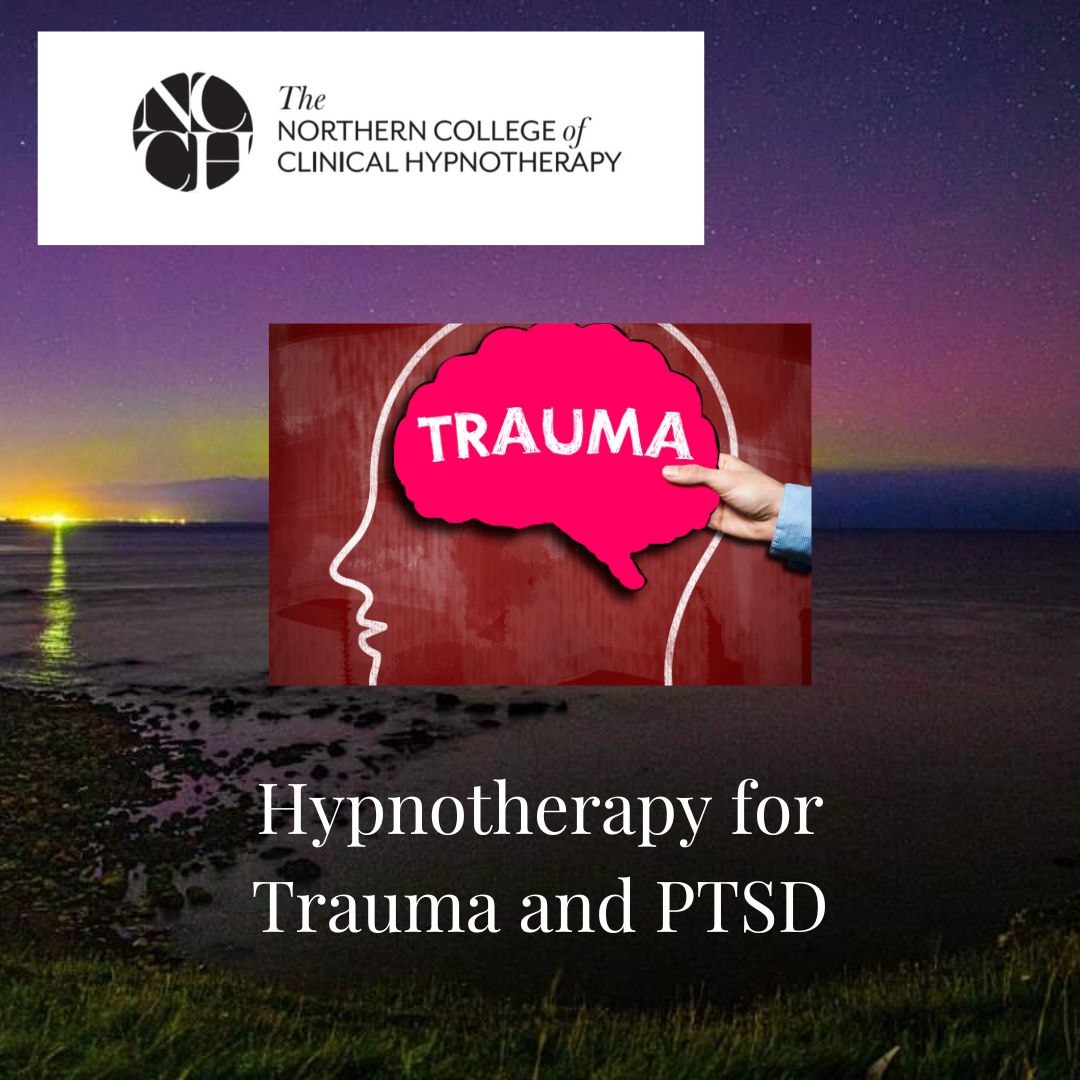
**Disability Awareness & Inclusion Training - CPD Accredited Course - Free Certificate** This Disability Awareness & Inclusion Training Course is designed to deepen understanding and raise awareness about the barriers that individuals with disabilities face in everyday life. The course encourages a shift in perspective, helping learners develop a respectful and informed approach towards disability, fostering more inclusive environments in various settings. Whether you're an employee, employer, or community member, this training will provide valuable insights into how disability affects people, their rights, and how we can all contribute to creating more accessible spaces for everyone. The course focuses on essential topics such as the types of disabilities, legal frameworks, and the importance of sensitivity and communication. Through engaging content, learners will explore practical approaches to ensure equitable treatment of people with disabilities. By completing this course, participants will be better equipped to recognise potential challenges faced by individuals with disabilities, and how small adjustments can lead to significant positive changes in the workplace or community setting. This training is an excellent opportunity to build your awareness and make a tangible difference in creating more inclusive and supportive environments. Key Features of Disability Awareness & Inclusion Training Course: This Disability Awareness & Inclusion Training Course is CPD Accredited FREE PDF + Hardcopy certificate Fully online, interactive course Self-paced learning and laptop, tablet and smartphone-friendly 24/7 Learning Assistance Discounts on bulk purchases of Disability Awareness & Inclusion Training Course. Course Curriculum of Disability Awareness & Inclusion Training Course: Module 01: Concept of Disabilities and Inclusion Module 02: Disability and The Law Module 03: Models of Disability Module 04: General Duties of Workers' Representatives Module 05: Ensuring Health and Safety for Disabled People Module 06: Managing Workers with Disabilities Module 07: Effective Communication Strategies with Disabled People Module 08: Recruiting People with Disabilities Module 09: Promotion Module 10: Creating an Inclusive Workplace Learning Outcomes of Disability Awareness & Inclusion Training Course: Grasp the diverse Concept of Disabilities, fostering a culture of inclusivity. Navigate the legal landscape, understanding Disability and The Law intricacies. Explore varied Models of Disability, shaping a nuanced perspective. Comprehend the pivotal General Duties of Workers' Representatives for workplace cohesion. Ensure Health and Safety for Disabled People, creating a secure environment. Master Effective Communication Strategies, fostering connections with disabled individuals. Accreditation This Disability Awareness & Inclusion Training course is CPD Quality Standards (CPD QS) accredited, providing you with up-to-date skills and knowledge and helping you to become more competent and effective in your chosen field. Certificate After completing this Disability Awareness & Inclusion Training course, you will get a FREE Digital Certificate from Training Express. CPD 10 CPD hours / points Accredited by CPD Quality Standards Who is this course for? Disability Awareness & Inclusion Training Course: Employers and HR Professionals can enroll this Disability Awareness & Inclusion Training Course Educators and School Staff can enroll this Disability Awareness & Inclusion Training Course Healthcare Professionals can enroll this Disability Awareness & Inclusion Training Course Community Leaders can enroll this Disability Awareness & Inclusion Training Course Customer Service Representatives can enroll this Disability Awareness & Inclusion Training Course Service Providers: To enhance services for individuals can enroll this Disability Awareness & Inclusion Training Course Students and General Public can enroll this Disability Awareness & Inclusion Training Course Career path Inclusive Recruitment Specialist Disability Rights Advocate Workplace Diversity Coordinator Health and Safety Officer Communication Accessibility Consultant Inclusion and Diversity Manager Certificates Digital certificate Digital certificate - Included Once you've successfully completed your course, you will immediately be sent a FREE digital certificate. Hard copy certificate Hard copy certificate - Included Also, you can have your FREE printed certificate delivered by post (shipping cost £3.99 in the UK). For all international addresses outside of the United Kingdom, the delivery fee for a hardcopy certificate will be only £10. Our certifications have no expiry dates, although we do recommend that you renew them every 12 months.

Cultivating Positive Vibes
By Sarah J Naylor
Cultivating Positive Vibes Ready to shift your mindset, language, and habits to attract positivity into your life? Join Sarah on a transformative journey to embracing the good, focusing on the bright, and manifesting joy every day! This course is designed for those who are ready to break free from negativity and bring more balance, light, and positivity into their daily lives. Through five powerful lessons, Sarah guides you on how to cultivate a mindset that welcomes joy, confidence, and energy, ultimately enabling you to embrace, attract, and manifest a positive life. By making small but impactful shifts in the way you think, speak, and behave, you’ll start to see the world in a new light—one that’s filled with opportunities, gratitude, and endless positive vibes. Whether it’s reducing negativity, adjusting your language, or taking control of your own narrative, this course will equip you with practical tools to create lasting change. Course Breakdown: Lesson 1: Mindful Media Consumption Learn how to limit the negative media entering your life and embrace content that uplifts and inspires you. Lesson 2: Controlling Your Narrative Discover the power of your words and how they shape your reality. Speak and think in ways that serve your highest good. Lesson 3: Shifting Your Perspective Change how you view challenges and setbacks. See every situation as an opportunity for growth and positivity. Lesson 4: Energy Exchange Understand how your energy impacts the world around you—and how you can cultivate an environment that fosters positivity. Lesson 5: Celebrate Focus on gratitude and the power of celebration. Learn to celebrate even the smallest victories to keep the positive energy flowing. Student Testimonials: "Enjoyed very much. An excellent reminder of watching and becoming more aware of how we are thinking, speaking, and writing about life. Focusing on the positive makes for a more satisfying existence for all." – Betty "Such powerful and helpful reminders and insights! I'm glad I found you and your positive vibes!" – MV "Fantastic course! I'm now a follower of all you do xx." – Theresa "This course has reminded me how we are in control of the positivity in our daily lives. There is ALWAYS something to be happy about." – Rochelle "Your course is a whirlwind of positivity! I have stopped watching the news all the time because it was skewing my view of the world. You provide the hopeful, the bright, and the joyful!" – Christine What You'll Gain: A more positive mindset that radiates joy and confidence Practical tools to reduce negativity and curate a positive media environment Insight into controlling your language and shifting your perspective Tips for cultivating a joyful, gratitude-filled life Whether you're just starting on your personal growth journey or you’re looking to amplify your existing positive practices, Cultivating Positive Vibes is the perfect place to begin. Join thousands of others who’ve already experienced the positive impact of this course, and step into your own vibrant, fulfilling life. Course Duration The course consists of 5 lessons, each with an audio, quiz, and reflective exercises. On average, you can expect to spend around 20–30 minutes per lesson completing the audio and quiz. The workbook can be worked on at your own pace and is designed to support your learning after each lesson. Depending on how deeply you engage with the reflections and journaling, the overall time to complete the course may vary – typically around 4 hours of high-impact learning and mindset shifts. You’ll have lifetime access to the material, so you can revisit the lessons and workbook anytime you need a boost to fully absorb, implement, and refresh your positive energy.

BSL and British Sign Language: BSL and British Sign Language Course Are you interested in learning more about the BSL and British Sign Language Course? The most recent knowledge about (BSL) British Sign Language Course and its legal and medical intelligence is incorporated into our course design. Several lessons in our BSL and British Sign Language Course provide a thorough introduction to BSL. This (BSL) British Sign Language Course explains fundamental vocabulary and phrases as well as fingerspelling. The (BSL) British Sign Language Course also provides an explanation of connections, families, and numerals. Details on foods, animals, and colours are also included in this BSL and British Sign Language Course. The (BSL) British Sign Language Course includes advanced vocabulary, grammar, and syntax. Through the (BSL) British Sign Language Course, you will have a thorough understanding of how to enhance your conversational abilities, deaf culture, storytelling, and narrative. Furthermore, this lesson from the (BSL) British Sign Language Course includes modules on poetry, literature, regional variances, and interpreting. Enrol our BSL and British Sign Language Course to be able to communicate in (BSL) British Sign Language Course more deeply. Main Course: BSL and British Sign Language Course Free Courses included with BSL and British Sign Language: BSL and British Sign Language Course: Along with BSL and British Sign Language Course you will get free Speech & Language Course Along with BSL and British Sign Language Course you will get free SEN Teaching Assistant Course Special Offers of this BSL and British Sign Language: BSL and British Sign Language Course: This BSL and British Sign Language: BSL and British Sign Language Course includes a FREE PDF Certificate. Lifetime access to this BSL and British Sign Language: BSL and British Sign Language Course Instant access to this BSL and British Sign Language: BSL and British Sign Language Course 24/7 Support Available to this BSL and British Sign Language: BSL and British Sign Language Course BSL and British Sign Language: BSL and British Sign Language Course Several lessons in our (BSL) British Sign Language Course course provide a thorough introduction to BSL. This (BSL) British Sign Language Course explains fundamental vocabulary and phrases as well as fingerspelling. The (BSL) British Sign Language Course also provides an explanation of connections, families, and numerals. Details on foods, animals, and colours are also included in this (BSL) British Sign Language Course. The (BSL) British Sign Language Course includes advanced vocabulary, grammar, and syntax. Through the (BSL) British Sign Language Course, you will have a thorough understanding of how to enhance your conversational abilities, deaf culture, storytelling, and narrative. Furthermore, this lesson from the (BSL) British Sign Language Course includes modules on poetry, literature, regional variances, and interpreting. Who is this course for? BSL and British Sign Language: BSL and British Sign Language Course This BSL and British Sign Language: BSL and British Sign Language Course is ideal for anyone interested in working in HR and Payroll Management, as well as anyone wishing to advance to the management level. Requirements BSL and British Sign Language: BSL and British Sign Language Course To enrol in this BSL and British Sign Language: BSL and British Sign Language Course, students must fulfil the following requirements: Good Command over English language is mandatory to enrol in our BSL and British Sign Language Course. Be energetic and self-motivated to complete our BSL and British Sign Language Course. Basic computer Skill is required to complete our BSL and British Sign Language Course. If you want to enrol in our BSL and British Sign Language Course, you must be at least 15 years old. Career path BSL and British Sign Language: BSL and British Sign Language Course This BSL and British Sign Language: BSL and British Sign Language Course is intended to help you expand your knowledge and comprehension of this field.

Every unforgettable film starts with a script. Whether it's sharp dialogue, clever structure, or character arcs that grip the audience, screenwriting is where the magic begins. This Screen Writing Training Course cuts through the waffle and gets straight to what matters – writing strong scripts that actually work. No fluff, no filler – just solid storytelling, structured guidance, and techniques that help you think like a screenwriter. From formatting to pacing, you'll learn what keeps viewers watching and what gets scripts noticed. Designed with writers in mind – beginners or seasoned scribblers – this course focuses on developing your story sense, sharpening your scenes, and building scripts from the first line to the final draft. Whether you're writing for television, film, or streaming platforms, you'll explore the craft of scriptwriting in a clear, engaging way. If you've ever found yourself scribbling ideas on napkins or rewriting your favourite film endings in your head, this course meets you where your imagination already lives – on the page. Key Features CPD Accredited FREE PDF + Hardcopy certificate Fully online, interactive course Self-paced learning and laptop, tablet and smartphone-friendly 24/7 Learning Assistance Discounts on bulk purchases Course Curriculum Module 01: Introduction to Screenwriting Module 02: Story Development and Structure Module 03: Building Blocks of a Screenplay Module 04: The Screenwriting Process Module 05: Adapting Source Material and Research Module 06: Writing for Different Mediums and Formats Module 07: Editing, Refining and Rewriting Module 08: The Business of Screenwriting Learning Outcomes Craft compelling narratives with effective story development. Construct well-balanced screenplays with a solid structural foundation. Master the building blocks crucial for engaging screenplay creation. Navigate the entire screenwriting process from inception to completion. Adapt source material seamlessly and conduct thorough research. Write for diverse mediums, showcasing versatility and adaptability. Accreditation This course is CPD Quality Standards (CPD QS) accredited, providing you with up-to-date skills and knowledge and helping you to become more competent and effective in your chosen field. Certificate After completing this course, you will get a FREE Digital Certificate from Training Express. CPD 10 CPD hours / points Accredited by CPD Quality Standards Who is this course for? Aspiring Screenwriters Film Enthusiasts Television Writers Creative Minds Media Professionals Communication Graduates Storytelling Enthusiasts Those Exploring Screenwriting Careers Career path Screenwriter Script Consultant Content Developer Story Editor Film and TV Producer Creative Writing Instructor Certificates Digital certificate Digital certificate - Included Once you've successfully completed your course, you will immediately be sent a FREE digital certificate. Hard copy certificate Hard copy certificate - Included Also, you can have your FREE printed certificate delivered by post (shipping cost £3.99 in the UK). For all international addresses outside of the United Kingdom, the delivery fee for a hardcopy certificate will be only £10. Our certifications have no expiry dates, although we do recommend that you renew them every 12 months.
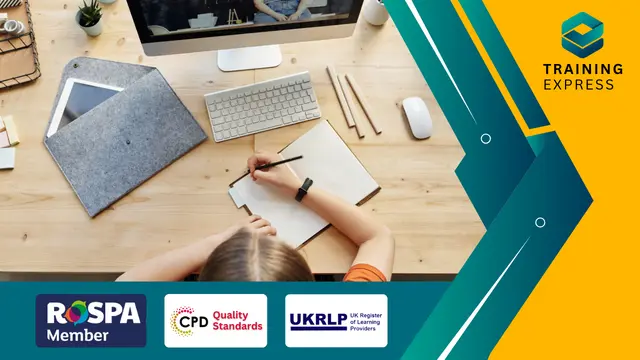
LOOKING FOR: ADULT FICTION Francesca Riccardi is a literary agent at Kate Nash Literary Agency. She has previously worked in sales roles at HarperCollins, Constable & Robinson, Atlantic Books (where she was recognised as a 2017 Bookseller Rising Star), and most recently was sales and marketing director for Canelo. She has worked with authors including Holly Seddon, Rachel Lynch, Cesca Major, Robert Fabbri, Marion Todd, M C Beaton, Catherine Ryan Howard, and Phil Rickman. Francesca is looking for character-driven popular commercial adult fiction across all genres. She loves books with a strong voice and sense of place, and is particularly interested in stories that are high concept, appealing to a millennial audience, and showcase lesser known experiences and/or female and diverse narratives. Francesca would like you to submit the first 5000 words of your manuscript, a synopsis and your cover letter in that order in one single Word document. (In addition to the paid sessions, Francesca is kindly offering one free session for low income/under-represented writers. Please email agent121@iaminprint.co.uk to apply, outlining your case for this option which is offered at the discretion of I Am In Print). By booking you understand you need to conduct an internet connection test with I Am In Print prior to the event. You also agree to email your material in one document to reach I Am In Print by the stated submission deadline and note that I Am In Print take no responsibility for the advice received during your agent meeting. The submission deadline is: Tuesday 26th August 2025

Adobe Premiere Pro CC is a leading video editing software used extensively in the media industry. This course will teach you how to enhance your videos, making them more professional and engaging. Whether you're looking to improve your job prospects or just want to create better videos for personal projects, this course offers comprehensive training in Adobe Premiere Pro. You'll learn how to stabilise shaky footage, import and organise media and use various editing tools to create compelling videos. The course also covers advanced topics like audio adjustments, colour correction, and title creation, equipping you with the skills needed to tackle any video editing project. The importance of high-quality video content cannot be overstated in today's digital age. Whether for marketing, entertainment, or personal expression, the ability to create visually appealing videos is invaluable. This course addresses the challenge of producing professional-grade videos by teaching practical skills in Adobe Premiere Pro. By mastering these skills, you'll be able to enhance the quality of your videos, making them more engaging and effective. This not only benefits your projects but also opens up numerous career opportunities in various industries. Completing this course will provide you with the skills and knowledge to handle a wide range of video editing tasks. From basic video stabilisation to complex colour grading, you will be equipped to bring a professional touch to your video projects. This skill set is increasingly in demand across various sectors, making it a valuable addition to your professional toolkit. Whether you are a beginner or looking to upgrade your video editing skills, this course offers comprehensive training that can significantly impact your career and personal projects. Learning Outcomes Master stabilising shaky video footage using Adobe Premiere Pro. Learn to efficiently start new projects and understand Premiere Pro's interface. Acquire skills in importing, organising, and syncing video and audio. Gain proficiency in editing tools for adding and adjusting b-roll footage. Develop expertise in audio adjustments, including levels, channels, and filters. Understand color correction techniques using Lumetri in Premiere Pro. Learn to create and animate titles, including lower thirds and end credits. Why choose this Adobe Premiere - Adobe Premiere Pro CC Diploma? Unlimited access to the course for a lifetime. Opportunity to earn a certificate accredited by the CPD Quality Standards and CIQ after completing this course. Structured lesson planning in line with industry standards. Immerse yourself in innovative and captivating course materials and activities. Assessments designed to evaluate advanced cognitive abilities and skill proficiency. Flexibility to complete the Course at your own pace, on your own schedule. Receive full tutor support throughout the week, from Monday to Friday, to enhance your learning experience. Unlock career resources for CV improvement, interview readiness, and job success. Who is this Adobe Premiere - Adobe Premiere Pro CC Diploma for? Individuals interested in a career in video editing or media production. Marketing professionals are seeking to enhance their video content creation skills. Freelancers looking to offer video editing services. Content creators and vloggers aiming to improve their video quality. Beginners with no prior experience in video editing. Career path Video Editor: £18,000 - £35,000 per year. Content Creator: £20,000 - £40,000 per year. Freelance Video Producer: Varies based on projects and experience. Marketing and Communications Specialist: £24,000 - £45,000 per year. Media Production Manager: £25,000 - £50,000 per year Prerequisites This Adobe Premiere - Adobe Premiere Pro CC Diploma does not require you to have any prior qualifications or experience. You can just enrol and start learning.This Adobe Premiere - Adobe Premiere Pro CC Diploma was made by professionals and it is compatible with all PC's, Mac's, tablets and smartphones. You will be able to access the course from anywhere at any time as long as you have a good enough internet connection. Certification After studying the course materials, there will be a written assignment test which you can take at the end of the course. After successfully passing the test you will be able to claim the pdf certificate for £4.99 Original Hard Copy certificates need to be ordered at an additional cost of £8. Course Curriculum Module: 01 1.1 Premiere Pro Course Intro - UPDATED 1 00:02:00 1.2 Quick Win - Stabilize ShakyVideo 00:04:00 1.2 Starting a New Project and Premiere Pro Orientation - UPDATE 1 00:13:00 1.3 Importing and Organizing 00:07:00 1.4 Quick win n_ Stablize your Videos 00:03:00 1.5 OPTIONAL - Use Media Browser to import Clips 00:02:00 Module: 02 2.1 Starting a New Sequence and Understanding the Timeline - UPDATE 1 00:06:00 2.2 Adding Clips to the Timeline, Syncing Footage, and Making Selects 00:12:00 2.3 Exercise - Syncing Video and Audio - UPDATE 1 00:01:00 2.4 Exercise Review - Syncing Video and Audio - UPDATE 1 00:03:00 2.5 Editing Tools 00:16:00 2.6 Adding bRoll Footage to Your Video 00:11:00 2.7 Adjusting Clip Size and Position 00:04:00 2.8 REVIEW Adjusting Clip Size and Position - UPDATE 1 00:02:00 2.9 Bonus - Editing Down an Interview - UPDATE 1 00:35:00 PP 2.10 Editing a Narrative Scene 00:11:00 Module: 03 3.1 Course Check In 00:01:00 3.2 Adding Video Transitions - UPDATE 1 00:08:00 3.3 Review Video Transitions - UPDATE 1 00:02:00 3.4 Adding Audio Transitions - UPDATE 1 00:04:00 3.5 Exercise - Create a Custom Blur Transition 00:07:00 PP 3.6 Trouble with Transitions 00:07:00 Module: 04 4.1 Adding and Editing Titles 00:08:00 4.2 Create a Clean Lower Third Title 00:06:00 4.3 Create Scrolling End Credits 00:04:00 4.4 Exercise - Design Your Own Lower Third Titles 00:01:00 4.5 Exercise Review - Design Your Own Lower Third Titles 00:11:00 Module: 05 5.1 Tips for Beginner Video Editors 00:08:00 5.2 Adjusting Audio Levels in Premiere Pro 00:10:00 5.3 Adjusting Audio Channels 00:05:00 5.4 Fixing Audio with the Low and High Pass Filters 00:04:00 5.5 Improving Audio with EQ (Equalization) 00:08:00 5.6 Adjusting Audio Tracks with Effects 00:02:00 5.7 Exercise Review - Remove Bad Background Noise 00:05:00 5.8 Adding Music to Your Project and Making a Song Shorter 00:11:00 5.9 Easily Removing Background Noise with Audacity 00:05:00 Module: 06 PP 6.1 Color Correction with Lumetri Basics 00:09:00 PP 6.2 Exercise - Fix White Balance UPDATE 00:01:00 PP 6.3 Exercise Review - Fix White Balance UPDATE 00:03:00 PP 6.4 Creative Tab - Lumetri Color 00:06:00 PP 6.5 Curves Tab - Lumetri Color 00:04:00 PP 6.6 Color Wheels - Lumetri Color 00:02:00 PP 6.7 HSL Secondary - Lumetri Color 00:04:00 PP 6.8 Vignette - Lumetri Color 00:03:00 PP 6.9 Exercise - Matching Exposure 00:01:00 Module: 07 7.1 Adding Motion to Title Graphics 00:05:00 7.2 Add the Ken Burns Effect to Photos 00:02:00 7.3 Exercise - Add Motion to Video to Make it More Dynamic 00:01:00 7.4 Exercise Review - Add Motion to Video to Make it More Dynamic 00:06:00 7.5 OPTIONAL Adding Motion to Screenshots 00:08:00 Module: 08 8.1 Exporting a High-Quality, Small File-Size Video 00:06:00 PP 8.2 OPTIONAL - Export Settings - In Depth Review 00:12:00 8.3 Export a Full Resolution Video 00:01:00 8.4 Exporting Small File-Size Preview Video 00:02:00 8.5 Practice Exercise - Finish Course Project 00:01:00 Module: 09 9.1 Adding and Adjusting Effects to Your Video Clips 00:07:00 9.2 Adjusting Effects with Keyframes 00:05:00 9.3 Using Lumetri Color Presets 00:04:00 9.4 Stabilize Shaky Footage with Warp Stabilizer 00:05:00 9.5 Exercise - Stabilize Shaky Video 00:01:00 9.6 Exercise Review - Stabilize Shaky Video 00:03:00 9.7 Make Footage More Cinematic with Overlays 00:07:00 9.8 Capture Still Images from Video 00:02:00 9.9 EXERCISE - Remove Noise and Grain from Video Clip UPDATED 00:07:00 Module: 10 10.1 Adjusting Clip Speed 00:05:00 10.2 Time Remapping and Speed Ramps 00:04:00 10.3 Slow Motion Video By Interpreting Frame Rates 00:02:00 10.4 Exercise - Speed Ramps 00:01:00 10.5 Exercise Review - Speed Ramps 00:01:00 Module: 11 11.1 Green Screen Tutorial (ChromaKeying) in Premiere Pro 00:08:00 11.2 Adding a Background to Green Screen Video 00:06:00 Module: 12 12.1 Conclusion 00:01:00 Resource Files Resource Files - Diploma in Adobe Premiere Pro CC 00:00:00 Assignment Assignment - Adobe Premiere - Adobe Premiere Pro CC Diploma 00:00:00

The Interactive Media Design Essentials Course offers an exciting opportunity to delve into the fundamentals of design for digital media. Whether you're a beginner or looking to refine your skills, this course provides a thorough grounding in the techniques and concepts that drive dynamic media projects. It covers the essential principles of design, usability, and interactivity, ensuring that you gain a solid foundation in crafting engaging digital experiences. As the demand for interactive media continues to rise, this course positions you to understand the core elements that shape modern media design. Through this course, you'll explore key areas such as user-centred design, wireframing, and designing for various digital platforms. It’s aimed at individuals who want to understand the building blocks of digital media projects without getting bogged down by unnecessary jargon. Designed to help you grasp the essentials quickly, this programme will guide you through the process of developing designs that are visually appealing and highly functional. By the end, you'll be well-equipped with the knowledge to approach interactive media design with confidence and creativity, ready to tackle your next digital design project. Key Features CPD Accredited FREE PDF + Hardcopy certificate Fully online, interactive course Self-paced learning and laptop, tablet and smartphone-friendly 24/7 Learning Assistance Discounts on bulk purchases Course Curriculum Module 01: Introduction to Interactive Media Design Module 02: Principles of Design Module 03: User Experience (UX) and User Interface (UI) Design Module 04: Interactive Media Tools and Technologies Module 05: Multimedia Integration Module 06: Interactive Storytelling Module 07: Designing for Multiple Platforms Learning Outcomes: Apply design principles to create visually stunning digital experiences. Craft seamless User Experience (UX) and User Interface (UI) designs. Utilise diverse multimedia elements for interactive storytelling. Master the use of cutting-edge tools and technologies in design. Develop the ability to create designs for multiple digital platforms. Integrate multimedia elements harmoniously to enhance digital narratives. Accreditation This course is CPD Quality Standards (CPD QS) accredited, providing you with up-to-date skills and knowledge and helping you to become more competent and effective in your chosen field. Certificate After completing this course, you will get a FREE Digital Certificate from Training Express. CPD 10 CPD hours / points Accredited by CPD Quality Standards Who is this course for? Creative minds seeking to excel in digital design. Aspiring UX/UI designers keen on honing their skills. Multimedia enthusiasts eager to explore interactive storytelling. Tech-savvy individuals passionate about design principles. Students aiming for a career in diverse digital platforms. Professionals seeking to upgrade their interactive media skills. Individuals with a flair for graphic and multimedia arts. Those desiring expertise in designing for various digital interfaces. Career path Digital Graphic Designer Multimedia Artist UX/UI Designer Interactive Media Developer Digital Content Creator Web and App Designer Certificates Digital certificate Digital certificate - Included Once you've successfully completed your course, you will immediately be sent a FREE digital certificate. Hard copy certificate Hard copy certificate - Included Also, you can have your FREE printed certificate delivered by post (shipping cost £3.99 in the UK). For all international addresses outside of the United Kingdom, the delivery fee for a hardcopy certificate will be only £10. Our certifications have no expiry dates, although we do recommend that you renew them every 12 months.

Search By Location
- Narrative Courses in London
- Narrative Courses in Birmingham
- Narrative Courses in Glasgow
- Narrative Courses in Liverpool
- Narrative Courses in Bristol
- Narrative Courses in Manchester
- Narrative Courses in Sheffield
- Narrative Courses in Leeds
- Narrative Courses in Edinburgh
- Narrative Courses in Leicester
- Narrative Courses in Coventry
- Narrative Courses in Bradford
- Narrative Courses in Cardiff
- Narrative Courses in Belfast
- Narrative Courses in Nottingham