- Professional Development
- Medicine & Nursing
- Arts & Crafts
- Health & Wellbeing
- Personal Development
1089 Music courses near Kings Cross delivered Online
Game Designing Training Course 3ds Max and Unity 3D (Live Online Only)
By London Design Training Courses
Why Learn Game Designing Training Course 3ds Max and Unity 3D? Click for more info Learn Game Designing with 3ds Max and Unity 3D for industry demand, 3d and 2d skills, game design, AR/VR projects, game programming, and 3d visualization. Enhance your career in the thriving gaming and interactive media industry. Duration: 40 hrs. Method: 1-on-1 & Tailored content. Schedule: Tailor your own schedule by pre-booking a convenient hour of your choice, available from Mon to Sat 9 am and 7 pm. Explore the World of Unity 3D with Our Training Courses Unity is a robust cross-platform game development engine, responsible for creating a significant portion of the world's games. Learn ultimate game development platform to build top-notch 3D & 2D games, deployable on mobile, desktop, VR/AR, consoles, or the Web. The opportunities are limitless. Led by certified and experienced Unity instructors, our training courses are filled with practical, real-world exercises. 40-hour Game Designing Training Course with 3ds Max and Unity 3D: Course Overview: Module 1: Introduction to 3ds Max and Unity 3D (4 hours) Get acquainted with 3ds Max and Unity 3D interfaces and workflows Efficiently set up and manage projects Master importing and handling assets Module 2: 3D Modeling with 3ds Max (8 hours) Dive into 3D modeling techniques Create stunning 3D models using 3ds Max Explore polygonal, spline, and NURBS modeling Enhance models with textures and materials Module 3: Animation and Rigging with 3ds Max (8 hours) Understand animation techniques in 3ds Max Rig 3D models for smooth animations Bring creations to life with keyframe animation Employ procedural animation methods Export animations for Unity 3D integration Module 4: Game Design with Unity 3D (8 hours) Learn the Unity 3D game engine Grasp essential game mechanics and concepts Create and manage game scenes and levels Master control of game objects and components Utilize physics and collision detection for immersive experiences Module 5: Scripting and Programming with Unity 3D (8 hours) Introduce Unity 3D scripting with C# Understand variables, data types, and functions in C# Control game objects and components using C# Explore game loops and events for interactive gameplay Module 6: User Interfaces and Audio with Unity 3D (4 hours) Design captivating user interfaces within Unity 3D Implement interactive buttons, sliders, and input fields Elevate games with audio import and editing Control sound effects and background music Module 7: Optimization and Deployment (4 hours) Master game optimization in Unity 3D Enhance game performance through scripting techniques Build and test games for various platforms Publish games on the web or app stores Game Designing Training Course 3ds Max and Unity 3D (Live Online Only): Explore advanced 3ds Max techniques for modeling, lighting, and cameras Dive into character animation for lifelike characters Enhance Unity 3D skills with real-time development and game authoring settings Unity - Real-time 3D Development Platform: Unlock Your Creativity https://www.unity.com/ Create 3D, 2D, VR & AR Experiences For Any Industry: Games, Auto, AEC, Film, And More. Complete Solution To Develop Better, Iterate Faster, And Grow Your Business. Amazing Games. Immersive Experiences. Multi-Platform Support. 3ds Max Free Trial | Autodesk Download a free 30-day trial of 3ds Max, 3D modeling, and rendering software for design visualization, games, and animation.

Step into the enchanting world of wedding planning with our Advance Certificate in Wedding Planner at QLS Level 3 course. This captivating program is designed to guide you through the intricate details and vast landscape of the wedding industry. The journey begins with an overview of the industry, providing a broad understanding of its scope and dynamics. As you progress, you'll explore the role of a wedding planner, diving into the art of creating magical and memorable events. Each module is crafted to not only impart theoretical knowledge but also to provide practical insights into the nuances of wedding planning. Whether you're a novice with a passion for weddings or a professional looking to refine your skills, this course offers a comprehensive toolkit for success in this glamorous field. The curriculum covers a wide range of topics essential for a wedding planner, including managing timelines, budgets, and the critical task of vision, venue, and theme determination. You'll gain expertise in coordinating food and beverage options, selecting the perfect wedding cake, and orchestrating music, photography, and floral décor. The course goes further to discuss wedding attire and setting the stage for the big day, ensuring every detail is meticulously planned. You'll also learn about the nuances of the wedding day itself and how to manage post-wedding activities and evaluations. Perhaps most excitingly, the final module guides you through starting your own wedding planning business, turning your passion into a thriving career. Learning Outcomes In-depth understanding of the wedding industry and the role of a wedding planner. Skills in managing wedding timelines and budgets effectively. Expertise in choosing venues, themes, and creating a cohesive wedding vision. Knowledge of coordinating various aspects of a wedding, including catering, décor, and attire. Ability to start and manage your own wedding planning business.. Why choose this Advance Certificate in Wedding Planner at QLS Level 3 course? Unlimited access to the course for a lifetime. Opportunity to earn a certificate accredited by the CPD Quality Standards after completing this course. Structured lesson planning in line with industry standards. Immerse yourself in innovative and captivating course materials and activities. Assessments are designed to evaluate advanced cognitive abilities and skill proficiency. Flexibility to complete the course at your own pace, on your own schedule. Receive full tutor support throughout the week, from Monday to Friday, to enhance your learning experience. Who is this Advance Certificate in Wedding Planner at QLS Level 3 course for? Individuals aspiring to become professional wedding planners. Event planners seeking to specialise in weddings. Hospitality professionals aiming to expand their service offerings. Creative individuals with a passion for event planning and management. Entrepreneurs looking to start their own wedding planning business. Career path Wedding Planner: £18,000 - £30,000 Event Coordinator: £20,000 - £35,000 Venue Manager: £22,000 - £40,000 Floral Designer: £16,000 - £28,000 Catering Manager: £21,000 - £38,000 Photography Coordinator: £19,000 - £33,000 Prerequisites This Advance Certificate in Wedding Planner at QLS Level 3 does not require you to have any prior qualifications or experience. You can just enrol and start learning. This course was made by professionals and it is compatible with all PC's, Mac's, tablets and smartphones. You will be able to access the course from anywhere at any time as long as you have a good enough internet connection. Certification After studying the course materials, there will be a written assignment test which you can take at the end of the course. After successfully passing the test you will be able to claim the pdf certificate for £4.99 Original Hard Copy certificates need to be ordered at an additional cost of £8. Endorsed Certificate of Achievement from the Quality Licence Scheme Learners will be able to achieve an endorsed certificate after completing the course as proof of their achievement. You can order the endorsed certificate for only £85 to be delivered to your home by post. For international students, there is an additional postage charge of £10. Endorsement The Quality Licence Scheme (QLS) has endorsed this course for its high-quality, non-regulated provision and training programmes. The QLS is a UK-based organisation that sets standards for non-regulated training and learning. This endorsement means that the course has been reviewed and approved by the QLS and meets the highest quality standards. Please Note: Studyhub is a Compliance Central approved resale partner for Quality Licence Scheme Endorsed courses. Course Curriculum Module 01: An Overview of Wedding Industry An Overview of Wedding Industry 00:13:00 Module 02: Profession of a Wedding Planner Profession of a Wedding Planner 00:13:00 Module 03: Wedding Timelines Wedding Timelines 00:17:00 Module 04: Wedding Budgets Wedding Budgets 00:16:00 Module 05: The Vision, Venue, and Theme Determining The Vision, Venue, and Theme Determining 00:21:00 Module 06: Food and Beverage and the Wedding Cake Food, Beverage and the Wedding Cake 00:19:00 Module 07: Music, Photography and Floral Décor Music, Photography and Floral Décor 00:20:00 Module 08: Wedding Attire Wedding Attire 00:21:00 Module 09: Setting the Stage: Choosing, Equipping and Decorating Venue Setting the Stage: Choosing, Equipping and Decorating Venue 00:23:00 Module 10: Wedding Day Details Wedding Day Details 00:18:00 Module 11: Post Wedding Activity and Evaluation Post Wedding Activity and Evaluation 00:18:00 Module 12: Starting your Own Wedding Planning Business Starting your Own Wedding Planning Business 00:21:00 Assignment Assignment - Advance Certificate in Wedding Planner at QLS Level 3 00:00:00 Order your QLS Endorsed Certificate Order your QLS Endorsed Certificate 00:00:00

Overview This comprehensive course on Adobe Lightroom will deepen your understanding on this topic. After successful completion of this course you can acquire the required skills in this sector. This Adobe Lightroom comes with accredited certification from CPD, which will enhance your CV and make you worthy in the job market. So enrol in this course today to fast track your career ladder. How will I get my certificate? You may have to take a quiz or a written test online during or after the course. After successfully completing the course, you will be eligible for the certificate. Who is This course for? There is no experience or previous qualifications required for enrolment on this Adobe Lightroom. It is available to all students, of all academic backgrounds. Requirements Our Adobe Lightroom is fully compatible with PC's, Mac's, Laptop, Tablet and Smartphone devices. This course has been designed to be fully compatible with tablets and smartphones so you can access your course on Wi-Fi, 3G or 4G. There is no time limit for completing this course, it can be studied in your own time at your own pace. Career Path Learning this new skill will help you to advance in your career. It will diversify your job options and help you develop new techniques to keep up with the fast-changing world. This skillset will help you to- Open doors of opportunities Increase your adaptability Keep you relevant Boost confidence And much more! Course Curriculum 18 sections • 102 lectures • 08:47:00 total length •Introduction: 00:04:00 •Requirements: 00:04:00 •Downloading Images: 00:01:00 •Getting Familiar with Lightroom: 00:02:00 •Versions of Lightroom: 00:03:00 •Lightroom UI: 00:03:00 •Step Process: 00:07:00 •Importing Photos: 00:09:00 •Adding More Photos: 00:03:00 •Ingesting Wrap Up: 00:03:00 •Library Wise Section Overview: 00:01:00 •Grid View Loupe View: 00:03:00 •Full Screen Lights Out Tab View: 00:05:00 •Survey View: 00:03:00 •Compare View: 00:02:00 •Library Views Section Wrap Up: 00:04:00 •Minimal VS. 1-to-1 Previews: 00:07:00 •Lightroom Catalogue: 00:09:00 •LRPREV Files Merged: 00:06:00 •Creating Folders When Moving Photos: 00:06:00 •Deleting Photos: 00:04:00 •Keyboard Shortcuts: 00:03:00 •Grid Loupe View Options: 00:09:00 •Thumbnail Badges: 00:02:00 •Flags Ratings Labels Section Overview: 00:03:00 •Flags Ratings Colour Labels: 00:06:00 •Attributes Filter: 00:06:00 •Section Wrap Up: 00:02:00 •Collection Overview: 00:02:00 •Collections: 00:05:00 •Target Collections: 00:03:00 •Collection Sets: 00:03:00 •Smart Collections: 00:03:00 •Collections Wrap Up: 00:02:00 •Keywords Overview: 00:01:00 •Keywords: 00:04:00 •Keyword Sets: 00:03:00 •Keyword List: 00:04:00 •Metadata Library Filter Part 1: 00:04:00 •People View Complete: 00:09:00 •People View Adding Names: 00:04:00 •GPS Map View: 00:09:00 •Explaining Metadata: 00:08:00 •Metadata Library Filter Part 2: 00:03:00 •IPTC XMP EXIF: 00:04:00 •Keywords Metadata Wrap Up: 00:04:00 •Workflow Ingest: 00:06:00 •Workflow Digest: 00:07:00 •Workflow Export: 00:04:00 •Quick Exporting: 00:07:00 •Emailing Photos: 00:06:00 •Exporting Presets: 00:11:00 •Developing Module Intro: 00:11:00 •White Balance: 00:08:00 •Exposure Contrast: 00:03:00 •Blacks Whites Highlights Shadows: 00:06:00 •Clarity Vibrance Saturation: 00:09:00 •Basic Summary: 00:06:00 •Auto Tone: 00:06:00 •Before and After: 00:04:00 •Dehaze: 00:05:00 •Black and White: 00:06:00 •Editing JPG in Photoshop: 00:09:00 •Smart Objects and Lightroom: 00:07:00 •Sharpening: 00:09:00 •Noise Reduction: 00:06:00 •Previous Copy Paste Sync: 00:07:00 •Vignette Grain: 00:06:00 •Crop Straighten: 00:07:00 •Spot Removal: 00:13:00 •Spot Removal Custom Lines: 00:05:00 •Spot Removal Straight Lines: 00:03:00 •Red Eye Correction: 00:05:00 •Graduated Filter: 00:08:00 •Radial Filter: 00:07:00 •Adjustment Brush and Filters: 00:08:00 •Tool Strip Wrap Up: 00:05:00 •Understanding HSL: 00:08:00 •HSL Examples: 00:09:00 •Split Toning: 00:05:00 •Slideshow Overview: 00:12:00 •Make Slideshows Quickly: 00:04:00 •Slideshow Skyline Sync to Music: 00:02:00 •Slideshow Skyline Fit to Music: 00:03:00 •Slideshow Jazz Fit to Music: 00:03:00 •Downloadable Resources: 00:02:00 •How to Use and Assignments: 00:03:00 •Story: 00:05:00 •Aimee Demo Part 1: 00:08:00 •Aimee Demo Part 2: 00:03:00 •Assignment Set Attributes: 00:03:00 •Aimee Demo Part 3: 00:11:00 •Aimee Level 2 Cleanup: 00:09:00 •Assignment Times Num Photos: 00:02:00 •Project 1: 00:03:00 •Project 2: 00:03:00 •Lightroom Presets from GraphicRiver and Creative Market: 00:02:00 •Photo Credits: 00:02:00 •Conclusion: 00:02:00 •DNG Converter: 00:14:00 •Updating Lightroom Classic: 00:04:00 •Practice Materials: 00:00:00

Details A high energy dance party to get us moving and grooving. Expect a mix of music from 90s Boyband to Disco, Broadway classics to Latin tunes. We’ll start with a warm up then build up a routine then stretch it out. Classes are done via Facebook Live in a closed group so you can join live or replay (as many times as you like) at a time that suits you. Instructions Find a clear and adequate space in your home with suitable flooring. Wear comfortable clothing and have water nearby. This class is suitable for all ages and abilities but please make sure you work within your own limits and what is safe for you. By joining in these online sessions you are doing so at your own risk. If you have any health concerns or are new to exercise please speak to your doctor before joining in.

Description Vision therapy can help certain conditions other than nearsightedness, farsightedness, and astigmatism. This Natural Vision Improvement with Eye Gymnastics designed for you to help you work towards improving the overall health of your eyes in a completely natural way. The goal is to develop, heal, or improve how you see. You will explore methods that will relax and improve your vision (day and night!). You will learn how to read more easily, focus in the distance, expand peripheral vision and apply the techniques to sports and ergonomics for computers and handheld devices. You will learn two simple eye relaxation techniques that may help to defuse stress around the face, neck, shoulders, and body. The course also includes meditation to see from the core and mind, ideas for customizing the workspace for maximum visual enhancement and yoga sets. Assessment and Certification: This course does not involve any assessment. Students can order their course completion Certificate at an additional cost of £39 for hard copy and in PDF format at £24. Who is this Course for? Natural Vision Improvement with Eye Gymnastics is certified by CPD Qualifications Standards and CiQ. This makes it perfect for anyone trying to learn potential professional skills. As there is no experience and qualification required for this course, it is available for all students from any academic background. Requirements Our Natural Vision Improvement with Eye Gymnastics is fully compatible with any kind of device. Whether you are using Windows computer, Mac, smartphones or tablets, you will get the same experience while learning. Besides that, you will be able to access the course with any kind of internet connection from anywhere at any time without any kind of limitation. Career Path After completing this course you will be able to build up accurate knowledge and skills with proper confidence to enrich yourself and brighten up your career in the relevant job market. Introduction Introduction 00:01:00 Improve Your Vision Naturally 00:01:00 What is 'Eye Gymnastics'? 00:02:00 A Few Words Before We Begin 00:01:00 Eye Relaxation Technique Eye Relaxation Technique 1 Coverpage 00:01:00 Eye Relaxation Technique 1 00:01:00 Eye Relaxation Technique 1 - with Music (Approx 5 Minutes) 00:05:00 Eye Relaxation Technique 2 Coverpage 00:01:00 Eye Relaxation Technique 2 00:01:00 Eye Relaxation Technique 2 - with Music (Approx 5 Minutes) 00:05:00 Eye Gymnastics Exercise Eye Gymnastics Exercises Coverpage 00:02:00 Eye Gymnastics Exercise 1 00:02:00 Eye Gymnastics Exercise 2 00:02:00 Eye Gymnastics Exercise 3 00:02:00 Eye Gymnastics Exercise 4 00:02:00 Eye Gymnastics Exercise 5 00:02:00 Eye Gymnastics Exercie 6 00:02:00 Eye Gymnastics Exercise 7 00:02:00 Eye Gymnastics Exercise 8 00:02:00 Eye Gymnastics Exercise 9 00:02:00 Eye Gymnastics Exercise 10 00:02:00 Eye Gymnastics Exercise 11 00:02:00 Eye Gymnastics Exercise 12 00:02:00 Order Your Certificate and Transcript Order Your Certificates and Transcripts 00:00:00
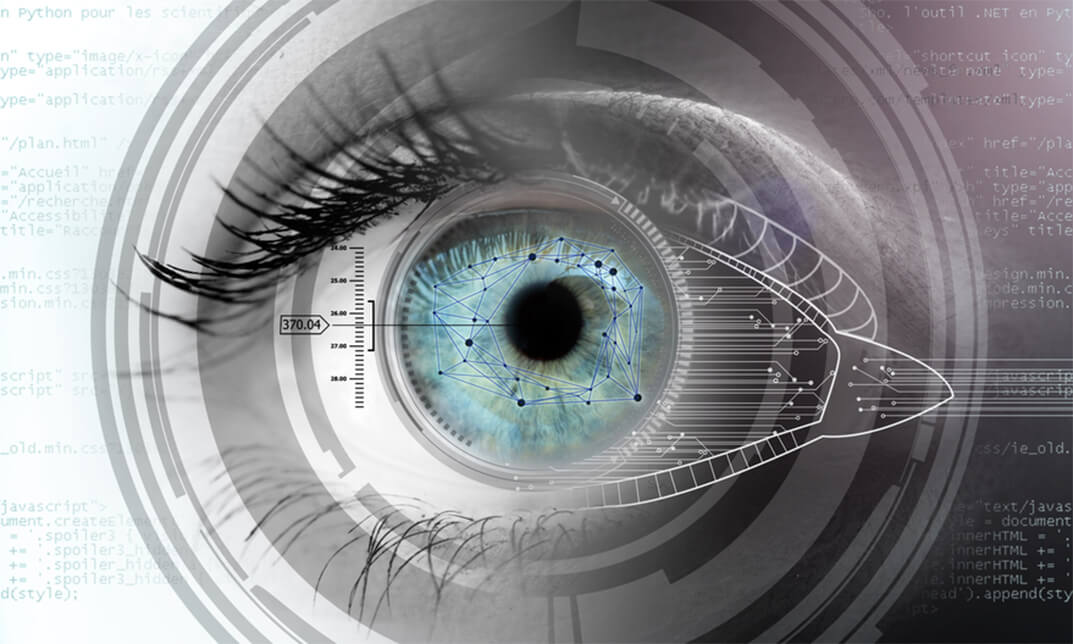
Turn Your Idea into a Stunning Marketing Video in minutes!
By Study Plex
Videos are critical for your marketing. A short promotional video can increase your sales by 200% according report. How to create engaging video or Promotion video for your course, your social media? Learn to create marketing videos for Instagram stories, Facebook videos, Whatsapp videos, etc. to promote your business, Take the cost, time etc. into consideration, here are the best we know for you! Turn Your Idea into a Stunning Video in minutes! - Keep your Free Thought Soar high! The Flexible, easy way to make Video Organize your idea Write the Key points: Using text-to-video conversion template Choose the video clip you like Then Share your video to different platforms As a content-creator, you may offer your customers short videos to promote your content like white papers, eBooks, or online video. InVideo text-to-video conversion is the best online application I like to use. It is easy, flexible to use. Just write down the key points, choose a template you like, then the other jobs is easy. You can choose royalty free video, music clip to illustrate your idea or upload your own video or pictures with ready animation function to choose. How to create video? No need to ask such question, almost everyone can do it using smartphone. How to create a professional eye-catching videos that grab people's potential like a PRO? That's another story! In this course, we will teach you how to enhance the video quality, how to get started with video marketing without spending too much time and effort. You will: Learn simple, effective techniques to create beautiful marketing videos easily under 15 minutes Learn how to create marketing videos for your business easily Transform your content into great videos easily in under under 15 minutes Helps anyone quickly transform content into great videos. Leverage video for marketing Entrepreneurs and business owners that want to create attention-grabbing videos - FAST! To control over video marketing with little time How to use video as a powerful corporate training tool to maximize company productivity and minimize the corporate training cost. Recognised Accreditation This course is accredited by continuing professional development (CPD). CPD UK is globally recognised by employers, professional organisations, and academic institutions, thus a certificate from CPD Certification Service creates value towards your professional goal and achievement. Course Curriculum Introduction 2021 Updates, View more amazing courses and Publications 88 00:04:00 Let We Begin 1 Write down quickly your flashing idea 00:02:00 2 Choose the Templates in InVideo 00:13:00 3 Edit the Scene using InVideo online Clips Collections- Royalty Free 00:25:00 4 Do corrections and Updates 00:08:00 4A Happy New Year 2021! Our Story, We did, We do, We plan P1 What We have done 00:04:00 5 Upload to YouTube to compress, Using camtasia to change background music 00:14:00 6 Try design a new video using InVideo Blank Canvas (Start from scratch) 00:16:00 More Simple Videos Using This Easy Way For Professional Videos-Ideas for You Taiwan Annual representative words 00:04:00 Decoding Chinese Secrets by Radicals-The Roots of Chinese Civilizations 00:02:00 Easy Tai Chi Postures to improve your Balance 00:04:00 What we will do in 2021 00:02:00 Top 10 Words defined Our Life in 2020 00:03:00 Supplementary Resources Supplementary Resources - Turn Your Idea into a Stunning Marketing Video in minutes! 00:00:00 Obtain Your Certificate Order Your Certificate of Achievement 00:00:00 Get Your Insurance Now Get Your Insurance Now 00:00:00 Feedback Feedback 00:00:00

FACILITATION SKILLS: PERSON CENTRED PLANNING
By Inclusive Solutions
Person Centred Planning: the act of listening to each other creates relationship and strengthening trust and inclusion within the team. If well facilitated In creating a shared vision, groups of people build a sense of commitment together. They develop images of the future they want to create together, along with the values that will be important in getting there and the goals they want to see achieved along the way. Course Category Person Centred Planning Team Building and Leadership Description How to facilitate Person Centred Planning? How is it different from any other kind of meeting or planning? Person Centred working is great – but how exactly is it facilitated? How does it differ from ‘chairing a meeting” What skills and processes enable the group to work together effectively and avoid going off at tangents or dissolving into an unfocussed ‘discussion’ Person Centred Planning: the act of listening to each other creates relationship and strengthening trust and inclusion within the team. If well facilitated In creating a shared vision, groups of people build a sense of commitment together. They develop images of the future they want to create together, along with the values that will be important in getting there and the goals they want to see achieved along the way. Making inclusive action plans using full participation and graphic facilitation Drawing on the planning tools MAPS and PATH (Pearpoint, Forest and OBrien 1997) and other facilitation sources we use both process and graphic facilitation to enable the group to build their picture of what they would love to see happening within their organisation/community in the future and we encourage this to be a positive naming, not just a list of the things they want to avoid. In this training we make this facilitation explicit and attempt to model, teach and enable practice of key skills and processes. Jack Pearpoint, Marsha Forest and John O’Brien developed these innovative PCP approaches in North America and they are being used successfully in many parts of the UK. The planning can focus on an individual, group or organisation and provides a powerful problem solving opportunity, which is flexible and robust enough for many occasions. Tell the story, find the dream, touch the nightmare, and explore who you are, what are the gifts and strengths of the person or group, what are the needs of those present and what is the action plan for the future? Testimonials Learning Objectives Participants understand group and graphic facilitation processes for Person Centred Planning Participants have skills and confidence to facilitate PATH/MAP processes Participants learn graphic as well as process facilitation skills. Strengthens practitioners inclusive practice Provides additional tools for those involved in inclusive work in schools and the wider community Further develop problem solving and planning skills Who Is It For ? Person Centred Planning Facilitators Multi Agency Teams Social workers CAMHS teams Year Managers Primary and secondary staff teams Early Years and School based Practitioners Heads and Deputies SENCOs Advanced Skills Teachers Primary and secondary teachers Local Authority Support Services Voluntary Organisations Course Content The course answers the questions: Need to find new ways to facilitate Planning? How to facilitate Person Centred Planning? How is it different to any other kind of meeting or planning? Person Centred working is great – but how exactly is it facilitated? What are the skills and processes that will make the group work really well and a wonderful graphic to be created? Bored with annual reviews, transition plans and review meetings? Want to find a way of making meetings and planning feel more real and engaging? Need an approach, which engages a young person respectfully together with his or her family and friends? Want the ultimate visual record of the process of a meeting, which will help everyone, keep track? Want to problem solve and plan for the future of a small or large group, service or organisation up to the size of an LA? Inclusive Solutions offer an introductory day to facilitating person centred planning or a 3 – 10 session course which is practical as well as values based. Participants will receive direct individualised coaching and training. We will cover: Group and Graphic Facilitation processes Use of music and dramatic participation methodology The person being at the centre Family members and friends being full partners Planning reflecting the person’s capacities, what is important to the person and specifying the support they require to make a full contribution to their community Planning building a shared commitment to action that will uphold the person’s rights Planning leading to continual listening, learning and action and helping the person get what they want out of life. Essential Lifestyle Planning, PATH MAPS Personal Futures Planning
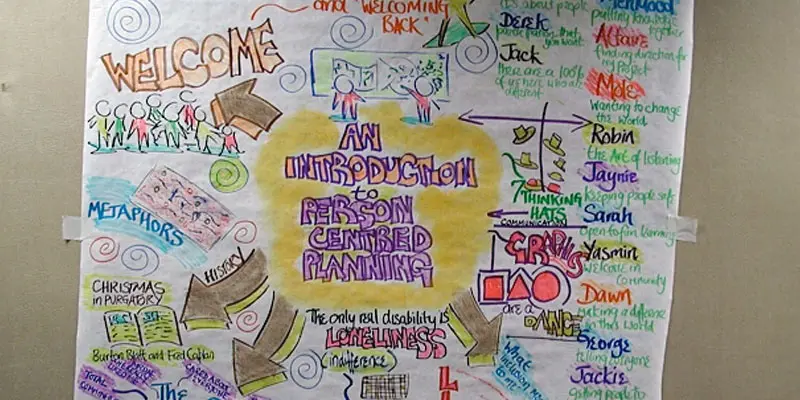
iMovie Essentials
By Nexus Human
Duration 1 Days 6 CPD hours This course is intended for Anyone who wants to learn how to create movies - from a home movie to professional looking films using iMovie. This one-day hands-on course will teach the participant the full functionality of iMovie. The course will begin with how to import video and photographs into iMovie; how to review and organize the footage; how to shape a story using the editing and trimming tools; how to add music and sound and other video effects and overlays. Lastly, the class will explore sharing your completed movies with your Mac computer, YouTube and other streaming outlets. Introduction to iMovie Adding Media from Photo Library Other Ways to Import Media From iPad, iPhone, or iPod Touch Record Video Directly into iMovie Importing Media from Mac Playing or Skimming Video Sorting and Searching for Clips Marking Clips as Favorite or Rejected Creating Movies Creating a New Movie Viewing and Managing Projects Setting Movie Themes Selecting Clips Adding and Trimming Clips Moving and Splitting Clips Adding and Modifying Transitions Adding and Editing Titles Adding Music and Sound Clips Working with Trailers (If required) Creating Trailer Adding Video Adding Titles and Credits Converting Trailer to Movie Adding Video Effects Enhancing Clip Adjusting Clip?s Order Cropping and Rotating Clips Stabilizing Shaky Clips Adding Video Effects Adding Freeze Frame Creating Effects with Multiple Clips Slow Down and Speed Up Clips Adding Instant Replay or Rewind Effect Copy Effects and Adjustments Sharing Video Clips and Projects Email Movie, Trailer, and Clip Exporting Quick Time File Exporting an Image Share Online Customizing iMovie iMovie Preferences Customizing Project Settings Changing iMovie Window Layout Changing How Clips are Displayed Organizing Media Organizing Media and Events Working with Multiple Libraries Consolidating Projects and Events Keyboard Shortcuts and Gestures Overview of Keyboard Shortcuts Keyboard Shortcuts Multi-Touch Gestures Force Touch Trackpad Gestures


