- Professional Development
- Medicine & Nursing
- Arts & Crafts
- Health & Wellbeing
- Personal Development
64 Music Production courses
The Ultimate Guide to Logic Pro X Instrument Plugins & VSTs Training Course
By Study Plex
Recognised Accreditation This course is accredited by continuing professional development (CPD). CPD UK is globally recognised by employers, professional organisations, and academic institutions, thus a certificate from CPD Certification Service creates value towards your professional goal and achievement. Course Curriculum Introduction & Necessary Bits Introduction 00:01:00 Resources 00:02:00 What is an 'Instrument' In Logic Pro X 00:02:00 Quick Help Functionality with Instruments 00:01:00 Setting Up Controller Assignments 00:03:00 Option Click 00:01:00 Quick Wins With Logic Pro Instruments Copy and Adapt Any Commercial Sound into your own Instrument 00:02:00 Create Endless Drum Groove Variations 00:05:00 Create Waveforms from Your Voice in Retro Synth 00:02:00 Modulate Anything In Any Instrument 00:01:00 Turn Drums into Chords 00:02:00 Introduction to Synthesis & Sound Production Introduction to Synthesis: Oscillation 00:19:00 Introduction to Synthesis: Filters 00:08:00 Introduction to Synthesis: Envelopes 00:06:00 Introduction to Synthesis: Modulation 00:07:00 Introduction to Synthesis: Advanced Concepts 00:06:00 Logic to Synthesizers ESM - Monophonic Bass Synth 00:09:00 ESE - Polyphonic Synth 00:12:00 ESP 00:11:00 ES1 - Part 1 00:13:00 ES1 - Part 2 00:11:00 EFM - Frequency Modulation Synthesizer 00:12:00 Retro Synth - Part 1: Analog Page 00:31:00 Retro Synth - Part 2: Sync, Table & FM Pages 00:16:00 ES2 Part 1: Oscillators 00:11:00 ES2 Part 2: Filter & Effects 00:06:00 ES2 Part 3: Modulation & Envelopes 00:16:00 ES2 Part 4: Vector Envelope, XY Pad, Global & Macro 00:30:00 EXS24 Sampler Part 1: Introduction 00:04:00 EXS24 Sampler Part 2: Parameters Window 00:13:00 EXS24 Sampler Part 3: Importing & Zones 00:11:00 EXS24 Sampler Part 4: Groups 00:07:00 EXS24 Sampler Part 5: Multiple Samples & Multiple Outputs 00:13:00 EVOC PS - Vocoder Synth 00:17:00 Alchemy Course Introduction 00:09:00 Browse and Simple View 00:15:00 Advanced View 00:14:00 Filters, sends and voices 00:13:00 Modulation 00:23:00 MSEG - Multistage Envelope Generator 00:09:00 Sequencer 00:10:00 Mod map 00:05:00 Arpeggiator 00:15:00 Effects 00:14:00 Library management 00:12:00 Should you go further with alchemy 00:04:00 Advanced Alchemy Sampling Preparing your own samples 00:07:00 Sampling basics 00:09:00 Additive 00:04:00 Granular 00:05:00 Spectral 00:08:00 Formant 00:03:00 Sculpture Introduction to sculpture 00:08:00 Objects and material 00:23:00 Modulation in Sculpture 00:12:00 Envelopes 00:08:00 MIDI controllers, morph and envelope recording 00:24:00 Logic Pro Vintage Modelled Instruments Vintage Electric Piano 00:11:00 Vintage Clavinet 00:20:00 Vintage B3 Hammond Organ Part 1: Main Window 00:21:00 Vintage B3 Hammond Organ Part 2: Rotor Cabinet 00:10:00 Vintage B3 Hammond Organ Part 3: Options 00:15:00 Vintage B3 Hammond Organ Part 4: Effects & Expert View 00:13:00 Logic Pro x Drums Drum kits vs drummers 00:05:00 Drummer 00:15:00 Drum kit designer 00:03:00 Drum machine designer 00:07:00 Ultrabeat Part 1: Overview & Assignments Panel 00:06:00 Ultrabeat Part 2: Synthesizer Window 00:15:00 Ultrabeat Part 3: Oscillator Types 00:12:00 Ultrabeat Part 4: Modulation 00:06:00 Ultrabeat Part 5: Sequencer 00:11:00 Build a Sound Introduction 00:03:00 Understanding 'Archetypal' Sounds: Envelopes 00:08:00 Understanding 'Archetypal' Sounds: Waveforms 00:03:00 The Design Process 00:04:00 Obtain Your Certificate Order Your Certificate of Achievement 00:00:00 Get Your Insurance Now Get Your Insurance Now 00:00:00 Feedback Feedback 00:00:00

In2Drama is a specialised Academy for young aspiring performers wishing to carve out a career in the performing arts, or simply to explore a new hobby. Our action-packed 5 day course includes over 35 hours of masterclasses taught by industry professionals with connections to UK drama schools, as well as professional film, TV and theatre contacts for anyone looking to take the next step in their learning journey.

DAW Production Stage 1 - DAW set up and making music (6-week course every Tuesday evening)
By MakeNoiseAcademy
DAW Production Stage 1 - DAW set up and making music EVERY TUESDAY FOR SIX WEEKS 12th September to 17th October 5pm - 9pm So you've worked out how to EQ things, when to use a compressor, how to manipulate the space with reverb and how much fun modulation effects can be. BUT ever feel like there's something they're just not telling you? This course gives you answers to the questions you didn't even know to ask!

Mixing Techniques Stage 2 - Advanced mix tools and mastering (6-week course every Tuesday evening)
By MakeNoiseAcademy
MIXING TECHNIQUES STAGE 2 EVERY TUESDAY FOR SIX WEEKS 5pm - 9pm So you've worked out how to EQ things, when to use a compressor, how to manipulate the space with reverb and how much fun modulation effects can be. BUT ever feel like there's something they're just not telling you? This course gives you answers to the questions you didn't even know to ask!

Mixing Techniques Stage 1 - Processing and balancing audio (6-week course every Tuesday evening)
By MakeNoiseAcademy
MIXING TECHNIQUES STAGE 1 EVERY TUESDAY FOR SIX WEEKS 5pm - 9pm Imagine a gloriously painted landscape; as well as the main subjects, you see patches of sky and ground and maybe some things you don't notice on your first exposure. In mixing, we are trying to create a detailed 3D illusion, just like in this painting. But how can this be done?

Home Studio Essentials (6-week course every Tuesday evening)
By MakeNoiseAcademy
HOME STUDIO ESSENTIALS EVERY TUESDAY FOR SIX WEEKS 5pm - 9pm A friendly, no-nonsense course to help you get the most out of your home studio. Learn everything you need to know, and discover a few things you didn't know you needed!

Recording Techniques Stage 1 - Essential recording skills (6-week course every Tuesday evening)
By MakeNoiseAcademy
RECORDING TECHNIQUES STAGE 1 EVERY TUESDAY FOR SIX WEEKS 5pm - 9pm A friendly, no-nonsense course about recording techniques including types of mics and how to use them.

Recording Techniques Stage 2 - Acoustics, complex recordings, and post-production (6-week course every Tuesday evening)
By MakeNoiseAcademy
RECORDING TECHNIQUES STAGE 1 EVERY TUESDAY FOR SIX WEEKS 5pm - 9pm A friendly, in-person course about advanced recording techniques.

DAW Production Stage 2 - Creating and manipulating music (6-week course every Tuesday evening)
By MakeNoiseAcademy
EVERY TUESDAY FOR SIX WEEKS 5pm - 9pm 31st October - 5th December I NEED IT TO SOUND AWESOME! Get more creative with expert DAW production techniques.

Register on the Advanced Basic Audio Editing Training With Audacity today and build the experience, skills and knowledge you need to enhance your professional development and work towards your dream job. Study this course through online learning and take the first steps towards a long-term career. The course consists of a number of easy to digest, in-depth modules, designed to provide you with a detailed, expert level of knowledge. Learn through a mixture of instructional video lessons and online study materials. Receive online tutor support as you study the course, to ensure you are supported every step of the way. Get a digital certificate as a proof of your course completion. The Advanced Basic Audio Editing Training With Audacity course is incredibly great value and allows you to study at your own pace. Access the course modules from any internet-enabled device, including computers, tablet, and smartphones. The course is designed to increase your employability and equip you with everything you need to be a success. Enrol on the now and start learning instantly! What You Get With The Advanced Basic Audio Editing Training With Audacity course Receive a e-certificate upon successful completion of the course Get taught by experienced, professional instructors Study at a time and pace that suits your learning style Get instant feedback on assessments 24/7 help and advice via email or live chat Get full tutor support on weekdays (Monday to Friday) Course Design The course is delivered through our online learning platform, accessible through any internet-connected device. There are no formal deadlines or teaching schedules, meaning you are free to study the course at your own pace. You are taught through a combination of Video lessons Online study materials Certification After the successful completion of the final assessment, you will receive a CPD-accredited certificate of achievement. The PDF certificate is for £9.99, and it will be sent to you immediately after through e-mail. You can get the hard copy for £15.99, which will reach your doorsteps by post. Who Is This Course For: The course is ideal for those who already work in this sector or are an aspiring professional. This course is designed to enhance your expertise and boost your CV. Learn key skills and gain a professional qualification to prove your newly-acquired knowledge. Requirements: The online training is open to all students and has no formal entry requirements. To study the Advanced Basic Audio Editing Training With Audacity course, all your need is a passion for learning, a good understanding of English, numeracy, and IT skills. You must also be over the age of 16. Course Content Advanced Basic Audio Editing Training With Audacity Lesson 01: Overview - Hands On Walkthrough 00:01:00 Lesson 02: Hardware Configuration for Audacity Hands On Project 00:03:00 Lesson 03: Recording On Facebook Live 00:01:00 Lesson 04: Recording An Interview on Skype 00:02:00 Lesson 05: Doing Noise Reduction and Normalization 00:04:00 Lesson 06: Adding In Introductory-Ending Comments 00:04:00 Lesson 07: Adding In Bumper Music 00:03:00 Lesson 08: Creating the Metadata 00:01:00 Lesson 09: Editing Out Unwanted Audio 00:03:00 Lesson 10: Speeding Up The Editing Process 00:01:00 Lesson 11: Speeding Up the Final Recording 00:02:00 Lesson 12: Working with Your Project Files 00:02:00 Lesson 13: Splitting Tracks For Editing 00:02:00 Lesson 14: Labeling Segments 00:02:00 Lesson 15: Exporting the Snippets 00:03:00 Lesson 16: Hosing Your Audio 00:03:00 Lesson 17: Making Your Audio Available To the Public 00:02:00 Lesson 18: Recording Computer Audio - Part 1 00:01:00 Lesson 19: Recording Your Computer Audio - Part 2 00:02:00 Lesson 20: Conclusion 00:02:00 Frequently Asked Questions Are there any prerequisites for taking the course? There are no specific prerequisites for this course, nor are there any formal entry requirements. All you need is an internet connection, a good understanding of English and a passion for learning for this course. Can I access the course at any time, or is there a set schedule? You have the flexibility to access the course at any time that suits your schedule. Our courses are self-paced, allowing you to study at your own pace and convenience. How long will I have access to the course? For this course, you will have access to the course materials for 1 year only. This means you can review the content as often as you like within the year, even after you've completed the course. However, if you buy Lifetime Access for the course, you will be able to access the course for a lifetime. Is there a certificate of completion provided after completing the course? Yes, upon successfully completing the course, you will receive a certificate of completion. This certificate can be a valuable addition to your professional portfolio and can be shared on your various social networks. Can I switch courses or get a refund if I'm not satisfied with the course? We want you to have a positive learning experience. If you're not satisfied with the course, you can request a course transfer or refund within 14 days of the initial purchase. How do I track my progress in the course? Our platform provides tracking tools and progress indicators for each course. You can monitor your progress, completed lessons, and assessments through your learner dashboard for the course. What if I have technical issues or difficulties with the course? If you encounter technical issues or content-related difficulties with the course, our support team is available to assist you. You can reach out to them for prompt resolution.
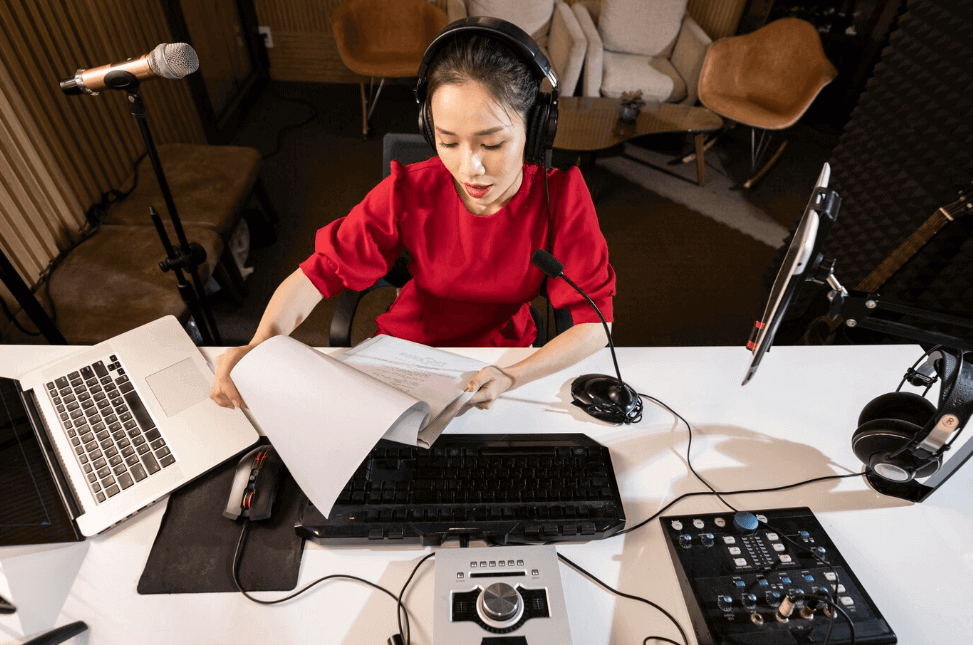
Search By Location
- Music Production Courses in London
- Music Production Courses in Birmingham
- Music Production Courses in Glasgow
- Music Production Courses in Liverpool
- Music Production Courses in Bristol
- Music Production Courses in Manchester
- Music Production Courses in Sheffield
- Music Production Courses in Leeds
- Music Production Courses in Edinburgh
- Music Production Courses in Leicester
- Music Production Courses in Coventry
- Music Production Courses in Bradford
- Music Production Courses in Cardiff
- Music Production Courses in Belfast
- Music Production Courses in Nottingham