- Professional Development
- Medicine & Nursing
- Arts & Crafts
- Health & Wellbeing
- Personal Development
48 Music Production courses delivered Online
Clubhouse Audio App - Beginners Guide
By Course Cloud
Course Overview Learn how to navigate the latest communication platform and make the best use of it with this Clubhouse Audio App - Beginners Guide. Find out why this enhanced chat room application has become so popular and why users are flocking to share their words with thousands of others. This tutorial needs absolutely no prior knowledge. From simply logging on to the platform to monetising your profile, everything that a Clubhouse starter needs to become an advanced user will be shown to you here. As well as providing an excellent introduction and appropriate learning curve, this Clubhouse course is designed to help you maximise the potential of your interaction with the audio app. Expert tuition is provided to help you understand how to set up private clubs and ensure that your sessions reach all the people you need to engage with. Whether it is for promotional work, business use, or social interaction, you will soon learn about everything that Clubhouse can offer and the opportunities awaiting you. This best selling Clubhouse Audio App - Beginners Guide has been developed by industry professionals and has already been completed by hundreds of satisfied students. This in-depth Clubhouse Audio App - Beginners Guide is suitable for anyone who wants to build their professional skill set and improve their expert knowledge. The Clubhouse Audio App - Beginners Guide is CPD-accredited, so you can be confident you're completing a quality training course will boost your CV and enhance your career potential. The Clubhouse Audio App - Beginners Guide is made up of several information-packed modules which break down each topic into bite-sized chunks to ensure you understand and retain everything you learn. After successfully completing the Clubhouse Audio App - Beginners Guide, you will be awarded a certificate of completion as proof of your new skills. If you are looking to pursue a new career and want to build your professional skills to excel in your chosen field, the certificate of completion from the Clubhouse Audio App - Beginners Guide will help you stand out from the crowd. You can also validate your certification on our website. We know that you are busy and that time is precious, so we have designed the Clubhouse Audio App - Beginners Guide to be completed at your own pace, whether that's part-time or full-time. Get full course access upon registration and access the course materials from anywhere in the world, at any time, from any internet-enabled device. Our experienced tutors are here to support you through the entire learning process and answer any queries you may have via email.

Audacity Editing for Podcasts
By Course Cloud
Course Overview Impress your audience and take your technical abilities to the next level with this essential training focused on Audacity Editing for Podcasts. If you regularly produce podcasts for any kind of audience, it can definitely be improved in sound, content, and tone by making good use of Audacity, the benchmark in audio editing that has been consistently acclaimed and updated for 20 years. You can soon be mastering and mixing interludes and background music to recording studio standards with the proper guidance. This Audacity orientation course is designed to let any podcaster work seamlessly with the software and bring a truly professional sheen to their recordings. The expert tuition you receive will take you from the vital basic abilities of the platform to producing mixed soundtracks and elaborate links during the session. Any serious podcaster should not pass this opportunity up. Enrol now and join the leading recording celebrities that are transforming the world of informative communication and entertainment as we know it. This best selling Audacity Editing for Podcasts has been developed by industry professionals and has already been completed by hundreds of satisfied students. This in-depth Audacity Editing for Podcasts is suitable for anyone who wants to build their professional skill set and improve their expert knowledge. The Audacity Editing for Podcasts is CPD-accredited, so you can be confident you're completing a quality training course will boost your CV and enhance your career potential. The Audacity Editing for Podcasts is made up of several information-packed modules which break down each topic into bite-sized chunks to ensure you understand and retain everything you learn. After successfully completing the Audacity Editing for Podcasts, you will be awarded a certificate of completion as proof of your new skills. If you are looking to pursue a new career and want to build your professional skills to excel in your chosen field, the certificate of completion from the Audacity Editing for Podcasts will help you stand out from the crowd. You can also validate your certification on our website. We know that you are busy and that time is precious, so we have designed the Audacity Editing for Podcasts to be completed at your own pace, whether that's part-time or full-time. Get full course access upon registration and access the course materials from anywhere in the world, at any time, from any internet-enabled device. Our experienced tutors are here to support you through the entire learning process and answer any queries you may have via email.

Mixing Audio for Animation in Audacity Course Online
By Lead Academy
Mixing Audio for Animation in Audacity Course Overview Whether you are self-taught and you want to fill in the gaps for better efficiency and productivity, this mixing audio for animation in audacity course will set you up with a solid foundation to become a confident animator expert/animation and develop more advanced skills. This comprehensive mixing audio for animation in audacity course is the perfect way to kickstart your career in the field of animation. This course will give you a competitive advantage in your career, making you stand out from all other applicants and employees. As one of the leading course providers and most renowned e-learning specialists online, we're dedicated to giving you the best educational experience possible. This course is crafted by industry expert, to enable you to learn quickly and efficiently, and at your own pace and convenience. Who should take this course? This comprehensive mixing audio for animation in audacity course is suitable for anyone looking to improve their job prospects or aspiring to accelerate their career in this sector and want to gain in-depth knowledge of animation. Entry Requirement There are no academic entry requirements for this mixing audio for animation in audacity course, and it is open to students of all academic backgrounds. As long as you are aged seventeen or over and have a basic grasp of English, numeracy and ICT, you will be eligible to enrol. Method of Assessment On successful completion of the course, you will be required to sit an online multiple-choice assessment. The assessment will be evaluated automatically and the results will be given to you immediately. Career path This mixing audio for animation in audacity course opens a brand new door for you to enter the relevant job market and also provides you with the chance to accumulate in-depth knowledge at the side of needed skills to become flourishing in no time. You will also be able to add your new skills to your CV, enhance your career and become more competitive in your chosen industry. Course Curriculum Introduction to the Course Introduction Downloading Audacity Creating a New Project Getting Familiar With Audacity Playback and Transport Zooming and Navegation Managing Tracks Showing Waveform and Spectogram Mono and Stereo Tracks Tools and Techniques for Recording and Mixing Editing Tracks Using Labels to Identify Sections Recording Audio with Your Smart Phone and Good Acoustics Recording Audio Inside Audacity Cleaning and Improving the Recorded Audio Compressing to Improve Audio Levels Editing Audio with the different tools in Audacity Mixing a Scene - Music and Sound Effects Adding Dialogue to Finishing off the Scene Recognised Accreditation CPD Certification Service This course is accredited by continuing professional development (CPD). CPD UK is globally recognised by employers, professional organisations, and academic institutions, thus a certificate from CPD Certification Service creates value towards your professional goal and achievement. CPD certificates are accepted by thousands of professional bodies and government regulators here in the UK and around the world. Many organisations look for employees with CPD requirements, which means, that by doing this course, you would be a potential candidate in your respective field. Quality Licence Scheme Endorsed The Quality Licence Scheme is a brand of the Skills and Education Group, a leading national awarding organisation for providing high-quality vocational qualifications across a wide range of industries. It will give you a competitive advantage in your career, making you stand out from all other applicants and employees. Certificate of Achievement Endorsed Certificate from Quality Licence Scheme After successfully passing the MCQ exam you will be eligible to order the Endorsed Certificate by Quality Licence Scheme. The Quality Licence Scheme is a brand of the Skills and Education Group, a leading national awarding organisation for providing high-quality vocational qualifications across a wide range of industries. It will give you a competitive advantage in your career, making you stand out from all other applicants and employees. There is a Quality Licence Scheme endorsement fee to obtain an endorsed certificate which is £65. Certificate of Achievement from Lead Academy After successfully passing the MCQ exam you will be eligible to order your certificate of achievement as proof of your new skill. The certificate of achievement is an official credential that confirms that you successfully finished a course with Lead Academy. Certificate can be obtained in PDF version at a cost of £12, and there is an additional fee to obtain a printed copy certificate which is £35. FAQs Is CPD a recognised qualification in the UK? CPD is globally recognised by employers, professional organisations and academic intuitions, thus a certificate from CPD Certification Service creates value towards your professional goal and achievement. CPD-certified certificates are accepted by thousands of professional bodies and government regulators here in the UK and around the world. Are QLS courses recognised? Although QLS courses are not subject to Ofqual regulation, they must adhere to an extremely high level that is set and regulated independently across the globe. A course that has been approved by the Quality Licence Scheme simply indicates that it has been examined and evaluated in terms of quality and fulfils the predetermined quality standards. When will I receive my certificate? For CPD accredited PDF certificate it will take 24 hours, however for the hardcopy CPD certificate takes 5-7 business days and for the Quality License Scheme certificate it will take 7-9 business days. Can I pay by invoice? Yes, you can pay via Invoice or Purchase Order, please contact us at info@lead-academy.org for invoice payment. Can I pay via instalment? Yes, you can pay via instalments at checkout. How to take online classes from home? Our platform provides easy and comfortable access for all learners; all you need is a stable internet connection and a device such as a laptop, desktop PC, tablet, or mobile phone. The learning site is accessible 24/7, allowing you to take the course at your own pace while relaxing in the privacy of your home or workplace. Does age matter in online learning? After successfully purchasing the course, you will receive an email within 24 hours with the login details of your course. Kindly check your inbox, junk or spam folder, or you can contact our client success team via info@lead-academy.org When I will get the login details for my course? After successfully purchasing the course, you will receive an email within 24 hours with the login details of your course. Kindly check your inbox, junk or spam folder, or you can contact our client success team via info@lead-academy.org

Logic Pro X Instrument Plugins & VSTs Online Training Course
By Lead Academy
Logic Pro X Instrument Plugins & VSTs Training Course Overview Are you looking to begin your logic instruments career or want to develop more advanced skills in logic instruments? Then this logic pro X instrument plugins & VSTs online training course will set you up with a solid foundation to become a confident musician and help you to develop your expertise in logic instruments. This logic pro X instrument plugins & VSTs online training course is accredited by the CPD UK & IPHM. CPD is globally recognised by employers, professional organisations and academic intuitions, thus a certificate from CPD Certification Service creates value towards your professional goal and achievement. CPD certified certificates are accepted by thousands of professional bodies and government regulators here in the UK and around the world. Whether you are self-taught and you want to fill in the gaps for better efficiency and productivity, this logic pro X instrument plugins & VSTs online training course will set you up with a solid foundation to become a confident musician and develop more advanced skills. Gain the essential skills and knowledge you need to propel your career forward as a musician. The logic pro X instrument plugins & VSTs online training course will set you up with the appropriate skills and experience needed for the job and is ideal for both beginners and those currently working as a musician. This comprehensive logic pro X instrument plugins & VSTs online training course is the perfect way to kickstart your career in the field of logic instruments. This logic pro X instrument plugins & VSTs online training course will give you a competitive advantage in your career, making you stand out from all other applicants and employees. If you're interested in working as a musician or want to learn more skills on logic instruments but unsure of where to start, then this logic pro X instrument plugins & VSTs online training course will set you up with a solid foundation to become a confident musician and develop more advanced skills. As one of the leading course providers and most renowned e-learning specialists online, we're dedicated to giving you the best educational experience possible. This logic pro X instrument plugins & VSTs online training course is crafted by industry expert, to enable you to learn quickly and efficiently, and at your own pace and convenience. Who should take this course? This comprehensive logic pro X instrument plugins & VSTs online training course is suitable for anyone looking to improve their job prospects or aspiring to accelerate their career in this sector and want to gain in-depth knowledge of logic instruments. Entry Requirement There are no academic entry requirements for this logic pro X instrument plugins & VSTs online training course, and it is open to students of all academic backgrounds. As long as you are aged seventeen or over and have a basic grasp of English, numeracy and ICT, you will be eligible to enrol. Career path This logic pro X instrument plugins & VSTs online training course opens a brand new door for you to enter the relevant job market and also provides you with the chance to accumulate in-depth knowledge at the side of needed skills to become flourishing in no time. You will also be able to add your new skills to your CV, enhance your career and become more competitive in your chosen industry. Course Curriculum Introduction & Necessary Bits Introduction Resources What is an 'Instrument' in Logic Pro X Quick Help Functionality With Instruments Setting up Controller Assignments Option Click Quick Wins with logic Pro Instruments Copy and Adapt Any Commercial Sound into Your Own Instrument Create Endless Drum Groove Variations Create Waveforms From Your Voice in Retro Synth Modulate Anything in Any Instrument Turn Drums into Chords Introduction to Synthesis & Sound Production Introduction to Synthesis: Oscillation Introduction to Synthesis: Filters Introduction to Synthesis: Envelopes Introduction to Synthesis: Modulation Introduction to Synthesis: Advanced Concepts logic Pro Synthesizers ESM - Monophonic Bass Synth ESE - Polyphonic Synth ESP Assignment: ESP Sound Building ES1 - Part 1 ES1 - Part 2 EFM - Frequency Modulation Synthesizer Retro Synth - Part 1: Analog Page Retro Synth - Part 2: Sync, Table & FM Pages ES2 Part 1: Oscillators ES2 Part 2: Filter & Effects ES2 Part 3: Modulation & Envelopes ES2 Part 4: Vector Envelope, XY Pad, Global & Macro EXS24 Sampler Part 1: Introduction EXS24 Sampler Part 2: Parameters Window EXS24 Sampler Part 3: Importing & Zones EXS24 Sampler Part 4: Groups EXS24 Sampler Part 5: Multiple Samples & Multiple Outputs EVOC PS - Vocoder Synth Alchemy Course Introduction Browse and Simple View Advanced View Filters, Sends and Voices Modulation MSEG - Multistage Envelope Generator Sequencer Mod Map Arpeggiator Effects Library Management Should You Go Further With Alchemy Advance Alchemy Sampling Preparing Your Own Samples Sampling Basics Additive Granular Spectral Formant Sculpture Introduction to Sculpture Objects and Material Modulation in Sculpture Envelopes MIDI Controllers, Morph and Envelope Recording logic Pro Vintage Modelled Instruments Vintage Electric Piano Vintage Clavinet Vintage B3 Hammond Organ Part 1: Main Window Vintage B3 Hammond Organ Part 2: Rotor Cabinet Vintage B3 Hammond Organ Part 3: Options Vintage B3 Hammond Organ Part 4: Effects & Expert View logic Pro X Drums Drum Kits vs Drummers Drummer Drum Kit Designer Drum Machine Designer Ultrabeat Part 1: Overview & Assignments Panel Ultrabeat Part 2: Synthesizer Window Ultrabeat Part 3: Oscillator Types Ultrabeat Part 4: Modulation Ultrabeat Part 5: Sequencer Build A Sound Introduction Understanding 'Archetypal' Sounds: Envelopes Understanding 'Archetypal' Sounds: Waveforms The Design Process Recognised Accreditation CPD Certification Service This course is accredited by continuing professional development (CPD). CPD UK is globally recognised by employers, professional organisations, and academic institutions, thus a certificate from CPD Certification Service creates value towards your professional goal and achievement. CPD certificates are accepted by thousands of professional bodies and government regulators here in the UK and around the world. Many organisations look for employees with CPD requirements, which means, that by doing this course, you would be a potential candidate in your respective field. Certificate of Achievement Certificate of Achievement from Lead Academy After successfully passing the MCQ exam you will be eligible to order your certificate of achievement as proof of your new skill. The certificate of achievement is an official credential that confirms that you successfully finished a course with Lead Academy. Certificate can be obtained in PDF version at a cost of £12, and there is an additional fee to obtain a printed copy certificate which is £35. FAQs Is CPD a recognised qualification in the UK? CPD is globally recognised by employers, professional organisations and academic intuitions, thus a certificate from CPD Certification Service creates value towards your professional goal and achievement. CPD-certified certificates are accepted by thousands of professional bodies and government regulators here in the UK and around the world. Are QLS courses recognised? Although QLS courses are not subject to Ofqual regulation, they must adhere to an extremely high level that is set and regulated independently across the globe. A course that has been approved by the Quality Licence Scheme simply indicates that it has been examined and evaluated in terms of quality and fulfils the predetermined quality standards. When will I receive my certificate? For CPD accredited PDF certificate it will take 24 hours, however for the hardcopy CPD certificate takes 5-7 business days and for the Quality License Scheme certificate it will take 7-9 business days. Can I pay by invoice? Yes, you can pay via Invoice or Purchase Order, please contact us at info@lead-academy.org for invoice payment. Can I pay via instalment? Yes, you can pay via instalments at checkout. How to take online classes from home? Our platform provides easy and comfortable access for all learners; all you need is a stable internet connection and a device such as a laptop, desktop PC, tablet, or mobile phone. The learning site is accessible 24/7, allowing you to take the course at your own pace while relaxing in the privacy of your home or workplace. Does age matter in online learning? No, there is no age limit for online learning. Online learning is accessible to people of all ages and requires no age-specific criteria to pursue a course of interest. As opposed to degrees pursued at university, online courses are designed to break the barriers of age limitation that aim to limit the learner's ability to learn new things, diversify their skills, and expand their horizons. When I will get the login details for my course? After successfully purchasing the course, you will receive an email within 24 hours with the login details of your course. Kindly check your inbox, junk or spam folder, or you can contact our client success team via info@lead-academy.org

Music Composition With Piano Online Training Course
By Lead Academy
Music Composition With Piano Training Course Overview Are you looking to begin your music composition career or want to develop more advanced skills in music composition? Then this music composition with piano online training course will set you up with a solid foundation to become a confident musician and help you to develop your expertise in music composition. This music composition with piano online training course is accredited by the CPD UK & IPHM. CPD is globally recognised by employers, professional organisations and academic intuitions, thus a certificate from CPD Certification Service creates value towards your professional goal and achievement. CPD certified certificates are accepted by thousands of professional bodies and government regulators here in the UK and around the world. Whether you are self-taught and you want to fill in the gaps for better efficiency and productivity, this music composition with piano online training course will set you up with a solid foundation to become a confident musician and develop more advanced skills. Gain the essential skills and knowledge you need to propel your career forward as a musician. The music composition with piano online training course will set you up with the appropriate skills and experience needed for the job and is ideal for both beginners and those currently working as a musician. This comprehensive music composition with piano online training course is the perfect way to kickstart your career in the field of music composition. This music composition with piano online training course will give you a competitive advantage in your career, making you stand out from all other applicants and employees. If you're interested in working as a musician or want to learn more skills on music composition but unsure of where to start, then this music composition with piano online training course will set you up with a solid foundation to become a confident musician and develop more advanced skills. As one of the leading course providers and most renowned e-learning specialists online, we're dedicated to giving you the best educational experience possible. This music composition with piano online training course is crafted by industry expert, to enable you to learn quickly and efficiently, and at your own pace and convenience. Who should take this course? This comprehensive music composition with piano online training course is suitable for anyone looking to improve their job prospects or aspiring to accelerate their career in this sector and want to gain in-depth knowledge of music composition. Entry Requirement There are no academic entry requirements for this music composition with piano online training course, and it is open to students of all academic backgrounds. As long as you are aged seventeen or over and have a basic grasp of English, numeracy and ICT, you will be eligible to enrol. Career path This music composition with piano online training course opens a brand new door for you to enter the relevant job market and also provides you with the chance to accumulate in-depth knowledge at the side of needed skills to become flourishing in no time. You will also be able to add your new skills to your CV, enhance your career and become more competitive in your chosen industry. Course Curriculum Introduction Introduction Overview of The Course Resources Up & Running with Chords & Melodies The Grid The Chromatic Scale Creating a Major Key Creating Chords Inside of a Key Naming Notes on The Piano Assignment: Simple Ambient Track Example: Simple Ambient Track Gravity: Harmonic Centers Establishing Gravity With Keys The Circle of Fifths: Major Key Gravity Creating a Minor Scale & Key Circle of Fifths: Minor Key Gravity Learning All Keys Assignment: Transposing Chords & Melodies Get Composing Piano Technique: The key to Fluency Technique & Fluency at The Piano Hand Positions & Fingerings Wandering Hands Backing Tracks Assignment: Wandering Hands Track Example: Wandering Hands Track Diatonic Harmony: Chords & Progressions Inside keys Introduction to Chords in a Key (Diatonic Harmony) Analysing 1000+ Tunes Common Chord Progressions & Conventions 30% Different - Changing Standard Chord Progressions Chord 5 in a Minor Key Harmony Cheat Sheet: Stage 1 Melody Over Harmony Tension & Resolution Chord Tones Non Chord Tones The Feelings of Different Intervals Layering & Overlapping Non-Diatonic Tones The Pentatonic Scale Patterns: The Way to Think About Your Music Assignment: Melody Writing Example: Melody Writing Structuring Harmony: Extending & Creating New Harmonic Sections Harmonic Structure Repeating Harmony Small Changes in Harmony Varying Your Bass Lines Modulation: New Centres of Gravity Composing 3 Different Sections 3 Different Sections Example 3 Different Sections Example Introduction to Voicing Arpeggiation Roman Numerals in Analysis Repeating Harmony Example Track Examples of Arpeggiation in Context Closed & Open Position Chords Inversions Doubling Dropping Voice Leading Grace Notes Accompanying Singers Assignment Accompanying Singers Example Orchestral String Writing Assignment Orchestral String Writing Example Another Example of Voice Leading Harmony Cheat Sheet: Level 2 Bass Lines Bass Lines Introduction Voice Leading & Passing Notes Bass Line Riffs Chromatic Harmony: Chords from Scratch Introduction to Chords From Scratch In Depth: Chords From Scratch How to Create Triads From Scratch Suspension Chords Working Out The Key of a Song Modulation & Secondary Dominants Pushing Out The Key Example Track Upper Structures Introduction How to Create 7th Chords Diminished & Augmented 7th Chords How to Create 9th Chords Adding 11th & 13ths to Your Chords Upper Structure Composing Example Upper Structure Composing Assignments Upper Structure Re-Harmonizing Example Reading Chord Symbols How to Read Chords and Chord Symbols Harmony Cheat Sheet: Level 3 Problem Solving Where Do I Start?: Generating Material With Rules Patterns, Patterns, Patterns Problem Solving Harmonic Rhythm Introduction to Harmonic Rhythm Passing Chords & Reharmonisation Reharmonisation Assignment Melodic Rhythm Melodic Rhythm Phrasing & Melodic Rhythm Assignment Accompaniment & Arrangement Rhythms Standard Accompaniment Patterns (With Commentary) Standard Accompaniment Patterns (No Commentary) Musical Layers & Alignment Adding Very Subtle Misalignment in Tracks The Chord Progression Manual Advanced Melodic Colors What Scales Go With What Chords The Blues Scale Harmonic & Melodic Minor Scales The Scale Omnibus Paired Pentatonics Modes Chord Relationship & Thematic Writing Introduction to Chord Relationships Chord Relationship & Arpeggiation Assignment Chord Relationship & Arpeggiation Example Breakdown Writing Themes Recognised Accreditation CPD Certification Service This course is accredited by continuing professional development (CPD). CPD UK is globally recognised by employers, professional organisations, and academic institutions, thus a certificate from CPD Certification Service creates value towards your professional goal and achievement. CPD certificates are accepted by thousands of professional bodies and government regulators here in the UK and around the world. Many organisations look for employees with CPD requirements, which means, that by doing this course, you would be a potential candidate in your respective field. Certificate of Achievement Certificate of Achievement from Lead Academy After successfully passing the MCQ exam you will be eligible to order your certificate of achievement as proof of your new skill. The certificate of achievement is an official credential that confirms that you successfully finished a course with Lead Academy. Certificate can be obtained in PDF version at a cost of £12, and there is an additional fee to obtain a printed copy certificate which is £35.

The Ultimate Guide to Logic Pro X Instrument Plugins & VSTs Training Course
By Study Plex
Recognised Accreditation This course is accredited by continuing professional development (CPD). CPD UK is globally recognised by employers, professional organisations, and academic institutions, thus a certificate from CPD Certification Service creates value towards your professional goal and achievement. Course Curriculum Introduction & Necessary Bits Introduction 00:01:00 Resources 00:02:00 What is an 'Instrument' In Logic Pro X 00:02:00 Quick Help Functionality with Instruments 00:01:00 Setting Up Controller Assignments 00:03:00 Option Click 00:01:00 Quick Wins With Logic Pro Instruments Copy and Adapt Any Commercial Sound into your own Instrument 00:02:00 Create Endless Drum Groove Variations 00:05:00 Create Waveforms from Your Voice in Retro Synth 00:02:00 Modulate Anything In Any Instrument 00:01:00 Turn Drums into Chords 00:02:00 Introduction to Synthesis & Sound Production Introduction to Synthesis: Oscillation 00:19:00 Introduction to Synthesis: Filters 00:08:00 Introduction to Synthesis: Envelopes 00:06:00 Introduction to Synthesis: Modulation 00:07:00 Introduction to Synthesis: Advanced Concepts 00:06:00 Logic to Synthesizers ESM - Monophonic Bass Synth 00:09:00 ESE - Polyphonic Synth 00:12:00 ESP 00:11:00 ES1 - Part 1 00:13:00 ES1 - Part 2 00:11:00 EFM - Frequency Modulation Synthesizer 00:12:00 Retro Synth - Part 1: Analog Page 00:31:00 Retro Synth - Part 2: Sync, Table & FM Pages 00:16:00 ES2 Part 1: Oscillators 00:11:00 ES2 Part 2: Filter & Effects 00:06:00 ES2 Part 3: Modulation & Envelopes 00:16:00 ES2 Part 4: Vector Envelope, XY Pad, Global & Macro 00:30:00 EXS24 Sampler Part 1: Introduction 00:04:00 EXS24 Sampler Part 2: Parameters Window 00:13:00 EXS24 Sampler Part 3: Importing & Zones 00:11:00 EXS24 Sampler Part 4: Groups 00:07:00 EXS24 Sampler Part 5: Multiple Samples & Multiple Outputs 00:13:00 EVOC PS - Vocoder Synth 00:17:00 Alchemy Course Introduction 00:09:00 Browse and Simple View 00:15:00 Advanced View 00:14:00 Filters, sends and voices 00:13:00 Modulation 00:23:00 MSEG - Multistage Envelope Generator 00:09:00 Sequencer 00:10:00 Mod map 00:05:00 Arpeggiator 00:15:00 Effects 00:14:00 Library management 00:12:00 Should you go further with alchemy 00:04:00 Advanced Alchemy Sampling Preparing your own samples 00:07:00 Sampling basics 00:09:00 Additive 00:04:00 Granular 00:05:00 Spectral 00:08:00 Formant 00:03:00 Sculpture Introduction to sculpture 00:08:00 Objects and material 00:23:00 Modulation in Sculpture 00:12:00 Envelopes 00:08:00 MIDI controllers, morph and envelope recording 00:24:00 Logic Pro Vintage Modelled Instruments Vintage Electric Piano 00:11:00 Vintage Clavinet 00:20:00 Vintage B3 Hammond Organ Part 1: Main Window 00:21:00 Vintage B3 Hammond Organ Part 2: Rotor Cabinet 00:10:00 Vintage B3 Hammond Organ Part 3: Options 00:15:00 Vintage B3 Hammond Organ Part 4: Effects & Expert View 00:13:00 Logic Pro x Drums Drum kits vs drummers 00:05:00 Drummer 00:15:00 Drum kit designer 00:03:00 Drum machine designer 00:07:00 Ultrabeat Part 1: Overview & Assignments Panel 00:06:00 Ultrabeat Part 2: Synthesizer Window 00:15:00 Ultrabeat Part 3: Oscillator Types 00:12:00 Ultrabeat Part 4: Modulation 00:06:00 Ultrabeat Part 5: Sequencer 00:11:00 Build a Sound Introduction 00:03:00 Understanding 'Archetypal' Sounds: Envelopes 00:08:00 Understanding 'Archetypal' Sounds: Waveforms 00:03:00 The Design Process 00:04:00 Obtain Your Certificate Order Your Certificate of Achievement 00:00:00 Get Your Insurance Now Get Your Insurance Now 00:00:00 Feedback Feedback 00:00:00

Register on the Advanced Basic Audio Editing Training With Audacity today and build the experience, skills and knowledge you need to enhance your professional development and work towards your dream job. Study this course through online learning and take the first steps towards a long-term career. The course consists of a number of easy to digest, in-depth modules, designed to provide you with a detailed, expert level of knowledge. Learn through a mixture of instructional video lessons and online study materials. Receive online tutor support as you study the course, to ensure you are supported every step of the way. Get a digital certificate as a proof of your course completion. The Advanced Basic Audio Editing Training With Audacity course is incredibly great value and allows you to study at your own pace. Access the course modules from any internet-enabled device, including computers, tablet, and smartphones. The course is designed to increase your employability and equip you with everything you need to be a success. Enrol on the now and start learning instantly! What You Get With The Advanced Basic Audio Editing Training With Audacity course Receive a e-certificate upon successful completion of the course Get taught by experienced, professional instructors Study at a time and pace that suits your learning style Get instant feedback on assessments 24/7 help and advice via email or live chat Get full tutor support on weekdays (Monday to Friday) Course Design The course is delivered through our online learning platform, accessible through any internet-connected device. There are no formal deadlines or teaching schedules, meaning you are free to study the course at your own pace. You are taught through a combination of Video lessons Online study materials Certification After the successful completion of the final assessment, you will receive a CPD-accredited certificate of achievement. The PDF certificate is for £9.99, and it will be sent to you immediately after through e-mail. You can get the hard copy for £15.99, which will reach your doorsteps by post. Who Is This Course For: The course is ideal for those who already work in this sector or are an aspiring professional. This course is designed to enhance your expertise and boost your CV. Learn key skills and gain a professional qualification to prove your newly-acquired knowledge. Requirements: The online training is open to all students and has no formal entry requirements. To study the Advanced Basic Audio Editing Training With Audacity course, all your need is a passion for learning, a good understanding of English, numeracy, and IT skills. You must also be over the age of 16. Course Content Advanced Basic Audio Editing Training With Audacity Lesson 01: Overview - Hands On Walkthrough 00:01:00 Lesson 02: Hardware Configuration for Audacity Hands On Project 00:03:00 Lesson 03: Recording On Facebook Live 00:01:00 Lesson 04: Recording An Interview on Skype 00:02:00 Lesson 05: Doing Noise Reduction and Normalization 00:04:00 Lesson 06: Adding In Introductory-Ending Comments 00:04:00 Lesson 07: Adding In Bumper Music 00:03:00 Lesson 08: Creating the Metadata 00:01:00 Lesson 09: Editing Out Unwanted Audio 00:03:00 Lesson 10: Speeding Up The Editing Process 00:01:00 Lesson 11: Speeding Up the Final Recording 00:02:00 Lesson 12: Working with Your Project Files 00:02:00 Lesson 13: Splitting Tracks For Editing 00:02:00 Lesson 14: Labeling Segments 00:02:00 Lesson 15: Exporting the Snippets 00:03:00 Lesson 16: Hosing Your Audio 00:03:00 Lesson 17: Making Your Audio Available To the Public 00:02:00 Lesson 18: Recording Computer Audio - Part 1 00:01:00 Lesson 19: Recording Your Computer Audio - Part 2 00:02:00 Lesson 20: Conclusion 00:02:00 Frequently Asked Questions Are there any prerequisites for taking the course? There are no specific prerequisites for this course, nor are there any formal entry requirements. All you need is an internet connection, a good understanding of English and a passion for learning for this course. Can I access the course at any time, or is there a set schedule? You have the flexibility to access the course at any time that suits your schedule. Our courses are self-paced, allowing you to study at your own pace and convenience. How long will I have access to the course? For this course, you will have access to the course materials for 1 year only. This means you can review the content as often as you like within the year, even after you've completed the course. However, if you buy Lifetime Access for the course, you will be able to access the course for a lifetime. Is there a certificate of completion provided after completing the course? Yes, upon successfully completing the course, you will receive a certificate of completion. This certificate can be a valuable addition to your professional portfolio and can be shared on your various social networks. Can I switch courses or get a refund if I'm not satisfied with the course? We want you to have a positive learning experience. If you're not satisfied with the course, you can request a course transfer or refund within 14 days of the initial purchase. How do I track my progress in the course? Our platform provides tracking tools and progress indicators for each course. You can monitor your progress, completed lessons, and assessments through your learner dashboard for the course. What if I have technical issues or difficulties with the course? If you encounter technical issues or content-related difficulties with the course, our support team is available to assist you. You can reach out to them for prompt resolution.
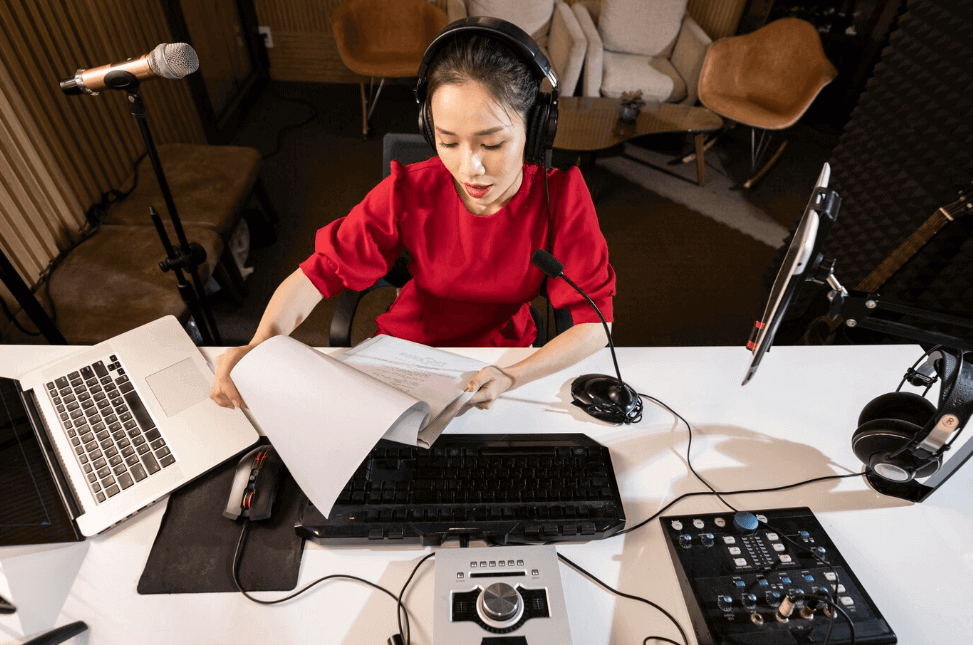
Register on the Basic Audio Editing Training With Audacity today and build the experience, skills and knowledge you need to enhance your professional development and work towards your dream job. Study this course through online learning and take the first steps towards a long-term career. The course consists of a number of easy to digest, in-depth modules, designed to provide you with a detailed, expert level of knowledge. Learn through a mixture of instructional video lessons and online study materials. Receive online tutor support as you study the course, to ensure you are supported every step of the way. Get a digital certificate as a proof of your course completion. The Basic Audio Editing Training With Audacity course is incredibly great value and allows you to study at your own pace. Access the course modules from any internet-enabled device, including computers, tablet, and smartphones. The course is designed to increase your employability and equip you with everything you need to be a success. Enrol on the now and start learning instantly! What You Get With The Basic Audio Editing Training With Audacity course Receive a e-certificate upon successful completion of the course Get taught by experienced, professional instructors Study at a time and pace that suits your learning style Get instant feedback on assessments 24/7 help and advice via email or live chat Get full tutor support on weekdays (Monday to Friday) Course Design The course is delivered through our online learning platform, accessible through any internet-connected device. There are no formal deadlines or teaching schedules, meaning you are free to study the course at your own pace. You are taught through a combination of Video lessons Online study materials Certification After the successful completion of the final assessment, you will receive a CPD-accredited certificate of achievement. The PDF certificate is for £9.99, and it will be sent to you immediately after through e-mail. You can get the hard copy for £15.99, which will reach your doorsteps by post. Who Is This Course For: The course is ideal for those who already work in this sector or are an aspiring professional. This course is designed to enhance your expertise and boost your CV. Learn key skills and gain a professional qualification to prove your newly-acquired knowledge. Requirements: The online training is open to all students and has no formal entry requirements. To study the Basic Audio Editing Training With Audacity course, all your need is a passion for learning, a good understanding of English, numeracy, and IT skills. You must also be over the age of 16. Course Content Audio Editing With Audacity - Basics Module 01: Overview 00:02:00 Module 02: Download and Install 00:03:00 Module 03: Audacity Toolbar - Part 1 00:02:00 Module 04: Audacity Toolbar - Part 2 00:03:00 Module 05: Hardware Needed 00:01:00 Module 06: Importing Content 00:03:00 Module 07: Audio From Mp4 00:02:00 Module 08: Using Projects and Project Files 00:02:00 Module 09: Creating A Simple Recording 00:02:00 Module 10: Labeling Tracks 00:02:00 Module 11: Adding Metadata 00:02:00 Module 12: Using Track View Features 00:03:00 Module 13: Adding Tracks 00:02:00 Module 14: Noise Reduction and Normalization 00:04:00 Module 15: Doing Simple Edits 00:04:00 Module 16: Splitting Tracks 00:03:00 Module 17: Adjusting Audio Speed 00:01:00 Module 18: Exporting Audio - Part 1 00:01:00 Module 19: Exporting Audio - Part 2 00:02:00 Module 20: Conclusion - Line In Audio 00:01:00 Frequently Asked Questions Are there any prerequisites for taking the course? There are no specific prerequisites for this course, nor are there any formal entry requirements. All you need is an internet connection, a good understanding of English and a passion for learning for this course. Can I access the course at any time, or is there a set schedule? You have the flexibility to access the course at any time that suits your schedule. Our courses are self-paced, allowing you to study at your own pace and convenience. How long will I have access to the course? For this course, you will have access to the course materials for 1 year only. This means you can review the content as often as you like within the year, even after you've completed the course. However, if you buy Lifetime Access for the course, you will be able to access the course for a lifetime. Is there a certificate of completion provided after completing the course? Yes, upon successfully completing the course, you will receive a certificate of completion. This certificate can be a valuable addition to your professional portfolio and can be shared on your various social networks. Can I switch courses or get a refund if I'm not satisfied with the course? We want you to have a positive learning experience. If you're not satisfied with the course, you can request a course transfer or refund within 14 days of the initial purchase. How do I track my progress in the course? Our platform provides tracking tools and progress indicators for each course. You can monitor your progress, completed lessons, and assessments through your learner dashboard for the course. What if I have technical issues or difficulties with the course? If you encounter technical issues or content-related difficulties with the course, our support team is available to assist you. You can reach out to them for prompt resolution.

Audacity Editing
By SkillWise
Overview Uplift Your Career & Skill Up to Your Dream Job - Learning Simplified From Home! Kickstart your career & boost your employability by helping you discover your skills, talents, and interests with our special Audacity Editing Course. You'll create a pathway to your ideal job as this course is designed to uplift your career in the relevant industry. It provides the professional training that employers are looking for in today's workplaces. The Audacity Editing Course is one of the most prestigious training offered at Skillwise and is highly valued by employers for good reason. This Audacity Editing Course has been designed by industry experts to provide our learners with the best learning experience possible to increase their understanding of their chosen field. This Audacity Editing Course, like every one of Study Hub's courses, is meticulously developed and well-researched. Every one of the topics is divided into elementary modules, allowing our students to grasp each lesson quickly. At Skillwise, we don't just offer courses; we also provide a valuable teaching process. When you buy a course from Skillwise, you get unlimited Lifetime access with 24/7 dedicated tutor support. Why buy this Audacity Editing? Unlimited access to the course forever Digital Certificate, Transcript, and student ID are all included in the price Absolutely no hidden fees Directly receive CPD-accredited qualifications after course completion Receive one-to-one assistance every weekday from professionals Immediately receive the PDF certificate after passing Receive the original copies of your certificate and transcript on the next working day Easily learn the skills and knowledge from the comfort of your home Certification After studying the course materials of Audacity Editing there will be a written assignment test which you can take either during or at the end of the course. After successfully passing the test you will be able to claim the pdf certificate for free. Original Hard Copy certificates need to be ordered at an additional cost of £8. Who is this course for? This Audacity Editing course is ideal for Students Recent graduates Job Seekers Anyone interested in this topic People already working in the relevant fields and want to polish their knowledge and skills. Prerequisites This Audacity Editing does not require you to have any prior qualifications or experience. You can just enroll and start learning. This Audacity Editing was made by professionals and it is compatible with all PCs, Macs, tablets, and smartphones. You will be able to access the course from anywhere at any time as long as you have a good enough internet connection. Career path As this course comes with multiple courses included as a bonus, you will be able to pursue multiple occupations. This Audacity Editing is a great way for you to gain multiple skills from the comfort of your home. Audacity Editing Module 01: Introduction to the Course 00:03:00 Module 02: Why Learn To Edit 00:11:00 Module 03: Just a Note on Equipment 00:05:00 Module 04: How to Prepare 00:11:00 Module 05: Audacity Key Basics 00:07:00 Module 06: How to Create an Interlude with Music Added 00:14:00 Module 07: Editing a Podcast on Audacity Part 1 00:17:00 Module 08: Editing a Podcast on Audacity Part 2 00:16:00 Module 09: Inserting an Interlude 00:10:00 Module 10: More Editing to Finish Part 1 00:15:00 Module 11: More Editing to Finish Part 2 00:17:00 Module 12: Ending the Podcast Adding an Outro 00:08:00 Module 13: Editing 00:02:00 Module 14: Audacity-Full Manual 02:36:00 Module 15: Editing Masterclass Tips 00:15:00 Module 16: Replacing One Interlude with Another 00:14:00 Module 17: Conclusion 00:03:00 Assignment Assignment - Audacity Editing 06:05:00 Order Your Certificate Order Your Certificate QLS

Advanced Basic Audio Editing Training With Audacity
By SkillWise
Overview Uplift Your Career & Skill Up to Your Dream Job - Learning Simplified From Home! Kickstart your career & boost your employability by helping you discover your skills, talents, and interests with our special Advanced Basic Audio Editing Training With Audacity Course. You'll create a pathway to your ideal job as this course is designed to uplift your career in the relevant industry. It provides the professional training that employers are looking for in today's workplaces. The Advanced Basic Audio Editing Training With Audacity Course is one of the most prestigious training offered at Skillwise and is highly valued by employers for good reason. This Advanced Basic Audio Editing Training With Audacity Course has been designed by industry experts to provide our learners with the best learning experience possible to increase their understanding of their chosen field. This Advanced Basic Audio Editing Training With Audacity Course, like every one of Study Hub's courses, is meticulously developed and well-researched. Every one of the topics is divided into elementary modules, allowing our students to grasp each lesson quickly. At Skillwise, we don't just offer courses; we also provide a valuable teaching process. When you buy a course from Skillwise, you get unlimited Lifetime access with 24/7 dedicated tutor support. Why buy this Advanced Basic Audio Editing Training With Audacity? Unlimited access to the course forever Digital Certificate, Transcript, and student ID are all included in the price Absolutely no hidden fees Directly receive CPD-accredited qualifications after course completion Receive one-to-one assistance every weekday from professionals Immediately receive the PDF certificate after passing Receive the original copies of your certificate and transcript on the next working day Easily learn the skills and knowledge from the comfort of your home Certification After studying the course materials of the Advanced Basic Audio Editing Training With Audacity there will be a written assignment test which you can take either during or at the end of the course. After successfully passing the test you will be able to claim the pdf certificate for free. Original Hard Copy certificates need to be ordered at an additional cost of £8. Who is this course for? This Advanced Basic Audio Editing Training With Audacity course is ideal for Students Recent graduates Job Seekers Anyone interested in this topic People already working in the relevant fields and want to polish their knowledge and skills. Prerequisites This Advanced Basic Audio Editing Training With Audacity does not require you to have any prior qualifications or experience. You can just enroll and start learning. This Advanced Basic Audio Editing Training With Audacity was made by professionals and it is compatible with all PCs, Macs, tablets, and smartphones. You will be able to access the course from anywhere at any time as long as you have a good enough internet connection. Career path As this course comes with multiple courses included as a bonus, you will be able to pursue multiple occupations. This Advanced Basic Audio Editing Training With Audacity is a great way for you to gain multiple skills from the comfort of your home. Advanced Basic Audio Editing Training With Audacity Lesson 01: Overview - Hands On Walkthrough 00:01:00 Lesson 02: Hardware Configuration for Audacity Hands On Project 00:03:00 Lesson 03: Recording On Facebook Live 00:01:00 Lesson 04: Recording An Interview on Skype 00:02:00 Lesson 05: Doing Noise Reduction and Normalization 00:04:00 Lesson 06: Adding In Introductory-Ending Comments 00:04:00 Lesson 07: Adding In Bumper Music 00:03:00 Lesson 08: Creating the Metadata 00:01:00 Lesson 09: Editing Out Unwanted Audio 00:03:00 Lesson 10: Speeding Up The Editing Process 00:01:00 Lesson 11: Speeding Up the Final Recording 00:02:00 Lesson 12: Working with Your Project Files 00:02:00 Lesson 13: Splitting Tracks For Editing 00:02:00 Lesson 14: Labeling Segments 00:02:00 Lesson 15: Exporting the Snippets 00:03:00 Lesson 16: Hosing Your Audio 00:03:00 Lesson 17: Making Your Audio Available To the Public 00:02:00 Lesson 18: Recording Computer Audio - Part 1 00:01:00 Lesson 19: Recording Your Computer Audio - Part 2 00:02:00 Lesson 20: Conclusion 00:02:00
