- Professional Development
- Medicine & Nursing
- Arts & Crafts
- Health & Wellbeing
- Personal Development
130 Mountain courses
Navigating the complexities of care planning and record keeping requires more than just good intentions — it calls for sharp insight, sound judgement, and meticulous attention to detail. This Care Planning and Record Keeping Certificate – QLS Endorsed Course has been thoughtfully developed to help learners build confidence in creating effective care plans and maintaining accurate, meaningful records that truly reflect the support provided. Whether you're looking to reinforce existing knowledge or simply make sense of the paperwork mountain, this course breaks down the essentials in a way that's clear, accessible, and just the right side of serious. With flexible online learning and no classroom clocks to watch, you’ll gain valuable knowledge at your own pace, from wherever suits you best — tea and biscuits optional. Our Care Planning and Record Keeping Certificate course is endorsed by the Quality Licence Scheme - QLS, ensuring you acquire new skills and enhance your professional development. Care Planning and Record Keeping Certificate QLS Bundle Includes the following Courses Course 01: Certificate in Care Planning and Record Keeping at QLS Level 3 Course 02: Safeguarding Vulnerable Adults Training Course 03: Cardiac (Heart) Care Course 04: End of Life Care Course 05: Mental Health Awareness Training Key Features of Care Planning and Record Keeping Certificate Eligibility for QLS endorsed certificate upon successful completion of the Care Planning and Record Keeping Certificate course Free CPD Accredited Course Fully online, interactive Care Planning and Record Keeping Certificate course with audio voiceover Self-paced learning and laptop, tablet, smartphone-friendly 24/7 Learning Assistance Discounts on bulk purchases To become successful in your profession, you must have a specific set of skills to succeed in today's competitive world. In this in-depth Care Planning and Record Keeping Certificatetraining course, you will develop the most in-demand skills to kickstart your career, as well as upgrade your existing knowledge & skills. Assessment At the end of the Care Planning and Record Keeping Certificate course, we will provide assignment and quizzes. For each test, the pass mark will be set to 60%. Accreditation This Care Planning and Record Keeping Certificate course is QLS - Quality Licence Scheme Endorsed and CPD Certified, providing you with up-to-date skills and knowledge and helping you to become more competent and effective in your chosen field. Certification CPD Certified: Once you've successfully completed your Care Planning and Record Keeping Certificate course, you will immediately be sent a digital certificate. Also, you can have your printed certificate delivered by post (shipping cost £3.99). QLS Endorsed:After successfully completing the Care Planning and Record Keeping Certificate course, learners will be able to order an endorsed certificate, titled: Certificate in Care Planning and Record Keeping at QLS Level 3, as proof of their achievement. This certificate of achievement endorsed by the Quality Licence Scheme. CPD 50 CPD hours / points Accredited by CPD Quality Standards Who is this course for? This course is ideal for all employees or anyone who genuinely wishes to learn more about Care Planning and Record Keeping Certificate basics. Requirements No prior degree or experience is required to enrol in this Care Planning and Record Keeping Certificate course. Career path This Care Planning and Record Keeping Certificate Course will help you to explore avariety of career paths in the related industry. Certificates Digital certificate Digital certificate - Included Hardcopy Certificate Hard copy certificate - Included Hardcopy Certificate (UK Delivery): For those who wish to have a physical token of their achievement, we offer a high-quality, printed certificate. This hardcopy certificate is also provided free of charge. However, please note that delivery fees apply. If your shipping address is within the United Kingdom, the delivery fee will be only £3.99. Hardcopy Certificate (International Delivery): For all international addresses outside of the United Kingdom, the delivery fee for a hardcopy certificate will be only £10.

Managing a construction site without a solid grip on safety protocols is like juggling bricks with a blindfold—it rarely ends well. This CPD-accredited Site Management Safety Training Scheme is tailored for those overseeing construction or civil engineering projects who need to understand site safety regulations, risk assessment protocols, and the finer points of health and safety legislation. It’s designed to keep you ahead of the curve (and the paperwork), ensuring you know exactly what your legal responsibilities are and how to approach safety with confidence and clarity. Delivered entirely online, the course covers essential safety management principles and incident prevention techniques, equipping you to maintain a site where people can do their jobs without unnecessary risks or nasty surprises. Whether you’re dealing with contractors, subcontractors, or the mountain of health and safety documentation, this course offers the knowledge to help you manage a safer, more organised site—and do it all from the comfort of your own desk, tea in hand. Course Curriculum: Module 01: Health and Safety at Work Module 02: Site Set-Up Module 03: Construction Design and Management (CDM) Regulations Module 04: Risk Identification, Assessment and Management Module 05: Behavioural Safety Module 06: Management of Occupational Health Module 07: Electricity Module 08: Working at Height Module 09: Scaffolding Module 10: Excavations and Confined Space Module 11: Demolition Course Assessment You will immediately be given access to a specifically crafted MCQ test upon completing an online module. For each test, the pass mark will be set to 60%. Accredited Certificate After successfully completing this Site Management Safety Training Scheme - CPD Accredited course, you will qualify for the CPD Quality Standards (CPD QS) certified certificate from Training Express. CPD 10 CPD hours / points Accredited by The CPD Quality Standards (CPD QS) Who is this course for? The Site Management Safety Training Scheme - CPD Accredited training is ideal for highly motivated individuals or teams who want to enhance their skills and efficiently skilled employees. Requirements There are no formal entry requirements for the course, with enrollment open to anyone! Career path Learn the essential skills and knowledge you need to excel in your professional life with the help & guidance from our Site Management Safety Training Scheme - CPD Accredited training.

The Personal Training & Fitness Instructor Course is designed to help learners gain a solid understanding of the fitness industry and how to master various strength training and cardio workouts. The science behind fitness will also be explored, including how the body builds muscle and the functions of the metabolic system. This course is for beginners who wish to develop their practical knowledge of everyday exercise and workout plans. It also provides mental exercise, tips and tricks to stay motivated on their fitness journey. Learning Objectives: Gain an in-depth understanding of the muscular system and how the body builds muscle Learn a wide range of workouts for toning the body, building muscle and increasing stamina Get tips and advice on how to stay motivated and inspire others to achieve their goals Understand how the body's metabolism works and how it helps to burn fat Who is this Course for? Personal Training & Fitness Instructor Course is perfect for anyone trying to learn potential professional skills. As there is no experience and qualification required for this course, it is available for all students from any academic background. Requirements Our Personal Training & Fitness Instructor Course is fully compatible with any kind of device. Whether you are using Windows computer, Mac, smartphones or tablets, you will get the same experience while learning. Besides that, you will be able to access the course with any kind of internet connection from anywhere at any time without any kind of limitation. CPD Certificate from Course Gate At the successful completion of the course, you can obtain your CPD certificate from us. You can order the PDF certificate for £4.99 and the hard copy for £9.99. Also, you can order both PDF and hardcopy certificates for £12.99 Career path This course opens a new door for you to enter the relevant job market and also gives you the opportunity to acquire extensive knowledge along with required skills to become successful. You will be able to add our qualification to your CV/resume which will help you to stand out in the competitive job industry. Course Curriculum Module 01 What Do I Need 00:06:00 Girth Measurements 00:08:00 Muscular System 00:21:00 Application and Dedication 00:04:00 Steady State 00:01:00 Whey Protein 00:04:00 BCAA - Branch Chain Amino Acids 00:04:00 Creatine 00:03:00 Glutamine 00:03:00 Caffeine 00:12:00 Module 02 Bench Step-UPS FREE 00:01:00 Bench Press 00:01:00 Incline Barbell Bench Press 00:01:00 Close Grip Barbell Bench Press 00:01:00 Bench Dips 00:01:00 Module 03 Dumbbell Reverse Flyes 00:01:00 Dumbbell Incline Press 00:02:00 Dumbbell Split Squats 00:01:00 Dumbbell Incline Flys 00:01:00 Dumbbell Pullover 00:02:00 One Arm Dumbbell Row 00:01:00 Dumbbell Alternating Curl 00:01:00 Module 04 Lying Leg Curl 00:01:00 Preacher Curl 00:01:00 Hammer Curls 00:01:00 Incline Biceps Curls 00:01:00 Concentration Curls 00:01:00 Module 05 Standing Calf Raise 00:01:00 Seated Calf Raise 00:01:00 Side Plank Raises 00:01:00 Hanging Knee Raise 00:01:00 Front Plate Raise 00:01:00 Seated Lateral Raises 00:01:00 Module 06 Military Press 00:01:00 Leg Press 00:01:00 Standing Shoulder Press 00:01:00 V-bar Tricep Pressdown 00:01:00 Barbell Overhead Press 00:01:00 Standing Overhead Triceps Press 00:01:00 Standing Arnold Press 00:01:00 Tricep Dips 00:01:00 One Arm Triceps Extension 00:01:00 Module 07 Walking Lunges 00:01:00 Side Lunges 00:02:00 Barbell Split Lunges 00:01:00 Forward Lunges 00:01:00 Skull Crushers 00:01:00 Cable Crunch 00:01:00 Bicycle Crunches 00:01:00 Module 08 Tbar Rows 00:01:00 Seated Row 00:01:00 Upright Rows 00:01:00 Deadlifts 00:02:00 Bend Over Barbell Bow 00:01:00 Good Mornings 00:01:00 Hip Thrusts 00:01:00 Leg Extension 00:01:00 Module 09 Pushups 00:01:00 Straight Arm Pushdown 00:01:00 Sumo Squats 00:01:00 Jump Squat 00:01:00 Front Squat 00:02:00 Pull-Ups 00:02:00 V-bar Pulldown 00:01:00 Reverse Grip Pulldowns 00:02:00 Module 10 Side Planks 00:01:00 Plank Up/Downs 00:01:00 Glute Bridge 00:02:00 Ball V-UPS 00:01:00 Sumo Deadlifts 00:02:00 Windmills 00:01:00 Face Pulls 00:01:00 Mountain Climbers 00:01:00 High Knees 00:01:00 One Legged Deadlift 00:01:00 Skaters 00:01:00 Back Hyperextensions 00:01:00 Jack knife Sit-Up 00:01:00 Jump Rope 00:01:00 Box Jumps 00:01:00 Glute Kickbacks 00:01:00 Standing Hip Adduction 00:01:00 FAQs What is a Pre-Workout Meal 00:01:00 How Long Should I Rest? 00:01:00 Busy Traveler? You Can Fit Exercise into your Trips 01:00:00 What is Active Rest? 00:02:00 Should I Drink Alcohol? 00:01:00 I See Other People Lifting Alot More Weight 00:01:00 Certificate and Transcript Order Your Certificates or Transcripts 00:00:00

LOOKING FOR: YA, NA, ADULT FICTION Helen Lane has been an established agent for several years, formerly with the Booker Albert Agency before joining the Ki Agency. She has a BSc in Environmental Science from the University of East Anglia and a postgrad qualification in Acoustics. She lives in London with her family and the world’s naughtiest cocker spaniel. Helen represents (Adult) Fantasy, Sci Fi, Horror, Romance, Action & Adventure, and Thrillers. She also represents select YA Fantasy, Horror, and Sci Fi. Her tastes do run towards the dark and she is slightly obsessed with monster stories in general (especially if they have giant sharks or squids). And stories set in extreme environments such as the arctic, jungle, caves, ocean, and mountains. But she DOES NOT want to read about affairs or abuse in any genre. (Her husband likes her to add here that this is nothing to do with him, she just doesn’t like sad stories). Her favourite authors are Mira Grant, Greig Beck, James Rollins, Matthew Reilly, Darcy Coates, Andy Weir, Clive Cussler, R F Kuang, Patricia Briggs, and Kelley Armstrong. Her comfort movies are: Jaws, Outbreak, The Cave, Sanctum, Scream, Buffy, Grey's Anatomy, Charmed, Vampire Diaries. You can find her on: Bluesky: @helenlane.bsky.social Instagram: hflane_agenting Helen would like you to submit a covering letter, 1 page synopsis and first three chapters (Max 5,000 words) of your manuscript in a single word document. (In addition to the paid sessions, Helen is kindly offering one free session for low income/under-represented writers. Please email agent121@iaminprint.co.uk to apply, outlining your case for this option which is offered at the discretion of I Am In Print). By booking you understand you need to conduct an internet connection test with I Am In Print prior to the event. You also agree to email your material in one document to reach I Am In Print by the stated submission deadline and note that I Am In Print take no responsibility for the advice received during your agent meeting. The submission deadline is: Wednesday 3rd September 2025

In this competitive job market, you need to have some specific skills and knowledge to start your career and establish your position. This Personal Trainer (Fitness Instructor) Training Course will help you understand the current demands, trends and skills in the sector. The course will provide you with the essential skills you need to boost your career growth in no time. The Personal Trainer (Fitness Instructor) Training Course will give you clear insight and understanding about your roles and responsibilities, job perspective and future opportunities in this field. You will be familiarised with various actionable techniques, career mindset, regulations and how to work efficiently. This course is designed to provide an introduction to Personal Trainer (Fitness Instructor) Training Course and offers an excellent way to gain the vital skills and confidence to work toward a successful career. It also provides access to proven educational knowledge about the subject and will support those wanting to attain personal goals in this area. Learning Objectives Learn the fundamental skills you require to be an expert Explore different techniques used by professionals Find out the relevant job skills & knowledge to excel in this profession Get a clear understanding of the job market and current demand Update your skills and fill any knowledge gap to compete in the relevant industry CPD accreditation for proof of acquired skills and knowledge Who is this Course for? Whether you are a beginner or an existing practitioner, our CPD accredited Personal Trainer (Fitness Instructor) Training Course is perfect for you to gain extensive knowledge about different aspects of the relevant industry to hone your skill further. It is also great for working professionals who have acquired practical experience but require theoretical knowledge with a credential to support their skill, as we offer CPD accredited certification to boost up your resume and promotion prospects. Entry Requirement Anyone interested in learning more about this subject should take this Personal Trainer (Fitness Instructor) Training Course. This course will help you grasp the basic concepts as well as develop a thorough understanding of the subject. The course is open to students from any academic background, as there is no prerequisites to enrol on this course. The course materials are accessible from an internet enabled device at anytime of the day. CPD Certificate from Course Gate At the successful completion of the course, you can obtain your CPD certificate from us. You can order the PDF certificate for £9 and the hard copy for £15. Also, you can order both PDF and hardcopy certificates for £22. Career path The Personal Trainer (Fitness Instructor) Training Course will help you to enhance your knowledge and skill in this sector. After accomplishing this course, you will enrich and improve yourself and brighten up your career in the relevant job market. Course Curriculum Section 01 What Do I Need 00:06:00 Girth Measurements 00:08:00 Muscular System 00:21:00 Application and Dedication 00:04:00 Steady State 00:01:00 Whey Protein 00:04:00 BCAA - Branch Chain Amino Acids 00:04:00 Creatine 00:03:00 Glutamine 00:03:00 Caffeine 00:12:00 Section 02 Bench Step-UPS 00:01:00 Bench Press 00:01:00 Incline Barbell Bench Press 00:01:00 Close Grip Barbell Bench Press 00:01:00 Bench Dips 00:01:00 Section 03 Dumbbell Reverse Flyes 00:01:00 Dumbbell Incline Press 00:02:00 Dumbbell Split Squats 00:01:00 Dumbbell Incline Flys 00:01:00 Dumbbell Pullover 00:02:00 One Arm Dumbbell Row 00:01:00 Section 04 Lying Leg Curl 00:01:00 Preacher Curl 00:01:00 Hammer Curls 00:01:00 Incline Biceps Curls 00:01:00 Concentration Curls 00:01:00 Section 05 Standing Calf Raises 00:01:00 Seated Calf Raise 00:01:00 Side Plank Raises 00:01:00 Hanging Knee Raise 00:01:00 Front Plate Raise 00:01:00 Seated Lateral Raises 00:01:00 Section 06 Military Press 00:01:00 Leg Press 00:01:00 Standing Shoulder Press 00:01:00 V-bar Tricep Pressdown 00:01:00 Barbell Overhead Press 00:01:00 Standing Overhead Triceps Press 00:01:00 Standing Arnold Press 00:01:00 Tricep Dips 00:01:00 One Arm Triceps Extension 00:01:00 Section 07 Walking Lunges 00:01:00 Side Lunges 00:02:00 Barbell Split Lunges 00:01:00 Forward Lunges 00:01:00 Skull Crushers 00:01:00 Cable Crunch 00:01:00 Bicycle Crunches 00:01:00 Section 08 Tbar Rows 00:01:00 Seated Row 00:01:00 Upright Rows 00:01:00 Deadlifts 00:02:00 Bend Over Barbell Bow 00:01:00 Good Mornings 00:01:00 Hip Thrusts 00:01:00 Leg Extension 00:01:00 Section 09 Pushups 00:01:00 Straight Arm Pushdown 00:01:00 Sumo Squats 00:01:00 Jump Squat 00:01:00 Front Squat 00:02:00 Pull-Ups 00:02:00 V-bar Pulldown 00:01:00 Reverse Grip Pulldowns 00:02:00 Section 10 Side Planks 00:01:00 Plank Up/Downs 00:01:00 Glute Bridge 00:02:00 Ball V-UPS 00:01:00 Sumo Deadlifts 00:02:00 Windmills 00:01:00 Face Pulls 00:01:00 Mountain Climbers 00:01:00 High Knees 00:01:00 One Legged Deadlift 00:01:00 Skaters 00:01:00 Back Hyperextensions 00:01:00 Jack knife Sit-Up 00:01:00 Jump Rope 00:01:00 Box Jumps 00:01:00 Glute Kickbacks 00:01:00 Standing Hip Adduction 00:01:00 FAQs What is a Pre-Workout Meal 00:01:00 How Long Should I Rest? 00:01:00 Busy Traveler? You Can Fit Exercise into your Trips 00:10:00 What is Active Rest? 00:02:00 Should I Drink Alcohol? 00:01:00 I See Other People Lifting Alot More Weight 00:01:00 Certificate and Transcript Order Your Certificates or Transcripts 00:00:00

Are you intrigued by the layers beneath our feet? Structural geology provides the key to understanding Earth's dynamic processes. This course offers an essential introduction to the fundamental principles that shape the rocks, faults, and folds we see in the world around us. With a focus on the forces that cause deformations in the Earth's crust, you'll explore concepts like tectonic movements, stress, and strain. Understanding these forces can give you insight into the past and present activities of our planet. This course is designed for anyone who wants to dive into structural geology, from students to professionals looking to strengthen their geological knowledge. It's your opportunity to uncover the intricate forces that shape the Earth's structure, from mountain ranges to fault lines. No prior experience is necessary, just a curiosity about the natural world and a passion for understanding the forces at work beneath our feet. Through this course, you'll gain the foundation needed to understand geological structures and how they affect the landscape. Whether you're a budding geologist or just have an interest in the Earth, this course is a solid step toward grasping the basics of structural geology. Key Features CPD Accredited FREE PDF + Hardcopy certificate Fully online, interactive course Self-paced learning and laptop, tablet and smartphone-friendly 24/7 Learning Assistance Discounts on bulk purchases Course Curriculum Module 01: Introduction to Structural Geology Module 02: Rock Deformation Mechanisms Module 03: Folds and Folding Module 04: Faults and Faulting Module 05: Tectonic Structures and Plate Tectonics Module 06: Regional Structural Settings Module 07: Advanced Techniques and Applications Learning Outcomes: Analyse rock deformation mechanisms for geological interpretation. Master the identification and analysis of folds in geological formations. Understand faulting processes and their implications in structural geology. Interpret tectonic structures and their connection to plate tectonics. Apply advanced techniques for analysing geological structures. Develop the skills to assess regional structural settings with confidence. Accreditation This course is CPD Quality Standards (CPD QS) accredited, providing you with up-to-date skills and knowledge and helping you to become more competent and effective in your chosen field. Certificate After completing this course, you will get a FREE Digital Certificate from Training Express. CPD 10 CPD hours / points Accredited by CPD Quality Standards Who is this course for? Geology enthusiasts Students in earth sciences Environmental researchers Civil engineers Geological surveyors Mining professionals Oil and gas industry personnel Environmental consultants Career path Geological Surveyor Geotechnical Engineer Environmental Consultant Structural Geologist Mining Engineer Exploration Geophysicist Certificates Digital certificate Digital certificate - Included Once you've successfully completed your course, you will immediately be sent a FREE digital certificate. Hard copy certificate Hard copy certificate - Included Also, you can have your FREE printed certificate delivered by post (shipping cost £3.99 in the UK). For all international addresses outside of the United Kingdom, the delivery fee for a hardcopy certificate will be only £10. Our certifications have no expiry dates, although we do recommend that you renew them every 12 months.

Writing about travel isn’t just about places — it’s about stories. The Travel Writing Essentials Course invites you into the world of sharp observations, witty commentary, and moments that breathe life into unfamiliar places. Whether it's the chaotic charm of a local market or the silence of a mountain pass, this course teaches you how to turn your memories into words that matter. You'll learn how to shape experiences with purpose, spot what readers actually care about, and write pieces that are more than just “nice views and good food”. This course is designed for those who have a passport full of stamps — or simply a head full of dreams. You don’t need to be a globe-trotter to write well; what you need is a curious eye, a love of storytelling, and the right tools to capture it all. With the travel writing market evolving and digital publishing on the rise, there’s never been a better time to sharpen your voice and find your niche. If you've got tales to tell, let’s make them worth reading. Key Features CPD Accredited FREE PDF + Hardcopy certificate Fully online, interactive course Self-paced learning and laptop, tablet and smartphone-friendly 24/7 Learning Assistance Discounts on bulk purchases Course Curriculum Module 1: Introduction to Travel Writing Module 2: Building a Strong Foundation Module 3: Capturing the Essence of a Place Module 4: Developing Compelling Characters Module 5: Crafting Engaging Narratives Module 6: Evoking Emotions in Readers Module 7: Writing for Different Mediums Module 8: Editing and Polishing Your Work Learning Outcomes: Develop strong storytelling skills to create compelling travel narratives. Master character development techniques for richer and more immersive writing. Gain proficiency in capturing the unique essence of diverse travel destinations. Acquire the ability to evoke powerful emotions in readers through your writing. Explore versatile writing styles suitable for different media platforms. Hone your editing skills to refine and polish your travel writing craft. Accreditation This course is CPD Quality Standards (CPD QS) accredited, providing you with up-to-date skills and knowledge and helping you to become more competent and effective in your chosen field. Certificate After completing this course, you will get a FREE Digital Certificate from Training Express. CPD 10 CPD hours / points Accredited by CPD Quality Standards Who is this course for? Aspiring travel writers and bloggers Journalists seeking to diversify their writing skills Creative writers passionate about exploring new horizons Communication professionals aiming to enhance their storytelling Tourism enthusiasts eager to share their travel experiences Content creators looking to break into the travel niche Students interested in honing their writing abilities Individuals with a fervour for transforming travel experiences into captivating stories Career path Travel Writer Freelance Travel Journalist Content Creator for Travel Platforms Tourism Copywriter Travel Blogger Magazine Feature Writer Certificates Digital certificate Digital certificate - Included Once you've successfully completed your course, you will immediately be sent a FREE digital certificate. Hard copy certificate Hard copy certificate - Included Also, you can have your FREE printed certificate delivered by post (shipping cost £3.99 in the UK). For all international addresses outside of the United Kingdom, the delivery fee for a hardcopy certificate will be only £10. Our certifications have no expiry dates, although we do recommend that you renew them every 12 months.
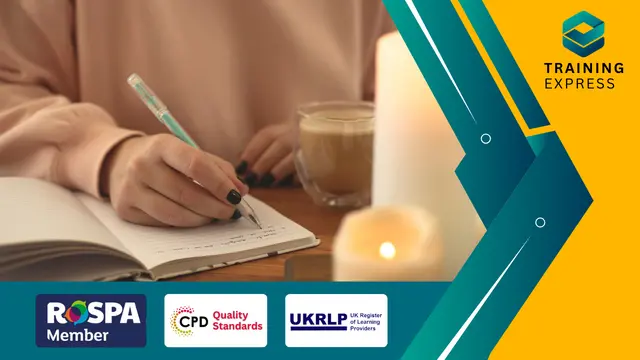
Project Manager's Immersion Program
By OnlinePMCourses
Project Manager's Immersion Program A Deep Dive into Project Management Skills for Serious Practitioners
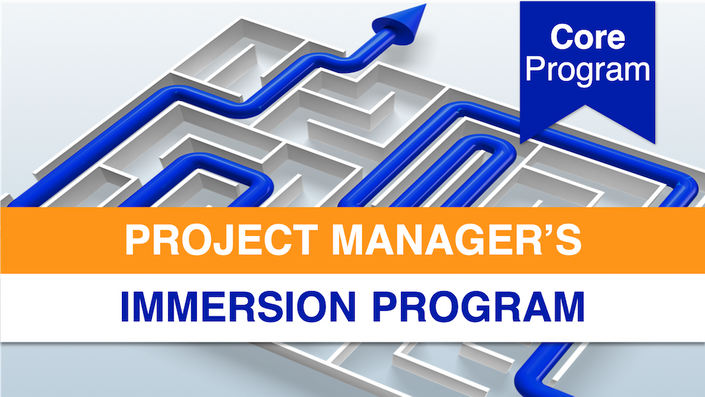
Private Photography Workshop Tour
By Rich Dyson
Private Photography Workshop Tour

Project Manager's Skills Mastery Program
By OnlinePMCourses
Project Manager's Skills Mastery Program Master the Basic Skills of Project Management

Search By Location
- Mountain Courses in London
- Mountain Courses in Birmingham
- Mountain Courses in Glasgow
- Mountain Courses in Liverpool
- Mountain Courses in Bristol
- Mountain Courses in Manchester
- Mountain Courses in Sheffield
- Mountain Courses in Leeds
- Mountain Courses in Edinburgh
- Mountain Courses in Leicester
- Mountain Courses in Coventry
- Mountain Courses in Bradford
- Mountain Courses in Cardiff
- Mountain Courses in Belfast
- Mountain Courses in Nottingham