- Professional Development
- Medicine & Nursing
- Arts & Crafts
- Health & Wellbeing
- Personal Development
Rhino 3d and V-ray for Rhino Basic to Intermediate Training
By London Design Training Courses
Why Learn Rhino 3d and V-ray for Rhino Basic to Intermediate Training Course? Course Link Learn Rhino 3D and V-Ray for Rhino Basic to Intermediate Training Course. Designed for beginners and experienced users, this course empowers you with essential modeling and rendering techniques. Choose between in-person or live online sessions. Duration: 16 hrs. Method: 1-on-1, Personalized attention. Schedule: Tailor your own schedule by pre-booking hours of your choice, available from Mon to Sat between 9 am and 7 pm. London Design Training Course Certified tutors for Rhino 3D and Vray Training - Online, On-Site, or In-Class one to one. Choose from a diverse range of Rhino courses conducted by expert trainers with extensive production experience. Rhino 3D and V-Ray Comprehensive Training Course Duration: 16 hours Course Overview: Learn Rhino 3D and V-Ray with our Basic to Intermediate Training Course. Perfect for beginners, this course equips you with the skills to navigate Rhino's interface, create captivating 3D models, apply textures, and utilize V-Ray for stunning renders. Course Outline: I. Introduction to Rhino 3D and V-Ray (1 hour) Get familiar with Rhino 3D and V-Ray interfaces and essential tools Master viewport navigation with expert controls Understand units and tolerance for precise designs Customize your workspace for seamless workflow II. Creating Basic 3D Objects (3 hours) Craft captivating 3D shapes and objects Edit objects and work with curves for refined designs Explore surfaces and solids for advanced modeling Utilize transformations and copying techniques for enhancements III. Materials and Textures (2 hours) Unleash the power of materials and textures on your designs Apply stunning materials to bring your creations to life Enhance your designs with custom materials for an aesthetic boost IV. Basic Lighting Techniques in V-Ray (2 hours) Discover the magic of lighting with V-Ray for impactful renders Utilize V-Ray lights and HDRI maps for striking lighting effects Adjust lighting settings for impeccable results V. Enhancing Renders with V-Ray Settings (3 hours) Optimize V-Ray render settings for the best output Adjust global illumination and reflection settings for desired looks Elevate renders with dynamic effects like depth of field and motion blur VI. Advanced Modeling Techniques (2 hours) Master advanced modeling tools for intricate shapes Refine curve and surface creation and editing skills Handle solids with Boolean operations and trimming techniques VII. Advanced Lighting Techniques in V-Ray (2 hours) Create and adjust artificial lights for perfect illumination Utilize V-Ray's Sun and Sky system for realism Craft custom HDR images for enhanced lighting VIII. Exporting and Importing (1 hour) Learn file formats for seamless sharing and collaboration Prepare models for 3D printing with best practices Integrate models from other software for a unified workflow IX. Conclusion and Next Steps (30 minutes) Recap course knowledge and highlights Access valuable tips and resources for continuous learning Engage in interactive Q&A for feedback and support Resources: Explore V-Ray with a free trial at: https://www.chaosgroup.com/vray/sketchup/free-trial Access material library at: https://www.vray-materials.de/ Discover textures at: https://textures.com/ Downloads: Download Rhino 7 for Windows for a full 90-day evaluation at: https://www.rhino3d.com Experience Rhino 7 for Mac Evaluation with a user-friendly interface and seamless performance for 90 days. Upon completing the Rhino 3D and V-Ray Basic to Intermediate Training Course, participants can expect to achieve the following learning outcomes: Proficiency in Rhino 3D and V-Ray: Develop a comprehensive understanding of Rhino 3D and V-Ray interfaces, tools, and functionalities, enabling participants to navigate and utilize the software effectively. 3D Modeling Skills: Master the art of creating captivating 3D objects and shapes using Rhino 3D, including editing, transforming, and refining designs for diverse applications. Material Application: Acquire the ability to apply and customize materials and textures to enhance the visual appeal and realism of 3D models, elevating the quality of designs. Lighting Techniques: Gain expertise in utilizing V-Ray lighting tools, such as V-Ray lights and HDRI maps, to achieve striking lighting effects in rendered scenes. Rendering Excellence: Learn to optimize V-Ray render settings, control global illumination, and apply dynamic effects like depth of field and motion blur for high-quality and impressive renders. Advanced Modeling: Develop skills in advanced modeling techniques, including handling curves, surfaces, and solids, enabling participants to tackle complex design challenges. Lighting Mastery: Acquire the knowledge and expertise to create and adjust artificial lights, utilize the Sun and Sky system, and craft custom HDR images for realistic lighting setups. Seamless File Management: Understand various file formats for exporting and importing 3D models, facilitating efficient collaboration and preparation for 3D printing. Creative Problem-Solving: Enhance creative thinking and problem-solving abilities through hands-on practice and exploration of diverse design scenarios. Professional Presentation: Learn post-production techniques in Photoshop to enhance renders and create visually appealing design presentations for effective communication. Continuous Learning: Access valuable resources and tips to encourage continuous learning and professional growth in Rhino 3D and V-Ray.

Comprehensive 3ds Max Course Fundamentals to Intermediate Online or In-Person Training
By Real Animation Works
Face to face training customised and bespoke. Online or Face to Face

Introduction to Adobe Premiere Pro
By Platform Training
Adobe Premiere Pro is one of the most powerful yet affordable video editing solution currently on the market. In addition to video editing, Premiere enables you to perform colour correction and audio adjustments. This introductory course assumes no prior video editing knowledge and covers the fundamentals of non-linear editing. After taking this Adobe Premiere Pro course you will be able to edit video for film, television and the Web.

Sew a Quilted Hot Water Bottle
By Loopy's Place
Join our Quilted Hot Water Bottle Cover Workshop at Loopy's Place in Sheffield. Learn quilting techniques, create a personalized cover, and enjoy a cosy crafting experience.
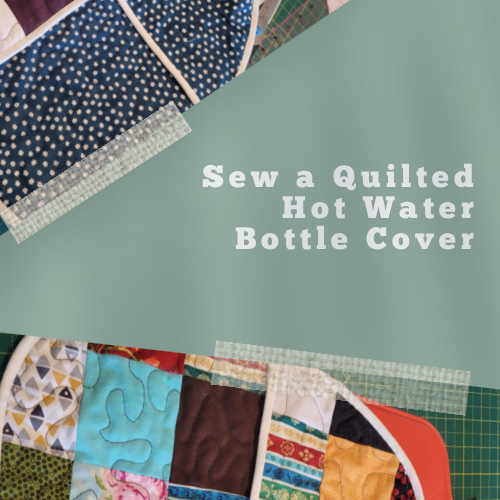
Course Description Our 135hr globally recognised comprehensive lymphoedema education programme for degree level healthcare professionals working with a clinical environment. Skills and knowledge from introduction to lymphatics, assessment, and diagnosis right through to treatment and advanced management. Please note price includes VAT Our Comprehensive Lymphoedema Training Course Course Summary Join us on our blended learning training programme especially designed for certified healthcare professionals working within clinical settings. By the end of the course, you will have a thorough understanding of the anatomy and physiology of the lymphatic system, enabling you to holistically assess and diagnose a patient with lymphoedema. You will be able to design and implement an appropriate research and evidence based individualised management strategy selecting from a range of therapies and new innovations. You will be competent in the field of Decongestive Lymphatic Therapy including Multi Component Bandaging (MCB) and the latest knowledge and research in Fluoroscopy Guided - Manual Lymphatic Drainage (FG-MLD®) Entry Requirements This training is suitable for: All certified healthcare professionals. Such as Medics, Registered General Nurses, Physiotherapists, Radiographers, Occupational therapists, Osteopaths and Chiropractors Learning Format Your course is made up of a blended learning format meaning your content and modules will be taught via live interactive webinars, through self-guided independent study and face to face clinical skills workshops. So, whether you're learning style is social, solitary, visual, kinesthetic, auditory or a combination we have a learning style to help you get the best out of the course. We hope that you make the most out of the tools that are available to you throughout the course but don't worry if you are not the most "tech-savvy", we have real people on hand to help you every step of the way. Assessment Criteria All students will undergo a series of course specific formative & summative assessments. Throughout the course you will be assessed through observation of practical tasks, written assessments, assignments, research and online tests. Course Contents You will gain knowledge, skills and techniques in: Compression Exercise Skincare & Wound Healing Garments Multi-Component Bandaging Assessment & Treatment of Oedema Anatomy & Pathways of the Upper & Lower Limb FG-MLD® Technique Tissue Dielectric Constant Head & Neck, Midline & Genital Oedema. Training will also cover innovations and consideration for clinical practice. Course Inclusions As part of your training pack, LTA will provide all training support materials required to undertake the course. Such as but not limited to: Corporate Sponsored Bandaging Pack LymphBalls™ Latest LTA Research & Development articles Lymphoedema supporting literature Access to in-house LTA training & demonstration videos Learning management platform (CANVAS) profile & course content Snacks & Refreshments throughout your practical skills workshops Dedicated support from the LTA training team Course Certification The benefits of an LTA certification means you can; Display FG-MLD® Certified and LTA Cert. logo on your marketing material Write LTA Cert. after your name Wear your qualification badge Practice MLD to further enhance outcomes Use an innovative technique and ensure effective treatment programmes Receive training and support from Jane Wigg & Team Access the latest developments in Lymphoedema care Have access to a private FG-MLD® Therapist FB Page Recertification To maintain your LTA Therapist Certification, a 2-day recertification is required after 12 months after your initial training, and you will be required to attend a 1-day recertification every 2 years thereafter to maintain your certification of practice.

Course Description This training is designed for delegates who undertake a Healthcare Assistant role, or act as a support worker. You may also be training as a Lymphoedema Assistant.Please note price includes VAT Our fully inclusive HealthCare Assistant, Support Worker & Lymphoedema Assistant Training Programme Course Summary We know the role of the Health Care Assistant/Support Worker is integral to providing continued clinical care to people living with lymphoedema. As a key team member, the individual is trained at a high level to ensure best practice. This training is designed for delegates who undertake a Healthcare Assistant role, or act as a Support Worker, you may also be training as a Lymphoedema Assistant. Entry Requirements This training is suitable for: All Healthcare Assistants, Support Workers & Lymphoedema Assistants. Learning Format Your course is made up of a blended learning format meaning your content and modules will be taught through self-guided independent study and face to face clinical skills workshops. So, whether you're learning style is social, solitary, visual, kinesthetic, auditory or a combination we have a learning style to help you get the best out of the course. We hope that you make the most out of the tools that are available to you throughout the course but don't worry if you are not the most "tech-savvy", we have real people on hand to help you every step of the way. Assessment Criteria All students will undergo a series of course specific formative & summative assessments. Throughout the course you will be assessed through observation of practical tasks, written assessments, assignments, research and online tests. Course Contents On completion you will have a thorough understanding of Anatomy, Physiology and pathophysiology, allowing you to assess and treat lymphoedema with essential management skills of compression, movement and drainage, skincare, risk reduction and understanding and assisting with technical skills. An ongoing theme throughout the training will be our focus on treatment, health, wellness, and lifestyle skills. Training will include a deeper look at the lymphatic system and drainage pathways. Through our research using Lymphofluoroscopy Imaging (ICG), we will introduce you to Fluoroscopy Guided Manual Lymphatic Drainage (FG-MLD®) and the ‘Fill & Flush’ technique. On completion of this training, you will have the theory and skills to treat the patient with more complex and challenging lymphatic conditions, including the management of midline oedema ensuring we provide you with skills to get faster, long lasting results from your treatment. Course Inclusions As part of your training pack, LTA will provide all training support materials required to undertake the course. Such as but not limited to: LymphBalls™ Latest LTA Research & Development articles Lymphoedema supporting literature Access to in-house LTA training & demonstration videos Learning management platform (CANVAS) profile & course content Snacks & Refreshments throughout your practical skills workshops Dedicated support from the LTA training team Course Certification Our Lymphoedema Assistant Rehabilitation Programme will certify you as a ‘LTA Therapist’ on completion of both parts. The benefit of an LTA certification means you can; Write LTA Cert. after your name Display FG-MLD® Certified and LTA Cert. logo on your marketing material Be recognised through wearing you LTA cert. qualification badge Practice MLD to further enhance outcomes Be listed on our international directory of lymphoedema services Use an innovative technique and ensure effective treatment programmes Receive training and support from Jane Wigg & Team Access the latest developments in Lymphoedema care Have access to a private FG-MLD® Therapist FB Page for on-going support and advice. Recertification To maintain your LTA Therapist Certification, a 2-day recertification is required after 12 months after your initial training, and you will be required to attend a 1-day recertification every 2 years thereafter to maintain your certification of practice.

Bowel Care & Management
By Prima Cura Training
To explore the factors which affect and influence feacal continence when supporting individuals in order to effectively manage bowel incontinence.

3ds max and Arnold Rendering one to one.
By Real Animation Works
Realistic rendering course with 3ds max and Arnold.

Twinmotion Realtime Rendering Training
By London Design Training Courses
Why Choose Twinmotion Realtime Rendering Training Course? Click here for info Empower architects, designers, and visualization experts with our Twinmotion training. Learn tools, materials, lighting, animation, and rendering. Explore advanced techniques for lifelike landscape and special effects using Twinmotion's asset library. Opt for in-person or live online sessions. Duration: 10 hrs Method: 1-on-1, Personalized attention Schedule: Tailor your own hours of your choice, available from Mon to Sat between 9 am and 7 pm Twinmotion Real-time 3D Architecture Visualization Course Outline: Module 1: Introduction to Twinmotion Explore Twinmotion's real-time 3D visualization capabilities Master the Twinmotion interface for efficient scene manipulation Prepare 3D files for import and manage the workflow Module 2: Materials and Realism Enhance scenes with realistic materials and visual quality Utilize videos as materials and apply glow effects Create grunge materials for added texture and realism Employ the X-ray material for specific visualization needs Module 3: Landscape and Vegetation Integrate vegetation using Twinmotion's scatter, HQ trees, and growth features Customize grass and utilize HQ vegetation assets for realism Create time-lapse effects for vegetation growth Module 4: Library and Object Import Access the Twinmotion library for furniture and objects Seamlessly import external 3D objects Obtain high-quality 3D assets from the internet and add to the user library Utilize BIM-objects for additional assets Module 5: Lighting and Animation Work with various lighting options, including area light and volumetric light Add animated characters and vehicles for dynamism Incorporate construction vehicles and aircraft for realism Module 6: Volumes and Interactivity Utilize volumes and the animator feature for dynamic scenes Implement urban elements and measurement tools for accuracy Module 7: Nature and Weather Effects Utilize Twinmotion's nature features, including physical sky and weather effects Create realistic lighting for outdoor scenes Add ocean effects for water elements Module 8: Rendering Techniques Master rendering processes, from creating images to exporting panoramas and animations Implement depth of field improvements for captivating visuals Create BIM motion virtual reality phases for immersive experiences Utilize the Twinmotion presenter feature for streamlined presentations Module 9: Final Project Apply knowledge and skills to complete a final render project in Twinmotion Download Twinmotion https://www.twinmotion.com › download Learn how to download and install Twinmotion, the fast, easy real-time archvis tool.

Search By Location
- Motion Courses in London
- Motion Courses in Birmingham
- Motion Courses in Glasgow
- Motion Courses in Liverpool
- Motion Courses in Bristol
- Motion Courses in Manchester
- Motion Courses in Sheffield
- Motion Courses in Leeds
- Motion Courses in Edinburgh
- Motion Courses in Leicester
- Motion Courses in Coventry
- Motion Courses in Bradford
- Motion Courses in Cardiff
- Motion Courses in Belfast
- Motion Courses in Nottingham
