- Professional Development
- Medicine & Nursing
- Arts & Crafts
- Health & Wellbeing
- Personal Development
Aviation: Airport Management & Airport Operations Training
By Wise Campus
Aviation: Airport Management & Airport Operations Training Would you like to become a key part of the effective operation of airports? Our thorough Aviation: Airport Management Course can help you advance your profession. Our Aviation: Airport Management course is intended to give a thorough grasp of airport services, ranging from passenger handling to airside operations. This Aviation: Airport Management course will teach you about airport management practices from throughout the world. After completing the Aviation: Airport Management course, you will be an expert in aviation legislation, system planning, and performance, among other things. This Aviation: Airport Management course also contains courses on environmental consequences, mitigation, human resource management, and industrial relations. Enrol today in our Aviation: Airport Management course and watch your career take off! Special Offers of this Aviation: Airport Management Course This Aviation: Airport Management Course includes a FREE PDF Certificate Lifetime access to this Aviation: Airport Management Course Instant access to this Aviation: Airport Management Course Get FREE Tutor Support to this Aviation: Airport Management Course Aviation: Airport Management & Airport Operations Training Elevate your career in aviation with our Aviation: Airport Management course, offering an in-depth understanding of essential airport services, from passenger handling to airside operations. This program provides a global perspective on airport management practices, preparing you for success in a dynamic field. Through our Aviation: Airport Management, you’ll master aviation legislation, system planning, and operational performance. The course also covers critical topics like environmental impact, mitigation strategies, human resource management, and industrial relations. Join today to become a knowledgeable leader in the Aviation: Airport Management field and excel in a rewarding aviation career! Who is this course for? Aviation: Airport Management & Airport Operations Training This Aviation: Airport Management course is for anyone who is interested in a career as an aspiring airport manager, airport staff, or aviation enthusiast. Requirements Aviation: Airport Management & Airport Operations Training To enrol in this Aviation: Airport Management Course, students must fulfil the following requirements: Good Command over English language is mandatory to enrol in our Aviation: Airport Management Course. Be energetic and self-motivated to complete our Aviation: Airport Management Course. Basic computer Skill is required to complete our Aviation: Airport Management Course. If you want to enrol in our Aviation: Airport Management Course, you must be at least 15 years old. Career path Aviation: Airport Management & Airport Operations Training Completing the Aviation: Airport Management course will allow you to work as an airport manager, airport operations manager, airport customer service manager or relevant airport jobs.

PGCE in Primary Education
By Wise Campus
PGCE: PGCE in Primary Education Do you want to build an advanced career and progress your career with a PGCE in Primary Education course? Then join our PGCE in Primary Education course to unlock your potential. Our PGCE: PGCE in Primary Education course explains the principles and curriculum of PGCE: PGCE in Primary Education. This PGCE: PGCE in Primary Education course also explains the evaluation practices of elementary education. Students in our PGCE: PGCE in Primary Education course learn a variety of instructional strategies and approaches. Moreover, this PGCE: PGCE in Primary Education course also provides enhanced comprehension of the subject. Sign up for our PGCE: PGCE in Primary Education course to enhance your chances for professional practice and reflection in this field! Special Offers of this PGCE: PGCE in Primary Education Course This PGCE: PGCE in Primary Education Course includes a FREE PDF Certificate. Lifetime access to this PGCE: PGCE in Primary Education Course Instant access to this PGCE: PGCE in Primary Education Course Get FREE Tutor Support to this PGCE: PGCE in Primary Education Course PGCE: PGCE in Primary Education Elevate your teaching career with our PGCE: PGCE in Primary Education course, designed for those passionate about teaching at the secondary level. This PGCE: PGCE course provides comprehensive training in subject-specific pedagogy, classroom management, and curriculum development, ensuring you are well-equipped to excel in secondary education. With our PGCE: PGCE program, you'll gain practical experience through school placements, guided by experienced educators who understand the demands of the teaching profession. Whether you're transitioning into teaching or enhancing your skills, our PGCE: PGCE in Primary Education is the ideal pathway. Who is this course for? PGCE: PGCE in Primary Education The goal of this PGCE: PGCE in Primary Education course is to develop students understanding and competency in the subject. Requirements PGCE: PGCE in Primary Education To enrol in this PGCE: PGCE in Primary Education Course, students must fulfil the following requirements: Good Command over English language is mandatory to enrol in our PGCE: PGCE in Primary Education Course. Be energetic and self-motivated to complete our PGCE: PGCE in Primary Education Course. Basic computer Skill is required to complete our PGCE: PGCE in Primary Education Course. If you want to enrol in our PGCE: PGCE in Primary Education Course, you must be at least 15 years old. Career path PGCE: PGCE in Primary Education In this PGCE: PGCE in Primary Education course graduates can work as elementary school teachers, advance to leadership positions, or pursue specialisations in curriculum development or special education.
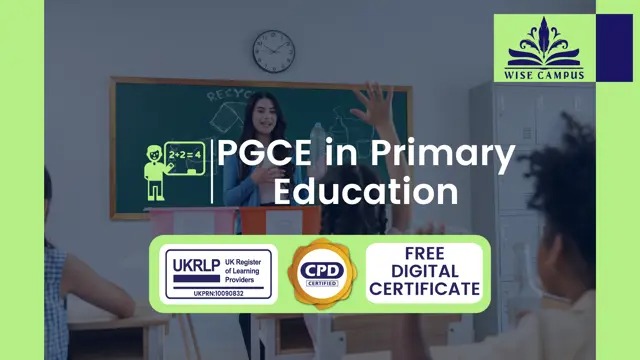
Fire Safety Training - CPD Certified
By Wise Campus
Fire Safety Online Training Are you motivated to work to save lives? Taking a fire safety training course is a popular way to guarantee that personnel have the knowledge and abilities to avoid and handle workplace fires. This fire safety training course is a means to learn about workplace safety and fire threat protection. The topics covered in our Fire Safety Awareness course include fire prevention, fire safety gear, and fire response procedures. The knowledge on different sorts of fires and risk assessment is also included in this thoughtfully designed fire safety course. Our Fire Safety course also explains what to do if you find yourself in danger. Do not wait. Enrol now in our Fire Safety course to learn everything there is to know about fire safety and fire prevention. Learning Outcomes of Fire Safety: Fire Safety Online Training Understand the importance of fire safety Learn how to identify potential fire hazards Develop an understanding of how to prevent fires Learn how to use fire extinguishers and other fire safety equipment Understand the evacuation procedures in case of a fire Learn how to assess the risks associated with fire safety Understand the legal responsibilities for fire safety in the workplace Main Course: Fire Safety Level 2 Special Offers of this Fire Safety: Fire Safety Course This Fire Safety: Fire Safety Course includes a FREE PDF Certificate. Lifetime access to this Fire Safety: Fire Safety Course Instant access to this Fire Safety: Fire Safety Course Get FREE Tutor Support to this Fire Safety: Fire Safety Course Fire Safety: Fire Safety Online Training The Level 2 Award in Fire Safety course is divided into modules and submodules to help learners understand the concept, starting with basic information and progressing to the most advanced level. The course covers all aspects of fire safety, both theoretical and practical. Who is this course for? Fire Safety: Fire Safety Online Training This Online Fire Safety: Fire Safety Course is ideal for: In charge of fire safety & risk assessments Office workers Factory workers Leisure centre workers Shop workers Staff with fire safety responsibility Requirements Fire Safety: Fire Safety Online Training To enrol in this Fire Safety: Fire Safety Online Training Course, students must fulfil the following requirements. To join in our Fire Safety: Fire Safety Online Training Course, you must have a strong command of the English language. To successfully complete our Fire Safety: Fire Safety Online Training Course, you must be vivacious and self driven. To complete our Fire Safety: Fire Safety Online Training Course, you must have a basic understanding of computers. A minimum age limit of 15 is required to enrol in this Fire Safety: Fire Safety Online Training Course. Career path Fire Safety Online Training Fire Marshal Fire Safety Supervisor Fire Marshall Fire Warden Firefighter

Rabbit Care and Training - CPD Certified
By Wise Campus
Are you waiting to learn comprehensive advice on raising happy, healthy bunnies? You may find it in our rabbit care and training course. This rabbit care and training addresses vital subjects including feeding, housing, medical attention, and grooming to guarantee the health and welfare of your bunny. Along with these topics, this rabbit care and training covers litter training and behaviour comprehension. Through this rabbit care and training, you can understand how socialisation strategies can help you and your pet develop a strong relationship. In this rabbit care and training course, you'll discover how to provide a secure and interesting habitat for rabbits. This rabbit care and training helps you identify and handle common health conditions and teach your bunny tricks and instructions with the help of helpful hints and professional guidance. So, join our rabbit care and training to give your pet exceptional care and improve their quality of life. Main Course: Rabbit Care and Training Learning outcome of rabbit care and training Upon completing the rabbit care and training course, participants will achieve the following learning outcomes: Understand the fundamentals of rabbit nutrition, housing, grooming, and health care to ensure your rabbit's well-being with this rabbit care and training. This rabbit care and training provides insights into rabbit behaviour, enabling you to recognise and address common issues and foster a harmonious relationship with your pet. With this rabbit care and training, you can learn effective litter training, socialisation methods, and how to train your rabbit to follow commands and perform tricks. Develop the ability to recognise signs of common health issues and understand when to seek veterinary care throughout this rabbit care and training. How to create stimulating environment and build a strong, positive bond with your rabbit is explained in this rabbit care and training. Who is this course for? Who is this rabbit care and training course for? This rabbit care and training course is intended for both beginner and experienced rabbit owners who want to improve their knowledge and abilities in training and caring for their pets. Requirements To enrol in this Rabbit Care Course, students must fulfil the following requirements: Good Command over English language is mandatory to enrol in our Rabbit Care Course. Be energetic and self-motivated to complete our Rabbit Care Course. Basic computer Skill is required to complete our Rabbit Care Course. If you want to enrol in our Rabbit Care Course, you must be at least 15 years old. Career path Career path of rabbit care and training After completing this rabbit care and training, you can work as: Veterinary assistants Pet trainers Animal behaviourists Rabbit care specialists Owners of your own pet care company.

Heating, Ventilation & Air Conditioning (HVAC) Technician
By Wise Campus
Heating, Ventilation & Air Conditioning (HVAC) Technician Are you eagerly waiting to learn about Heating, Ventilation & Air Conditioning ? If so, then our Heating, Ventilation & Air Conditioning (HVAC) Technician Course would be a perfect deal for you. Our extensive Heating, Ventilation & Air Conditioning (HVAC) Technician Course provides detailed training on heating, ventilation, and air conditioning systems. Students of the Heating, Ventilation & Air Conditioning (HVAC) Technician Course can learn about system design, installation, maintenance, and repair. Also, the Heating, Ventilation & Air Conditioning (HVAC) Technician Course topics include electrical components, refrigeration systems and troubleshooting techniques. Through the Heating, Ventilation & Air Conditioning (HVAC) Technician Course, you will know about safety procedures and its tools. If you are interested in equipping the skills and knowledge to pursue careers in residential, commercial, or industrial HVAC settings, enrol our Heating, Ventilation & Air Conditioning (HVAC) Technician Course quickly! Learning Outcome of Heating, Ventilation & Air Conditioning (HVAC) Technician Course After completing the courseHeating, Ventilation & Air Conditioning (HVAC) Technician Course, learner will know about: Overview of Heating, Ventilation & Air Conditioning (HVAC) Technician Course. The Heating, Ventilation & Air Conditioning (HVAC) Technician Course teaches the fundamentals of heating and psychrometrics. Heating, Ventilation & Air Conditioning (HVAC) Technician Course describes systematic HVAC. HVAC system selection and industry's safety explains Heating, Ventilation & Air Conditioning (HVAC) Technician Course. Duct systems in HVAC are also included in this Heating, Ventilation & Air Conditioning (HVAC) Technician Course. Heating, Ventilation & Air Conditioning (HVAC) Technician Our Heating, Ventilation & Air Conditioning (HVAC) Technician Course is the perfect fit for you! This comprehensive Heating, Ventilation & Air Conditioning (HVAC) Technician course offers in-depth training on system design, installation, maintenance, and repair. You’ll master electrical components, refrigeration systems, and essential troubleshooting techniques. Plus, our Heating, Ventilation & Air Conditioning (HVAC) Technician Course ensures you’re well-versed in safety procedures and the tools of the trade. Start your journey towards becoming a skilled Heating, Ventilation & Air Conditioning (HVAC) Technician today! Who is this course for? Heating, Ventilation & Air Conditioning (HVAC) Technician The Heating, Ventilation & Air Conditioning (HVAC) Technician Course is perfect for motivated learners to become ready for their dream careers! Requirements Heating, Ventilation & Air Conditioning (HVAC) Technician To enrol in this Heating, Ventilation & Air Conditioning (HVAC) Technician Course, students must fulfil the following requirements. To join in our Heating, Ventilation & Air Conditioning (HVAC) Technician Course, you must have a strong command of the English language. To successfully complete our Heating, Ventilation & Air Conditioning (HVAC) Technician Course, you must be vivacious and self driven. To complete our Heating Course, you must have a basic understanding of computers. A minimum age limit of 15 is required to enrol in this Heating Course. Career path Heating, Ventilation & Air Conditioning (HVAC) Technician You may improve your career and maintain your skill set with our Heating, Ventilation & Air Conditioning (HVAC) Technician Course.

Emotional Intelligence
By Wise Campus
Emotional Intelligence Training Are you prepared to advance in both your personal and professional life as an expert and Emotional Intelligence professional? Or Do you want to realise your full potential, advance professionally, and enhance your relationships? Our Emotional Intelligence course and propel your success to new heights. The course on emotional intelligence consists of eight units. The first lesson in our course on emotional intelligence is a succinct Introduction to Emotional Intelligence. Comprehensive explanations of emotion, neuro linguistic programming, and biological behaviour in psychology are all included in our course on emotional intelligence. As you move through this emotional intelligence course, you'll learn more about your own motivational styles and behavioural patterns. Find Out What Emotional Intelligence Can Do for You! Enrol in an emotional intelligence training right away to benefit greatly from it in both your personal and professional life. Learning outcome You will come to know about Emotional Intelligence briefly Your understanding of NLP is strengthened by your emotional intelligence You'll be familiar with the Biological Behavior of Psychology. You'll be knowledgeable about people's behaviours, fresh knowledge, and how to inspire others. Main Course: Emotional Intelligence Free Courses are including with this Emotional Intelligence: Emotional Intelligence Course Along with The Emotional Intelligence: Emotional Intelligence Course, We Offer a free Self Esteem Course Along with The Emotional Intelligence: Emotional Intelligence Course, We Offer a free Assertiveness Skill Course Special Offers of this Emotional Intelligence: Emotional Intelligence Course This Emotional Intelligence Course includes a FREE PDF Certificate. Lifetime access to this Emotional Intelligence Course Instant access to this Emotional Intelligence Course Get FREE Tutor Support to this Emotional Intelligence Course Emotional Intelligence Training Don't pass up this chance to invest in your future and take ownership of it. Enroll in Emotional Intelligence: Emotional Intelligence today to witness the course's significant influence on both your personal and professional lives! Who is this course for? Emotional Intelligence Training Those who desire to improve their emotional intelligence can benefit from taking an Emotional Intelligence course. Requirements Emotional Intelligence Training To enrol in this Emotional Intelligence: Emotional Intelligence Training Course, students must fulfil the following requirements. To join in our Emotional Intelligence: Emotional Intelligence Course, you must have a strong command of the English language. To successfully complete our Emotional Intelligence: Emotional Intelligence Course, you must be vivacious and self driven. To complete our Emotional Intelligence: Emotional Course, you must have a basic understanding of computers. A minimum age limit of 15 is required to enrol in this Emotional Intelligence Course. Career path Emotional Intelligence Training Several careers related to Emotional Intelligence: Emotional Intelligence are accessible because of this course on emotional intelligence. like as Intelligence Analyst Team Manager Teacher

HR and Payroll Management
By Wise Campus
HR and Payroll Management Training Do you want to pursue a career in HR and payroll management or advance your knowledge in this field? If so, then you should enrol in this HR and Payroll Management Course. The numerous sections in this extensive HR and Payroll Management course will teach you the fundamentals of HR and Payroll Management. Our HR and Payroll Management course's primary objective is to give students a comprehensive understanding of HRM, including hiring, employee selection, motivation, and people management. The HR and Payroll Management course also covers Human Capital Management, Performance Management, and Talent Management. Through the HR and Payroll Management course, you will learn about various strategies, functions, and management processes. You will have knowledge of Paye, VAT, and NI systems by the time this HR and Payroll Management course is complete. Unlock our HR and Payroll Management course now for Gaining knowledge and skills for the HR and Payroll Management industry. Learning outcome You will learn about HRM strategies from HR and Payroll Management course You will know about Health, Safety and Welfare of Employees Basic Functions of the Payroll Department will be briefly mention in this HR and Payroll Management You will be an expert on managing Paye, TAX, NI Main Course: HR and Payroll Management Special Offers of this HR and Payroll Management Course This HR and Payroll Management Course includes a FREE PDF Certificate. Lifetime access to this HR and Payroll Management Course Instant access to this HR and Payroll Management Course Get FREE Tutor Support to this HR and Payroll Management Course HR and Payroll Management Online Training Assume you want to start a career as an HR and payroll manager or improve your knowledge and skills in HR and payroll management but don't know where to start. In that case, this Management: HR and Payroll course will equip you with the knowledge and skills you need to advance your career. Who is this course for? HR and Payroll Management This HR and Payroll Management course is open to everyone. Requirements HR and Payroll Management Training To enrol in this HR and Payroll Management: HR and Payroll Management Course, students must fulfil the following requirements. To join in our HR and Payroll Management Course, you must have a strong command of the English language. To successfully complete our HR and Payroll Management Course, you must be vivacious and self driven. To complete our HR and Payroll Management Course, you must have a basic understanding of computers. A minimum age limit of 15 is required to enrol in this HR and Payroll Management Course. Career path HR and Payroll Management HR and Payroll Management: HR and Payroll Management training offers a unique opportunity to gain valuable skills and advance your career.

Salon Management, Hairdressing, Barbering, Beauty Skincare- CPD Certified
By Wise Campus
Salon Management: Salon Management Online Training Do you want to know how to handle beauty treatment in a salon? This Salon Management Course course provides candidates with a thorough grasp of salon management. This salon management course will teach you how to employ, train, and deal with clients. Furthermore, this Salon Management Course will help you build great relationships with both clients and workers. This Salon Management: Salon Management Course focuses on time management, customer psychology, and employee motivation. The Salon Management Course will also educate you on how to properly advertise and sell the services of your salon. You will grasp how to acquire new clients after completing this Salon Management: Salon Management Course. Join in our Salon Management course to receive professionally designed, cost-effective training that will help you expand your expertise! Main Course: Salon Management Free Courses are including with this Salon Management: Salon Management Course Along with The Salon Management: Salon Management Course, We Offer a free Beauty Skincare Course Along with The Salon Management: Salon Management Course, We Offer a free Diploma of Hairdressing (Online) Course Along with The Salon Management: Salon Management Course, We Offer a free Hair & Beard Barbering Course Special Offers of this Salon Management: Salon Management Training Course This Salon Management: Salon Management Course includes a FREE PDF Certificate. Lifetime access to this Salon Management: Salon Management Course Instant access to this Salon Management: Salon Management Course Get FREE Tutor Support to this Salon Management: Salon Management Course Salon Management: Salon Management Online Training We teach the skill of managing a beauty therapy salon in our salon management course. Qualified beauticians in the salon management sector need to possess some managerial abilities in order to run a successful beauty therapy salon. This Salon Management: Salon Management Course is intended for students who want to operate or launch a salon. Who is this course for? Salon Management: Salon Management Online Training For individuals interested in beauty therapy and salon management, the Salon Management Course is suitable. Requirements Salon Management: Salon Management Online Training To enrol in this Salon Management: Salon Management Course, students must fulfil the following requirements. To join in our Salon Management: Salon Management Course, you must have a strong command of the English language. To successfully complete our Salon Management: Salon Management Course, you must be vivacious and self driven. To complete our Salon Management: Salon Management Training Course, you must have a basic understanding of computers. A minimum age limit of 15 is required to enrol in this Salon Management: Salon Management Training Course. Career path Salon Management: Salon Management Online Those who successfully finish the salon management course can start their own beauty treatment and salon management business.

Carpentry, Building Surveying Course
By Wise Campus
Carpentry, Building Surveying Course Are you trying to improve on your current Carpentry, Building Surveying abilities? Explore our well designed Carpentry, Building Surveying course! Our comprehensive Carpentry, Building Surveying course provides a brief introduction to carpentry, concrete work and all updated techniques. Throughout the Carpentry, Building Surveying course, you can learn about the wood materials and joinery. Moreover, construction maths and measurement are all modules included in this Carpentry, Building Surveying course. You get the opportunity to learn related regulations and codes from the Carpentry, Building Surveying course. Sustainability and proper carpentry procedure are part of this Carpentry, Building Surveying course. Set out on your woodworking adventure with our Carpentry, Building Surveying course! Learning outcome of Carpentry, Building Surveying Course This Carpentry, Building Surveying course will give opportunity to learn about: Introduction to Carpentry, Building Surveying . The Carpentry, Building Surveying course teaches wood materials selection and joinery. Construction maths and measurement are included in our Carpentry, Building Surveying course. This Carpentry, Building Surveying course explains carpentry techniques and concrete work. You will also learn building codes and regulations through this Carpentry, Building Surveying course. After this Carpentry, Building Surveying course completion, you will be confident about carpentry and sustainability. Carpentry, Building Surveying Course This Carpentry, Building Surveying Course includes a FREE PDF Certificate. Lifetime access to this Carpentry, Building Surveying Course Instant access to this Carpentry, Building Surveying Course Get FREE Tutor Support to this Carpentry, Building Surveying Course Carpentry, Building Surveying Course Elevate your woodworking skills with our Carpentry, Building Surveying Course! This comprehensive Carpentry, Building Surveying Course offers an introduction to carpentry, concrete work, and the latest techniques. Learn about wood materials, joinery, and essential construction maths in the Carpentry, Building Surveying Course. Gain insight into regulations, codes, and sustainable practices through our well-designed Carpentry, Building Surveying Course. Whether you're a beginner or looking to refine your skills, this Carpentry, Building Surveying Course covers everything you need for success. Start your woodworking journey and master proper procedures with our expert-led Carpentry, Building Surveying Course. Enroll today and build your future! Who is this course for? Carpentry, Building Surveying Course The Carpentry, Building Surveying course is the best course to do if you're fascinated by Carpentry, Building Surveying. Requirements Carpentry, Building Surveying Course To enrol in this Carpentry, Building Surveying Course, students must fulfil the following requirements: Good Command over English language is mandatory to enrol in our Carpentry, Building Surveying Course. Be energetic and self-motivated to complete our Carpentry, Building Surveying Course. Basic computer Skill is required to complete our Carpentry, Building Surveying Course. If you want to enrol in our Carpentry, Building Surveying Course, you must be at least 15 years old. Career path Carpentry, Building Surveying Course Our demanding Carpentry, Building Surveying course gives you the highly sought-after abilities that pave the way for professional advancement and open doors.

Dietetics: Diet Control & Nutrition - CPD Certified
By Wise Campus
Dietetics: Diet Control & Nutrition - CPD Certified Do you want to learn concepts for Dietetics? You can breathe with relief because our thorough Dietetics course is here to increase your chances of picking up abilities that will be valuable in the Diet and Nutrition sector. The Dietetics course several modules will teach you a little bit about nutrition, eating disorders, and other topics in this field. This Dietetics course will also give you an understanding of healthy eating, nutrition, and how to maintain a balanced diet. You will learn about the immune system throughout the Dietetics: Dietetics course. After the Dietetics course is through, you can recommend several diet plans for various body types. Enrol in this Dietetics: Dietetics course to become a skilled specialist in this field! Learning Outcomes of Dietetics: Diet Control & Nutrition - CPD Certified After completing this Dietetics: Dietetics, the learner will be able to: Dietetics: Dietetics will help you to Understand the importance of good nutrition. Gain advanced knowledge of specific women’s health issues. Gain a solid understanding of weight loss and weight management. Know the effects of dietary habits on the ageing process. Understand the duties and responsibilities of nutritionists. Know the connection between digestive health and wider well-being. Understand how the food we eat affects our immune system. Dietetics: Diet Control & Nutrition - CPD Certified Course This Dietetics: Dietetics Course includes a FREE PDF Certificate. Lifetime access to this Dietetics: Dietetics Course Instant access to this Dietetics: Dietetics Course Get FREE Tutor Support to this Dietetics: Dietetics Course Dietetics: Diet Control & Nutrition - CPD Certified Unlock your potential in Dietetics with our Diet and Nutrition (Diploma Level 5) course! Designed to provide essential knowledge, this Dietetics-focused course will guide you through key concepts like nutrition fundamentals, healthy eating, and maintaining a balanced diet. Dive into the impact of Dietetics on the immune system and learn to tackle topics like eating disorders. Upon completing the Diet and Nutrition (Diploma Level 5) course, you’ll be equipped to recommend tailored diet plans for various body types, making you a versatile asset in the Dietetics field. Enrol now to make a meaningful difference in Dietetics! Who is this course for? Dietetics: Diet Control & Nutrition - CPD Certified For people who are interested in or already work in this field, the Dietetics: Dietetics course is the best option. Requirements Dietetics: Diet Control & Nutrition - CPD Certified To enrol in this Dietetics: Dietetics Course, students must fulfil the following requirements: Good Command over English language is mandatory to enrol in our Dietetics: Dietetics Course. Be energetic and self-motivated to complete our Dietetics: Dietetics Course. Basic computer Skill is required to complete our Dietetics: Dietetics Course. If you want to enrol in our Dietetics: Dietetics Course, you must be at least 15 years old. Career path Dietetics: Diet Control & Nutrition - CPD Certified You can use this Dietetics: Dietetics course to help you land the position you want in the industry.
