- Professional Development
- Medicine & Nursing
- Arts & Crafts
- Health & Wellbeing
- Personal Development
MongoDB courses in Glasgow
We couldn't find any listings for your search. Explore our online options below.
Know someone teaching this? Help them become an Educator on Cademy.
Online Options
Show all 90MongoDB-Mastering MongoDB for Beginners (Theory and Projects)
By Packt
This course on MongoDB is for absolute beginners and provides an interactive learning experience that reflects the most in-demand skills. The content will help you understand the concepts and methodology with regards to MongoDB in an effortless way. The strong basic understanding you gain initially will help you move toward learning more advanced concepts.
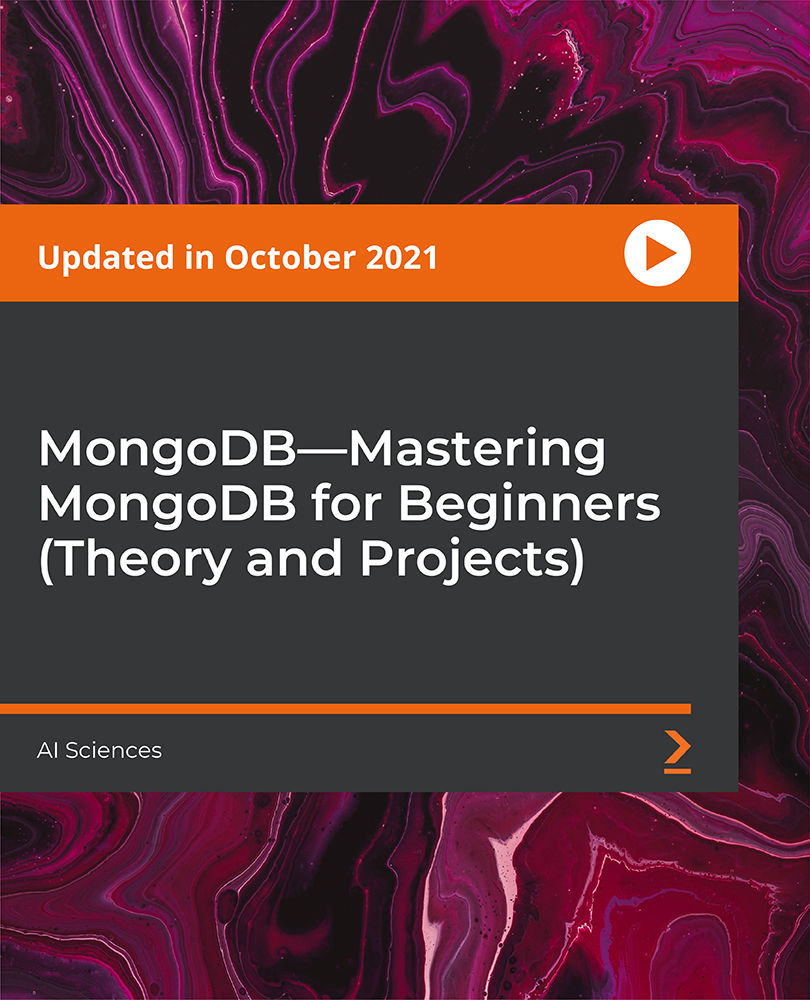
MongoDB Tutorial for Beginners (2022)
By Packt
Master MongoDB, an open-source document database and leading NoSQL database that provides high performance, high availability, and automatic scaling. This course covers the MongoDB Community version for beginners and provides over 50 live-running queries, including creating new databases and tables.
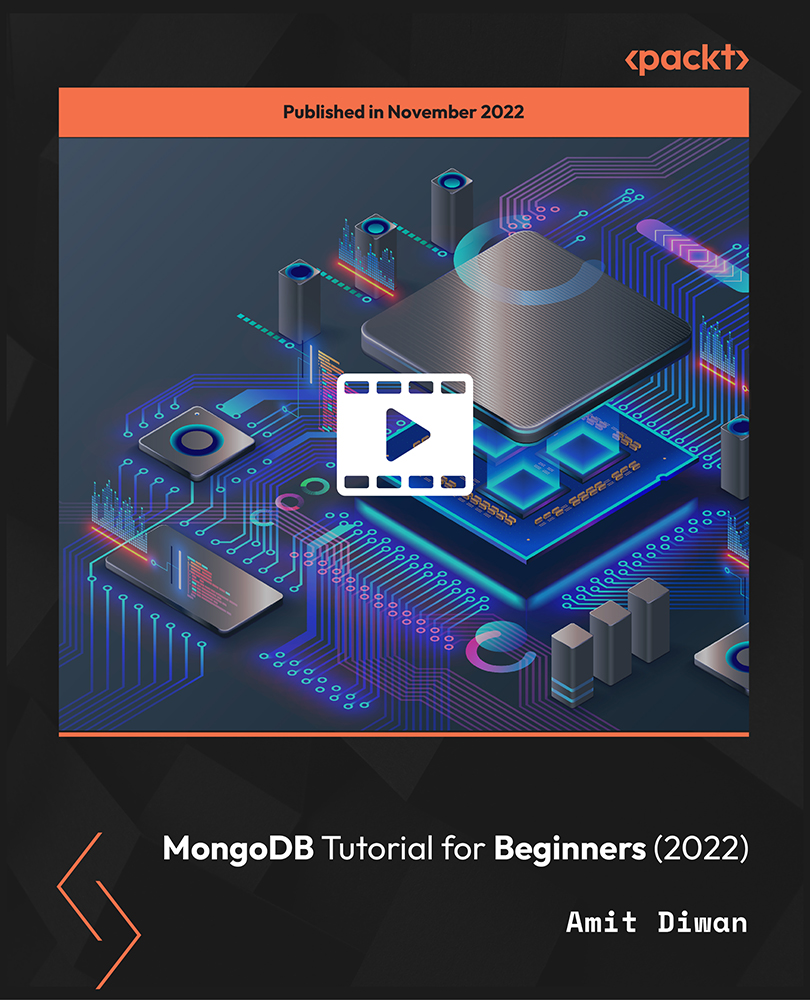
MongoDB from Basics to Advanced
By Packt
This video course helps you explore a wide range of MongoDB concepts. From the basics, including the installation process, to advanced topics such as database sharding and replication, you'll learn it all with the help of engaging examples and activities.
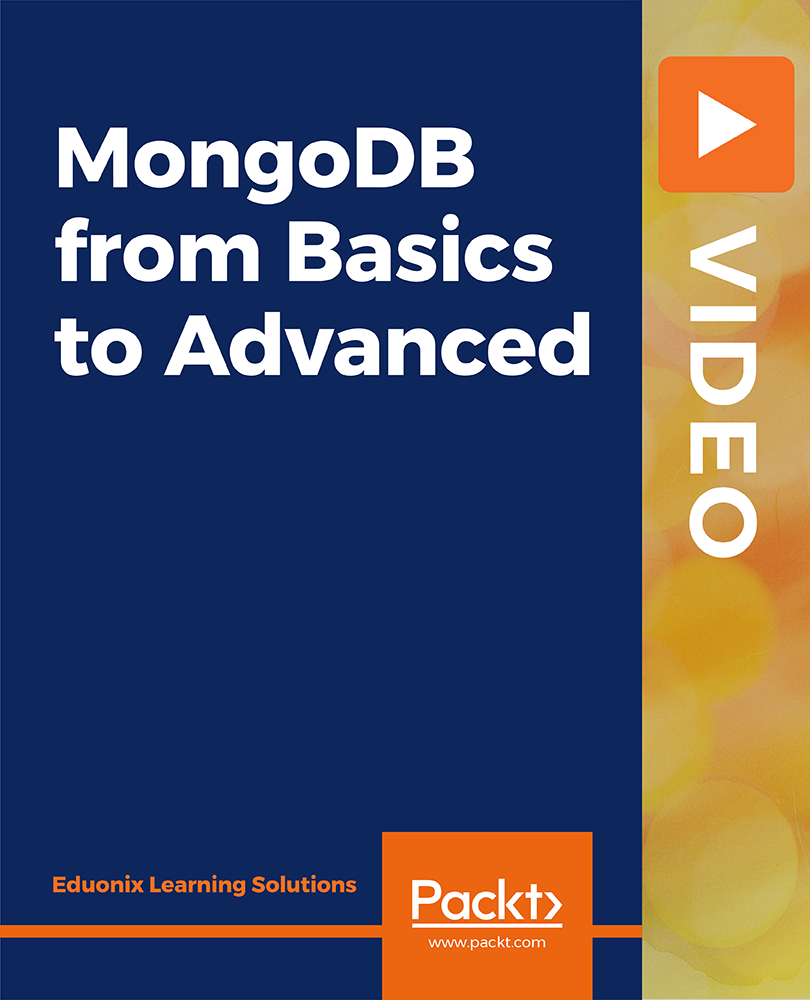
NodeJS, MongoDB, and Express - Beginner to Intermediate JavaScript
By Packt
NodeJS allows you to build complex and powerful applications quickly and easily, writing JavaScript code. It also allows you to use JavaScript for web applications with flexibility for a wide range of different purposes. Learn about MongoDB as a database and how to build it as well as Express as a framework to build web apps on top of Node.js.
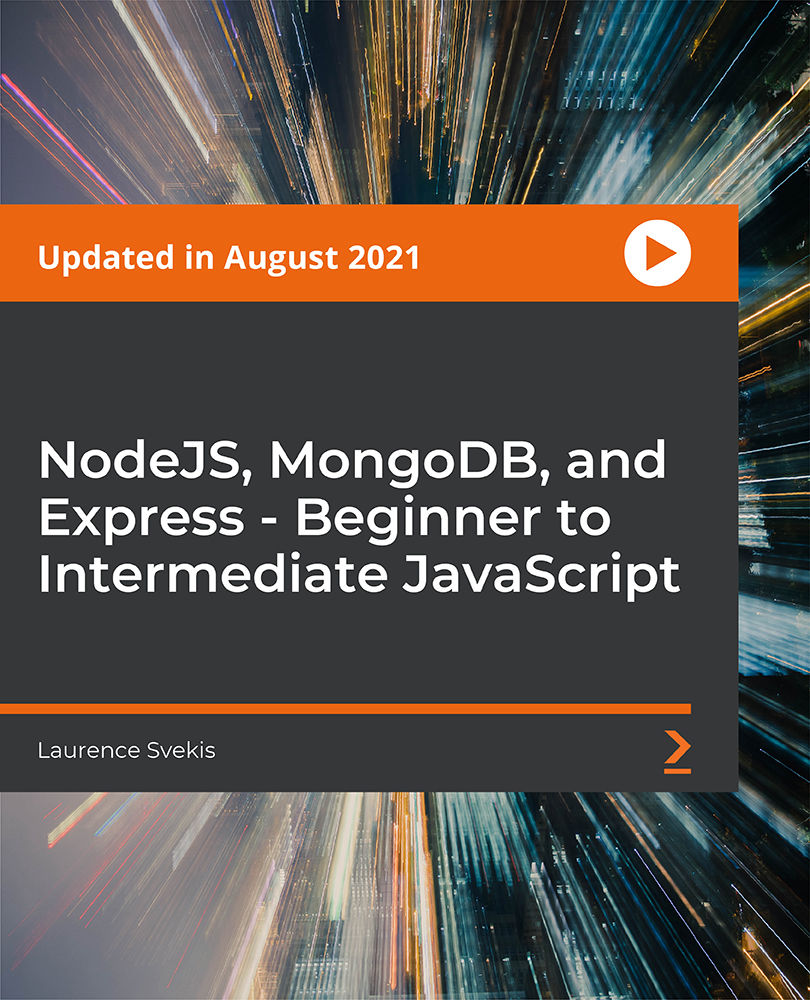
Embark on a transformative journey into the realm of cutting-edge development with our course, 'Master Spring Boot 3.0 and MongoDB.' Crafted with precision and innovation, this course is a gateway to mastering the intricate dance between Spring Boot and MongoDB, providing you with the skills to revolutionize your coding prowess. Immerse yourself in an engaging learning experience, where each section unfolds like a chapter in a captivating novel, unveiling the secrets of MongoDB, the nuances of Bootstrapping applications, and the artistry of integrating OpenAPI. It's more than a course; it's an odyssey into the heart of modern development, beckoning you to embrace a new era of programming possibilities. In this dynamic learning adventure, traverse through the course curriculum like an explorer unraveling a map to success. From laying the groundwork in the introduction to conquering complex queries and MongoDB templates, you'll navigate the landscape of development with confidence. The course is not just about acquiring knowledge; it's about transforming that knowledge into practical expertise. Whether you're a novice eager to embark on a coding expedition or a seasoned developer seeking to enhance your skills, this course is your compass to navigate the vast territories of Spring Boot and MongoDB, promising a voyage filled with discovery and mastery. Learning Outcomes Develop a profound understanding of MongoDB, from environmental preparation to advanced query methods. Master the art of bootstrapping applications, gaining hands-on experience in crafting robust and efficient systems. Uncover the intricacies of collections relationships and the use of DBRef, adding a layer of sophistication to your database interactions. Seamlessly integrate OpenAPI into your projects, enhancing the accessibility and documentation of your applications. Acquire expertise in document queries and MongoDB templates, empowering you to build scalable and efficient databases. Why choose this Master Spring boot 3.0 and MongoDB course? Unlimited access to the course for a lifetime. Opportunity to earn a certificate accredited by the CPD Quality Standards and CIQ after completing this course. Structured lesson planning in line with industry standards. Immerse yourself in innovative and captivating course materials and activities. Assessments designed to evaluate advanced cognitive abilities and skill proficiency. Flexibility to complete the Course at your own pace, on your own schedule. Receive full tutor support throughout the week, from Monday to Friday, to enhance your learning experience. Unlock career resources for CV improvement, interview readiness, and job success. Who is this Master Spring boot 3.0 and MongoDB course for? Aspiring developers keen on mastering the Spring Boot-MongoDB synergy. Software engineers looking to deepen their understanding of advanced database operations. Students and coding enthusiasts eager to explore the latest tools in the development landscape. Professionals seeking to upgrade their skill set in line with industry demands. Entrepreneurs or tech enthusiasts aiming to build robust applications from the ground up. Career path MongoDB Developer: £40,000 - £60,000 Spring Boot Engineer: £45,000 - £70,000 Database Architect: £55,000 - £80,000 Full Stack Developer: £50,000 - £75,000 Java Developer (Specializing in Spring Boot): £45,000 - £65,000 API Integration Specialist: £50,000 - £70,000 Prerequisites This Master Spring boot 3.0 and MongoDB does not require you to have any prior qualifications or experience. You can just enrol and start learning. This Master Spring boot 3.0 and MongoDB was made by professionals and it is compatible with all PC's, Mac's, tablets and smartphones. You will be able to access the course from anywhere at any time as long as you have a good enough internet connection. Certification After studying the course materials, there will be a written assignment test which you can take at the end of the course. After successfully passing the test you will be able to claim the pdf certificate for £4.99 Original Hard Copy certificates need to be ordered at an additional cost of £8. Course Curriculum Section 01: Introduction What is MongoDB 00:02:00 The Difference Between SQL and NoSQL 00:03:00 How to Choose Between SQL and NoSQL 00:04:00 Section 02: Prepare The Mongo Environment MongoDB UI Tools 00:01:00 Why Use Docker for Development 00:01:00 Create an Empty Docker Compose File 00:02:00 Mongo Server (Docker Compose) 00:04:00 Mongo Express (Docker Compose) 00:03:00 Run and Test 00:03:00 Section 03: Mongo Terms Collections and Documents in Mongo 00:03:00 Section 04: Bootstrapping The Application Create a New Spring Boot 3.0 Project 00:04:00 Project Structure 00:02:00 Include the Docker Compose with the Project and Run It 00:04:00 Project Architecture 00:03:00 Connect to MongoDB 00:03:00 Create a New Database 00:01:00 Understand Admin - Local and Config Databases 00:05:00 Create a Java Class 00:04:00 Transform the Java Class into a Collection 00:02:00 Create a Mongo Repository 00:02:00 Insert the First Data into the Collection 00:06:00 Create a Product Service 00:04:00 Save the product 00:03:00 Find Product by ID 00:01:00 Find All Products 00:01:00 Delete Product 00:01:00 Section 05: CRUD Operations Create Product Controller 00:02:00 Save Product Operation 00:02:00 Find All Products 00:01:00 Find Product by ID 00:01:00 Delete Product 00:02:00 Test the CRUD Operations 00:06:00 Section 06: DBRef And Collections Relationships Extend the Product Model 00:02:00 Create Category Java Class 00:02:00 User Category as a Field 00:03:00 Relationship between Category and Product 00:01:00 Transform the Category to a Collection 00:01:00 Create a Category Repository 00:01:00 Insert Categories at Startup 00:02:00 The Issue in Linking Collections 00:03:00 Add Relationship Between Collections 00:04:00 Section 07: OpenApi Integration Add OpenApi Dependency 00:02:00 Test and Play with Swagger UI 00:06:00 Section 08: Documents Queries And Mongo Template Extend the Product Model 00:02:00 Create a Search Service 00:01:00 What is MongoTemplate 00:02:00 Is() Query 00:07:00 Testing the Is() Query 00:02:00 Regex() Query 00:06:00 Lt() Query 00:03:00 Gt() Query 00:02:00 Sorting Data 00:05:00 Paging and Sorting 00:06:00 Section 09: Query Methods Create a Query Method Service 00:03:00 FindByX Query 00:06:00 FinByX Ignore Case Query 00:02:00 FinByX starting with query 00:03:00 FinByX ending with query 00:02:00 FinByX containing query 00:04:00 FinByX less than 00:02:00 FinByX greater than 00:01:00 FinByX between 00:02:00 FinByX and SortByY 00:04:00 Paging and Sorting 00:07:00

Introduction to MongoDB for DBAs (TTDB4680)
By Nexus Human
Duration 3 Days 18 CPD hours This course is intended for This introductory-level course is for experienced DBAs who will be working with MongoDB. In order to gain the most from this course you should have: Prior practical experience in Database Administration Experience working with Linux and be comfortable working with command line Overview This skills-focused course is approximately 50% hands-on. Our engaging instructors and mentors are highly experienced practitioners who bring years of current 'on-the-job' experience into every classroom. Working in a hands-on learning environment, guided by our expert team, attendees will explore: The MongoDB Basic Architecture and Installation MongoDB administration User Management MongoDB security Indexes Backup & Recovery High Availability / Replication Diagnostics & Troubleshooting MongoDB is fast becoming the database of choice for big data applications, being one of the most popular and widely implemented NoSQL databases. Its scalability, robustness, and flexibility have made it extremely popular among business enterprises who use it to implement a variety of activities including social communications, analytics, content management, archiving and other activities. This has led to an increased demand for MongoDB administrators who have the skills to handle cross functional duties. Geared for experienced DBAs, MongoDB for DBAs is a three-day hands-on course that explores the concepts, architecture and pitfalls of managing a MongoDB installation. This course is targeted to the DBA who is familiar with the concepts and tasks of working with a Relational database and is not responsible for a NoSQL MongoDB database. You will learn the critical aspects of MongoDB and use it to solve data management challenges. You will learn to manage MongoDB effectively by gaining expertise in MongoDB administration tools, syntax, MongoDB installations, configurations, security, troubleshooting, backup, scaling and many other features. The focus of this course is on practical skills and applying the DBA existing database knowledge to a MongoDB installation. Introduction to MongoDB Basic Architecture and Installation Differentiate database categories Learn MongoDB design goals List MongoDB tools Describe JSON and BSON Understanding the basic concepts of a Database Database categories: What is NoSQL? Why NoSQL? Benefit over RDBMS Types of NoSQL Database, and NoSQL vs. SQL Comparison, ACID & Base Property CAP Theorem, implementing NoSQL and what is MongoDB? Graph Database Overview of MongoDB, Design Goals for MongoDB Server and Database, MongoDB tools Understanding the following: Collection, Documents and Key/Values, etc., Introduction to JSON and BSON documents Environment setup (live Handson) and using various MongoDB tools available in the MongoDB Package MongoDB Administration Take database backup and restore MongoDB© Export and import data from/ to a MongoDB© instance Check server status and DB status Monitor various resource utilization of a mongod instance Understand various optimization strategies Administration concepts in MongoDB Monitoring issues related to Database Monitoring at Server, Database, Collection level, and various Monitoring tools related to MongoDB Database Profiling, Locks, Memory Usage, No of connections, page fault etc., Backup and Recovery Methods for MongoDB Export and Import of Data to and from MongoDB Run time configuration of MongoDB Production notes/ best practices Data Managements in MongoDB (Capped Collections/ Expired data from TTL), TTL Collection Features GridFS Memory-Mapped Files Journaling Mechanics Storage Engines Power of 2-Sized Allocations No Padding Allocation Strategy Diagnosing Performance Issues Optimization Strategies for MongoDB Configure Tag Sets for Replica Set. Optimize Query Performance Monitoring Strategies for MongoDB . MongoDB Utilities MongoDB Commands MongoDB Management Service (MMS) Data Backup Strategies in MongoDB Copying Underlying Data Files Backup with MongoDump Fsync and Lock MongoDB Ops Manager Backup Software Security Strategies in MongoDB Authentication Implementation in MongoDB . Authentication in a Replica set Authentication on Sharded Clusters Authorization End-to-End Auditing for Compliance User Management Create a User Administrator. Add a User to a Database. Create/Assign User a Role. Verify/Modify a User Access/Privileges. Change a User?s Password MongoDB Security Knowing security concepts in MongoDB Understand how Authentication and Authorisation works Security Introduction Security Concepts Indexes Index Introduction, Index Concepts, Index Types Index Properties Index Creation and Indexing Reference Introduction to Aggregation Aggregation Approach to Aggregation sort Order Pipeline Operators and Indexes Text Indexes Aggregate Pipeline Stages Text Search MapReduce Index Creation Aggregation Operations Index Creation on Replica Set Remove, Modify, and Rebuild Indexes Listing Indexes Measure Index Use Control Index Use Index Use Reporting Geospatial Indexes MongoDB?s Geospatial Query Operators GeoWith Operator Backup & Recovery Import and Export MongoDB Data Restore and recovery of MongoDB(Including point in time Recovery) Restore a Replica Set from MongoDB Backups Recover Data after an Unexpected Shutdown Backup and Restore with Filesystem Snapshots Back Up and Restore with MongoDB Tools Backup and Restore Sharded Clusters High Availability (Replication ) Understand the concept of Replication in MongoDB© ? Create a production like Replica Set Introduction to Replication (High Availability), Concepts around Replication What is Replica Set and Master Slave Replication? Type of Replication in MongoDB How to setup a replicated cluster & managing replica sets etc., Master-Slave Replication Replica Set in MongoDB Automatic Failover Replica Set Members Write Concern Write Concern Levels Write Concern for a Replica Set Modify Default Write Concern Read Preference Read Preference Modes Blocking for Replication Tag Set Configure Tag Sets for Replica set. Replica Set Deployment Strategies . Replica Set Deployment Patterns Oplog File Replication State and Local Database, Replication Administration Diagnostics & Troubleshooting Troubleshoot slow queries Diagnose connectivity problems Understand diagnostic tools Learn common production issues Learn fixes and solutions. Additional course details: Nexus Humans Introduction to MongoDB for DBAs (TTDB4680) training program is a workshop that presents an invigorating mix of sessions, lessons, and masterclasses meticulously crafted to propel your learning expedition forward. This immersive bootcamp-style experience boasts interactive lectures, hands-on labs, and collaborative hackathons, all strategically designed to fortify fundamental concepts. Guided by seasoned coaches, each session offers priceless insights and practical skills crucial for honing your expertise. Whether you're stepping into the realm of professional skills or a seasoned professional, this comprehensive course ensures you're equipped with the knowledge and prowess necessary for success. While we feel this is the best course for the Introduction to MongoDB for DBAs (TTDB4680) course and one of our Top 10 we encourage you to read the course outline to make sure it is the right content for you. Additionally, private sessions, closed classes or dedicated events are available both live online and at our training centres in Dublin and London, as well as at your offices anywhere in the UK, Ireland or across EMEA.

Master Spring boot 3.0 and MongoDB Course
By One Education
Spring Boot 3.0 and MongoDB make quite the duo—clean architecture meets agile data management, with none of the usual chaos. This course has been crafted for those who appreciate structured logic, lightning-fast performance, and the occasional sense of relief when code behaves as expected. Whether you're designing microservices or working with APIs, Spring Boot 3.0 brings clarity to complex Java development. Paired with MongoDB’s flexible document model, this course gives you a deep technical grounding without ever overcomplicating the process. You’ll be walked through essential configurations, RESTful services, and powerful integration patterns with MongoDB—all with a focus on cleaner code, scalable solutions, and secure deployments. From dependency injection to working seamlessly with Spring Data, every step is designed to make the backend behave. No fluff, just solid development principles with the latest tools in your hands. If you’re looking to sharpen your backend logic using two of the most talked-about technologies in modern application development, this course ticks that box—elegantly, of course. Learning Outcomes: Gain a solid understanding of the Spring Boot and MongoDB frameworks and their capabilities. Learn how to set up and configure a MongoDB environment, and integrate it with a Spring Boot application. Understand the CRUD operations and how to perform them using both MongoDB and Spring Boot. Discover the advanced concepts of DBRef and Collections Relationships, OpenAPI integration, and Documents Queries. Learn how to use Query Methods to access and manipulate data in MongoDB. The Master Spring Boot 3.0 and MongoDB course is the ultimate guide to mastering these two powerful technologies. Designed for both newcomers and seasoned professionals, this course will provide you with a comprehensive understanding of the Spring Boot and MongoDB frameworks and their capabilities. You'll learn how to set up and configure a MongoDB environment, and integrate it with a Spring Boot application. The course covers a range of topics, from the basics of CRUD operations to the advanced concepts of DBRef and Collections Relationships, OpenAPI integration, and Documents Queries. By the end of the course, you'll be equipped with the skills and knowledge you need to succeed in this dynamic and competitive field. Master Spring boot 3.0 and MongoDB Course Curriculum Section 01: Introduction Section 02: Prepare the Mongo Environment Section 03: Mongo Terms Section 04: Bootstrapping the Application Section 05: CRUD Operations Section 06: DBRef and Collections Relationships Section 07: OpenApi integration Section 08: Documents Queries and Mongo Template Section 09: Query Methods How is the course assessed? Upon completing an online module, you will immediately be given access to a specifically crafted MCQ test. For each test, the pass mark will be set to 60%. Exam & Retakes: It is to inform our learners that the initial exam for this online course is provided at no additional cost. In the event of needing a retake, a nominal fee of £9.99 will be applicable. Certification Upon successful completion of the assessment procedure, learners can obtain their certification by placing an order and remitting a fee of __ GBP. £9 for PDF Certificate and £15 for the Hardcopy Certificate within the UK ( An additional £10 postal charge will be applicable for international delivery). CPD 10 CPD hours / points Accredited by CPD Quality Standards Who is this course for? Software developers who want to enhance their skills and knowledge in Spring Boot and MongoDB. Professionals who want to stay up-to-date with the latest technologies and trends in software development. Individuals who are new to the field and want to learn about Spring Boot and MongoDB. Entrepreneurs who want to build scalable and reliable software applications using Spring Boot and MongoDB. Anyone who wants to develop their skills in the software development industry. Career path Full-Stack Developer: £27,000 - £71,000 Software Engineer: £25,000 - £62,000 Senior Software Engineer: £43,000 - £90,000 Technical Lead: £53,000 - £119,000 Solutions Architect: £63,000 - £150,000 Certificates Certificate of completion Digital certificate - £9 You can apply for a CPD Accredited PDF Certificate at the cost of £9. Certificate of completion Hard copy certificate - £15 Hard copy can be sent to you via post at the expense of £15.

Introduction to MongoDB for Developers (TTDB4683)
By Nexus Human
Duration 3 Days 18 CPD hours This course is intended for This introductory-level course is for experienced application developers new to MongoDB. Overview This course is approximately 50% hands-on lab to lecture ratio, combining engaging expert lessons, demos and group discussions with real-world, skills-focused machine-based labs and exercises. Working in a hands-on learning environment, guided by our expert team, you'll explore: Storage Basics MongoDB Document Model MongoDB Setup CRUD: Basics through Advanced Concepts Performance: Basics through Advanced Concepts Aggregation: Basics through Advanced Concepts Replication: Basics through Advanced Concepts Sharding: Basics through Advanced Concepts Schema Design Security Basics, Authentication & Authorization Application Development and Drivers Geared for experienced developers, Introduction to MongoDB for Developers is a comprehensive course that provides you with hands-on experience with the MongoDB query language, aggregation framework, data modeling, indexes, drivers, basic performance tuning, high availability and scaling. Throughout the course, you?ll explore the MongoDB Atlas database environment in detail, gaining job-ready skills you can put right to work after class. Storage Basics What is a Storage Engine? WiredTiger Storage Engine In-Memory Storage Engine Encrypted Storage Engine MongoDB Document Model JSON and BSON MongoDB Data Types MongoDB Setup Atlas Setup / Local MongoDB Setup CRUD Basics Insert Command Find Command Query Operators Remove Command Updating Documents CRUD Advanced Bulk Writes Retryable Writes Find and Modify Transactions Performance Basics Indexes Aggregation Basics Aggregation Pipeline Concepts Aggregation Pipeline Stages Aggregation Pipeline Expressions Aggregation Advanced $lookup stage $graphLookup stage $expr operator Faceted Search Type Conversions Advanced Expression Operators Date Expression Operators Expression Variables Aggregation Pipeline Optimizations Aggregation in a Sharded Cluster Replication Basics MongoDB Replica Sets Replica Set Use Cases Replication Mechanics Replication Advanced Using Write Concern to Tune Durability Semantics Using Read Concern to Tune Read Isolation Using Read Preference Replica Set Tag Sets Sharding Basics Sharding Concepts When to Shard What is a Shard Key? Zoned Sharding / MongoDB Atlas Global Clusters Sharding Advanced Components of a Sharded Cluster Sharding Mechanics Choosing a Good Shard Key Schema Design Schema Design Core Concepts Common Patterns Security Basics Authentication & Authorization Network Encryption Encryption at Rest Auditing

Node.js API Masterclass with Express and MongoDB
By Packt
Create a real-world backend for a Bootcamp directory app
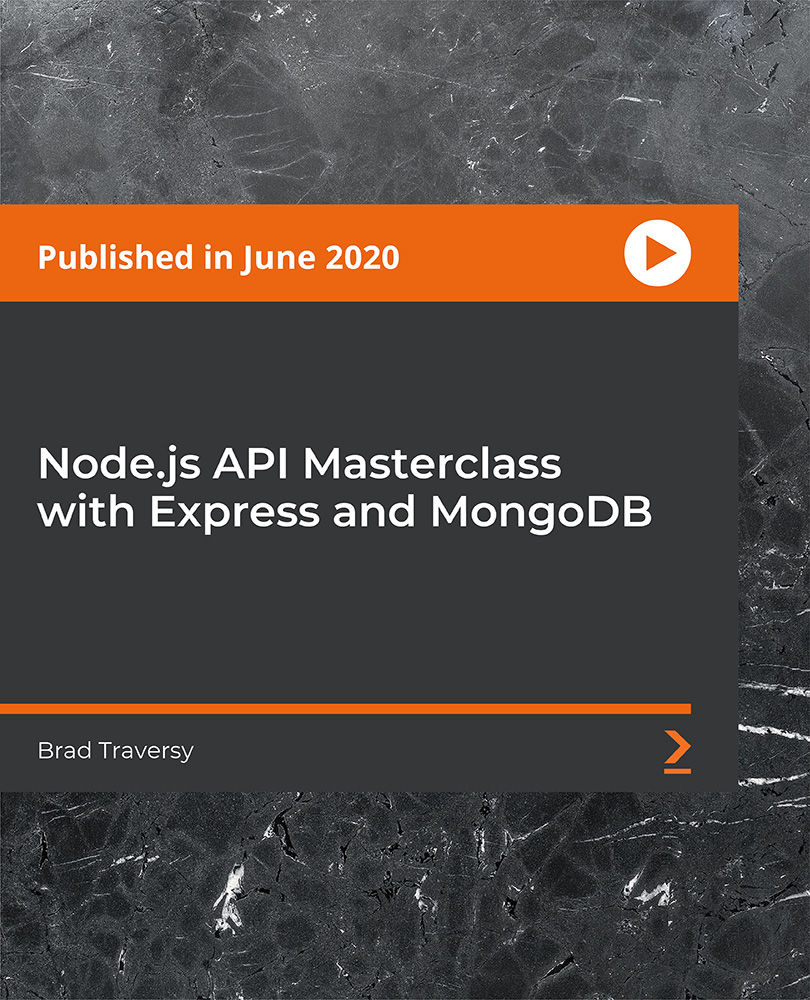
MERN eCommerce from Scratch
By Packt
Welcome to our hands-on video course, where you will learn technologies, such as React, Redux Toolkit, Express, and MongoDB. You will learn how to structure your code using Redux Toolkit, implement powerful features with React, and create a robust backend using Express and MongoDB. An understanding of modern JS fundamentals and the basics of React will be an add-on.
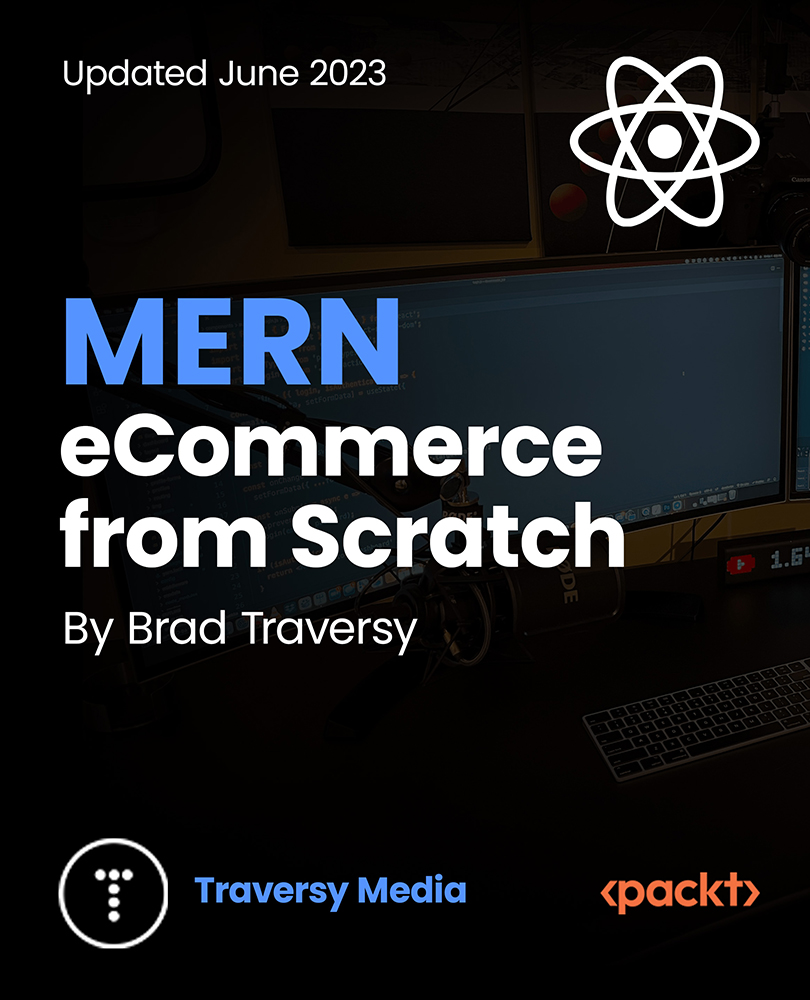
Search By Location
- MongoDB Courses in London
- MongoDB Courses in Birmingham
- MongoDB Courses in Glasgow
- MongoDB Courses in Liverpool
- MongoDB Courses in Bristol
- MongoDB Courses in Manchester
- MongoDB Courses in Sheffield
- MongoDB Courses in Leeds
- MongoDB Courses in Edinburgh
- MongoDB Courses in Leicester
- MongoDB Courses in Coventry
- MongoDB Courses in Bradford
- MongoDB Courses in Cardiff
- MongoDB Courses in Belfast
- MongoDB Courses in Nottingham