- Professional Development
- Medicine & Nursing
- Arts & Crafts
- Health & Wellbeing
- Personal Development
Node.js Express & MongoDB Dev to Deployment
By iStudy UK
This Node.js Express & MongoDB Dev to Deployment course is a well-prepared course and perfect for individuals interested in learning how to structure your Node/Express applications, create data models, relate data, display views, authenticate users, create helpers since this comprehensive course provide some solid insight into NodeJS development. With this course, you'll learn about Node for adding server-side JavaScript to your skill-set and learn to build engaging and responsive applications. You'll also learn to build schemas, structure models and query MongoDB to get the accurate data, and the core concepts of MongoDB for building production-ready applications. The foundations of Node.js including how to prepare and deploy apps to production with Heroku, ES6 concepts like arrow functions, promises, template strings, etc. are an integral part of this course. What you'll learn Build high quality applications built with Node, Express and MongoDB Implement authentication including local & Google OAuth strategies Create data models with Mongoose ODM Prepare & deploy apps to production with Heroku Learn ES6 concepts like arrow functions, template strings & promises Requirements Basic HTML / CSS knowledge A good understanding of JavaScript Fundamentals (functions, objects, loops, etc) Who this course is for: Anyone that wants to learn how to build & deploy apps built with Node, Express & MongoDB Course Introduction Welcome To The Course FREE 00:05:00 Project Files and Questions FREE 00:03:00 Setting Up Dev Environment Setup 00:07:00 What Is Node.js 00:05:00 Installing & Exploring Node.js 00:07:00 Installing MongoDB Locally 00:08:00 Sign Up For mLab 00:03:00 Creating a Heroku Account 00:03:00 VidJot Project & Express Fundamentals Vidjot Project Introduction 00:04:00 Install & Initialize Express 00:08:00 Basic Routing & Nodemon 00:06:00 Express Middleware 00:05:00 Working With Templates 00:10:00 Bootstrap & Partials 00:08:00 Mongoose & Local MongoDB Install Mongoose & Connect To Mongo 00:06:00 Create The Idea Model 00:05:00 Add Idea Form 00:07:00 Server Side Form Validation 00:09:00 Save Idea To MongoDB 00:04:00 Fetching Ideas From MongoDB 00:05:00 Edit Idea Form 00:05:00 Update Idea Data 00:09:00 Remove Idea Data 00:06:00 Flash Messaging 00:11:00 Local Authentication With Passport A Look At Passport 00:05:00 The Express Router 00:11:00 Login & Register Pages 00:13:00 Register Form Validation 00:11:00 User Registration 00:17:00 Hooking Up A Local Strategy 00:11:00 Finishing The Login Functionality 00:12:00 Logout Function 00:04:00 Protecting Routes 00:06:00 Access Control 00:08:00 VidJot Prep & Deployment Preparing Our App For Deployment 00:08:00 Deploying To Heroku 00:08:00 Adding a Domain Name 00:04:00 StoryBooks Project Start & Google OAuth StoryBooks App Introduction 00:04:00 Initial Setup & Heroku Push 00:11:00 Creating Our Google OAuth Credentials 00:08:00 Creating Our Google Strategy 00:12:00 Auth Callback & Remote App 00:09:00 Creating The User Model 00:06:00 Saving The Authenticated User 88 00:10:00 Adding Session & Authentication 00:12:00 Creating Our Ul Index Routes & Handlebars 00:12:00 Header & Navbar 00:09:00 Side Navigation 00:09:00 Dashboard & Stories Routes 00:09:00 Add Button & Footer 00:10:00 Restricting Routes 00:06:00 Add Story Form 00:11:00 Stories & The Database Create The Story Model 00:06:00 Save Story To MongoDB 00:13:00 Fetch & Display Public Stories 00:12:00 Handlebars Helpers 00:07:00 Show Template & Format Date 00:11:00 Creating The Dashboard 00:12:00 Edit Form & Select Helper 00:09:00 Updating Stories 00:08:00 Deleting Stories 00:04:00 Comments, Access control & Cleanup Add Comment Functionality 00:10:00 Listing Comments 00:04:00 Edit Access Control 00:10:00 Get Stories From Specific Users 00:07:00 Block Private Story Details Page 00:05:00 StoryBooks Prep & Deployment Prep & Production Key Variables 00:08:00 Deploy & Test 00:05:00 Domain & Update Google OAuth Creds 00:05:00

Big Data Analytics with PySpark Power BI and MongoDB
By SkillWise
Overview Uplift Your Career & Skill Up to Your Dream Job - Learning Simplified From Home! Kickstart your career & boost your employability by helping you discover your skills, talents, and interests with our special Big Data Analytics with PySpark Power BI and MongoDB Course. You'll create a pathway to your ideal job as this course is designed to uplift your career in the relevant industry. It provides the professional training that employers are looking for in today's workplaces. The Big Data Analytics with PySpark Power BI and MongoDB Course is one of the most prestigious training offered at Skillwise and is highly valued by employers for good reason. This Big Data Analytics with PySpark Power BI and MongoDB Course has been designed by industry experts to provide our learners with the best learning experience possible to increase their understanding of their chosen field. This Big Data Analytics with PySpark Power BI and MongoDB Course, like every one of Skillwise's courses, is meticulously developed and well-researched. Every one of the topics is divided into elementary modules, allowing our students to grasp each lesson quickly. At Skillwise, we don't just offer courses; we also provide a valuable teaching process. When you buy a course from Skillwise, you get unlimited Lifetime access with 24/7 dedicated tutor support. Why buy this Big Data Analytics with PySpark Power BI and MongoDB? Unlimited access to the course forever Digital Certificate, Transcript, and student ID are all included in the price Absolutely no hidden fees Directly receive CPD Quality Standard-accredited qualifications after course completion Receive one-to-one assistance every weekday from professionals Immediately receive the PDF certificate after passing Receive the original copies of your certificate and transcript on the next working day Easily learn the skills and knowledge from the comfort of your home Certification After studying the course materials of the Big Data Analytics with PySpark Power BI and MongoDB there will be a written assignment test which you can take either during or at the end of the course. After successfully passing the test you will be able to claim the pdf certificate for free. Original Hard Copy certificates need to be ordered at an additional cost of £8. Who is this course for? This Big Data Analytics with PySpark Power BI and MongoDB course is ideal for Students Recent graduates Job Seekers Anyone interested in this topic People already working in the relevant fields and want to polish their knowledge and skills. Prerequisites This Big Data Analytics with PySpark Power BI and MongoDB does not require you to have any prior qualifications or experience. You can just enroll and start learning. This Big Data Analytics with PySpark Power BI and MongoDB was made by professionals and it is compatible with all PCs, Macs, tablets, and smartphones. You will be able to access the course from anywhere at any time as long as you have a good enough internet connection. Career path As this course comes with multiple courses included as a bonus, you will be able to pursue multiple occupations. This Big Data Analytics with PySpark Power BI and MongoDB is a great way for you to gain multiple skills from the comfort of your home. Section 01: Introduction Introduction 00:10:00 Section 02: Setup and Installations Python Installation 00:03:00 Installing Apache Spark 00:12:00 Installing Java (Optional) 00:05:00 Testing Apache Spark Installation 00:06:00 Installing MongoDB 00:04:00 Installing NoSQL Booster for MongoDB 00:07:00 Section 03: Data Processing with PySpark and MongoDB Integrating PySpark with Jupyter Notebook 00:05:00 Data Extraction 00:19:00 Data Transformation 00:15:00 Loading Data into MongoDB 00:13:00 Section 04: Machine Learning with PySpark and MLlib Data Pre-processing 00:19:00 Building the Predictive Model 00:12:00 Creating the Prediction Dataset 00:08:00 Section 05: Creating the Data Pipeline Scripts Installing Visual Studio Code 00:03:00 Creating the PySpark ETL Script 00:22:00 Creating the Machine Learning Script 00:24:00 Section 06: Tableau Data Visualization Installing Tableau 00:03:00 Installing MongoDB ODBC Drivers 00:03:00 Creating a System DSN for MongoDB 00:04:00 Loading the Data Sources 00:04:00 Creating a Geo Map 00:11:00 Creating a Bar Chart 00:03:00 Creating a Magnitude Chart 00:07:00 Creating a Table Plot 00:06:00 Creating a Dashboard 00:07:00 Source Code Source Code and Notebook
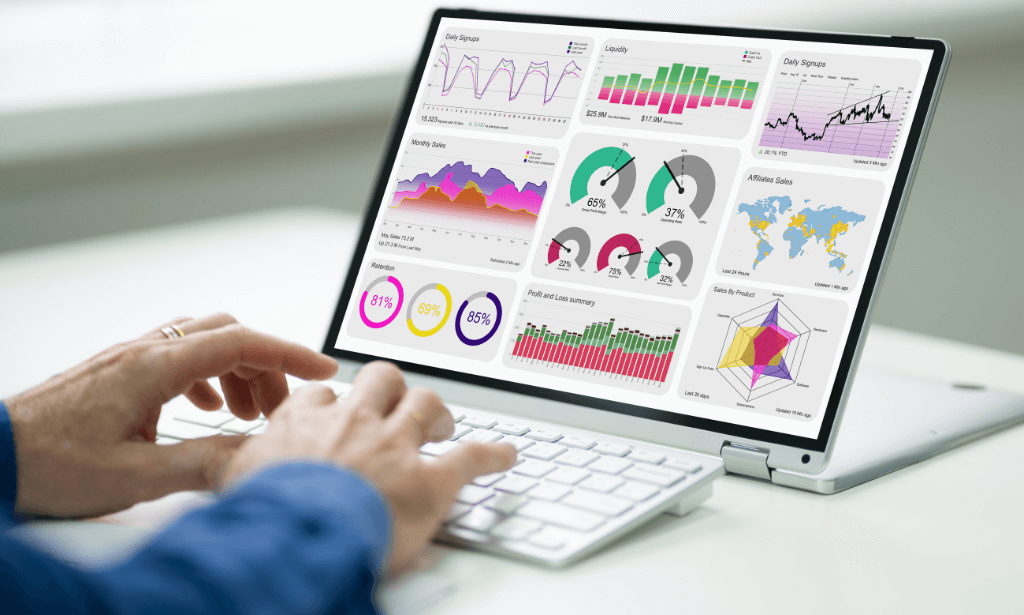
Overview This comprehensive course on Building Big Data Pipelines with PySpark MongoDB and Bokeh will deepen your understanding on this topic. After successful completion of this course you can acquire the required skills in this sector. This Building Big Data Pipelines with PySpark MongoDB and Bokeh comes with accredited certification from CPD, which will enhance your CV and make you worthy in the job market. So enrol in this course today to fast-track your career ladder. How will I get my certificate? You may have to take a quiz or a written test online during or after the course. After successfully completing the course, you will be eligible for the certificate. Who is This course for? There is no experience or previous qualifications required for enrolment on this Building Big Data Pipelines with PySpark MongoDB and Bokeh. It is available to all students, of all academic backgrounds. Requirements Our Building Big Data Pipelines with PySpark MongoDB and Bokeh is fully compatible with PC's, Mac's, Laptop, Tablet and Smartphone devices. This course has been designed to be fully compatible with tablets and smartphones so you can access your course on Wi-Fi, 3G or 4G. There is no time limit for completing this course, it can be studied in your own time at your own pace. Career Path Learning this new skill will help you to advance in your career. It will diversify your job options and help you develop new techniques to keep up with the fast-changing world. This skillset will help you to- Open doors of opportunities Increase your adaptability Keep you relevant Boost confidence And much more! Course Curriculum 7 sections • 25 lectures • 05:04:00 total length •Introduction: 00:10:00 •Python Installation: 00:03:00 •Installing Third Party Libraries: 00:03:00 •Installing Apache Spark: 00:12:00 •Installing Java (Optional): 00:05:00 •Testing Apache Spark Installation: 00:06:00 •Installing MongoDB: 00:04:00 •Installing NoSQL Booster for MongoDB: 00:07:00 •Integrating PySpark with Jupyter Notebook: 00:05:00 •Data Extraction: 00:19:00 •Data Transformation: 00:15:00 •Loading Data into MongoDB: 00:13:00 •Data Pre-processing: 00:19:00 •Building the Predictive Model: 00:12:00 •Creating the Prediction Dataset: 00:08:00 •Loading the Data Sources from MongoDB: 00:17:00 •Creating a Map Plot: 00:33:00 •Creating a Bar Chart: 00:09:00 •Creating a Magnitude Plot: 00:15:00 •Creating a Grid Plot: 00:09:00 •Installing Visual Studio Code: 00:05:00 •Creating the PySpark ETL Script: 00:24:00 •Creating the Machine Learning Script: 00:30:00 •Creating the Dashboard Server: 00:21:00 •Source Code and Notebook: 00:00:00

Node.js from Ground Up for Beginners
By Packt
This course will not only teach you the basics of Node.js but also help you to understand how it helps in building efficient server-side and networking applications. You will learn about sessions and find out how to work with the Node.js API, handle different HTTP requests, and use MongoDB with Node.js.
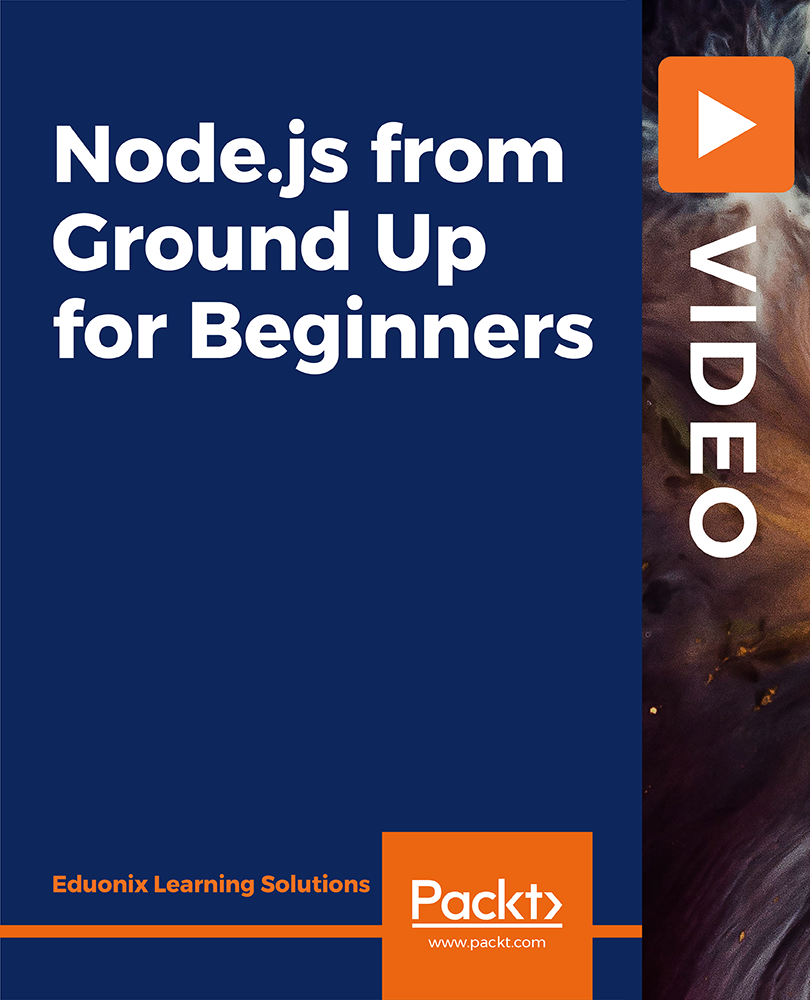
React JS and Python Django Full Stack Master Course
By Packt
In this course, you will learn full-stack web development with React JS for the frontend and Python Django for the backend. You will learn and explore various databases such as Microsoft SQL Server, MySQL, MongoDB, PostgreSQL, and SQLite.

NodeJS Made Easy for MEAN or MERN Stack
By Packt
This course will enable you to master Node.js fundamentals in line with MERN stack development. You will learn the essential concepts that you need to know in order to create Node.js applications using Express, MongoDB, Mongoose, Docker, React, and much more.
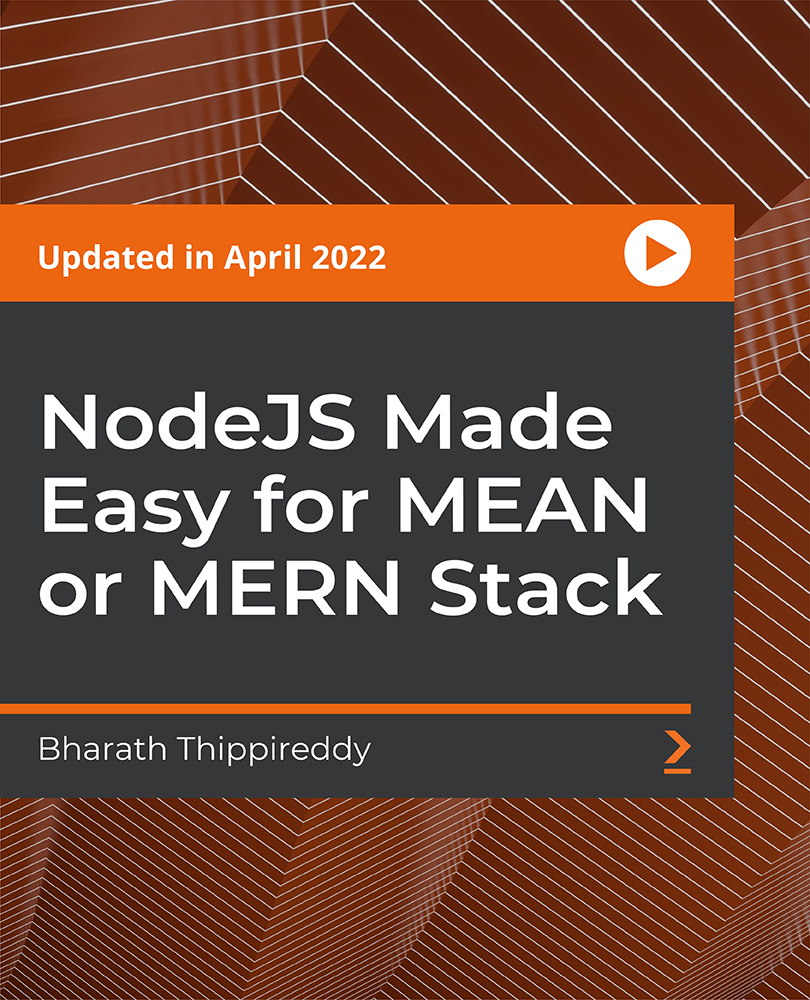
Build Full-Stack Projects with FARM Stack
By Packt
A beginner-level course that will help you learn all you need to know about building applications using Python 3, FAST API, MongoDB, and NoSQL as well as front-end technologies such as HTML, CSS, JSX, and REACT JS with live demonstrations. You need to know the basics of HTML, CSS, and JavaScript to get started

Complete Python Web Course: Build 8 Python Web Applications
By Packt
This course will help you become familiar with the process of building web applications in Python. From understanding Python fundamentals, to studying the database structure to building, and deploying applications, you will learn it all with the help of interesting activities

MongoDB, Express, Angular and Node.js Fundamentals
By Nexus Human
Duration 2 Days 12 CPD hours This course is intended for This course is ideal for beginners and intermediate frontend developers who want to become full-stack developers. You will need some prior working knowledge of JavaScript and MongoDB as we skim over its basics and get straight to work. Overview At the end of this day, students should be able to: Understand the MEAN architecture Create RESTful APIs to complete CRUD tasks Build a blogging application with basic features Describe best practices to secure node applications Implement authentication and authorization Create simple animations using Angular Perform unit testing on Angular applications MongoDB, Express, Angular and Node.js Fundamentals begins by demystifying the MEAN architecture. You will review the features of the JavaScript technologies, frameworks, or libraries that make up a MEAN stack. You will also understand how to develop a RESTful API using Node.js, Express.js, and MongoDB Atlas. This course will enable you to discover how to build a blogging application using the MEAN stack. Next, you will learn about authentication using MEAN, and explore the features of Angular, such as pipes, reactive forms, modules and optimizing apps, animations and unit testing, and much more. By the end of the course, you will have all of the knowledge you need to become a pro at developing efficient web applications using JavaScript technologies. Introduction to the MEAN stack MEAN Architecture Demystification Getting Started with Node Activity 1: Creating an HTTP Server for a Blogging Application Understanding Callbacks, Event loop and EventEmitters in Node Understanding Buffers, Streams and Filesystem in Node Activity 2: Streaming Data to a File Developing RESTful APIs to perform CRUD operations Getting Started with RESTful APIs Getting started with MongoDB Atlas Activity 3: Connecting the Node Application with MongoDB Atlas Getting Started with Express Activity 4: Creating Express API Route and Controller Activity 5: Testing Fully Functional RESTful API Beginning Frontend Development with Angular CLI Getting Started with Angular CLI Using Components, Directives, Services, and Making HTTP Requests in Angular Activity 6: Designing the Frontend and Components for the Blogging Application Activity 7: Writing Services and Making HTTP Request Calls to an API Understanding Angular Forms and Routing Activity 8: Creating a Form Application Using the Reactive/Model-Driven Method Activity 9: Creating and Validating Different Forms Using the Template and Reactive Driven Method Activity 10: Implementing a Router for the Blogging Application Understanding MEAN Stack Security Node Security and Best Practices Node Application Authentication with JSON Web Token (JWT) Activity 11: Securing the RESTful API Node Application Authentication with Passport Activity 12: Creating a Login Page to Allow Authentication with Twitter Using Passport Strategies Angular Declarables, Bootstrapping, and Modularity Using Inbuilt Pipes, Custom Pipes, Custom Directives, and Observables Activity 13: Communicating Between Two Components Using Observable Angular Bootstrapping and Modularity Activity 14: Creating a Lazy Loaded Application Testing and Optimizing Angular Applications Angular Animations and Latest Angular Features Activity 15: Animating the Route Transition Between the Blog Post Page and View Post Page of the Blogging Application Optimizing Angular Applications Testing Angular Applications Activity 16: Performing Unit Testing on the App Root Component and Blog-Post Component Overview on the new features in Angular

Full Stack Web Development Mastery Course - Novice to Expert
By Packt
Learn modern frameworks and technologies, including JavaScript ES6, Bootstrap 5, Tailwind CSS, React, MongoDB, Express, and Nodejs. It's a step-by-step guide to building powerful web applications using cutting-edge technologies for your start-up or business. Learn powerful skills that will make you invaluable in the job market with no coding knowledge.
