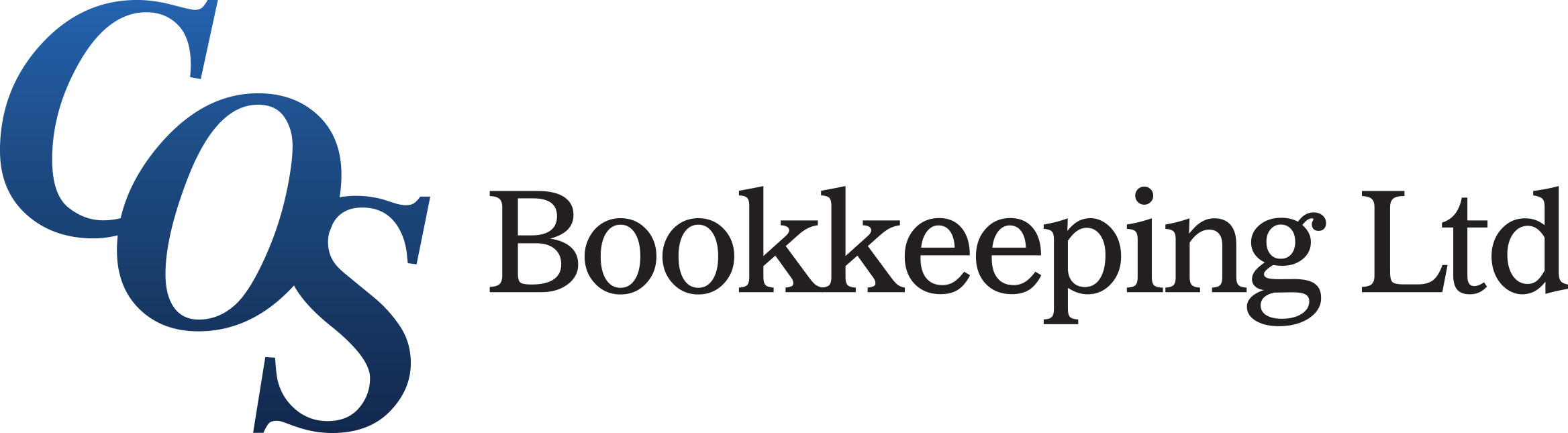- Professional Development
- Medicine & Nursing
- Arts & Crafts
- Health & Wellbeing
- Personal Development
687 Money Management courses delivered Online
Microsoft Excel in Depth: Virtual In-House Training
By IIL Europe Ltd
Microsoft Excel® in Depth: Virtual In-House Training The goal of this course is to provide a deeper understanding of Excel and its intricacies and a new ability to use it efficiently producing the best solutions for your projects. This practical course provides a solid background of the features of Excel and a deeper understanding of its features, benefits and uses. This is not a beginner's course in Excel. You will learn some advanced features such as Pivot Tables, Charting, Tables, Sorting, Filtering and Functions. The goal of this course is to provide a deeper understanding of Excel and its intricacies and a new ability to use it efficiently producing the best solutions for your projects. What you Will Learn You'll learn how to: Use functions like IF, AVERAGE, SUMIF, SUMIFS, SUMPRODUCT, INDEX, MATCH, CHOOSE, DATE, and many more Create meaningful charts Use pivot tables Use Conditional Formatting, Data Validation Take advantage of using Named ranges, do sorting, filtering, tables Getting Started The building blocks of Excel, built-in functions, will be examined The basics of formatting your data will be examined Shortcuts and data manipulation will be explored Built-in features like those mentioned in the 'What you will learn' section above will be explored in detail Excel Functions - VLOOKUP, IF, INDEX, MATCH, CHOOSE, SUMIF, SUMIFS, SUMPRODUCT, DATE, so many more Using Named ranges, Data Validation, Sorting, and Filtering Learn the Name manager; Learn the difference between local and global names; Ensure correct access to linked workbooks; Ensure data accuracy; Learn how to use cascading data validation (for example, once a user chooses 'cars', another cell allows only Ford, Toyota, etc.); Sorting by more than 3 fields; Filtering by font, pattern, or value; See your data based on things like dates in the 3rd quarter, or fields where quantity x price is greater than some fixed value Conditional formatting and data formatting Make relevant data stand out Isolate highs and lows Make error cells invisible Learn about Data bars, Icon sets, and Color scales Highlight differences between worksheets Learn all the codes in the Format/Number list Using cell Styles Learn all about alignment, protection, borders, colors and more Pivot Tables Learn how to summarize large amounts of data with a few clicks Learn various ways of presenting the data Learn the various pivot table tools Learn how to customize and format a pivot table to suit your needs Learn how to group data Learn how to use the various options to present your data Charts Learn how to create a chart with one keystroke! Learn the 11 types of built-in charts Learn how to create a chart with one keystroke! Learn how to customize the charts to make the information tell the right story Learn how to use the design, layout, and formatting available to charts in Excel 2007 Learn embedded charts versus chart sheets Learn how to use modify all the pieces of a chart Array formulas Learn how to use the most powerful formulas in Excel Learn how to combine many formulas into one compact array-formula Learn the real power of these formulas and why regular formulas can't do the job Learn how to use built-in array formulas, like TREND or TRANSPOSE

Our bespoke Xero Training sessions are designed to get your Xero working properly & showing you the correct information, and to save you time for the important things... Get Xero set up properly, working as it should, error free Fix all of your Xero issues, once & for all Learn how to deal with your transactions correctly Use reporting to understand how your business is performing Gain confidence using Xero Save oodles of time on your accounting every single day with our bespoke Xero Training!

Crystal Reports 2016 - Part 1
By Nexus Human
Duration 2 Days 12 CPD hours This course is intended for This course is designed for people who need output from a database. In some cases, database programs have limited reporting tools, or tools that are not accessible. Learners may or may not have programming or SQL experience. Overview In this course, you will connect to a database to extract data and present it as a report. You will: Identify the elements of the Crystal Reports interface. Create and modify a basic report. Use formulas to calculate and filter data. Build a parameterized report. Group report data. Enhance a report. Create a report using data from an Excel workbook. Distribute data. In this course, students will create a basic report by connecting to a database and modifying the report's presentation. 1 - EXPLORING THE CRYSTAL REPORTS INTERFACE Topic A: Explore Crystal Reports Topic B: Use Crystal Reports Help Topic C: Customize Report Settings 2 - WORKING WITH REPORTS Topic A: Create a Report Topic B: Modify a Report Topic C: Display Specific Report Data Topic D: Work with Report Sections 3 - USING FORMULAS IN REPORTS Topic A: Create a Formula Topic B: Edit a Formula Topic C: Filter Data by Using a Formula Topic D: Work with Advanced Formulas and Functions Topic E: Handle Null Values 4 - BUILDING PARAMETERIZED REPORTS Topic A: Create a Parameter Field Topic B: Use a Range Parameter in a Report Topic C: Create a Prompt 5 - GROUPING REPORT DATA Topic A: Group Report Data Topic B: Modify a Group Report Topic C: Group by Using Parameters Topic D: Create a Parameterized Top N Report 6 - ENHANCING A REPORT Topic A: Format a Report Topic B: Insert Objects in a Report Topic C: Suppress Report Sections Topic D: Use Report Templates 7 - CREATING A REPORT FROM EXCEL DATA Topic A: Create a Report Based on Excel Data Topic B: Modify a Report Generated from Excel Data Topic C: Update Data in a Report Based on Excel Data 8 - DISTRIBUTING DATA Topic A: Export Data Topic B: Create Mailing Labels 9 - APPENDIX Appendix A: Setting Up and Configuring Data Sources Appendix B: Using Report Processing Techniques Appendix C: Using Functions in Formulas

Follow your dreams by enrolling on the Financial Planning and Cashflow Management course today and develop the experience, skills and knowledge you need to enhance your professional development. Financial Planning and Cashflow Management will help you arm yourself with the qualities you need to work towards your dream job. Study the Financial Planning and Cashflow Management training course online with Janets through our online learning platform and take the first steps towards a successful long-term career. The Financial Planning and Cashflow Management course will allow you to enhance your CV, impress potential employers, and stand out from the crowd. This Financial Planning and Cashflow Management course consists of a number of easy to digest, in-depth modules, designed to provide you with a detailed, expert level of knowledge. Study the Financial Planning and Cashflow Management course through a mixture of instructional video lessons and online study materials. Receive online tutor support as you study the Financial Planning and Cashflow Management course, to ensure you are supported every step of the way. Get a digital certificate as proof of your Financial Planning and Cashflow Management course completion. Janets is one of the top online training course providers in the UK, and we want to make education accessible to everyone! Learn the essential skills you need to succeed and build a better future for yourself with the Financial Planning and Cashflow Management course. The Financial Planning and Cashflow Management course is designed by industry experts and is tailored to help you learn new skills with ease. The Financial Planning and Cashflow Management is incredibly great value and allows you to study at your own pace. With full course access for one year, you can complete the Financial Planning and Cashflow Management when it suits you. Access the Financial Planning and Cashflow Management course modules from any internet-enabled device, including computers, tablets, and smartphones. The Financial Planning and Cashflow Management course is designed to increase your employability and equip you with everything you need to be a success. Enrol on the Financial Planning and Cashflow Management now and start learning instantly! What You Get Out Of Studying Financial Planning and Cashflow Management With Janets Free PDF certificate upon successful completion of the Financial Planning and Cashflow Management Full one-year access to Financial Planning and Cashflow Management Course materials Instant assessment results with the Financial Planning and Cashflow Management No hidden fees with the Financial Planning and Cashflow Management Full tutor support available from Monday to Friday with the Financial Planning and Cashflow Management Study the Financial Planning and Cashflow Management at your own pace Benefit from instant feedback through mock exams and multiple-choice assessments Gain a complete understanding of Financial Planning and Cashflow Management Accessible, informative modules taught by expert instructors Get 24/7 help or advice from our email and live chat teams with the Financial Planning and Cashflow Management Study the Financial Planning and Cashflow Management in your own time through your computer, tablet or mobile device Improve your chance of gaining professional skills and better earning potential by completing the Financial Planning and Cashflow Management Description The Financial Planning and Cashflow Management training course is delivered through Janets' online learning platform. Access the Financial Planning and Cashflow Management content from any internet-enabled device whenever or wherever you want to. The Financial Planning and Cashflow Management course has no formal teaching deadlines, meaning you are free to complete the course at your own pace. Method of Assessment To successfully complete the Financial Planning and Cashflow Management course, students will have to take an automated multiple-choice exam. This exam will be online and you will need to score 60% or above to pass the Financial Planning and Cashflow Management course. After successfully passing the Financial Planning and Cashflow Management course exam, you will be able to apply for a CPD-accredited certificate as proof of your Financial Planning and Cashflow Management qualification. Certification All students who successfully complete the Financial Planning and Cashflow Management course can instantly download their digital certificate. You can also purchase a hard copy of the Financial Planning and Cashflow Management course certificate, which will be delivered by post for £9.99. Who Is This Course For: The Financial Planning and Cashflow Management is ideal for those who already work in this sector or are an aspiring professional. This Financial Planning and Cashflow Management course is designed to enhance your expertise and boost your CV. Learn key skills and gain a professional qualification to prove your newly-acquired knowledge. Requirements: The Financial Planning and Cashflow Management is open to all students and has no formal entry requirements. To study the Financial Planning and Cashflow Management course, all your need is a passion for learning, a good understanding of English, numeracy, and IT skills. You must also be over the age of 16. Career Path: The Financial Planning and Cashflow Management is ideal for anyone who wants to pursue their dream career in a relevant industry. Learn the skills you need to boost your CV and go after the job you want. Complete the Financial Planning and Cashflow Management and gain an industry-recognised qualification that will help you excel in finding your ideal job. Course Content Personal Finance Calculations Calculating Your Net Worth 00:01:00 Calculating Your Real Hourly Wage 00:02:00 Expenses for Life Energy 00:02:00 Calculating a Monthly Budgeting 00:05:00 Saving for Retirement Paying Off Debt 00:02:00 Build an Emergency Fund 00:02:00 Personal Savings 00:04:00 401K Basics 00:03:00 Asset Allocation 00:04:00 Investment Strategies 00:03:00 Advice on Financial Advisors 00:01:00 3h-Questions-About-Investing 00:15:00 Building Credit to Buy a Home FICO Score 00:09:00 Starting Credit 00:03:00 Increasing Credit Score 00:02:00 Owning vs. Renting 00:02:00 Types of Mortages 00:03:00 Personal Finance Guides for Beginners Advice to Teenagers 00:04:00 Guide to Buying a Car 00:05:00 Cashflow Management Forecasting 00:20:00 What is Cashflow? 00:20:00 Planning and Management9 00:10:00 Planning Part 2 00:12:00 Where it can go Wrong 00:09:00 Personal Cashflow Analysis 00:05:00 Personal Cashflow Analysis my Numbers Story 00:06:00 Debt 00:10:00 Budgets and Money Management Finance Jeopardy 00:15:00 The Fundamentals of Finance 00:15:00 The Basics of Budgeting 00:15:00 Parts of a Budget 00:15:00 The Budgeting Process 00:30:00 Budgeting Tips and Tricks 00:15:00 Monitoring and Managing Budgets 00:15:00 Crunching the Numbers 00:15:00 Getting Your Budget Approved 00:15:00 Comparing Investment Opportunities 00:15:00 ISO 9001:2008 00:15:00 Directing the Peerless Data Corporation 00:30:00 Assessment Assignment - Financial Planning and Cashflow Management 00:00:00 Frequently Asked Questions Are there any prerequisites for taking the course? There are no specific prerequisites for this course, nor are there any formal entry requirements. All you need is an internet connection, a good understanding of English and a passion for learning for this course. Can I access the course at any time, or is there a set schedule? You have the flexibility to access the course at any time that suits your schedule. Our courses are self-paced, allowing you to study at your own pace and convenience. How long will I have access to the course? For this course, you will have access to the course materials for 1 year only. This means you can review the content as often as you like within the year, even after you've completed the course. However, if you buy Lifetime Access for the course, you will be able to access the course for a lifetime. Is there a certificate of completion provided after completing the course? Yes, upon successfully completing the course, you will receive a certificate of completion. This certificate can be a valuable addition to your professional portfolio and can be shared on your various social networks. Can I switch courses or get a refund if I'm not satisfied with the course? We want you to have a positive learning experience. If you're not satisfied with the course, you can request a course transfer or refund within 14 days of the initial purchase. How do I track my progress in the course? Our platform provides tracking tools and progress indicators for each course. You can monitor your progress, completed lessons, and assessments through your learner dashboard for the course. What if I have technical issues or difficulties with the course? If you encounter technical issues or content-related difficulties with the course, our support team is available to assist you. You can reach out to them for prompt resolution.

Xero Accounting, Payroll with Accounting and Finance QLS Endorsed Diploma
By Compliance Central
In the realm of accounting and finance, proficiency in Xero Accounting & Payroll systems has become increasingly indispensable. This comprehensive diploma bundle offers a gateway to expertise in these critical areas, catering to the growing demand for skilled professionals in the field. Statistics reveal a rising trend in the adoption of Xero Accounting and Payroll systems, with businesses recognizing the efficiency and effectiveness they bring to financial management. With this bundle, individuals can seize the opportunity to enhance their knowledge and skills, positioning themselves as valuable assets in today's competitive job market. The Xero Accounting & Payroll diploma bundle comprises a carefully curated selection of QLS endorsed and CPD QS accredited courses, covering essential aspects of accounting, finance, and payroll management. From foundational principles to advanced techniques, each course is designed to equip learners with the necessary tools to navigate complex financial landscapes confidently. With a focus on theoretical understanding and practical application, this bundle offers a holistic learning experience that empowers individuals to excel in diverse roles within the accounting and finance sectors. QLS Endorsed Courses: Course 01: Diploma in Accounting and Finance at QLS Level 4 Course 02: Diploma in Payroll (UK Payroll System, Payee, Tax, NI, Pension) at QLS Level 5 Course 03: Advanced Diploma in Xero Accounting and Bookkeeping at QLS Level 7 CPD QS Accredited Courses: Course 04: Introduction to Accounting Course 05: Management Accounting - Costing & Budgeting Course 06: Business Accounting Training Course 07: Banking and Finance Accounting Statements Financial Analysis Course 08: Tax Accounting Diploma Course 09: Sage 50 Accounts Course 10: Payroll Management Course Course 11: Theory of Constraints, Throughput Accounting and Lean Accounting Take your career to the next level with our bundle that includes technical courses and five guided courses focused on personal development and career growth. Course 12: Career Development Plan Fundamentals Course 13: CV Writing and Job Searching Course 14: Networking Skills for Personal Success Course 15: Ace Your Presentations: Public Speaking Masterclass Course 16: Decision Making and Critical Thinking Seize this opportunity to elevate your career with our comprehensive bundle, endorsed by the prestigious QLS and accredited by CPD. With industry-specific knowledge and essential career skills, you'll be well-equipped to make your mark in Xero Accounting and Payroll with the Accounting and Finance industries. Learning Outcomes: Develop a thorough understanding of Xero Accounting software and its applications in financial management. Master the intricacies of payroll processing, including UK payroll systems, taxation, and pension schemes. Acquire advanced skills in bookkeeping and financial record-keeping using Xero Accounting. Gain proficiency in management accounting techniques such as costing and budgeting. Explore theoretical frameworks in accounting, including the Theory of Constraints and Lean Accounting principles. Enhance analytical capabilities for financial statement analysis and decision-making in banking and finance contexts. The Xero Accounting & Payroll diploma bundle offers a comprehensive curriculum that covers a wide range of topics essential for professionals in the accounting and finance fields. From foundational courses introducing basic accounting principles to advanced modules focusing on Xero Accounting software and payroll management, learners gain a well-rounded understanding of key concepts. Through theoretical exploration and practical exercises, individuals develop the skills and knowledge necessary to navigate real-world financial scenarios with confidence and competence. This bundle is designed for individuals seeking to enhance their expertise in accounting, finance, and payroll management. Whether you're a seasoned professional looking to expand your skill set or a newcomer eager to enter the field, this bundle provides valuable insights and practical knowledge to support your career aspirations. With its comprehensive curriculum and flexible learning options, it's suitable for anyone passionate about pursuing a rewarding career in accounting and finance. Disclaimer This course will teach you about Xero accounting software and help you improve your skills using it. It's created by an independent company, & not affiliated with Xero Limited. Upon completion, you will earn a CPD accredited certificate, it's not an official Xero certification. CPD 160 CPD hours / points Accredited by CPD Quality Standards Who is this course for? Accounting professionals aiming to enhance their skills in Xero Accounting and payroll management. Finance professionals seeking to broaden their knowledge in financial analysis and management accounting. Individuals interested in pursuing careers in banking and finance sectors. Business owners and entrepreneurs looking to manage their finances more effectively. Students and recent graduates aspiring to enter the accounting and finance industry. Anyone seeking to advance their career prospects in accounting, finance, or payroll management. Requirements You are warmly invited to register for this bundle. Please be aware that there are no formal entry requirements or qualifications necessary. This curriculum has been crafted to be open to everyone, regardless of previous experience or educational attainment. Career path Xero Accountant Payroll Manager Financial Analyst Management Accountant Tax Accountant Finance Manager Banking Specialist Certificates 13 CPD Quality Standard Certificates Digital certificate - Included 3 QLS Endorsed Certificates Hard copy certificate - Included
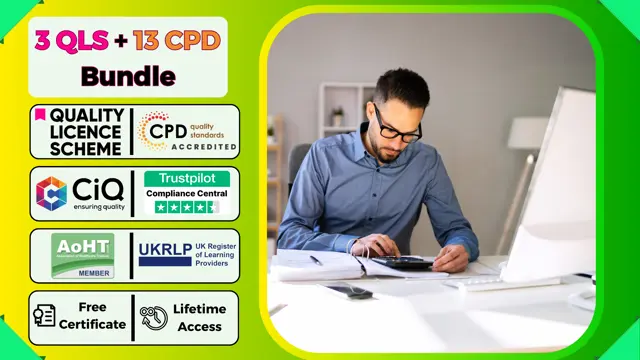
Programming and Data Wrangling with VBA and Excel
By Nexus Human
Duration 3 Days 18 CPD hours This course is intended for This course is primarily designed for students who want to gain the skills necessary to use VBA to automate tasks in Excel such as collecting data from external sources, cleaning, and manipulating data. The target student may also want to learn how to create custom worksheet functions to streamline worksheet formulas and make complex worksheets easier to support, maintain, and understand. Overview In this course, you will develop and deploy VBA modules to solve business problems. You will: Identify general components of VBA and their appropriate use in solving business solutions. Record VBA macros to automate repetitive tasks. Use reference tools built into Excel to get help on VBA programming language and objects used in the Excel VBA environment. Write VBA code to create a custom worksheet function. Eliminate, avoid, or handle errors in VBA code, and optimize its performance. Control how and when macros run. Develop UserForm objects to create custom dialog boxes and windows. Use VBA to read and write data from local files and cloud services. Use VBA to clean and transform data. Run programs and commands outside of Excel and share VBA projects with other users VBA (Visual Basic for Applications) enables you to enhance and extend the capabilities of Microsoft© Excel© and other applications in the Microsoft© Office application suite. You can use VBA to perform tasks that would be difficult or impossible to do using only worksheet functions, and you can automate a wide range of tasks involving the collection, processing, analysis, and visualization of data. This course will give you a good foundation for understanding, creating, and using VBA in your own Excel workbooks, show you how to work with data across different applications, and how to package the macros and functions you create so you can back them up, move them to other computers, and share them with other users Prerequisites To ensure your success in this course, you should be an experienced Excel user who is comfortable creating and working with Excel workbooks, including tasks such as entering worksheet formulas, using absolute and relative addressing, formatting cells, and creating pivot tables and charts. This level of skill could be acquired by taking the Microsoft Excel for Office 365? (Desktop or Online) courses, Parts 1, 2, and 3 1 - Using VBA to Solve Business Problems Topic A: Use Macros to Automate Tasks in Excel Topic B: Identify Components of Macro-Enabled Workbooks Topic C: Configure the Excel VBA Environment 2 - Automating Repetitive Tasks Topic A: Use the Macro Recorder to Create a VBA Macro Topic B: Record a Macro with Relative Addressing Topic C: Delete Macros and Modules Topic D: Identify Strategies for Using the Macro Recorder 3 - Getting Help on VBA Topic A: Use VBA Help Topic B: Use the Object Browser to Discover Objects You Can Use in VBA Topic C: Use the Immediate Window to Explore Object Properties and Methods 4 - Creating Custom Worksheet Functions Topic A: Create a Custom Function Topic B: Make Decisions in Code Topic C: Work with Variables Topic D: Perform Repetitive Tasks 5 - Improving Your VBA Code Topic A: Debug VBA Errors Topic B: Deal with Errors Topic C: Improve Macro Performance 6 - Controlling How and When Macros Run Topic A: Prompt the User for Information Topic B: Configure Macros to Run Automatically 7 - Developing Custom Forms Topic A: Display a Custom Dialog Box Topic B: Program Form Events 8 - Using VBA to Work with Files Topic A: Use VBA to Get File and Directory Structure Topic B: Use VBA to Read Text Files Topic C: Use VBA to Write Text Files 9 - Using VBA to Clean and Transform Data Topic A: Automate Power Query Topic B: Transform Data Using VBA and Workbook Functions Topic C: Use Regular Expressions Topic D: Manage Errors in Data 10 - Extending the Programming Environment Beyond the Workbook Topic A: Run Other Programs and Commands Topic B: Share Your VBA Projects

Discover seamless financial management with Xero – a cloud-based accounting software empowering businesses to streamline invoicing, reconcile transactions, and gain real-time insights. Take control of your finances with Xero's user-friendly interface and robust features for efficient bookkeeping and financial success.

Xero Accounting & Bookkeeping, Payroll, VAT & Tax Accounting
4.7(47)By Academy for Health and Fitness
24-Hour Flash Sale! Prices Reduced Like Never Before!! Ever wonder how successful UK businesses stay on top of their finances? In the UK businesses using accounting software like Xero grow 32% faster than those using manual methods. If you're looking to boost your career in accounting or want to gain the skills to manage your own business finances effectively, this comprehensive Xero Accounting & Bookkeeping bundle is for you! This Xero Accounting & Bookkeeping, Payroll bundle equips you with the knowledge and practical skills needed to thrive in the UK financial landscape. Learn how to use Xero, the leading accounting software, to manage Invoices, Expenses, Payroll, and Taxes with ease. Gain a deep understanding of VAT (Value Added Tax) and Depreciation Accounting, and master financial analysis techniques to generate insightful reports for informed decision-making. This Xero Accounting & Bookkeeping, Payroll, VAT & Tax Accounting Bundle Contains 4 of Our Premium Courses for One Discounted Price: Course 01: Xero Accounting - Complete Training Course 02: Payroll Administrator Training Course 03: Introduction to VAT Online Training Course 04: Microsoft Excel Training: Depreciation Accounting Learning Outcomes of Xero Accounting & Bookkeeping Master Xero accounting software for efficient financial management. Accurately process payroll and comply with UK tax regulations. Gain in-depth understanding of VAT calculations and reporting. Utilise Excel for depreciation accounting and financial analysis. Analyse financial reports to generate valuable business insights. Develop a comprehensive understanding of UK tax accounting principles. Investing in this Xero Accounting bundle is an investment in your future. Enrol today in Xero Accounting & Bookkeeping and unlock a brighter financial future for your UK business! Why Prefer this Course? Get a Free CPD Accredited Certificate upon completion of the course Get a Free Student ID Card with this training program (£10 postal charge will be applicable for international delivery) The course is Affordable and Simple to understand Get Lifetime Access to the course materials The training program comes with 24/7 Tutor Support Start your learning journey straight away! Course Curriculum Course 01: Xero Accounting - Complete Training Module 01: Xero Accounting Coursebook Module 02: Getting Started Module 03: Setting Up Of The System Module 04: Customers And Suppliers Module 05: Fixed Assets Module 06: Bank Payments And Receipts Module 07: Petty Cash Module 08: Bank Reconciliation Module 09: Business Credit Card Account Module 10: Aged Reports Module 11: Payroll And Journals Module 12: Vat Return Module 13: Correction Of Error Course 02: Payroll Administrator Training Module 01: Payroll System In The UK Module 02: Payroll Basics Module 03: Company Settings Module 04: Legislation Settings Module 05: Pension Scheme Basics Module 06: Pay Elements Module 07: The Processing Date Module 08: Adding Existing Employees Module 09: Adding New Employees Module 10: Payroll Processing Basics Course 03: Introduction to VAT Online Training Module 01: Understanding VAT Module 02: VAT Terminology and Calculation Module 03: VAT Taxable Persons Module 04: VAT Registration Module 05: VAT Rates Module 06: Invoicing and Records Module 07: VAT Application in Goods, Services and Vehicles Module 08: Supply Module 09: The VAT Return Module 10: Tips on VAT Compliance Course 04: Microsoft Excel Training: Depreciation Accounting Module 01: Introduction Module 02: Depreciation Amortisation And Related Terms Module 03: Various Methods Of Depreciation And Depreciation Accounting Module 04: Depreciation And Taxation Module 05: Master Depreciation Model Module 06: Conclusion Assessment Process Once you have completed all the modules on the course, you can assess your skills and knowledge with an optional assignment. Our expert trainers will assess your assignment and give you feedback afterwards. CPD 40 CPD hours / points Accredited by CPD Quality Standards Who is this course for? nyone interested in learning more about the topic is advised to take this bundle. This bundle is ideal for: Accountants Finance managers Bookkeepers Business owners Finance students Career upskillers This Xero accounting software training program has been created to develop your Xero accounting skills and the overall understanding of the software. It has no association with Xero Limited and operates independently. Please note, that the certificate you receive upon completion is CPD accredited and not an official Xero certification. Requirements You will not need any prior background or expertise to enrol in this course. Career path After completing this bundle, you are to start your career or begin the next phase of your career. Xero Certified Accountant - £25,000 to £50,000 Payroll Manager - £30,000 to £45,000 Sage 50 Accountant - £22,000 to £40,000 Financial Analyst - £30,000 to £60,000 Bookkeeper - £20,000 to £35,000 Data Analyst - £25,000 to £55,000 Certificates CPD Accredited Digital Certificate Digital certificate - £12.99 Upon passing the Course, you need to order a Digital Certificate for each of the courses inside this bundle as proof of your new skills that are accredited by CPD QS for Free. CPD Accredited Hard Copy Certificate Hard copy certificate - £29 If you are an international student, you will be required to pay an additional fee of 10 GBP for international delivery, and 4.99 GBP for delivery within the UK, for each certificate
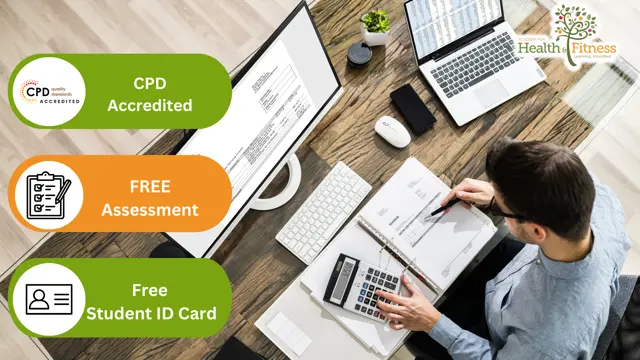
Register on the Quickbooks Desktop Training today and build the experience, skills and knowledge you need to enhance your professional development and work towards your dream job. Study this course through online learning and take the first steps towards a long-term career. The course consists of a number of easy to digest, in-depth modules, designed to provide you with a detailed, expert level of knowledge. Learn through a mixture of instructional video lessons and online study materials. Receive online tutor support as you study the course, to ensure you are supported every step of the way. Get a digital certificate as a proof of your course completion. The Quickbooks Desktop Training course is incredibly great value and allows you to study at your own pace. Access the course modules from any internet-enabled device, including computers, tablet, and smartphones. The course is designed to increase your employability and equip you with everything you need to be a success. Enrol on the now and start learning instantly! What You Get With The Quickbooks Desktop Training course Receive a e-certificate upon successful completion of the course Get taught by experienced, professional instructors Study at a time and pace that suits your learning style Get instant feedback on assessments 24/7 help and advice via email or live chat Get full tutor support on weekdays (Monday to Friday) Course Design The course is delivered through our online learning platform, accessible through any internet-connected device. There are no formal deadlines or teaching schedules, meaning you are free to study the course at your own pace. You are taught through a combination of Video lessons Online study materials Certification All students who successfully complete the Quickbooks Desktop Training course can instantly download their digital certificate. You can also purchase a hard copy of the Quickbooks Desktop Training course certificate, which will be delivered by post for £9.99. Who is This Course for? The Quickbooks Desktop Training is ideal for those who already work in this sector or are an aspiring professional. This Quickbooks Desktop Training course is designed to enhance your expertise and boost your CV. Learn key skills and gain a professional qualification to prove your newly-acquired knowledge. Requirements The Quickbooks Desktop Training is open to all students and has no formal entry requirements. To study the Quickbooks Desktop Training course, all your need is a passion for learning, a good understanding of English, numeracy, and IT skills. You must also be over the age of 16. Career Path The Quickbooks Desktop Training is ideal for anyone who wants to pursue their dream career in a relevant industry. Learn the skills you need to boost your CV and go after the job you want. Complete the Quickbooks Desktop Training and gain an industry-recognised qualification that will help you excel in finding your ideal job. Course Content Quickbooks Desktop Training Setting up your Chart of Accounts 00:18:00 Setting up customers and vendors and items 00:10:00 The AR Accounts Receivable Cycle 00:11:00 AP The Accounts Payable Cycle 00:08:00 Memorized Transactions 00:02:00 Creating and Customizing Reports 00:09:00 Frequently Asked Questions Are there any prerequisites for taking the course? There are no specific prerequisites for this course, nor are there any formal entry requirements. All you need is an internet connection, a good understanding of English and a passion for learning for this course. Can I access the course at any time, or is there a set schedule? You have the flexibility to access the course at any time that suits your schedule. Our courses are self-paced, allowing you to study at your own pace and convenience. How long will I have access to the course? For this course, you will have access to the course materials for 1 year only. This means you can review the content as often as you like within the year, even after you've completed the course. However, if you buy Lifetime Access for the course, you will be able to access the course for a lifetime. Is there a certificate of completion provided after completing the course? Yes, upon successfully completing the course, you will receive a certificate of completion. This certificate can be a valuable addition to your professional portfolio and can be shared on your various social networks. Can I switch courses or get a refund if I'm not satisfied with the course? We want you to have a positive learning experience. If you're not satisfied with the course, you can request a course transfer or refund within 14 days of the initial purchase. How do I track my progress in the course? Our platform provides tracking tools and progress indicators for each course. You can monitor your progress, completed lessons, and assessments through your learner dashboard for the course. What if I have technical issues or difficulties with the course? If you encounter technical issues or content-related difficulties with the course, our support team is available to assist you. You can reach out to them for prompt resolution.