- Professional Development
- Medicine & Nursing
- Arts & Crafts
- Health & Wellbeing
- Personal Development
23 Money Management Tools courses in Horley
Excel - advanced (In-House)
By The In House Training Company
Most people only use a fraction of Excel's capabilities. This workshop shows what you've been missing! This course will help participants: Nest formulas Get the most from pivot tables Use conditional formatting Write array formulas Explore the lookup functions Calculate by criteria Use 'goal seek' and 'scenario manager' for what-if analysis Record macros 1 Nesting formulas Principles of nesting formulas together Using IF with AND or OR to answer questions Nesting an AND function in an IF Nesting an OR function in an IF 2 Advanced pivot table reports Grouping dates, numerical and text items Running percentage analyse Running analyses to compare data Inserting Field calculations Finishing off with a user-friendly dashboard 3 Advanced conditional formatting Colour table rows based on criteria in it Applying colour to approaching dates Exploring the different rule types 4 Lookup functions Going beyond the VLOOKUP function Lookups that retrieve data from left or right The versatile INDEX and MATCH functions Retrieving data from columns with duplicates 5 Calculate by criteria Using SUMIFS to sum by criteria Finding an average by criteria with AVERAGEIFS Use SUMPRODUCT to multiply then add different values 6 What-if analysis Use Goal Seek to meet targets Forecast reports with the Scenario Manager 7 Recording Macros Macro security Understanding a Relative References macro Recording, running and editing macros Saving files as Macro Enabled Workbooks Introduction to VBA code Making macros available across workbooks Add a macro button to the Quick Access toolbar

Excel - intermediate (In-House)
By The In House Training Company
This one-day course focuses on issues such as writing formulas and accessing help while writing them, and taking formulas to the next level by nesting one inside another for a powerful formula result. It also looks at ways of analysing data with reports, summarised by varying criteria. A range of time-saving tips and tricks are shared. This course will help participants: Calculate with absolute reference Group worksheets Link to tables Use the function library effectively Get to grips with the logical IF function Use conditional formatting Create pivot table reports Use data validation Master the VLOOKUP function 1 Calculating with absolute reference The difference between a relative and absolute formula Changing a relative formula to an absolute Using $ signs to lock cells when copying formulas 2 Grouping worksheets Grouping sheets together Inputting data into multiple sheets Writing a 3D formula to sum tables across sheets 3 Linking to tables Linking to a source table Using paste link to link a table to another file Using edit links to manage linked tables 4 The function library Benefits of writing formulas in the function library Finding the right formula using insert function Outputting statistics with COUNTA and COUNTBLANK Counting criteria in a list with COUNTIFS 5 Logical IF Function Outputting results from tests Running multiple tests for multiple results The concept of outputting results from numbers 6 Conditional formatting Enabling text and numbers to standout Applying colour to data using rules Managing rules Copying rules with the format painter 7 View side by side Comparing two Excel tables together Comparing two sheets together in the same file 8 Pivot table reports Analysing data with pivot tables Managing a pivot table's layout Outputting statistical reports Controlling number formats Visualising reports with pivot charts Inserting slicers for filtering data 9 Data validation Restricting data input with data validation Speeding up data entry with data validation 10 VLOOKUP function Best practices for writing a VLOOKUP A false type lookup A true type lookup Enhance formula results with IFNA 11 Print options Getting the most from print Printing page titles across pages Scaling content for print

Excel - introduction (In-House)
By The In House Training Company
This one-day workshop is designed to give you an awareness of the fundamentals of Microsoft Excel and, in particular, to give you the confidence needed to efficiently create, edit and manage spreadsheets. This course will help participants: Create tables Use functions Manage rows and columns Write formulas Manage sheets Use content formats Handle larger tables Create reports and charts 1 Creating a table Creating an Excel table from scratch Wrapping text in cells Speeding up data entry using AutoFill Sorting columns 2 Inserting function Inserting function calculators Using AutoSum to sum numbers Statistical calculations AVERAGE, MAX and MIN 3 Table rows and columns Inserting and deleting rows and columns Adjusting multiple column widths and row heights Hiding and unhiding rows and columns 4 Formula writing The basics of formula writing Understanding mathematical symbols Using multiple mathematical symbols in a formula When to use brackets Troubleshooting calculation errors 5 Managing sheets Inserting, renaming, moving and deleting sheets Copying a worksheet to another file Copying a table to another sheet 6 Managing content formats Applying data formats Managing number formats Controlling formats with the Format Painter 7 Managing larger tables Applying freeze panes to lock tables when scrolling Sorting on multiple columns Using filters to extract table information 8 Creating and modifying charts Creating a pie chart Creating a column chart Inserting chart titles and data labels Controlling chart formatting Changing chart types 9 Printing Previewing and printing tables and charts Modifying page orientation Adjusting print margins Printing a selection 10 Calculating with absolute reference The difference between a relative and absolute formula Changing a relative formula to an absolute Using $ signs to lock cells when copying formulas 11 Pivot tables Create a pivot table report Insert a pivot chart into a report

Online Options
Show all 669The Real Estate Analyst course has been taught non-stop to global real estate firms over the last 25 years, and is without doubt the core financial modelling training in your career portfolio. Whether you have an upcoming financial modelling test for a new job or an APC exam, the Real Estate Analyst course is the choice for you.

QuickBooks for Self-Employed Course
By Course Cloud
Course Overview Learn how to easily manage and track your business income and expenditure with this QuickBooks for Self-Employed Course. Professionals who are responsible for their own administration and finances need to master and accomplish personal accounting to succeed in their field. You can gain the awareness to master those skills by using this special accounting software package, which currently dominates the finance sector for the self-employed and independent businesses. This QuickBooks course guides you simply through the process of setting up a personal account and using it to organise your budget. You will be given expert tuition in all fiscal management applications on the software, from banking and invoicing, right up to producing profit and loss reports for tax purposes. This is the perfect introduction to this valuable financial tool and will enable you to run your business with concern about your money movements and tax deductions. This best selling QuickBooks for Self-Employed Course has been developed by industry professionals and has already been completed by hundreds of satisfied students. This in-depth QuickBooks for Self-Employed Course is suitable for anyone who wants to build their professional skill set and improve their expert knowledge. The QuickBooks for Self-Employed Course is CPD-accredited, so you can be confident you're completing a quality training course will boost your CV and enhance your career potential. The QuickBooks for Self-Employed Course is made up of several information-packed modules which break down each topic into bite-sized chunks to ensure you understand and retain everything you learn. After successfully completing the QuickBooks for Self-Employed Course, you will be awarded a certificate of completion as proof of your new skills. If you are looking to pursue a new career and want to build your professional skills to excel in your chosen field, the certificate of completion from the QuickBooks for Self-Employed Course will help you stand out from the crowd. You can also validate your certification on our website. We know that you are busy and that time is precious, so we have designed the QuickBooks for Self-Employed Course to be completed at your own pace, whether that's part-time or full-time. Get full course access upon registration and access the course materials from anywhere in the world, at any time, from any internet-enabled device. Our experienced tutors are here to support you through the entire learning process and answer any queries you may have via email.

QuickBooks: Self Employed
By Course Cloud
Course Overview QuickBooks is the leading software for the self-employed, small to medium-sized business owners, and independent contractors. It provides a simple and efficient way to manage self-assessment tax returns. It also is ideal for those who are not VAT registered and use cash accounting. If you are self-employed and are looking to learn how to use QuickBooks for faster, more efficient tax management, then this course is perfect for you. The QuickBooks: Self Employed course is designed to take you through the process of setting up your Quickbooks account on desktop and mobile as a self-employed person. It will walk you through how to set up Quickbooks Self-employed (QSE) and Quickbooks Online (QBO) for small businesses, step-by-step. Through video tutorials, you will learn how to perform a wide range of accounting and bookkeeping tasks, including how to file a tax return, run financial reports, and create invoices. Get the most of your accounting software for easier, smoother financial management in no time. This best selling QuickBooks: Self Employed has been developed by industry professionals and has already been completed by hundreds of satisfied students. This in-depth QuickBooks: Self Employed is suitable for anyone who wants to build their professional skill set and improve their expert knowledge. The QuickBooks: Self Employed is CPD-accredited, so you can be confident you're completing a quality training course will boost your CV and enhance your career potential. The QuickBooks: Self Employed is made up of several information-packed modules which break down each topic into bite-sized chunks to ensure you understand and retain everything you learn. After successfully completing the QuickBooks: Self Employed, you will be awarded a certificate of completion as proof of your new skills. If you are looking to pursue a new career and want to build your professional skills to excel in your chosen field, the certificate of completion from the QuickBooks: Self Employed will help you stand out from the crowd. You can also validate your certification on our website. We know that you are busy and that time is precious, so we have designed the QuickBooks: Self Employed to be completed at your own pace, whether that's part-time or full-time. Get full course access upon registration and access the course materials from anywhere in the world, at any time, from any internet-enabled device. Our experienced tutors are here to support you through the entire learning process and answer any queries you may have via email.

Quickbooks Online Course
By Course Cloud
The innovative Quickbooks Online Course has been compiled with the assistance and expertise of industry professionals. It has been carefully crafted to meet the business requirements needed for an outstanding contribution to this role and the career path beyond it. By enrolling in this tutorial, a significant advantage can be gained by the student for securing their dream job and building an excellent reputation in this sector. This popular Quickbooks Online Course has been designed to help dedicated individuals train to become the absolute best in this business field. Many other entrepreneurs and talented students have already completed this course, and others like it, empowering them to move onto satisfying and rewarding careers. This unique Quickbooks Online Course course is perfectly suited for those dedicated and ambitious individuals who are committed to genuinely becoming the best in the business. The Quickbooks Online Course is recognised and accredited by CPD standards, so all contents are guaranteed to be accurate and reputable, adding valuable competencies and qualifications to a CV, making anyone stand out from other potential candidates or business rivals. For added convenience, the Quickbooks Online Course consists of a range of educational modules that allow study sessions to be organised at any time and any place When the final assessment of the Quickbooks Online Course has been completed, a certificate of completion is supplied to evidence newly acquired skills and knowledge. This will provide a significant boost for job-seeking or entry into a new and exciting career path. The valuable qualification from the Quickbooks Online Course course can help to make all the difference in a dynamic employment sector and can also be validated on our website. We are aware that a student's lifestyles and work ethics may not allow much time for a dedicated study session, so the Quickbooks Online Course has been specifically designed to be taken at a personally selected pace, and the hours that are suited to each individual. Full access is immediately available after registration, and this can be achieved via any online device, and at any global location you are sighted at. Our fully-trained tutors are committed to helping you throughout the course, and will instantly respond to any queries that are sent to them via email.
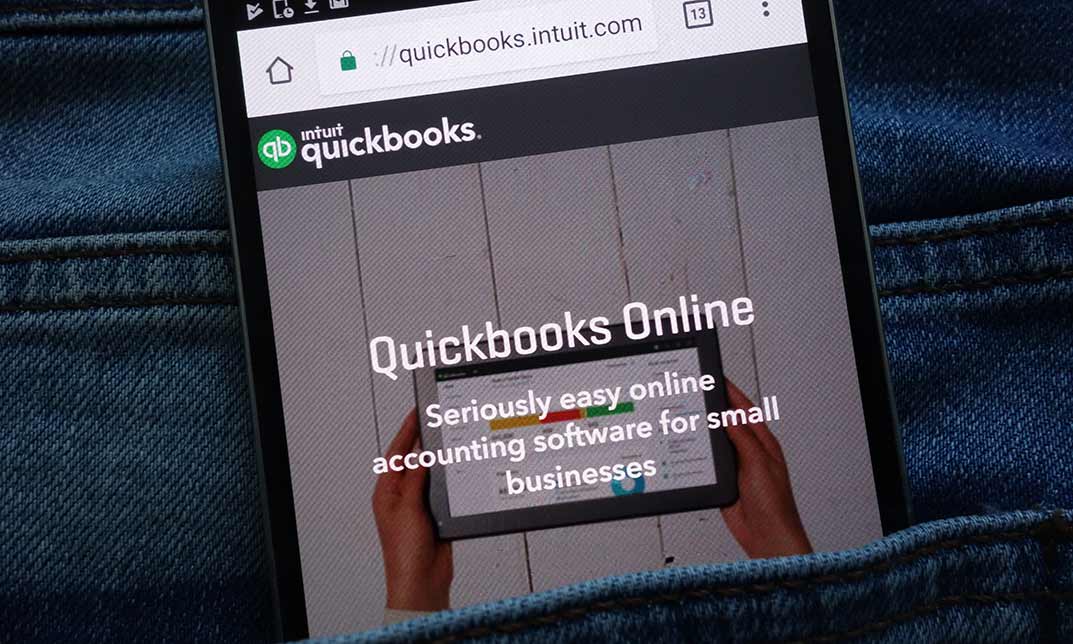
QuickBook Self-Employed Level 2
By Course Cloud
Course Overview QuickBooks is the leading software for self-employed professionals, small to medium-sized business owners, and independent contractors. It enables simplified self-employment tax management, and year-round expense tracking, and is also ideal for those who are not VAT registered and use cash accounting. If you are self-employed and looking to learn how to make the most of QuickBooks for simplified tax management, then this course is for you. The QuickBook Self-Employed Level 2 course will take you through the steps of setting up your Quickbooks account on desktop and mobile as a self-employed professional. It will guide you on how to set up Quickbooks Self-employed (QSE) and Quickbooks Online (QBO) for small businesses. This course will teach you how to perform a range of accounting and bookkeeping tasks, including filing a tax return, running financial reports, and creating invoices. Get the most of your accounting software by enrolling today. This best selling QuickBook Self-Employed Level 2 has been developed by industry professionals and has already been completed by hundreds of satisfied students. This in-depth QuickBook Self-Employed Level 2 is suitable for anyone who wants to build their professional skill set and improve their expert knowledge. The QuickBook Self-Employed Level 2 is CPD-accredited, so you can be confident you're completing a quality training course will boost your CV and enhance your career potential. The QuickBook Self-Employed Level 2 is made up of several information-packed modules which break down each topic into bite-sized chunks to ensure you understand and retain everything you learn. After successfully completing the QuickBook Self-Employed Level 2, you will be awarded a certificate of completion as proof of your new skills. If you are looking to pursue a new career and want to build your professional skills to excel in your chosen field, the certificate of completion from the QuickBook Self-Employed Level 2 will help you stand out from the crowd. You can also validate your certification on our website. We know that you are busy and that time is precious, so we have designed the QuickBook Self-Employed Level 2 to be completed at your own pace, whether that's part-time or full-time. Get full course access upon registration and access the course materials from anywhere in the world, at any time, from any internet-enabled device. Our experienced tutors are here to support you through the entire learning process and answer any queries you may have via email.

FreeAgent Training Session (1 Hour)
By Back Office Software Support Ltd T/A Boss
Remote training session for FreeAgent Accounting and Payroll software.

Sage Training Session (1 Hour)
By Back Office Software Support Ltd T/A Boss
Remote training session for Sage Accounting and Payroll software.

Educators matching "Money Management Tools"
Show all 3Search By Location
- Money Management Tools Courses in London
- Money Management Tools Courses in Birmingham
- Money Management Tools Courses in Glasgow
- Money Management Tools Courses in Liverpool
- Money Management Tools Courses in Bristol
- Money Management Tools Courses in Manchester
- Money Management Tools Courses in Sheffield
- Money Management Tools Courses in Leeds
- Money Management Tools Courses in Edinburgh
- Money Management Tools Courses in Leicester
- Money Management Tools Courses in Coventry
- Money Management Tools Courses in Bradford
- Money Management Tools Courses in Cardiff
- Money Management Tools Courses in Belfast
- Money Management Tools Courses in Nottingham





