- Professional Development
- Medicine & Nursing
- Arts & Crafts
- Health & Wellbeing
- Personal Development
811 Modeling courses
Data Science - Time Series Forecasting with Facebook Prophet in Python
By Packt
In this compact intermediate-level course, you will learn how to use Facebook Prophet to do time series analysis and forecasting. You will learn how Prophet works under the hood and the Prophet API. We will apply Prophet to a variety of datasets, including store sales and stock prices.
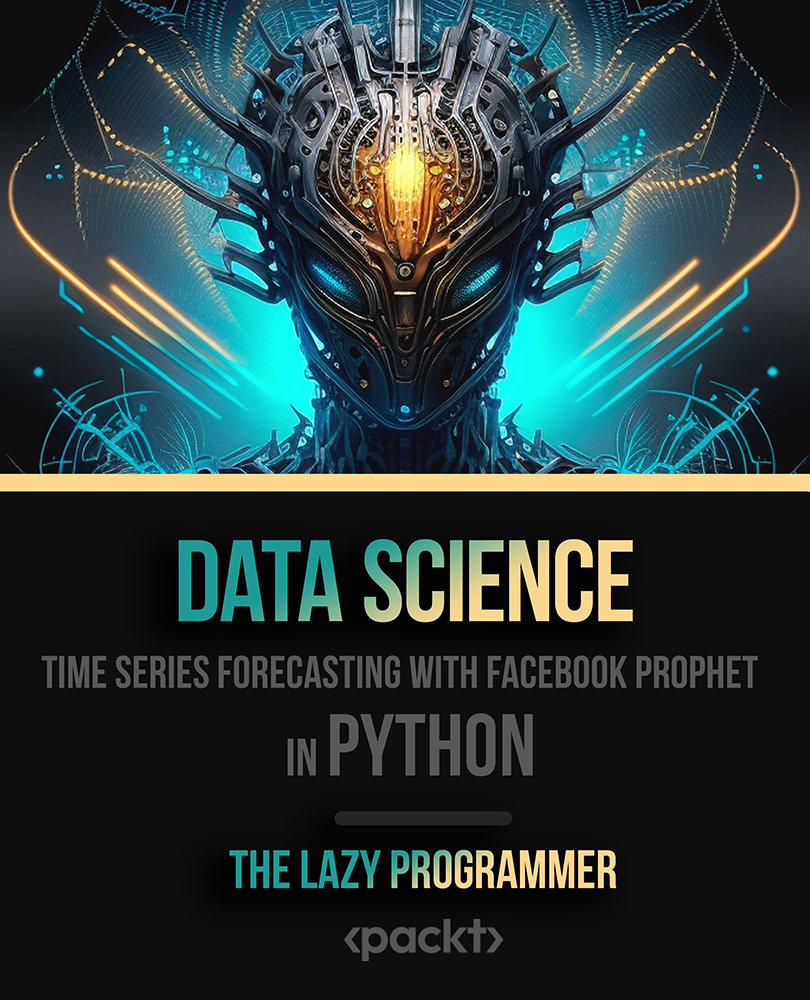
If you want to learn about Supporting Collective and Social Learning, then this course is meant for you. Description: Social learning is a continuous and a never-ending journey. We are living in a technology-advanced era where everything might change without you knowing. To be able to cope up with this, it is important that you adapt to changes, especially on the social norms and trends. Thus, this course is created for you to learn various aspects of social learning and social skills. Take this opportunity to learn about social learning to identify and use social learning tools. Know more about modelling and observation in this course that will help you understand effective social learning skills. Who is the course for? Private or public officials who want to learn about socialism and learn about the social culture. People who have an interest in socialism in general. Entry Requirement: This course is available to all learners, of all academic backgrounds. Learners should be aged 16 or over to undertake the qualification. Good understanding of English language, numeracy and ICT are required to attend this course. Assessment: At the end of the course, you will be required to sit an online multiple-choice test. Your test will be assessed automatically and immediately so that you will instantly know whether you have been successful. Before sitting for your final exam you will have the opportunity to test your proficiency with a mock exam. Certification: After you have successfully passed the test, you will be able to obtain an Accredited Certificate of Achievement. You can however also obtain a Course Completion Certificate following the course completion without sitting for the test. Certificates can be obtained either in hardcopy at a cost of £39 or in PDF format at a cost of £24. PDF certificate's turnaround time is 24 hours and for the hardcopy certificate, it is 3-9 working days. Why choose us? Affordable, engaging & high-quality e-learning study materials; Tutorial videos/materials from the industry leading experts; Study in a user-friendly, advanced online learning platform; Efficient exam systems for the assessment and instant result; The UK & internationally recognised accredited qualification; Access to course content on mobile, tablet or desktop from anywhere anytime; The benefit of career advancement opportunities; 24/7 student support via email. Career Path: The Level 3 Award in Supporting Collective and Social Learning course is a useful qualification to possess, and would be beneficial for the following careers: Businessmen Economist Government Official Public Servant Socialist. Module One - Getting Started 00:30:00 Module Two - Setting the Right Group Dynamic (I) 01:00:00 Module Three - Setting the Right Group Dynamic (II) 01:00:00 Module Four - Develop a Social Learning Culture at Work (I) 00:30:00 Module Five - Develop a Social Learning Culture at Work (II) 01:00:00 Module Six - Develop a Culture of Social Learning at Work (III) 01:00:00 Module Seven - Role Playing (I) 01:00:00 Module Eight - Role Playing (II) 00:30:00 Module Nine - Utilizing the Right Tools (I) 01:00:00 Module Ten - Utilizing the Right Tools (II) 00:30:00 Module Eleven - Modeling and Observational Learning 01:00:00 Module Twelve - Wrapping Up 01:00:00 Activities Activities 00:00:00 Mock Exam Mock Exam- Level 3 Award in Supporting Collective and Social Learning 00:20:00 Final Exam Final Exam- Level 3 Award in Supporting Collective and Social Learning 00:20:00 Certificate and Transcript Order Your Certificates and Transcripts 00:00:00

Structural Design Patterns in Modern C++
By Packt
Discover the power of modern C++ design patterns, including adapter, façade, and composite. This course provides a comprehensive understanding of each pattern, complete with real-world examples to help you confidently implement them in your projects and build efficient, scalable software like a pro.
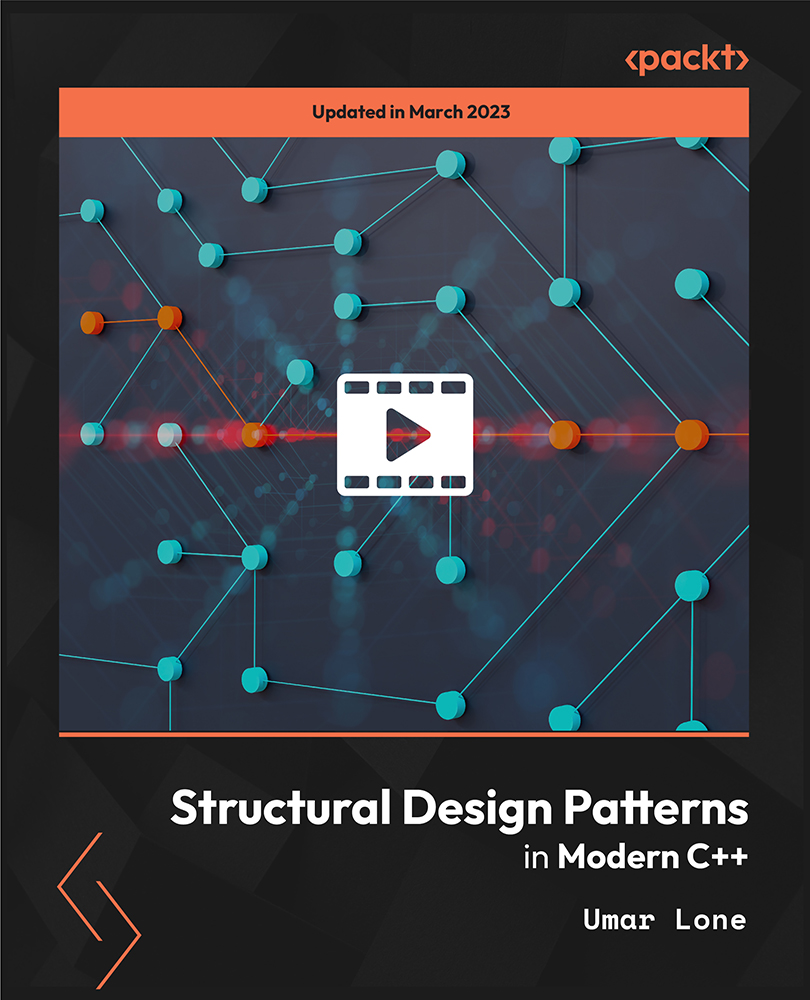
Mastering Financial Stability- Part 4 - Corporate Financial Reporting and Analysis
By Compete High
ð Unlock Financial Mastery with 'Mastering Financial Stability - Part 4: Corporate Financial Reporting and Analysis' ð Are you ready to elevate your financial acumen to new heights? Dive deep into the intricate world of corporate finance with our comprehensive online course - Part 4 of the highly acclaimed 'Mastering Financial Stability' series. ð Course Overview: 'Corporate Financial Reporting and Analysis' is your passport to unraveling the complexities of financial statements and making informed decisions for a prosperous financial future. This course is designed to empower you with the knowledge and skills necessary to navigate the dynamic landscape of corporate finance confidently. ð Curriculum Highlights: Module 1: Income Statement Explained ð Gain a solid foundation by understanding the core elements of the income statement. ð¡ Uncover the secrets behind revenue recognition and expense categorization. ð Learn to interpret key financial metrics for insightful analysis. Module 2: Income Statement Walk-Through Explained ð Take a guided tour through real-world income statements. ð Analyze case studies to develop a keen eye for identifying financial trends. ð Master the art of dissecting income statements for strategic decision-making. Module 3: Cash Flow Statement ð° Delve into the lifeblood of any business - cash flow. ð Understand the intricacies of operating, investing, and financing activities. ð Harness the power of cash flow analysis for robust financial forecasting. ð Why Choose 'Mastering Financial Stability - Part 4'? Expert Instruction: Learn from industry experts with years of practical experience in corporate finance. Interactive Learning: Engage in hands-on activities and real-world case studies to reinforce your understanding. Flexible Schedule: Study at your own pace, with 24/7 access to course materials. Practical Applications: Apply your newfound knowledge to real business scenarios for immediate impact. Lifetime Access: Enjoy unlimited access to course updates and new materials, ensuring your skills remain cutting-edge. ð¡ Who Should Enroll? Finance Professionals Business Analysts Entrepreneurs Students and Graduates Anyone Seeking Financial Mastery ð Secure Your Spot Today! Don't miss out on the opportunity to transform your financial expertise. Enroll in 'Mastering Financial Stability - Part 4' now and embark on a journey toward financial mastery. ð Click [here] to enroll and embark on your journey to financial mastery! [Insert Enroll Now Button] ð Elevate Your Financial Future - Enroll Today! ð Course Curriculum Income Statement Explained Income Statement and Cash Flow Considerations 00:00 Income Statement (P&L) Basics 00:00 Income Statement (P&L) Tells a Story about Your Business 00:00 Income Statement Walk-Through Explained 5 Key Areas of an Income Statement (P&L) 00:00 Income Statement (P&L) Inputs 00:00 Cash Flow Statement The Cash Flow Statement Worksheet 00:00 Modeling Styles Aggressive, Conservative, and Most Likely 00:00

24-Hour Knowledge Knockdown! Prices Reduced Like Never Before The UK economy is a major player on the world stage. Did you know it's the world's sixth-largest by nominal GDP? Understanding economic principles is crucial for navigating the financial world and making informed decisions. Understanding economic principles can be empowering, but navigating financial concepts can be daunting. Do you want to analyse budgets, build financial models, or even become a stock trader? This Economics Bundle equips you with a strong foundation in economic principles and practical financial skills. Courses cover everything from core economic concepts like supply and demand to practical applications like financial modeling and import/export processing. Gain expertise in budgeting, financial analysis, and investment strategies. Whether you aspire to be a business analyst, financial advisor, or tax accountant, this bundle provides the knowledge and tools you need to succeed. Courses Are Included In this Diploma in Economics Career Bundle: Course 01: Economics Course 02: Business Analyst Course 03: Accounting and Finance Course 04: Budget Analysis and Financial Report Building Course 05: Financial Modelling Course 06: Purchasing & Procurement Course 07: Import/Export Processing Course 08: Stock Trading Diploma Course 09: Financial Advisor Course 10: Financial Investigator Course 11: Tax Accounting and Administration in the UK Take control of your financial future and unlock exciting career opportunities. Enroll in the Economics Bundle today and gain the skills and knowledge to thrive in the ever-evolving world of finance. Learning Outcomes of Economics Explain key economic concepts like supply and demand, market structures, and fiscal policy. Analyse financial statements to assess a company's financial health. Develop and interpret financial models to make informed business decisions. Master the intricacies of import/export procedures and regulations. Apply financial analysis techniques to evaluate investment opportunities. Gain the knowledge and tools to navigate UK tax accounting and administration. Perhaps you want to develop a business model but don't know about production costs or pricing. Then this Intermediate Economics course is for you! The Intermediate Economics course covers the fundamentals of demand and supply, production theory, market structures, and market failures. Why Choose Our Economics Course? Get a Free CPD Accredited Certificate upon completion of Economics Get a free student ID card with Economics Training The Economics is affordable and simple to understand The Economics is an entirely online, interactive lesson with voiceover audio Lifetime access to the Economics course materials The Economics comes with 24/7 tutor support Take a step toward a brighter future! *** Course Curriculum *** Course 1: Economics Module 01: An Introduction to Economics Module 02: The Market System and the Circular Flow Model Module 03: Supply, Demand and Prices Module 04: Prices Module 05: Elasticity Module 06: Market Failures Module 07: Production and Costs Module 08: Market Structure: Perfect Competition vs Monopoly Module 09: Money, Banking and the Financial System Module 10: Measuring GDP and Economic Growth Module 11: Unemployment Module 12: Inflation Module 13: Income Distribution and Poverty Module 14: International Finance Module 15: Fiscal Policy Course 2: Business Analyst Module 01: Introduction To Business Management Module 02: Operations Management Module 03: Introduction To Business Analysis Module 04: Strategic Analysis And Product Scope Module 05: Project Management Module 06: Business Development And Succession Planning Module 07- Business Process Management Module 08: Planning & Forecasting Operations Module 09: Performance Management Module 10: Management Of Cash And Credit Course 3: Accounting and Finance Module 01: Introduction To Accounting And Finance Module 02: The Role Of An Accountant Module 03: Accounting Process And Mechanics Module 04: Introduction To Financial Statements Module 05: Financial Statement Analysis Module 06: Budgeting And Budgetary Control Module 07: Financial Markets Module 08: Financial Risk Management Module 09: Investment Management Module 10: Auditing =========>>>>> And 8 More Courses <<<<<========= How will I get my Certificate? After successfully completing the course, you will be able to order your Certificates as proof of your achievement. PDF Certificate: Free (Previously it was £12.99*11 = £143) CPD Hard Copy Certificate: Free ( For The First Course: Previously it was £29.99) CPD 150 CPD hours / points Accredited by CPD Quality Standards Who is this course for? Anyone interested in learning more about the topic is advised to take this bundle. This bundle is ideal for: Business Owners Entrepreneurs Finance Professionals Career Changers Requirements You will not need any prior background or expertise to enrol in this bundle. Career path After completing this bundle, you are to start your career or begin the next phase of your career. Business Analyst Financial Analyst Stock Trader Financial Advisor Tax Accountant Import/Export Specialist Certificates CPD Accredited Digital Certificate Digital certificate - Included Upon passing the Course, you need to order a Digital Certificate for each of the courses inside this bundle as proof of your new skills that are accredited by CPD QS for Free. CPD Accredited Hard Copy Certificate Hard copy certificate - £29.99 Please note that International students have to pay an additional £10 as a shipment fee.

24-Hour Knowledge Knockdown! Prices Reduced Like Never Before The UK economy is a complex and ever-changing system. Did you know that in 2023, the UK's service sector makes up around 80% of GDP (Gross Domestic Product)? Understanding economics can help you navigate financial decisions, make informed business choices, and become a more engaged citizen. Are you ready to unlock the secrets of the economy? This comprehensive Economics Bundle equips you with a strong foundation in economic principles and their practical applications. You'll delve into core concepts like supply and demand, market structures, and economic growth. The bundle goes beyond theory, offering courses in Business Analyst skills, Business Finance, Budget Analysis, and Financial Modelling. By the end, you'll be able to analyze financial data, build financial reports, and make sound economic decisions. Our Bundle contains 5 of our premium courses for one discounted price: Course 1: Economics Course 2: Business Analyst Course 3: Accounting and Finance Course 4: Budget Analysis and Financial Report Building Course 5: Financial Modelling Whether you're looking to launch a career in finance or simply want to make informed financial decisions, this bundle empowers you with the knowledge and skills to succeed. Enrol today and take control of your financial future! Learning Outcomes of Economics Bundle Explain fundamental economic concepts like scarcity, opportunity cost, and market equilibrium. Analyze different market structures (perfect competition, monopoly, etc.) and their impact on pricing. Apply financial tools like budgeting, ratio analysis, and financial modeling to real-world scenarios. Interpret financial statements and assess the financial health of a business. Evaluate government policies and their economic consequences. Develop critical thinking and problem-solving skills for informed decision-making. Why Choose Us? Get a Free CPD Accredited Certificate upon completion of Economics Get a free student ID card with Economics Training program (£10 postal charge will be applicable for international delivery) The Economics is affordable and simple to understand This course is entirely online, interactive lesson with voiceover audio Get Lifetime access to the Economics course materials The Economics comes with 24/7 tutor support Take a step toward a brighter future! *** Course Curriculum *** Course 1: Economics Module 01: An Introduction to Economics Module 02: The Market System and the Circular Flow Model Module 03: Supply, Demand and Prices Module 04: Prices Module 05: Elasticity Module 06: Market Failures Module 07: Production and Costs Module 08: Market Structure: Perfect Competition vs Monopoly Module 09: Money, Banking and the Financial System Module 10: Measuring GDP and Economic Growth Module 11: Unemployment Module 12: Inflation Module 13: Income Distribution and Poverty Module 14: International Finance Module 15: Fiscal Policy Course 2: Business Analyst Module 01: Introduction To Business Management Module 02: Operations Management Module 03: Introduction To Business Analysis Module 04: Strategic Analysis And Product Scope Module 05: Project Management Module 06: Business Development And Succession Planning Module 07- Business Process Management Module 08: Planning & Forecasting Operations Module 09: Performance Management Module 10: Management Of Cash And Credit Course 3: Accounting and Finance Module 01: Introduction To Accounting And Finance Module 02: The Role Of An Accountant Module 03: Accounting Process And Mechanics Module 04: Introduction To Financial Statements Module 05: Financial Statement Analysis Module 06: Budgeting And Budgetary Control Module 07: Financial Markets Module 08: Financial Risk Management Module 09: Investment Management Module 10: Auditing =========>>>>> And 2 More Courses <<<<<========= How will I get my Certificate? After successfully completing the course, you will be able to order your Certificates as proof of your achievement. PDF Certificate: Free (Previously it was £12.99*5 = £65) CPD Hard Copy Certificate: £29.99 CPD 50 CPD hours / points Accredited by CPD Quality Standards Who is this course for? Anyone interested in learning more about the topic is advised to take this bundle. This bundle is ideal for: Business Professionals Entrepreneurs Investors Students Requirements You will not need any prior background or expertise to enrol in this bundle. Career path After completing this bundle, you are to start your career or begin the next phase of your career. Business Analyst Financial Analyst Investment Banker Entrepreneur Certificates CPD Accredited Digital Certificate Digital certificate - Included Upon passing the Course, you need to order a Digital Certificate for each of the courses inside this bundle as proof of your new skills that are accredited by CPD QS for Free. CPD Accredited Hard Copy Certificate Hard copy certificate - £29.99 Please note that International students have to pay an additional £10 as a shipment fee.

Developer Training for Spark and Hadoop
By Nexus Human
Duration 4 Days 24 CPD hours This course is intended for Hadoop Developers Overview Through instructor-led discussion and interactive, hands-on exercises, participants will navigate the Hadoop ecosystem, learning topics such as:How data is distributed, stored, and processed in a Hadoop clusterHow to use Sqoop and Flume to ingest dataHow to process distributed data with Apache SparkHow to model structured data as tables in Impala and HiveHow to choose the best data storage format for different data usage patternsBest practices for data storage This training course is the best preparation for the challenges faced by Hadoop developers. Participants will learn to identify which tool is the right one to use in a given situation, and will gain hands-on experience in developing using those tools. Course Outline Introduction Introduction to Hadoop and the Hadoop Ecosystem Hadoop Architecture and HDFS Importing Relational Data with Apache Sqoop Introduction to Impala and Hive Modeling and Managing Data with Impala and Hive Data Formats Data Partitioning Capturing Data with Apache Flume Spark Basics Working with RDDs in Spark Writing and Deploying Spark Applications Parallel Programming with Spark Spark Caching and Persistence Common Patterns in Spark Data Processing Spark SQL and DataFrames Conclusion Additional course details: Nexus Humans Developer Training for Spark and Hadoop training program is a workshop that presents an invigorating mix of sessions, lessons, and masterclasses meticulously crafted to propel your learning expedition forward. This immersive bootcamp-style experience boasts interactive lectures, hands-on labs, and collaborative hackathons, all strategically designed to fortify fundamental concepts. Guided by seasoned coaches, each session offers priceless insights and practical skills crucial for honing your expertise. Whether you're stepping into the realm of professional skills or a seasoned professional, this comprehensive course ensures you're equipped with the knowledge and prowess necessary for success. While we feel this is the best course for the Developer Training for Spark and Hadoop course and one of our Top 10 we encourage you to read the course outline to make sure it is the right content for you. Additionally, private sessions, closed classes or dedicated events are available both live online and at our training centres in Dublin and London, as well as at your offices anywhere in the UK, Ireland or across EMEA.

Social media allows marketers to connect and engage potential customers where they are onLinkedIn, Twitter, Youtube, Facebook, Instagram, and even platforms like TikTok. In addition, social media marketing allows businesses to reach a large audience in a cost-effective and targeted way. It enables you to engage with customers, build brand awareness, and drive website traffic and sales. Additionally, social media platforms provide valuable data and insights that can be used to inform and improve marketing strategies. Overall, social media marketing can help businesses to grow and succeed in today's digital landscape. Here is a few highlights: Targeted Advertising: Social media platforms offer a variety of tools for businesses to target specific demographics, interests, and behaviors. This allows for highly effective and efficient advertising. Audience Engagement: Social media platforms provide businesses with the opportunity to interact with customers and build relationships. This can lead to increased brand loyalty and advocacy. Influencer Marketing: Social media influencers have large followings, and partnering with them can be a great way for businesses to reach a new audience. Analytics and Insights: Social media platforms provide businesses with a wealth of data and insights that can be used to inform and improve marketing strategies. Cost-Effective: Campaigns can be significantly cheaper than traditional marketing methods and can reach a wider audience. Overall, social media marketing offers businesses a wide range of opportunities to connect with customers, build brand awareness, and drive sales and revenue. This course delves deeply into the benefits of social media platforms for businesses of all sizes and how to integrate local SEO to meet your company objectives. This thorough course will cover everything from charting the buyer's path to producing articles for various social media sites. Look no further for a one-stop answer to social media marketing hacks. So, enrol now! Along with this Social Media s Course, you will get 11 premium courses, an original Hardcopy, 11 PDF Certificates (Main Course + Additional Courses) Student ID card as gifts. This Social Media s Bundle Consists of the following Premium courses: Course 01: Social Media Strategy for Business Course 02: Sales and Marketing Skills Level 3 Course 03: Content Management Course 04: Applied Business Analysis Diploma Course 05: Blogging Certificate Course 06: Pinterest Marketing Course 07: IT for Dummies Course 08: Professional Photography Course 09: Level 2 Adobe Graphics Design Course Course 10: Effective Communication Skills Diploma Course 11: Financial Modeling Using Excel Enrol now in Social Media s To advance your career, and use the premium study materials from Apex Learning. Here are a few important skills you will achieve from our course: Creating a winning social media plan that can boost your followers and generate visitors to your site in no time. Learning about how social media and digital marketing have grown in recent years. Learning how to do a complete market study to determine your target audience step by step. Learning how to conduct a social media audit and connect your marketing approach with your company's objectives. A certified formal qualification can help you advance your career in digital marketing. Understanding the goal of a social media policy and what it should include. Recognising the key components of integrated marketing and understanding the stages involved in developing an integrated marketing communication plan. Creating interesting social material that successfully incorporates SEO, keywords, and links. The Social Media for Business online training course is crucial for today's digital marketing professional. You will learn how to add a Pinterest widget to your site, create a Facebook business account, tap into the advertising possibilities of Twitter, leverage AdWords and analytics with Google+, network through LinkedIn, and develop a popular YouTube channel. By taking this course, you will be able to improve your marketing job prospects. Curriculum of Social Media Course 01: Social Media Strategy for Business Section 1: Introduction Section 2: Importance of Social Media Marketing for Business Section 3: Creating a Social Media Strategy Course 02: Sales and Marketing Skills Level 3 One - Getting Started Two - Understanding the Talk Three - Getting Prepared to Make the Call Four - Creative Openings Five - Making Your Pitch Six - Handling Objections Seven - Sealing the Deal Eight - Following Up Nine - Setting Goals Ten - Managing Your Data Eleven - Using a Prospect Board Twelve - Wrapping Up and much more CPD 120 CPD hours / points Accredited by CPD Quality Standards Who is this course for? Students Recent college grads Those looking for work Anyone with interest in this subject should read on. People who are already working in this industry and wish to improve their knowledge and abilities. Requirements This Social Media Training Course has been designed to be fully compatible with tablets and smartphones. Career path Social Media Manager (£25,000 to £60,000) Coordinator (£25,000 to £60,000) Digital Copywriter (£20,000 to £80,000) Analyst (£22,000 to £60,000) Content Creator (£22,000 to £40,000) Certificates Certificate of completion Digital certificate - Included Certificate of completion Hard copy certificate - Included You will get the Hard Copy certificate for the title course (Social Media Strategy for Business) absolutely Free! Other Hard Copy certificates are available for £10 each. Please Note: The delivery charge inside the UK is £3.99, and the international students must pay a £9.99 shipping cost.

Information Assurance (STIG) Overview (TT8800)
By Nexus Human
Duration 2 Days 12 CPD hours This course is intended for The intended audience for this comprehensive course on Information Assurance and STIGs includes professionals with roles such as: IT professionals - System administrators, network engineers, and security analysts who are responsible for maintaining and securing IT infrastructure and web applications. Developers - Software engineers and web developers who design, implement, and maintain web applications, and need to integrate security best practices throughout the development process. Project teams - Cross-functional teams that collaborate on application development projects, including members from development, testing, and deployment teams. Technical leads - Senior software engineers or architects who oversee technical aspects of projects and ensure the implementation of secure design and coding practices. Project managers - Professionals responsible for planning, executing, and closing projects, ensuring that security requirements are met throughout the project lifecycle. Overview Working in an interactive learning environment, guided by our application security expert, you'll explore: The concepts and terminology behind defensive coding Threat Modeling as a tool in identifying software vulnerabilities based on realistic threats against meaningful assets The entire spectrum of threats and attacks that take place against software applications in today's world The role that static code reviews and dynamic application testing to uncover vulnerabilities in applications The vulnerabilities of programming languages as well as how to harden installations The basics of Cryptography and Encryption and where they fit in the overall security picture The requirements and best practices for program management as specified in the STIGS The processes and measures associated with the Secure Software Development (SSD) The basics of security testing and planning Understand the concepts and terminology behind defensive coding Understand Threat Modeling as a tool in identifying software vulnerabilities based on realistic threats against meaningful assets Learn the entire spectrum of threats and attacks that take place against software applications in today's world Discuss the role that static code reviews and dynamic application testing to uncover vulnerabilities in applications Understand the vulnerabilities of programming language as well as how to harden installations Understand the basics of Cryptography and Encryption and where they fit in the overall security picture Understand the fundamentals of XML Digital Signature and XML Encryption as well as how they are used within the web services arena Understand the requirements and best practices for program management as specified in the STIGS Understand the processes and measures associated with the Secure Software Development (SSD) Understand the basics of security testing and planning The Information Assurance (STIG) Overview is a comprehensive two-day course that delves into the realm of Information Assurance, empowering you to enhance your cybersecurity skills, understand the essentials of STIGs, and discover cutting-edge web application security practices. This immersive experience is tailored for IT professionals, developers, project teams, technical leads, project managers, testing/QA personnel, and other key stakeholders who seek to expand their knowledge and expertise in the evolving cybersecurity landscape. The course focuses on the intricacies of best practices for design, implementation, and deployment, inspired by the diverse and powerful STIGs, ultimately helping participants become more proficient in application security.The first half of the course covers the foundations of DISA's Security Technical Implementation Guides (STIGs) and learn the ethical approach to bug hunting, while exploring the language of cybersecurity and dissecting real-life case studies. Our expert instrtors will guide you through the importance of respecting privacy, working with bug bounty programs, and avoiding common mistakes in the field.The next half delves into the core principles of information security and application protection, as you learn how to identify and mitigate authentication failures, SQL injections, and cryptographic vulnerabilities. You?ll gain experience with STIG walkthroughs and discover the crucial steps for securing web applications.Throughout the course, you'll also explore the fundamentals of application security and development, including checklists, common practices, and secure development lifecycle (SDL) processes. You?ll learn from recent incidents and acquire actionable strategies to strengthen your project teams and IT organizations. You'll also have the opportunity to explore asset analysis and design review methodologies to ensure your organization is prepared to face future cybersecurity challenges. DISA's Security Technical Implementation Guides (STIGs) The motivations behind STIGs Requirements that the various software development roles must meet Implementing STIG requirements and guidelines Why Hunt Bugs? The Language of CyberSecurity The Changing Cybersecurity Landscape AppSec Dissection of SolarWinds The Human Perimeter Interpreting the 2021 Verizon Data Breach Investigation Report First Axiom in Web Application Security Analysis First Axiom in Addressing ALL Security Concerns Lab: Case Study in Failure Safe and Appropriate Bug Hunting/Hacking Working Ethically Respecting Privacy Bug/Defect Notification Bug Bounty Programs Bug Hunting Mistakes to Avoid Principles of Information Security Secuity Is a Lifecycle Issue Minimize Attack Surface Area Layers of Defense: Tenacious D Compartmentalize Consider All Application States Do NOT Trust the Untrusted Identification and Authentication Failures Applicable STIGs Quality and Protection of Authentication Data Proper hashing of passwords Handling Passwords on Server Side Session Management HttpOnly and Security Headers Lab: STIG Walk-Throughs Injection Applicable STIGs Injection Flaws SQL Injection Attacks Evolve Drill Down on Stored Procedures Other Forms of Server-Side Injection Minimizing Injection Flaws Client-side Injection: XSS Persistent, Reflective, and DOM-Based XSS Best Practices for Untrusted Data Lab: STIG Walk-Throughs Applications: What Next? Common Vulnerabilities and Exposures CWE/SANS Top 25 Most Dangerous SW Errors Strength Training: Project Teams/Developers Strength Training: IT Organizations Cryptographic Failures Applicable STIGs Identifying Protection Needs Evolving Privacy Considerations Options for Protecting Data Transport/Message Level Security Weak Cryptographic Processing Keys and Key Management Threats of Quantum Computing Steal Now, Crack Later Threat Lab: STIG Walk-Throughs Application Security and Development Checklists Checklist Overview, Conventions, and Best Practices Leveraging Common AppSec Practices and Control Actionable Application Security Additional Tools for the Toolbox Strength Training: Project Teams/Developers Strength Training: IT Organizations Lab: Recent Incidents SDL Overview Attack Phases: Offensive Actions and Defensive Controls Secure Software Development Processes Shifting Left Actionable Items Moving Forward Lab: Design Study Review Asset Analysis Asset Analysis Process Types of Application-Related Assets Adding Risk Escalators Discovery and Recon Design Review Asset Inventory and Design Assets, Dataflows, and Trust Boundaries Risk Escalators in Designs Risk Mitigation Options

Certified Scrum Product Owner: Virtual In-House Training
By IIL Europe Ltd
Certified ScrumMaster®: Virtual In-House Training This course is an introduction to Scrum and the principles and tools required to be an effective Scrum Product Owner. You will come away with a good understanding of the Scrum framework and the underlying principles required to make effective decisions regarding the application of the Scrum framework to different situations. Participants successfully completing this course earn a Certified Scrum Product Owner® (CSPO®) designation. The Scrum Alliance certification includes a one-year membership with Scrum Alliance. What You Will Learn You'll learn how to: Use the principles, practices, and tools required to be an effective Scrum Product Owner Make effective decisions regarding the application of the Scrum framework to different situations, including: Setting product vision and goals Chartering the project Writing user stories and structuring your product backlog Scaling the Product Owner Estimating for forward planning Applying prioritization techniques Planning and tracking release progress Getting Started Introduction Course structure Course goals and objectives Agile Principles and Scrum Overview Process control models Incremental and iterative development Shifting the focus on product management Overview of the Scrum process Agile principles Lean principles Scrum Roles and Responsibilities Scrum roles Cross-functional teams Product Owner Responsibilities The Scrum Project Community What happens to my traditional role in Scrum? Chartering the Project Establishing a shared vision Elevator Statement Data sheets Product Vision Box Magazine Review / Press Release Product Backlog and User Stories Product uncertainty and progressive refinement User role modeling User Stories Product backlog characteristics Getting backlog items ready Slicing User Stories Using the product backlog to manage expectations Sprints Done and Scaling Done The Scrum process in detail Sustainable pace The Product Owner's role in each of the Scrum meetings Scaling the Product Owner Scaling Scrum Approaches to scaling the Product Owner Estimation for Forward Planning Why comparative estimation works Planning Poker Affinity Estimation Prioritization Techniques Additional Product Backlog Prioritization Techniques Kano Analysis Theme Screening Release Planning and Tracking Progress Velocity Release Planning Tracking release progress

Search By Location
- Modeling Courses in London
- Modeling Courses in Birmingham
- Modeling Courses in Glasgow
- Modeling Courses in Liverpool
- Modeling Courses in Bristol
- Modeling Courses in Manchester
- Modeling Courses in Sheffield
- Modeling Courses in Leeds
- Modeling Courses in Edinburgh
- Modeling Courses in Leicester
- Modeling Courses in Coventry
- Modeling Courses in Bradford
- Modeling Courses in Cardiff
- Modeling Courses in Belfast
- Modeling Courses in Nottingham